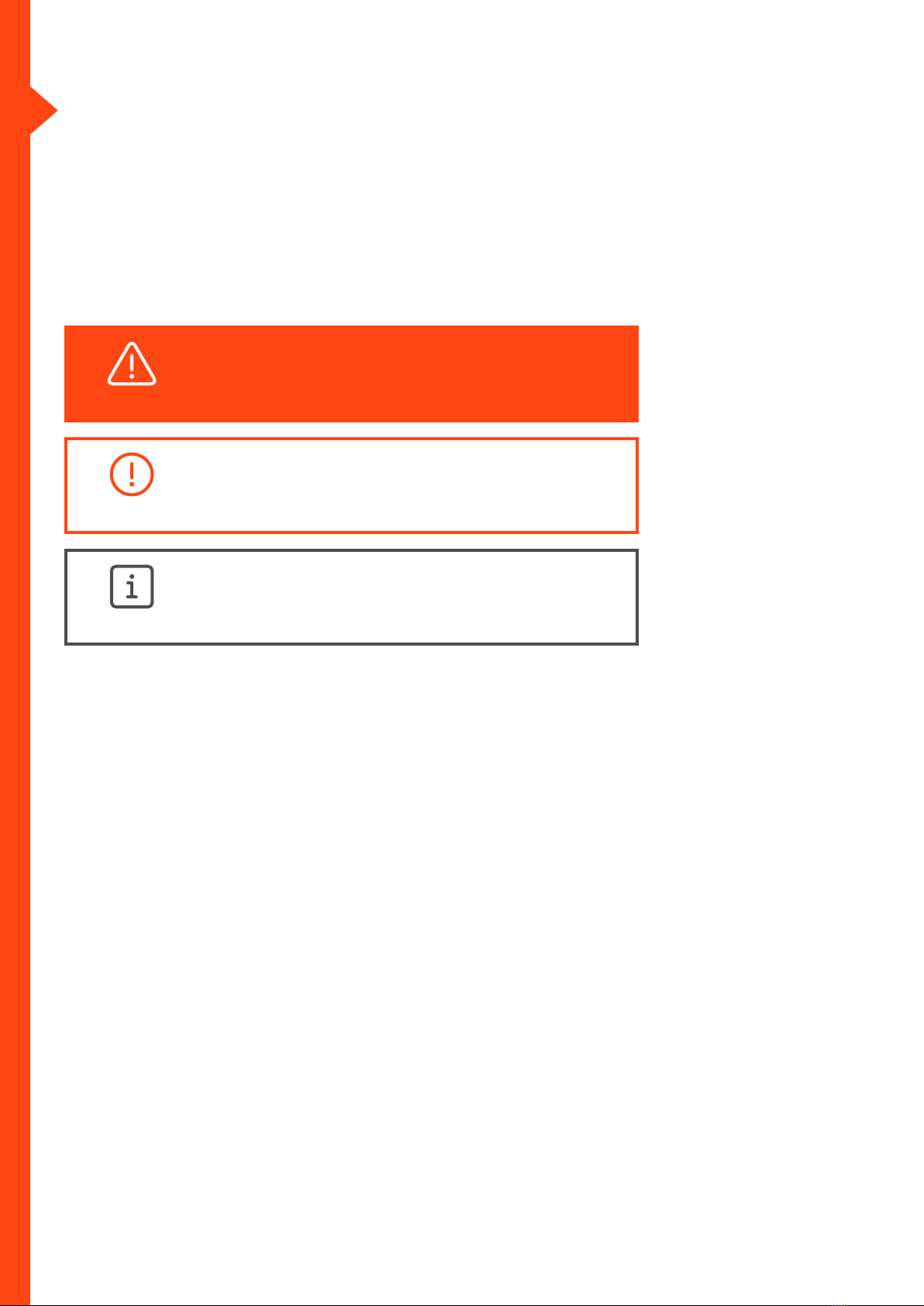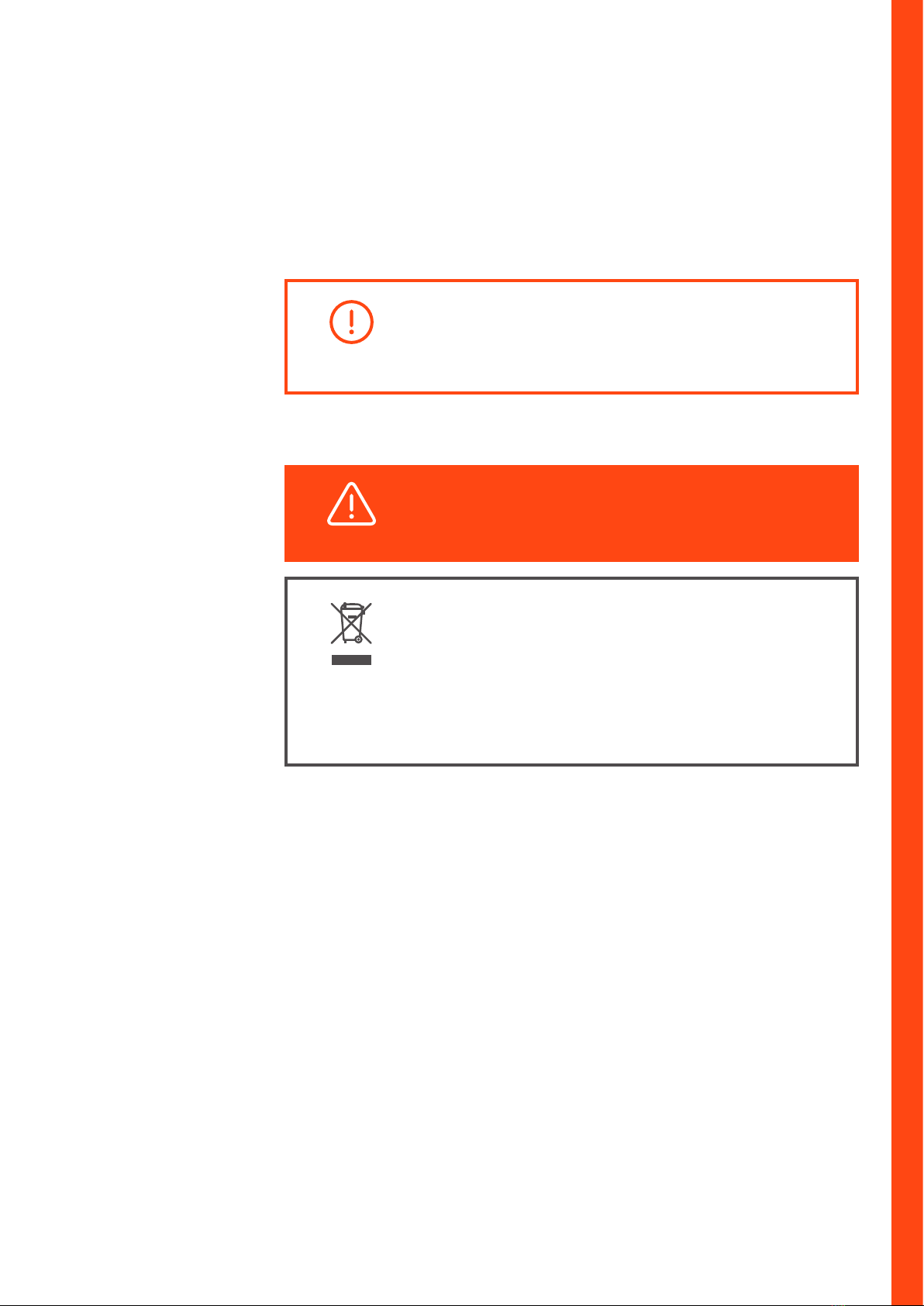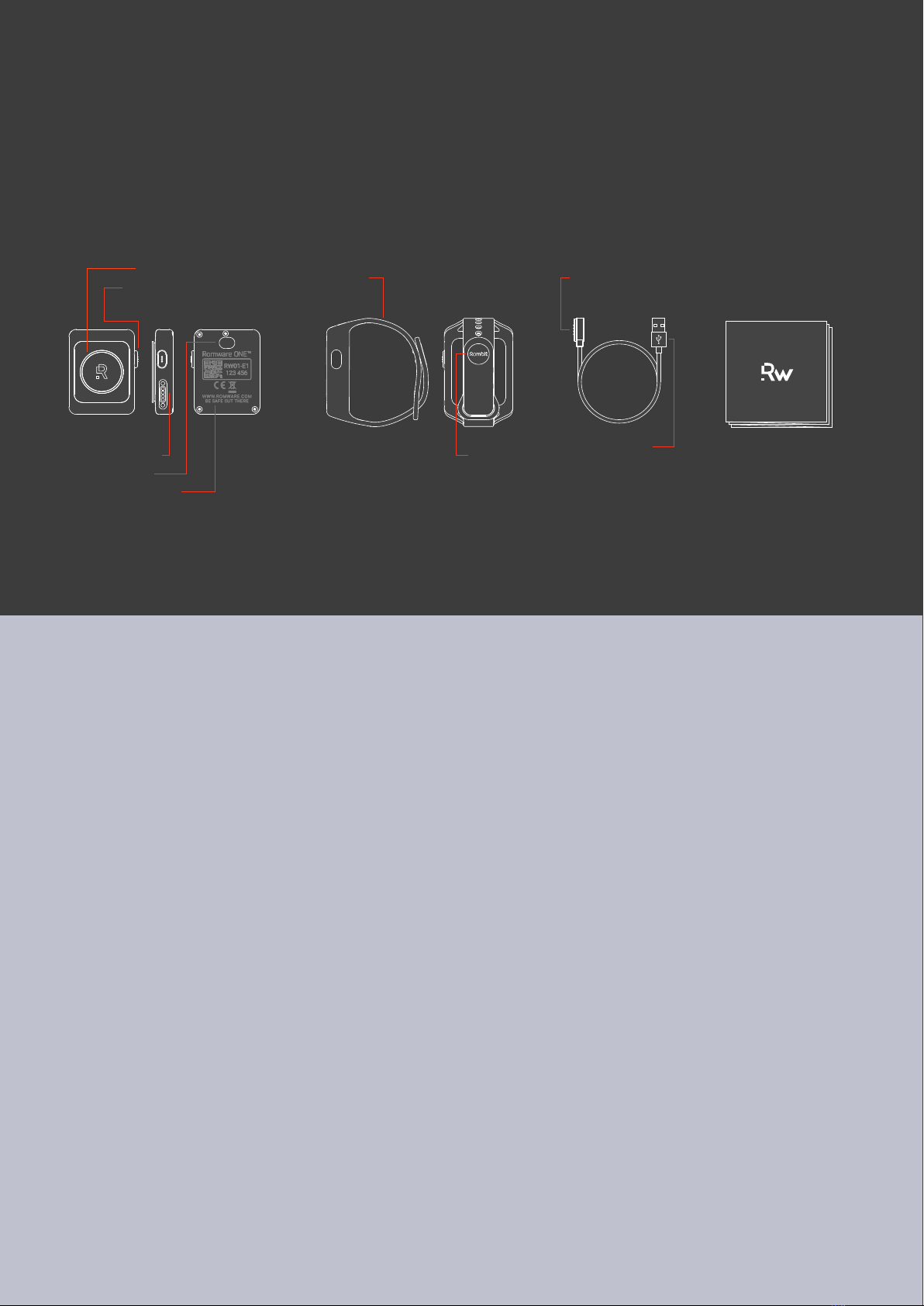6
SAFETY PRECAUTIONS
RF EXPOSURE AND INTERFERENCE
Romware ONE™ uses radio signals to connect to wireless networks and other devices. It is
designed, tested, and manufactured to comply with regulations governing radio frequency
emissions. Even so, radio-signal emitting devices can negatively aect the operation of
other electronic equipment, causing them to malfunction.
Always turn o Romware ONE™ when use of radio equipment is prohibited, such as while
traveling in aircra, or when asked to do so by authorities.
POSSIBLE MEDICAL DEVICE INTERFERENCE
Romware ONE™ contains components that emit electromagnetic fields. The charging
connector on Romware ONE™ and the Romware™ magnetic USB charging cable contain
magnets. This may interfere with medical devices, such as pacemakers and defibrillators.
Consult your physician and medical device manufacturer for information specific to your
medical device and whether you need to maintain a safe distance of separation between
your medical device and Romware ONE™ and the magnetic USB charging cable.
If you suspect Romware ONE™ or the Romware™ magnetic USB charging cable are
interfering with your medical device, stop using them immediately and consult your
physician.
ROMWARE ONE™ IS NOT A MEDICAL DEVICE
Romware ONE™ is not a medical device and should not be used as a substitute for
professional medical judgement. It is not designed or intended for use in the diagnosis
of disease or other conditions, or in the cure, mitigation, treatment, or prevention of any
condition or disease.
NOT FOR USE IN A POTENTIALLY EXPLOSIVE ENVIRONMENT
Charging or using Romware ONE™ in any area with a potentially explosive atmosphere,
such as areas where the air contains high levels of flammable chemicals, vapors, or
particles (such as grain, dust, or metal powders), may be hazardous.
Exposing Romware ONE™ to environments having high concentrations of industrial
chemicals may damage or impair Romware ONE™ functionality.
HIGH-CONSEQUENCE ACTIVITIES AND SAFETY INTERLOCK
Romware ONE™ is not intended for use where the failure of the device could directly lead
to death, personal injury, or severe environmental damage. Romware ONE™ is intended
and marketed as Assistive Technology: a system intended to help warn users of potentially
unsafe situations and to raise awareness of the risks involved. As such, it is NOT intended
to be used as a safety component of a machine setup as meant in article 2(c) of the
European Machine Directive 2006/42/EC.
In specific cases, Romware™ products can directly control a vehicle on a hardware level. An
example is the Credential-based vehicle access solution.
These products are designed to prevent unauthorized starting of the vehicle and not to
intervene in any way with the vehicle controls while driving, to prevent unsafe situations.
6