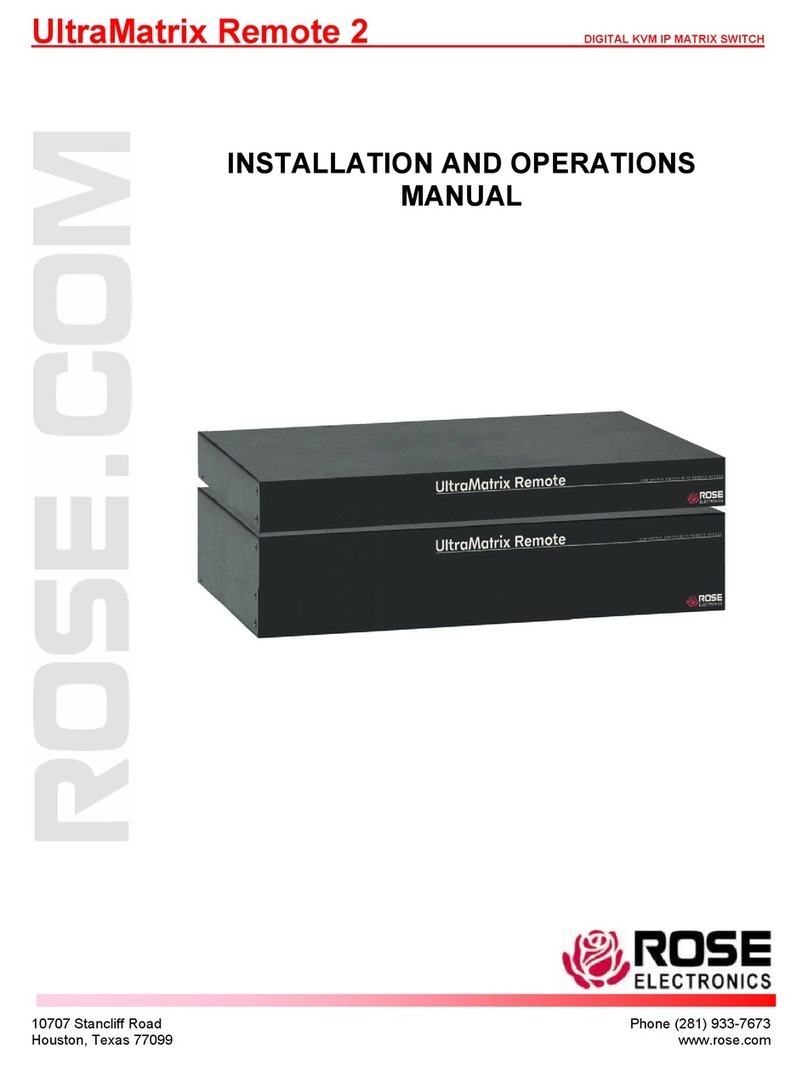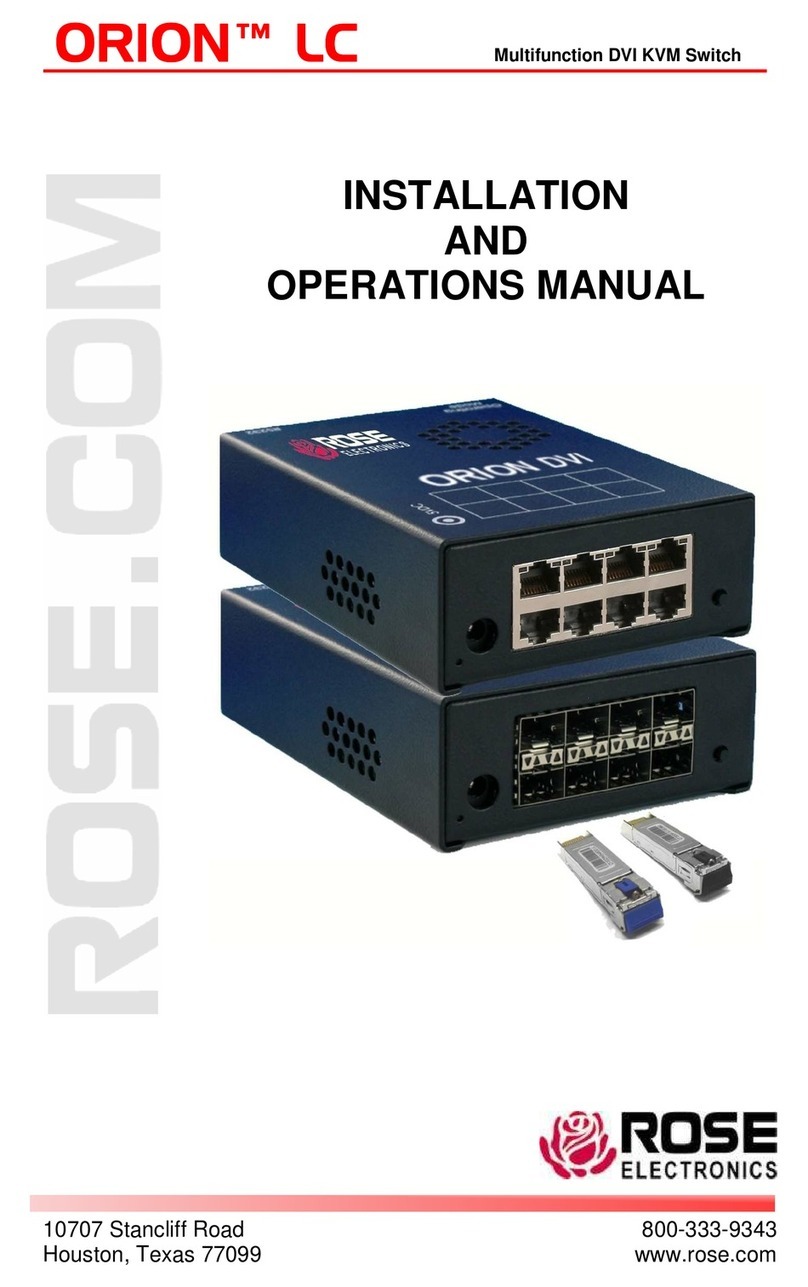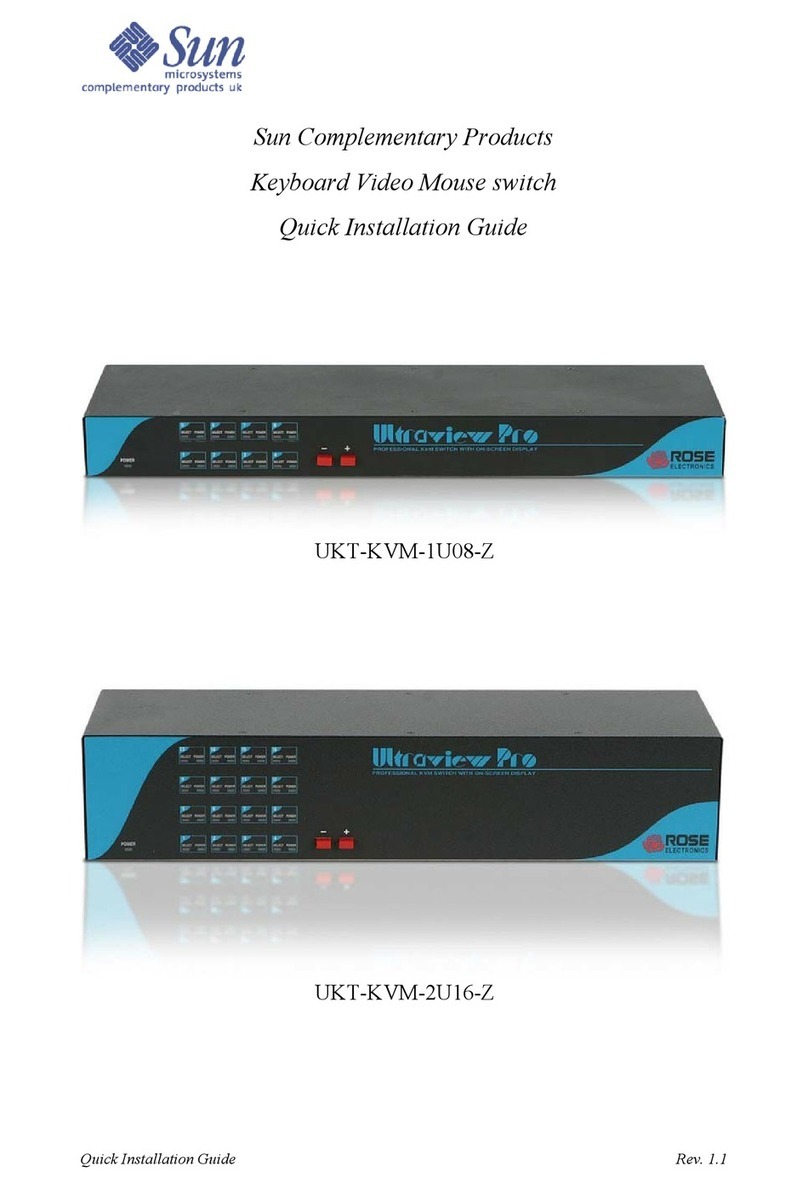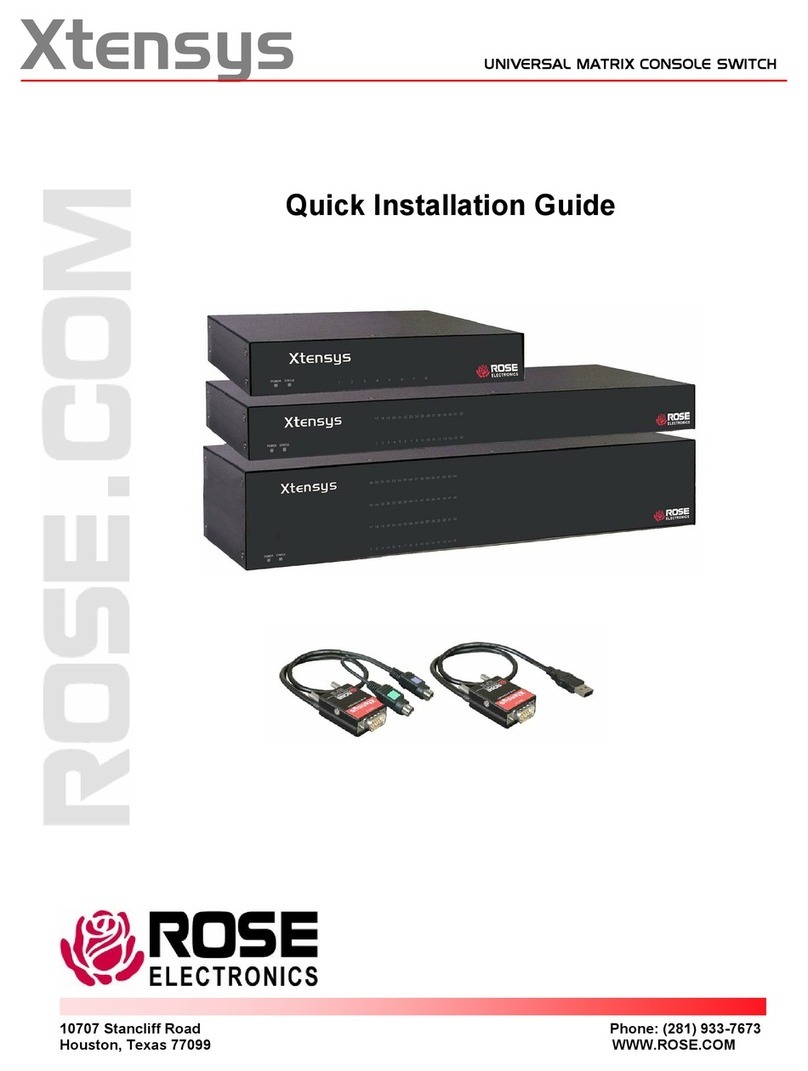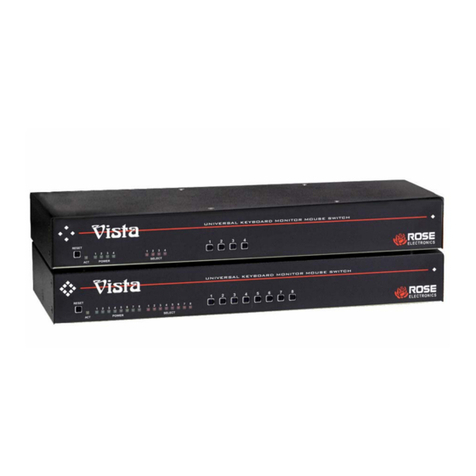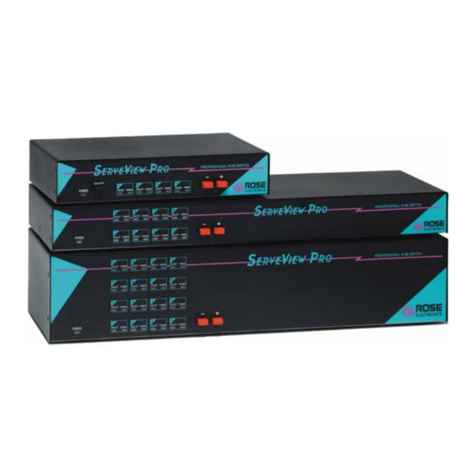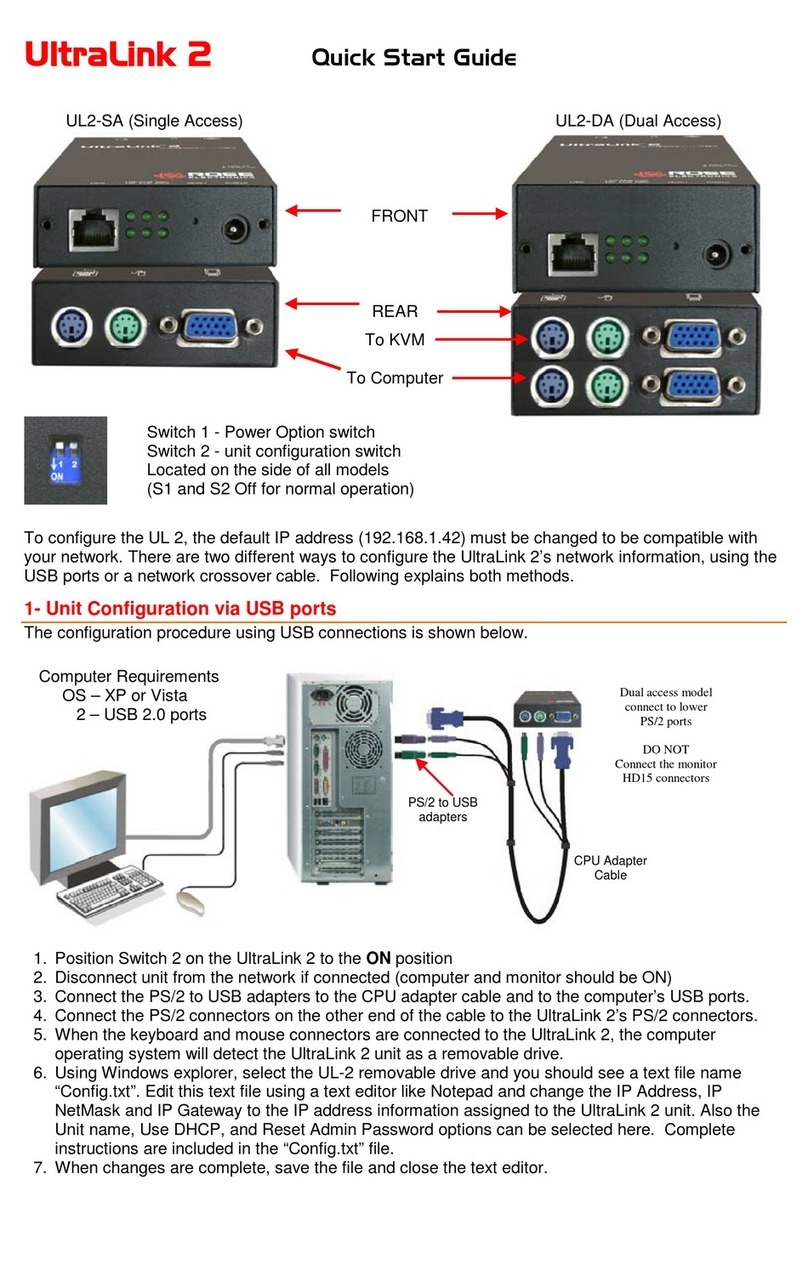10707 Stancliff Rd. Houston, TX 77099
Rose Electronics – Europe: +49 (0)2454 969442 Rose Electronics – Asia: +65 6324 2322
DS-MV 1.9 Copyright 2004 Rose Electronics. All rights reserved WWW.ROSE.COM
Typical Application
MultiVideo Models MultiVideo is available in four different
models. Choose how many computers you are using; two, four, or
eight and how many video ports are on each computer either two to
four. You also have a choice between PC models or multi-platform
models. The MultiVideo is compatible with all major operating systems
such as Windows, Solaris, Linux, UNIX, SGI, and OSX. The multi-
platform model is the most versatile. It will convert any keyboard and
mouse to any other. It works with PS/2, USB, Apple, Sun, and UNIX
workstations. The PC models work with all standard USB, PS/2, and
UNIX workstations with PC-style keyboard and mouse connectors.
MultiVideo can be chained together to support up to 64 computers, or
more. For greater capability, please contact Rose.
Cables Rose’s UltraCable streamlines the cable connections to
MultiVideo, simplifying cable management and improving system
reliability. Order the computer or user cable by the computer’s
keyboard, monitor, and mouse connector style and desired length We
stock a large variety of cable types in lengths up to 100 feet. You
should specify standard resolution (1024x768 or less) or high
resolution (greater than 1024x768). The connection to the extra video
port connects to DB25 connectors on the MultiVideo. You can order
the correct video cable for PC, Apple, Sun, BNC, or any video type that
you have.
Installation MultiVideo is easy to install. You simply connect your
computer’s keyboard, video ports, and mouse to MultiVideo’s ports
using UltraCable.
Keyboard and Mouse MultiVideo fully emulates the keyboard
and mouse. PC-platform models can use any combination of PS/2,
PS/2 wheel, USB, and serial mice. Multi-platform models add support
for Apple (ADB) and Sun (mini-din8).
Keyboard commands You can issue simple keyboard
commands to switch to a computer, switch to the previous computer
and to turn the scan mode on and off. In addition there are many more
commands to fine tune your application.
On-screen menu You can add an optional on-screen display card
to MultiVideo. The interface is intuitive since it uses pop-up menus to
make selections. Help lines are shown for each item to make the
interface even more user-friendly. You can easily configure the
computer names, security, appearance, screen saver, and many other
features with ease and style. Use the menus to configure the unit,
connect to computers by name, and see to which computer you are
connected.
Security When the OSD option is installed, you can set separate
configuration and access passwords to prevent unauthorized use of
the switch. There is also an access timeout which will disconnect a
computer if there is no keyboard and mouse activity for an adjustable
time interval.
Audio and touchscreen Multi-platform products have audio
or touchscreen switching support. You can switch stereo speakers
and a microphone or a touchscreen to any computer. The
UltraCable cables provide an elegant connection method.
Flash Memory MultiVideo contains flash memory which
means it will never become obsolete. Rose Electronics provides
free, lifetime firmware upgrades. You can download the new
firmware from the Rose web site at www.rose.com to add new
features and support new equipment.
Options To locate your computer or KVM further than 20 feet,
use our coax high-resolution cables, ViewLink extenders for coax,
or CrystalView extenders to go as far as 1,000 feet on CAT5 and
10 km on fiber.
Part Numbers
Part number Platform CPUs Monitors Chassis
MPM-2U2V PC 2 2 M (mini)
MPB-4U2V PC 4 2 B (1U)
MPC-2U4V PC 2 4 C (2U)
MPC-4U4V PC 4 4 C (2U)
MPC-8U2V PC 8 2 C (2U)
MEM-2U2V Multi 2 2 M (mini)
MEB-4U2V Multi 4 2 B (1U)
MEC-2U4V Multi 2 4 C (2U)
MEC-4U4V Multi 4 4 C (2U)
MEC-8U2V Multi 8 2 C (2U)
/OV on-screen display option (add to part number)
RackMount
RM-UMnn M chassis rack mount kit, nn= 19”, 23”, or 24”
RM-UBnn B chassis rack mount kit, nn= 19”, 23”, or 24”
RM-UCnn C chassis rack mount kit, nn= 19”, 23”, or 24”
Specifications
Size: M chassis 8.8" x 4.85 “ x 1.75”
22.3 x 12.3 x 4.4 cm.
B chassis 16.7" x 4.85 “ x 1.75”
42.4 x 12.3 x 4.4 cm.
C chassis 16.7" x 4.85 “ x 3.50”
42.4 x 12.3 x 8.9 cm.
Weight 2/4 port M chassis 4 lb. (1.8 kg.)
4 port B chassis 6 lb. (2.7 kg.)
4/8 port C chassis 7 lb. (3.2 kg.)
12/16 port C chassis 8 lb. (3.6 kg.)
Power Auto Switching, 90 - 240 VAC, 60 watts
Connectors Power: IEC 320 standard receptacle
CPU/KVM connector: DB25 female
RS232: RJ 6 conductor
Video ports: DB25
Video bandwidth 250 MHz
Video sync Accepts HV, composite, and sync-on-green
Rack mount kits 19", 23", or 24"
Chassis Electro galvanized steel, black powder coated
Controls Lighted Power On / Off Switch
Indicators LEDs: Power, 4-16 select, 4-16 CPU power
Environmental 0 - 55° C, 5%-80% non-condensing RH
Approvals UL, cUL, TUV, CE
Rear View - MPB-4U2V (top) / MPC-4U4V (bottom)