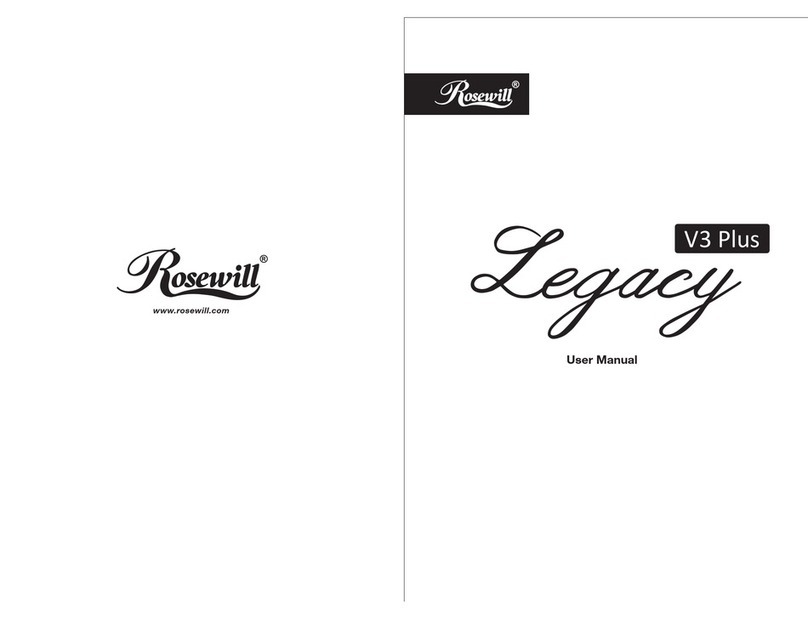Rosewill RX35-AT-IU BLK User manual
Other Rosewill Enclosure manuals

Rosewill
Rosewill RX82-U(JBOD) User manual
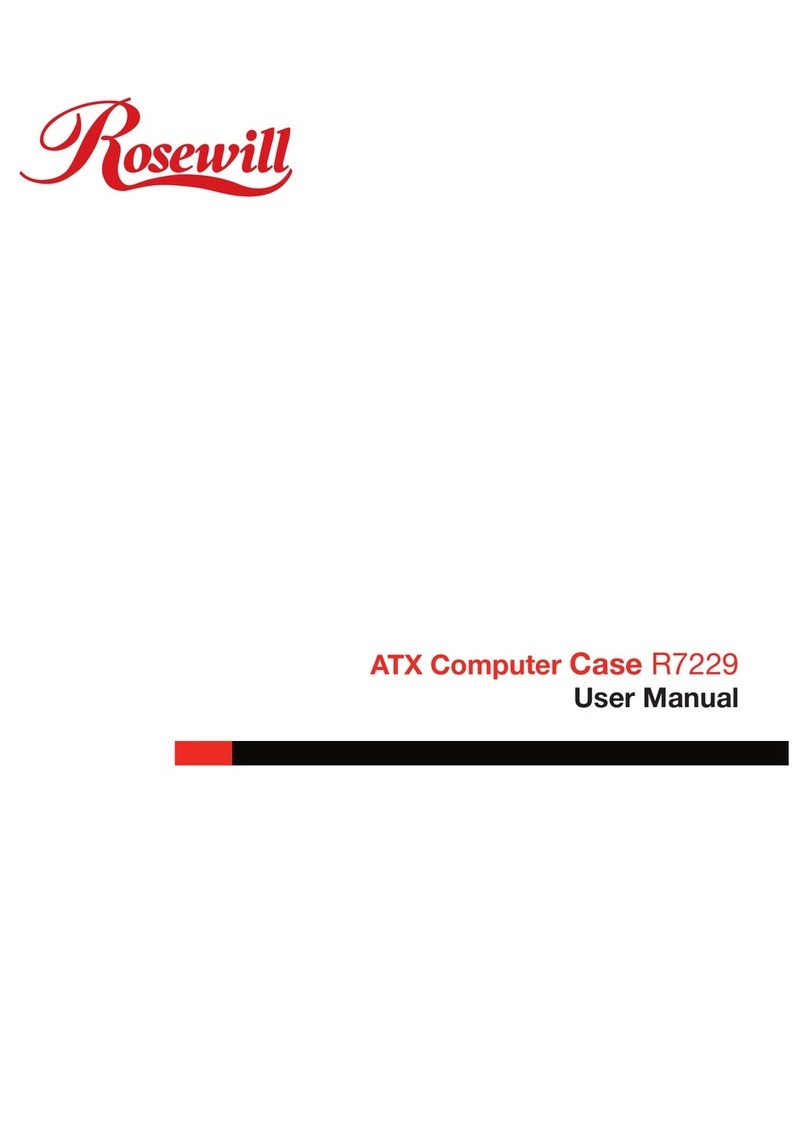
Rosewill
Rosewill R7229 R7229 User manual
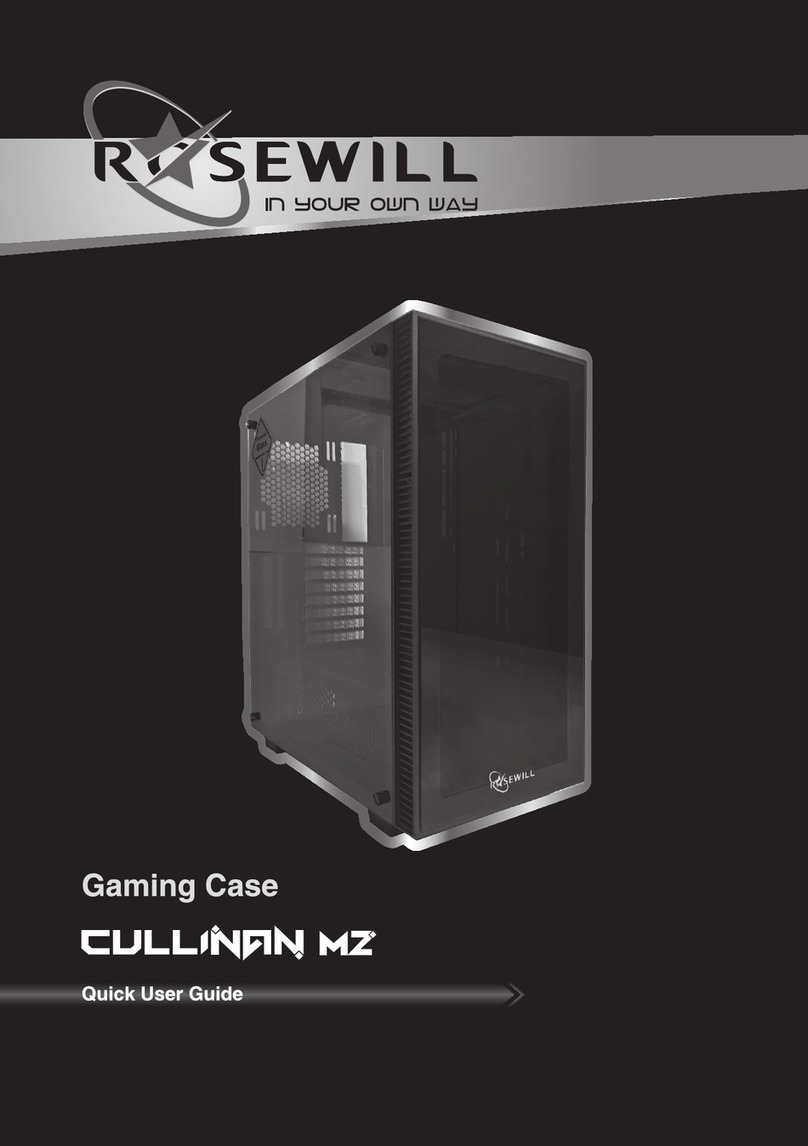
Rosewill
Rosewill Cullinan MZ Instruction manual

Rosewill
Rosewill RX35-AT-SU3 User manual
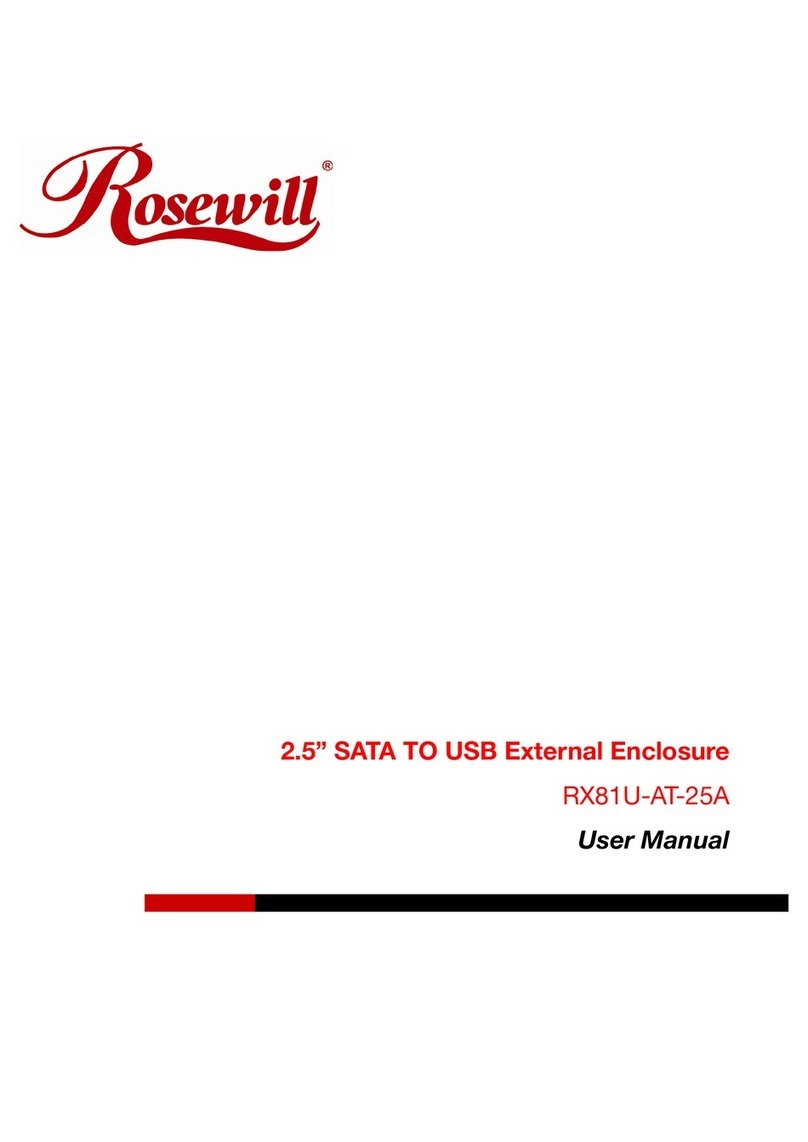
Rosewill
Rosewill RX81U-AT-25A User manual

Rosewill
Rosewill PRISM M User manual

Rosewill
Rosewill SCM-01B User manual
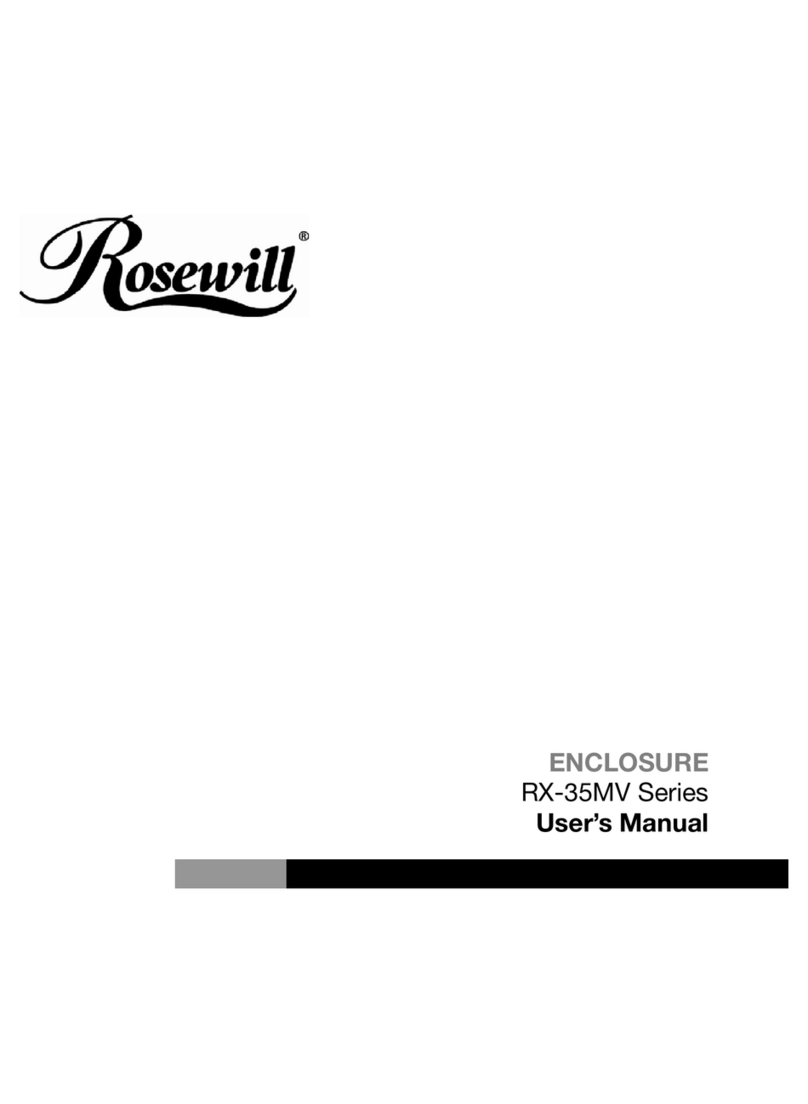
Rosewill
Rosewill RX-35MV Series User manual

Rosewill
Rosewill r5 User manual
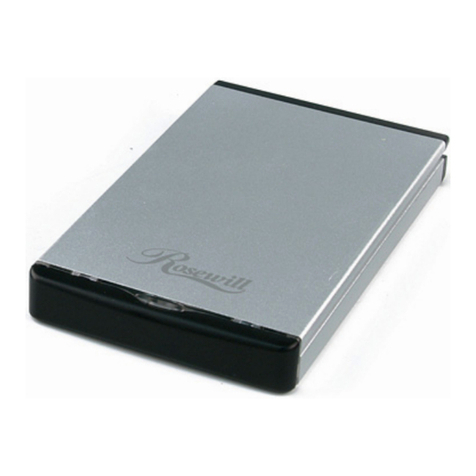
Rosewill
Rosewill RX251-US User manual

Rosewill
Rosewill RX353 Series User manual

Rosewill
Rosewill PRISM S500 Instruction manual
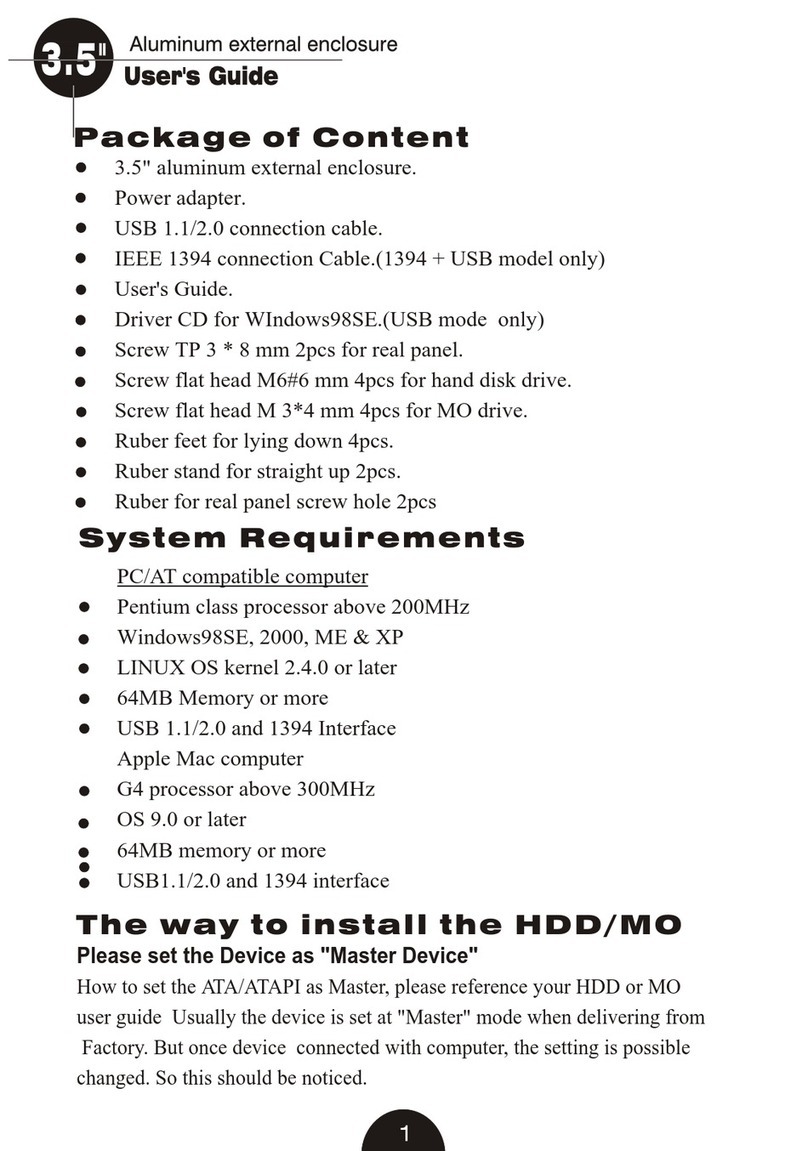
Rosewill
Rosewill RX32 User manual
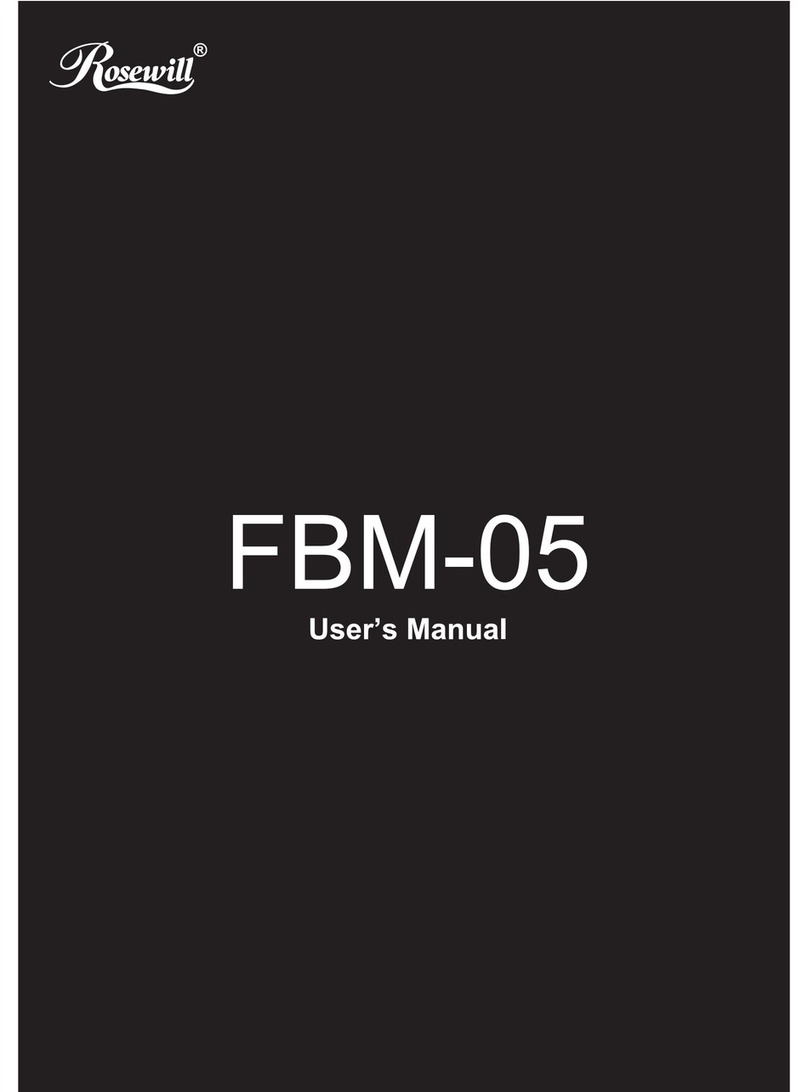
Rosewill
Rosewill FBM-05 User manual

Rosewill
Rosewill RX20-U2 User manual
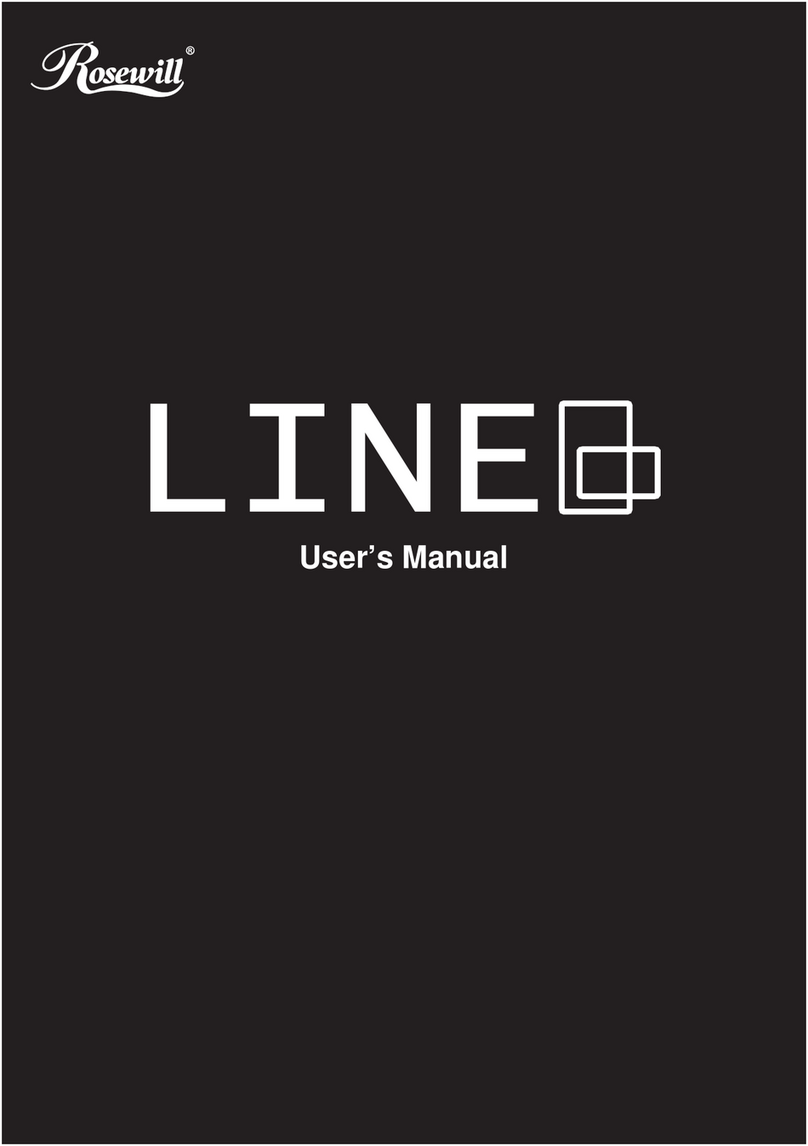
Rosewill
Rosewill LINE User manual

Rosewill
Rosewill FBM-X1 Instruction manual

Rosewill
Rosewill CULLINAN MX Series Instruction manual

Rosewill
Rosewill Himars Instruction manual
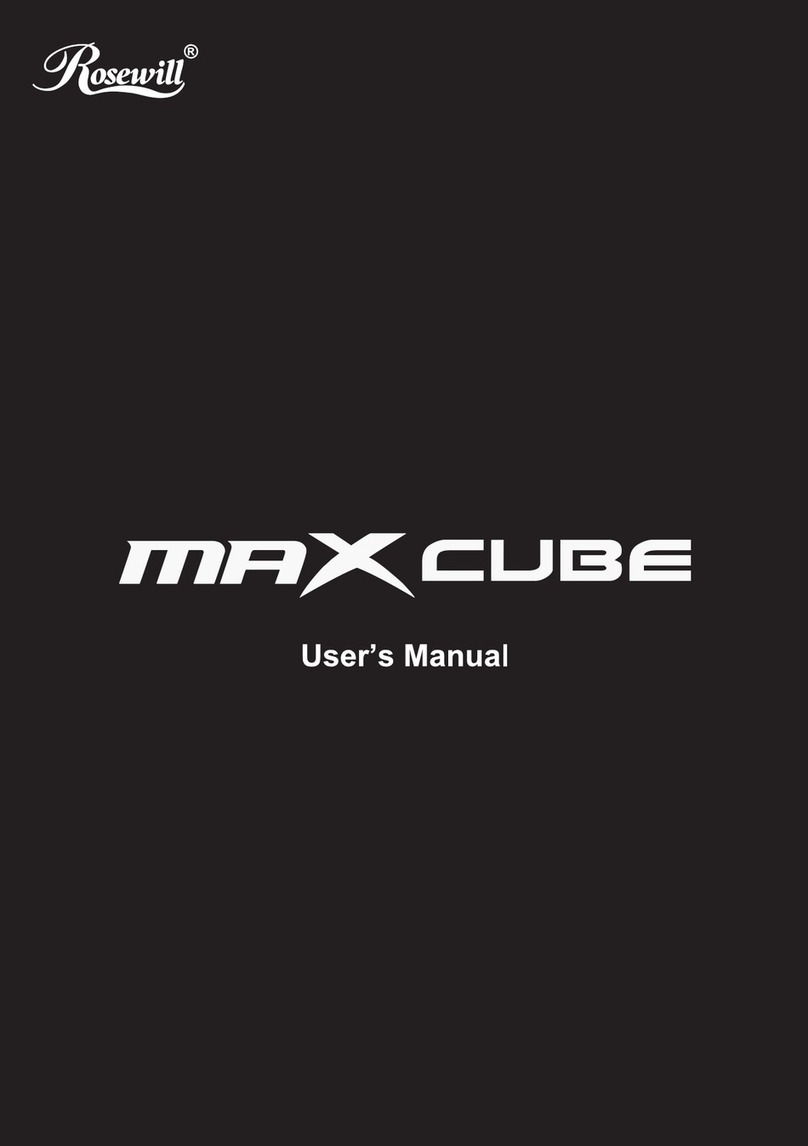
Rosewill
Rosewill MAXCUBE User manual