Rosewill RX35-AT-SC BLK User manual
Other Rosewill Enclosure manuals
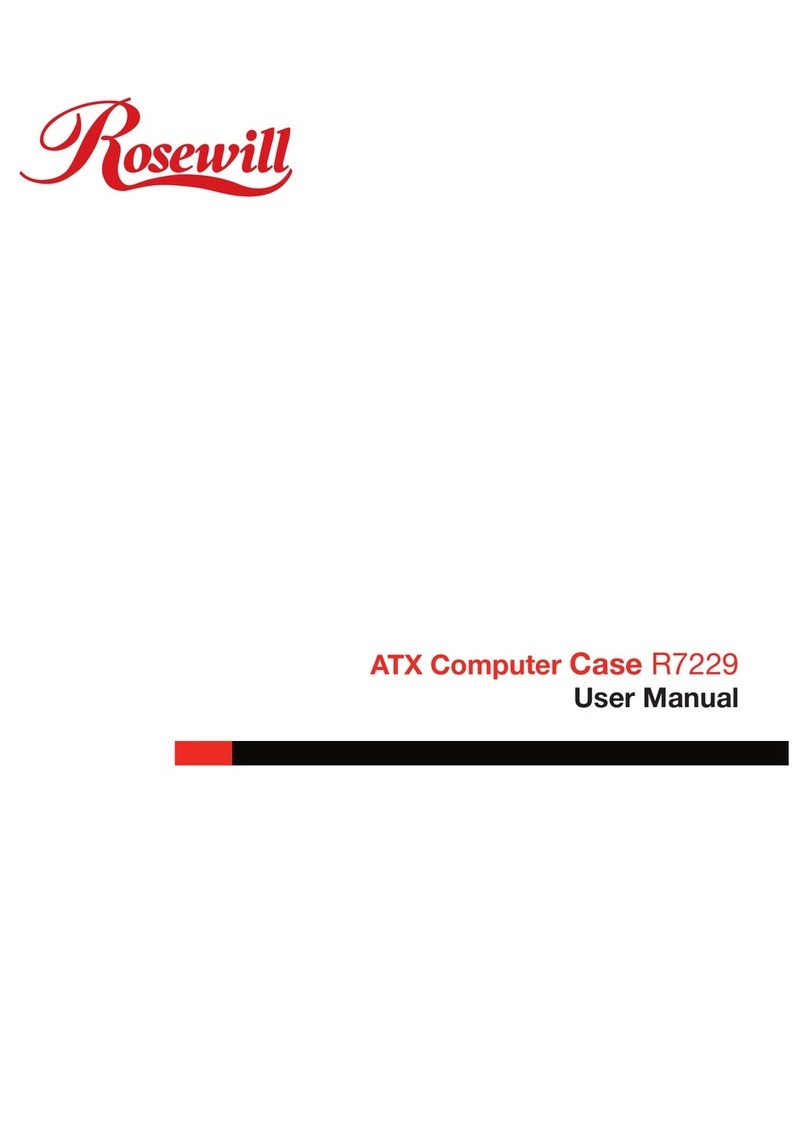
Rosewill
Rosewill R7229 R7229 User manual
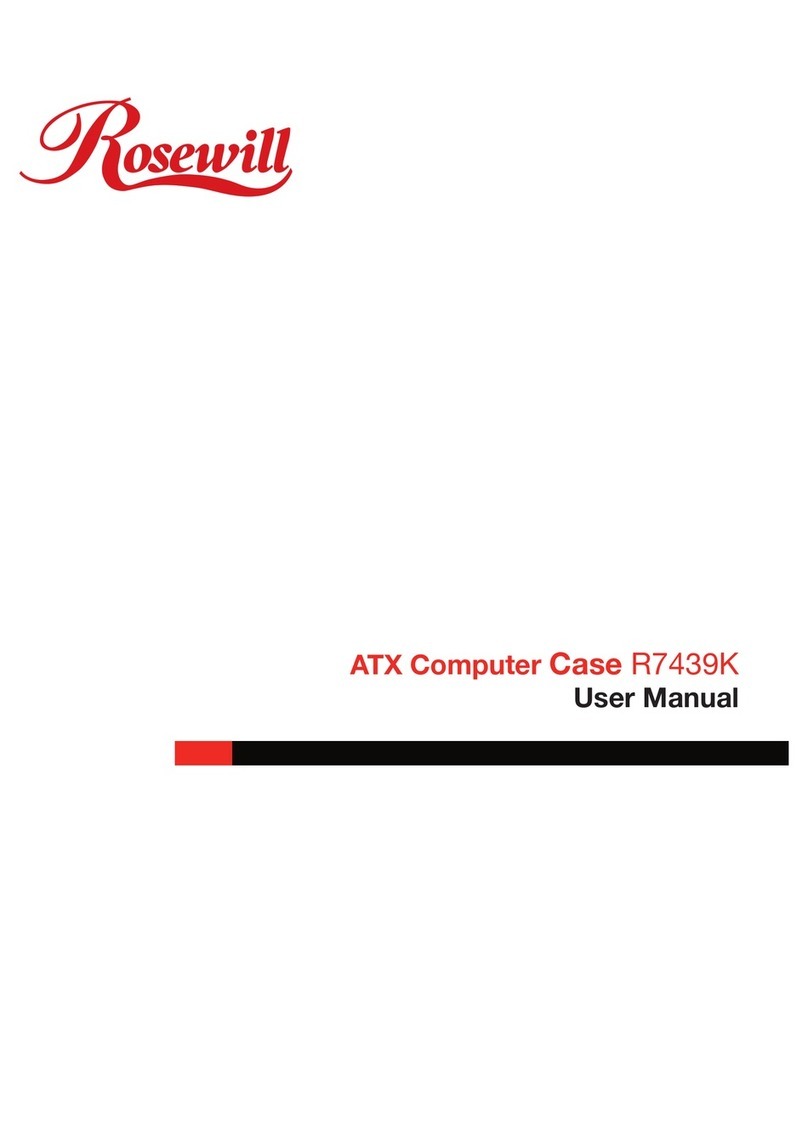
Rosewill
Rosewill ATX COMPUTER CASE R7439K User manual

Rosewill
Rosewill RISE User manual

Rosewill
Rosewill ATX Computer Case R7329 User manual
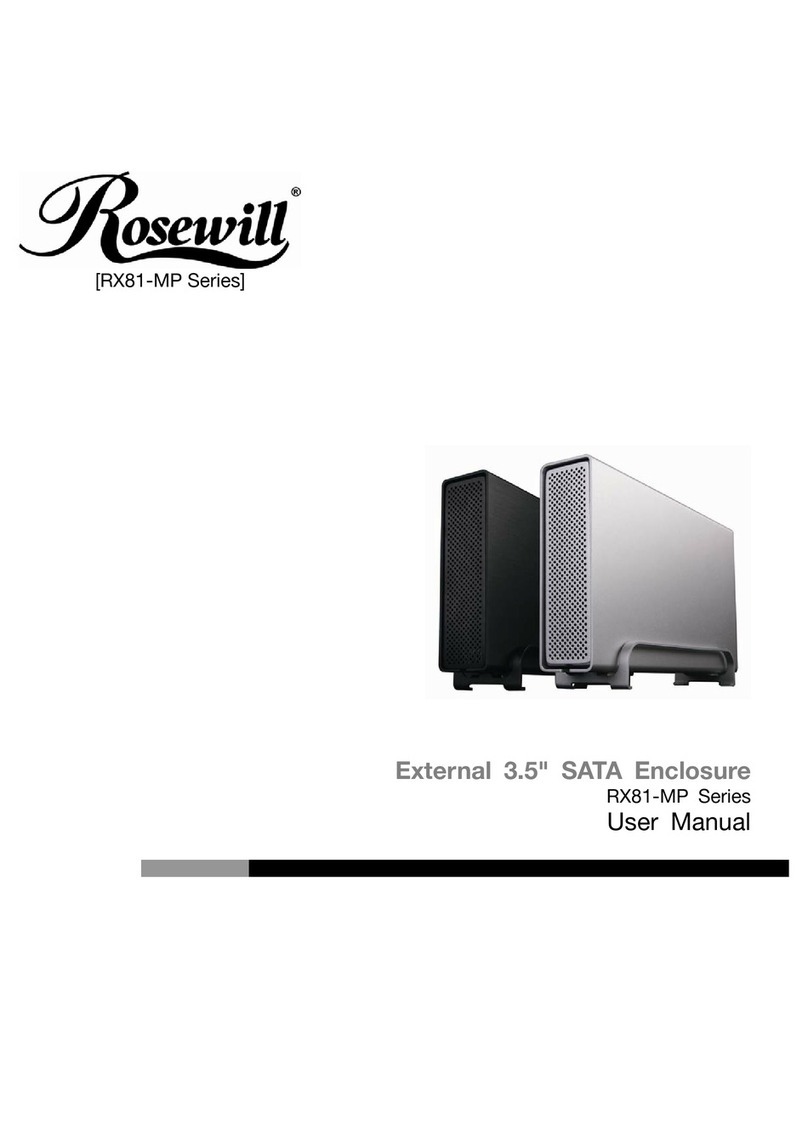
Rosewill
Rosewill RX81-MP Series User manual
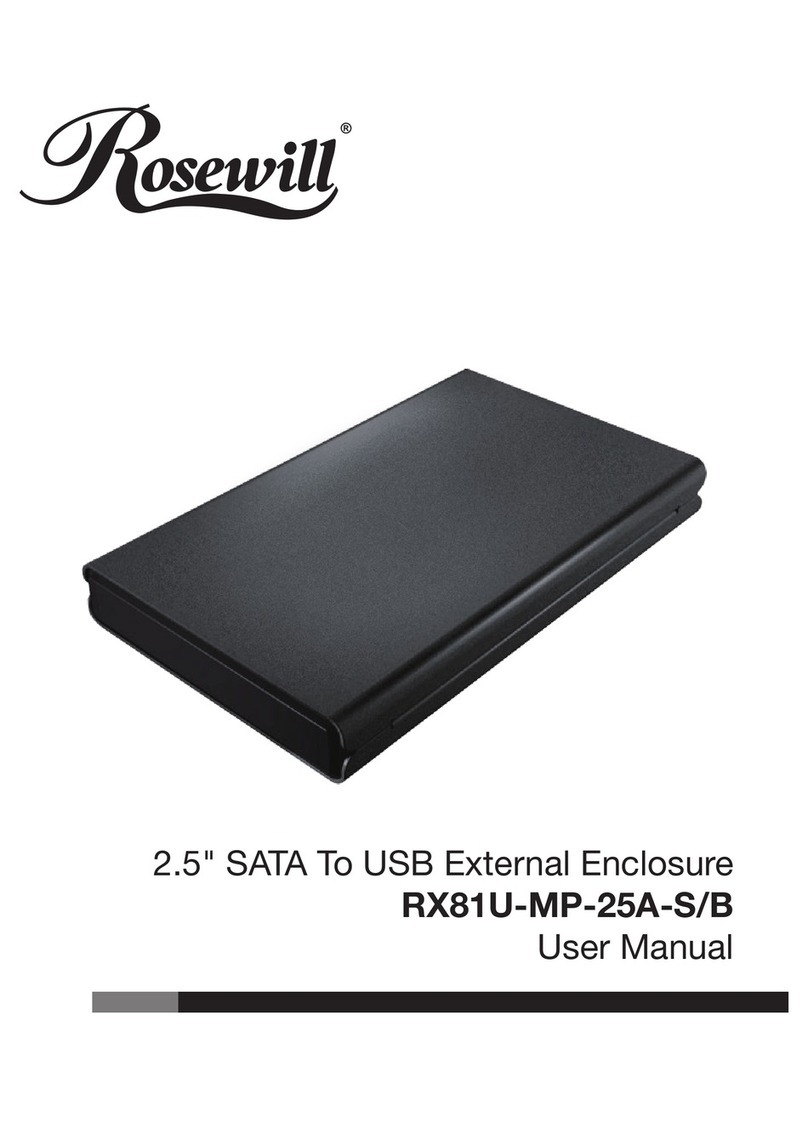
Rosewill
Rosewill RX81U-MP-25A-S/B User manual

Rosewill
Rosewill BLACKHAWK User manual
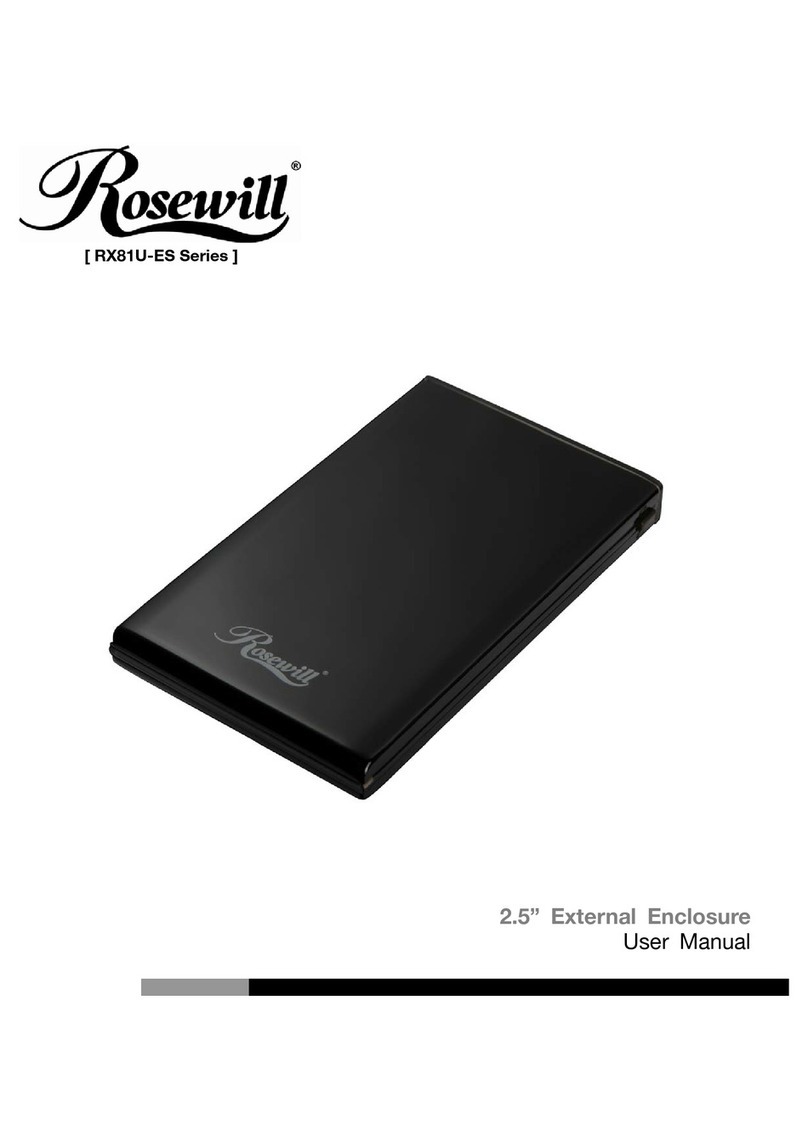
Rosewill
Rosewill RX81U-ES Series User manual

Rosewill
Rosewill PRISM S500 Instruction manual

Rosewill
Rosewill THRONE User manual

Rosewill
Rosewill r5 User manual

Rosewill
Rosewill strykerM User manual
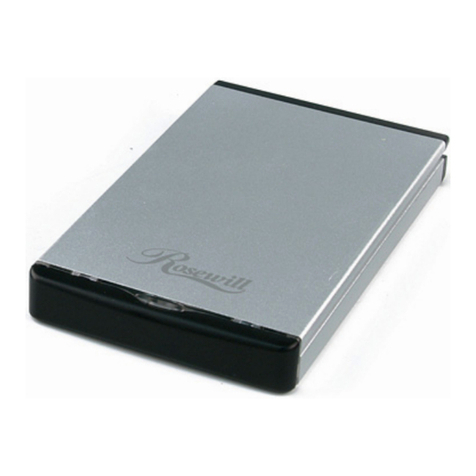
Rosewill
Rosewill RX251-US User manual

Rosewill
Rosewill PRISM M User manual
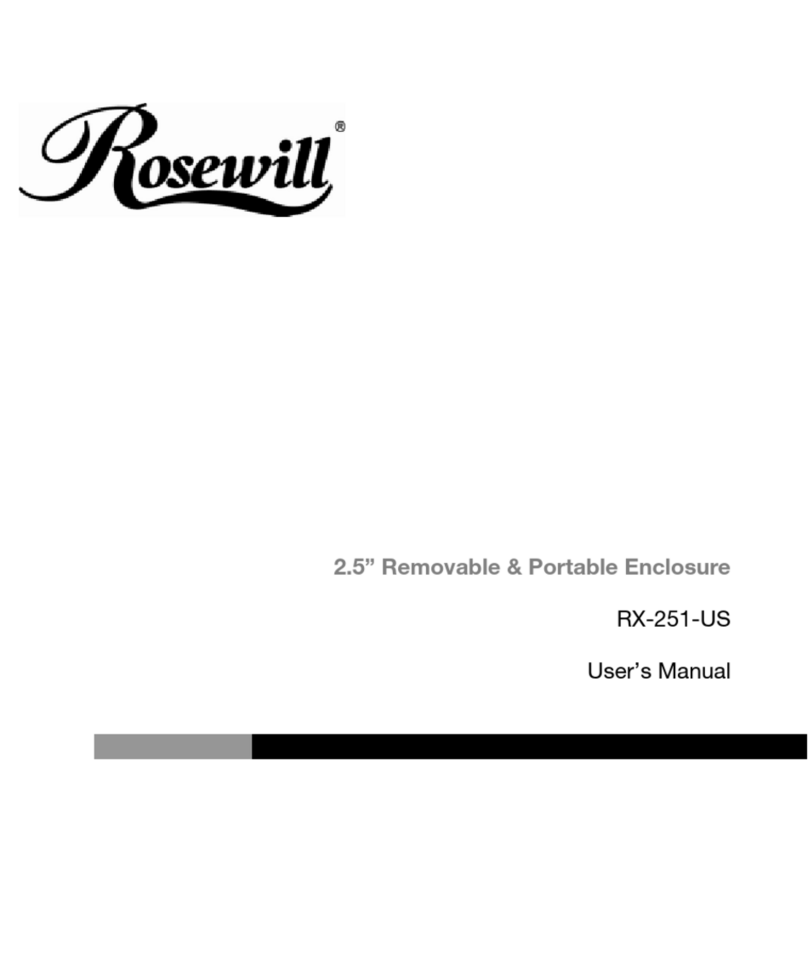
Rosewill
Rosewill RX251-US User manual

Rosewill
Rosewill RX35-AT-SU3 User manual

Rosewill
Rosewill RX 304-PU3-35B User manual
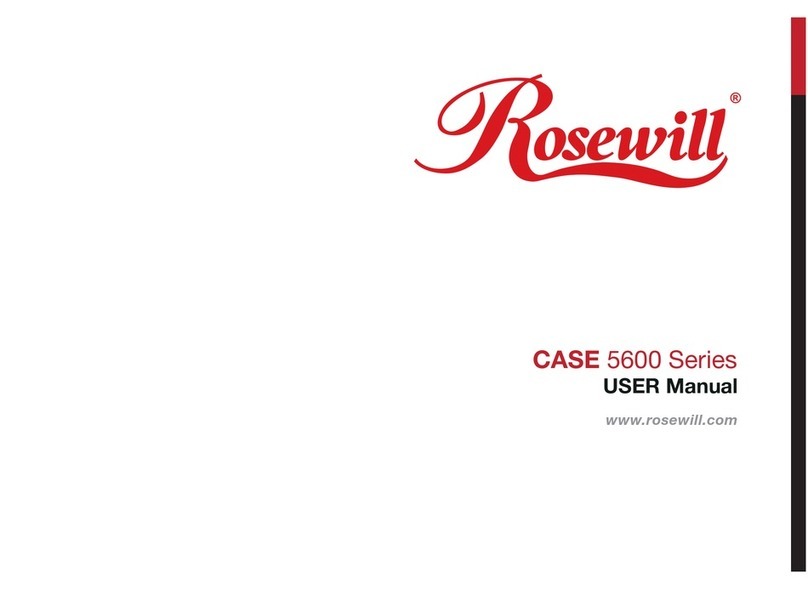
Rosewill
Rosewill 5600 Series User manual

Rosewill
Rosewill SRM-01B-450 User manual

Rosewill
Rosewill RX30 Installation and operating instructions





























