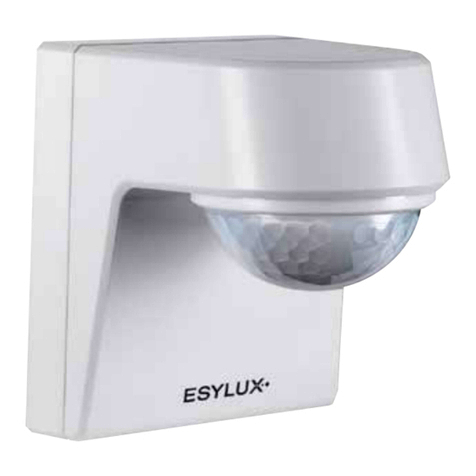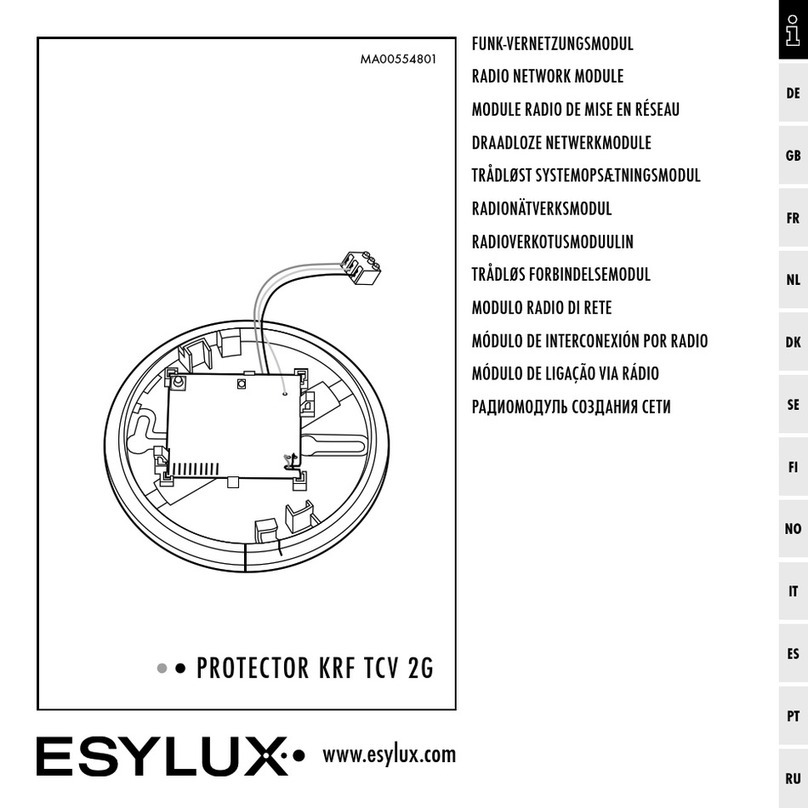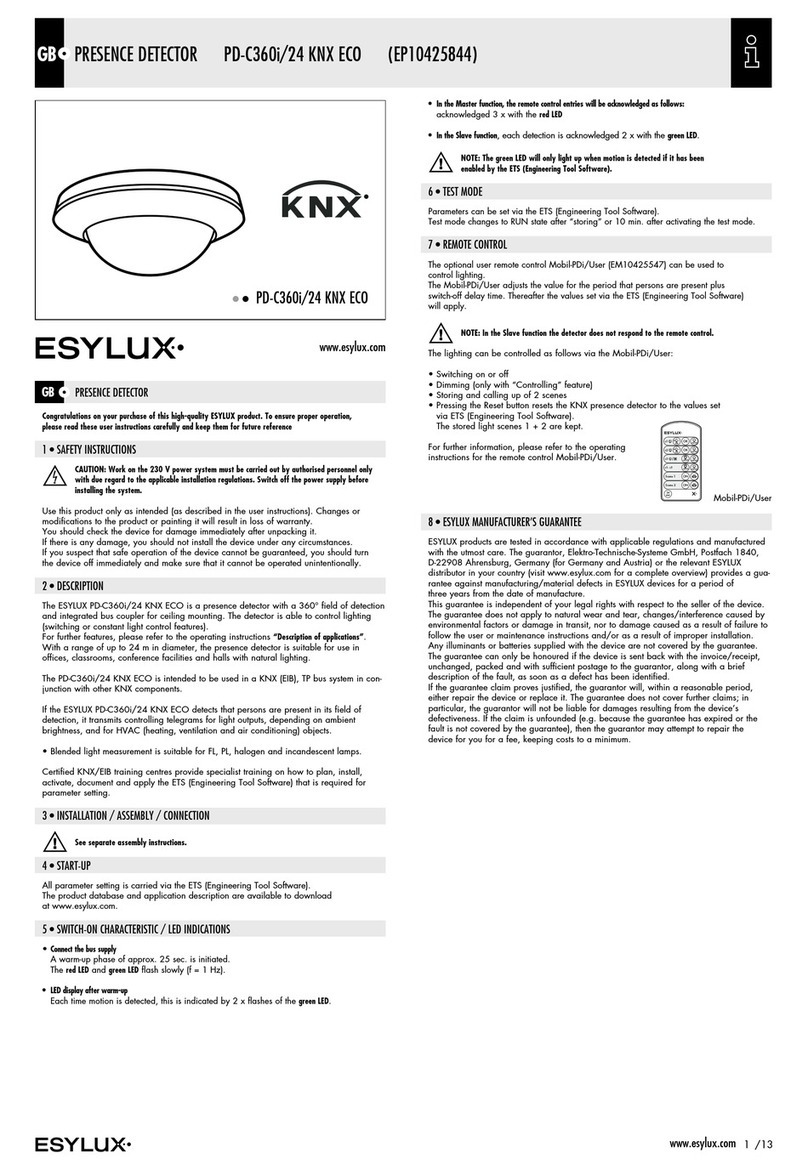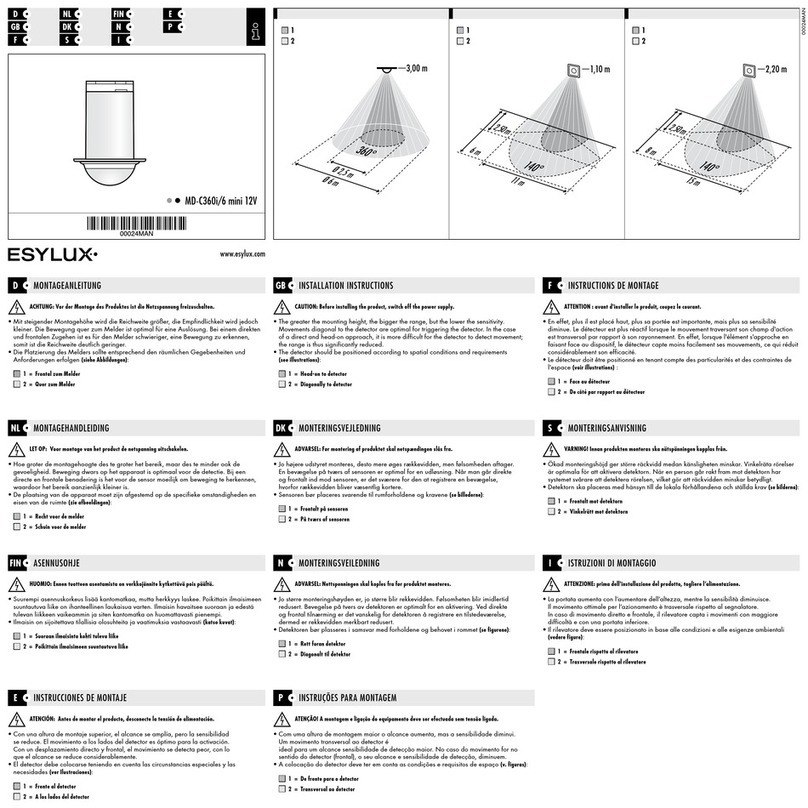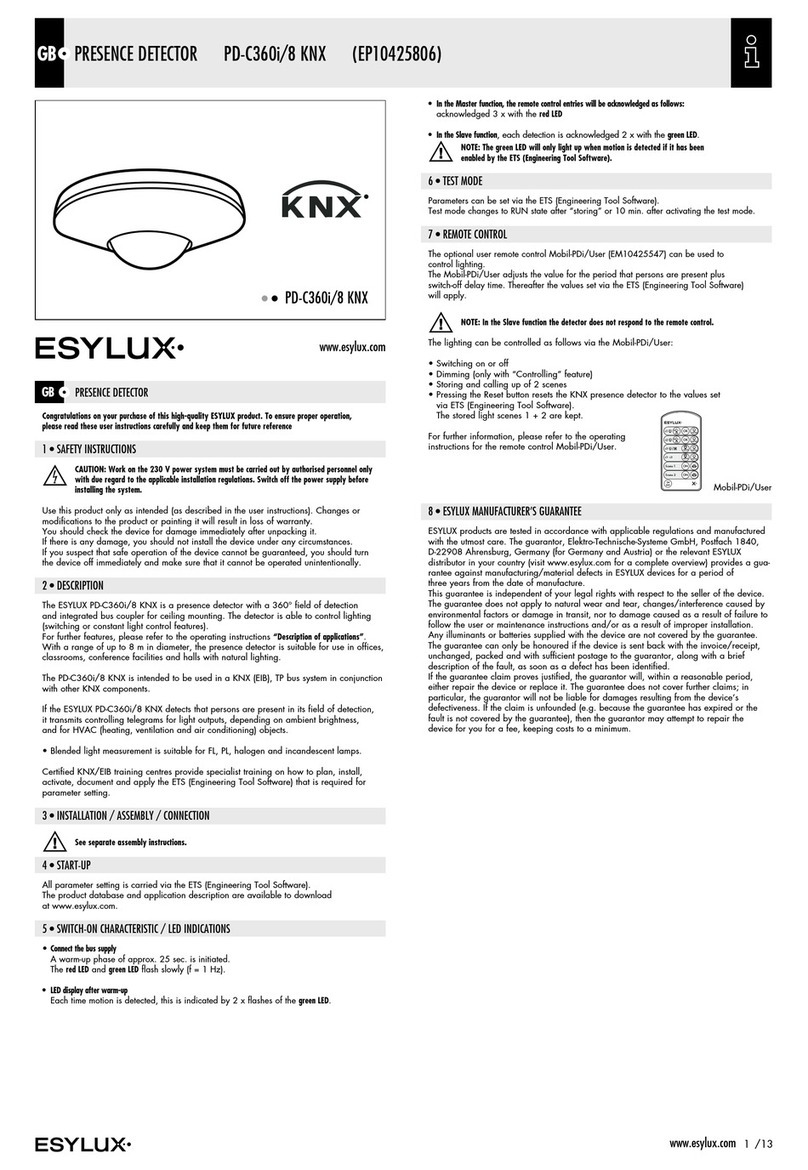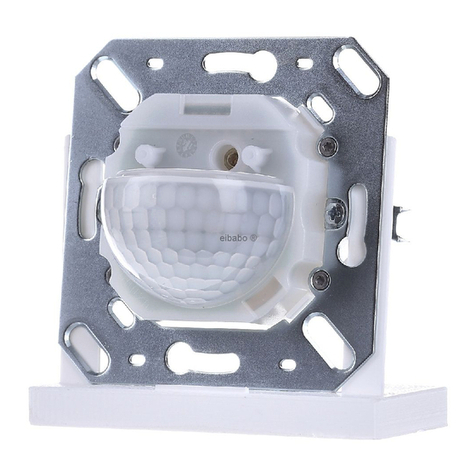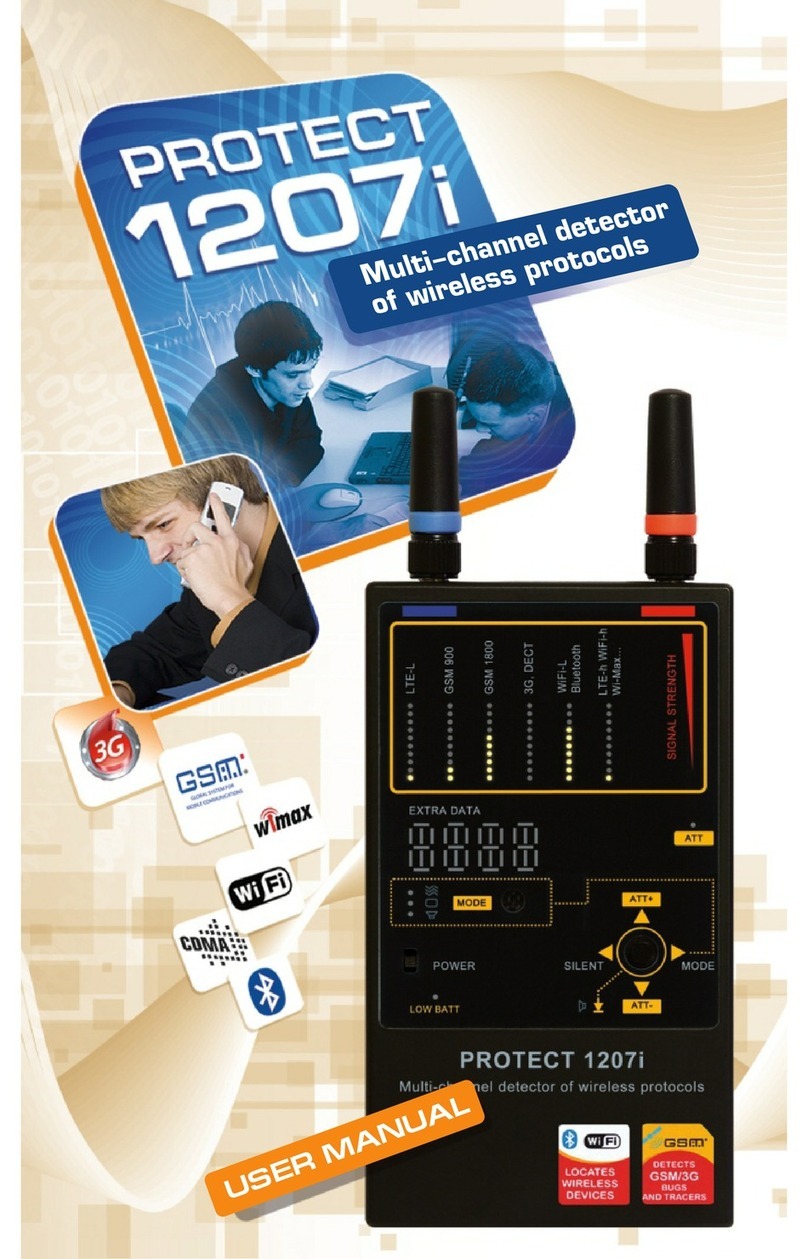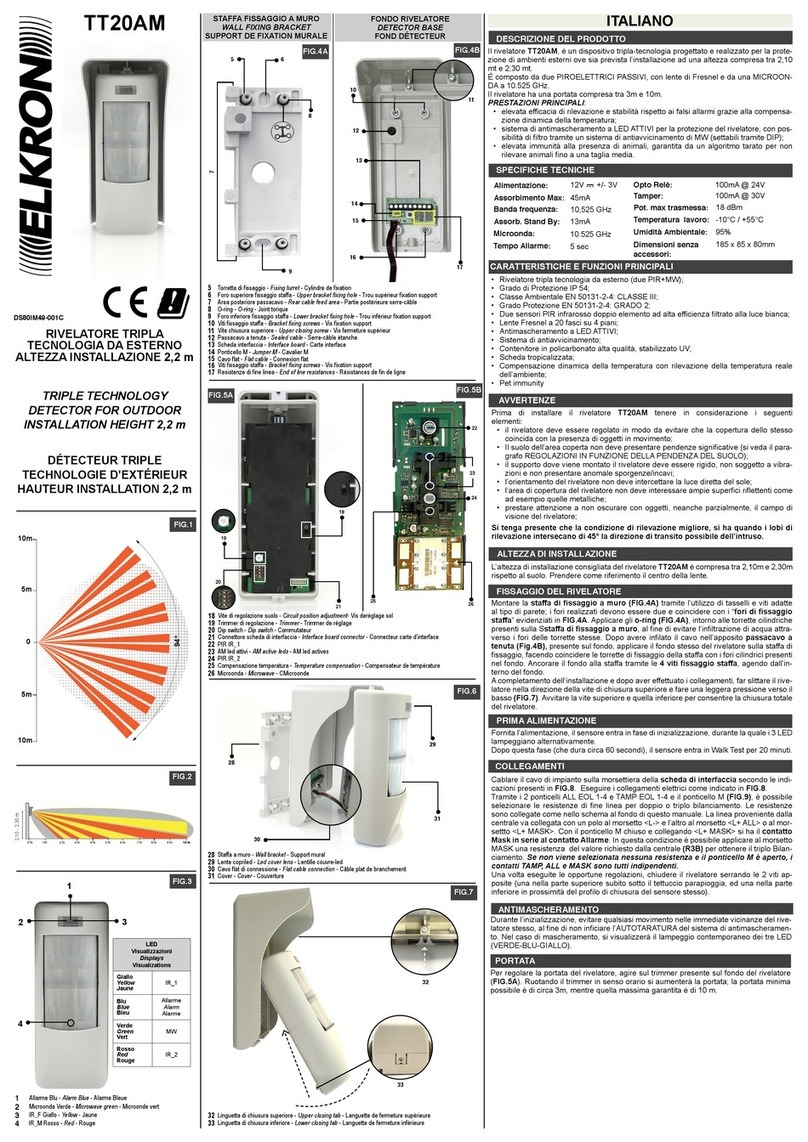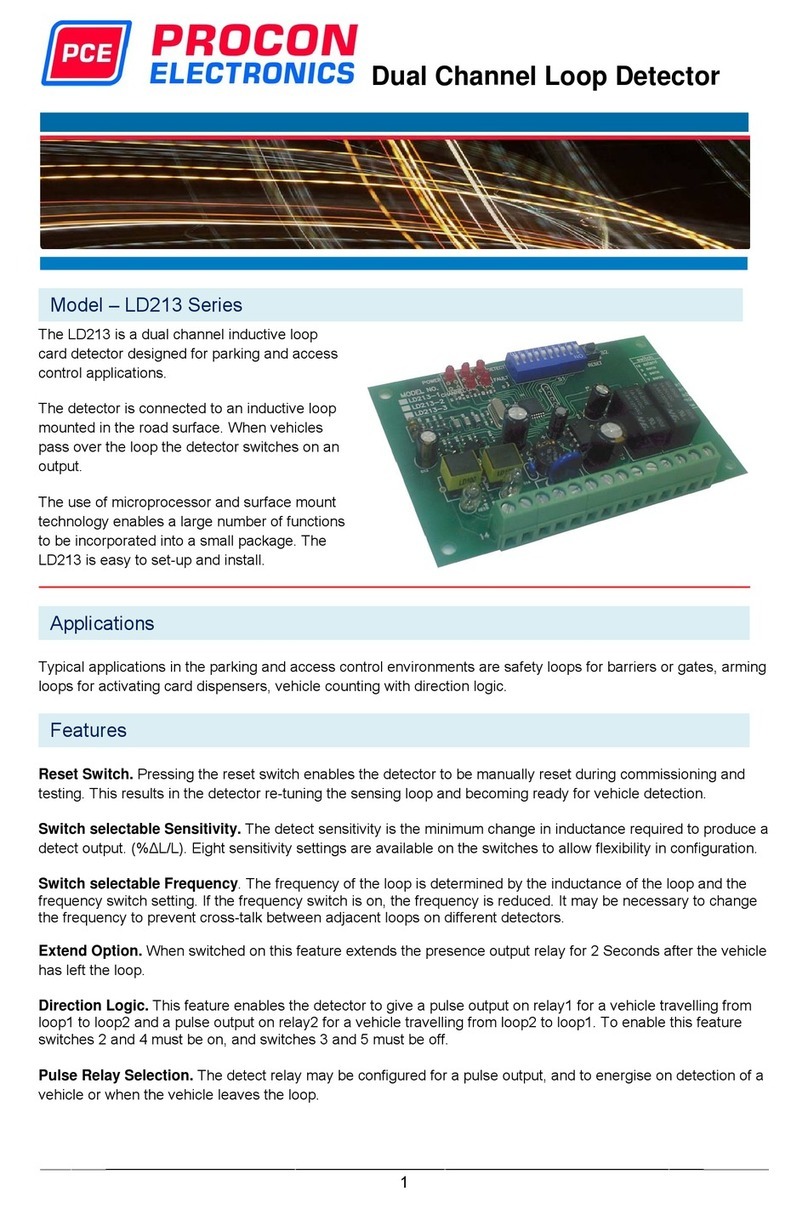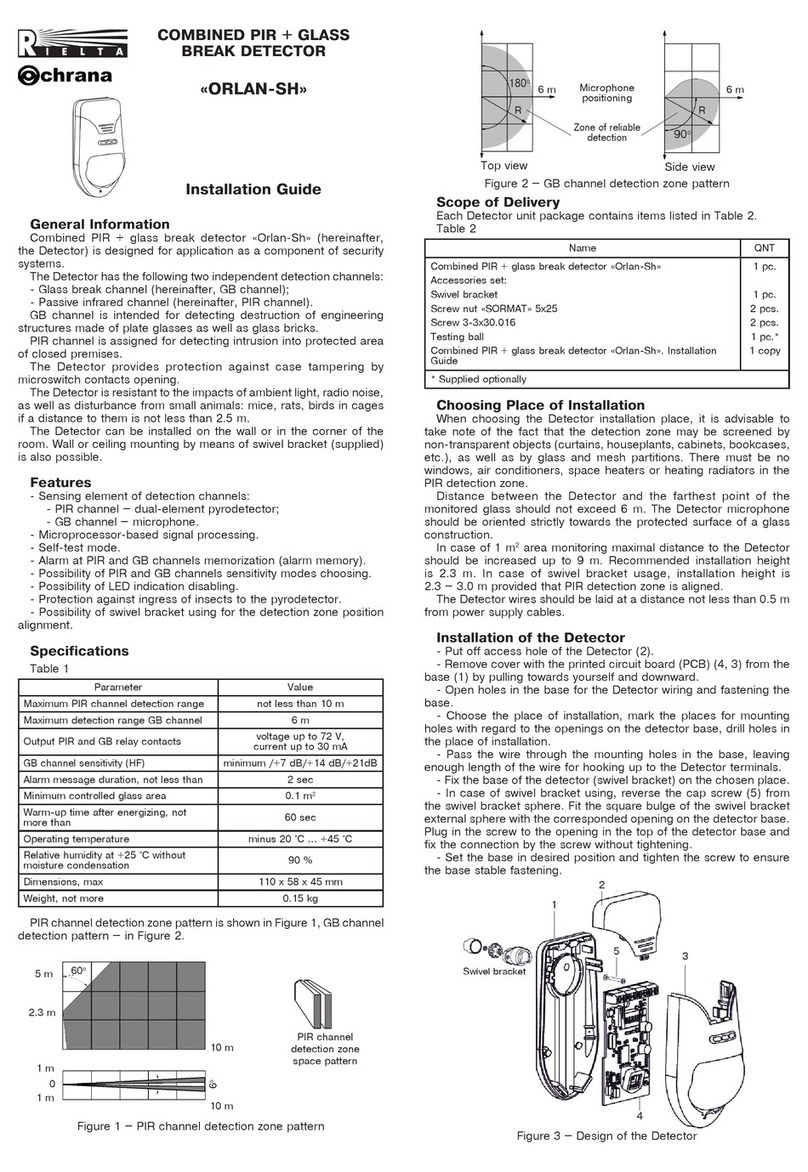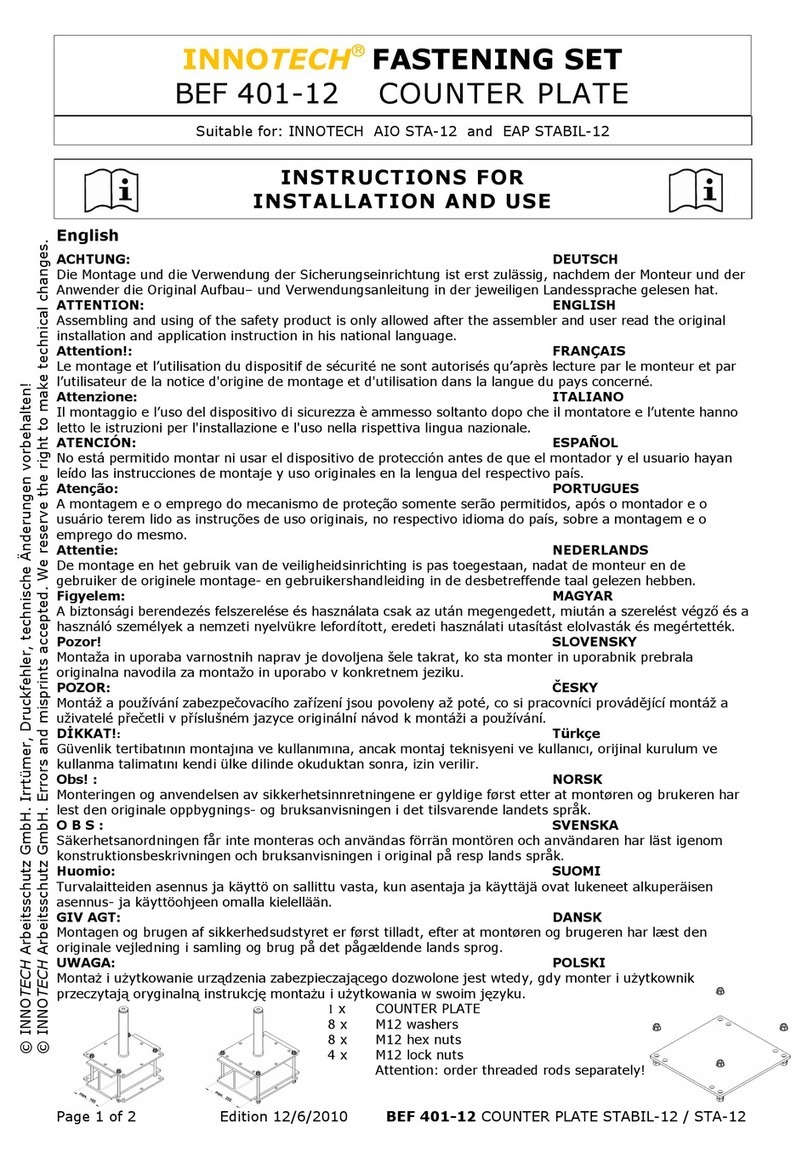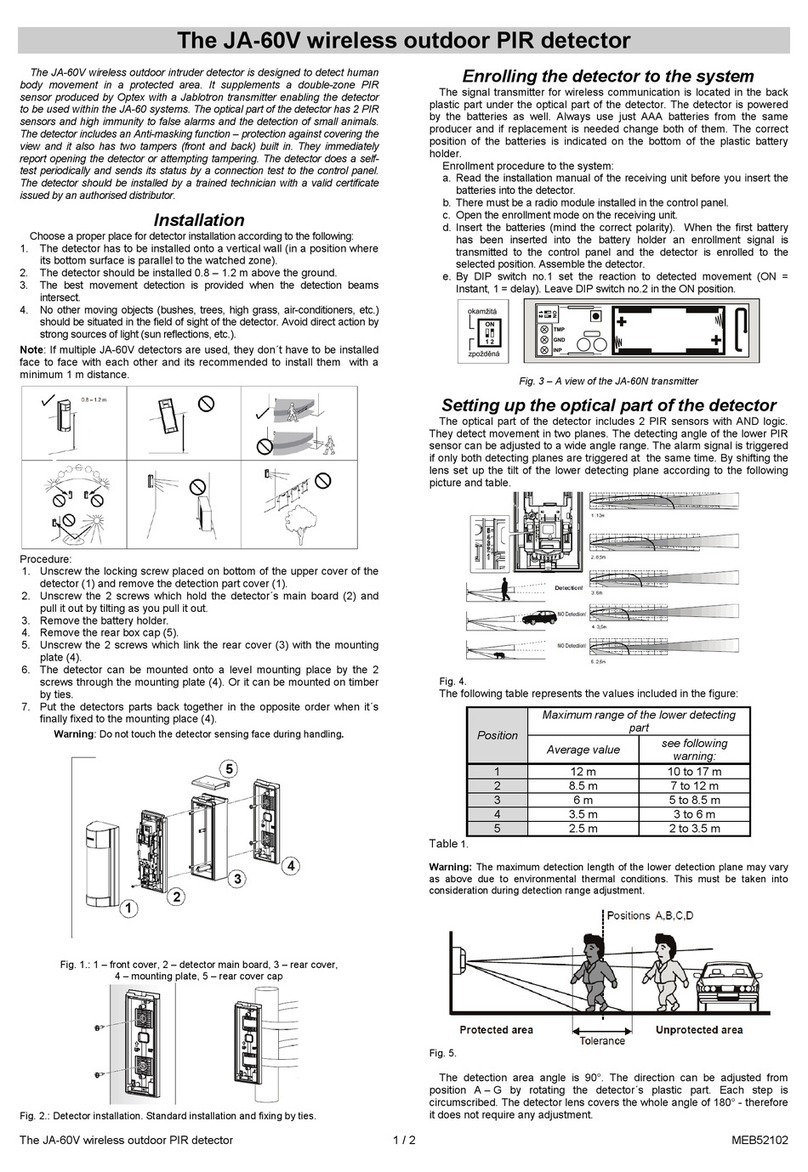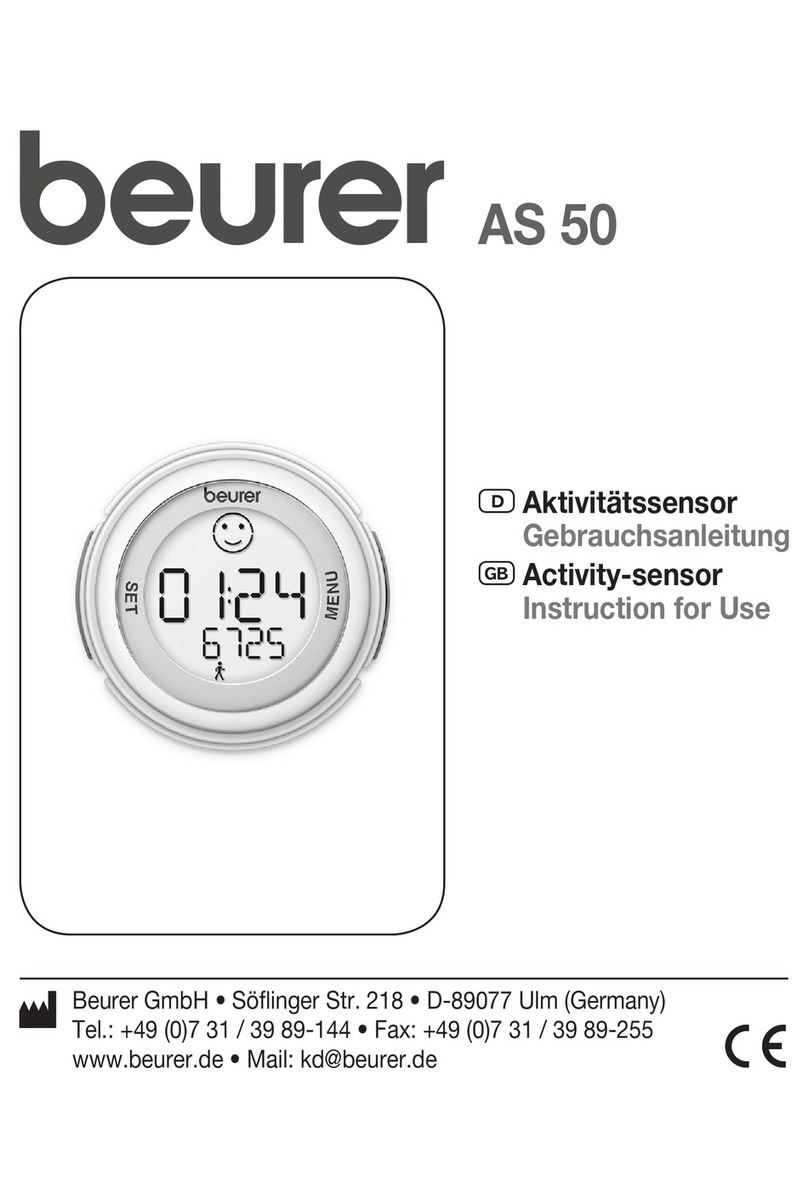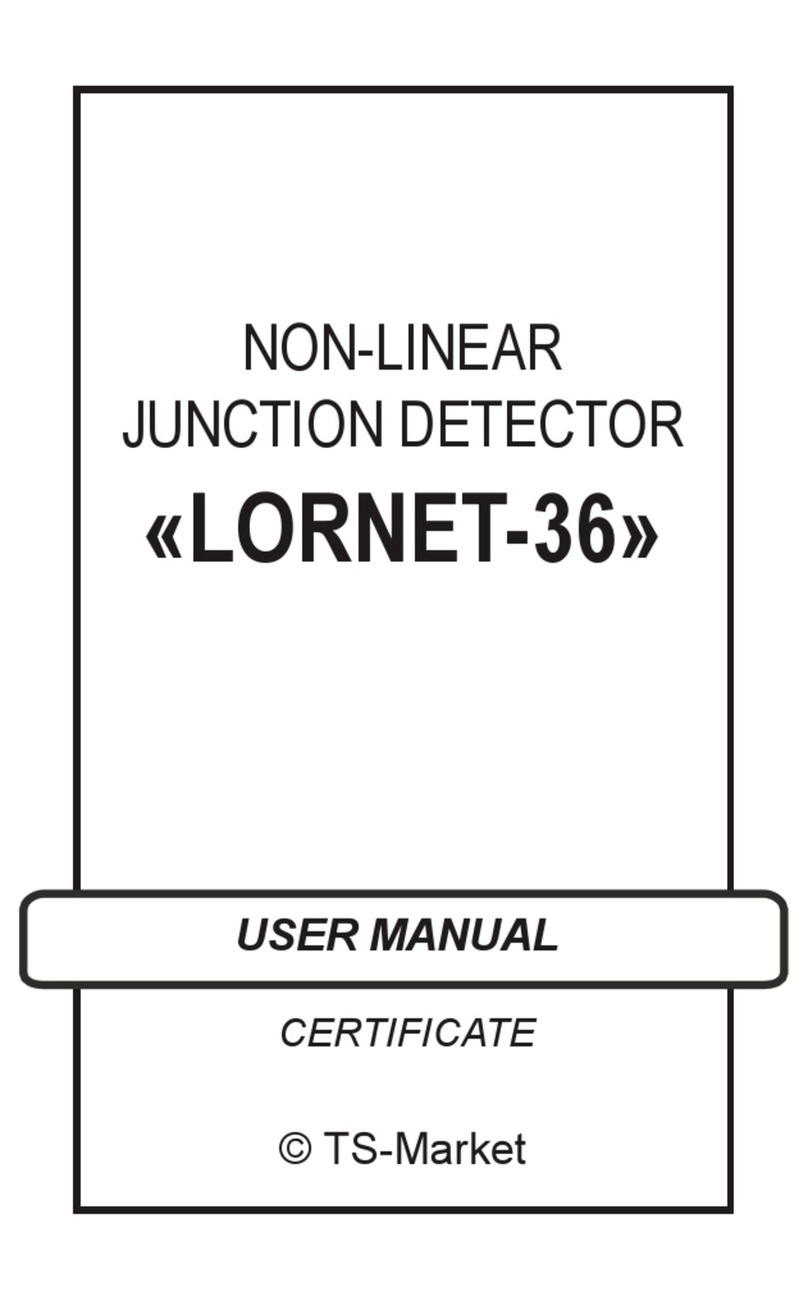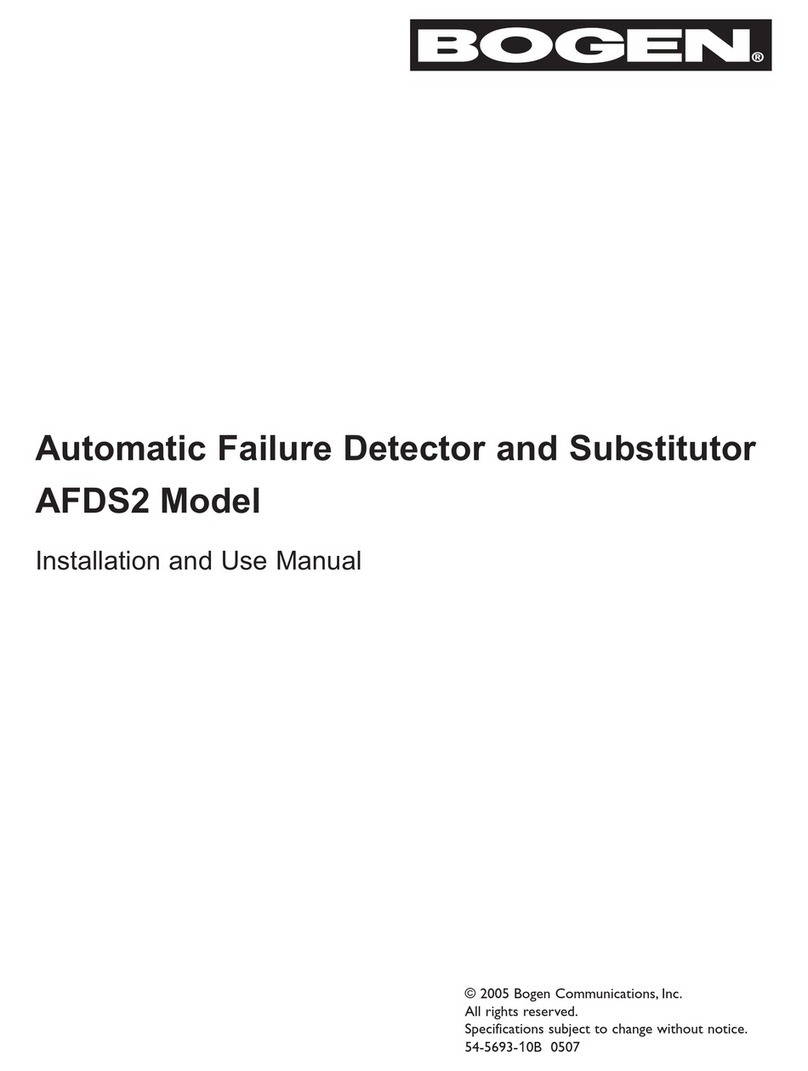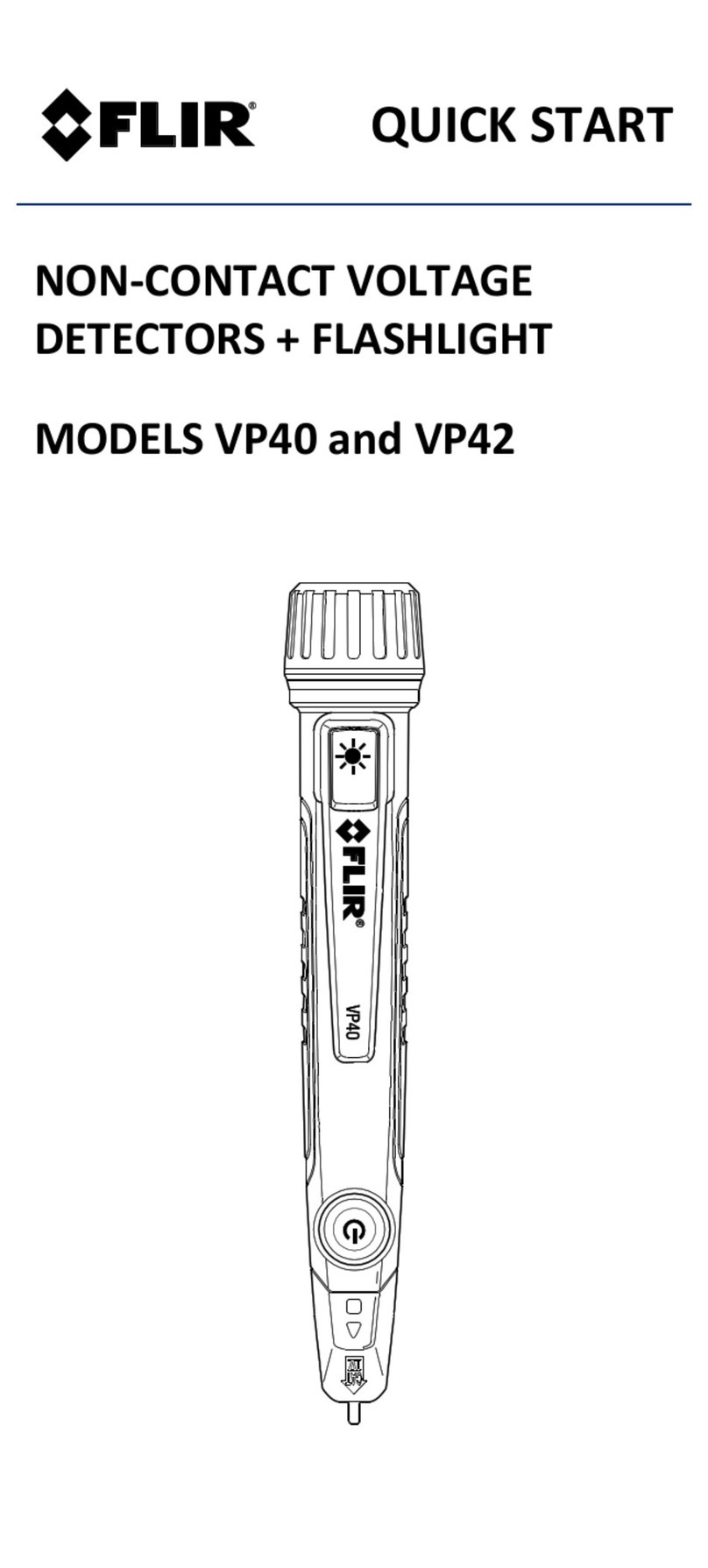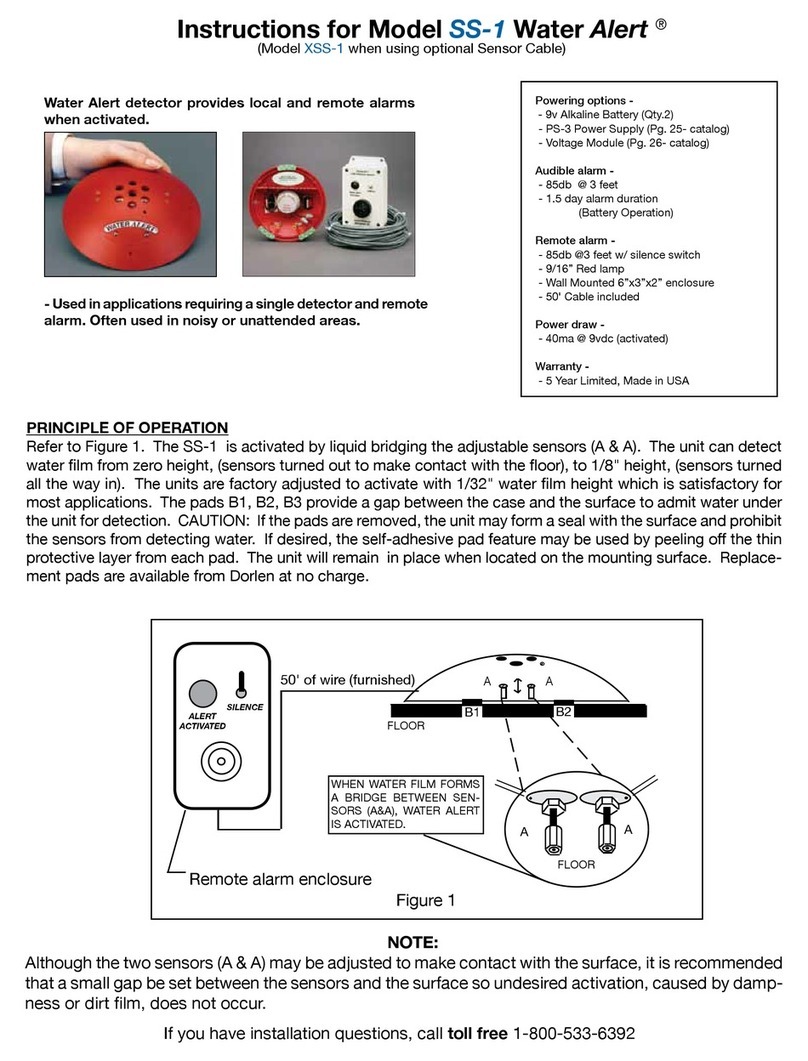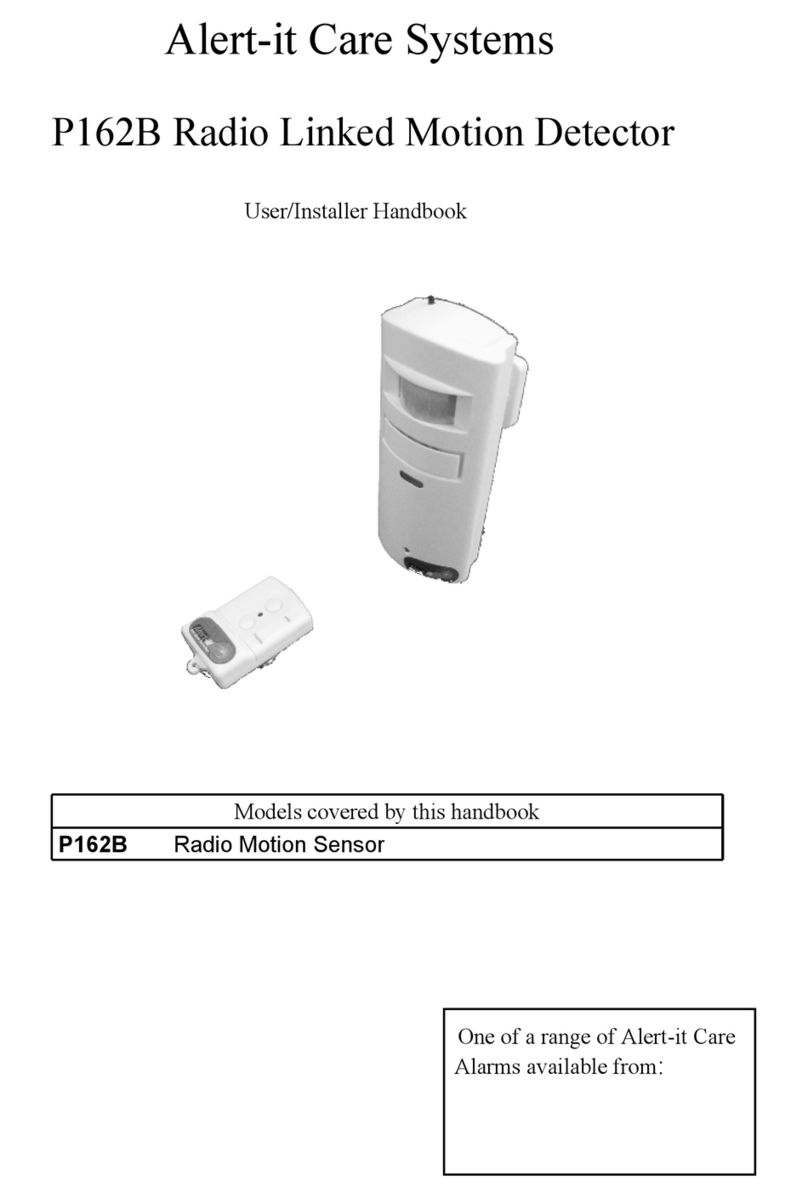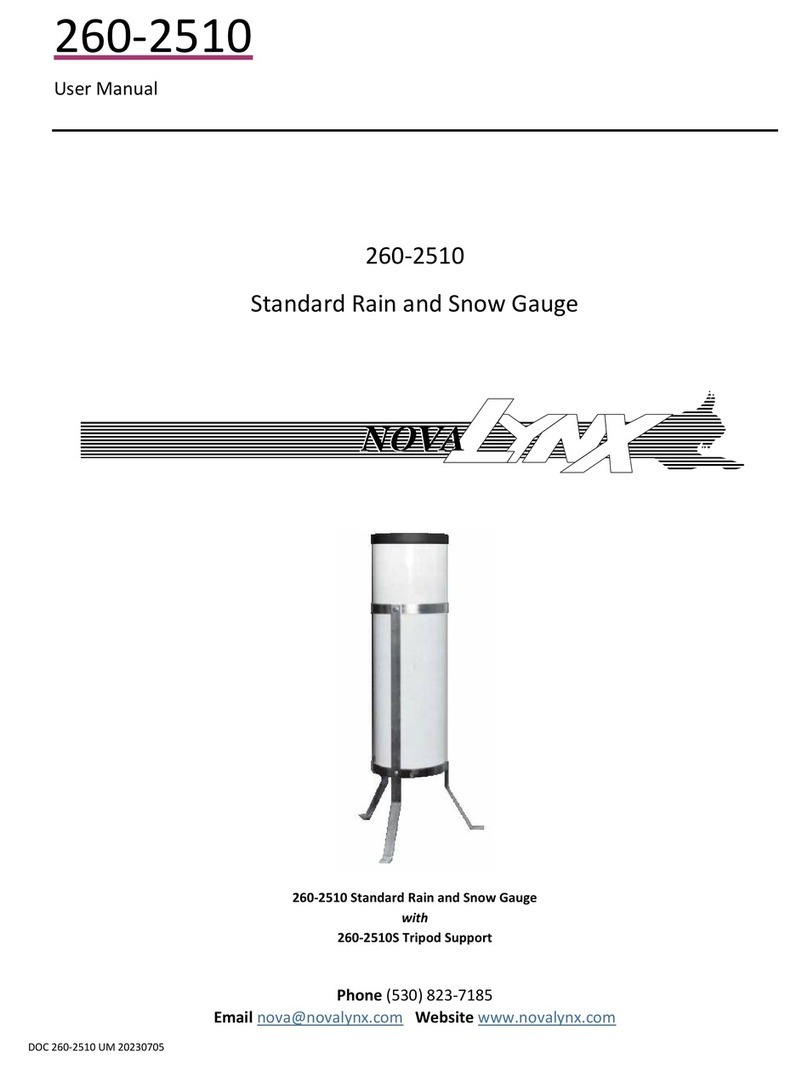GB
GB OPERATING INSTRUCTIONS
Congratulations on your purchase of this high-quality ESYLUX product. To ensure
proper operation, please read these user instructions carefully and keep them for
future reference.
1 • SAFETY INSTRUCTIONS
CAUTION: Work on the 230 V power system must be carried out by
authorised personnel only with due regard to the applicable installation
regulations. Switch off the power supply before installing the system.
Use this product only as intended (as described in the user instructions).
Changes or modifications to the product or painting it will result in loss
of warranty. You should check the device for damage immediately after
unpacking it. If there is any damage, you should not install the device
under any circumstances.
If you suspect that safe operation of the device cannot be guaranteed,
you should turn the device off immediately and make sure that it cannot
be operated unintentionally.
2 • DESCRIPTION
Motion and presence detectors are passive infrared detectors that
automatically switch connected lighting depending on natural light
and presence/movement and are suitable for use indoors and
outdoors (motion detector only).
3 • INSTALLATION / ASSEMBLY / CONNECTION
Please refer to the supplied leaflet for instructions.
4 • START-UP
• Connect the power supply
A warm-up phase of approx. 60 seconds is initiated during which the
red and blue LEDs flash alternately. The connected lighting is turned on.
The detectors are preset to “factory settings/remote control” and are
therefore immediately ready for use after the warm-up phase.
Overview of factory settings:
MD-C360i/6 mini
Light value = passageway (approx. 100 lux)
Time setting = 5 min
PD-C360i/6 mini
Light value = working area (approx. 400 lux)
Time setting = 5 min
4.1 Function after the warm-up phase
Fully automatic mode
If the ambient lighting level is higher than the default light value,
the red LED and the connected lighting will be switched off.
Automatic switch-on: if the detector has been triggered by movement and
the ambient lighting level has fallen below the default light value.
The red LED is enabled to indicate motion detection: two short flashes
each time movement is detected.
Automatic switch-off: if movement is no longer detected, the lighting will be
switched off once the set time has elapsed.
Note on presence detectors: However, should the natural lighting level
increase and the ambient lighting level exceed the preset light value, the
detector will automatically switch the lighting off 5 minutes after reaching
the preset light value, regardless of any movement/presence. The lighting
can subsequently be switched back on manually at any time.
Delay
When persons are present, in order to avoid sudden changes in
brightness caused by undesired switching on/off of the lighting,
the detector will only be triggered after a time delay.
Example: A passing cloud could potentially cause unnecessary
switching.
Time delay from light to dark: 10 sec. = red LED lights up during
this period.
Time delay from dark to light: 5 min. = red LED flashes slowly during
this period.
5 • SETTINGS AND FUNCTIONS VIA MOBIL-PDi/MDi REMOTE CONTROL
(EM10425509)
NB: For optimum reception, when programming the settings, point the remote
control at the detector. Please note that if the sun shines directly on the
sensor, the standard detection range of approx. 8 m may be dramatically
reduced owing to the sun’s infrared rays.
OPERATING INSTRUCTIONS
Button Customised setting
Entering programming mode
Blue LED lights up on the detector, indicating “blue mode”
(programming mode). The connected lighting turns on.
Whilst in programming mode, the detector’s movement
sensor is disabled.
Set switch-on light value using the eye button or a fixed light value
Inputting the current ambient lighting level (between 5 - 2000 lux)
as the switch-on value
Connected lighting and the blue LED switch off. Once
the input process has been successfully completed, the
lighting turns on and the blue LED lights up continuously.
Fixed switch-on values (10 - 2000 lux)
Confirmed by blue and red LED on the detector
flashing alternately.
Determining a time setting for channel “lighting-C1”:
1 min and 15 min or
short pulse: once the detector has been triggered by
movement (lighting is below preset ambient lighting level),
the lighting and the red LED will be switched on for
1 second and then off for 9 seconds.
Confirmed by blue and red LED on the detector
flashing alternately.
Switching LED on/off
To switch LED off = press button, the blue LED will turn off
for approx. 3 seconds.
To switch LED on = press button, the blue LED will flash for
approx. 3 seconds.
Reinstating factory settings
Confirmed by blue and red LED on the detector
flashing alternately.
Exiting programming mode
Blue LED goes out; settings are now saved.
The detector will now operate automatically
according to the preset values.
NB: If the programming mode is not exited by pressing the
button, the detector automatically exits the programming
mode 10 minutes after the last button was pressed.
Additional functions via Mobil-PDi/MDi remote control
Checking the range/detection using test mode
Connected lighting turns on – for clear inspection/pacing
out of a detector’s field of detection. Real-time, load-free
indication of movement given by 2 flashes of the blue LED.
NB: Exit test mode by pressing the
“TEST” or “RESET” button.
Switch “lighting C1” on/off manually (replaces button)
ESYLUX GmbH
Postfach 1834, 22908 Ahrensburg/Germany
Internet: www.esylux.com
ALK 01/2010
GB00009MAN
Technical and design features may be subject to change.
Mains voltage 230 V AC 50 - 60 Hz
Power consumption approx. 0.2 W
Field of detection 360°
Range Ø 6 m
Recommended installation height 3 m
Settings via remote control Mobil-PDi/MDi
Switching capacity 230 V AC 50 - 60 Hz
690 W/3 A (cos ϕ= 1), 345 VA/1,5 A (cos ϕ= 0,5)
capacitive load/electronic ballasts –
max. inrush current 30 A/20 ms
Time setting impulse/approx. 1 - 15 min.
Approx. light value 10 lux - daytime operation
Light measurement blended light
Protection type ceiling-mounted/wall-mounted IP 65 (accessory)
Protection class II
Test symbol TÜV/SÜD
Operating temperature range 0 °C/+50 °C
Housing UV-stabilised PE
Colour opal frosted
TECHNICAL DATA
“Continuous lighting 4 h ON/OFF” for “lighting-C1”
The lighting can be switched on or off at any time for a
duration of 4 hours by pressing the button. Once the
4 hours have expired, the detector switches back to the
corresponding set operating mode.
NB: When the “4h ON/OFF” feature is activated, the
detector no longer responds to movement and is not
controlled by the light value.
Interrupting the “TEST”, “light ON/OFF”,
“light 4 h ON/OFF” functions
The detector switches back to the corresponding set
operating mode.
www.esylux.com
• •MD-C360i/6 mini
• •PD-C360i/6 mini