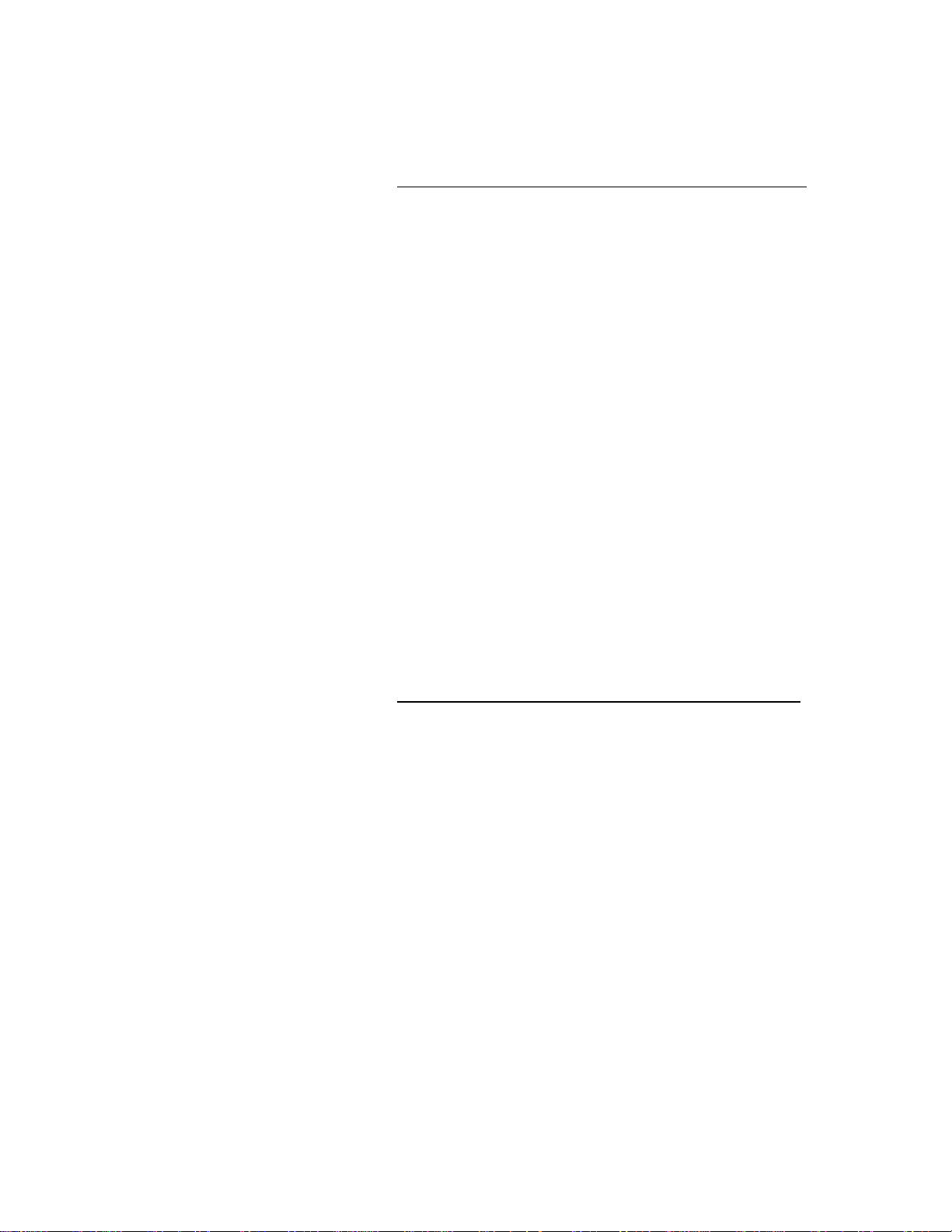iii
TABLE OF CONTENTS
1.0 General Information ..............................................................................................................1
1.1 Description...............................................................................................................1
1.2 Models and Options.................................................................................................1
1.2.1 Model 800A Wattmeter Calibrator........................................................1
1.2.2 Model 811A Power Energy Calibrator..................................................1
1.2.3 Models 800AE and 811AE...................................................................1
1.3 Specifications...........................................................................................................2
1.3.1 Models 800A/811A...............................................................................2
1.3.2 Models 800AE/811AE..........................................................................4
2.0 Operating Instructions ...........................................................................................................5
2.1 Power Requirements ...............................................................................................5
2.2 Installation................................................................................................................5
2.3 Controls and Displays..............................................................................................5
2.4 General Operating Information ................................................................................9
2.4.1 Model 800A/800AE...............................................................................9
2.4.1.1 Entering Voltage...................................................................................11
2.4.1.2 Entering Volt-Ampere...........................................................................11
2.4.1.3 Applying Excitation...............................................................................11
2.4.1.4 Power Factor........................................................................................11
2.4.1.5 Fractional Setting..................................................................................11
2.4.1.6 Deviation Function - Error Measurement.............................................11
2.4.1.7 Use as a Voltage Source......................................................................12
2.4.1.8 Use as a Current Source......................................................................12
2.4.2 Model 811A/811AE...............................................................................12
2.4.2.1 Energy Instruments With Electrical Pulse Output ................................12
2.4.2.2 Rotating Instruments With No Pulse Output ........................................15
2.4.2.3 Rotating Instruments, Fixed Energy.....................................................18
2.4.2.4 Availability of Additional Signals...........................................................19
3.0 Theory of Operation..............................................................................................................21
3.1 Introduction ..............................................................................................................21
3.1.1 Voltage .................................................................................................21
3.1.2 Current..................................................................................................23
3.1.3 Phase Control.......................................................................................23
3.2 System Operation ....................................................................................................23
3.2.1 Voltage Function (08-800-002/1) .........................................................26
3.2.2 Current Function (08-800-002/2)..........................................................26
3.2.3 Phase Control Function (08-800-002/3)...............................................26
3.3 Controls....................................................................................................................26
3.3.1 Local Mode...........................................................................................32
3.3.1.1 Directly Applied Control Signals...........................................................32
3.3.1.2 µP Treated Signals...............................................................................32
3.3.1.3 Use of µProcessor Generated Control Signals....................................34
3.3.2 Remote Mode.......................................................................................34
4.0 MAINTENANCE....................................................................................................................35
4.1 Required Test Equipment........................................................................................35
4.2 Performance Tests...................................................................................................35
4.2.1 AC Voltage Accuracy Tests..................................................................35
4.2.2 Current Accuracy Tests........................................................................35
4.2.3 Voltage Distortion Test.........................................................................40
4.2.4. Current Distortion Tests .......................................................................40
4.2.5 Power Accuracy Tests..........................................................................40