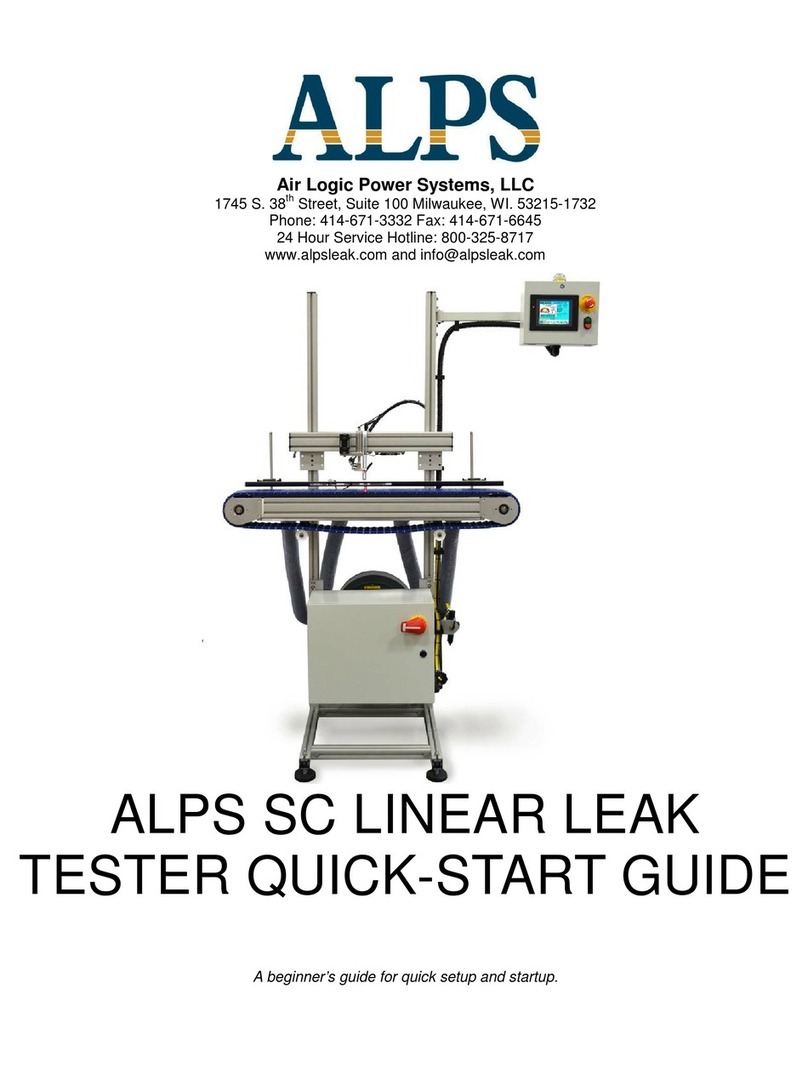vi
www.alpsleak.com
31.12 Output Mode ............................................................................................................................77
31.13 Set for judgment value (P.V.).................................................................................................77
32 Maintenance Menu.................................................................................................................78
32.1 Flex Pitch Routine Maintenance Schedule...........................................................................79
33 HMI Reference Tables ............................................................................................................80
33.1 Software........................................................................................................................................80
34 HMI Navigation and Information .........................................................................................80
34.1 Screen Navigation ......................................................................................................................81
34.2 Home Screen...............................................................................................................................82
34.3 Information..................................................................................................................................85
34.4 Alarm Screen...............................................................................................................................86
34.5 Event History ...............................................................................................................................87
34.6 Reports .........................................................................................................................................88
34.7 Documentation...........................................................................................................................89
34.8 Diagnostics...................................................................................................................................90
34.9 Options .........................................................................................................................................92
34.10 Interface I/O ..............................................................................................................................94
34.11 Calibration .................................................................................................................................95
34.12 I/O Status ...................................................................................................................................96
34.13 I/O Forcing .................................................................................................................................99
34.14 Large Values........................................................................................................................... 100
34.15 Systems ................................................................................................................................... 101
34.16 Station Overview ................................................................................................................... 103
34.17 Pressure Curves.................................................................................................................... 104
34.18 Test Statistics ......................................................................................................................... 105
34.19 Main Counters....................................................................................................................... 108
34.20 Alarm Counters ..................................................................................................................... 110
34.21 Settings Main ......................................................................................................................... 111
34.22 Settings Options 1 ................................................................................................................ 113
34.23 Setting Option 2 .................................................................................................................... 115
34.24 Change Container................................................................................................................. 116
34.25 Recipes .................................................................................................................................... 119
34.26 Settings.................................................................................................................................... 121
34.27 Counters ................................................................................................................................. 122