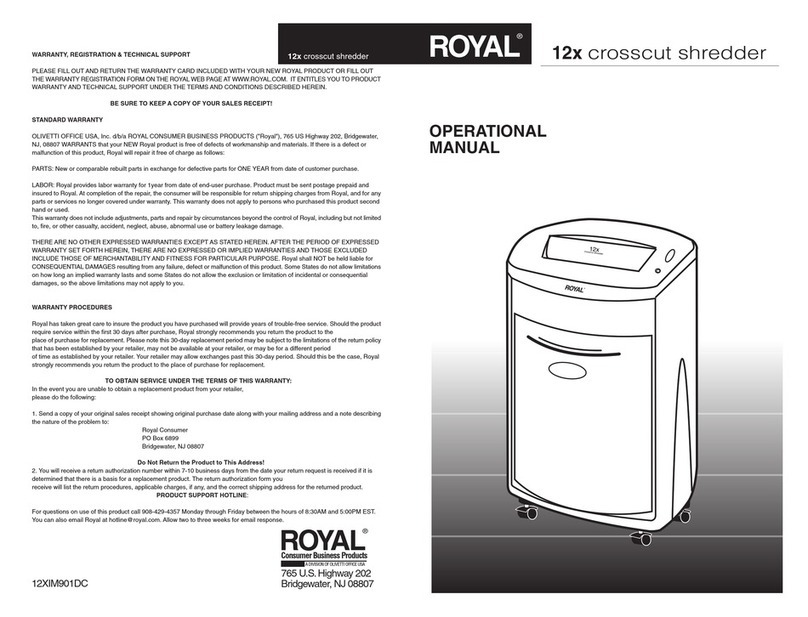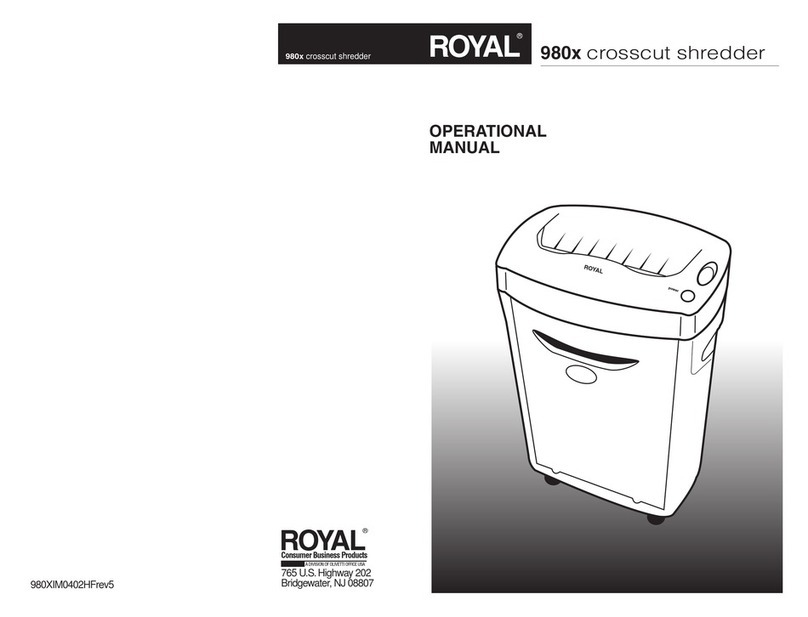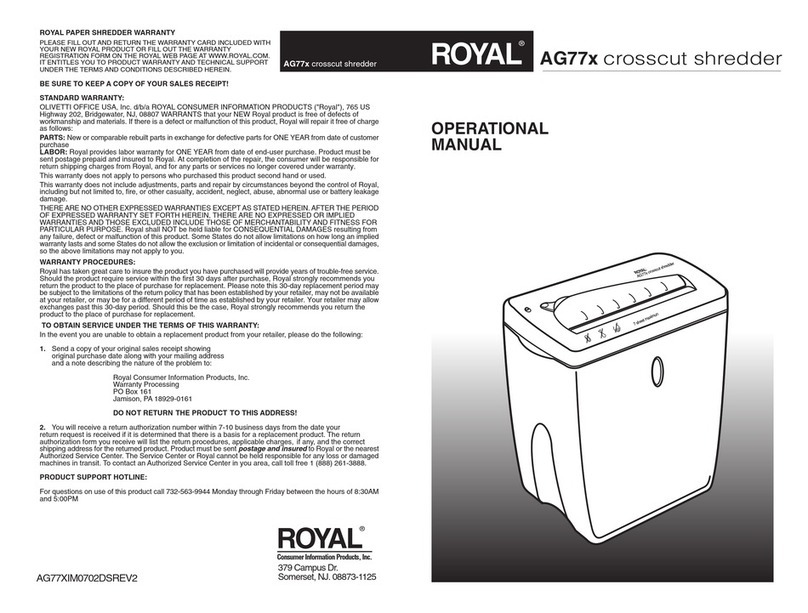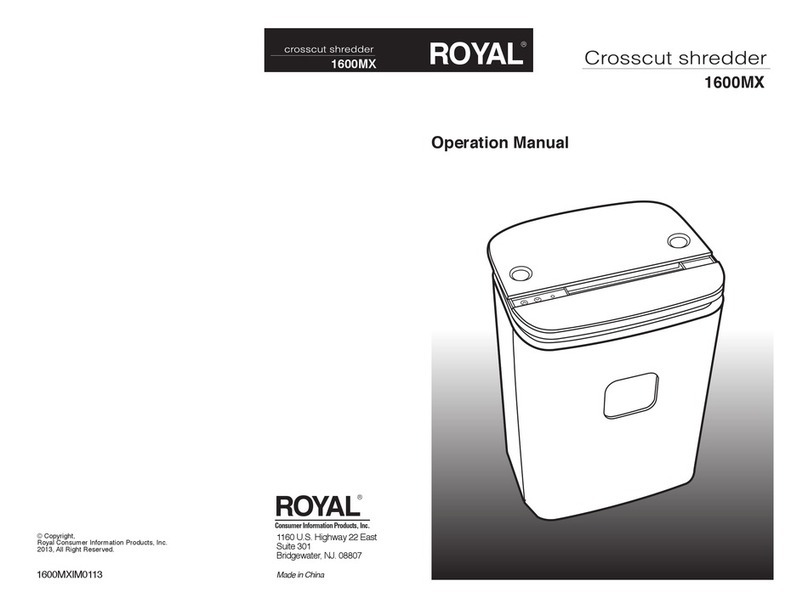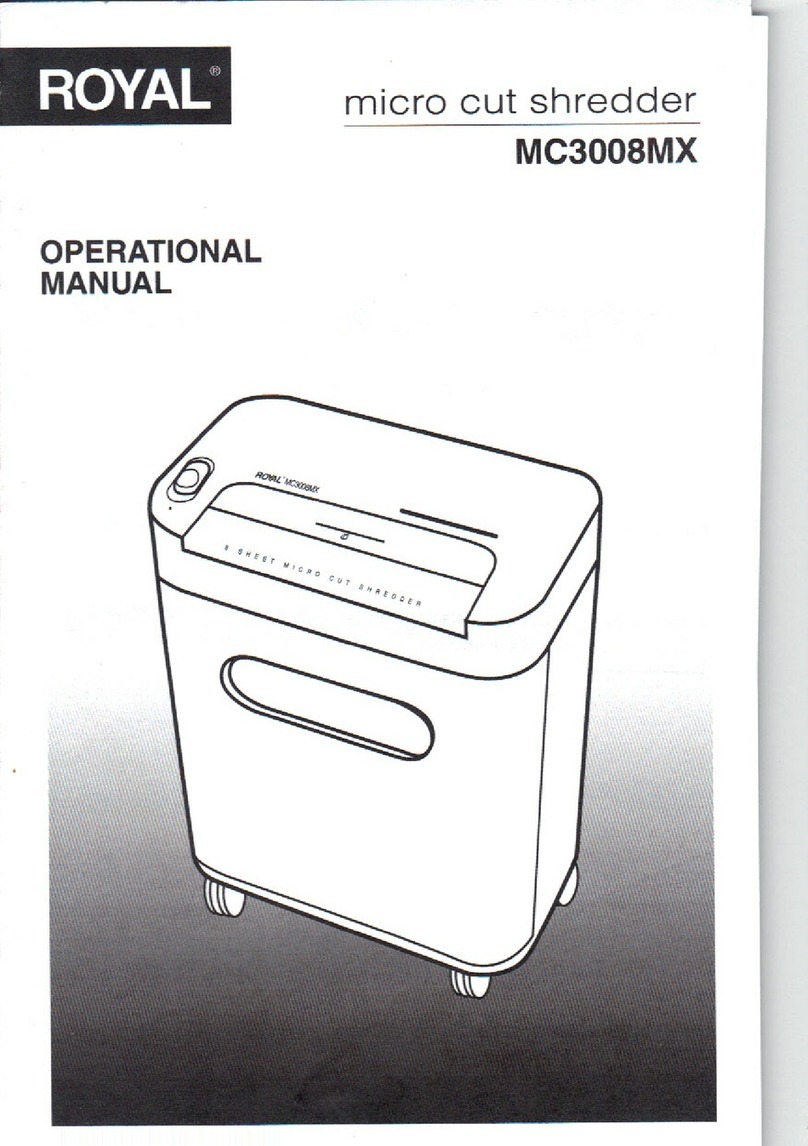ROYAL HD1400MX PAPER SHREDDER
6. Always turn off or unplug the shredder prior to moving, cleaning or
emptying the wastebasket.
7. Empty the wastebasket frequently to avoid possible paper jams caused
by shredded material being pulled back into the cutter assembly.
8. Never allow children to shred or play with the paper shredder or else
serious injury could occur.
Paper jams and motor overload situations:
The HD1400MX is equipped with an automatic motor overload protection circuit.The
HD1400MX will automatically terminate power in case of the following abnormal situations:
1. Operating the shredder at the maximum 14-sheet capacity continuously for a
prolonged period of time.
2. Exceeding the shredding capacity, eg. inserting more than fourteen (14) sheets of
20-lbs. paper in one pass, or if the paper is not fed squarely into the feed opening.
Both abnormal operations may result in the activation of the automatic thermal motor
overload protection circuit, which terminates the power to the shredder. A paper jam
could cause the thermal motor overload protection to terminate AC power to the
motor. Never allow the shredder to remain in a jammed condition with the AC power
turned on. If this occurs you should:
In case of a minor paper jam the OVERLOAD LED will light:
1. Grasp the excess paper from the top and pull it out as you depress the REVERSE
(<<) button. Be careful not to place your fingers near the feed opening or else
serious harm could result.
2. Make sure that all of the excess paper has been removed from the feed opening.
3. You are now ready to resume normal shredding.
In case of a major paper jam the OVERHEAT LED will light:
1. Turn off or unplug the power cord from the AC outlet and wait approximately
40 minutes for the thermal overload protection to reset.
2. Plug in the AC power cord and depress the ON/OFF ()button. If paper was
left inside the feed opening prior to the overload, press the REVERSE (>>)
button and grasp the excess paper from the top and pull it out. Be careful not
to place your fingers near the feed opening or serious harm could result. Clear
any excess paper shreds from the feed opening.
3. You are now ready to resume normal shredding.
Specifications:
Shred Type: Cross-Cut
Shred Width: 5/32 inches X 1 1/2 inches
(4.0 mm x 38 mm)
Shredding Capacity: 14 Sheets
Feed Opening: 8 2/3 inches (220.13 mm)
Weight: 21 lbs., (9.55 kg.)
Input: 115 volt AC, 6.0 amp.
MFG. Suggested
Running Time: 20 Min ON / 40 Min OFF
3
Destructeur de papier HD1400MX
4. Ne placez pas vos mains ou doigts dans la gorge de déchiquetage pour
éviter des blessures.
5. En changeant manuellement la direction d’alimentation, pausez l’appareil
assez longtemps pour que le moteur puisse s'arrêter.
6. Éteignez toujours ou débranchez la déchiqueteuse avant de la bouger,
la nettoyer ou de vider la corbeille.
7. Videz la corbeille souvent afin d’éviter des possibles blocages de papier
causé par un matériel déchiqueté étant retenu dans l'assemblage de
découpage.
8. Ne permettez jamais aux enfants d’utiliser ou de jouer avec ou autour
d'une déchiqueteuse car une blessure sérieuse pourrait se produire.
Le blocage de papier et les situations de surcharge du moteur :
La HD1400MX est équipée avec un circuit de protection de surcharge du moteur
automatique. La HD1400MX terminera automatiquement son fonctionnement en cas
des situations anormales suivantes :
1. En faisant marcher la déchiqueteuse à la capacité maximum de 14 feuilles
constamment pour une période prolongée.
2. En excédant la capacité de déchiquetage, par exemple le fait d'insérer plus
de quatorze (14) feuilles de 20 livres d’une seule fois, ou si le papier n'est pas
installé correctement dans l'ouverture d’alimentation.
Les deux opérations anormales peuvent causer l'activation du circuit de protection
de surcharge du moteur thermal automatique, qui termine l’alimentation de la
déchiqueteuse. Un blocage de papier pourrait faire que la protection de surcharge du
moteur thermale termine l’alimentation de courant alternatif du moteur. Ne permettez
jamais à la déchiqueteuse de rester dans une condition bloquée avec
l’alimentation de courant alternatif allumé. Si cela se produit vous devriez :
En cas d'un blocage de papier mineur la DEL de surcharge s’allumera :
1. Arrêtez ou débranchez le cordon de secteur de la sortie AC et attendezenvirons
40 minutes pour que la protection thermique de surcharge se remettre à zéro.
2. Branchez la corde de courant alternatif et appuyez sur le bouton ON/OFF
( ). Si le papier avait été laissé à l'intérieur de l'ouverture d'alimentation
avant la surcharge, appuyez sur REVERSE (>>) et saisissez le papier excessif
à partir du dessus et tirez-le. Faites attention à ne pas placer vos doigts près
de l'ouverture d'alimentation ou une blessure sérieuse pourrait résulter.
Dégagez tous les lambeaux de papier excessifs de l'ouverture d'alimentation.
3. Vous êtes maintenant prêt à reprendre le déchiquetage normal.
Caractéristiques :
Type de coupage Taille ciseaux
Largeur de coupage 4.0 mm x 38 mm
(5/32 inches x 1 1/2 inches)
Capacité de déchiquetage 14 feuilles
Ouverture d'alimentation 220.13 mm (8 2/3 inches)
Poids 9.55 kg (21 lbs.)
Entré 115 volt AC, 6.0 amp.
Durée de fonctionnement suggérée 20 min ALLUMÉE / 40 min ÉTEINTE
8