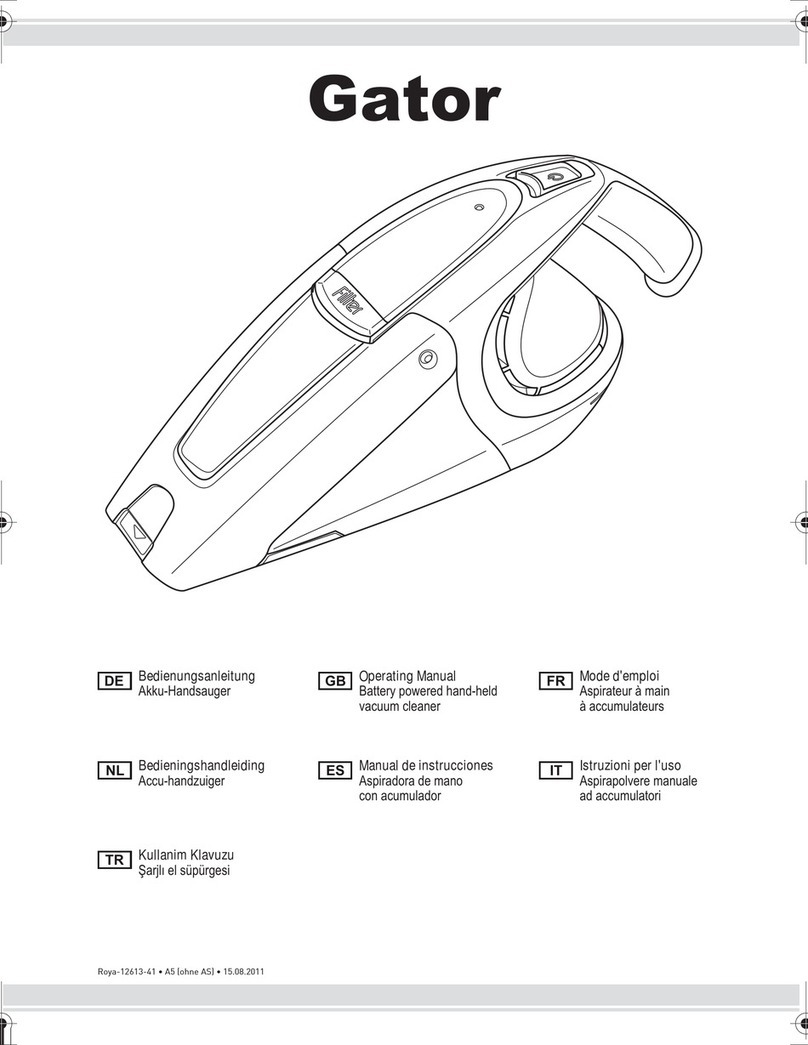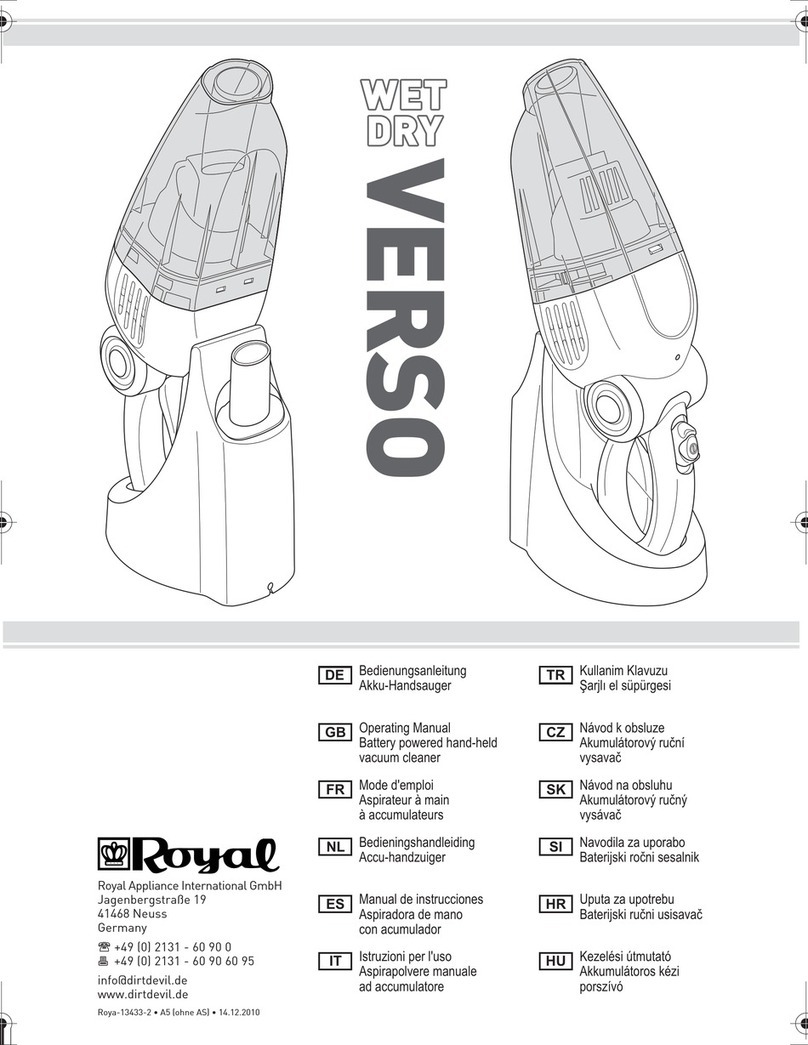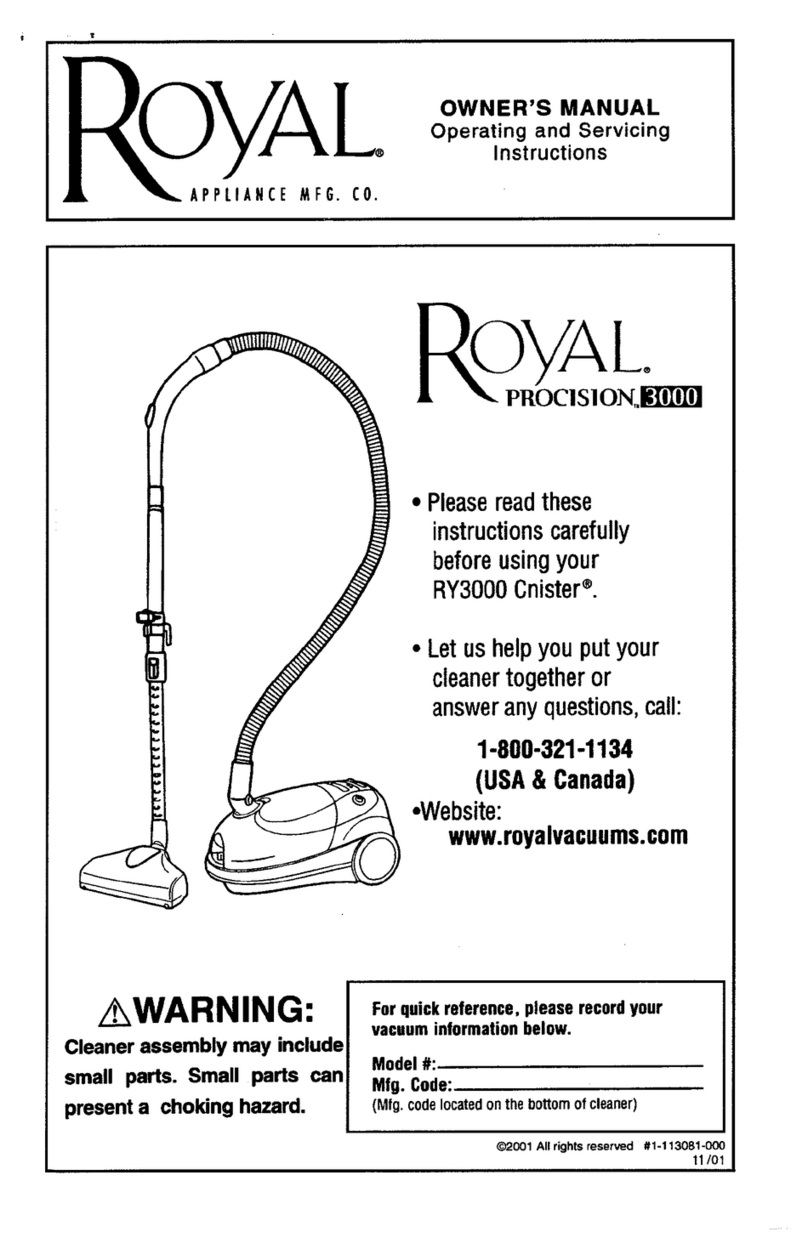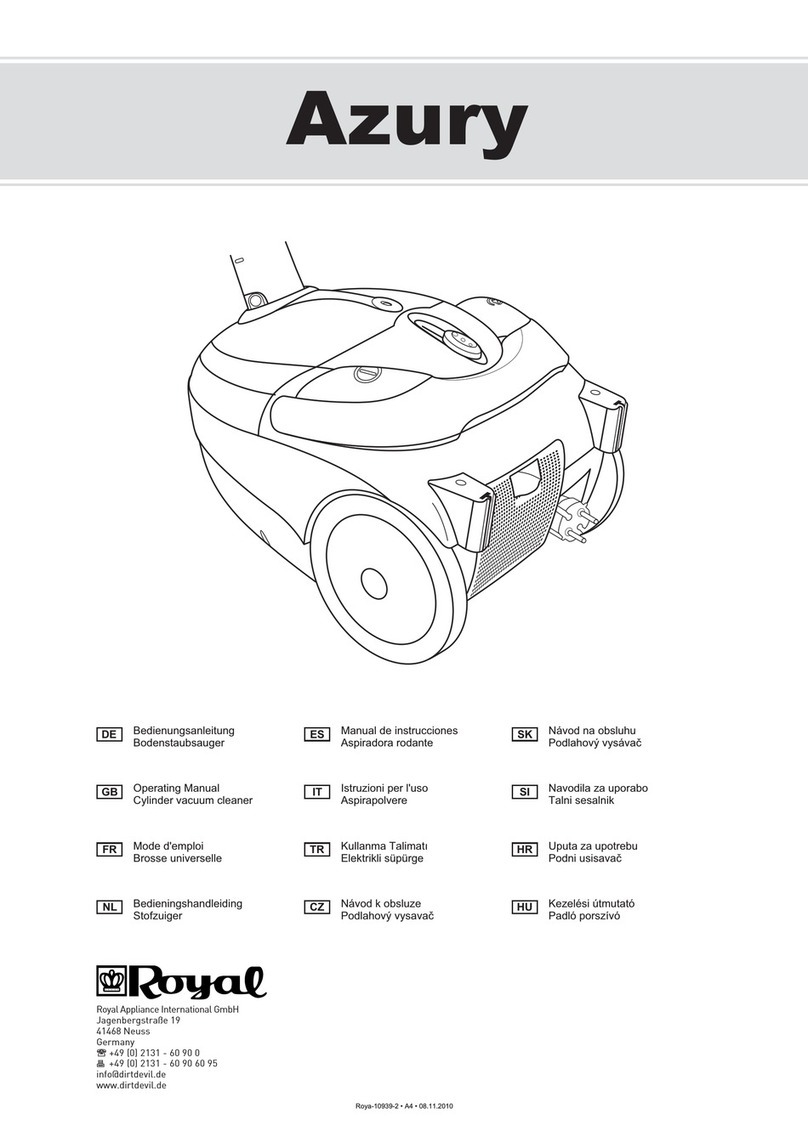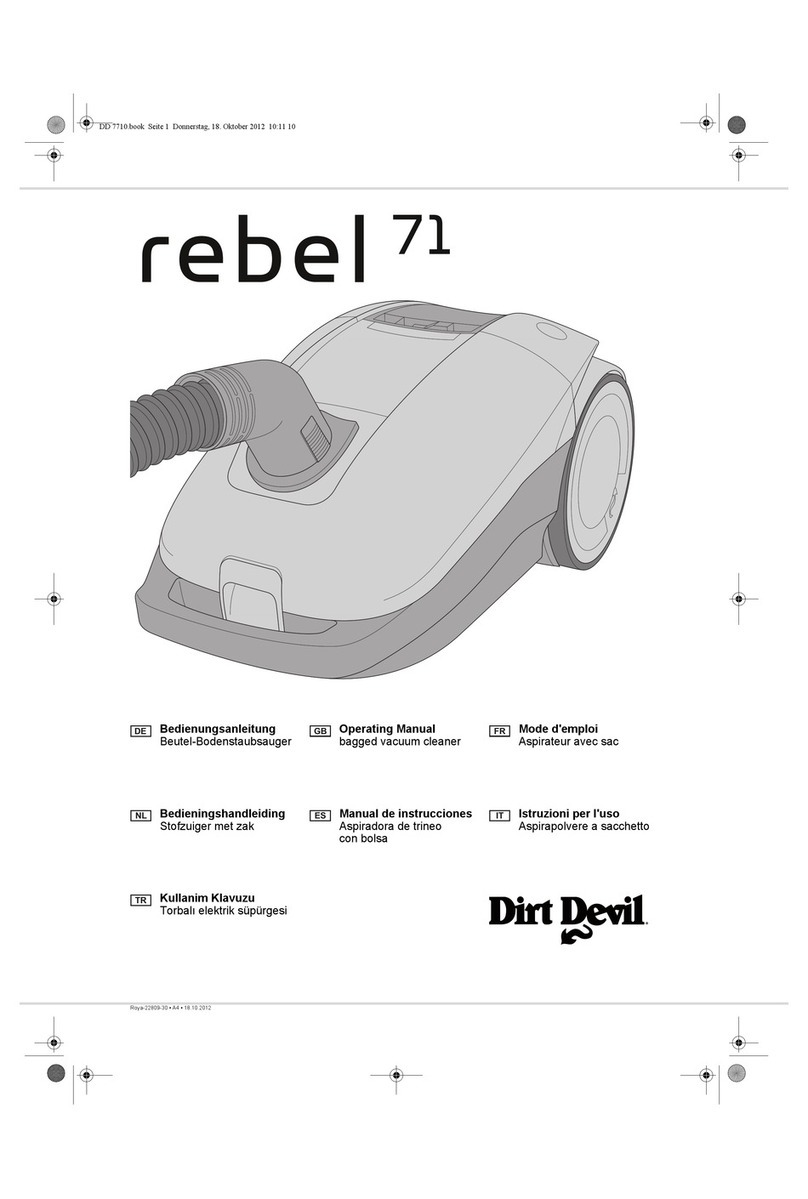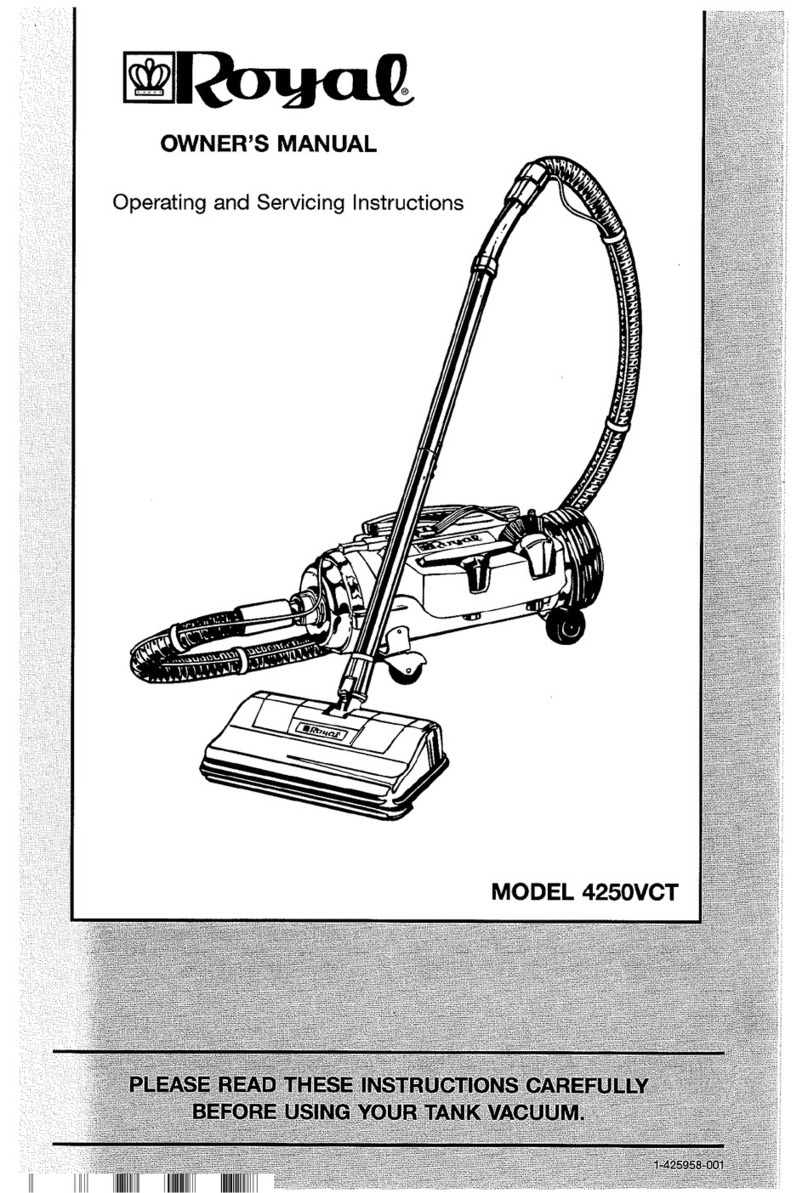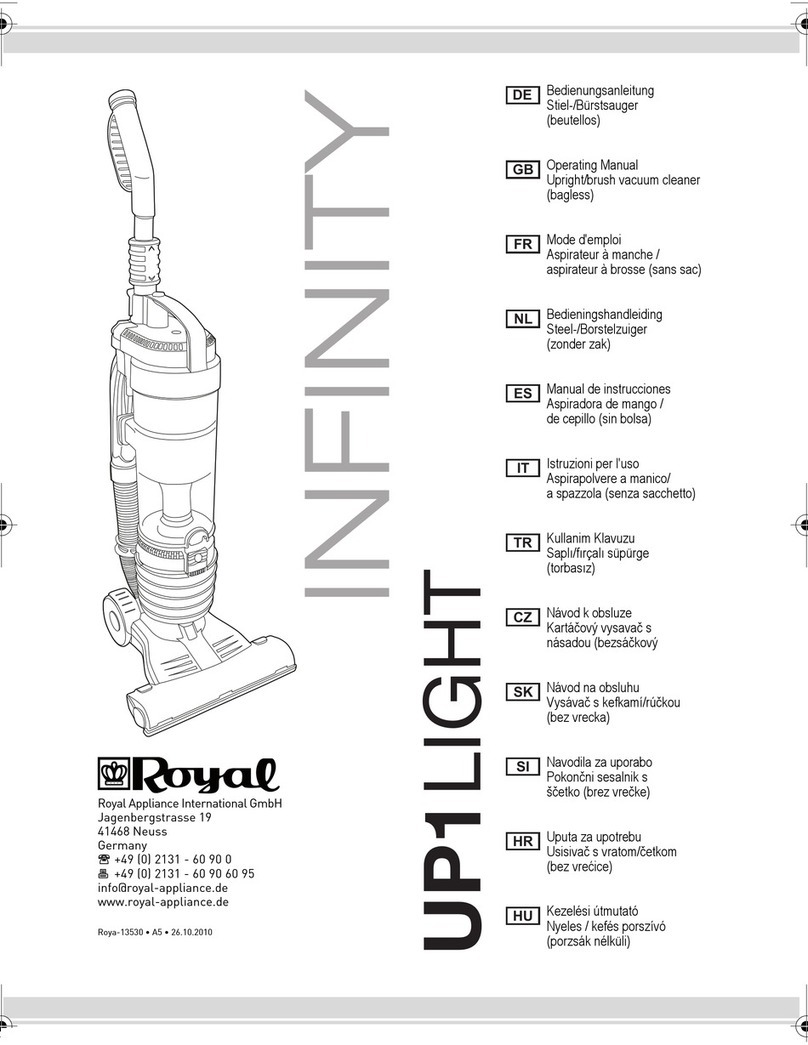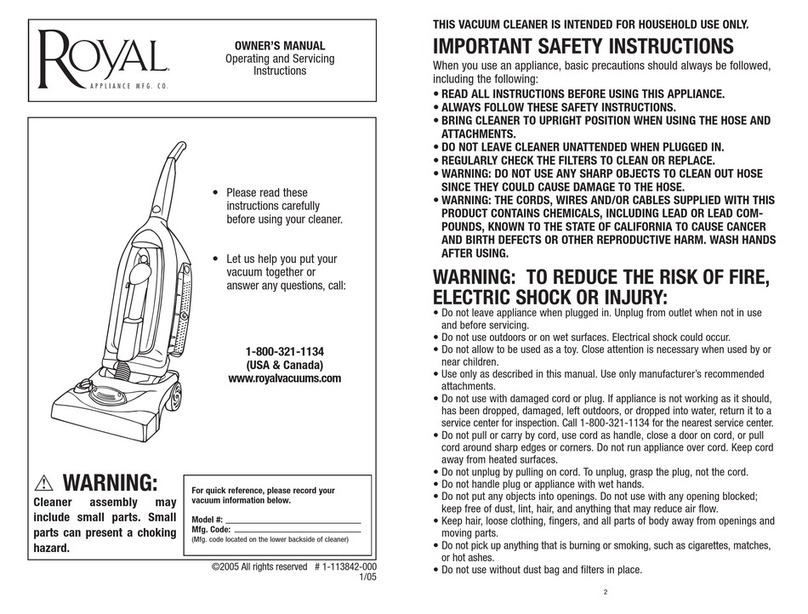a
This informationhas been compiled by the Vacuum Cleaner
Manufacturer'sAssociationworkingwith government and private sources,
concernedwith product safety. These basic guidelines are for your protec-
tion and convenience.
THIS CLEANER IS INTENDEDFOR HOUSEHOLDUSEONLY.
IMPORTANTSAFETY INSTRUCTIONS
When you use an appliance, basic precautionsshould always
be followed, includingthe following:
READALL INSTRUCTIONSBEFOREYOU USETHE APPLIANCE
ALWAYS FOLLOWTHESE SAFETY INSTRUCTIONS
WARNING: TO REDUCE THE RISK OF
FIRE, ELECTRIC SHOCK OR INJURY:
H
Look on your vacuum cleaner and follow
all labeland markinginstructions.
H
Electricshock could occur if used
outdoorsor on wet surfaces.
Do not let children laywith the vacuum
cleaner., Watchclosetwhen,the vacuum
cleaner
IS
usedby or near ch~ldren.
Do not usethe vacuum cleanerto pick up
flammableor combustibleliquidsor fumes,
such as gasohne, or use In areaswhere they
may be present.
Keepthe vacuum cleaner on thefloor.
Only the hand-heldvacuum cleaners may be
set on furniture.
I
Do not usethe vacuumcleaner without
dustbagor filters inplace.
Do not use the power cord to pull or carry
the vacuum cleaner. Do not usethe power
cordas a handle. Do notshut an door on
the cord or pullthe cord around siarpedges
of corners. Keepthe cord away from heated
surfaces. Do not runthe vacuum cleaner
over the cord.
H
Do not usevacuum cleanerwith a
damagedcord or plug. Do not usevacuum
cleanerif working improperly,dropped,
damaged, leftoutdoorsor dropped Inwater.
First?sendto servicecenterfor check and
repalr.
Storethe vacuum cleaner indoors. Put
thevacuum cleaner away after useto
prevent tripping accidents.
H
Do not ull on the cord to unplugthe
vacuum ckaner. Graspthe plug instead.
H
Only use attachmentsand hoses
recommendedby the manufacturer. Usethe
vacuum cleaner only as stated inthis
manual.
Turn all controlsto 'OFF', before
unplugg~ngthe vacuum cleaner.
H
Do not use an extensioncordwith this
vacuum cleaner.
Do not touch the plug or the vacuum
cleanerwith wet hands.
Do not put any object intothe vacuum
cleanervent or other openings, Do notturn
the vacuum cleaneron if something is
blockin an openin Keepvents free of
thingstflat slow airyiow, such as dust, lint
and hair.
I
Do not pick up anythingthat is hot,
smokingor burning. Do not pick up
cigarettes,hot ashesor matches.
Unplugthe vacuum cleaner if you leave
the room. Unplugitwhen it is not in use and
beforeyou service it.
Always turn off the vacuum cleaner
beforeconnecting,or removingeither the
hoseor the motor~zednozzle.
H
Do not use hose if it is damaged, cut or
punctured. Do not pick up sharp objects
with the vacuum nozzleor hose. The hose
contamselectr~calwires.
H
Keep end of hose, wands and other
o eningsawayfrom your face and body.
)<Peep our hands, feet, hair andclothing
away{om movingparts.
H
Be mostcarefulwhen vacuum cleaning
on stairs.
2