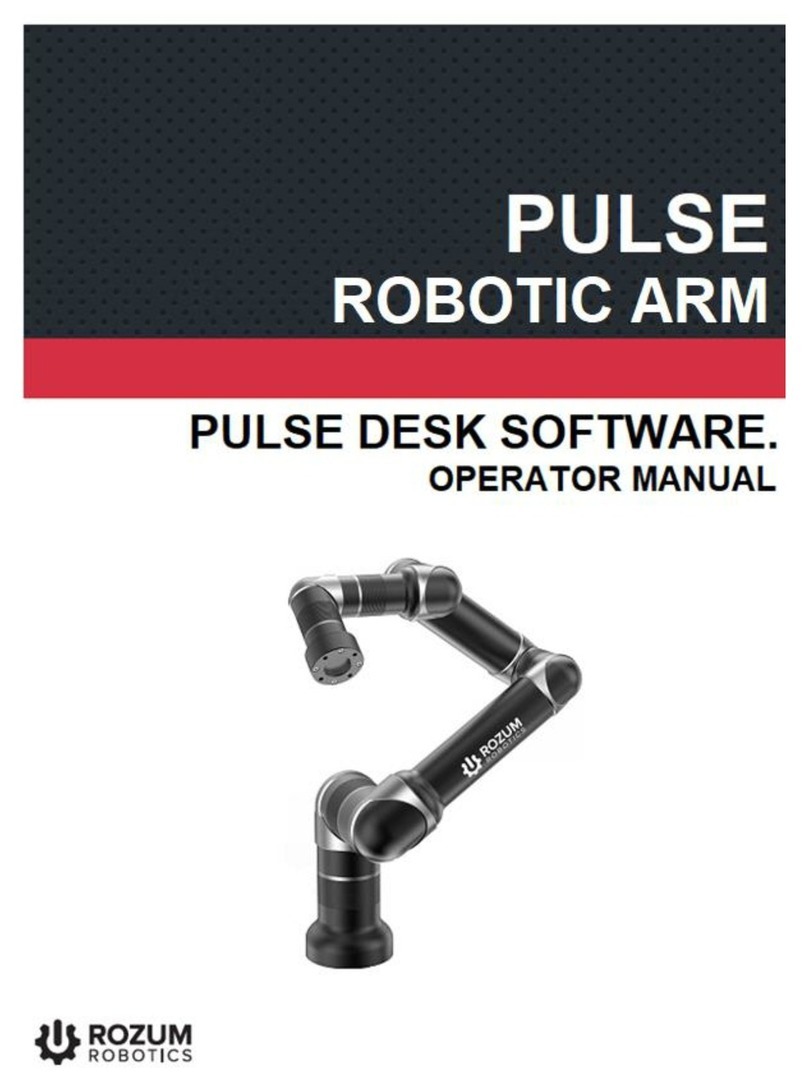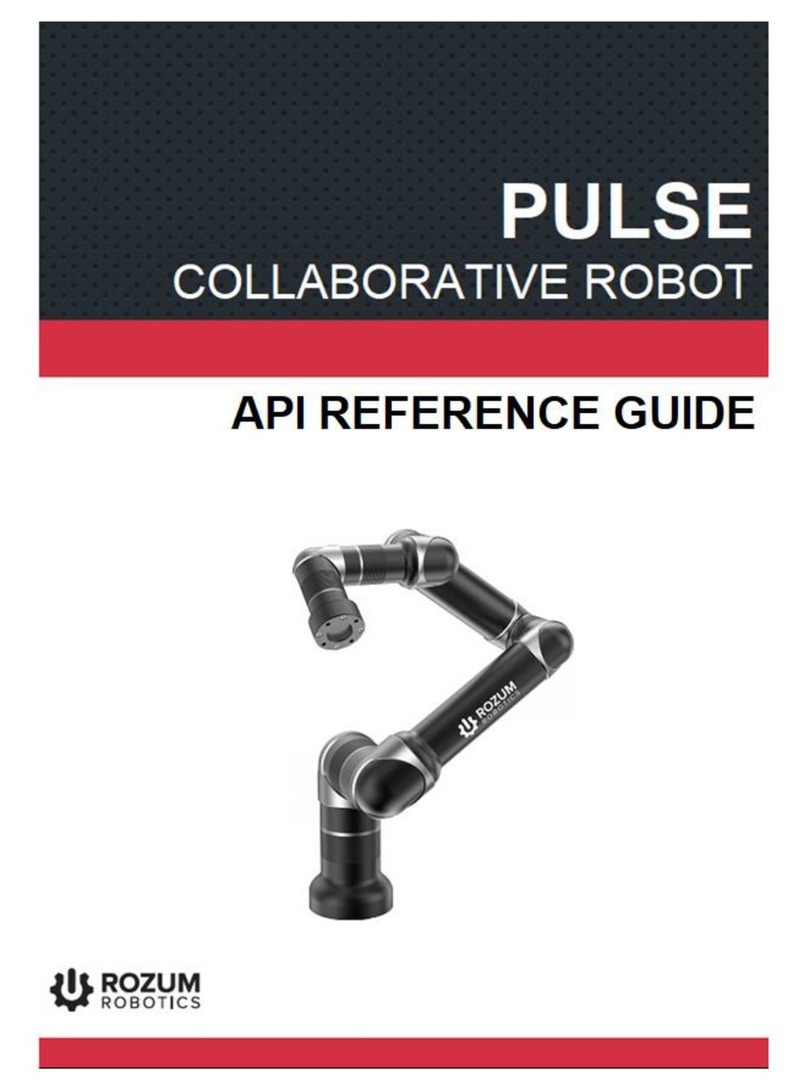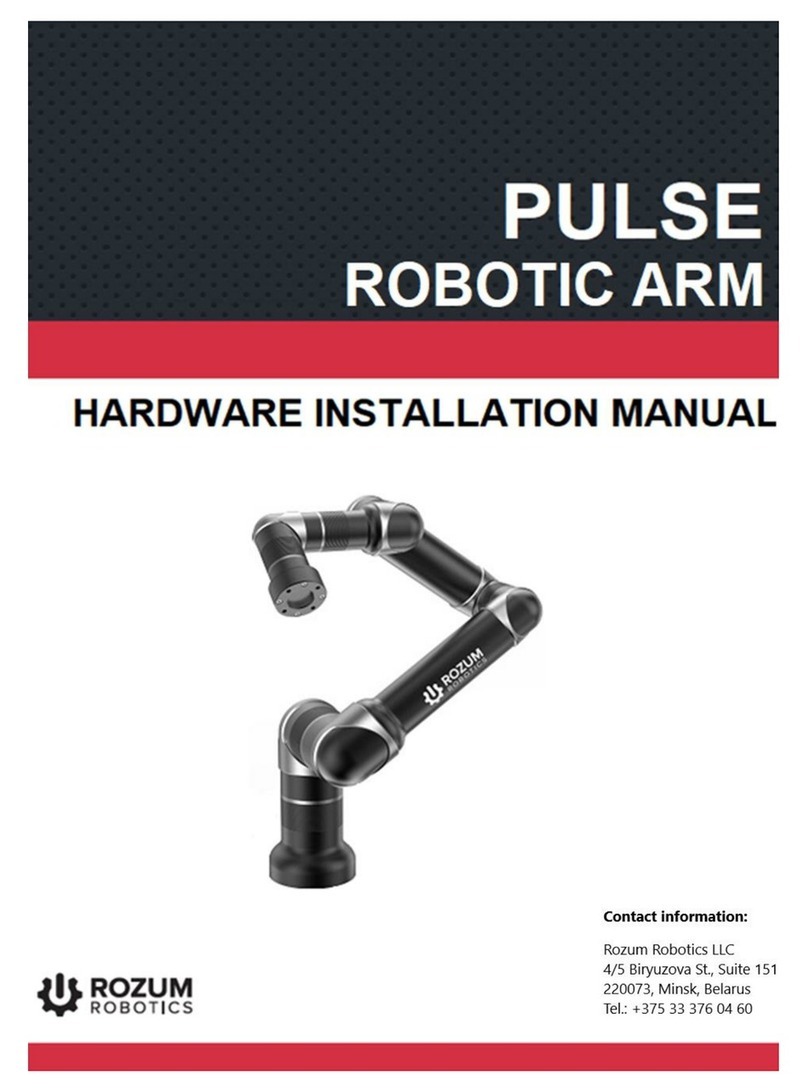ROZUM ROBOTICS PULSE robotic arm
Page 2 | 23
TABLE OF CONTENTS
INTRODUCTION......................................................................................................................... 3
WARNING SIGNS AND THEIR MEANINGS......................................................................... 3
1. PRODUCT OVERVIEW......................................................................................................... 4
1.1. Basic features and components......................................................................................... 4
1.2. Use restrictions................................................................................................................... 5
1.3. Supply package................................................................................................................... 6
1.4. Specifications of the robotic arm...................................................................................... 6
1.5. Operating conditions ......................................................................................................... 8
1.6. Control box......................................................................................................................... 8
The front panel........................................................................................................................ 9
The back panel...................................................................................................................... 10
1.7. Emergency stop button.................................................................................................... 10
1.8. Wrist.................................................................................................................................. 11
1.9. Control buttons ................................................................................................................ 12
2. INSTALLATION.................................................................................................................... 13
2.1. General requirements...................................................................................................... 13
Continuous power supply requirement................................................................................. 14
2.2. Mechanical integration.................................................................................................... 14
2.2.1. Mounting the robotic arm ........................................................................................... 14
2.2.2. Installing the control box............................................................................................ 15
2.3. Electrical integration....................................................................................................... 15
2.3.1. Power connection........................................................................................................ 16
2.3.3. Digital I/O connectors................................................................................................. 16
2.4. Mounting an end effector................................................................................................ 17
2.5. Integration sequence........................................................................................................ 19
3. COMMISSIONING................................................................................................................ 20
ANNEX I. DIMENSIONAL DRAWING OF THE PULSE ROBOTIC ARM..................... 22
ANNEX II. KINEMATICS OF THE PULSE ARM................................................................ 23