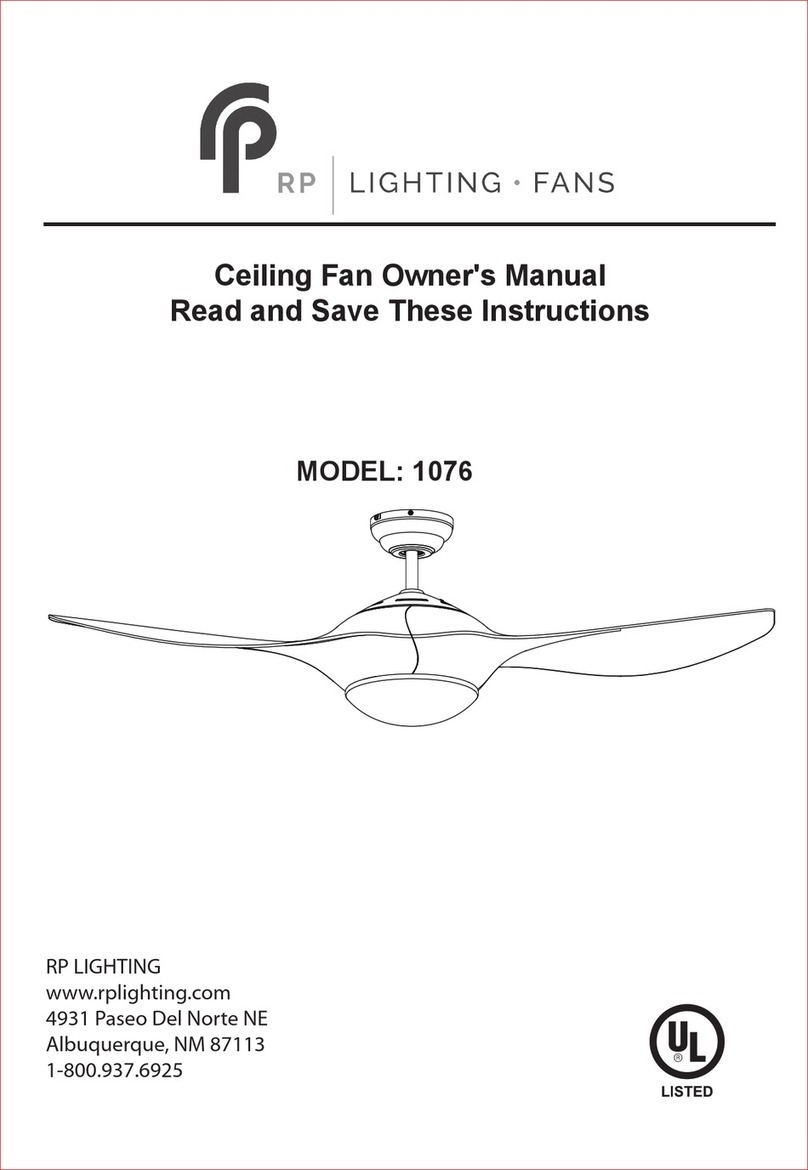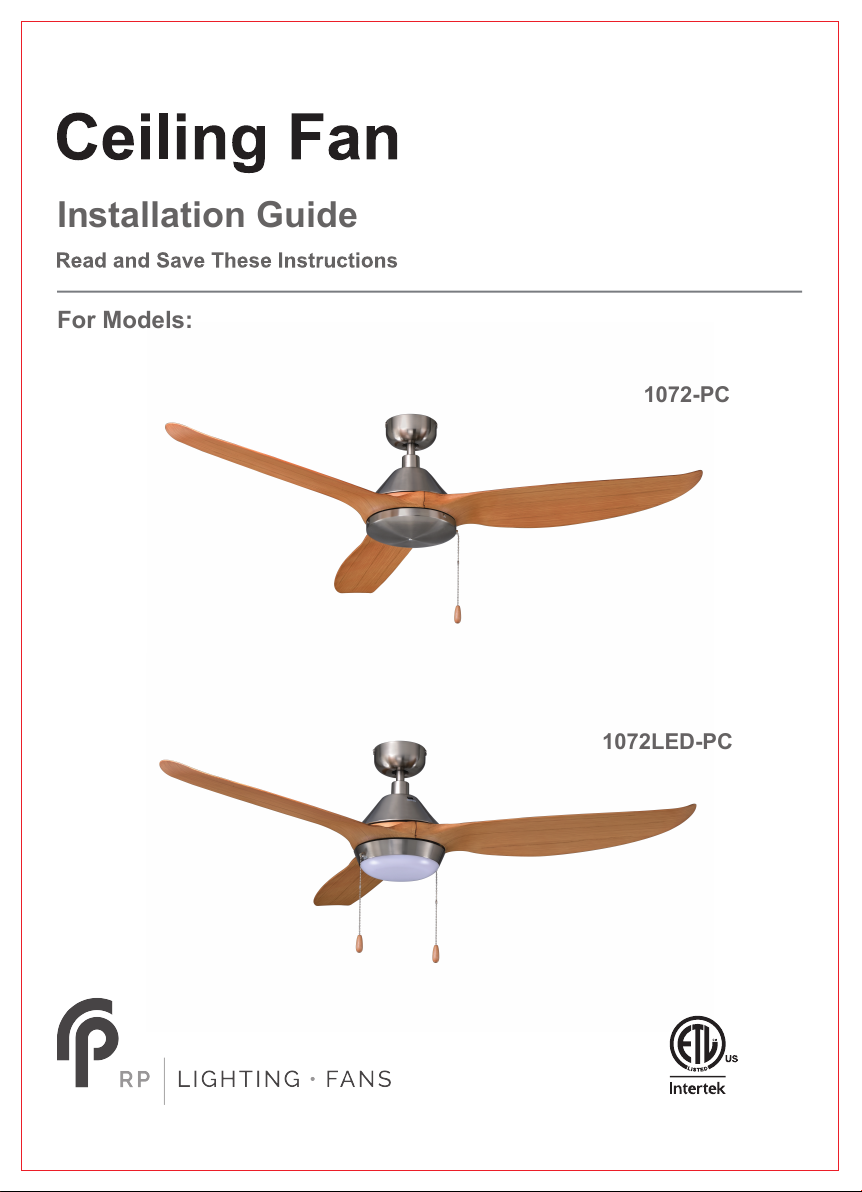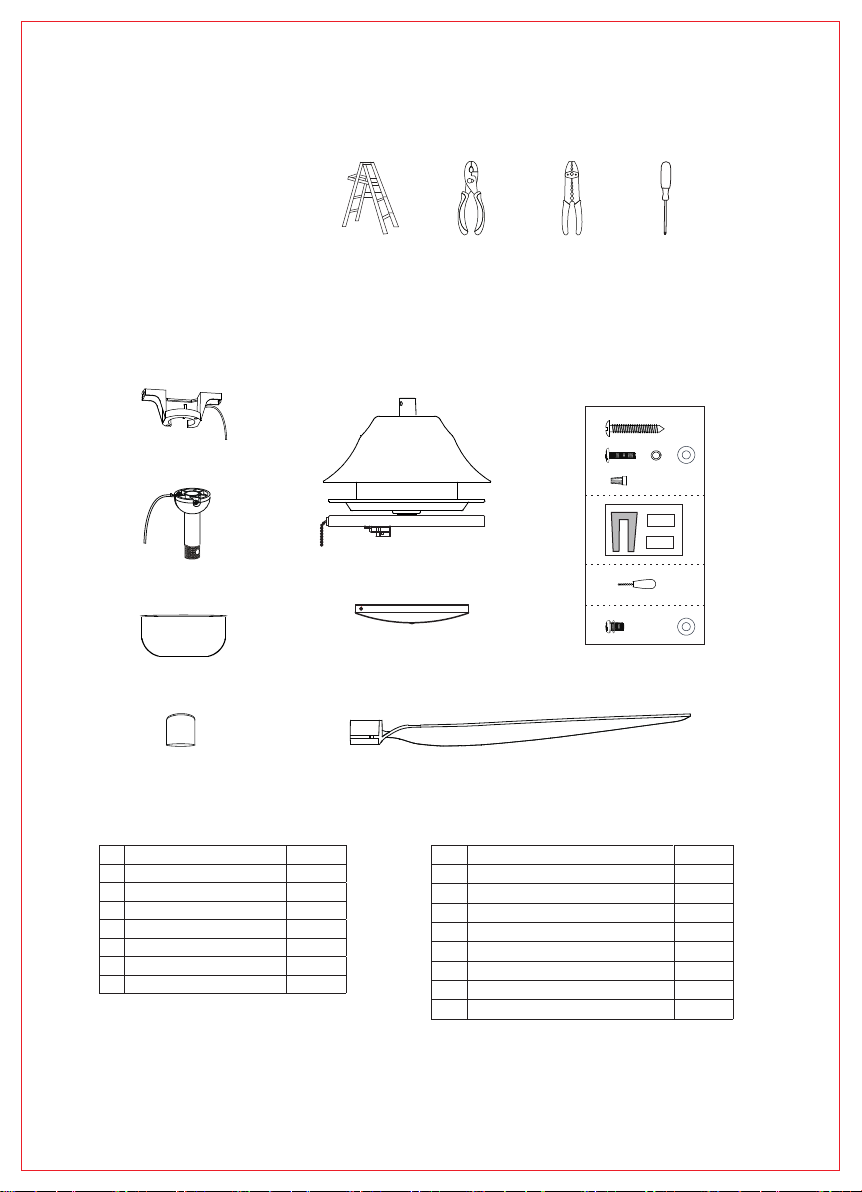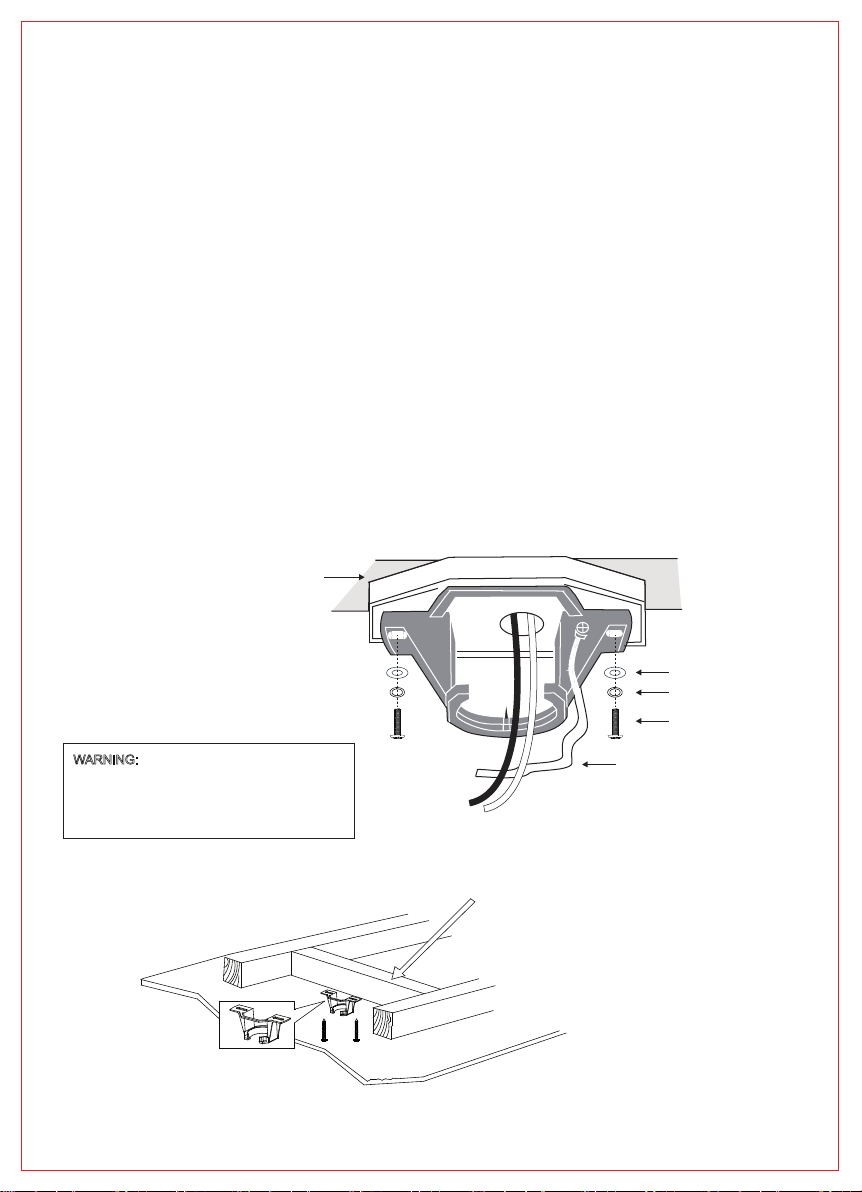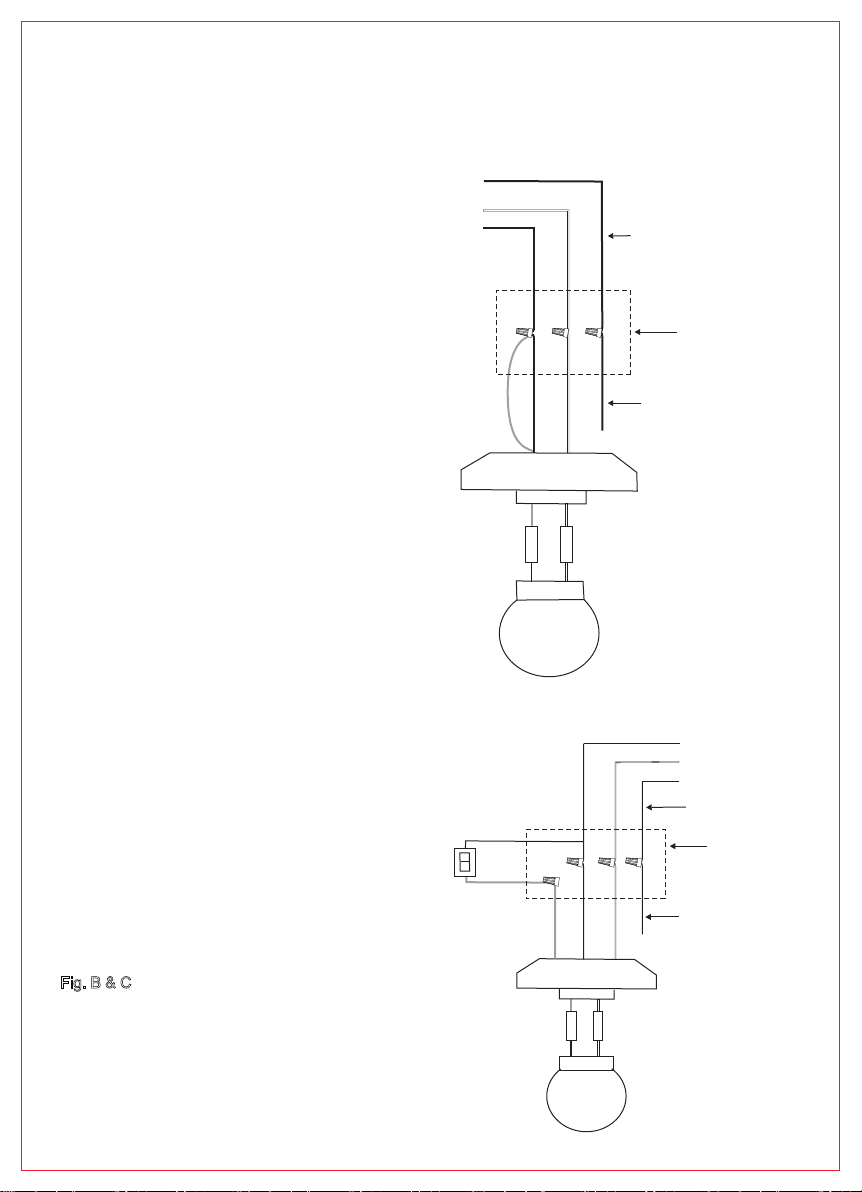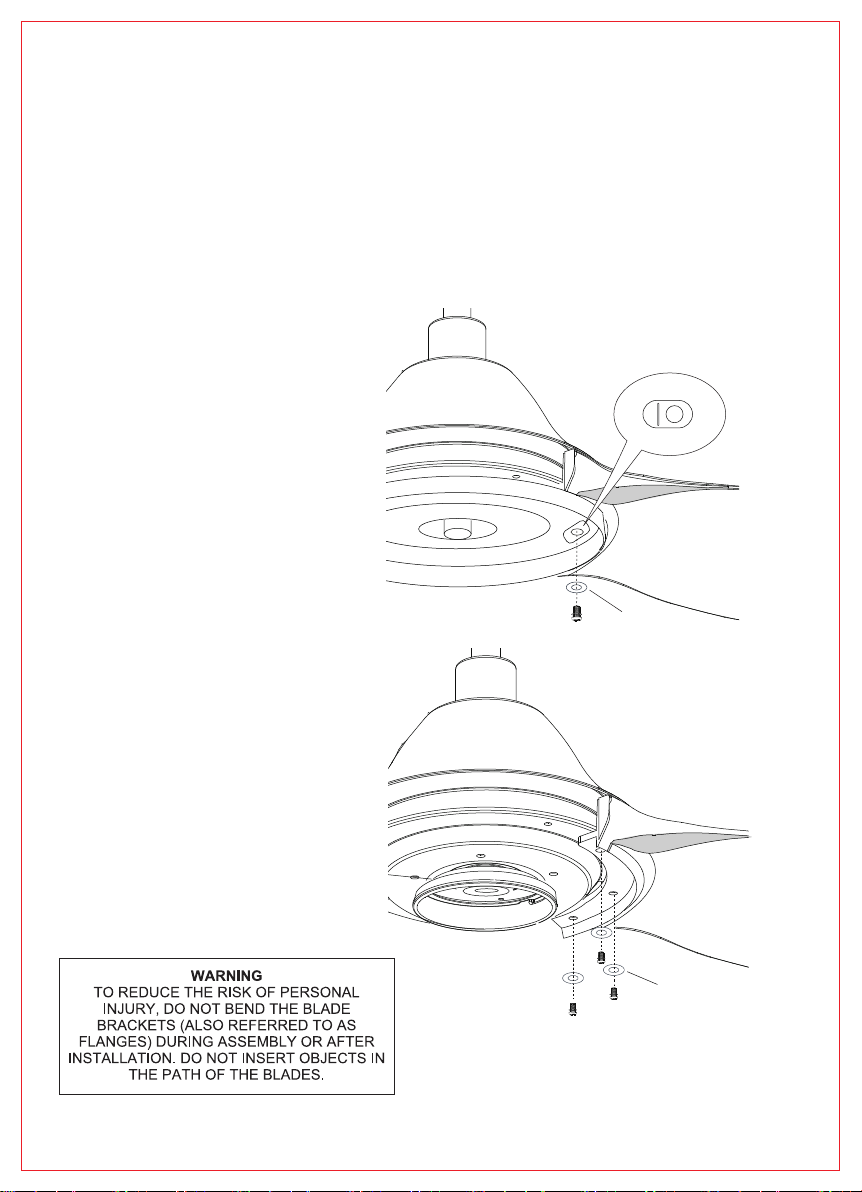1
SAFETY INFORMATION
1. To reduce the risk of electric shock, turn the electricity off at main fuse box or circuit breaker
before beginning fan installation or servicing the fan.
2. Read all instructions and safety information carefully before installing your fan and save this
manual.
3. All electric connections must be complied with local electrical code and the National Electrical
Code. If you are unfamiliar with electrical wiring, please have a qualified licensed electrician
perform the installation.
4. The fan must be mounted with a minimum of 7 Ft (2.1M) clearance from the trailing edge of the
bales to the floor.
5. The metal outlet box and ceiling support joist must be securely mounted, and capable of reliably
supporting a minimum of 50 lbs ( 23 kgs).
Use only UL - listed outlet boxes marked “Acceptable For Fan Support.”
6. To reduce the risk of personal injury, use only approved hanging brackets and screws supplied
with the fan for mounting to the outlet box.
7. After completing installation, check all setscrews and make sure they are firmly secured.
WARNING: To reduce the risk of fire or electric shock, do NOT use this fan with any solid-state speed control
device.
WARNING: To reduce the risk of personal injury, do NOT insert foreign objects in between rotating fan
blades.
CAUTION: To reduce the risk of personal injury, use only set screws provided with the fan for mounting to
the outlet box.
Most outlet boxes commonly used for supporting of the lighting fixture are not acceptable for fan
support and may need to be replaced. Consult a qualified electrician if in doubt.
8. Wooden blades are not intended for storage or installation in spaces that are not
temperature controlled. To avoid issues with blade warping do not store or install ceiling
fans in areas without air conditioning.
9. Do not operate reversing switch while fan blades are in motion. Fan must be turned off
and blades stopped before reversing blade direction.
WARNING: To reduce the risk of personal injury, use only parts provided with fan.
The use of parts other than those provided with fan will void the warranty.