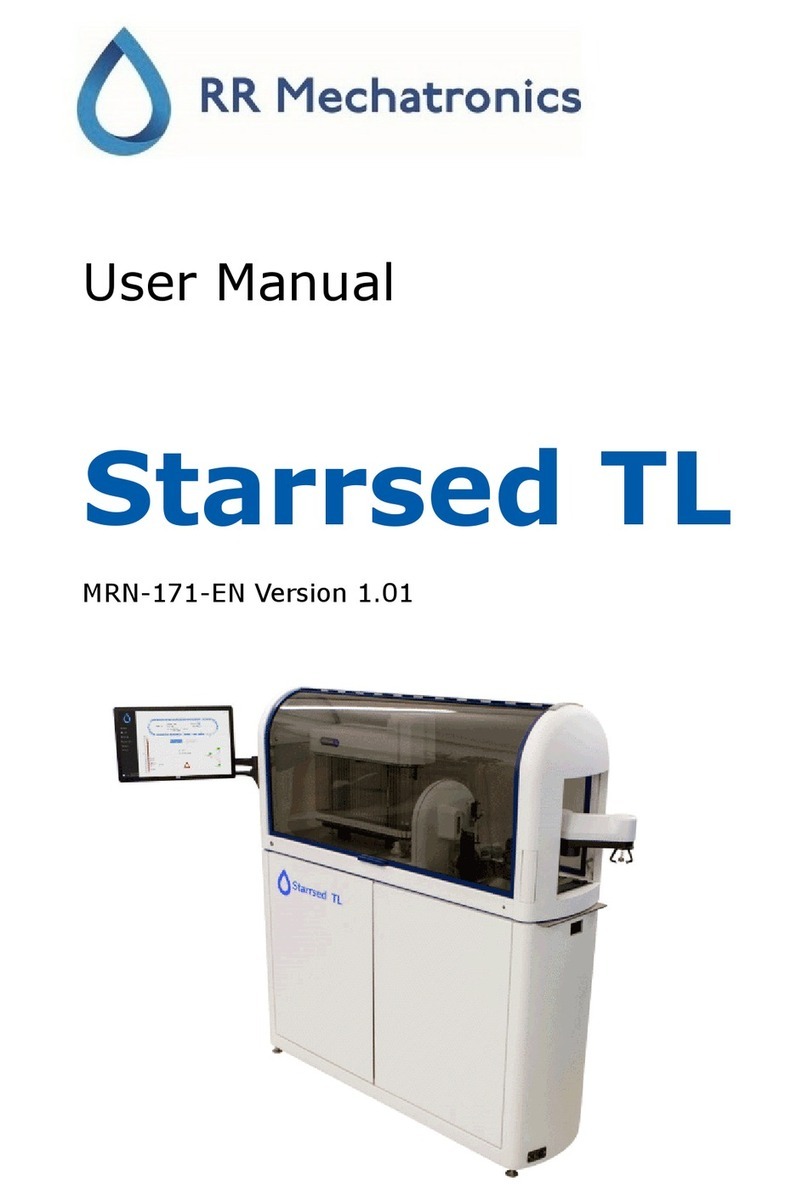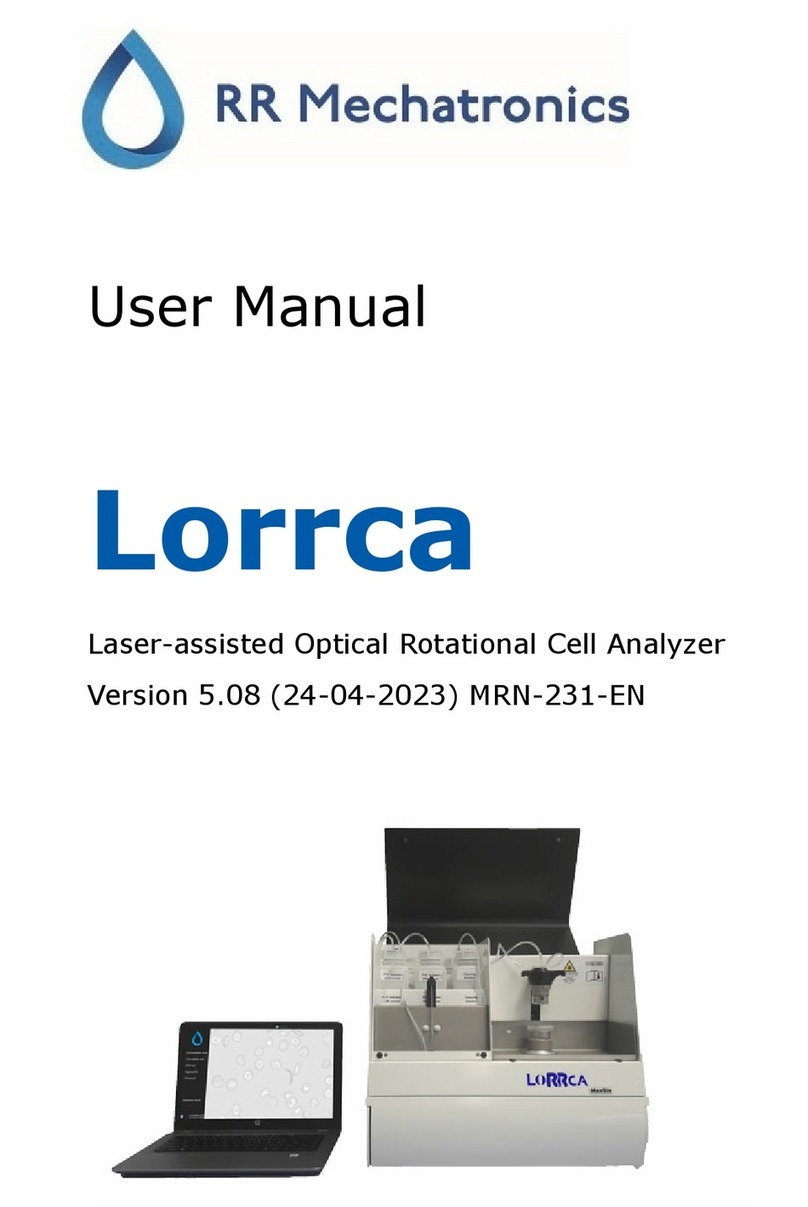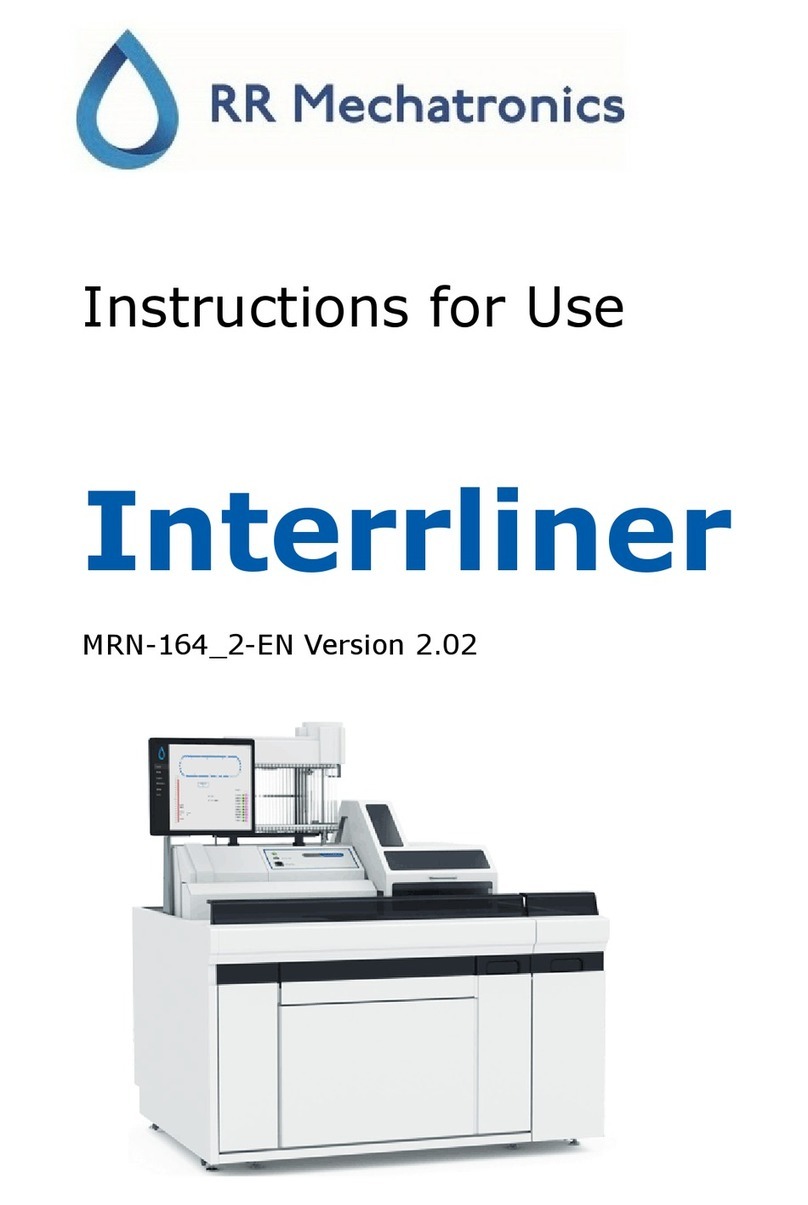Contents
Page 6 Starrsed TL User Manual
Version 1.00 MRN-171-EN
6.3.History screen .......................................................................................................... 35
6.3.1.Display pipette data ...................................................................................... 36
6.3.2.Display Sample history ................................................................................. 37
6.3.2.1.Display patient results .............................................................................. 38
6.3.2.2.History sample analyse option .................................................................. 39
6.3.2.3.Set start/end date ..................................................................................... 40
6.3.3.ESR Statistics screens ................................................................................. 41
6.3.4.QC Results screens ...................................................................................... 42
6.3.4.1.QC Normal results (table) ......................................................................... 42
6.3.4.2.QC abnormal results (table) ..................................................................... 43
6.3.4.3.QC abnormal results (graph) .................................................................... 45
6.3.4.4.QC abnormal results screen extended ..................................................... 46
6.3.4.5.Display sample history (QC) ..................................................................... 46
6.3.4.6.Linked QC ID's ......................................................................................... 47
6.3.4.7.QC Result analysis ................................................................................... 48
6.3.5.History analyse ............................................................................................. 48
6.3.6.History analyse results dilution ..................................................................... 49
6.3.7.History aspect ............................................................................................... 49
6.3.8.History analyse error ..................................................................................... 50
6.3.9.History analyse warning ................................................................................ 50
6.4.Reagents screen ..................................................................................................... 51
6.4.1.Display reagent history ................................................................................. 52
6.4.2.New reagent input ......................................................................................... 52
6.4.2.1.New reagent input (cont) .......................................................................... 53
6.5.Maintenance screen ................................................................................................ 54
6.5.1.Prime / Clean ................................................................................................ 55
6.5.1.1.Fill and Clean screen ................................................................................ 57
6.5.1.2.End-of-day-wash procedure ..................................................................... 57
6.5.2.Check sensors .............................................................................................. 58
6.5.2.1.Check sensors in service mode ................................................................ 60
6.5.3.Display error history ...................................................................................... 61
6.5.4.Display maintenance history ......................................................................... 62
6.5.5.Maintenance info .......................................................................................... 63
6.5.6.Close ............................................................................................................. 63
6.5.7.End-of-day-wash options .............................................................................. 64
6.5.8.End-of-day-wash schedule settings .............................................................. 65
6.6.General settings ...................................................................................................... 65
6.6.1.ON and OFF selection .................................................................................. 67
6.6.2.Display settings ............................................................................................. 68
6.6.3.Carousel control ............................................................................................ 69
6.6.3.1.Pipette flow tests ...................................................................................... 71
6.6.3.2.Set new rinse position .............................................................................. 73
6.6.4.Diluter settings .............................................................................................. 74
6.6.4.1.Dilution adjustment 60 till 140% ............................................................... 74
6.6.4.2.Dilution error detection 0 till 25% .............................................................. 74
6.6.4.3.Auto dilution adjust ................................................................................... 75
6.6.4.4.Diluent flow check..................................................................................... 75
6.6.5.Limit error settings ........................................................................................ 76
6.6.6.QC Settings .................................................................................................. 77
6.7.Service screen ......................................................................................................... 79