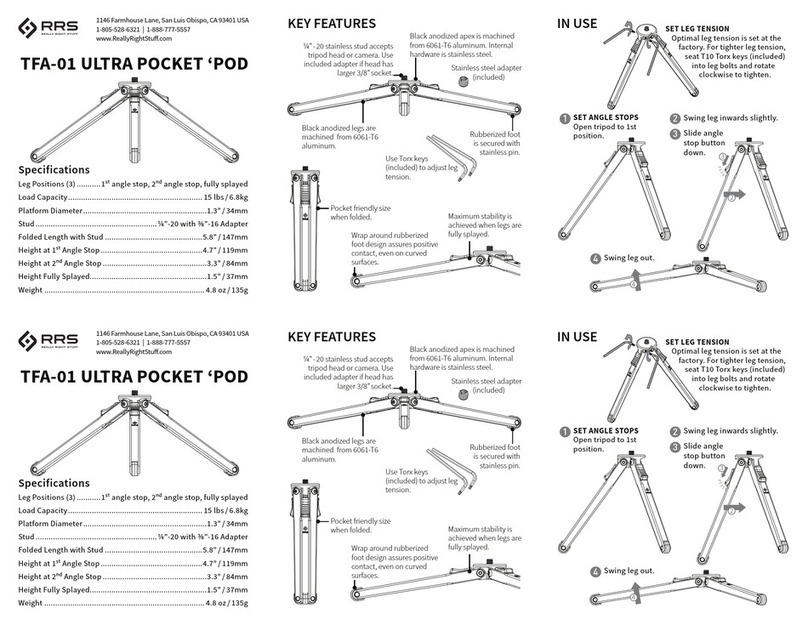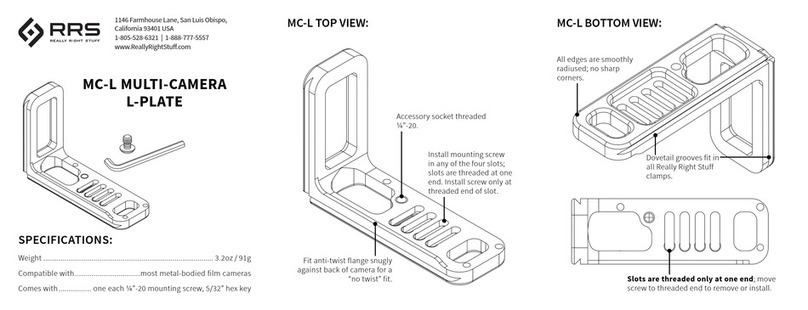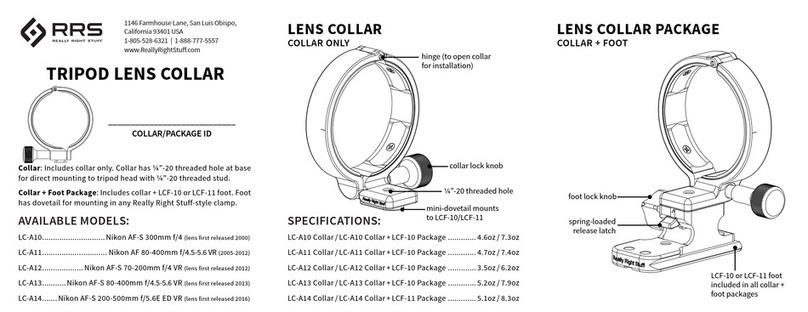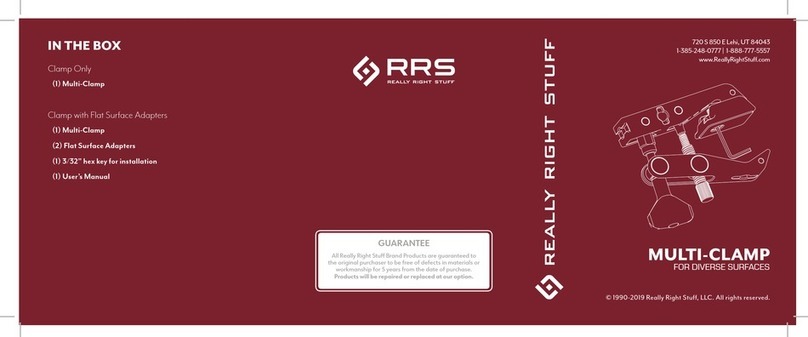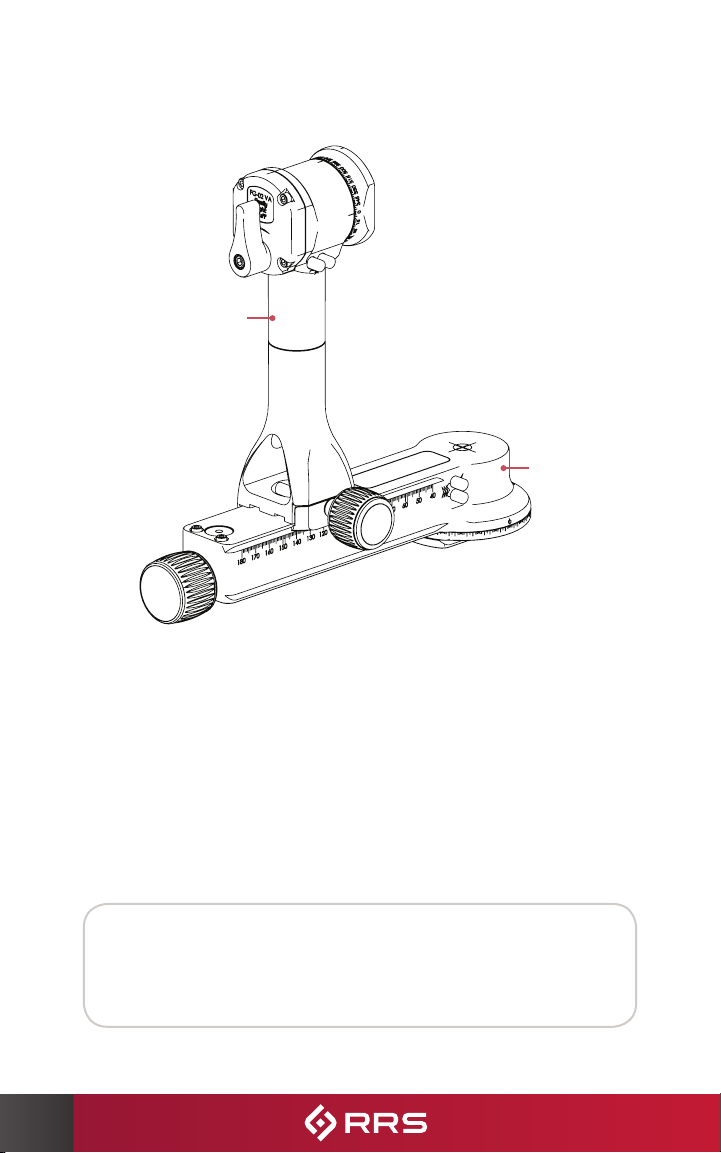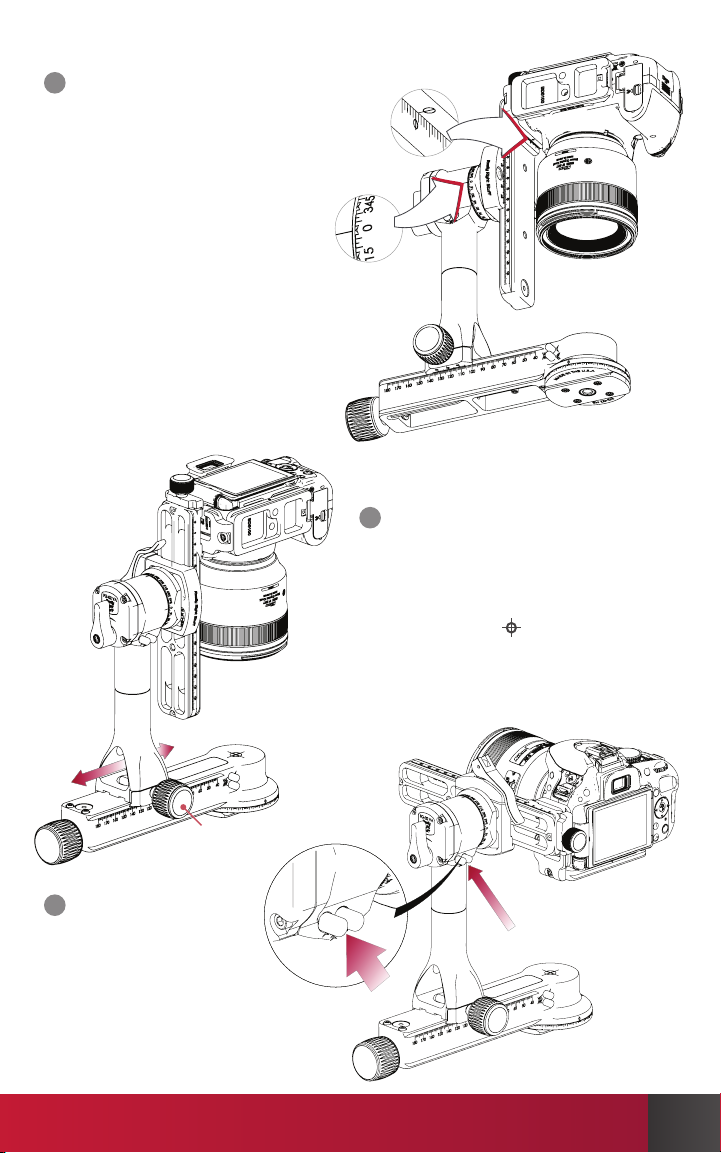4
www.ReallyRightStuff.com
KEY FEATURES
1. Tilt Lock Lever — Rotate the Tilt Lock Lever in the direction of the Lock symbol
on the arrow to lock the head’s tilt axis at any position. Loosen the tilt axis by rotating
the lever the opposite direction. Lever is captive and factory-set with the proper amount
of clamping force (lever is also captive and not intended for removal; do not force).
2. Precision Laser Markings — Tilt axis is laser engraved in 2.5° increments from 0-360°;
scale is lasered in 15° increments. Three index marks in 90° intervals aid in repeatable
positioning.
3. Circular Spirit Level — 15mm bullseye level aids in precision leveling.
4. Safety Stops —Dual safety stops help prevent accidental release of Vertical Arm. Safety
stops are removable; use included M2.5 hex key.
5. Pan Lock Knob —Rotate the Pan Lock Knob clockwise to tighten the panning base and
prevent rotation. Rotate a single turn counter-clockwise in order to loosen the panning
base (knob is captive and not intended for removal; do not force).
6. Vertical Arm Position Lock Knob — Rotate VA Lock Knob clockwise to lock Vertical
Arm in place. Fully rotate VA Lock Knob counter-clockwise to release jaws and remove
Vertical Arm (knob is captive and not intended for removal; do not force).
7. Pan Damping Selector Switches — Press Selector Switches to engage four
levels of pan fluid damping: OFF (no Switches pressed), LOW (single chevron),
MEDIUM (double chevron), HIGH (press both Selector Switches). See bottom of
page 9 for details on filled chevrons versus empty chevrons.
8. Horizontal Base Centering Index Mark— Bullseye marks center of pan axis. Bullseye
aids in precise horizontal positioning of Vertical Arm and camera/lens.
9. Integral Tool — One 5/32” hex key for clamp installation/removal.
10. Precision Laser Markings — Horizontal Base is laser engraved in 1mm increments
from 40-180mm relative to center of bullseye/pan axis. Vertical arm dovetail jaw is laser
engraved ±15mm to aid in precise positioning.
11. Dovetail — Integrated dovetail allows quick mounting into any RRS-style quick-release
clamp.
12. Mounting Socket — Industry-standard ³/₈”-16 threaded socket.
13. Tilt Damping Selector Switches — Press Selector Switches to engage four
levels of pan fluid damping: OFF (no Switches pressed), LOW (single chevron),
MEDIUM (double chevron), HIGH (press both Selector Switches). See bottom of
page 9 for details on filled chevrons versus empty chevrons.
14. Mounting Sockets —One centered ¼”-20 socket with anti-twist boss (clamp must have
anti-twist relief groove on the bottom), two metric 5 sockets spaced 30mm on center
(accepts RRS B2-AS II, B2-LR II, and B2-Pro clamps), two metric 5 sockets spaced 45mm
on center (accepts RRS B2-LLR II & B2-Pro/L clamps).