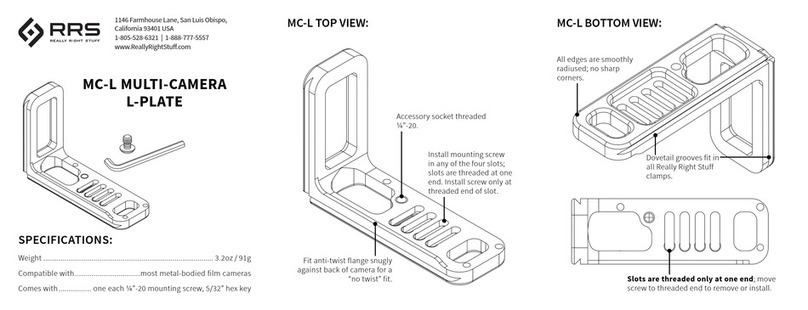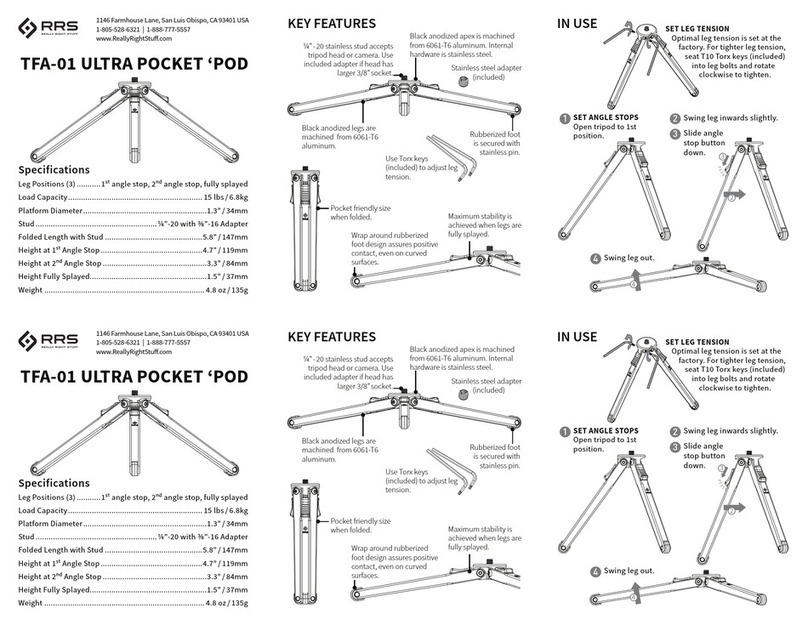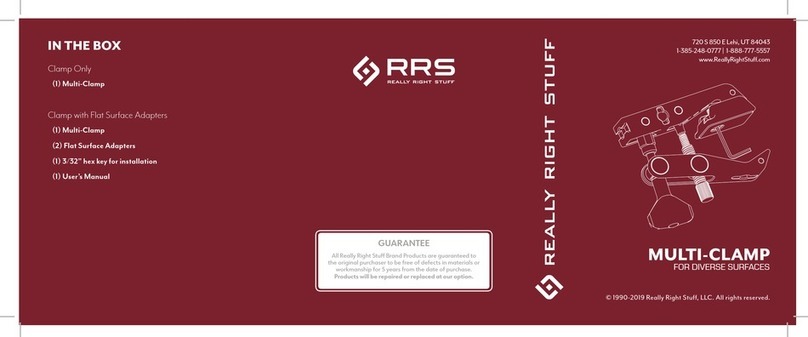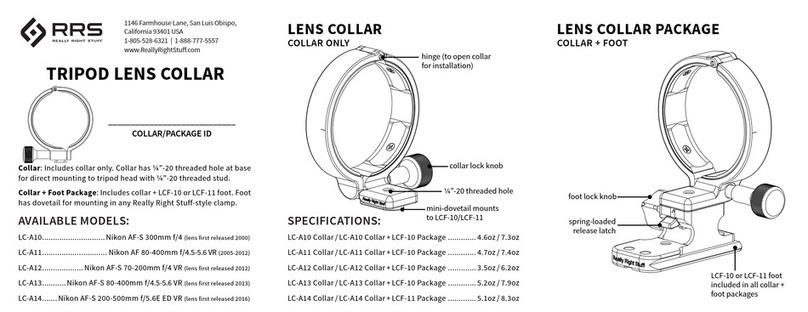Remove Versa Platform & Hook
(A) Unscrew and remove Versa weight hook.
(B) Use a 1⁄8” hex key (included with Versa tripod) to
loosen, but not remove, all three SureGrip™ set
screws. NOTE: Expect some resistance when
loosening / tightening screws.
(C) Remove platform by pulling up.
2
1
3
C
B
A
C
B
A
BA
Install Quick Column
(A) Insert Quick Column assembly into tripod apex. (B)
Make sure it is fully seated, then tighten all three
SureGrip™ set screws. (C) Reattach Versa weight
hook to bottom of tube.
Install Versa Platform
(A) Screw Versa tripod platform onto top
of column and hand tighten.
(B) Insert and hand tighten
included set screw.
MAINTENANCE
GENERAL CARE
The quick column is finished with a protective anodize plating that protects it from
corrosion and mild abrasion. It will not protect it from scraping or dropping on rocks/
concrete/etc. Take precautions to prevent your quick column from getting fouled in
mud, dirt, or sand, especially inside the butterfly knob.
CLEANING
Lightly rinse mud or salt water with fresh water and then thoroughly dry. If fine sand/
grit fouls the assembly, separate the quick column from the tripod, pull out the tube,
and rinse both under a gentle stream of water, then thoroughly dry.
LUBRICATION
NO LUBRICATION IS REQUIRED BY THE USER. Just keep the components free from
contamination to maintain smooth action.
GUARANTEE
ALL REALLY RIGHT STUFF BRAND PRODUCTS ARE GUARANTEED TO THE ORIGINAL
PURCHASER TO BE FREE OF DEFECTS IN MATERIALS OR WORKMANSHIP FOR
FIVE (5) YEARS FROM THE DATE OF PURCHASE. PRODUCTS WILL BE REPAIRED OR
REPLACED AT OUR OPTION.
® , ™, © 1990-2017 Really Right Stuff, LLC. All rights reserved.