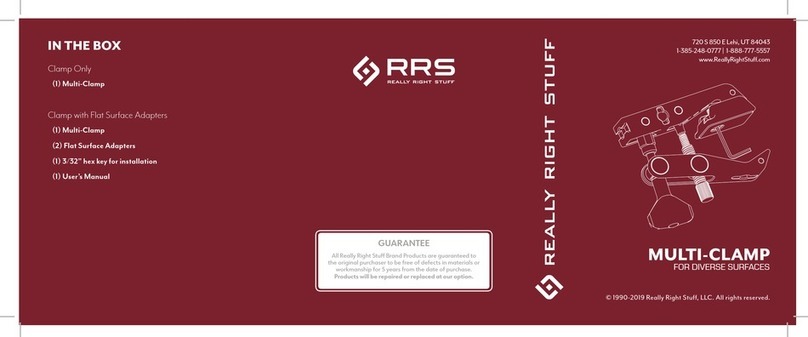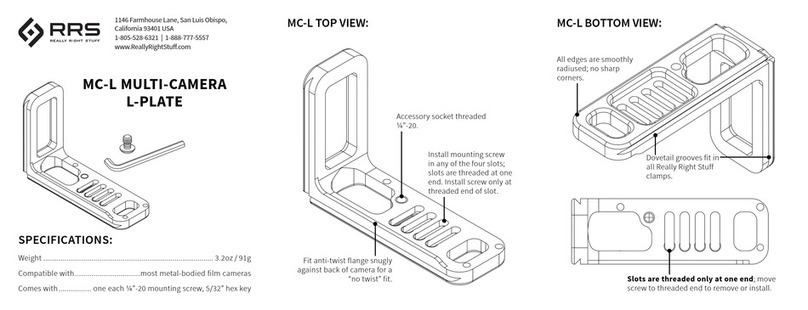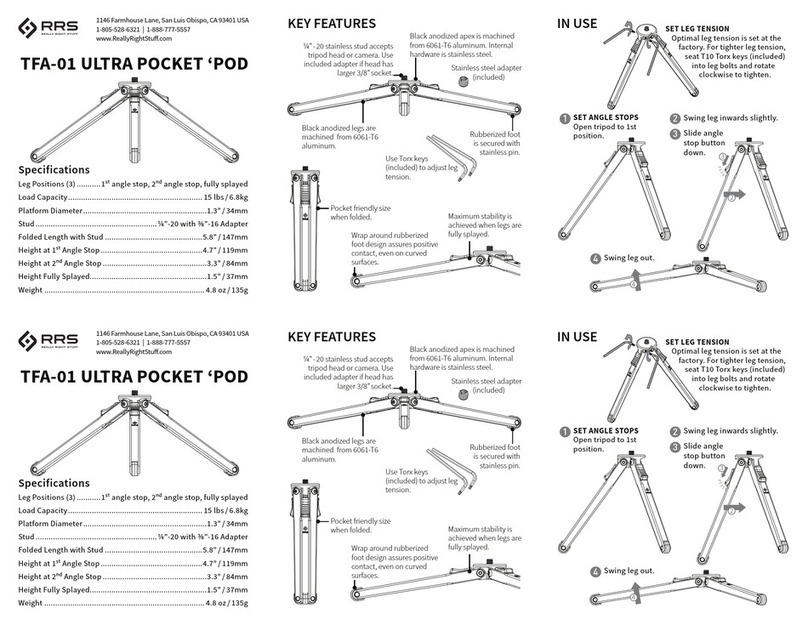GUARANTEE
ALL REALLY RIGHT STUFF BRAND PRODUCTS ARE
GUARANTEED TO THE ORIGINAL PURCHASER TO BE
FREE OF DEFECTS IN MATERIALS OR WORKMANSHIP
FOR FIVE (5) YEARS FROM THE DATE OF PURCHASE.
PRODUCTS WILL BE REPAIRED OR REPLACED AT OUR
OPTION.
Join RRS collar and LCF-1X foot
Snap-fit foot to collar (a), then
secure lock knob (b) on foot. To
remove foot, loosen lock knob and
press release latch.
2
Open collar
Loosen lock knob on collar until hinged segment of
collar releases; swing to
open. Do not attempt to
remove lock knob.
3
Attach to lens
Wrap collar around barrel of lens.
Check fit. Secure lock knob.
4
CLEANING
Ensure the barrel of the lens is clean and dry prior to installation
of the collar. Wipe off any dry dust or dirt with a soft cloth. If
the collar or foot becomes fouled during use, remove the
components and rinse lightly under fresh water then dry
thoroughly. Do not attempt to remove the locking knobs; doing
so will result in damage to the components.
LUBRICATION
Parts require no lubrication. Just keep the components free
from contamination to maintain smooth action.
INSTALLATION
® , ™, © 2017 Really Right Stuff, LLC. All rights reserved.
Remove Nikon collar (if present)
Refer to Nikon manual for model-specific instructions. Loosen
collar lock knob until collar rotates freely, then align the
alignment mark on top of the lens with the mark on
the collar and remove.
1
a
b