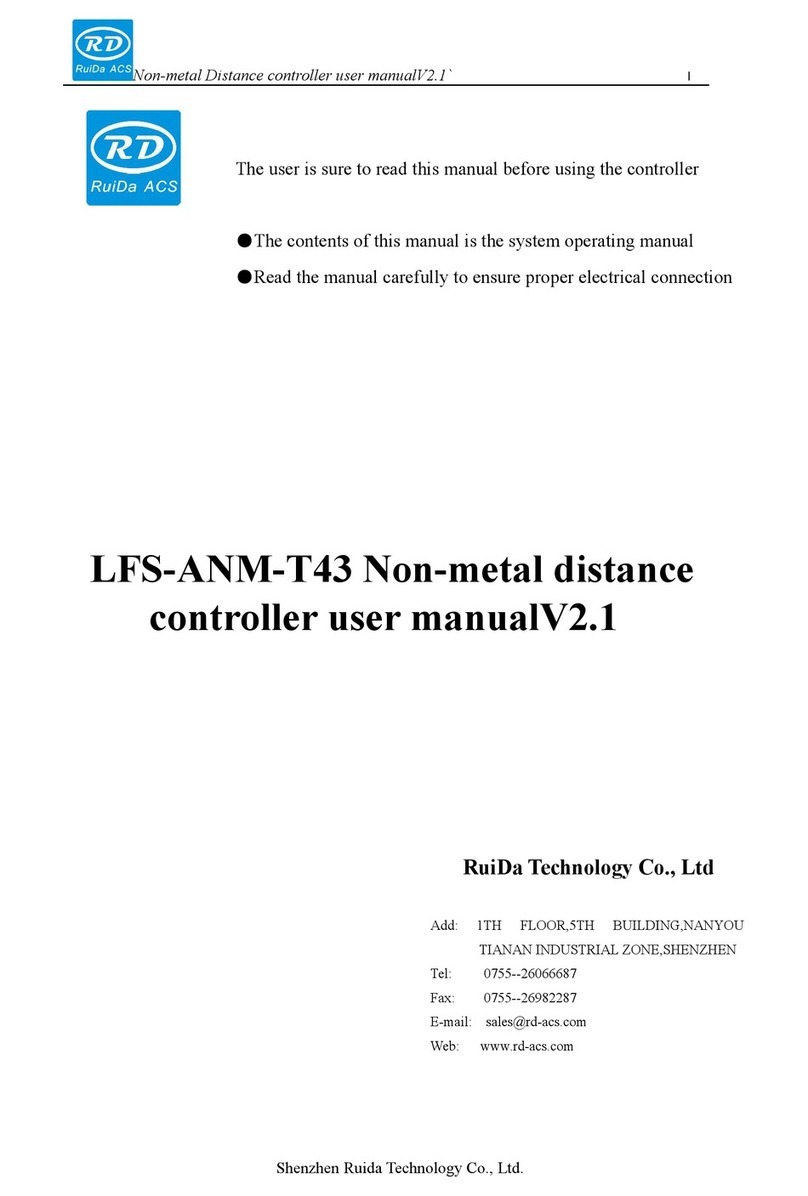RDV3040-PCIVisionCut operation manual V1.0
SHENZHEN RUIDA TECHNOLOGY
Contents
Section 1 Overview.......................................................................................................................................1
1.1 Introdution......................................................................................................................................... 2
Section 2 Installation ..................................................................................................................................5
2.1 Product instruction.............................................................................................................................7
2.3 Systems installation and operation....................................................................................................7
Section 3 Software installation.................................................................................................................... 8
Section 4 Software introduction................................................................................................................11
4.1 Main interface.................................................................................................................................. 12
4.2 Module function...............................................................................................................................12
4.3 Image Acquisition window...............................................................................................................12
4.4 Control Panel....................................................................................................................................12
Section 5 Appendix.....................................................................................................................................17
5.1 Electrical connection with PANASONIC servo system..................................................................... 18
5.2 Electrical connection with YASKAWA servo system.........................................................................18
5.3 Electrical connection with MITSUBISH servo system...................................................................... 19
5.4 Electrical connection with SIMENS V80 servo system.....................................................................21