Ruijie RG-WS6024 Series Installation and operating manual
Other Ruijie Controllers manuals
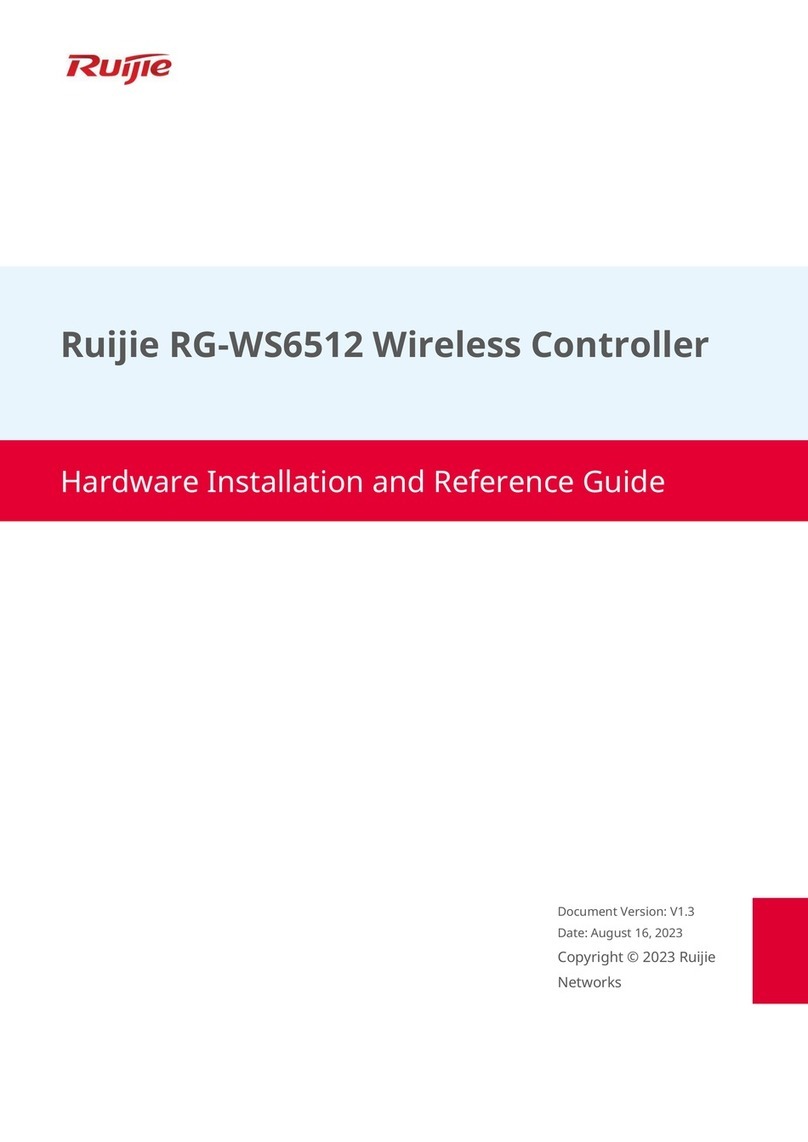
Ruijie
Ruijie RG-WS6512 Installation and operating manual

Ruijie
Ruijie RG-WS6108 Series Installation and operating manual
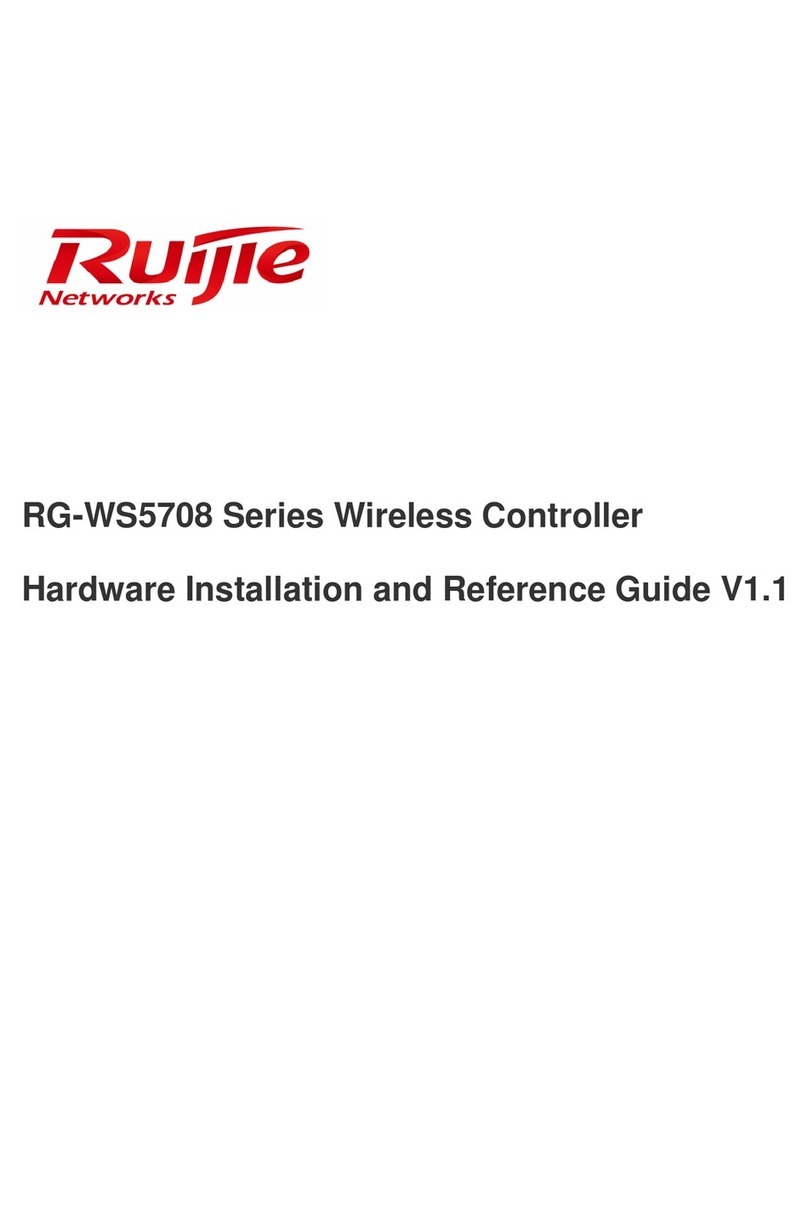
Ruijie
Ruijie RG-WS5708 Series Installation and operating manual

Ruijie
Ruijie RG-WS6108 Series Installation and operating manual

Ruijie
Ruijie RG-WS6816 Series Installation and operating manual
Popular Controllers manuals by other brands

Digiplex
Digiplex DGP-848 Programming guide

YASKAWA
YASKAWA SGM series user manual

Sinope
Sinope Calypso RM3500ZB installation guide

Isimet
Isimet DLA Series Style 2 Installation, Operations, Start-up and Maintenance Instructions

LSIS
LSIS sv-ip5a user manual

Airflow
Airflow Uno hab Installation and operating instructions





















