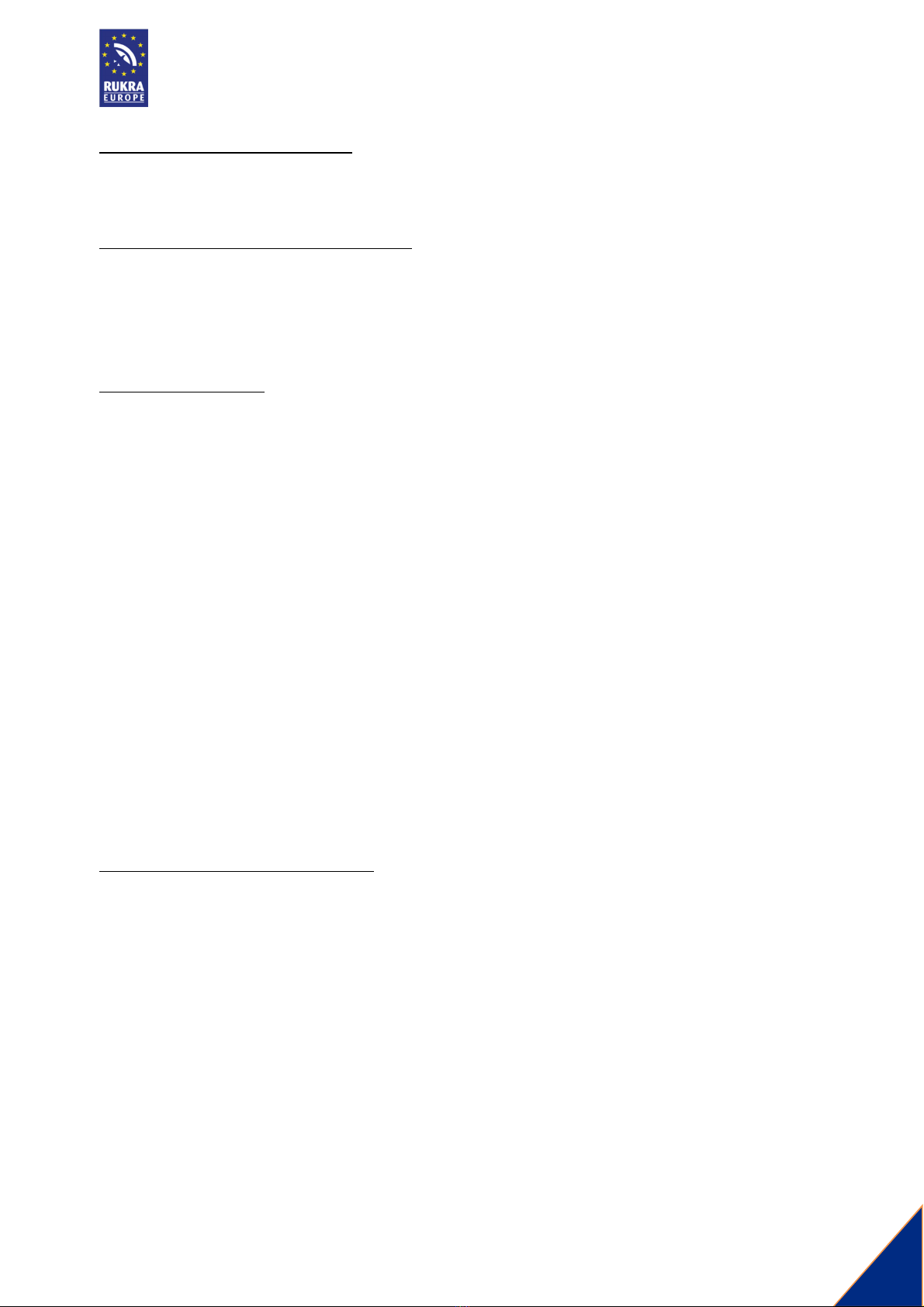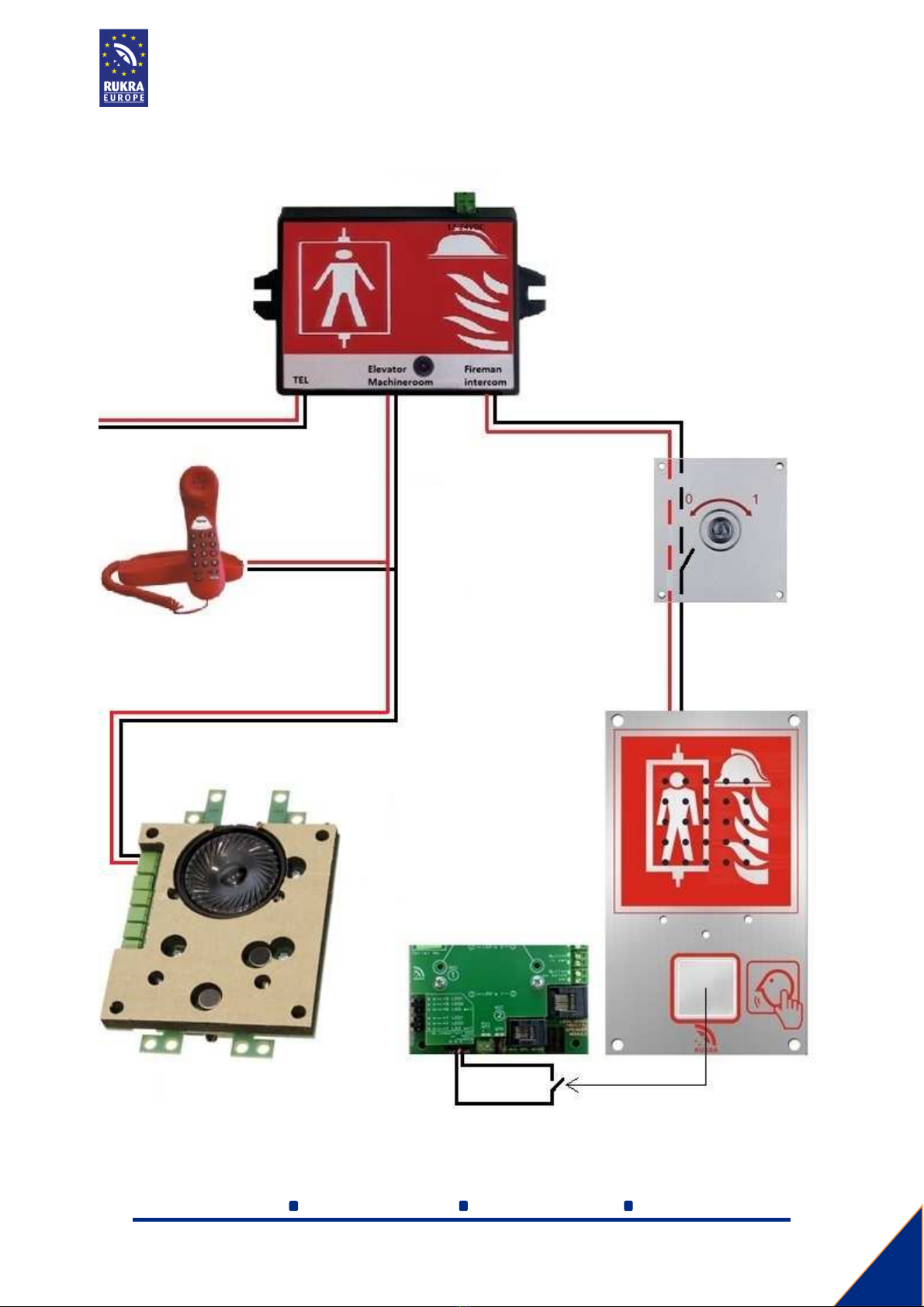Manual
RUKRA Fireman intercom
Article number: RK-2002
3
CONNECTIONS
RUKRA E evator Phone in the cabin:
Install the RUKRA Elevator hone en connect it according the normal manual for the Elevatorphone and
program the parameters like it is explained on page 2 if it is an expansion on the installation.
RUKRA Fireman Phone on the fireman f oor:
Install the RUKRA Fireman hone behind the fireman's panel, make sure the microphone and speaker
are well behind the hole pattern and also the yellow and green LEDs are visible.
The only thing that must be connected is the telephone line from the fire phone switch, 1 wire of the
telephone line has to be interrupted by the connected external fire switch on the floor.
Fireman Phone switch:
Install the fireman hone switch in the engine room (closet) in a sheltered spot where he after installing
and programming is only accessible to authorized personnel for any programming. To the fireman
hone switch a programming cable can be mounted for the C connection.
The fireman hone switch must be connected to a power supply of 12 / 24VDC (not polarity sensitive)
with a backup battery (RUKRA emergency power RK-5004).
Connect the RUKRA elevator telephone in the elevator cabin and the RUKRA Fireman hone on the floor
as the schedule on page 4.
If the fireman panel has a button for activating the microphone while pushing the button, then connect
the supplied jumper cable to the pins where normally a jumper is on the RUKRA Fireman hone behind
the fireman panel. (push button contact in the fireman intercom panel must be normally open NO).
Setting the fireman hone switch is done by using the green button, press the green button until the
green LED 1 is continuous on (store after power interruption continues this setting). The red button
should not be pressed !!
The left red LED is on when a speak / listening connection between the RUKRA Elevator phone in the
elevator cabin and the RUKRA Fireman hone on the fireman floor is active, the right red LED comes on
when the fire switch on the fireman floor is activated.
Te ephone in the engine room (c oset):
Connect the phone parallel to the same output as the RUKRA elevator phone in the elevator cabin. Once
the handset is picked up, there is a phone line free and can be called.
As soon as the fire switch is activated and the handset is lifted there is a direct speak / listening
connection with the RUKRA Elevator phone in the cabin and the fireman intercom on the fireman floor.
TROUBLESHOOTING
If the sound between the RUKRA Elevator hone in the cabin and the RUKRA Fireman hone on the
fireman floor sometimes falters (the spoken sentences sound strange and are not entirely) then change
the audio settings modifier 71 (speaker volume) and 72 sensitivity microphone) of RUKRA Fireman
hone on the fireman floor and not in the RUKRA Elevator hone in the cabin