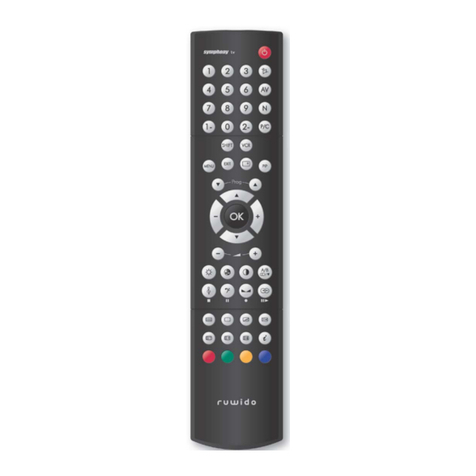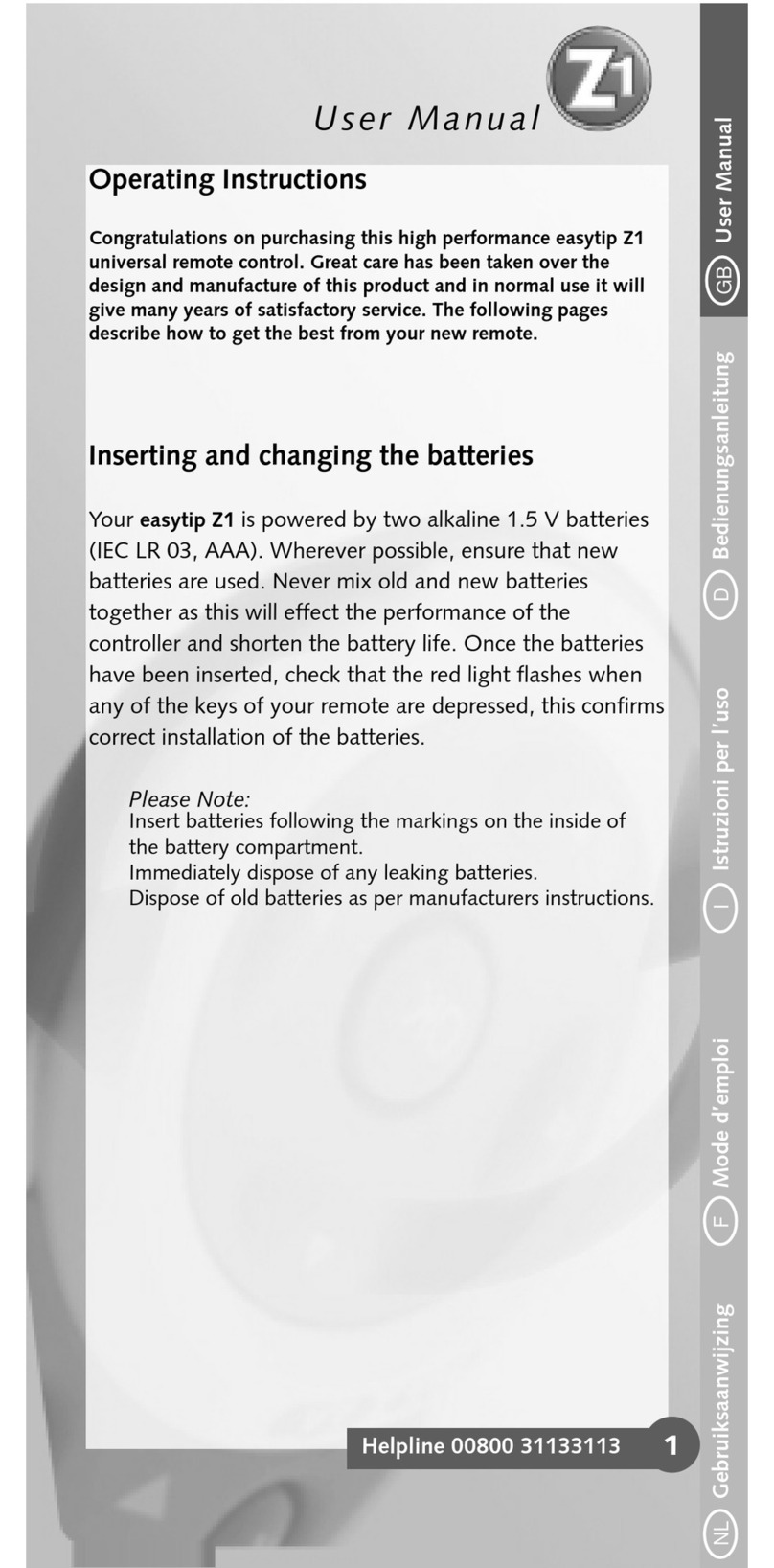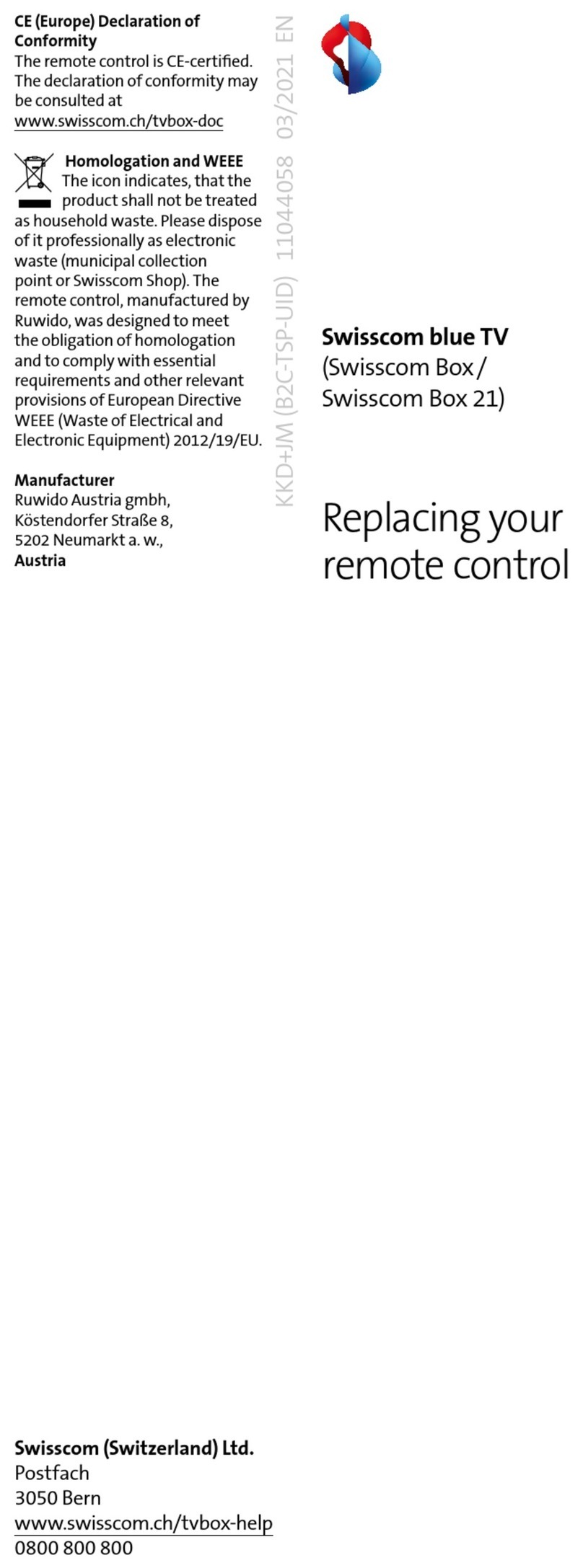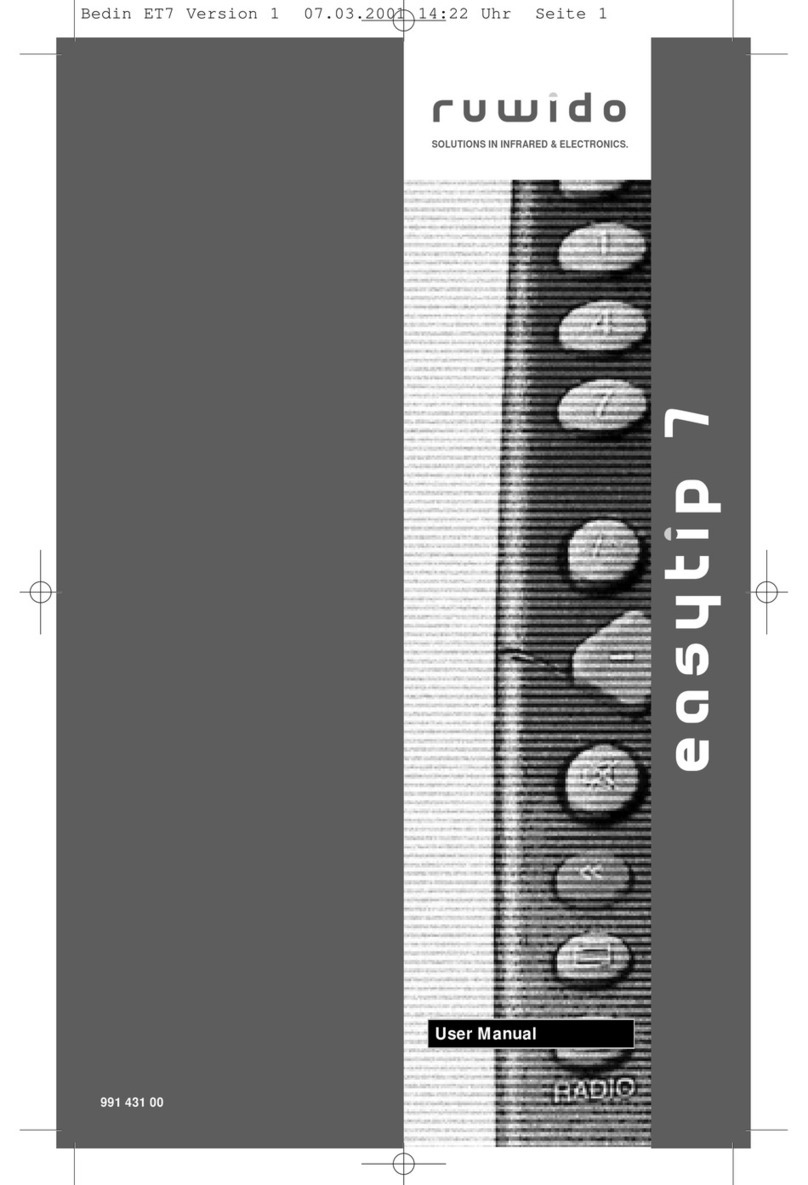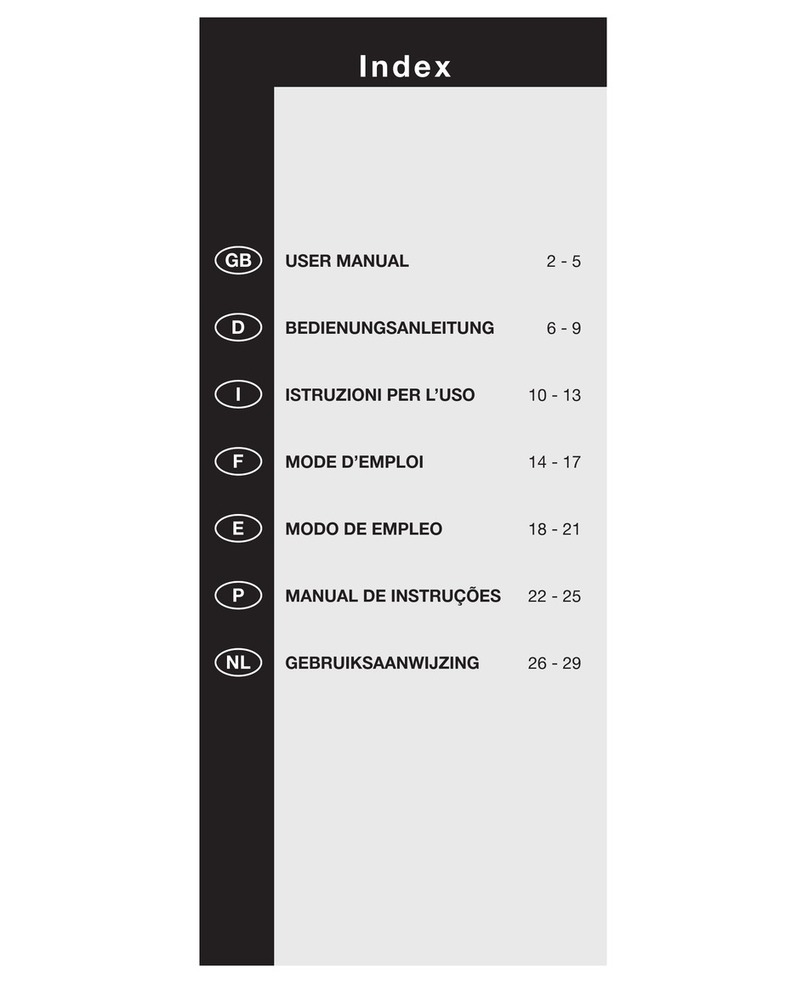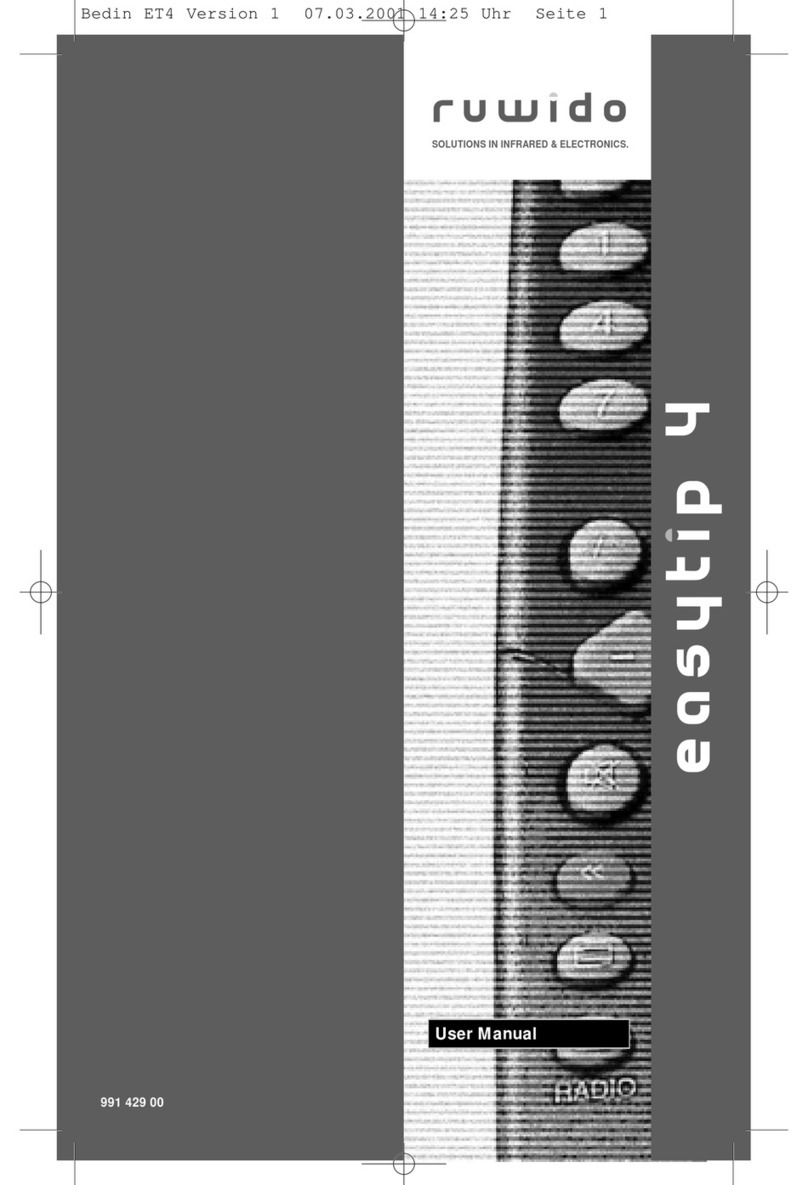Programming the easytip Z3 in search mode
Note:
it is advised not to use search function before using the direct
codes at the back of the manual.
If the listed codes failed to operate the TV, VCR or SAT, or
if the manufacturer was not included in the manual, then
the search mode should be used. Search mode allows the
controller to search and test every code in its memory.
During search mode the remote is sending a signal to your
device every other second. If the unit finds a compatible
signal it will power down the device into standby mode. If
this happens then test all the other functions of the
remote. If some functions do not work correctly then its
possible your remote has found the first of many
compatible codes. At this point you should continue the
search until a more compatible code is found. As there are
many codes for the controller to select and test, search
mode takes up to 15 minutes to perform.
How to run the search mode (code 1111)
Step 1 Switch on your TV, Sat, VCR (each unit must be
fully on with a broadcast picture on the screen or
with a running video tape in the video recorder).
Step 2 Choose the device you want to control by turning
the adjusting ring until the printed ”TV”, ”VCR” or
”SAT” is inline with the pointer on the housing of
your remote.
Step 3 Press and hold the (F) key until the LED flashes
twice. (approx 2 seconds)
Step 4 Within 5 seconds input the code 1111 (up, up, up,
up). After you have input the code, wait for the
LED to flash twice, this confirms that the number
you selected has been installed into the unit
correctly.
User Manual
Helpline 00800 31133113 7
GB User Manual
D Bedienungsanleitung
I Istruzioni per l’usoF Mode d’emploiNL Gebruiksaanwijzing