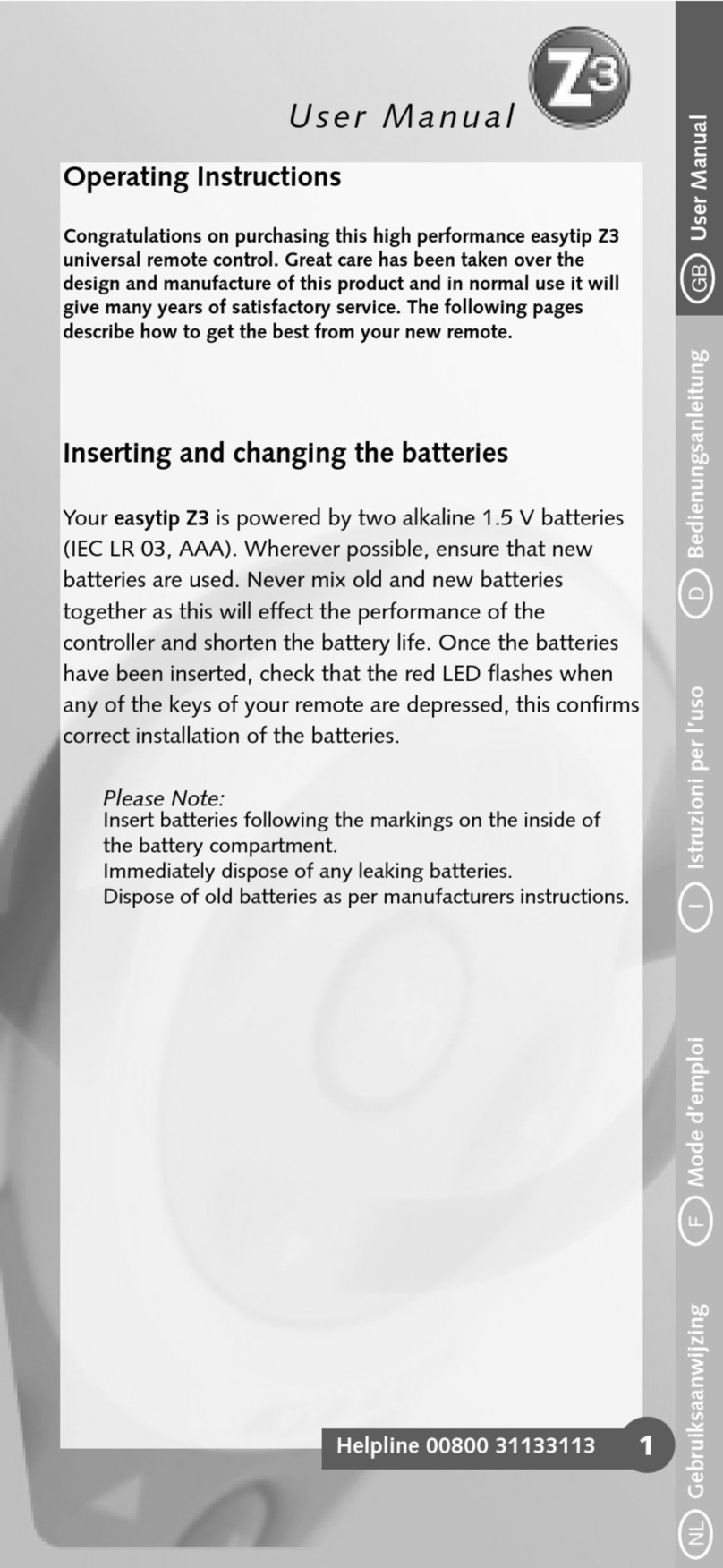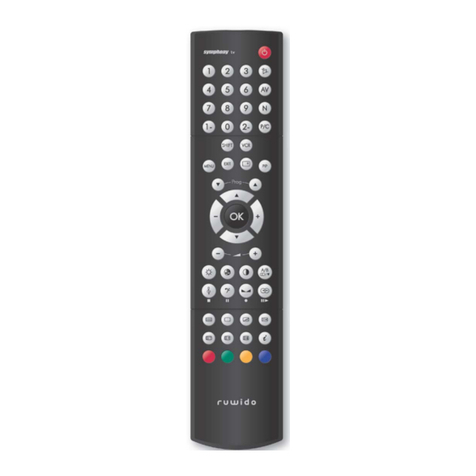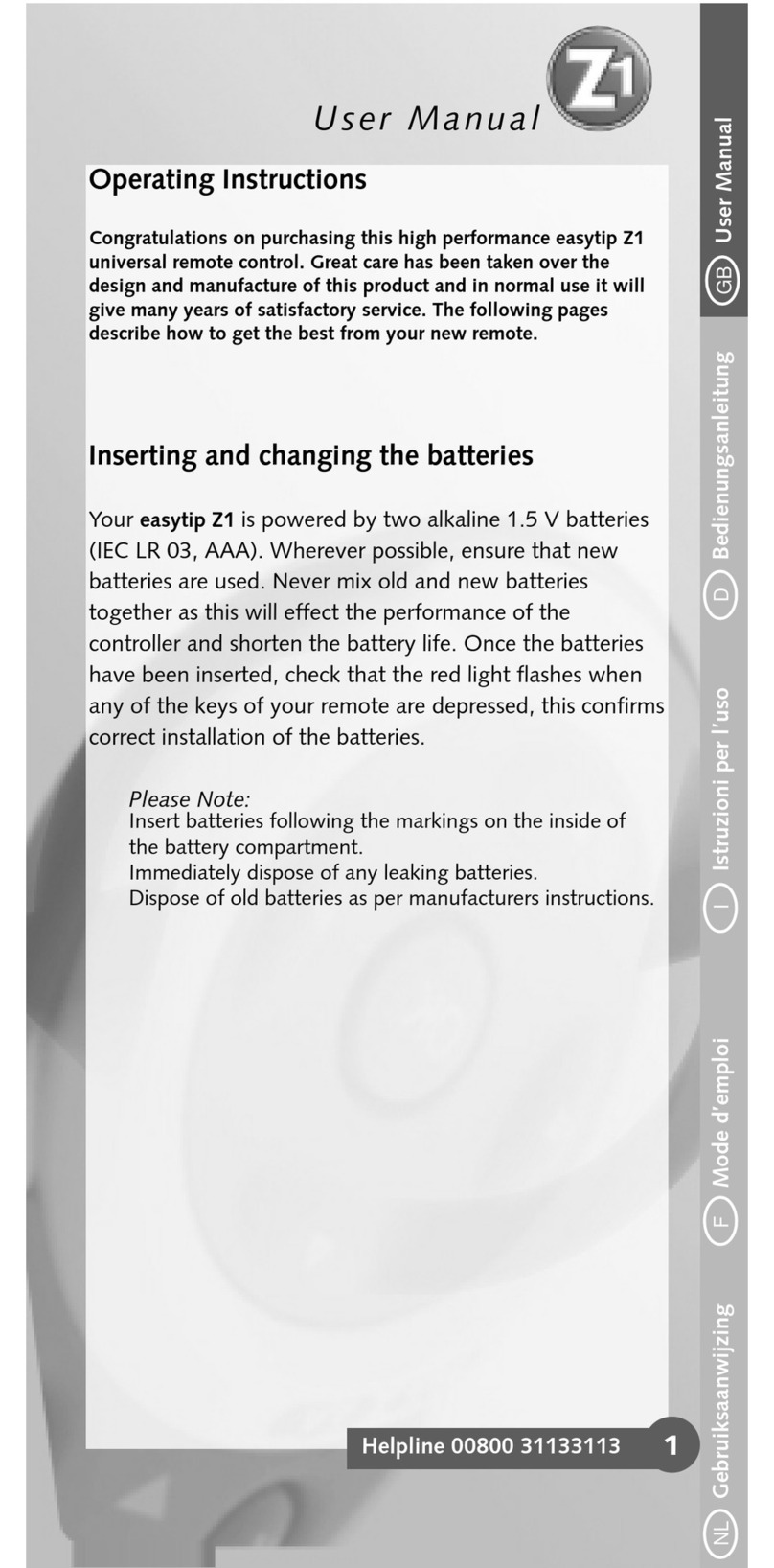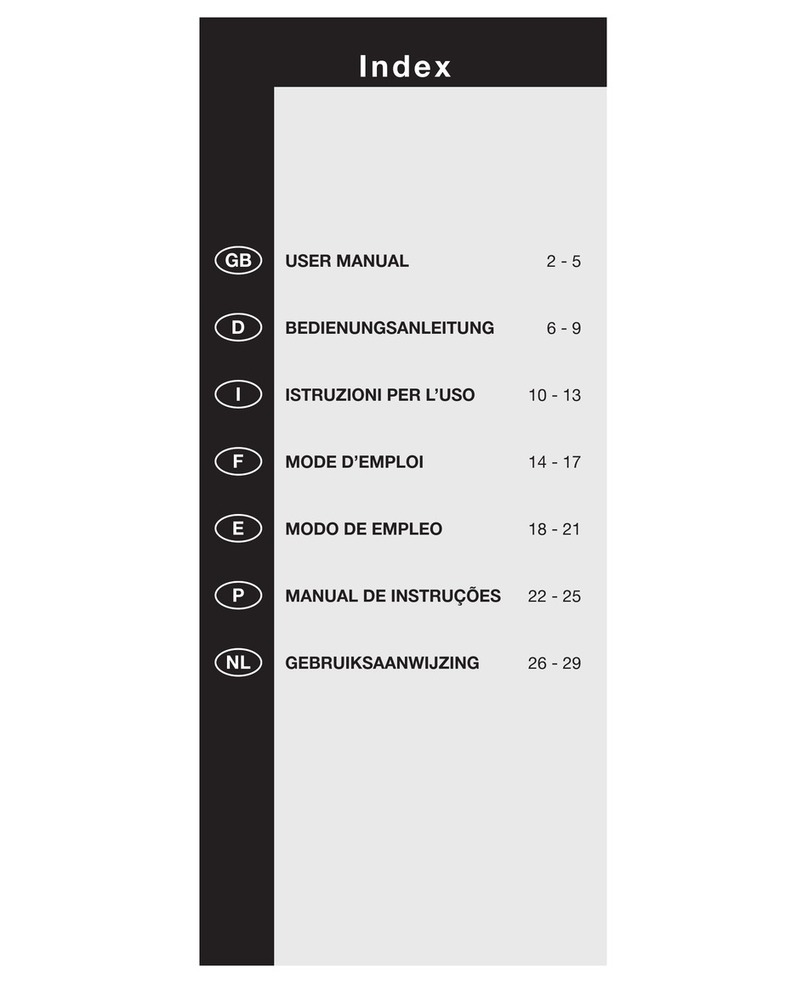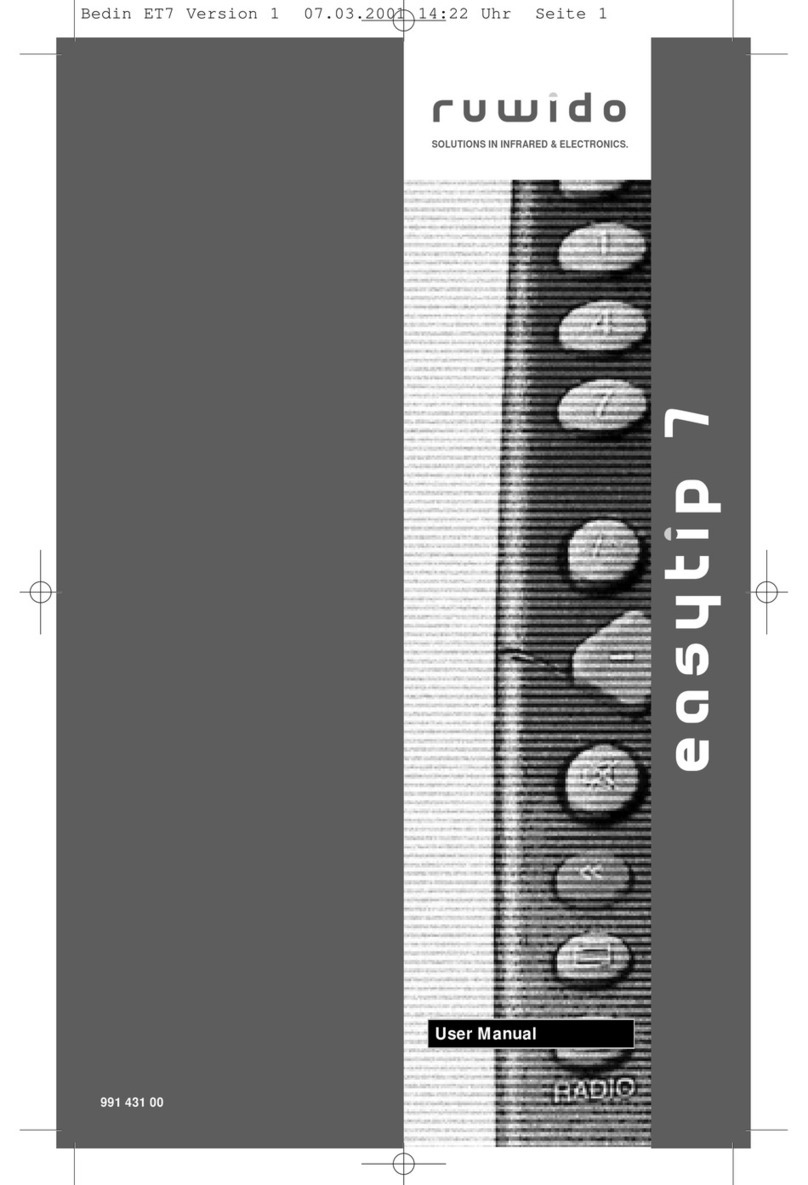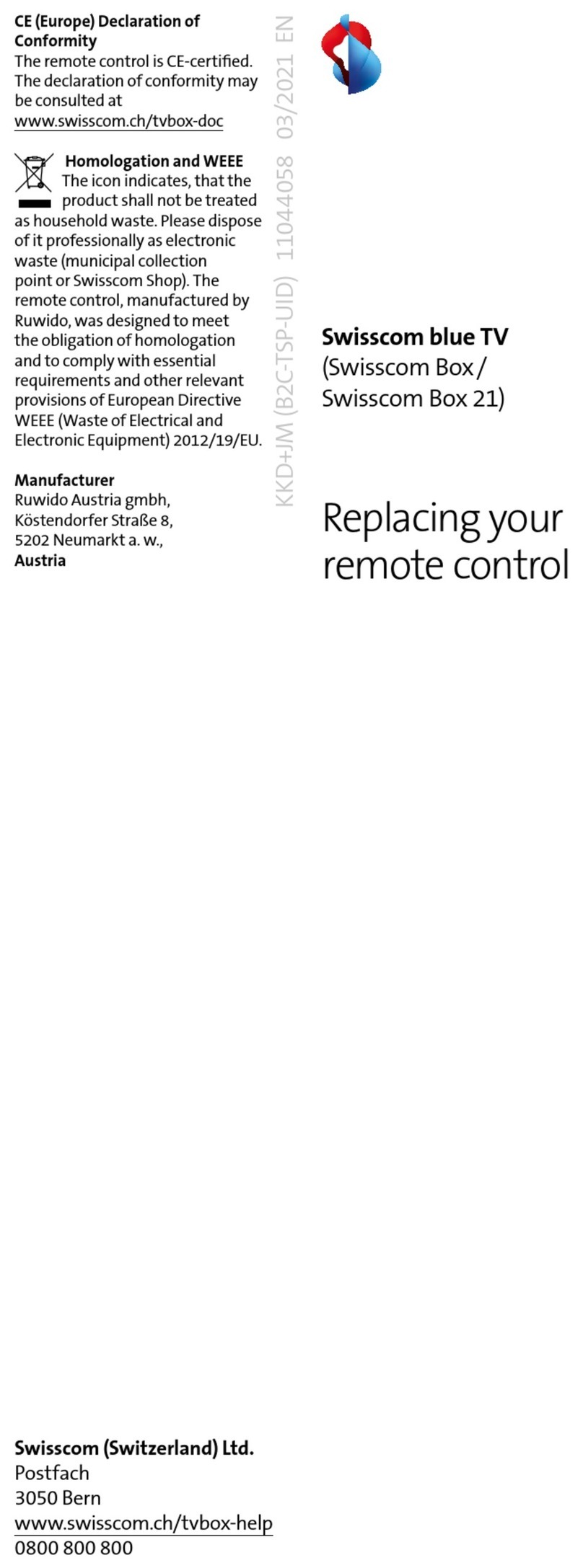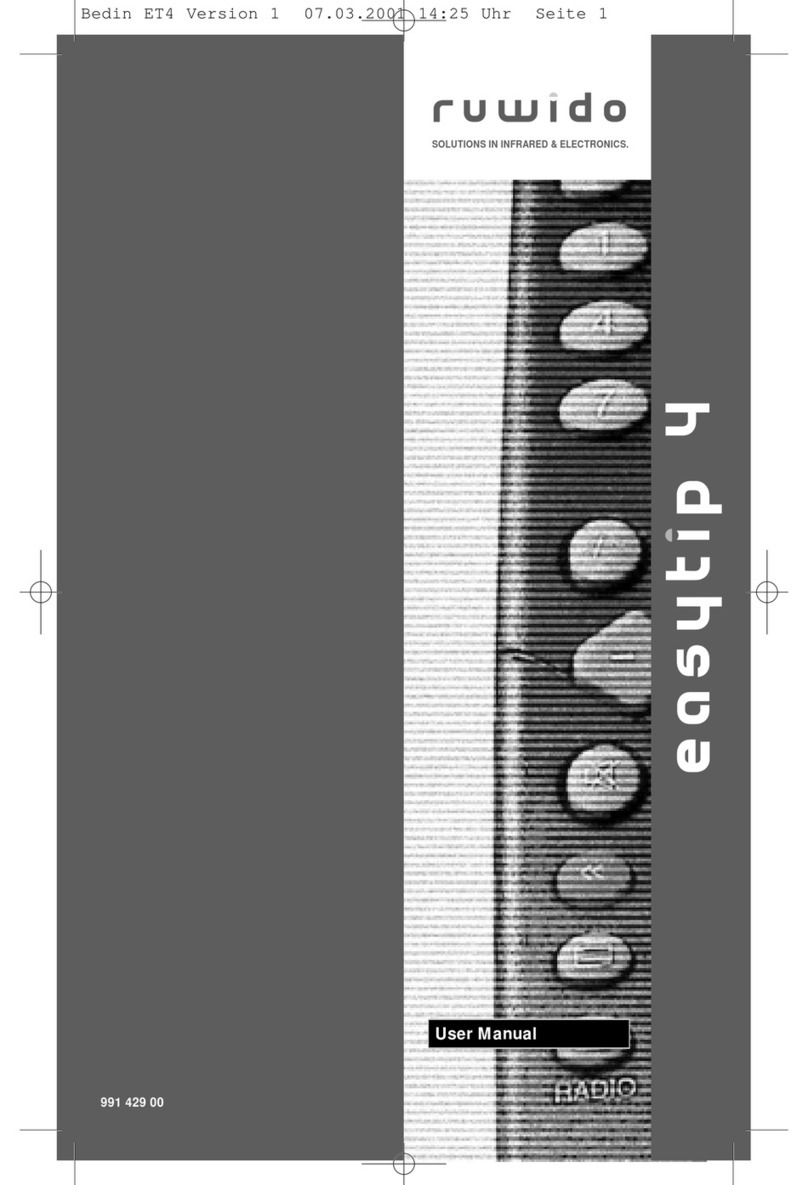Special functions of your remote control
Brightness / Colour / Contrast / etc.
Adjusting brightness / colour / contrast / bass / tremble / balance at your TV set, using the universal
remote control:
1. Press the key.
2. Within 5 seconds, press
for brightness, for colour,
for contrast, for tremble,
for bass, for balance.
3. To adjust the settings use the and keys.
4. After 5 seconds, your remote control returns to standard mode for the selection of channels.
OK key
• The basic settings of your TV SET are activated
• menu confirmation key for settings
Please write down the 3-digit codes of your devices for future reference. Depending on the
remote control model, you might have to reprogram me the universal control device after a
battery change.
3
UNIVERSAL REMOTE CONTROL
Thank you for purchasing this universal remote control. Before using the remote you will need to
insert 2 type "AAA" batteries (not included) in the battery compartment ensuring that you follow the
polarity shown on the inside. You can now use your remote control to operate TV set!
Easy programming for the control of your TV SET
1. Insert 2 new 1.5V alkaline batteries of type "AAA/LR03". Observe battery polarity as indicated in
the battery compartment.
2. Switch on your TV SET.
3. In the enclosed code list, find your TV brand or manufacturer (e.g. Sony).
4. Beside the manufacturer's name, you will find one or more 3-digit codes. These codes must be
entered into the remote to enable it to work with your particular TV set.
5. Simultaneously press the and the key on the remote control for approximately 4
seconds until the LED flashes twice.
6. After seeing the 2 flashes and within 5 seconds, enter the 3-digit numerical code from the list.
7. After entering the code the LED will flash twice indicating that the code has been accepted.
8. Point the remote control towards your TV and press the key. If your TV does not respond by
going into Stand-By mode then repeat steps 3 to 8 and enter the next code in the list.
9. If your TV goes into Stand-By mode when the key pressed then your remote control has
found a compatible code. Next test all of the other function buttons. If certain functions are not
working correctly then restart the process moving onto the next code number as this may well
improve the situation.
10. If the codes in the list fail to operate your TV then next move onto the automatic code scan
function (see below).
Code scan
If programming using the codes in the enclosed list failed to work then you must next try the
automatic code scan.
A. Ensure that the remote control is equipped with 2 new batteries (see step one of easy
programming procedure).
B. Switch on your TV SET.
C. Simultaneously press the and the key on the remote control for approximately 4
seconds until the LED flashes twice.
D. After seeing the 2 flashes and within 5 seconds, enter the code . After entering the code
the LED will flash twice indicating that the code has been accepted
E. Press and hold the key until your TV switches off. Please note that this process might take
up to 15 minutes. During the automatic scanning you can remove your finger or change hands
provided it is replaced within 8 seconds. If left off of the key for more than 8 seconds then the
remote will revert back to its normal mode. If your TV switches into Stand-By mode during the
automatic process then immediately remove your finger from the key and then press the
and the key until the LED flashes twice, this will then store the code that the remote
control has found.
F. In some cases during the automatic scanning search the remote control might find several codes
that appear to operate your TV etc, however, if some of the buttons fail to work properly then it’s
possible the remote has found a partially compatible code. In such cases you will need to restart
the automatic scanning process (steps B. to F.) until a better code is found. Please note that
once the automatic process is restarted, the remote continues from the last stored code and not
at the beginning of code database.
Finding out what code number you are using
If you have programmed your remote control by means of the automatic code scan, or if you have
forgot the code you have stored then the following procedure will replay the codes being used.
A. Simultaneously press the and the key on the remote control for approximately 4
seconds until the LED flashes twice.
B. Enter code , using the numerical keys. The LED flashes twice.
C. Press key and count the number of LED flashes. This number corresponds to the first digit of
the code.
D. Press key and count the number of LED flashes. This number corresponds to the second digit
of the code (if the digit is 0, the LED does not flash).
E. Press key and count the number of LED flashes. This number corresponds to the third digit of
the code (if the digit is 0, the LED does not flash).
F. Steps C, D and E can be repeated as often as necessary.
Write down the code number as indicated by the LED.