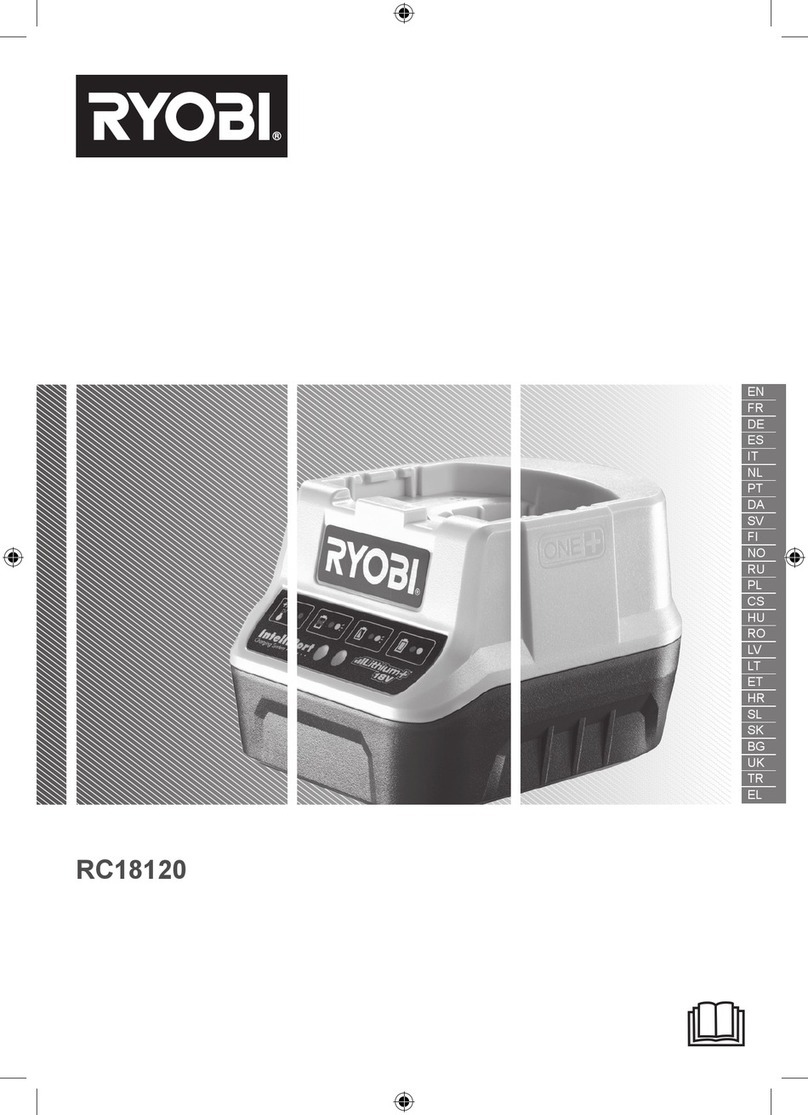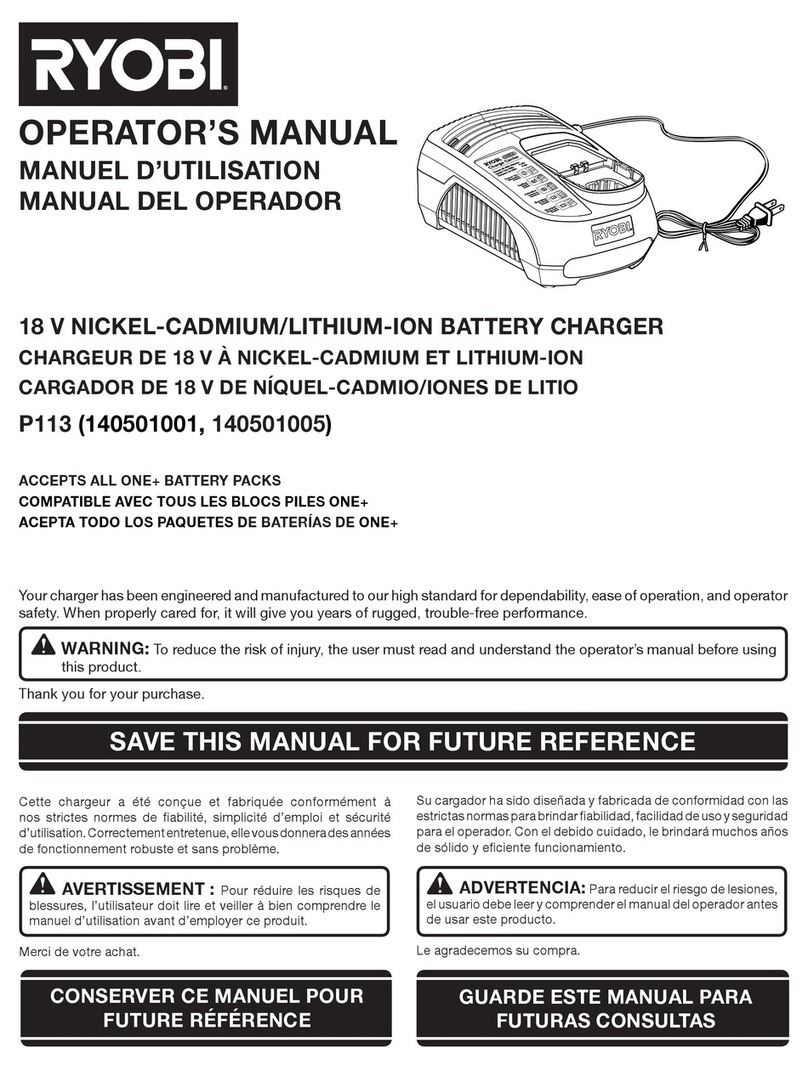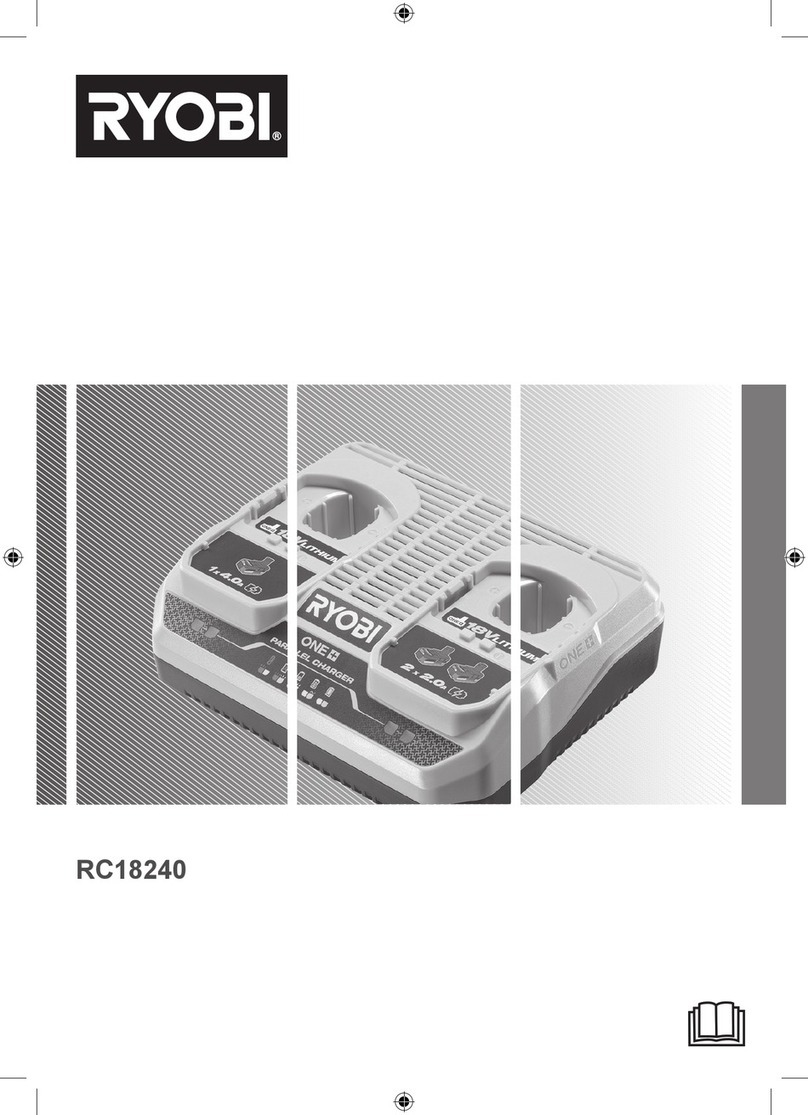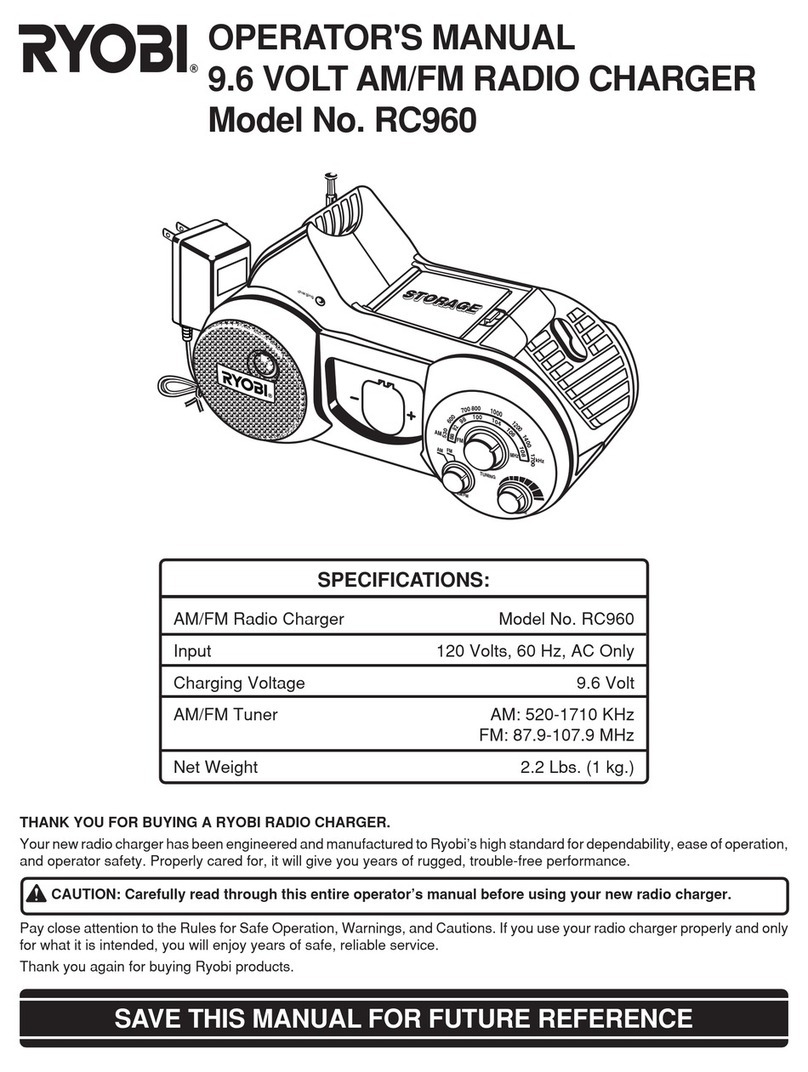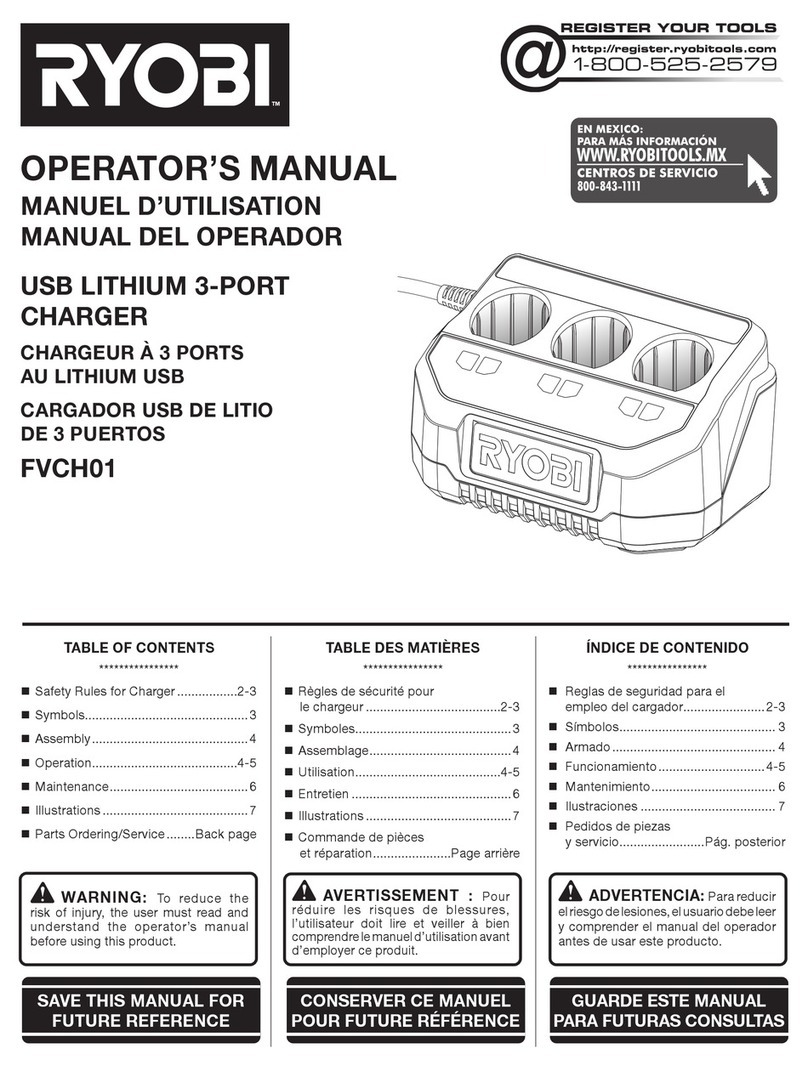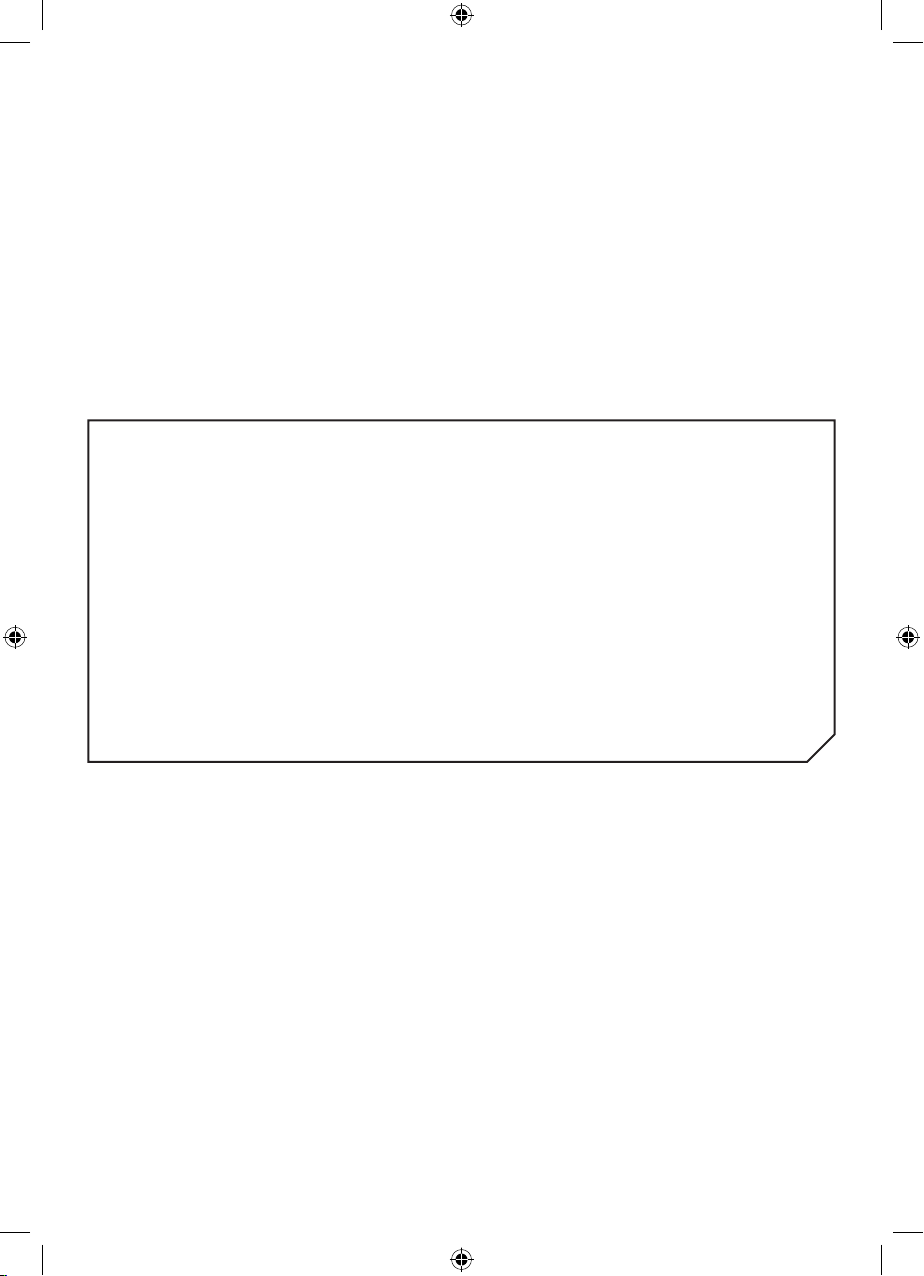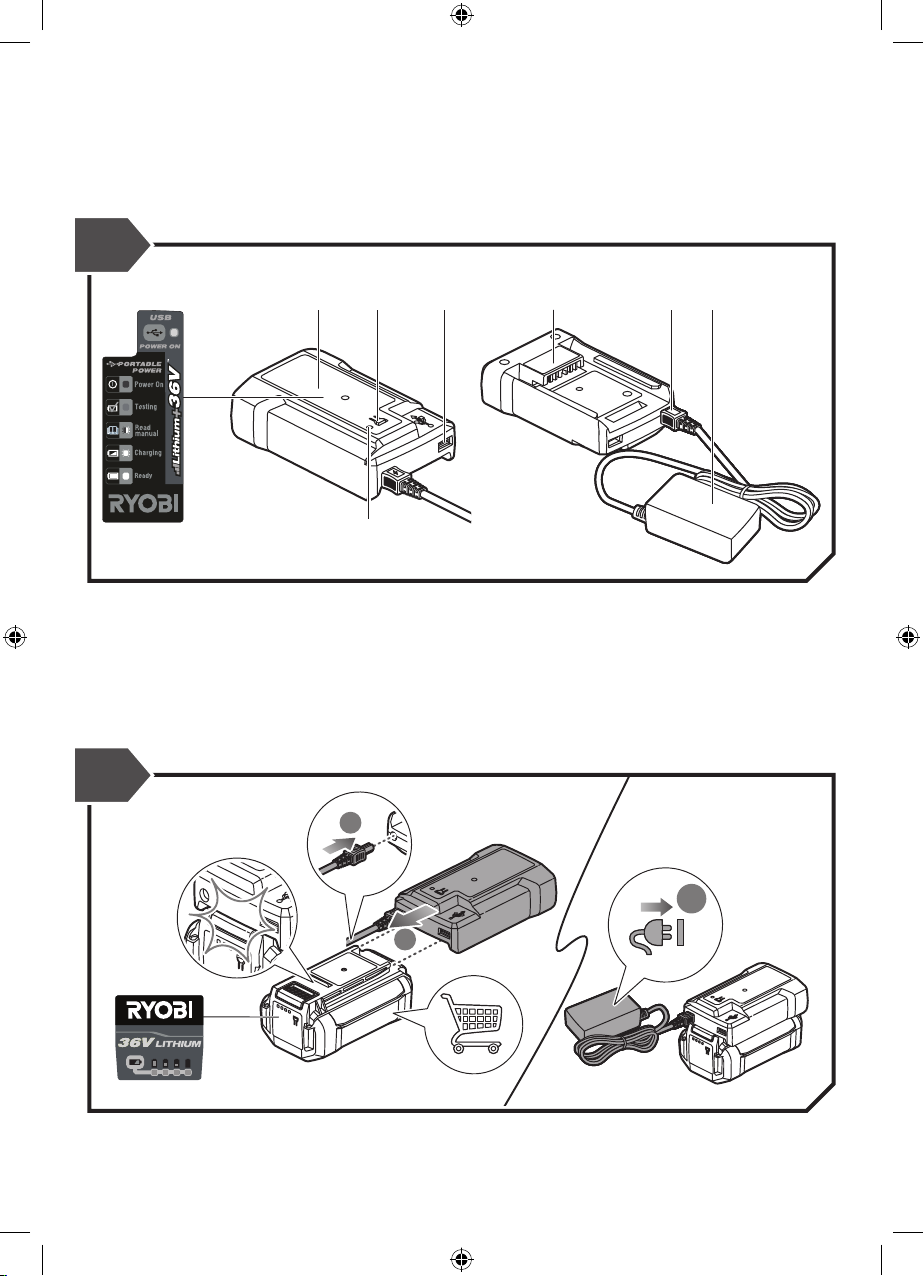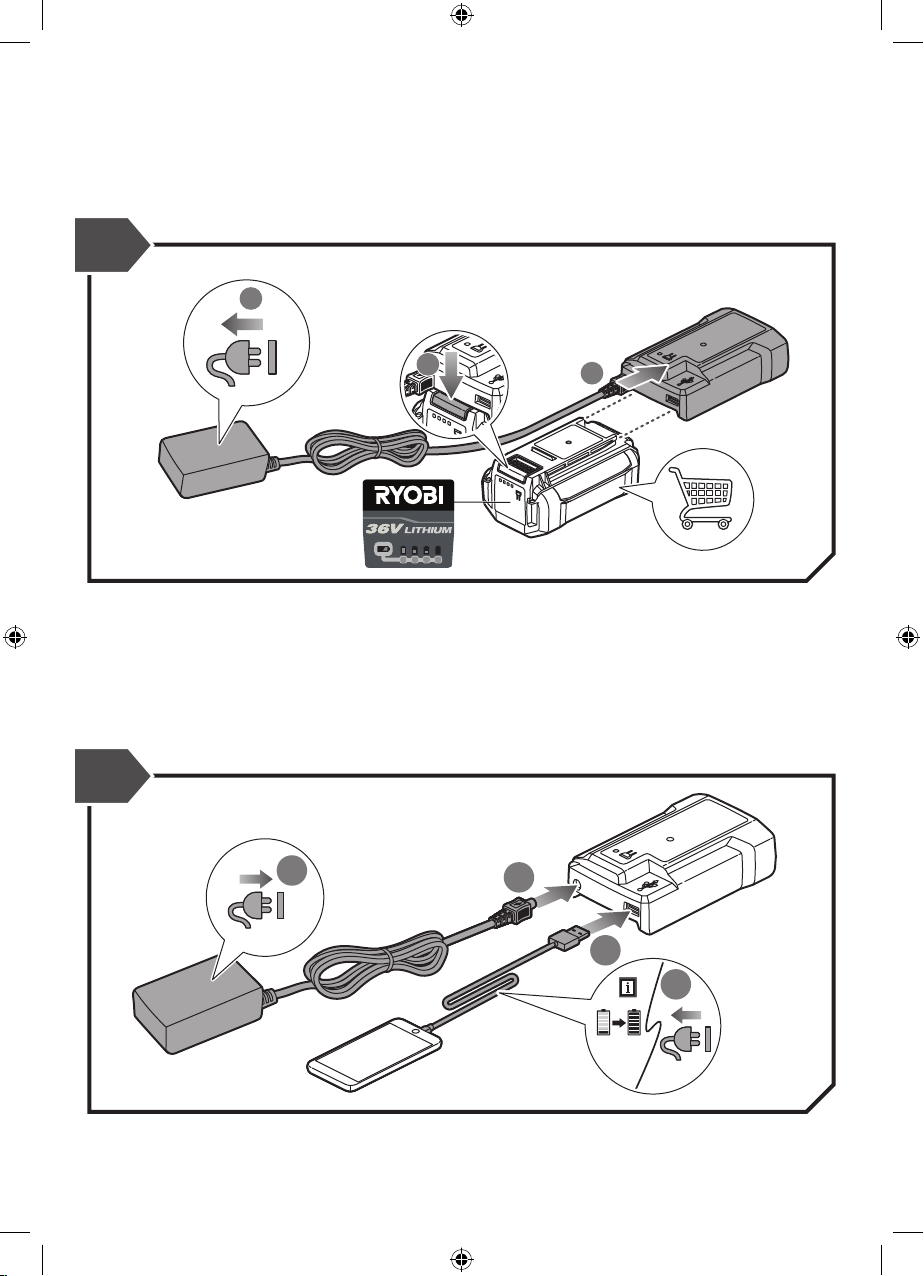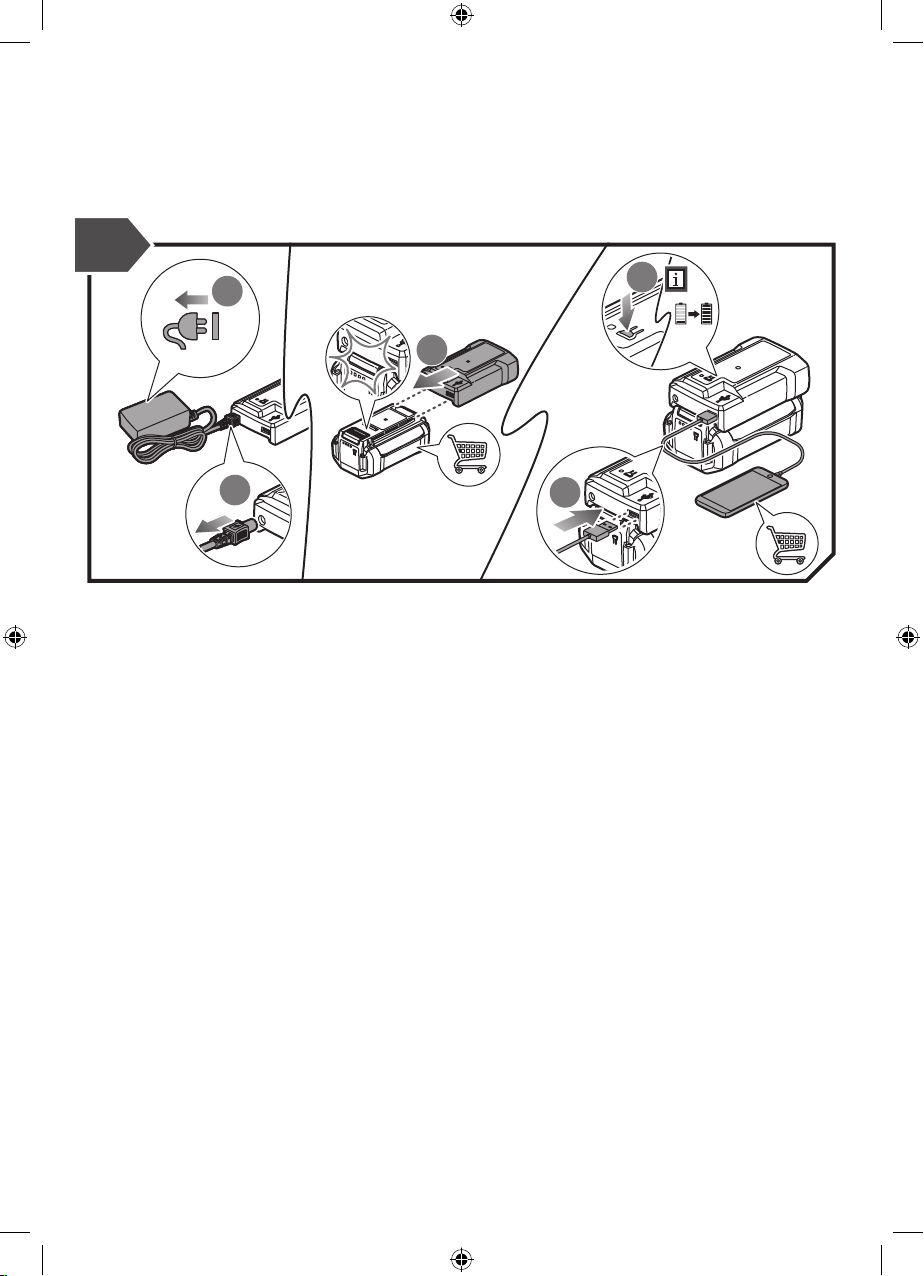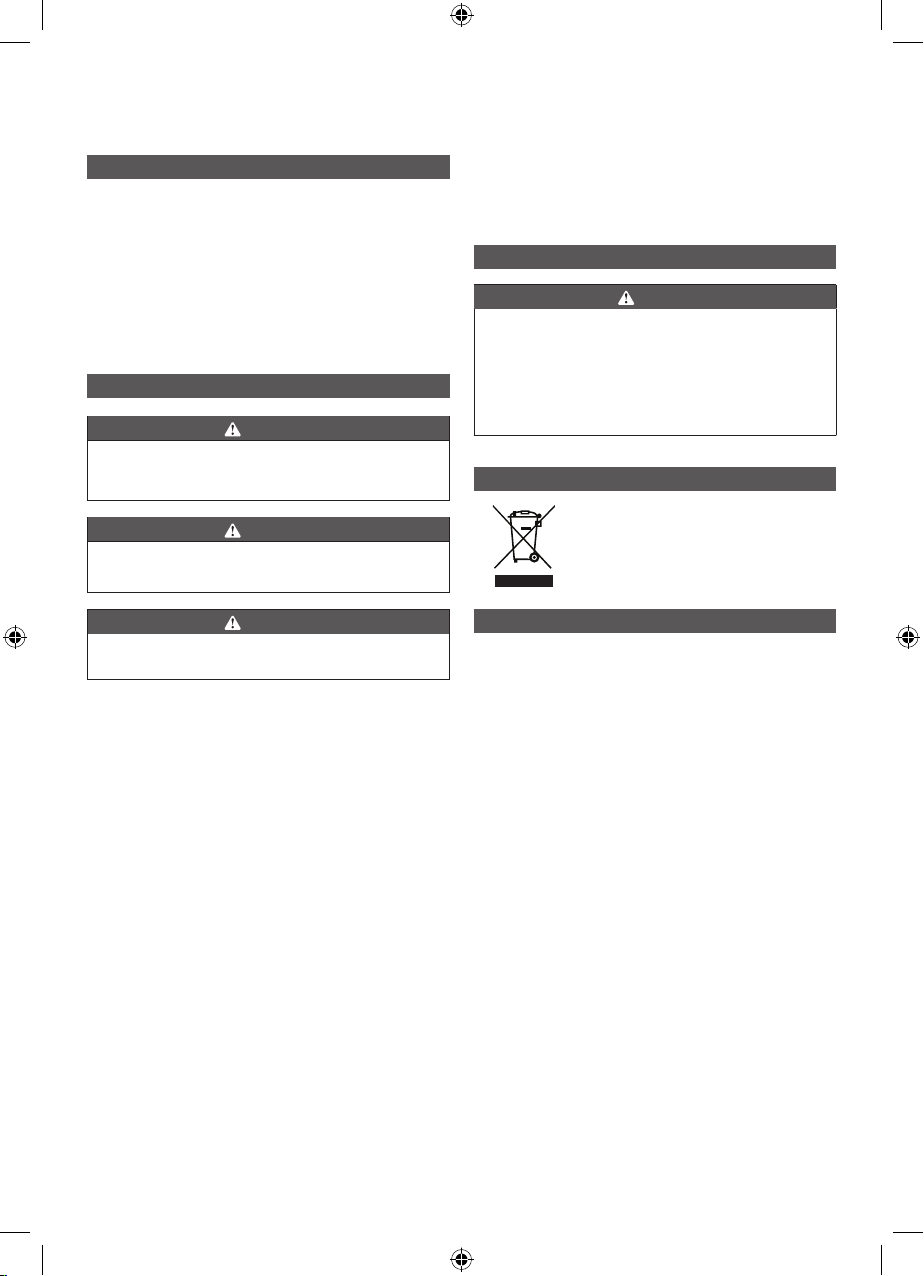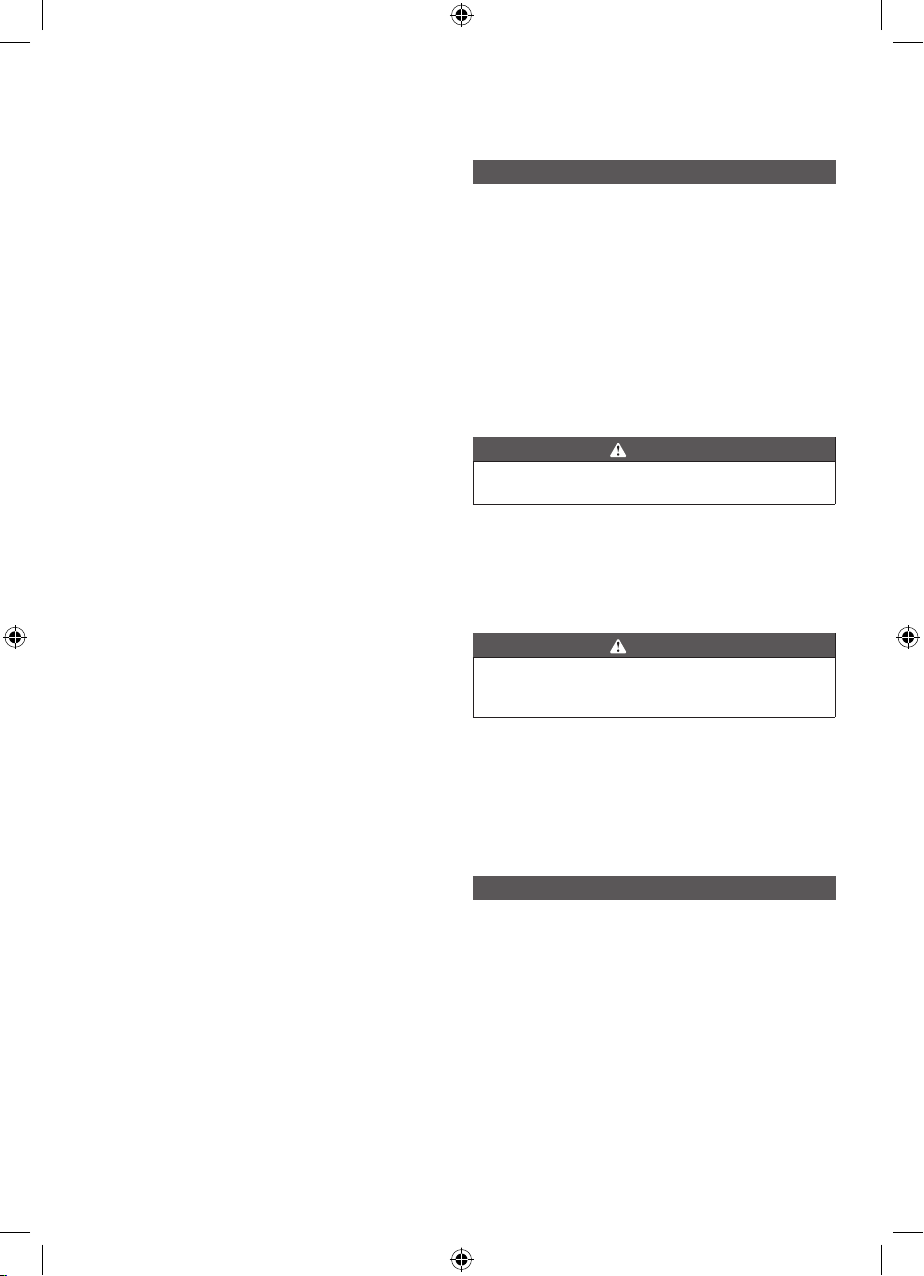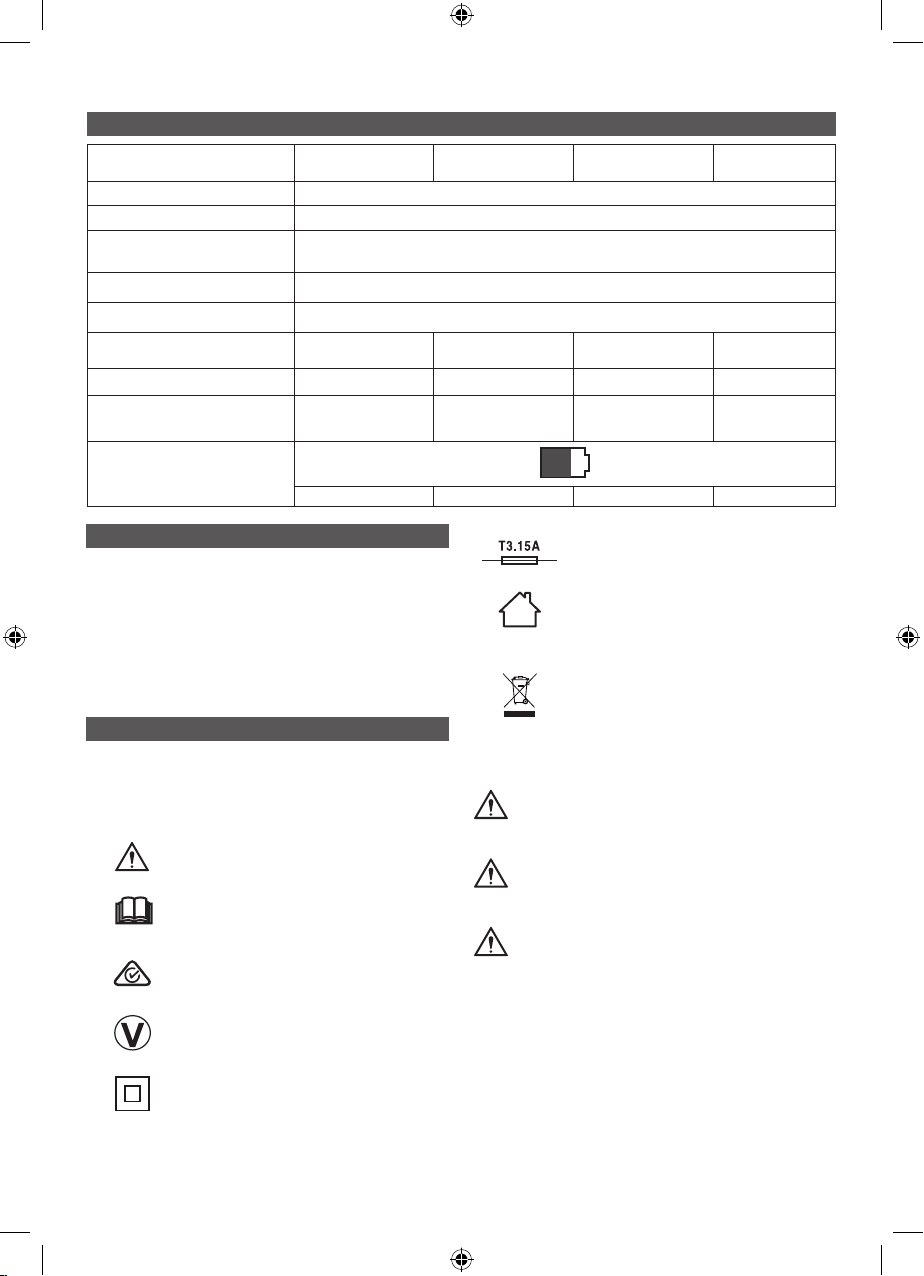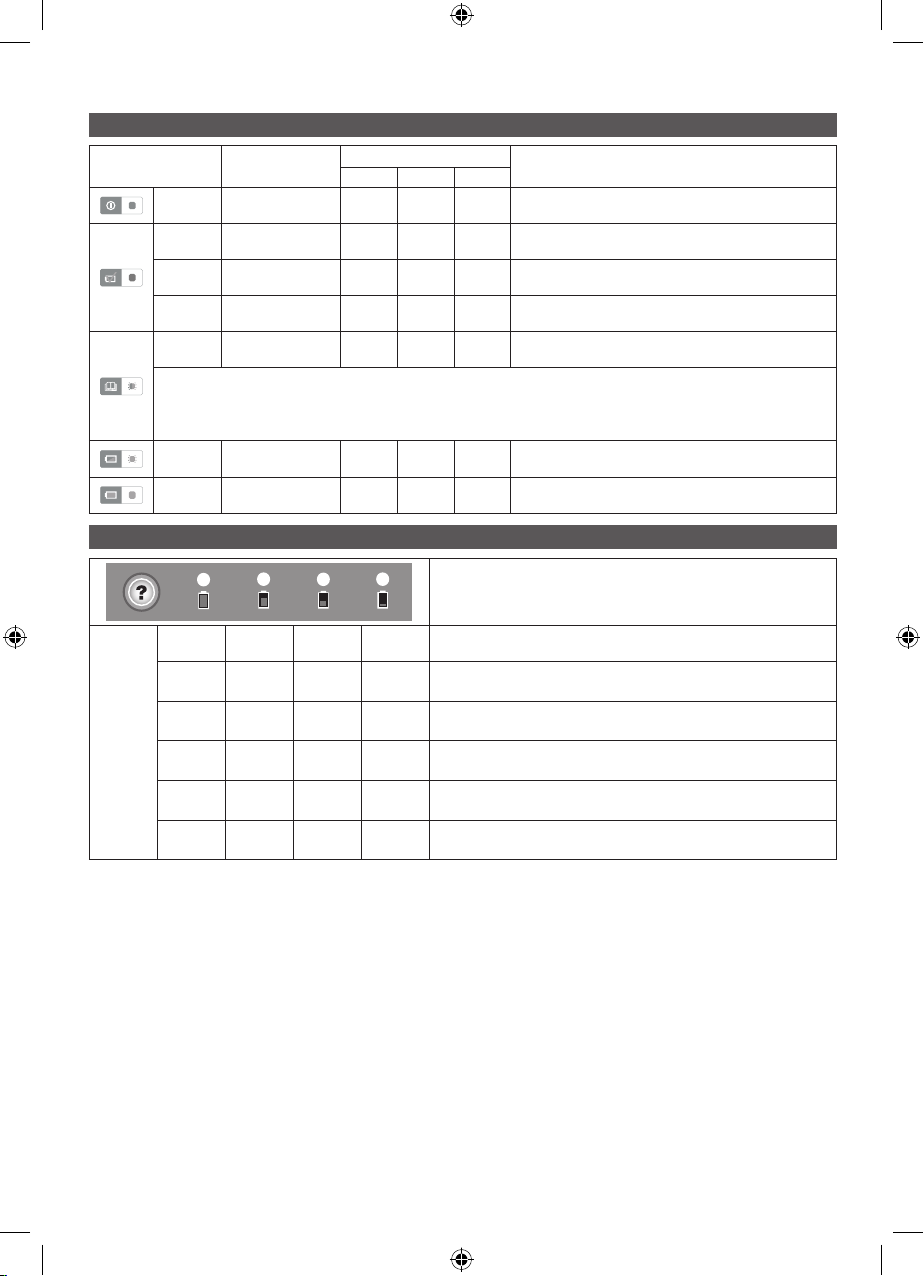4
Safety, performance, and dependability have been given
top priority in the design of your battery charger.
INTENDED USE
This charger is only intended to charge BPL3620D,
BPL3626D, BPL3626D2, BPL3640D, BPL3640D2,
BPL3650D, and BPL3650D2 battery packs listed in this
manual.
The product is only for use indoors in dry conditions.
The product is not intended to charge any other type of
battery or be used as a power supply or any other purpose.
It should never be used in explosive or inammable
environments.
Do not use the product for any other purpose.
CHARGER SAFETY WARNINGS
WARNING
Read all safety warnings and all instructions. Failure
to follow the warnings and instructions may result in
electric shock, fire, and/or serious injury.
WARNING
Do not recharge primary cells (non-
rechargeable).
WARNING
Mains voltage must correspond with the voltage
specifications on the product.
■Before using the product, check that the charger
enclosure, cable, and plug are not damaged. If damage
is found, do not use the product and bring it to an
authorised service centre for repair.
■The product must not be damp and should never be
used in a damp environment.
■The product is for indoor use only.
■Do not use the product if it has suffered any heavy
shock or jolting, or is damaged in any other way.
■When charging, do not expose the product to sunlight
or other heat source. The recommended temperature
range at charging vicinity is 10° to 25°C.
■Due to the heat generated during charging, do not use
the product on a combustible surface.
■Do not use the product near flammable materials,
such as cloth, packaging materials, paint, spray paint
or aerosols, lubricants, thinners, petrol containers, gas
containers, or gas appliances.
■Do not cover any ventilation slots and provide adequate
ventilation during operation.
■Never modify, disassemble, or attempt to repair the
product yourself.
■Do not allow the charger or battery packs to become
contaminated with any material that could be
conductive, such as, metallic particles from grinding,
cutting, or machining processes.
■Remove the plug of the product from the power socket
when it is not in use or when cleaning it.
■Only use extension cable that is approved and in good
condition.
■Do not charge battery packs that show signs of leaks.
Dispose of them properly.
■Never charge a damaged battery pack. If damaged,
replace immediately.
■Before every use, examine the supply cord for damage.
ADDITIONAL BATTERY SAFETY WARNINGS
WARNING
To reduce the risk of re, personal injury, and product
damage due to a short circuit, never immerse your
tool, battery pack or charger in uid or allow a uid to
ow inside them. Corrosive or conductive uids, such
as seawater, certain industrial chemicals, and bleach
or bleach-containing products, etc., can cause a short
circuit.
ENVIRONMENTAL PROTECTION
Recycle raw materials instead of
disposing of as waste. The machine,
accessories and packaging should
be stored for environmentally friendly
recycling.
OPERATION
CHARGING THE BATTERY PACK
Battery packs are shipped in a low charge condition.
Therefore, you should charge them before rst use. If the
charger does not charge your battery pack under normal
circumstances, bring both the battery pack and charger to
an authorised service centre.
Make sure that the power supply is normal
household voltage, 220 – 240V, 50Hz, AC
only. Make sure that the battery pack latch snaps into
place and the battery pack is secured in the charger before
beginning operation.
NOTE: When the battery becomes fully charged, the
green LED remains on for 10 minutes and then turns off.
The battery pack will become slightly warm to touch while
charging. This is normal and does not indicate a problem.
Do not place the charger and battery pack in an area of
extreme heat or cold. They work best at normal room
temperature.
NOTE: The charger and battery pack should be placed in
a location where the temperature is more than 10°C but
less than 25°C.
CHARGING A COOL BATTERY PACK
See Fig. 2
1. Connect the power cord to the product.
2. Align the raised rib on the battery pack with the groove
in the product, and slide the product to the battery pack.
Make sure that the battery pack latch clicks into place.
3. Connect the product to a power supply.