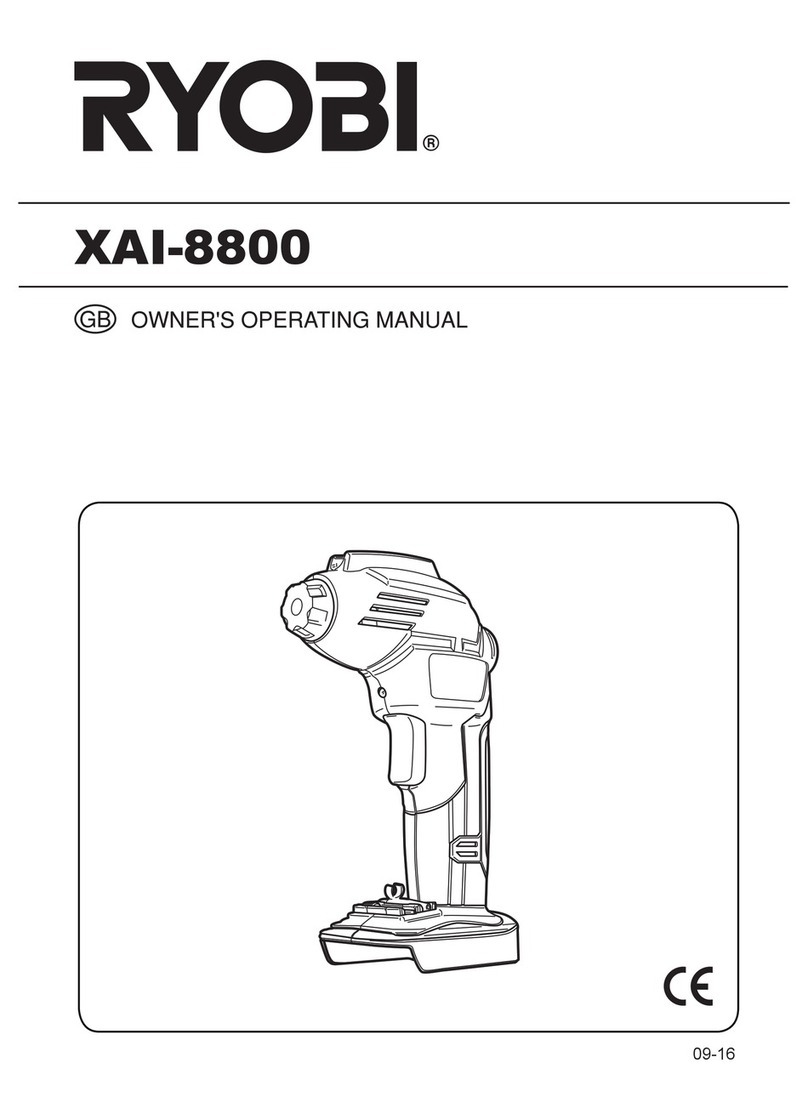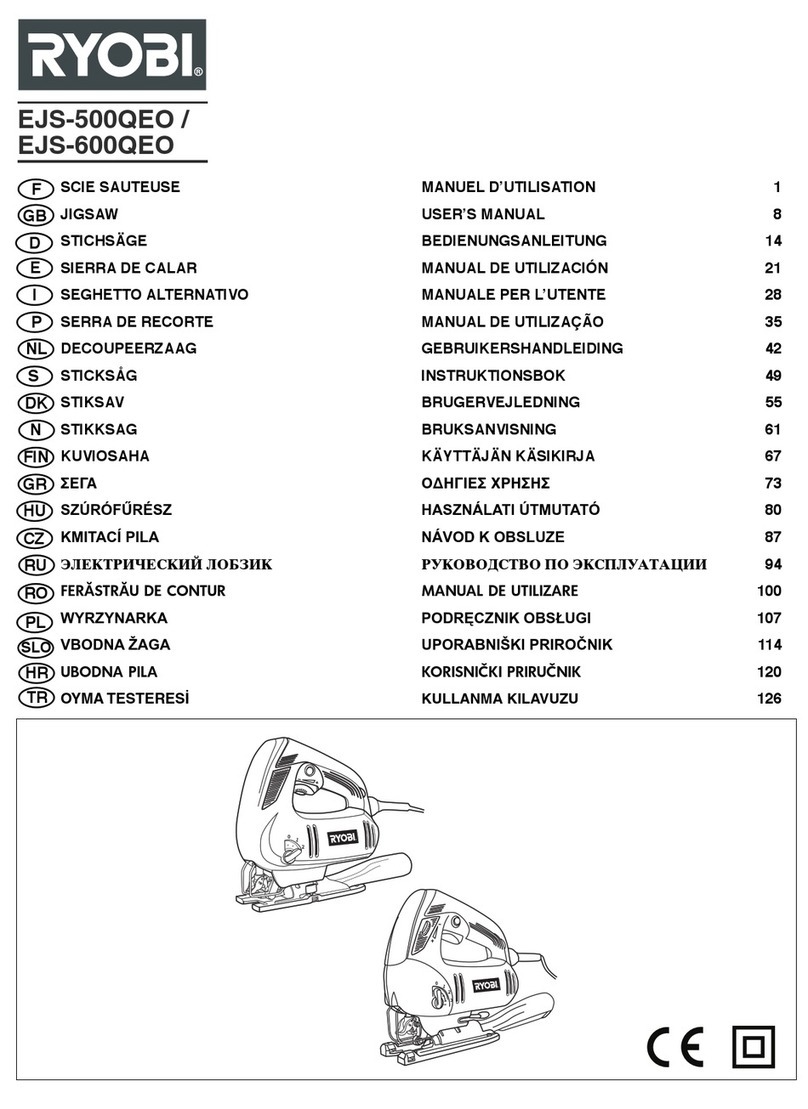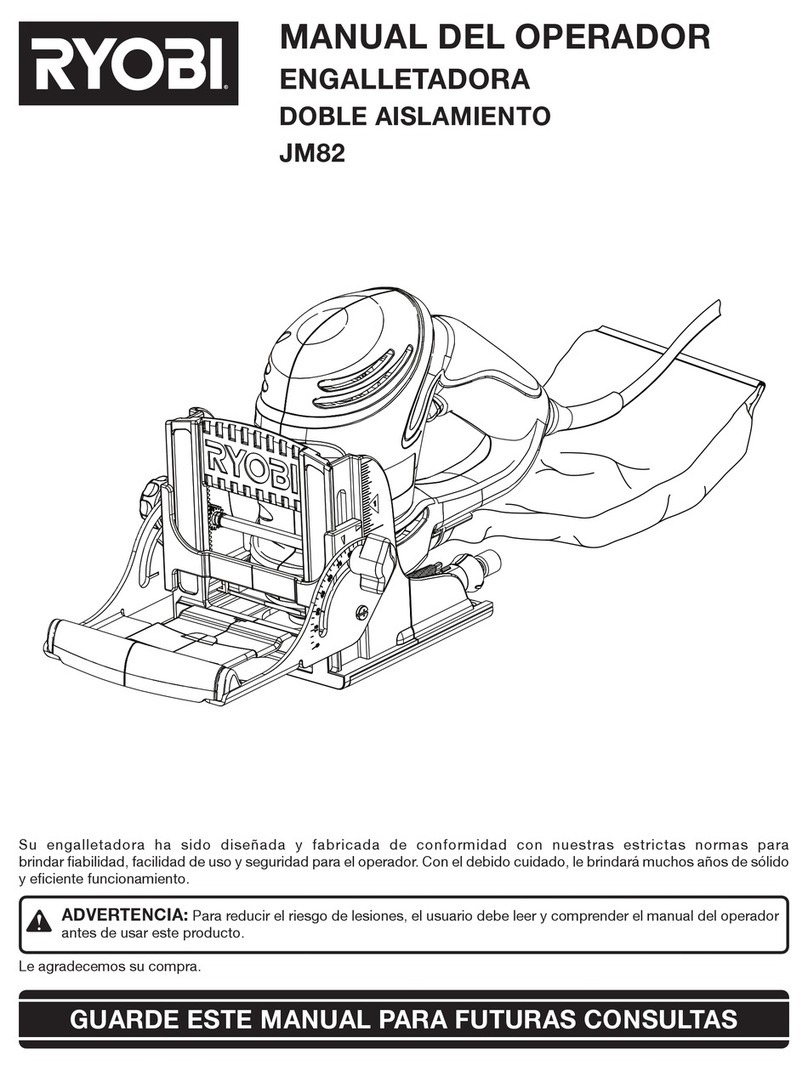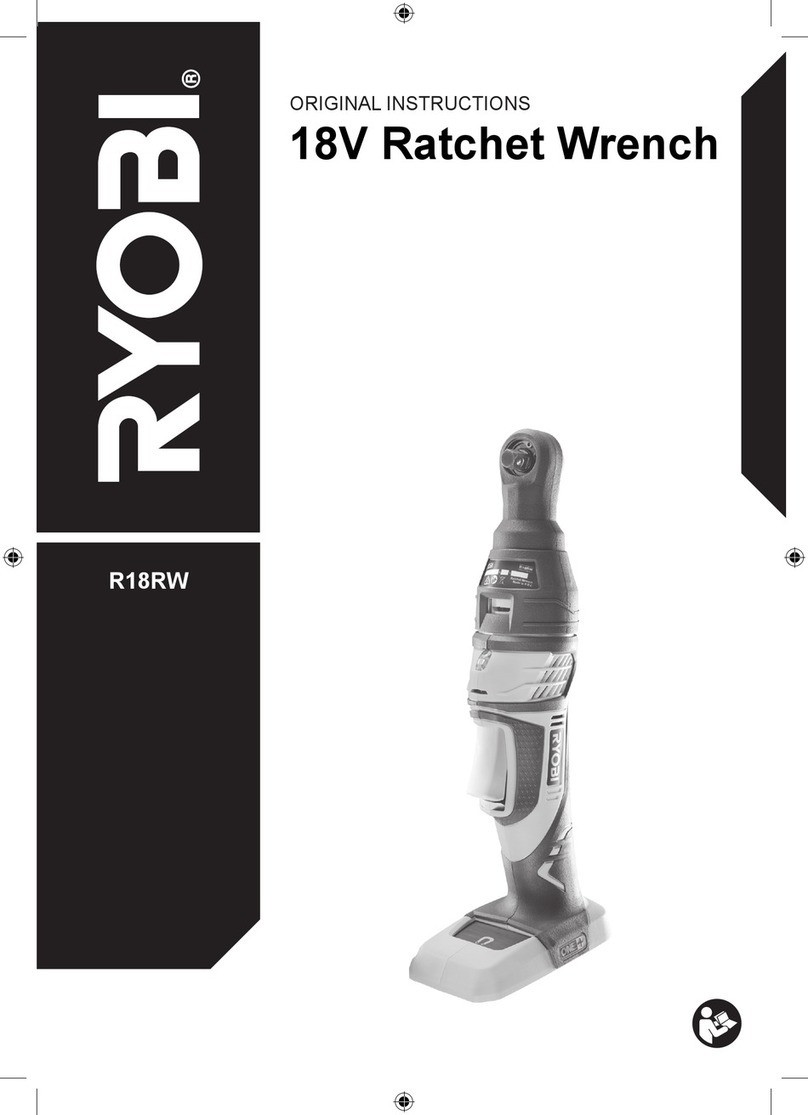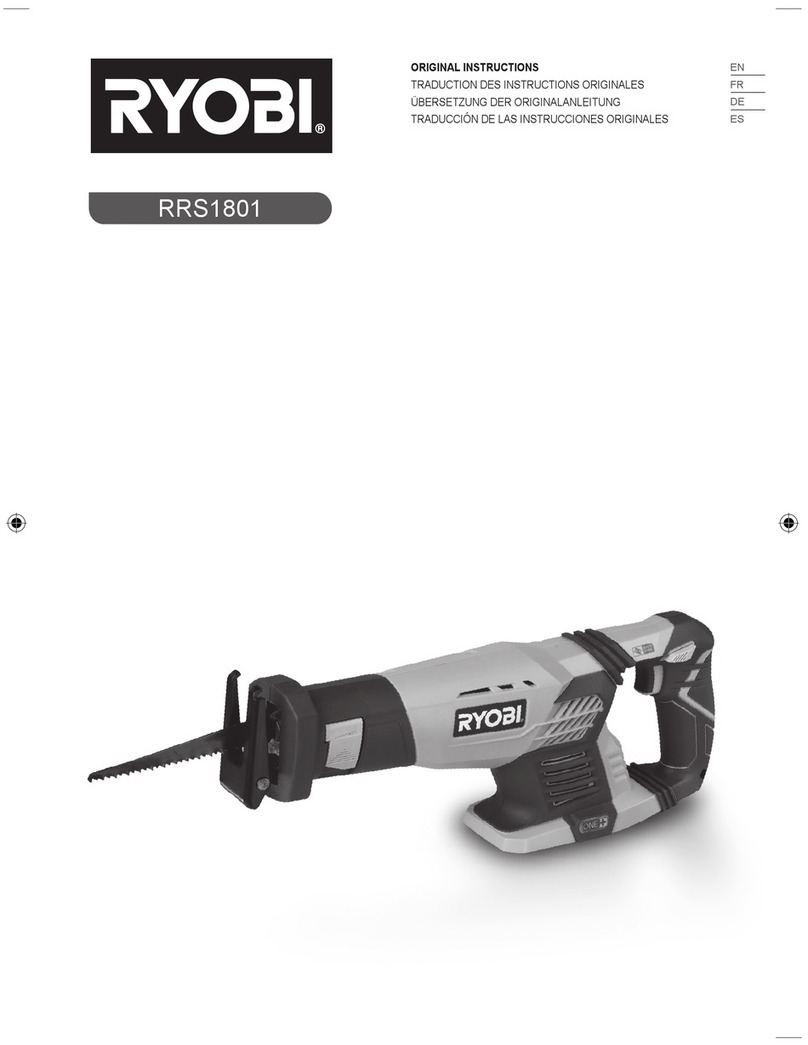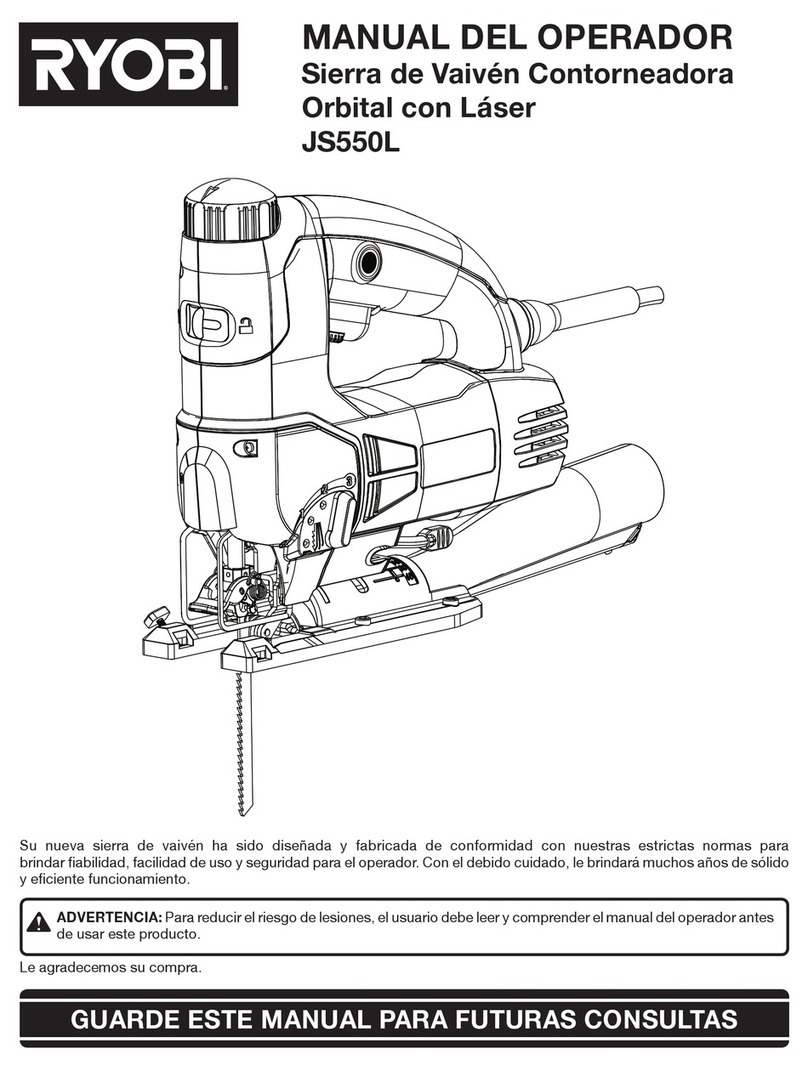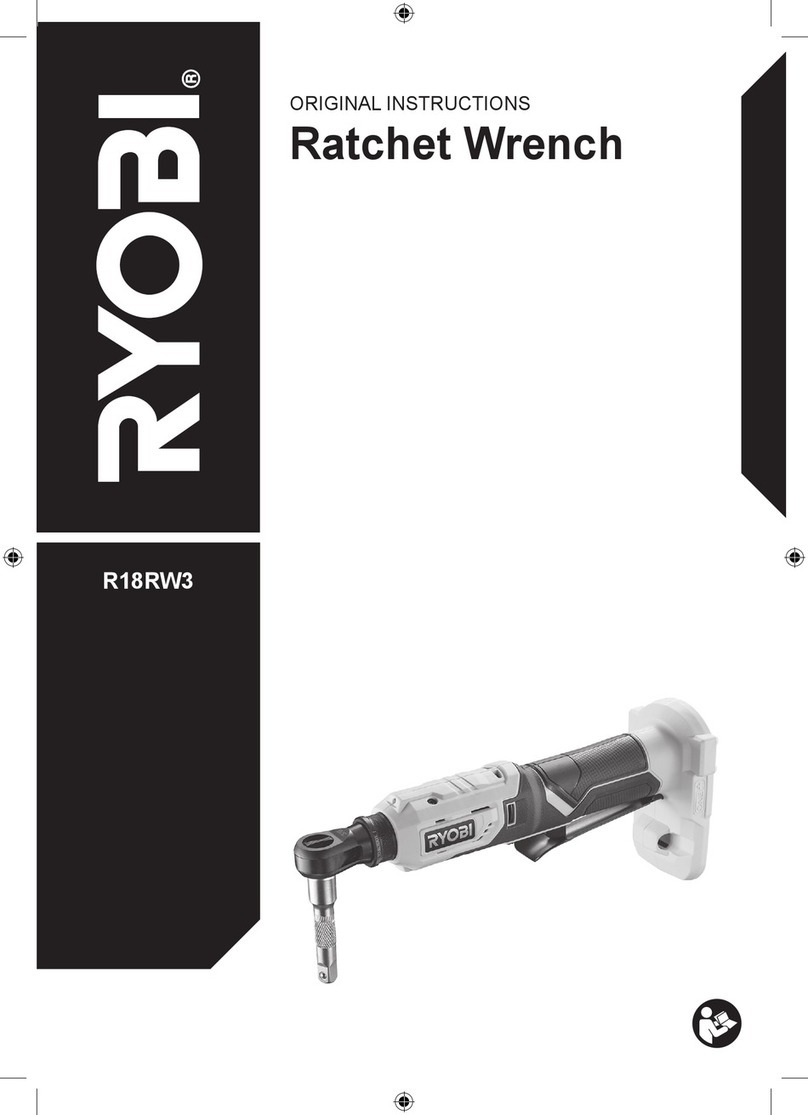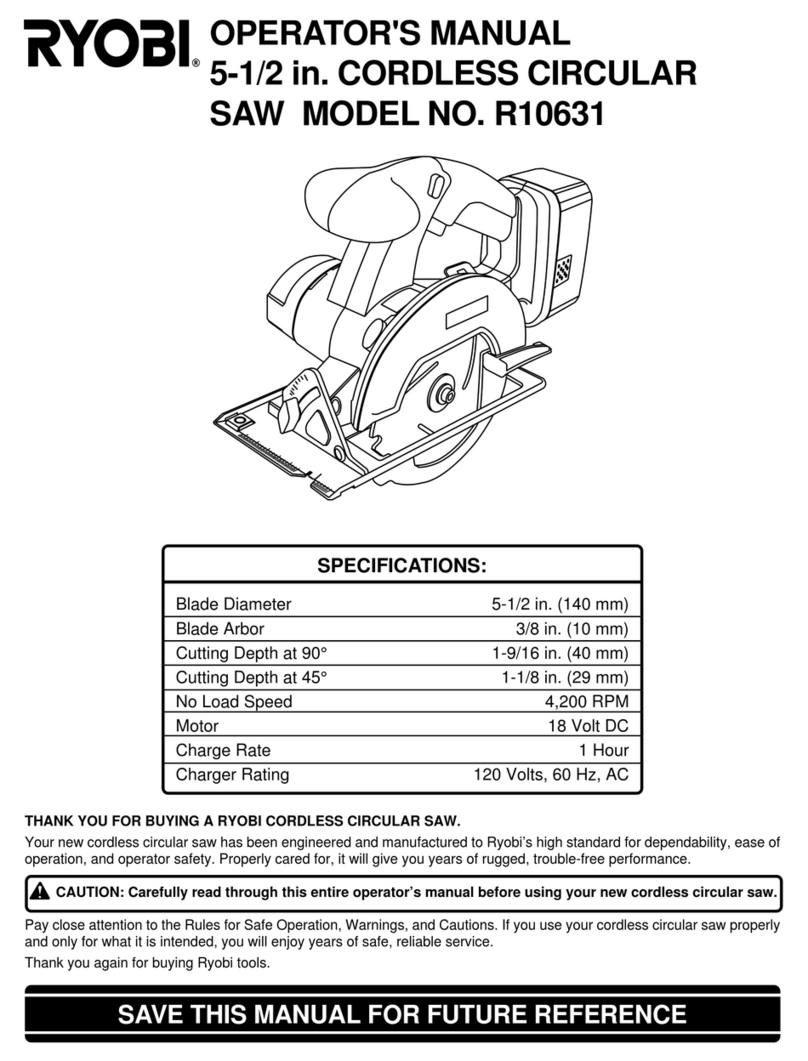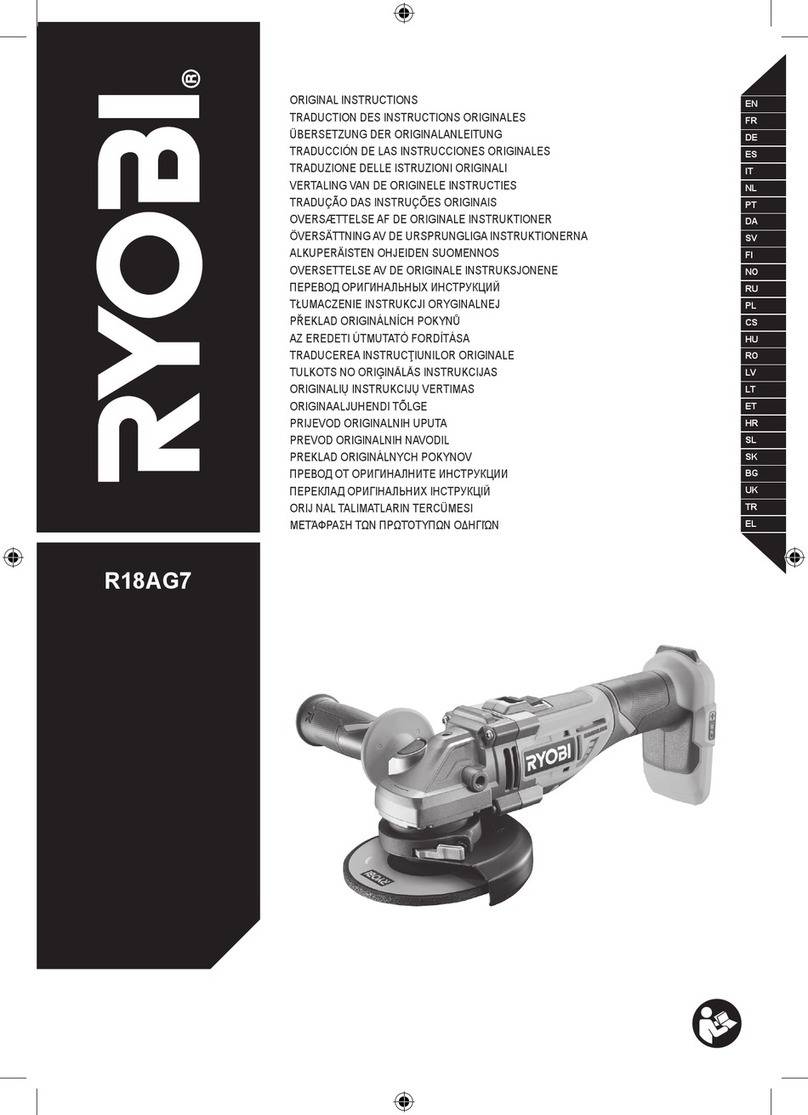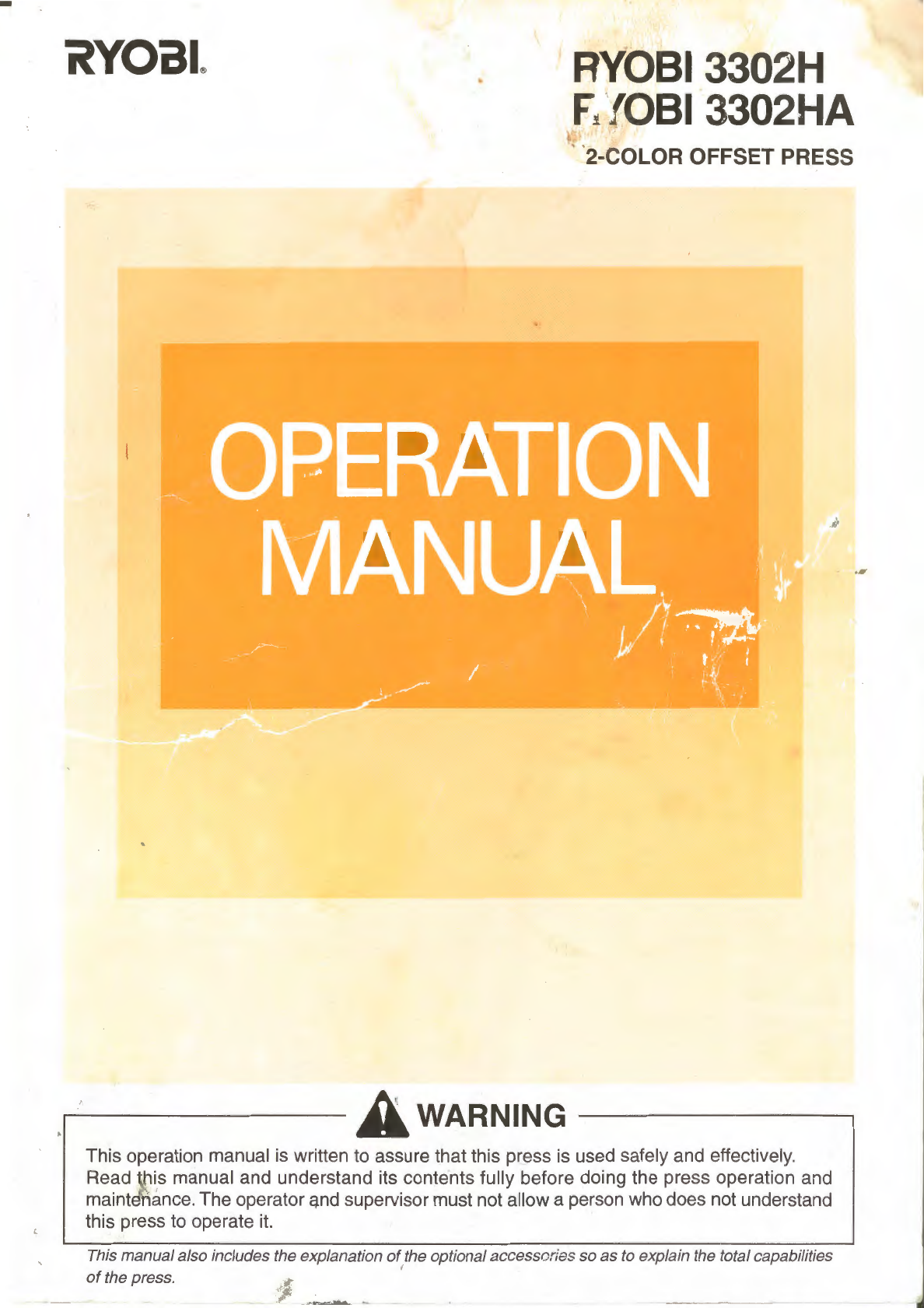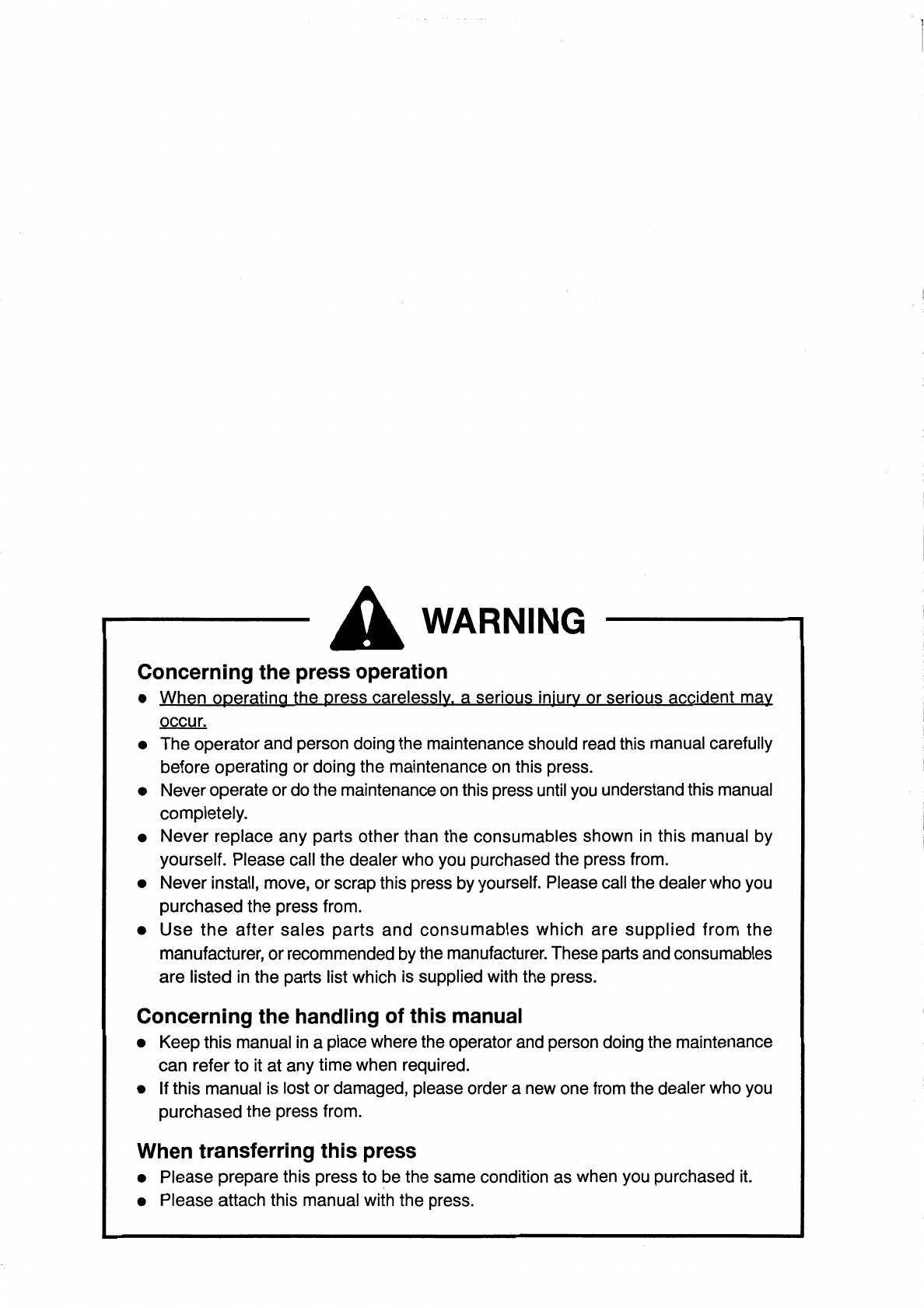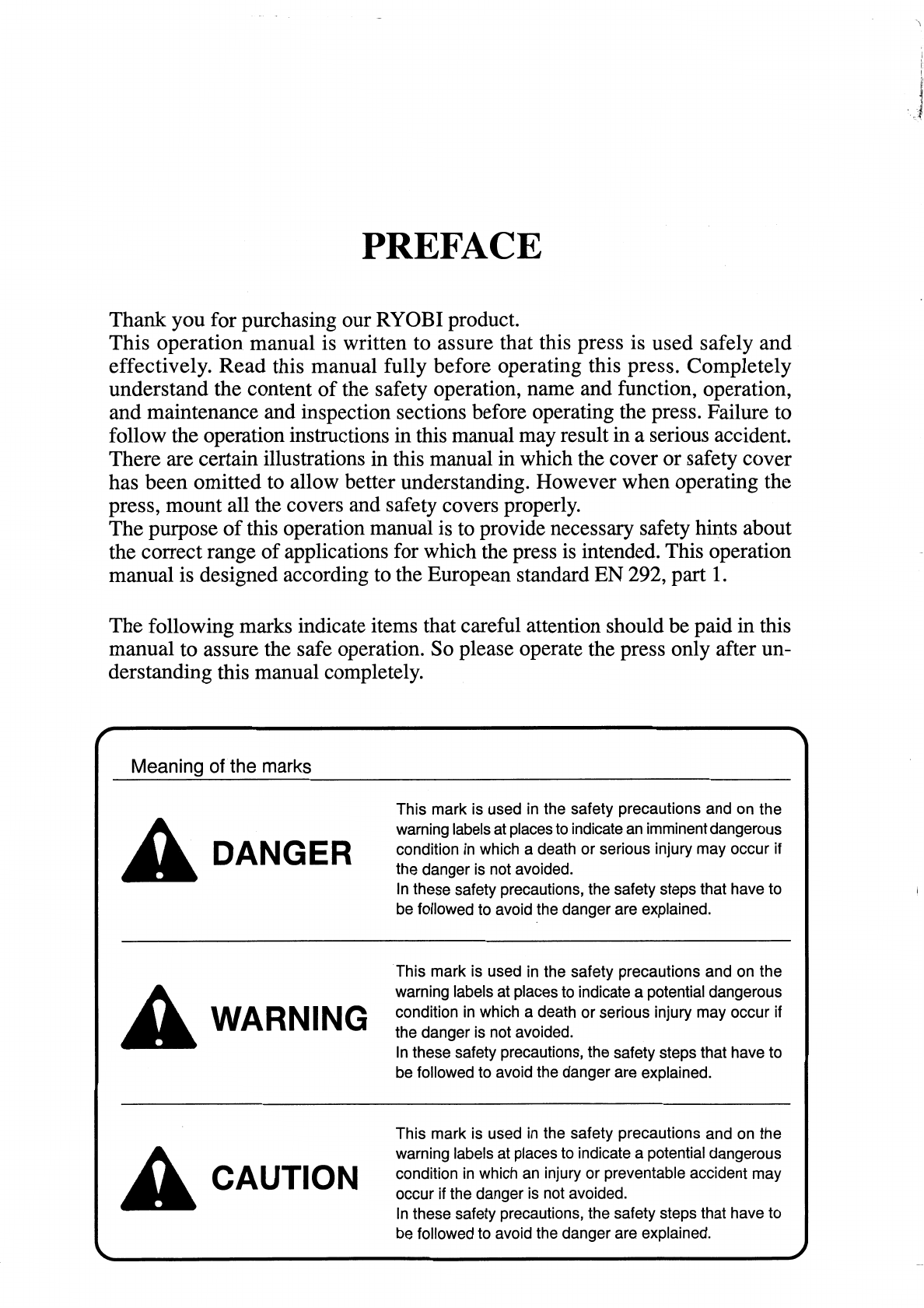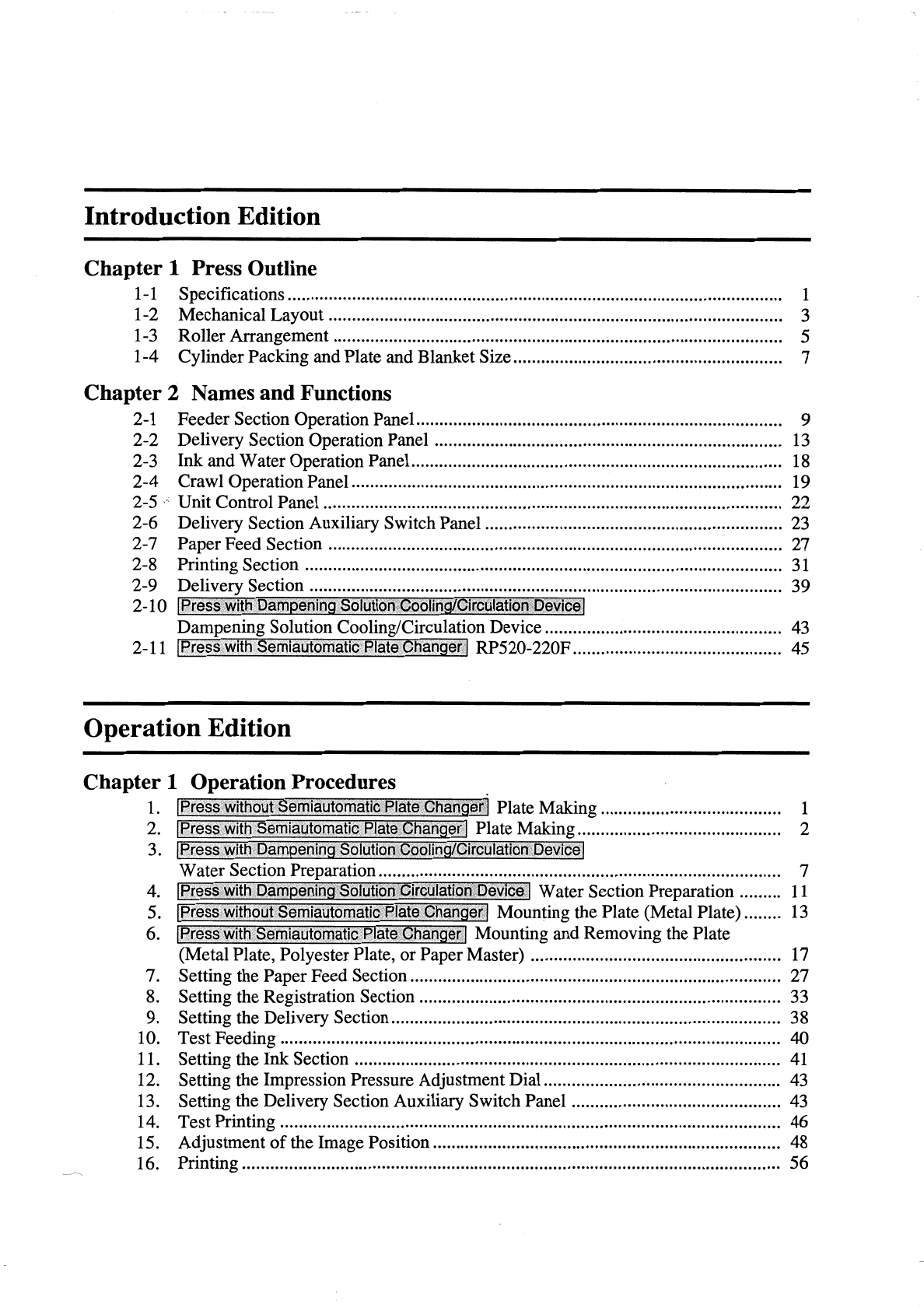Copyright©
1998 Ryobl Limited. All rights reserved. This manual may not be duplicated,
reproduced or transmitted (in whole or
in
part) in any form or by any means, electronic or
mechanical, (including without limitation photocopy, facsimile, recording or any information
storage and retrieval system) without the prior written consent
of
Ryobi Limited.
Disclaimer of Warranties (Express
or
Implied). While due care has been taken in the
preparation of this manual, Ryobi Limited makes no representation orwarranties with respect
of
the adequacy or accuracy hereof and specifically pisclaims any implied warranties of
merchantability
or
fitness for any particular purpose. Further, Ryobi Limited reserves the
right to revise this publication and to make changes (both substantial and insubstantial in
nature)
in
the contents hereof from time to time hereafter without obligation of Ryobi Limited
to notify any person or organization of such revisions or changes.
SafetyWarning. Safety devices have been installed for your protection and safety.
The removal, disconnection oralteration of any safety guard, protective cover, safety interlock
or
othersafety or protective device comprising part of the equipment described herein poses
an undue safety hazard.
Disclaimer of Liability. Ryobi Limited disclaims any responsibility or liability for personal
injury, death or property damage caused by or arising out
of
(1)
the removal, disconnection
or alteration ofany safety guard, protective cover, safety interlock orother safety or protective
device comprising part ofthe equipment described herein,
(2)
the use of any parts otherthan
the parts supplied by Ryobi Limited, or
(3)
the failure of the person or persons operating the
equipment described herein or servicing or repairing the same to observe all operating and
safety procedures and warnings contained herein.
FCC Warning (FCC Rules applyto U.S.A. only.)
This equipment has been tested and found to comply with the limits for a Class A digital
device, pursuant to part 15 of the FCC Rules. These limits are designed to provide reasonable
protection against harmful interference when the equipment is operated in a commercial
environment. This equipment generates, uses and can radiate radio frequency energy and, if
not
installed and used in accordance with the instruction manual, may cause harmful
interference to radio communications. Operation of this equipment
in
a residential area is
likely to cause harmful interference in which case the user will be required to correct the
interference at his own expense.
Warning
1. This manual may not be copied partially or fully without the permission of Ryobi Limited.
2. The contents of this manual are subject to change without any notification.
3.
This manual's contents have been carefully checked but if you notice something that is
unclear, a mistake, or something is left out, please contact Ryobi Limited.
4.
We are not responsible for any press poor operation results.