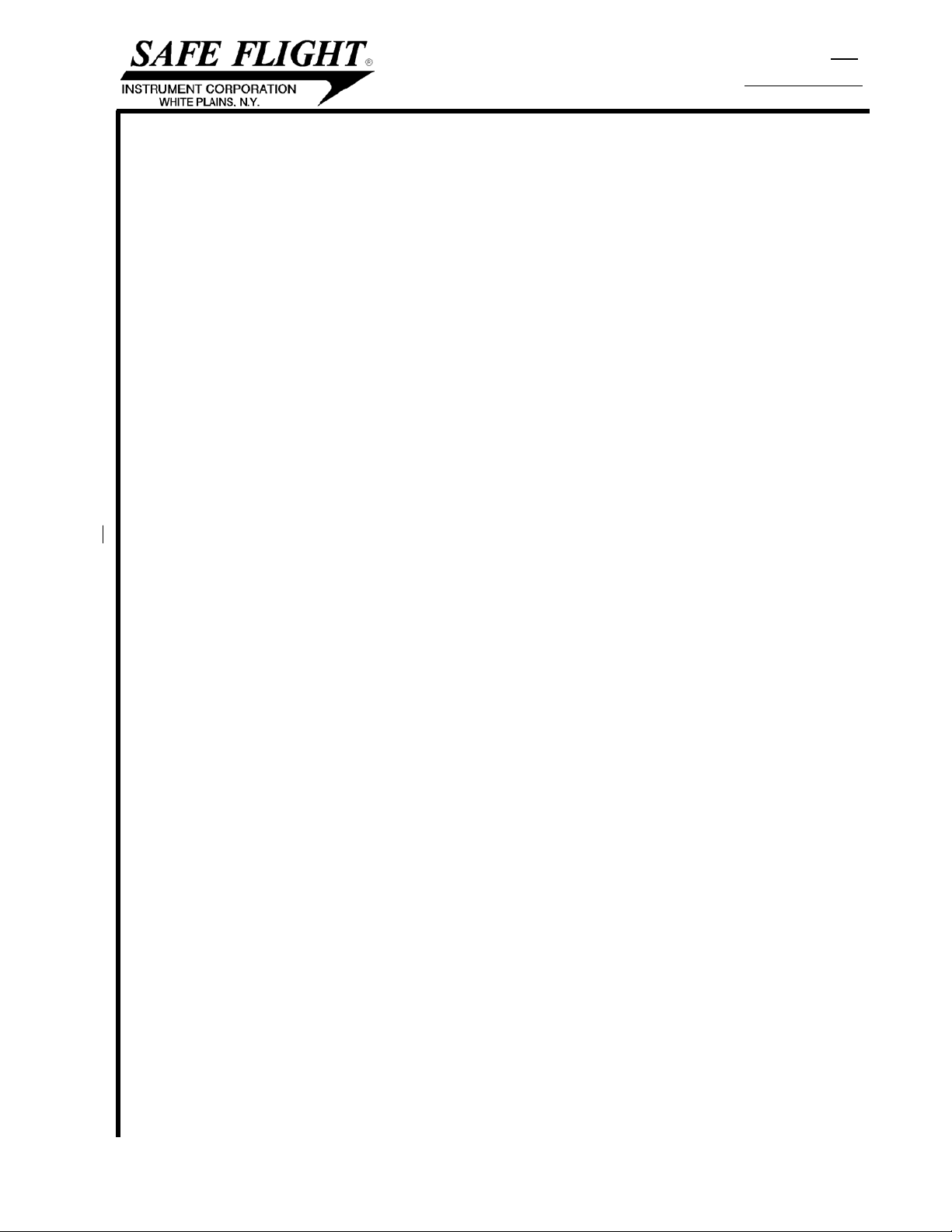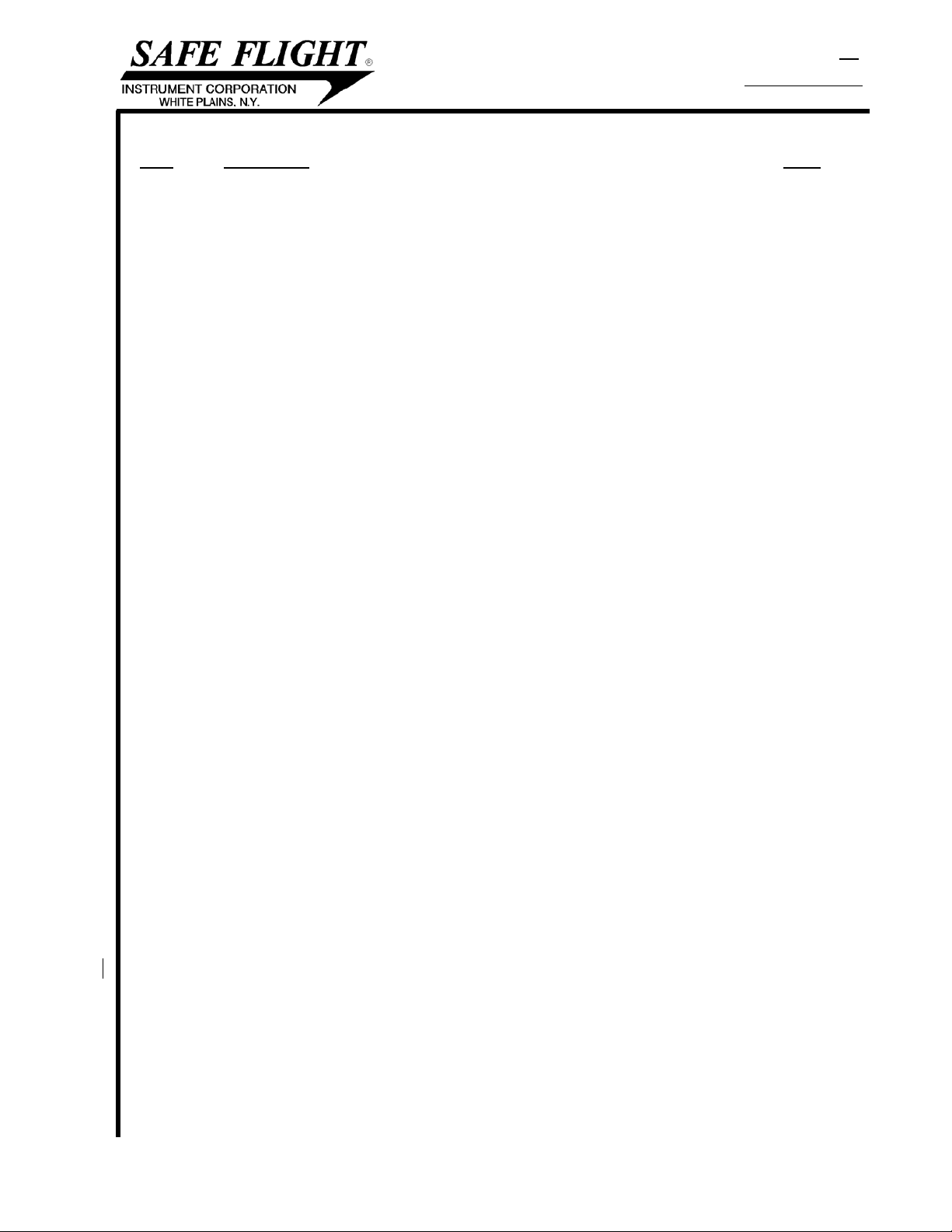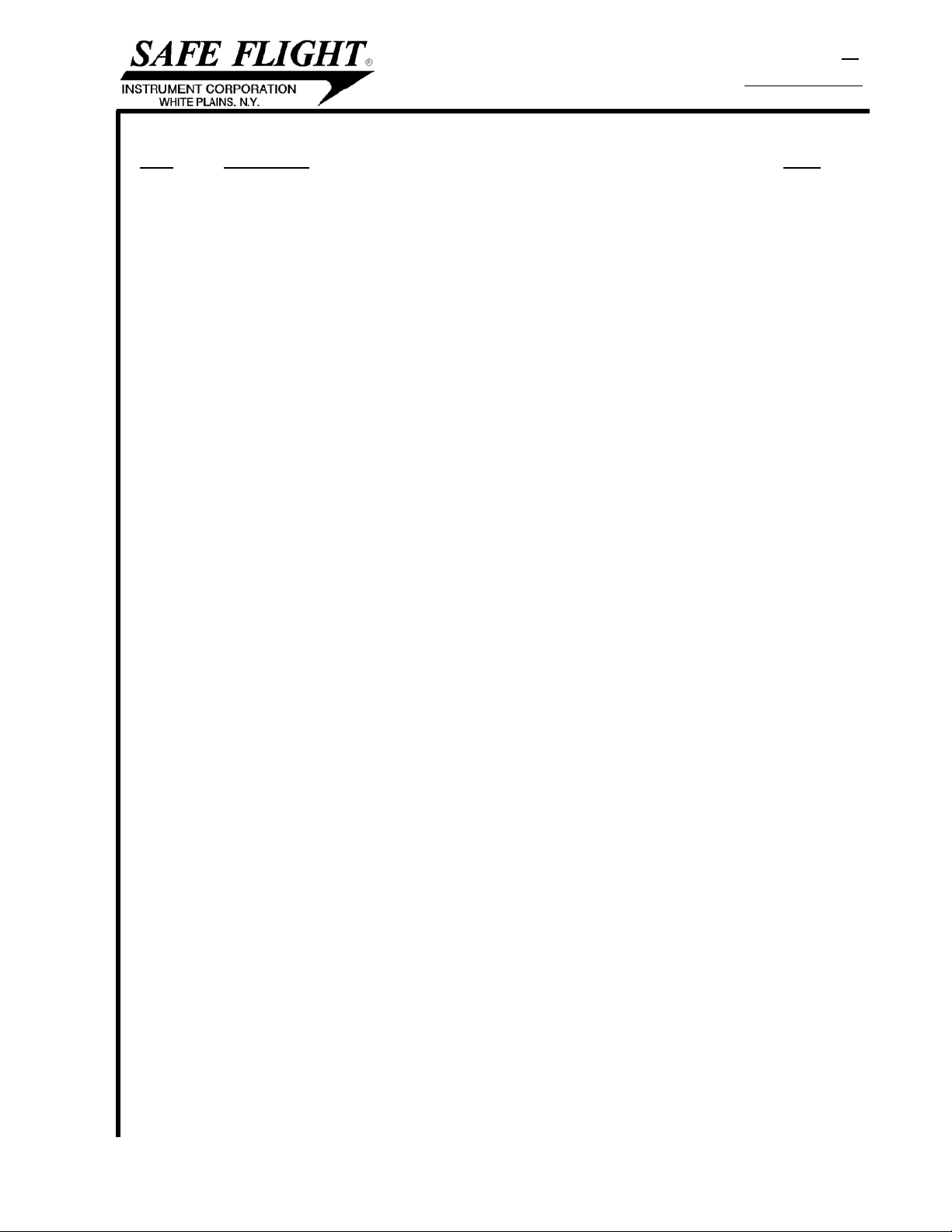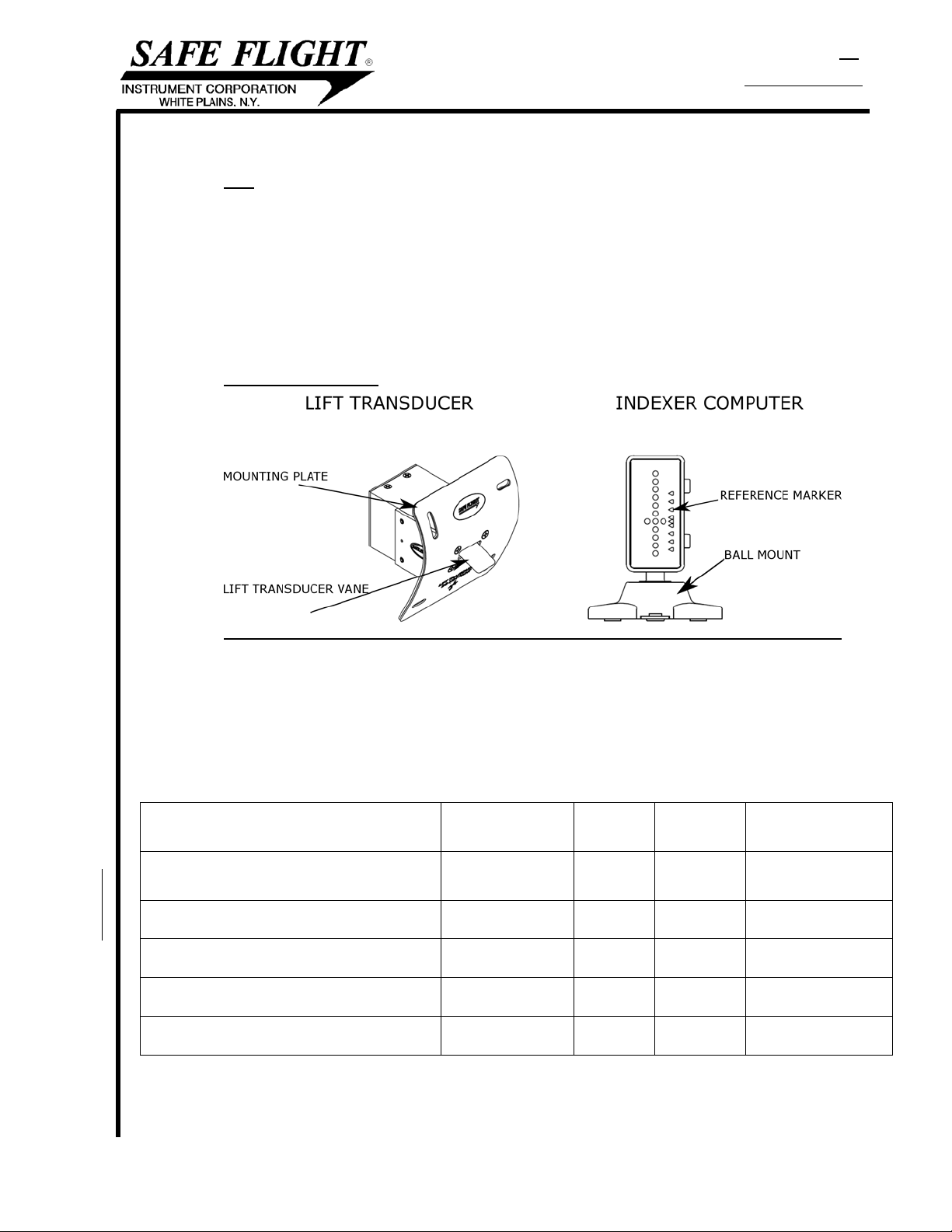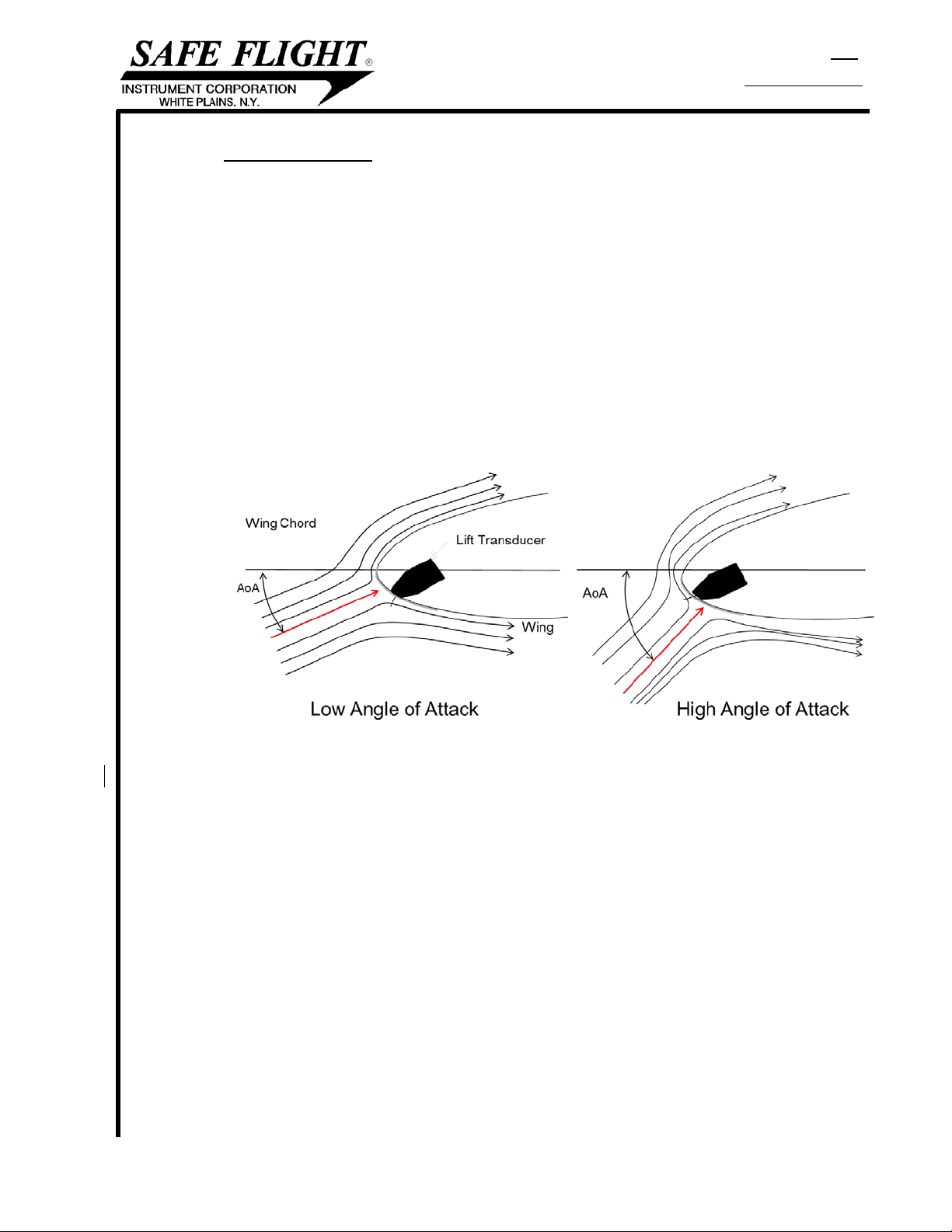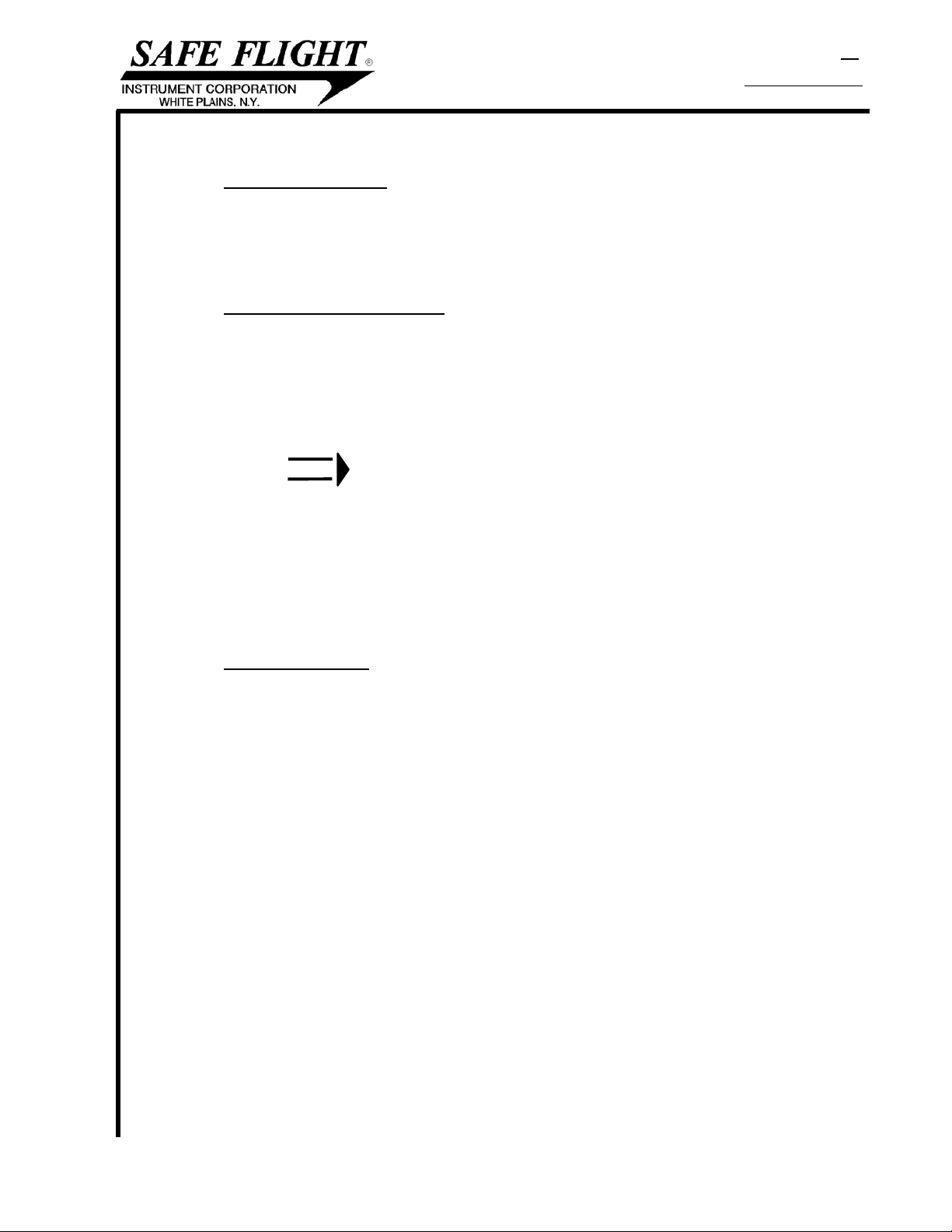Page 4 of 28 Sym B .
Dwg. 56201-2 .
TABLE OF CONTENTS
Para. Description Page
None Title Page......................................................................................................................1
None Revision Notice.............................................................................................................2
None Proprietary Notice .........................................................................................................3
None Table of Contents..........................................................................................................4
System Description.......................................................................................................51.01.1 SCc................................................................................................................................5
1.2 System Components.....................................................................................................5
1.3 Theory of Operation......................................................................................................7
1.4 Scope............................................................................................................................8
1.5 Limitations.....................................................................................................................8
1.6 Specifications................................................................................................................8
Installation, Adjustment and Functional Check.............................................................92.02.1 Installation Procedure ...................................................................................................9
2.2Lift Transducer Wing Position.......................................................................................9
2.3 Doubler Installation .......................................................................................................9
2.4 Indexer Computer .......................................................................................................10
2.5 System Wiring.............................................................................................................13
2.6 Lift Transducer Installation..........................................................................................13
2.7 Ground Functional Test ..............................................................................................13
Flight Check and Adjustment......................................................................................143.03.1 Background.................................................................................................................14
3.2 Transducer Location Verification Flight.......................................................................14
3.3 In-Flight Final Calibration Adjustment.........................................................................15
3.4 Final Lift Transducer Installation.................................................................................16
3.5 Precautions .................................................................................................................16
3.6 Weight and Balance....................................................................................................16
Troubleshooting ..........................................................................................................164.04.1 System Removal.........................................................................................................16
4.2 Failure Modes .............................................................................................................17
4.3 Instructions for Continued Airworthiness ....................................................................17
User Manual................................................................................................................185.05.1 General .......................................................................................................................18
5.2 System Display ...........................................................................................................18
5.3 Pre-Flight Ground Check Procedure...........................................................................18
5.4 Additional Button Press Functions..............................................................................19
5.5 Takeoff and Climb.......................................................................................................20
5.6 Cruise..........................................................................................................................20
5.7 Landing Approach.......................................................................................................22
5.8 Low Airspeed Awareness (LAA) .................................................................................23