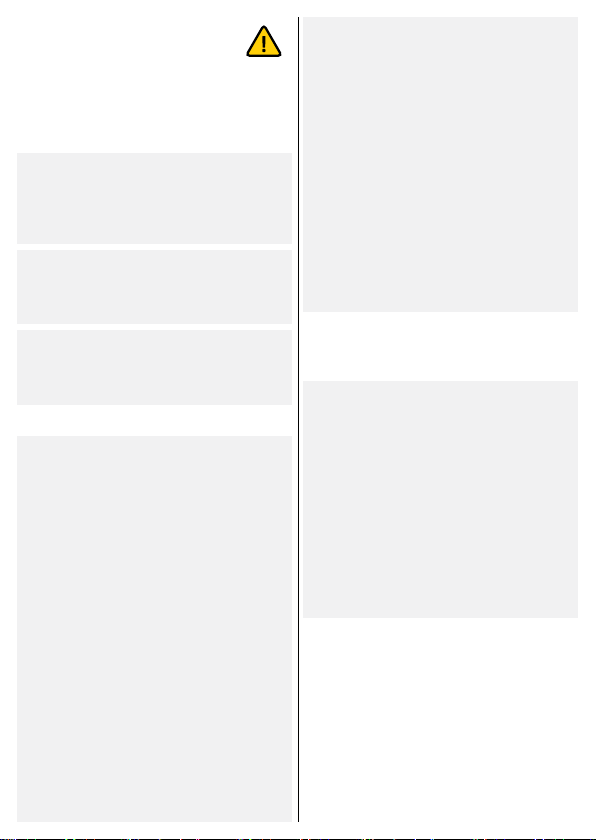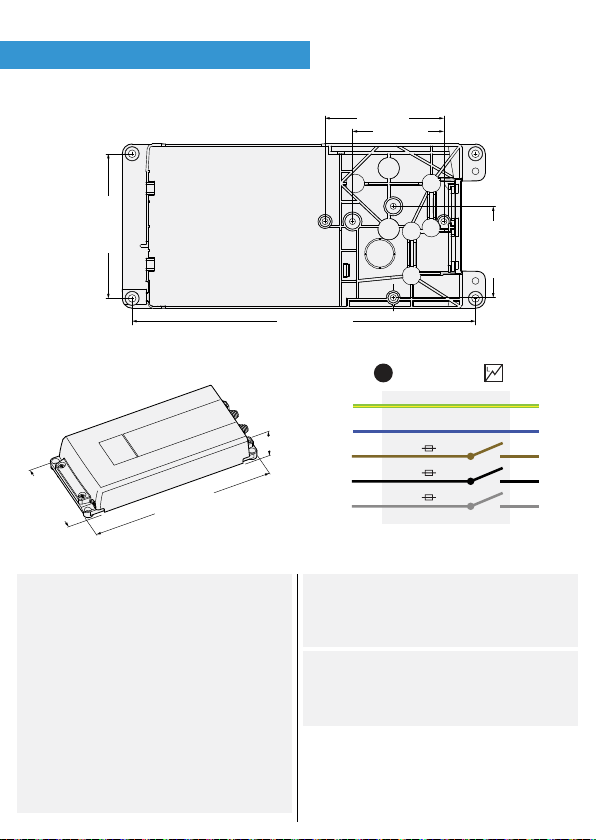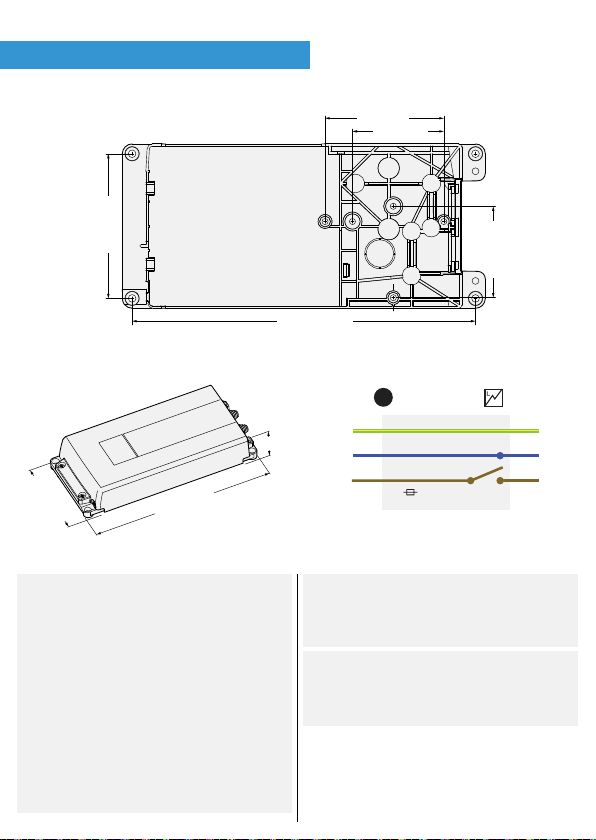2. Information
and Warnings
Follow these instructions carefully and
pay particular attention to the instructions
marked in the following way:
ѥWARNING
Follow instructions marked with a warn-
ing accurately to prevent injury to per-
sons and damage to property.
⚐ATTENTION
Follow instructions marked with a note
carefully to prevent damage to property.
ѧHINT
Hints give you useful hints on using the
appliance.
2.1 General Warnings
ѥWARNING
This device is designed to EN 50615 Cat-
egory B - prevention of ires originating
from overheating of oil in pans and pots
on a hob. This device may not be suit-
able for ires originating from lammable
materials left in proximity of the hob or
on the hob. This device may not be suit-
able for ires originating from oven.
Using Unicook stove guard does not
remove your responsibility of safe cook-
ing. Read chapter 10 and 11 carefully for
limitations.
Unicook stove guard does not replace
statutory home ire alarms. Ensure that
ire safety at your home follows the local
regulations.
Flame cooking is prohibited under the
cooker hood. Also, operating gas stove
burners without pans is prohibited.
Unicook stove guard is meant for house-
hold use only. The appliance must not
be used in professional kitchens or with
cookers and hobs meant for professional
use.
Unicook stove guard is not user service-
able. For safety and reliability reasons,
do not disassemble the product. Con-
tact Safera for all service needs.
Unicook stove guard controls the stove
and/or oven only if it is equipped and
correctly coupled with the optional Pow-
er Control Unit (PCU).
2.2 Additional warnings when
paired with optional Power Control
Unit (see chapter 5.)
ѥWARNING
All electrical connections must be car-
ried out by a qualiied electrician.
If the connection cord is damaged, it
must be replaced by the service person-
nel of the manufacturer or their repre-
sentative to avoid hazards.
If the appliance was stored in a cold
space, it must be allowed to warm up to
room temperature before connecting it
to mains power.