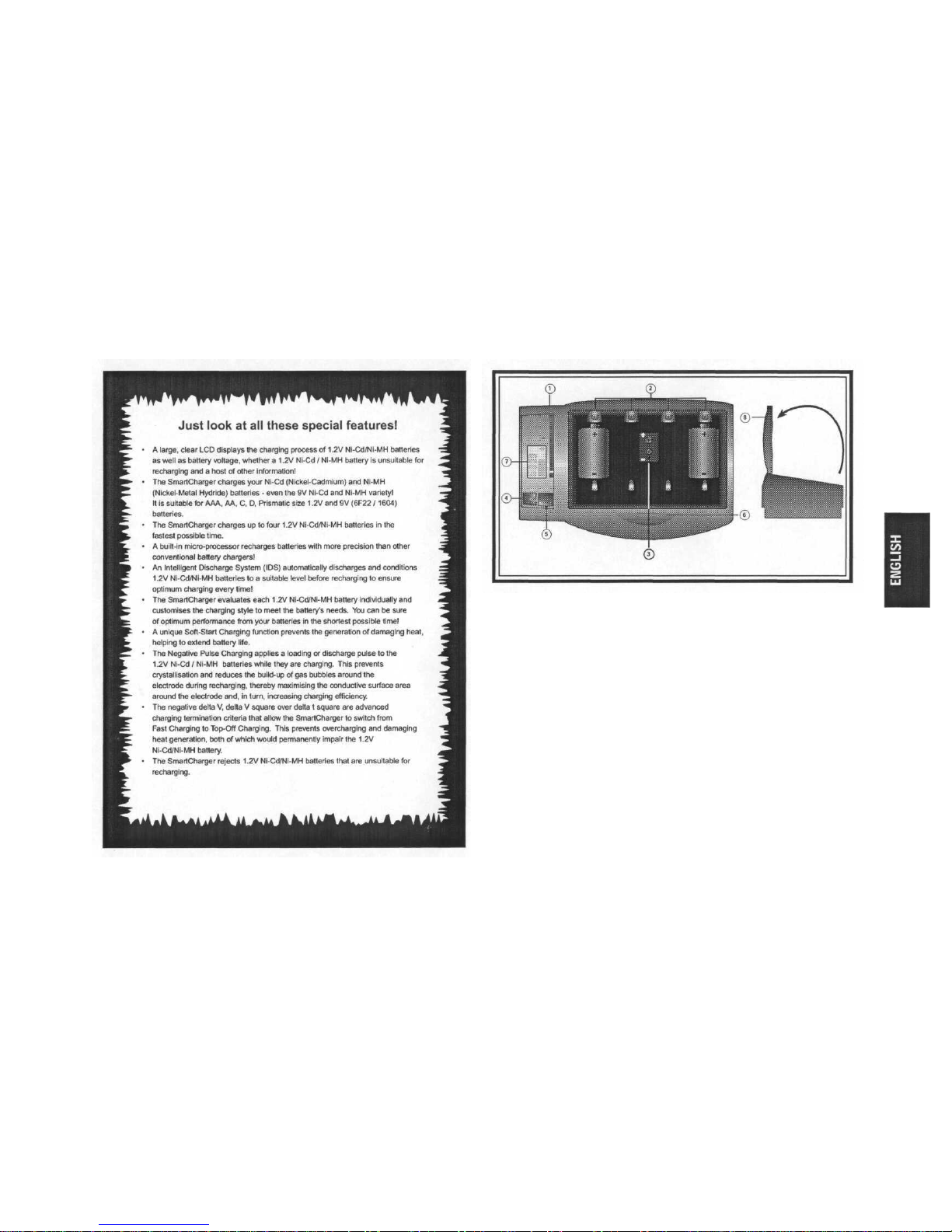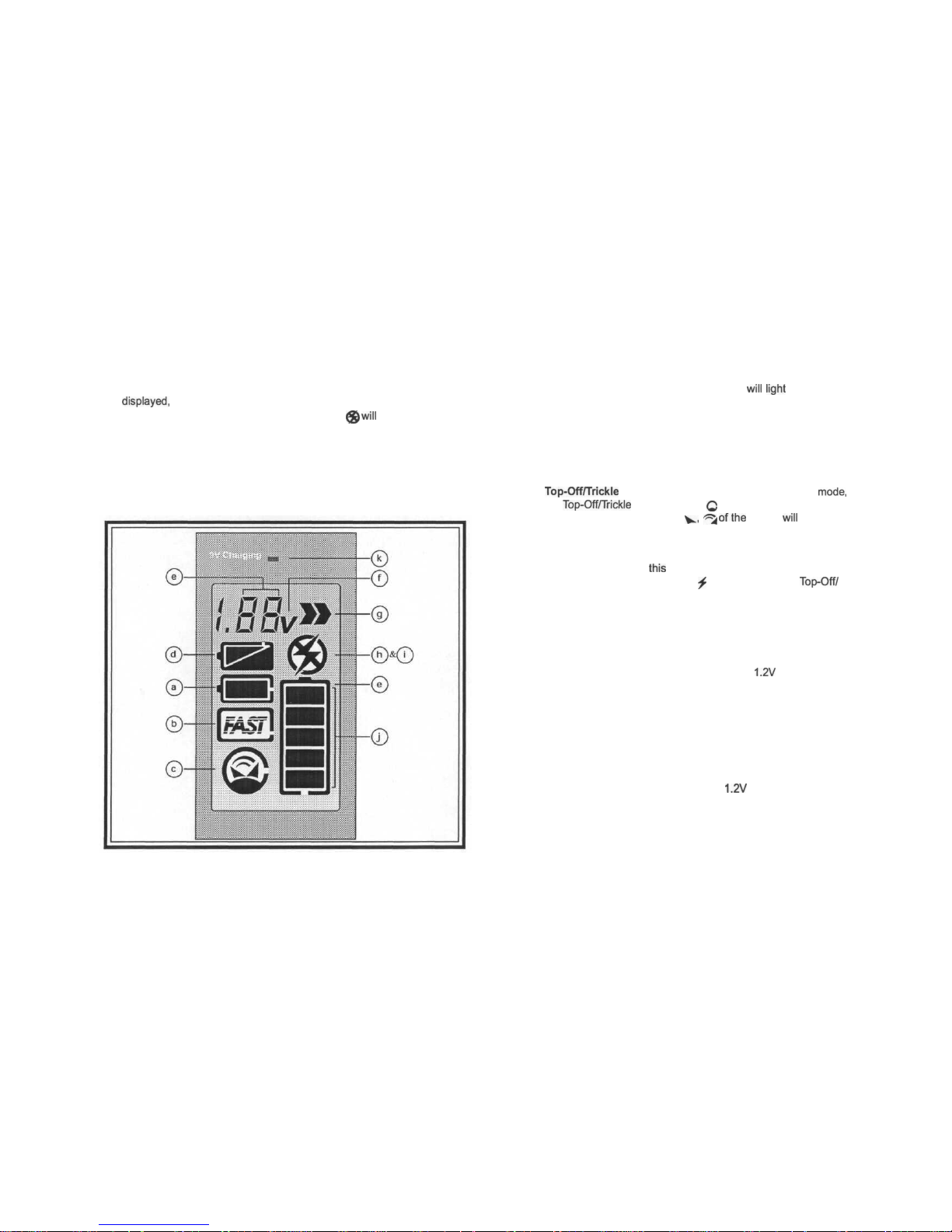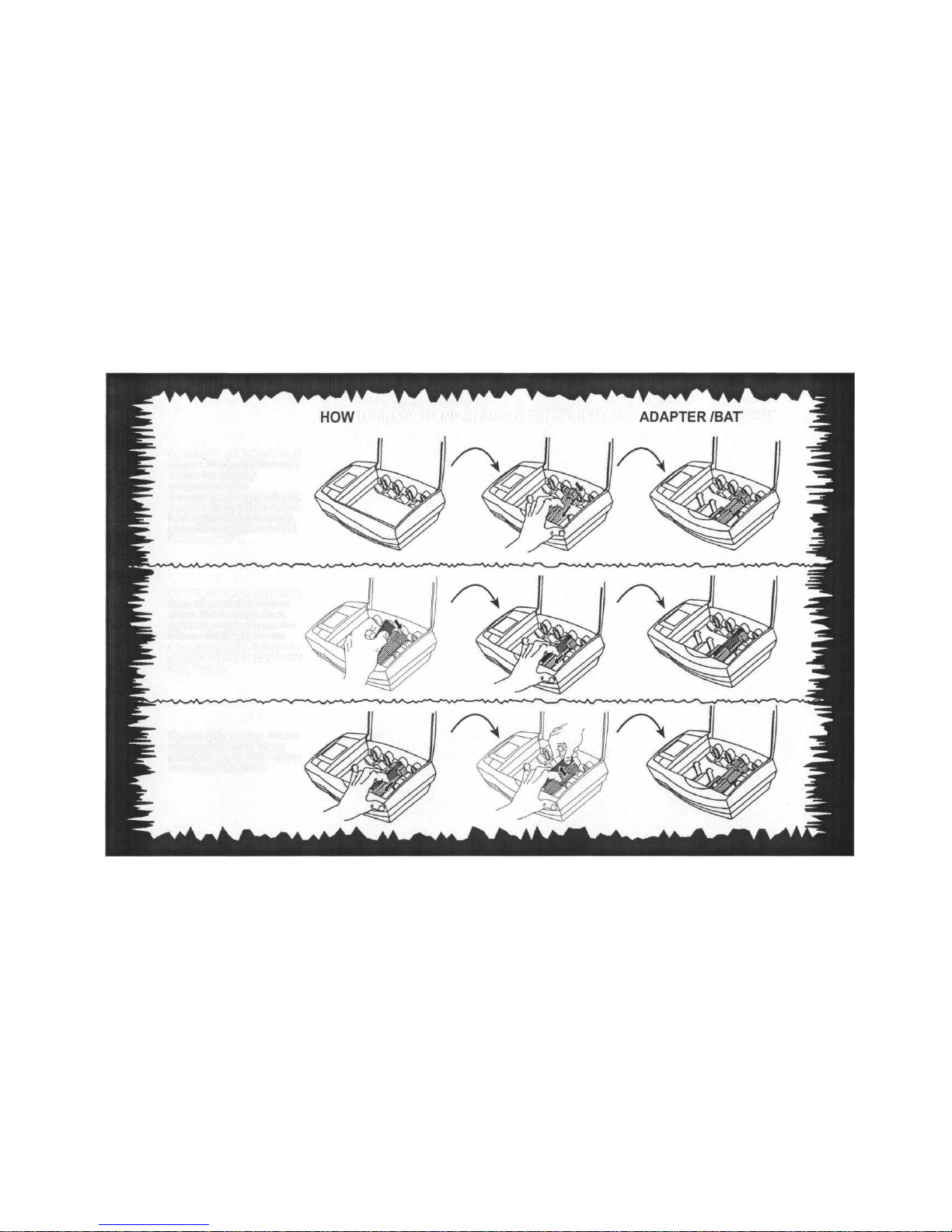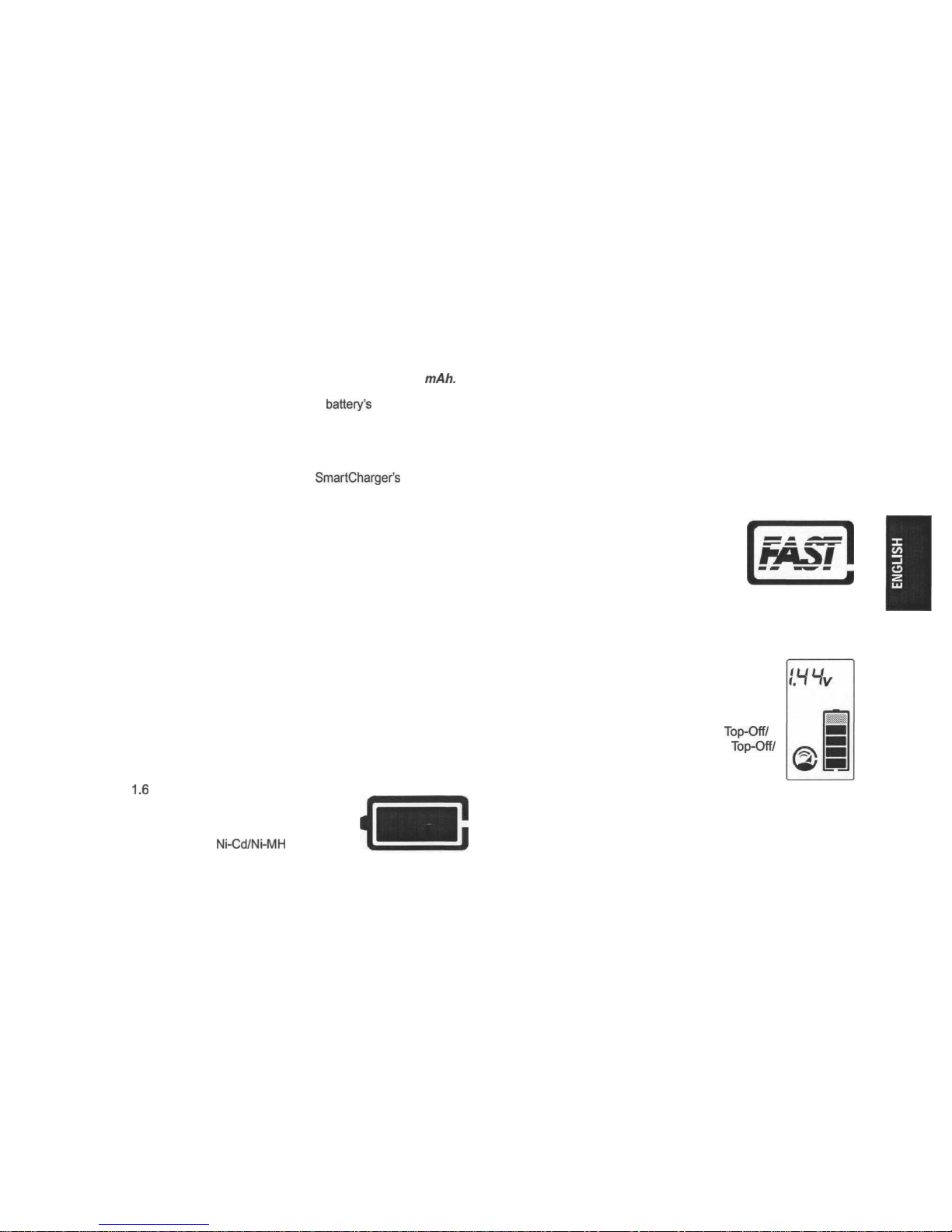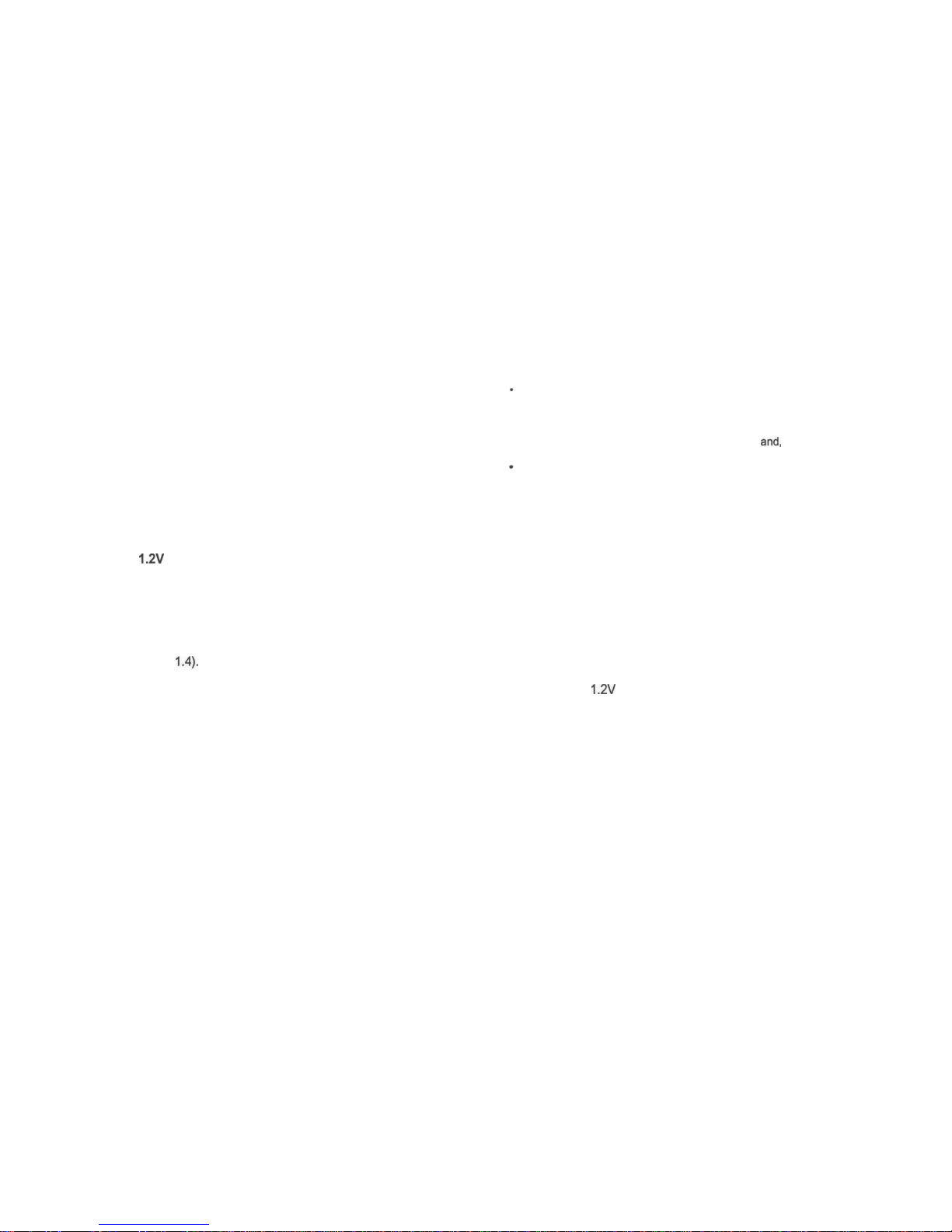SECTIONTWO:SPECIALFEATURESON
RECHARGING1.2VNi-Cd/Ni-MHBATTERIES
TheSmartChargerisequippedwitha wholehostofstate-of-
the-arttechnologiestoallowthefastest,mostefficientanduser-
friendlybatterychargingever!
2.1Built-inMicroprocessor
TheSmartChargerisequippedwitha built-inmicro-
processorthatautomaticallydetectsthebatteryconditionand
monitorsthechargingprocesstogiveoptimumchargingcapacities
eachtime.
2.2
1.2V
Ni-Cd/Ni-MHBatteryChecking
Simplyinserta 1.2VNi-Cd/Ni-MHbatteryleavingthelid
open,pressANALYZEand,withinabouttenseconds,the
SmartChargerwillhaveevaluatedtheconditionofyourbattery.
Theamountofenergyleftinthebatteryanditsvoltagewillbe
displayedontheLCD.Thelevelofenergyremaininginthebattery
willbeindicatedbythenumberofbarsilluminatedontheEnergy
symbol(see
1.4).
IftheSmartChargerdetectsthatthebatteryis
unsuitableforrecharging,theBadBatterysymbolwillappear,in
whichcaseyoushouldremovethebatteryanddisposeofit.
2.3High-tech,Super-fastChargingCapabilitieson1.2VNi-
CdorNi-MHBatteries
TheSmartChargerissotechnologicallyadvancedthatitis
abletoprovidesuper-fastandefficientchargingintheshortest
possibletime.TheSmartChargercustomisesrechargingcycles
accordingtothebattery'sindividualneedsandisequippedwiththe
verylatesttechnologies,suchasNegativePulse,FuzzyLogicand
Soft-Start,IntelligentDischarge,andNegativeDeltaV andDeltaV
SquareoverDeltat Square,toachievethehighestcharging
performancepossible!
«
NegativePulse:Improveschargingperformancebyapplyinga
loadingordischargepulsetothebatteriesduringcharging.This
preventscrystallisationandreducesthebuild-upofgasbubbles
aroundtheelectrodeduringrecharging,therebymaximisingthe
conductivesurfaceareaaroundtheelectrode
and,
inturn,
increasingchargingefficiency.
*
Soft-Start:Preventsthegenerationofdamagingheatduring
chargingtoextendbatterylife!ThechargingcyclesareFuzzy
Logiccontrolledtoallowa carefulanalysisofthebatteryand
gradualincreaseinthebattery'scharginglevelbeforeFast
Charging.Thisprotectsthebatteryandextendsitsusefullife.
*IntelligentDischargeSystem(IDS):Automaticallydischarges
andconditionsbatteriestoa suitablelevelbeforerechargingto
allowmaximumchargingcapacity.
*NegativeDeltaV andDeltaV SquareoverDeltat Square
Technologies:NegativeDeltaV andDeltaV SquareoverDelta
tSquareareadvancedchargingterminationcriteria.This
preventsovercharginganddamagingheatgeneration,bothof
whichwouldpermanentlyimpairthebattery.
2.4AdvancedFeaturesonCharging1.2VNi-Cd/Ni-MH
Batteries
TheSmartChargerhasa numberofuniquefeaturesspecific
tothechargingof
1.2V
Ni-Cd(Nickel-Cadmium)andNi-MH
(Nickel-MetalHydride)batteries.
Super-fastChargingCapabilities:TheSmartChargeris
speciallydesignedtochargeNi-Cd/Ni-MHbatteriesinthe
fastestpossibletime.Thetablein1.3speaksforitself!
*User-friendlyOperation:Thereisnoneedtowastetimein
selectingtheappropriatebatterysize.Simplyinsertthebattery,
closethelidandtheSmartChargerwilldotherest!
VNegativeDeltaV andDeltaV SquareoverDeltat Square:The
SmartChargeremploysthemostadvancedchargingmethods
thatadapttoyourbatteries.Itthenreliesondirectfeedback
fromthebatteryitselftostopchargingatexactlytheright