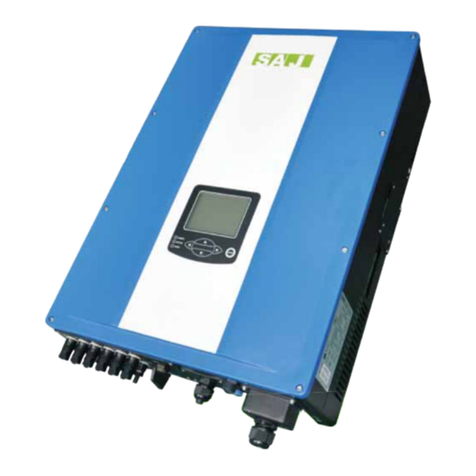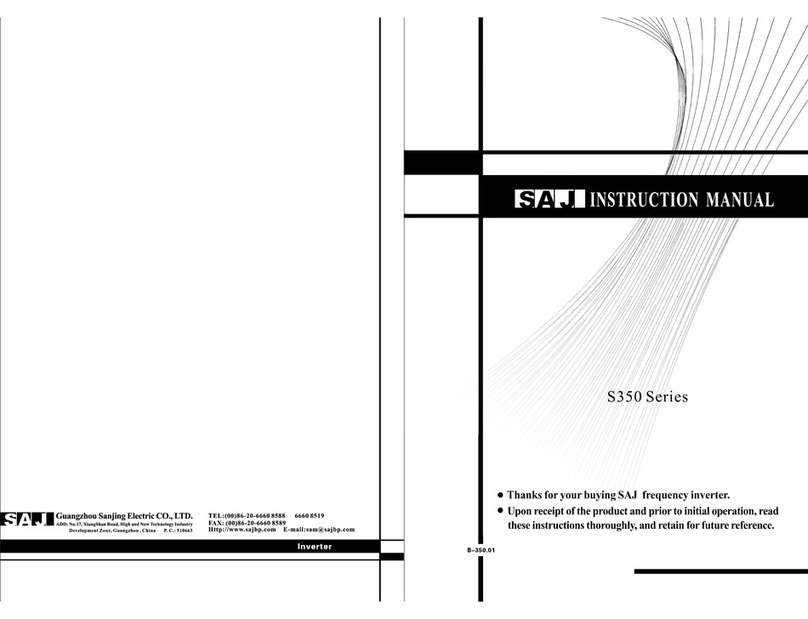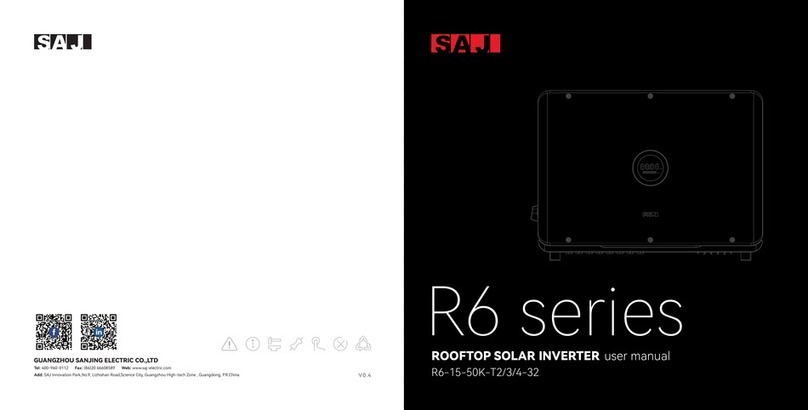1.2.2 Explanations of Symbols 1.2.3 Safety Instructions
Symbol
Dangerous electrical voltage
This device is directly connected to public grid, thus all work to the inveer shall only be
carried out by qualied personnel.
Danger to life due to high electrical voltage!
Notice, danger!
This is directly connected with electricity generators and public grid.
Danger of hot suace
An error has occurred
Please go to Chapter 6 “Troubleshooting” to remedy the error.
This device SHALL NOT be disposed of in residential waste
Please go to Chapter 7 “Recycling and Disposal” for proper treatments.
CE Mark
CQC Mark
No unauthorized peorations or modications
Description
There might be residual currents in inveer because of large capacitors. Wait 5 minutes
before you remove the front lid.
The components inside the inveer will release a lot of heat during operation. Do not
touch metal plate housing during operating.
With CE mark & the inveer fullls the basic requirements of the Guideline Governing
Low-Voltage and Electro-magnetic Compatibility.
The inveer complies with the safety instructions from China's Quality Center.
Any unauthorized peorations or modications are strictly forbidden, if any defect or
damage (device/person) occurred, SAJ shall not take any responsibility for it.
DANGER
· There is possibility of dying due to electrical shock and high voltage.
· Do not touch the operating component of the inveer; it might result in burning or death.
· To prevent risk of electric shock during installation and maintenance, please make sure that all AC and DC terminals
are plugged out.
· Do not touch the suace of the inveer while the housing is wet, otherwise, it might cause electrical shock.
· Do not stay close to the inveer while there are severe weather conditions including storm, lighting, etc.
· Before opening the housing, the SAJ inveer must be disconnected from the grid and PV generator; you must wait for
at least ve minutes to let the energy storage capacitors completely discharged after disconnecting from power source.
· The installation, seice, recycling and disposal of the inveers must be peormed by qualied personnel only in
compliance with national and local standards and regulations.
· Any unauthorized actions including modication of product functionality of any form may cause lethal hazard to the
operator, third paies, the units or their propey. SAJ is not responsible for the loss and these warranty claims.
· The SAJ inveer must only be operated with PV generator. Do not connect any other source of energy to the SAJ inveer.
· Be sure that the PV generator and inveer are well grounded in order to protect propeies and persons.
WARNING
· The solar inveer will become hot during operation. Please do not touch the heat sink or peripheral suace during or
sholy after operation.
· Risk of damage due to improper modications.
CAUTION
· Public utility only.
· The solar inveer is designed to feed AC power directly to the public utility power grid; do not connect AC output of the
inveer to any private AC equipment.
NOTICE
Risk of e l e c tric shoc k ! O n l y
authorized personnel are allowed
to do disassembly, modication or
maintenance. Any resulting defect
or damage (device/person) is not
coverde by SAJ guaranty.
ATTENTION!
03 04
ROOFTOP SOLAR INVERTER USER MANUAL