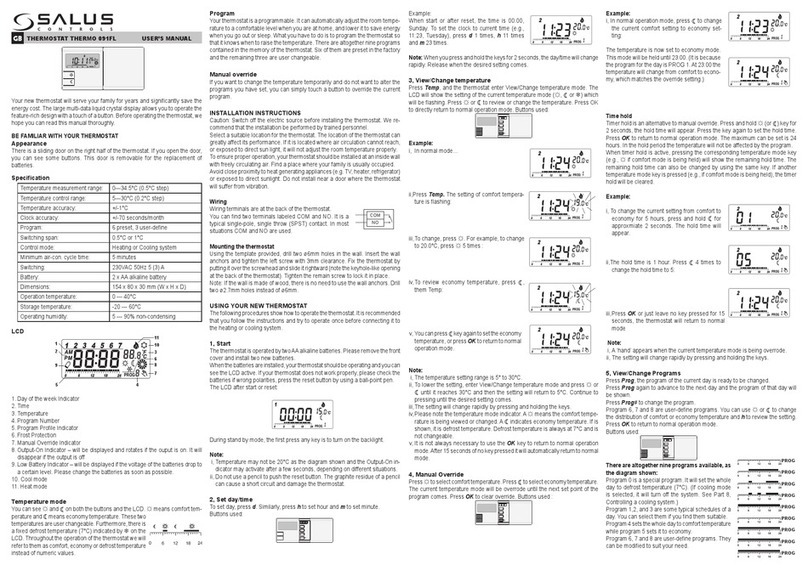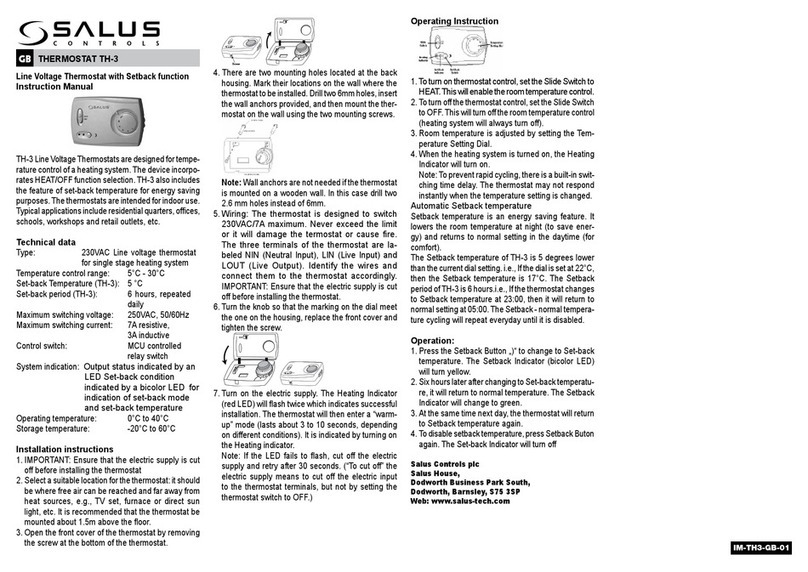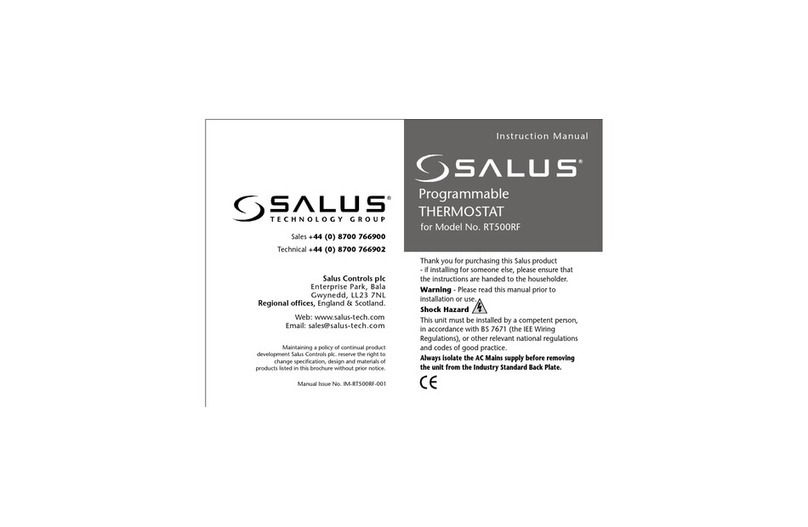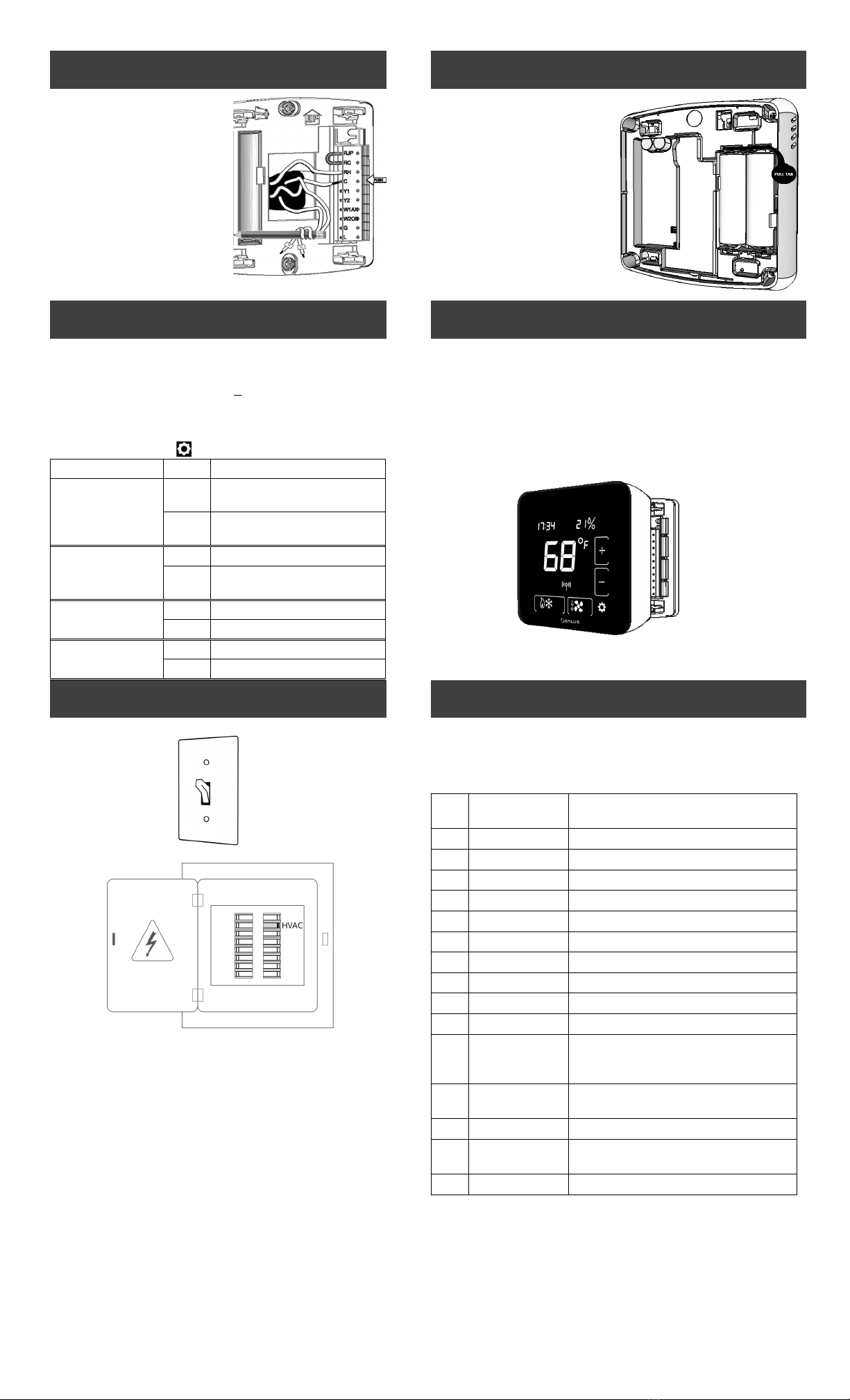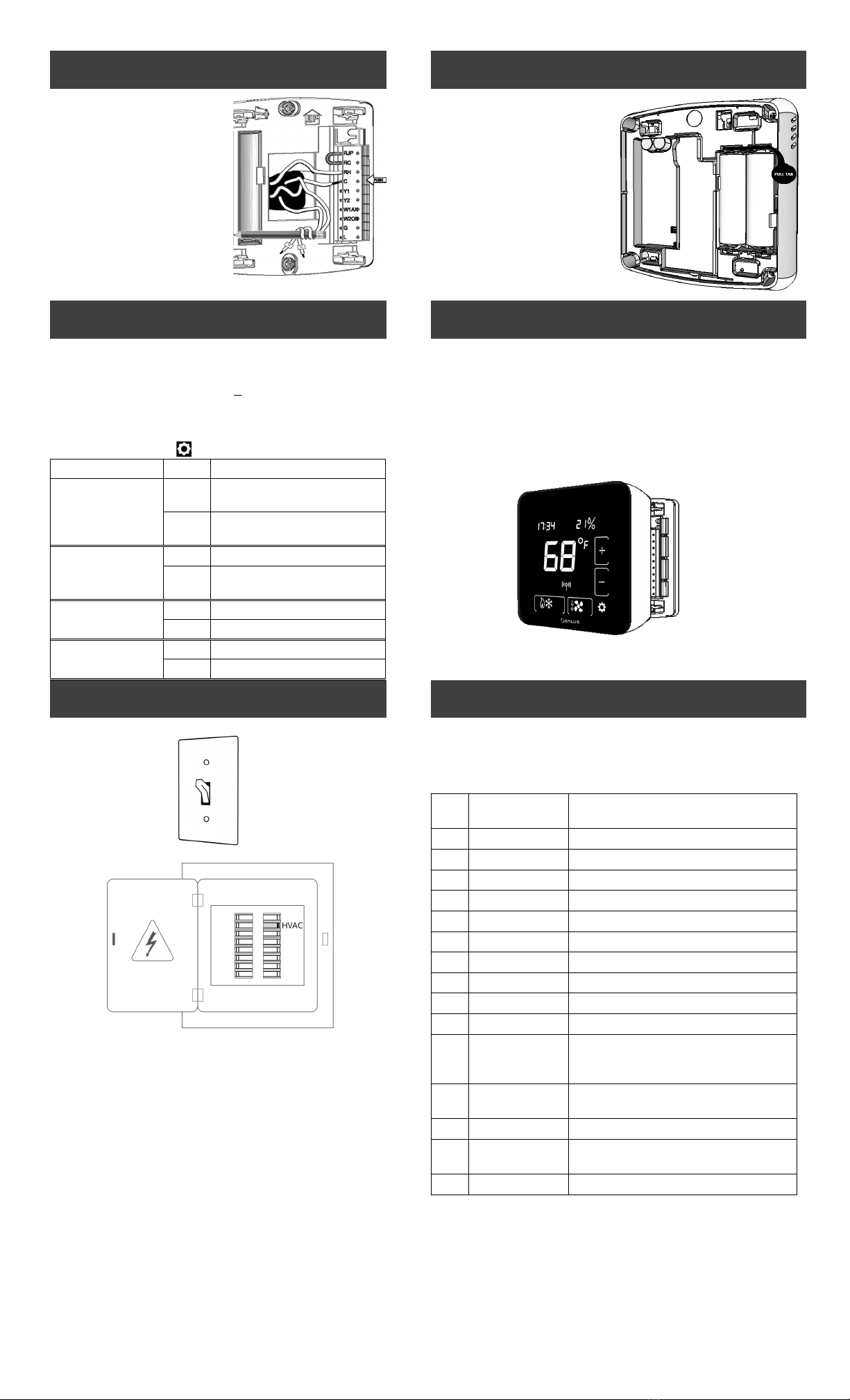
Version(1.6(
STEP%6%
CONNECT%THE%BATTERIES%
• Using% the% labels,% match% the%
wires% to% the% appropriate%
terminal.%
• For% each% wire,% press% the%
terminal% button% and% fully%
insert%the%wire%into%the%side%
hole.%
• Release%the%terminal%button%
to%secure%the%wire.%
• If%you%have%RC%and%RH%wires,%
remove% the% jumper%
betweeen%RC%and%RJP.%
Pull% the% battery% tab% from% the%
back% of% the% thermostat% to%
activate%the%batteries.%
• If% the% C% wire% is% connected,%
the% thermostat%will% draw%
power% from% the% AC%
connection%and% use% the%
batteries%as%backup.%
• Battery-only% operation%
typically%lasts%18%months.%
STEP%7%
INITIAL%CONFIGURATION%
STEP%8%
ATTACH%THERMOSTAT%TO%MOUNTING%PLATE%
After%initial%power-up,%the%thermostat%will%attempt%to%pair%with%
a%network%for%10%minutes.%You!may!need!to!initiate!scanning!
for! devices! in! your! connected! home! system.%Once% paired,%
canceled%with%the%Down% button%(%X%),%or%timed%out,%the%device%
will%ask%for%the%following%initial%settings.%
Use% the% Up% (+)% or% Down% (–)% buttons% to% display%the% desired%
option,%and%Settings%(%%%%%%)%to%enter%that%option.%
United States – Configures
thermostat for use in the US.
Canada – Configures thermostat for
use in Canada
Non Heat Pump – Gas, electric, or
oil heat
Heat Pump with O reversing valve
Heat Pump with B reversing valve
Furnace Control (Gas / Oil heat)
Thermostat Control (Electric heat)
After%the%initial%configuration,% the%home%screen%will% be%displayed%and%
the%thermostat%is%ready%to%be%attached%to%the%Mounting%Plate.%
Align%the%connector%pins%and%the%plastic%retention%posts,%then%push%the%
thermostat%onto%the%Mounting%Plate.%
Make%sure%the%connector%pins%are%not%bent%and%that%the%thermostat!is!
fully!seated%on%the%Mounting%Plate.%
STEP%9%
TURN%POWER%BACK%ON%TO%THE%HVAC%SYSTEM%
OPTIONAL%STEP%
CONFIGURE%THE%NEW%THERMOSTAT%
%%%%or%
%
Congratulations%on%installing%and%setting%up%your%new%Optima%S%
thermostat.%
As% you% use% the% thermostat,% and% there% are% features% you% would% like% to%
customize,%see%the%“Configuring%the%Thermostat”%section%in%the%Optima'
S'User'Manual%for%more%details.%
Settings%that%can%be%changed%include:%
Display brightness when active
Full or Simple display mode
Length of time the display stays on
Accuracy of heat/cool set point
Set point to call for heat regardless of mode.
Adjustment to temperature reading
English, French or Spanish
Heat Pump or Conventional system
Fan Control /
Reversing Valve
Additional setting for Equipment Type:
Furnace or thermostat fan control /
O or B reversing valve
12 or 24 hour display format
Only available when paired with a network
Initiate ZigBee IDENTIFY function for 10 minutes
Deletes network settings and attempts to pair
with a network
Resets the thermostat to Factory settings
%