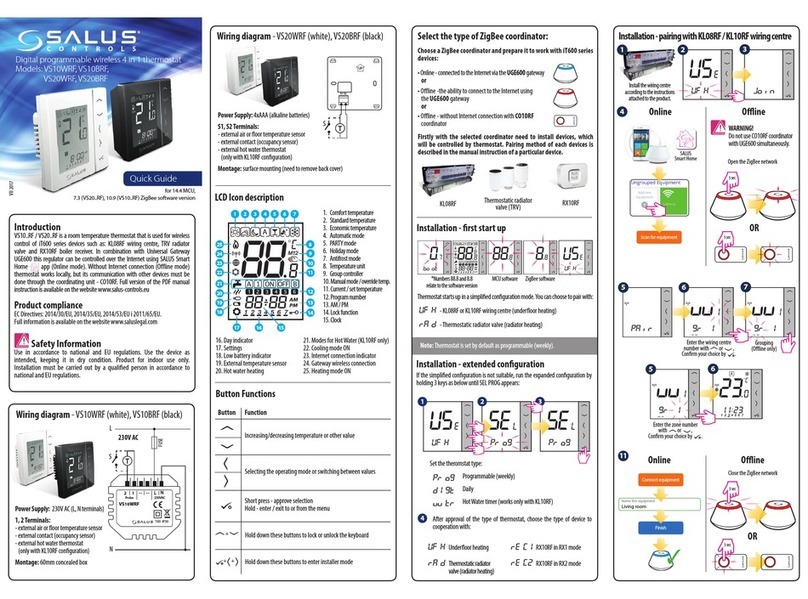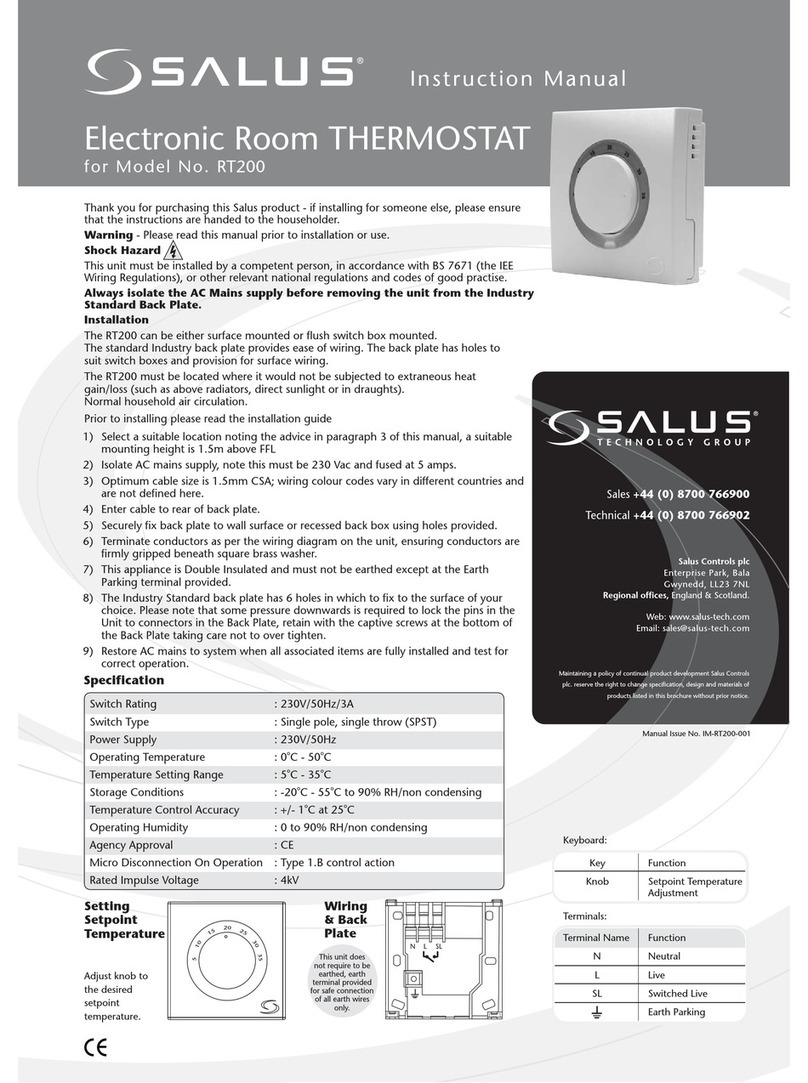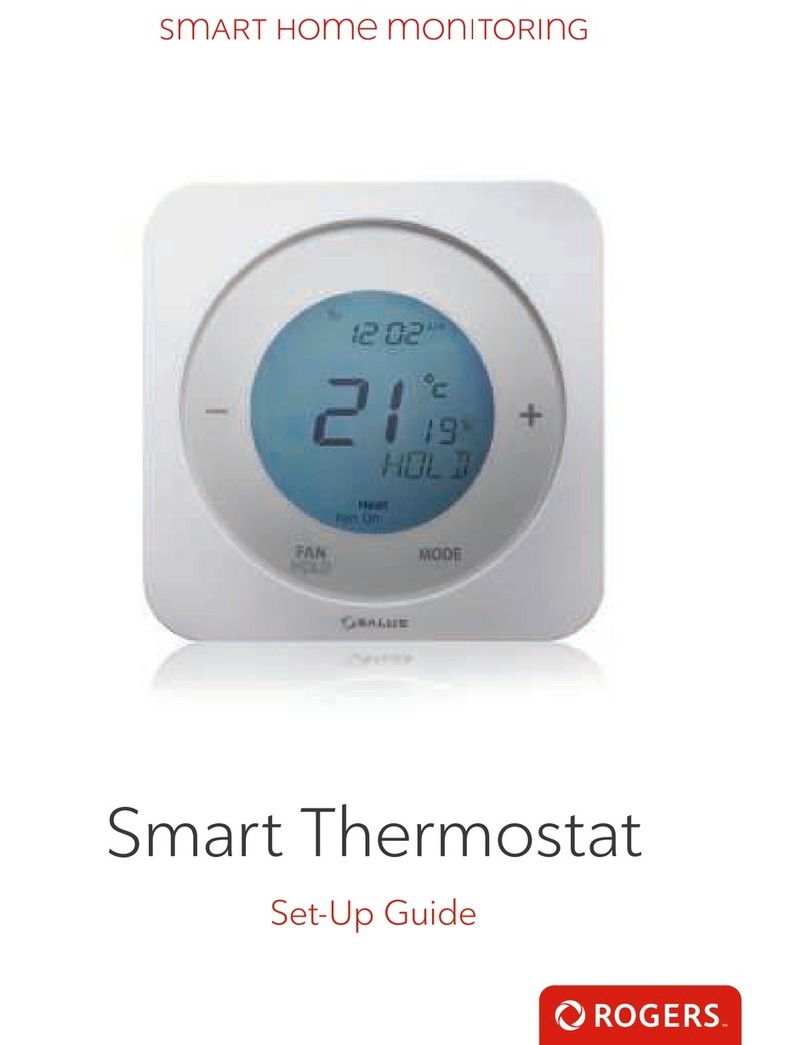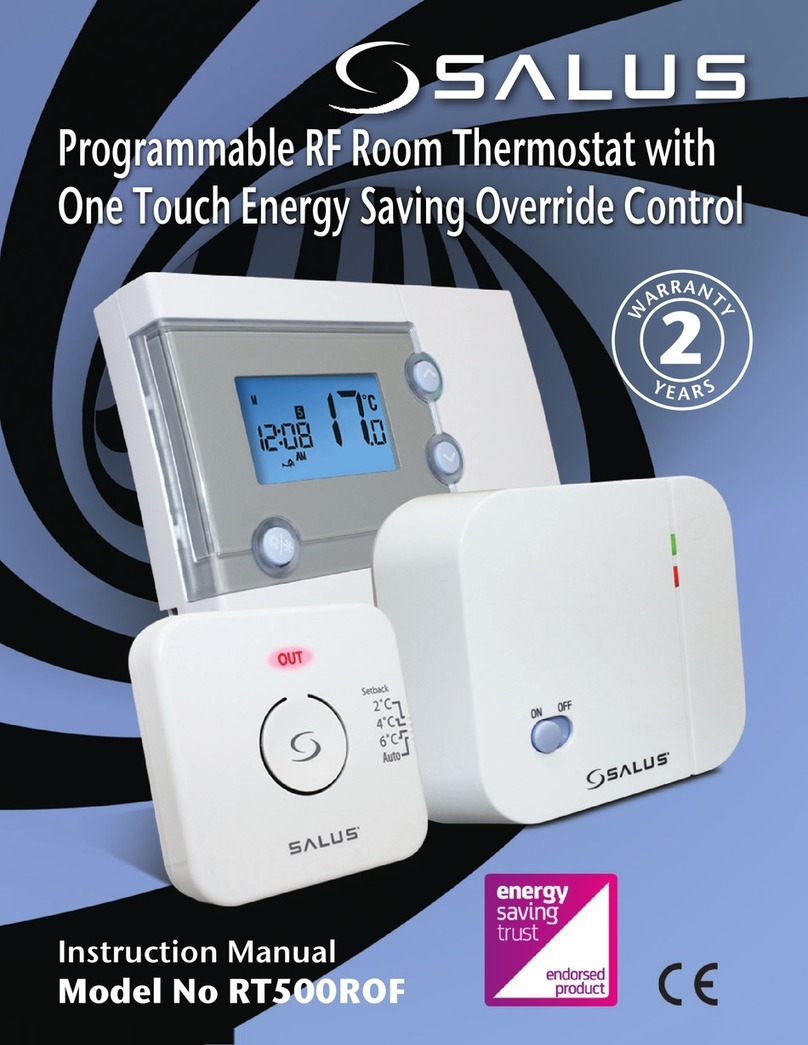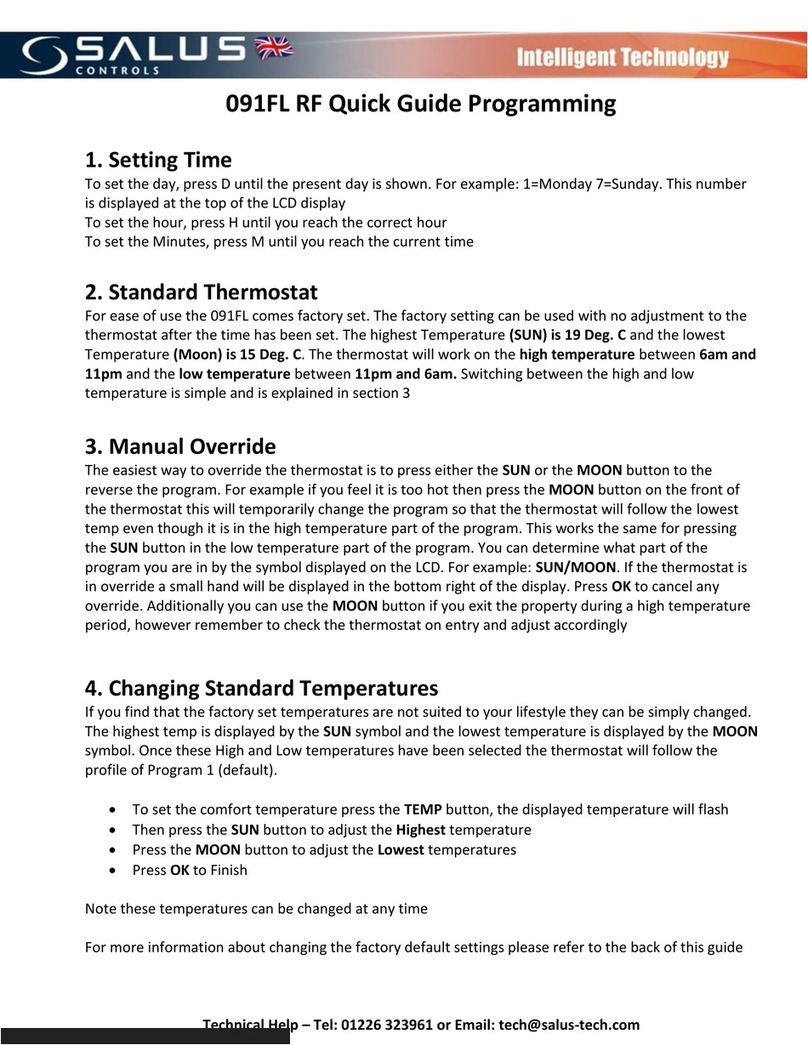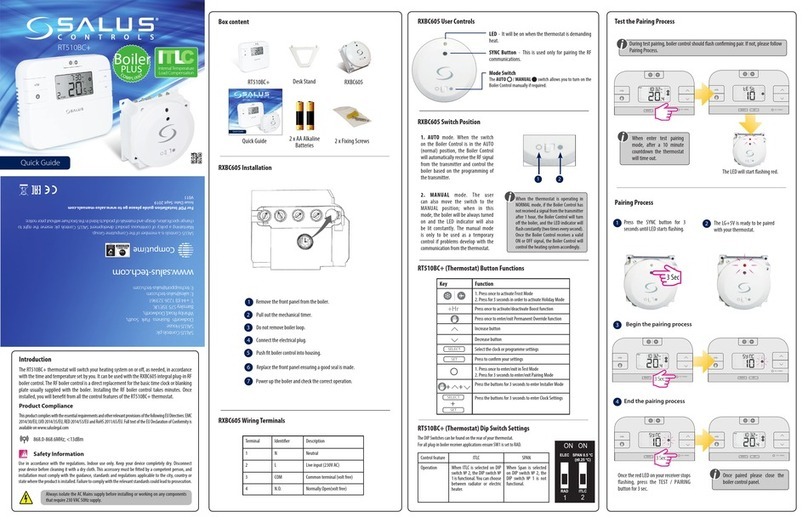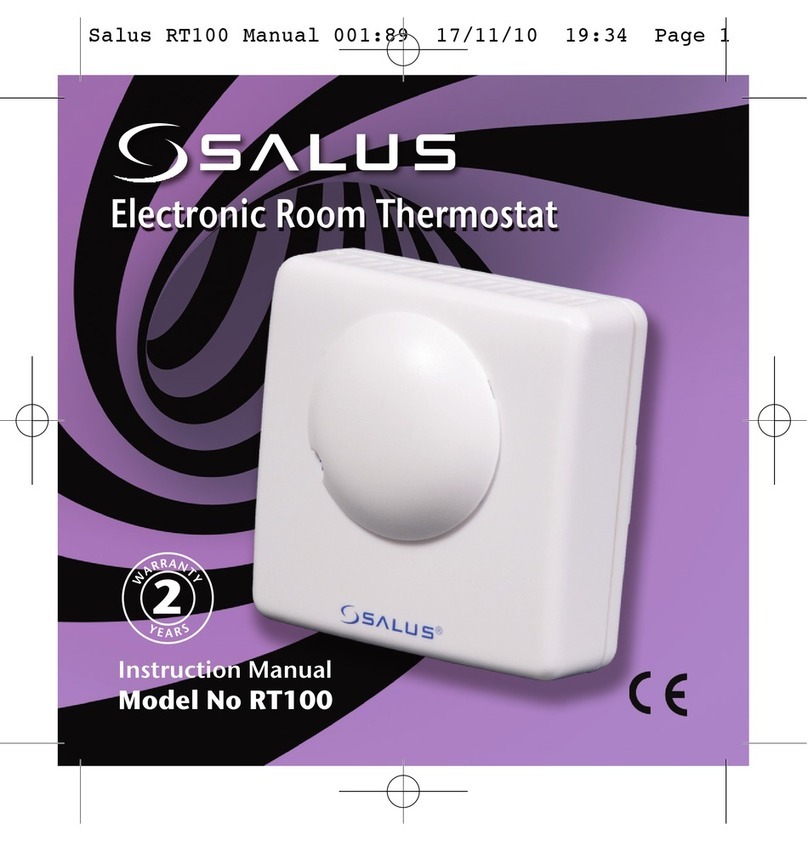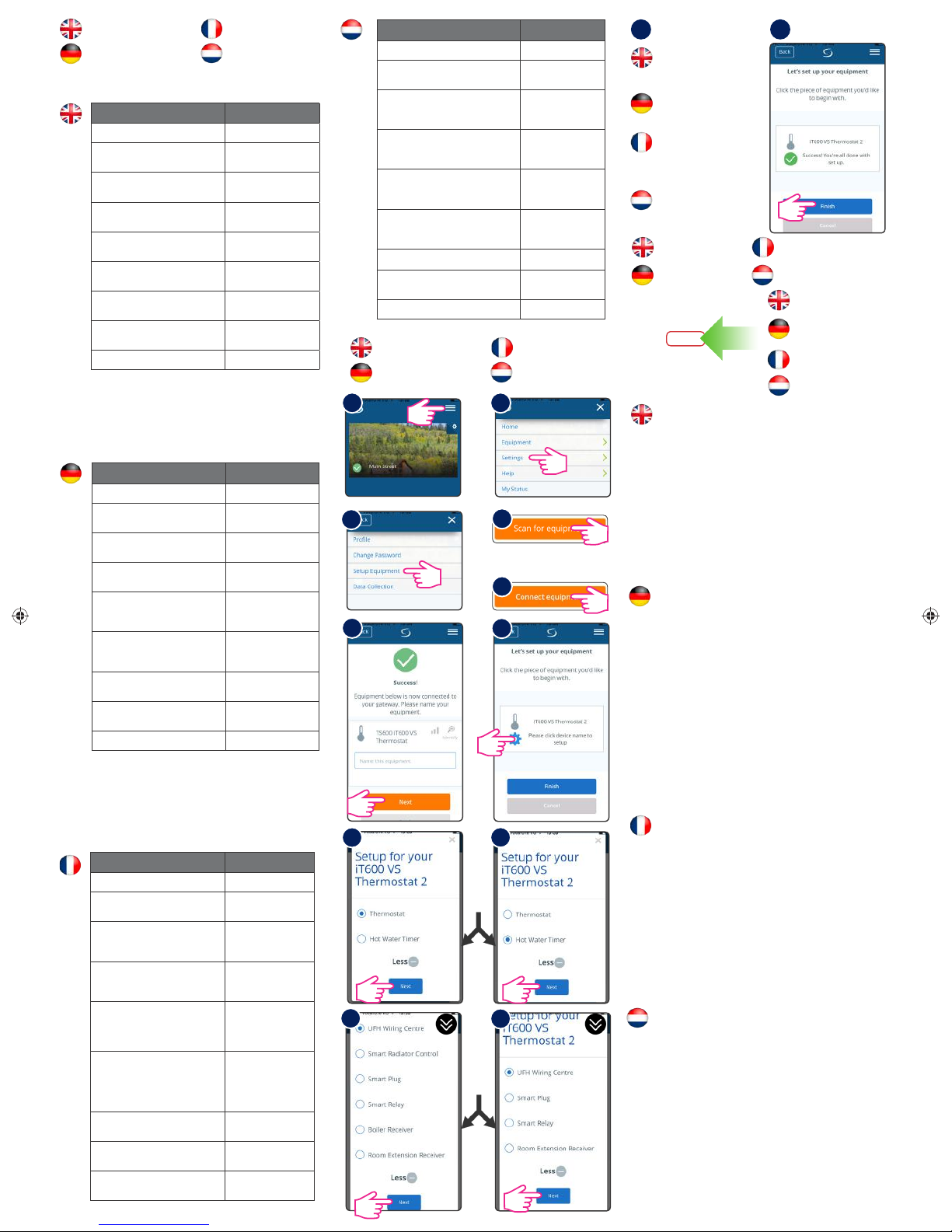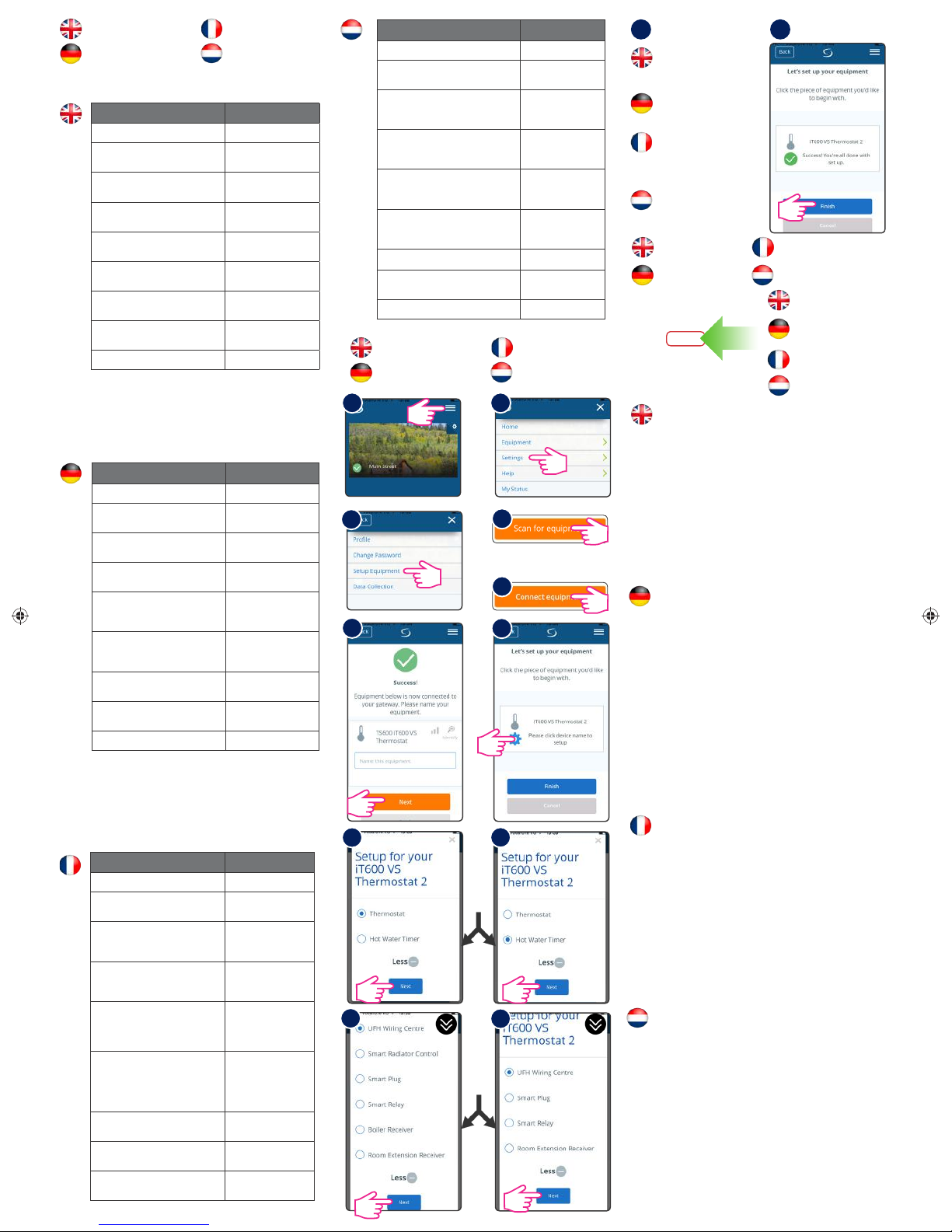
LED Meaning
Red LED on for 5 seconds Factory Reset
Green LED ashes 0.25s on and 0.75s
o
Identify Mode
Red LED ashes 0.3s on and 0.3s o
(3.5s o last cycle) for 10 minutes
Joining network
Amber LED ashes 0.3s on and 0.3s o
(3.5s o last cycle) for 10 minutes
Pairing device
Green LED on for 0.5 seconds Calling heat/cool if the
button is pressed
Red LED on for 0.5 seconds No calling heat/cool if the
button is pressed
Red LED ashes 3 times every 10
seconds
Low Battery
Red LED ashes 4 times every 10
seconds
Lost link with parent
Red LED ashes twice every 10 seconds Error
LED Bedeutung
Rote LED für 5 Sekunden an. Werksrücksetzung
Grünne LED blinkt 0,25s and und 0,75s
aus
Identizierungsmodus
Rote LED blinkt 0,3s an und 0,3s aus für
10 Minuten
Netzwerksuche
Orange LED blinkt 0,3s an und 0,3s aus
für 10 Minuten
Verbinden
Grüne LED an für 0,5 Sekunden Heiz/Kühl-Anzeige wenn
Sie die Touchoberäche
drücken
Rote LED an für 0,5 Sekunden Heiz/Kühl-Anzeige wenn
Sie die Touchoberäche
drücken
Rote LED blinkt 3 mal alle 10 Sekunden Batterie niedrig
Rote LED blinkt 4 mal alle 10 Sekunden Verbinung verloren
Rote LED blinkt 2 mal alle 10 Sekunden Error
DEL Signication
LED rouge allumée pendant 5secondes Réinitialisation
LED verte clignotante 0,25s allumée /
0,75s éteinte
Mode d’identication
LED rouge clignotante 0,3 s allumée
/ 0,3 s éteinte (3,5 s éteinte lors du
dernier cycle) pendant 10minutes
Connexion au réseau
LED orange clignotante 0,3s allumée
/ 0,3 s éteinte (3,5 s éteinte lors du
dernier cycle) pendant 10minutes
Dispositif d’appariement
LED verte allumée pendant 0,5seconde Activation du chauage/
rafraîchissement en
appuyant sur le bouton
tactile
LED rouge allumée pendant
0,5seconde
Désactivation du
chauage ou du
rafraîchissement en
appuyant sur le bouton
tactile
LED rouge clignotant 3fois toutes les
10secondes
Batterie faible
LED rouge clignotant 4fois toutes les
10secondes
Lien perdu avec le
dispositif parent
LED rouge clignotant 2fois toutes les
10secondes
Erreur
LED Betekenis
Rood LED aan voor duur van 5 seconden. Fabriek instelling reset
Groen LED blinkt 0.25 sec aan en 0.75
sec uit
identicatie Modus
Rood LED ashes 0.3 sec aan en 0.3 uit
(3.5 sec uit laatste keer) gedurende 10
minuten
Verbinden met het
netwerk
Oranje LED blinkt 0.3 sec aan en 0.3 sec
uit (3.5 sec uit laatste keer) gedurende
10 minuten
Koppelen apparaat
Groene LED aan gedurende 0.5 seconden Vraag warmte of koude
als de aanraak knop
wordt gedrukt
Rood LED aan gedurende 0.5 seconden Geen warmte of koude
vraag als de aanraak
knop wordt gedrukt
Rood LED blinkt 3 keer iedere 10 seconden laag batterij niveau
Rood LED blinkt 4 keer iedere 10 seconden Verbinding is
verbroken
Rood LED blinkt 2 keer iedere 10 seconden Fout
10 11
Follow the onscreen
instructions to
complete the setup.
Befolgen Sie die
Bildschirmanweisungen.
Suivez les instructions
données à l’écran
pour effectuer le
paramétrage.
Volg de instructies op
het scherm om de
setup te voltooien.
Touch sensor area
Touchoberfläche
Bereich
Zone tactile
Aanraak knop gebied
Press the touch button to see the status of the device. If
TS600 is calling for HEAT, the LED will be GREEN. If TS600
is SATISFIED, the LED will be RED.
If TS600 is paired, press and hold the touch button for 3
seconds. TS600 will enter Identify mode and will send
Identify command to all related devices.
TS600 can be locked or unlocked via the app. To unlock
the device manualy, you need to reset the device first
and then press and hold the touch button for 10 seconds
during the first minute after reboot. The device will reset
again and unlock.
To perform a reset, press and hold the touch button for
10 seconds. The LED will turn red for 5 seconds. TS600 will
leave the network and reset. Once completed, the TS600
will re-enter pairing mode.
Appuyez sur le bouton tactile pour voir le statut de votre
appareil. Si TS600 active le CHAUFFAGE, la LED est VERTE.
Si TS600 est SATISFAIT, la LED est ROUGE.
Si TS600 est apparié, maintenez enfoncé le bouton
tactile pendant 3 secondes. TS600 entrera en
mode d’identification et enverra une commande
d’identification à tous les appareils concernés.
TS600 peut être verrouillé/déverrouillé via l’appli. Pour
déverrouiller l’appareil, appuyez et tenir le bouton
pendant 10 secondes durant la première minute suivant
le reboot. L’appareil va se réinitialiser et se déverrouiller.
Pour procéder à une réinitialisation, maintenir le bouton
tactile enfoncé pendant 10 secondes. La LED rouge
s’allumera pendant 5 secondes. TS600 quittera le réseau
et se réinitialisera. Une fois l’opération terminée, le TS600
reviendra en mode d’appariement.
Drücken Sie die Touchoberfläche um den Heizstatus zu
sehen. Wenn TS600 Heizung anfordert wird die LED Grün
leuchten, wenn keine Heizung benötigt wird ist die LED Rot
Wenn der TS600 verbunden ist drücken sie die
Touchoberfläche für 3 Sekunden. Der TS600 wird dann
in den Identifizierunsgmodus wechseln und ein ID signal
an alle relevanten Geräte schicken.
Der TS600 kann mittels der APP gesperrt oder entsperrt
werden. Um das Gerät zu manuell zu entsperren
müssen Sie dieses erst resetten, hiernach halten Sie
die Touchoberfläche während der ersten Minute des
Rebootes gedrückt. Das Gerät wird sich erneut reseten
und entsperren.
Um einen Reset herbeizuführen halten sie die
Touchoberfläche für 10 Sekunden gedrückt. Die LED
wird für 5 Sekunden rot leuchten. Der TS600 wird
dasn Netzwerk verlassen und sich reseten. Sobald dies
abgeschlossen ist wird der TS600 sich wieder in den
Verbindungsmodus setzen.
Druk de aanraak knop om de status van het apparaat te
bekijken. Als de TS600 warmtevraag heeft, zal het LED
Groen zijn. Als de TS600 het punt bereikt heeft, dan is
de LED Rood.
Als de TS600 is gekoppeld, druk de aanraakknop
gedurende 3 seconden. De TS600 gaat dan in de
indentificatie modus en zal de identificatie opdracht
geven aan alle gerelateerde apparaten.
De TS600 kan worden geblokkeerd of gedeblokkeerd
via de App. Om te deblokkeren, druk de aanraak knop
gedurende 10 seconden gedurende de eerste minuut
na het opnieuw opstarten. Het apparaat zal resetten en
deblokkeren.
Om te resetten, druk de aanraak toets gedurende 10
seconden. De LED zal rood oplichten gedurende 5
seconden. De TS600 zal het netwerk verlaten en zicht
resetten. Als dit is voltooid, kan de TS600 opnieuw
worden gekoppeld.
LED Indication
Pairing
Button operation Fonctionnement
du bouton
Tastenfunktion Toetsenbediening
Appariement
Verbinden Koppelen
Voyant DEL
LED Indikation Led-indicatie
2
3
1
4
5
7
6
8A
9B
9A
8B