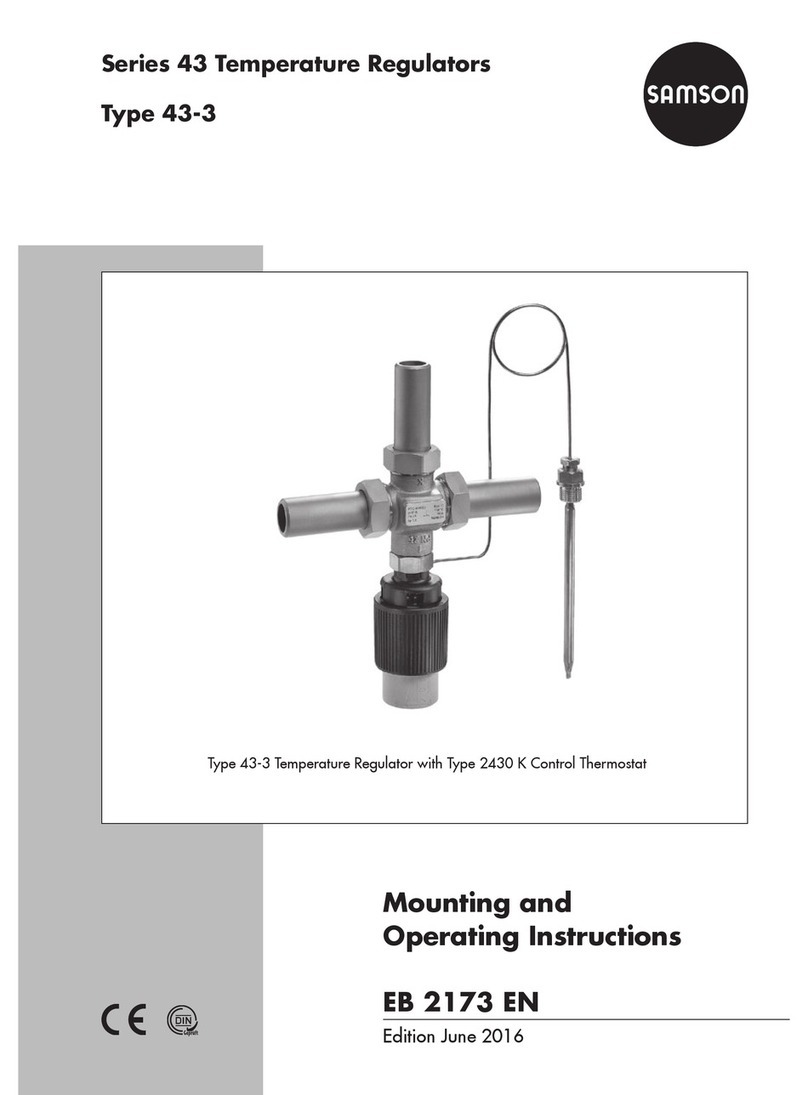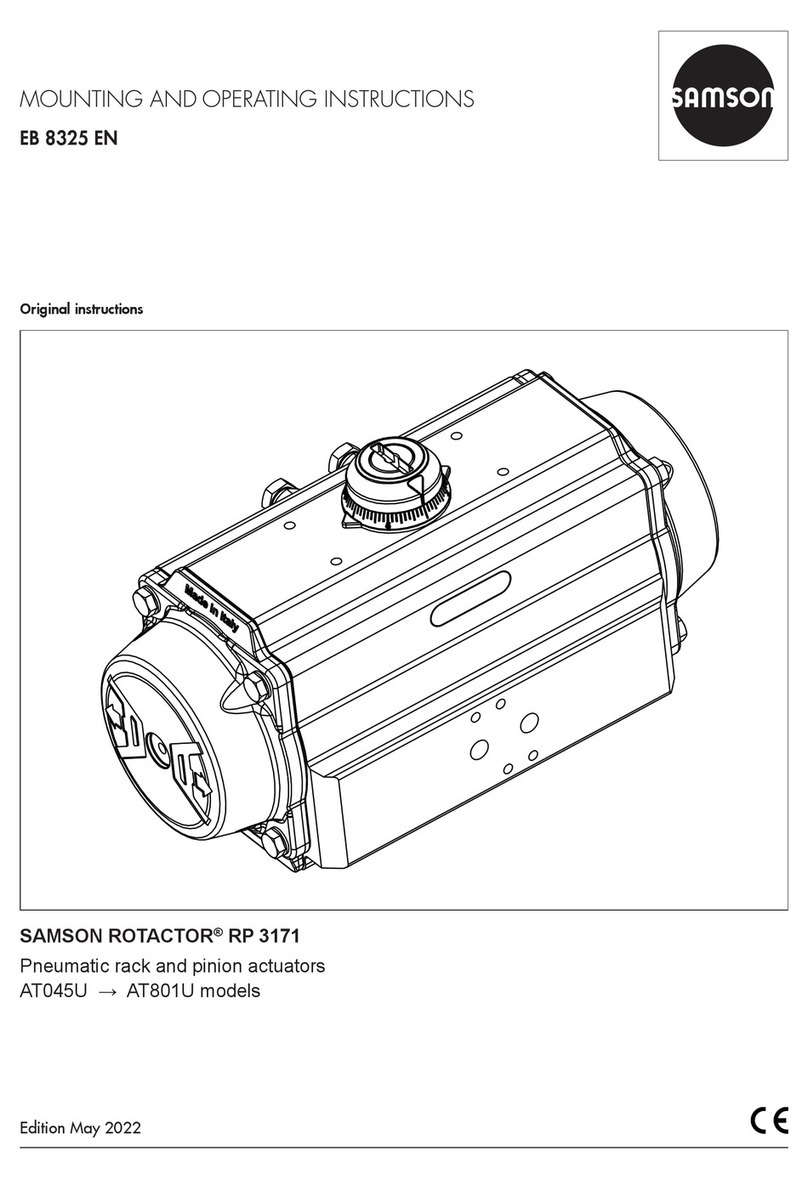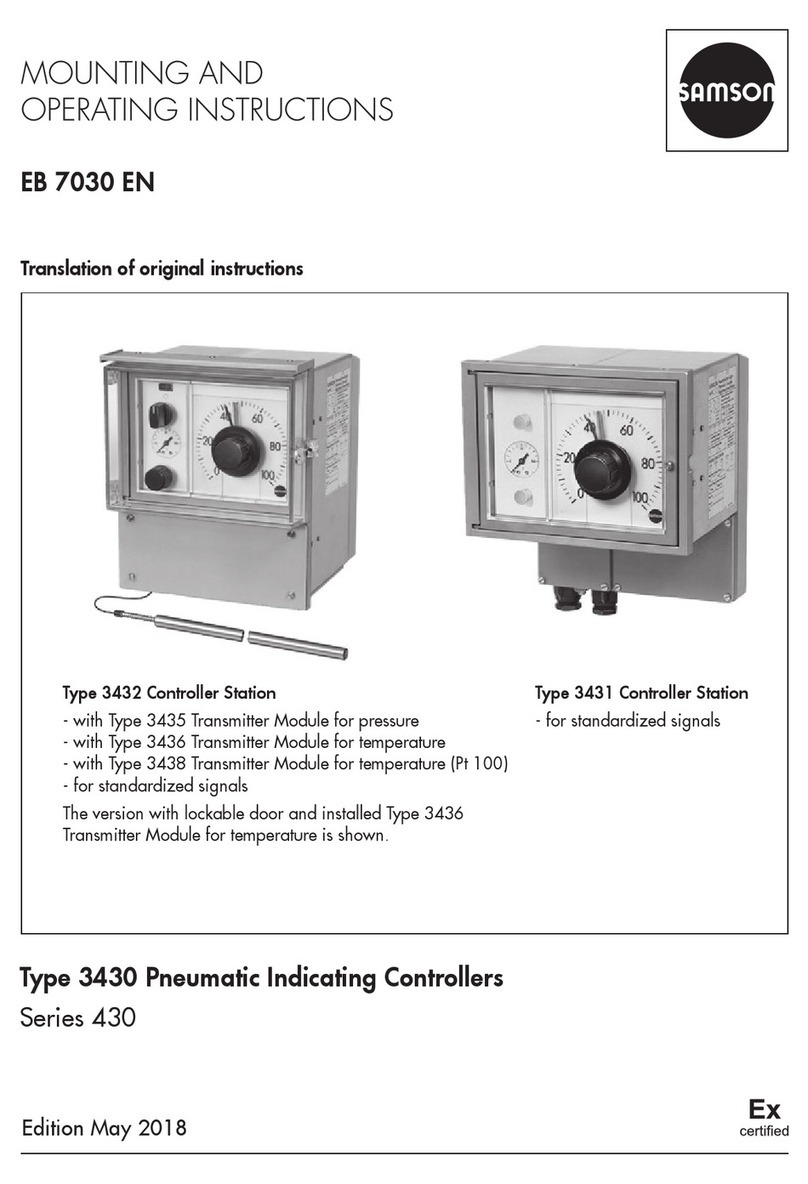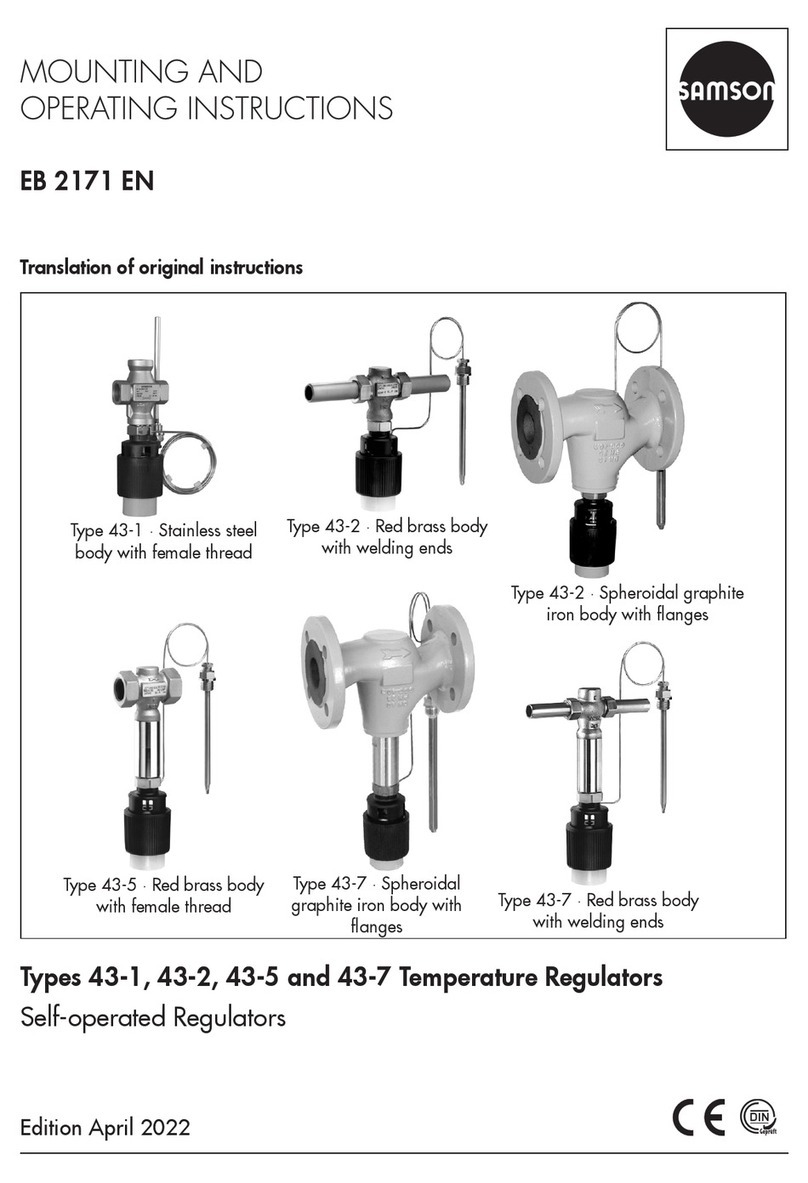Contents
EB 8332-2 EN
7 Start-upandconguration..........................................................................7-1
7.1 Initializing the actuator................................................................................7-1
7.2 Conguringtheactuator..............................................................................7-2
7.2.1 Fastcongurationlevel................................................................................7-3
7.3 Selecting the application..............................................................................7-6
7.4 Adjusting the limit contacts ..........................................................................7-8
7.5 Setting up communication..........................................................................7-10
7.5.1 Serial interface .........................................................................................7-10
7.5.2 Modbus RTU module.................................................................................7-11
8 Setup.........................................................................................................8-1
8.1 Automatic mode .........................................................................................8-1
8.1.1 Information level .........................................................................................8-1
8.1.2 Operating level...........................................................................................8-2
8.1.2.1 Selecting the operating mode.......................................................................8-2
8.1.2.2 Determining the reading direction ................................................................8-2
8.1.2.3 Switching on the backlight...........................................................................8-3
8.2 Manual mode.............................................................................................8-4
8.2.1 Mechanical override ...................................................................................8-4
8.2.2 MAN mode................................................................................................8-6
8.3 Operation using memory pen ......................................................................8-7
8.3.1 Memory and data logging function ..............................................................8-7
8.3.2 Command function......................................................................................8-8
8.4 Service mode..............................................................................................8-9
8.4.1 Zero calibration ........................................................................................8-10
8.4.2 Initializing the actuator..............................................................................8-11
8.4.3 Restarting the actuator (reset).....................................................................8-11
8.4.4 Loading the default settings........................................................................8-12
8.4.5 Testing the display.....................................................................................8-12
8.4.6 Measuring the transit time..........................................................................8-13
9 Malfunctions ..............................................................................................9-1
9.1 Troubleshooting ..........................................................................................9-1
9.1.1 Error messages ...........................................................................................9-1
9.1.2 Other malfunctions or errors ........................................................................9-5
9.2 Emergency action .......................................................................................9-5
10 Servicing..................................................................................................10-1
11 Decommissioning .....................................................................................11-1
12 Removal ..................................................................................................12-1
13 Repairs ....................................................................................................13-1