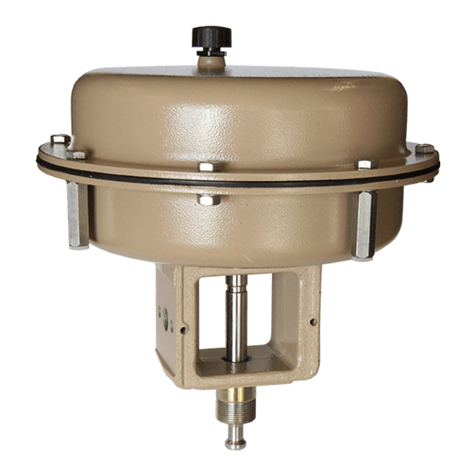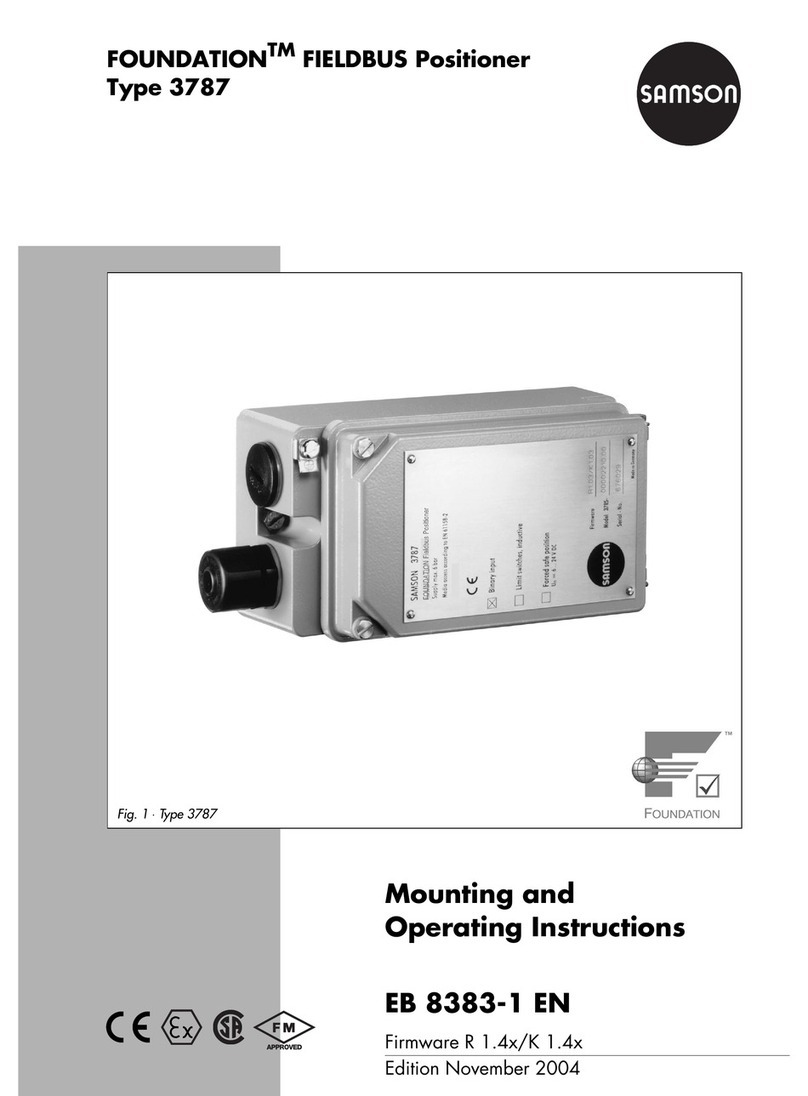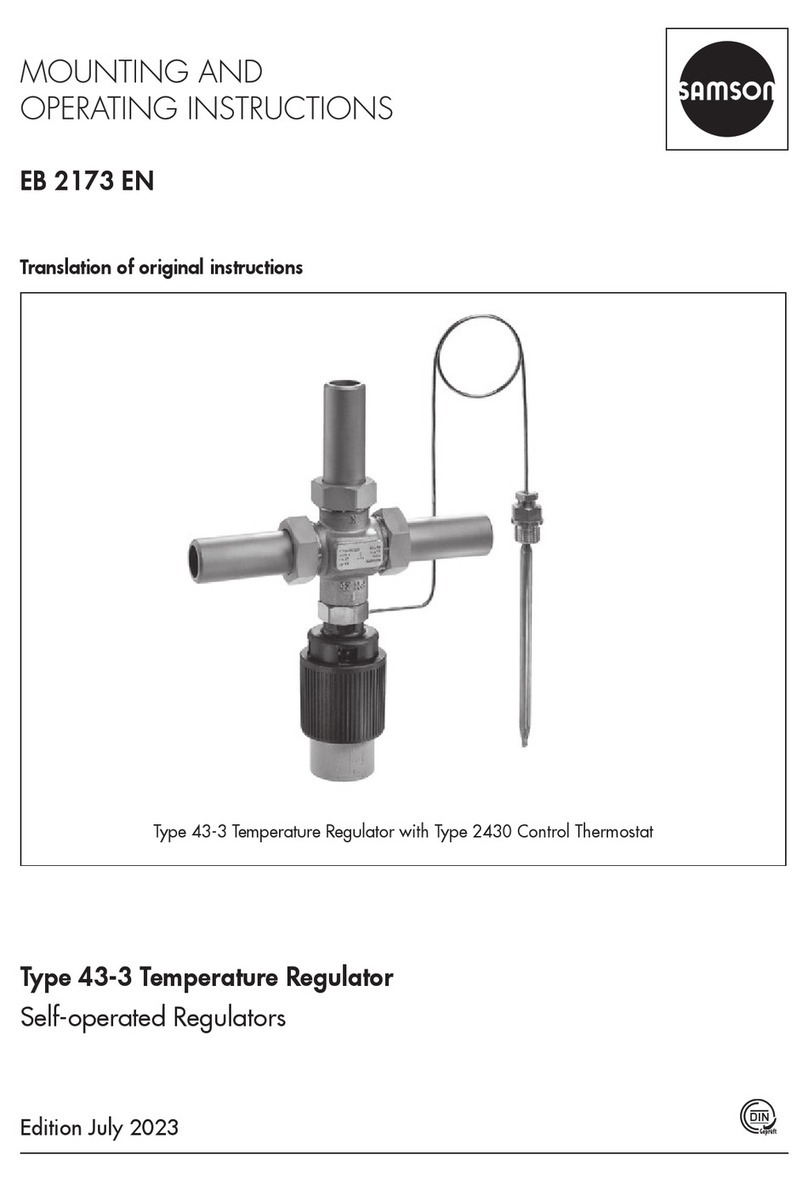Contents
1. Notes on these mounting and operating instructions...................................... 5
1.1. Documentation ............................................................................................. 5
1.2. Abbreviations used in this manual.................................................................. 5
2. Description................................................................................................... 6
2.1. Features ....................................................................................................... 6
2.2. Versions ....................................................................................................... 6
2.3. The process control station (overview)............................................................. 7
2.4. Technical data .............................................................................................. 8
3. Installing the process control stations .......................................................... 11
3.1. TROVIS 6412 (panel-mounting unit)............................................................. 11
3.2. TROVIS 6442 (rack-mounting unit for 19inch racks)...................................... 12
3.3. Opening the controller case......................................................................... 12
4. Soldering jumpers ...................................................................................... 14
4.1. Determining the input signals....................................................................... 14
4.1.1. Input board 1 (IB1)...................................................................................... 14
4.1.2. Input board 2 (IB2)...................................................................................... 15
4.1.3. Input board 3 (IB3)...................................................................................... 16
4.1.4. Input board 4 (IB4)...................................................................................... 17
4.2. Soldering jumpers on the logic board........................................................... 19
4.3. Soldering jumper for implementing the code number..................................... 19
4.4. Soldering jumpers on the interface board ..................................................... 20
5. Electrical connections.................................................................................. 22
5.1. TROVIS 6412 (panel-mounting unit)............................................................. 22
5.2. TROVIS 6442 (rack-mounting unit for 19inch racks)...................................... 24
5.3. Balancing the line resistance for the connection of Pt 100 sensors ................... 26
5.4. Wiring technique with regard to electromagnetic compatibility....................... 26
6. Operation.................................................................................................. 28
6.1. Process display and control panel elements................................................... 28
6.2. OPERATING level........................................................................................ 28
6.2.1. Modifying the internal set point (reference variable) ...................................... 29
6.2.2. Power supply failure.................................................................................... 30
6.2.3. Manual adjustment of the output variable ..................................................... 30
6.3. PARAMETER level........................................................................................ 32
6.3.1. Operating the PARAMETER level .................................................................. 32
6.3.2. Example how to modify a parameter............................................................ 34
6.4. CONFIGURATION level .............................................................................. 36
6.4.1. Operating the CONFIGURATION level......................................................... 36
6.4.2. Example how to modify a configuration block............................................... 38
6.5. I-O level (displaying all input and output variables) ....................................... 40
6.6. Si level (setting the RS-485 interface)............................................................ 40
6.7. Ai level (adjustment and calibration) ............................................................ 41
6.8. Fir level (displaying the firmware number) .................................................... 43
6.9. CHE level (checking the display panel).......................................................... 43
3