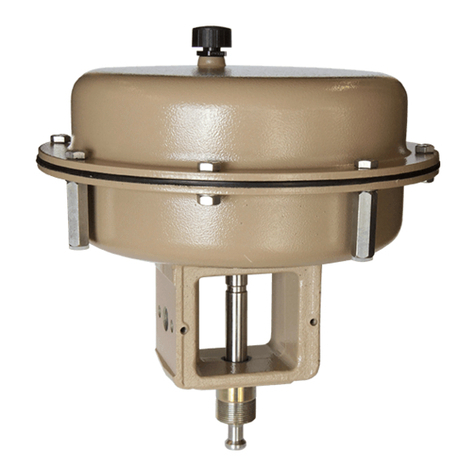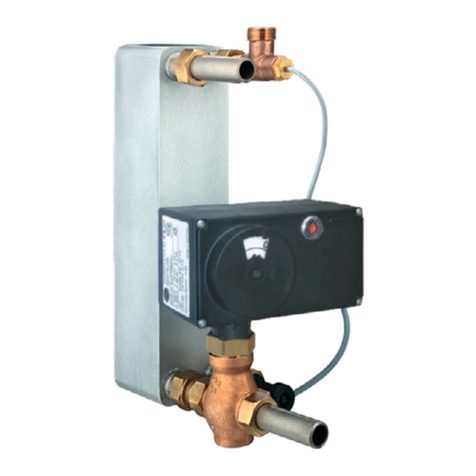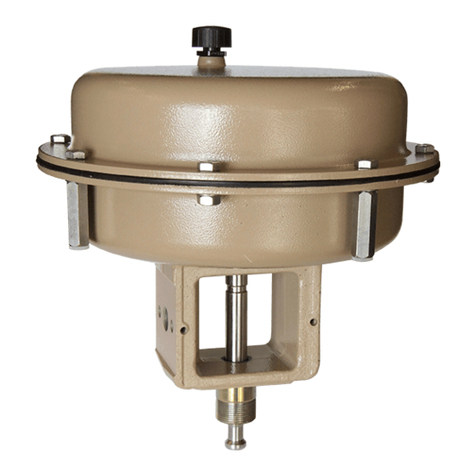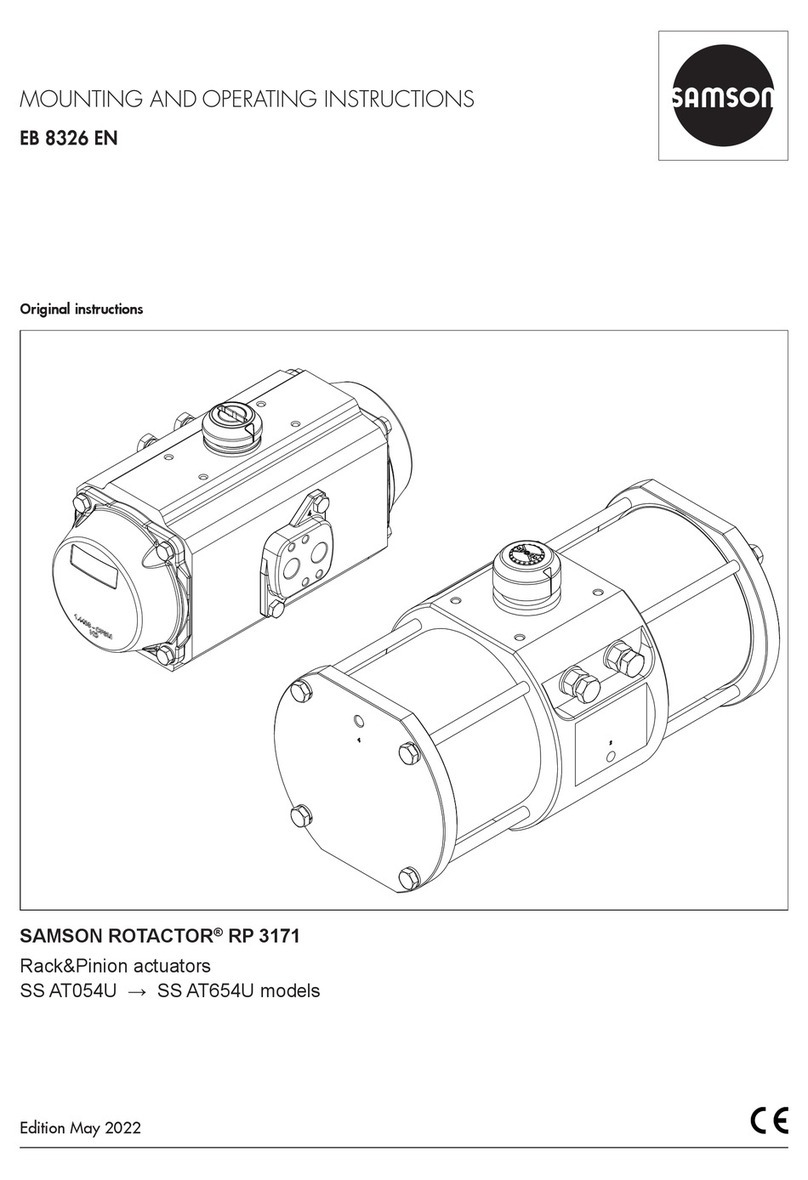Bedienung
Auswahl der Parameter bzw. Werte
Jedem Parameter ist eine Codezahl zugeordnet, die im Display
angezeigt wird. Die Auswahl wird mit dem Sternknopf vor-
genommen. Durch Drehen dieses Knopfes werden Parameter
bzw. deren Werte ausgewählt und durch anschließendes Drük-
ken ↵aktiviert.
Bei ESC erfolgt ein Abbruch der Eingabe ohne Wertübernahme.
Freigabe von Parametern
Parameter die zu einem mit * gekennzeichneten Code gehören,
können nur dann verändert werden, wenn vorher über Code 3
die Freigabe erfolgt ist.
Der Konfigurationsmodus wird mit dem -Symbol angezeigt.
Zur Erklärung der Menücodes siehe Deckelschild.
3. Initialisierung
Wichtig: Vor jeder Initialisierung ein Reset (Code 36) durchfüh-
ren
- drehen →Code 3, ↵, - drehen →ON, ↵
- drehen →Code 36, ↵, RUN wählen, ↵
Warnung! Während der Initialisierung durchfährt das Ventil
den gesamten Hub-/Winkelbereich.
3.1 Einfachste Methode (MAX)
Montieren, Inbetriebnehmen und INIT-Taste drücken!
FERTIG!
Der Stellungsregler adaptiert sich vollautomatisch auf
den maximalen Hub-/Drehwinkelbereich des
Stellventiles.
3.2 Exakte Methode (NOM)
Stellungsregler adaptiert sich exakt auf den Nennhub/winkel
des Stellventiles!
Montieren, Inbetriebnehmen, dann
- drehen →Code 3, ↵, - drehen →ON, ↵
- drehen → Code 4, ↵, Stiftposition wählen, ↵
- drehen → Code 5, ↵, Nennhub/winkel eingeben, ↵
- drehen →Code 6, ↵, NOM wählen, ↵
Abschließend INIT-Taste drücken!
3.3 Manuelle Methode (MAN)
Initialisierungsmodus wie NOM, doch zur Inbetriebnahme von
Stellventilen mit unbekanntem Nennbereich.
Die Hub/Drehwinkel-Endstellung (Ventil Auf) wird von Hand
vorgegeben.
Montieren, Inbetriebnehmen, dann
- drehen →Code 0, ↵, - drehen →MAN wählen, ↵
- drehen →Code 1, ↵, - drehen →Auf-Stellung Ventil, ↵
- drehen →Code 3, ↵, - drehen →ON, ↵
- drehen →Code 6, ↵, MAN wählen, ↵
Abschließend INIT-Taste drücken!
Hinweis: Nach Anlegen der elektrischen Führungsgröße befin-
det sich das Gerät in der zuletzt benutzten Betriebsart, im Dis-
play erscheint Code 0. Wurde der Stellungsregler noch nicht in-
itialisiert, blinkt das Handsymbol .
Einzelheiten für Einbau und Bedienung sind der EB 8384-2 zu entnehmen.
Operation
Selecting the parameters or values
Each parameter has a code number which is shown in the dis-
play. Use the rotary pushbutton to select. Turn the button to
select parameters or values and then push ↵to confirm. Press
ESC to prevent an entered value from being accepted.
Enabling parameters
Parameters that have a code marked with * can only be chang-
ed when they are enabled beforehand using Code 3.
The configuration mode is shown in the display with the
symbol.
See cover plate for a description of the menu codes.
3. Initialization
Important: Carry out a reset (Code 36) prior to each initializa-
tion
Turn →Code 3, ↵, turn →ON, ↵
Turn →Code 36, ↵, select RUN, ↵
Warning! During initialization, the valve runs through its whole
range of travel/rotation.
3.1 Simplest method (MAX)
Mount and start up the positioner and press INIT key!
READY!
The positioner adapts itself automatically to the maxi-
mum travel/rotational angle range of the control
valve.
3.2 Precise method (NOM)
Positioner adapts itself precisely to the rated travel/rotational
angle of the control valve!
Mount and start up the positioner, then proceed as follows:
Turn →Code 3, ↵, turn →ON, ↵
Turn → Code 4, ↵, select pin position, ↵
Turn → Code 5, ↵, enter rated travel/angle, ↵
Turn →Code 6, ↵, select NOM, ↵
Press INIT key!
3.3 Manual method (MAN)
Initialization mode same as NOM, but for start-up of control
valves with unknown rated range.
The final position of travel/rotational angle (valve open) is
entered manually.
Mount and start up the positioner, then proceed as follows:
Turn →Code 0, ↵, turn → select MAN, ↵
Turn → Code 1, ↵, turn → valve open position, ↵
Turn → Code 3, ↵, turn →ON, ↵
Turn →Code 6, ↵, select MAN, ↵
Press INIT key!
Note: After imposing the electrical reference variable, the posi-
tioner is in the last used operating mode. Code 0appears in
the display. If the positioner has not yet been initialized, the
symbol flashes.
For detailed information on mounting and operation, refer to EB 8384-2 EN.
Edition November 2002 EB 8384-9 EN Ausgabe November 2002 EB 8384-9