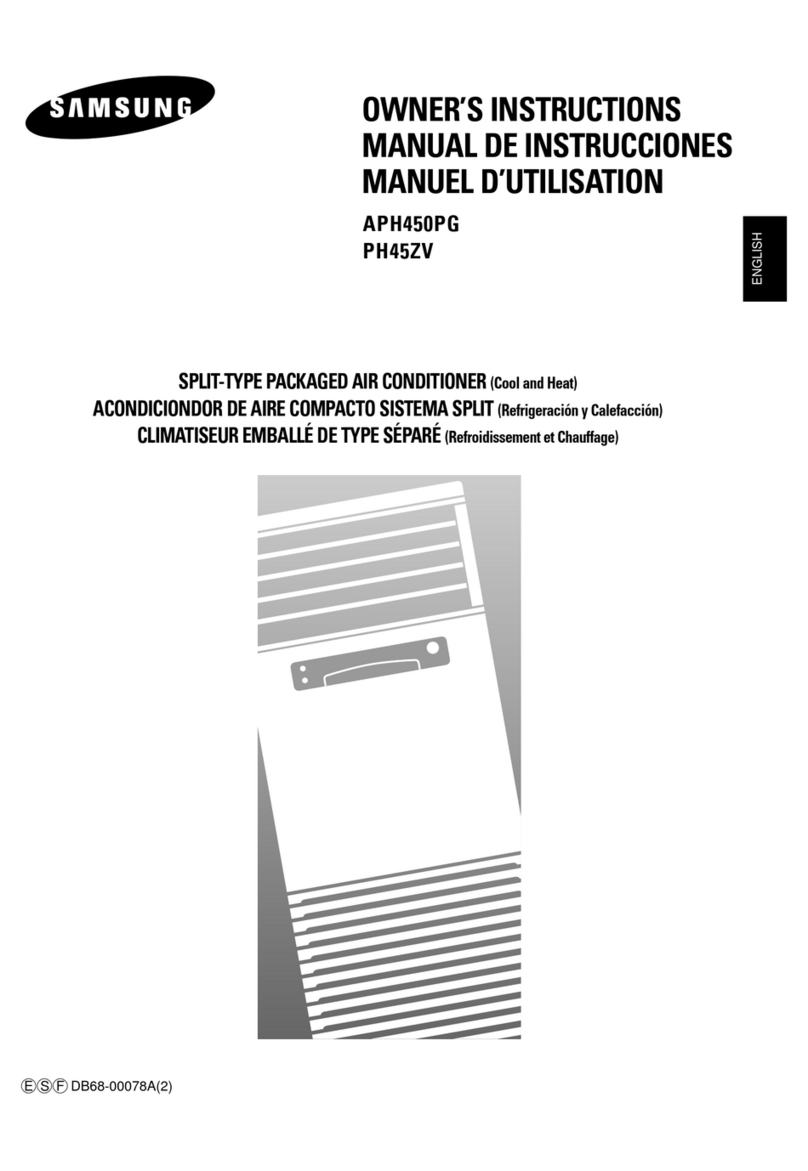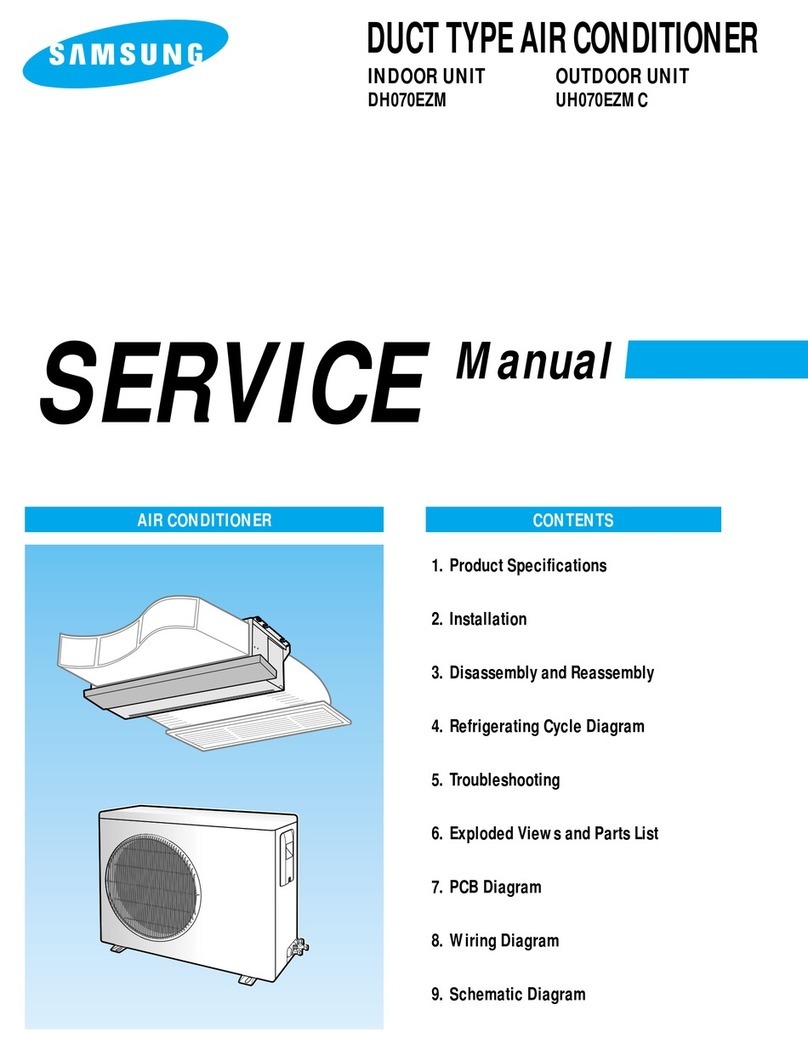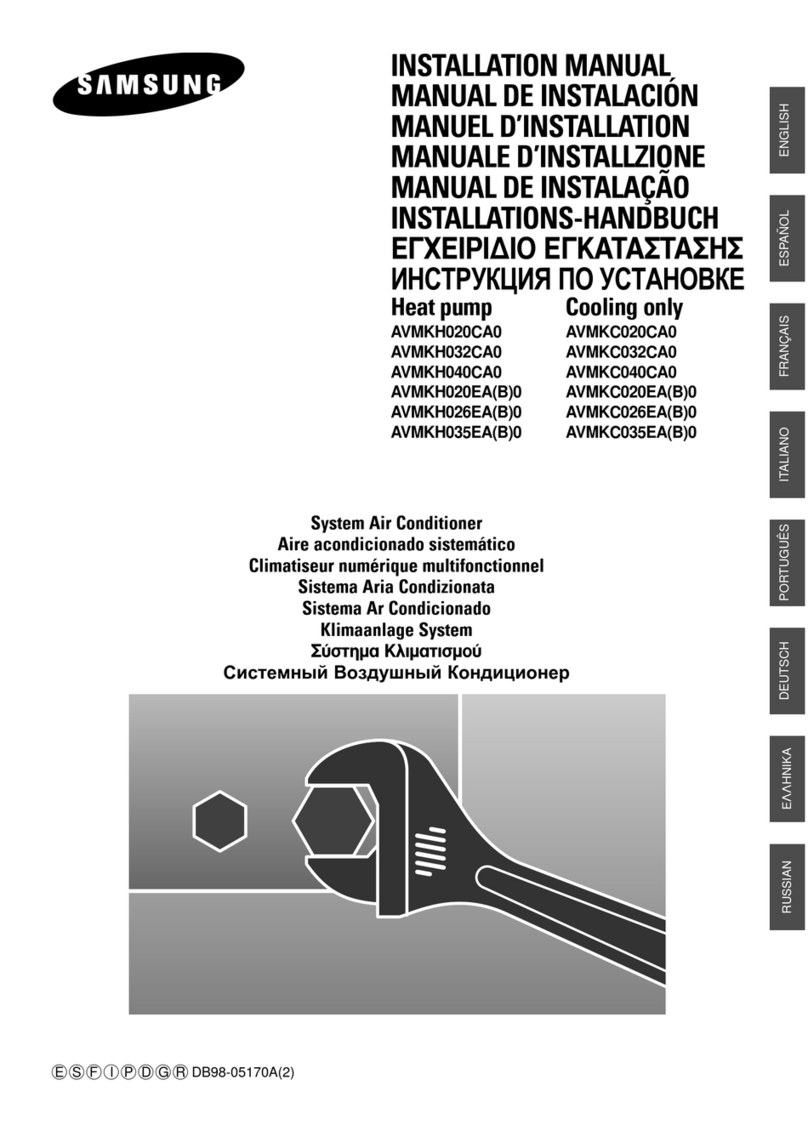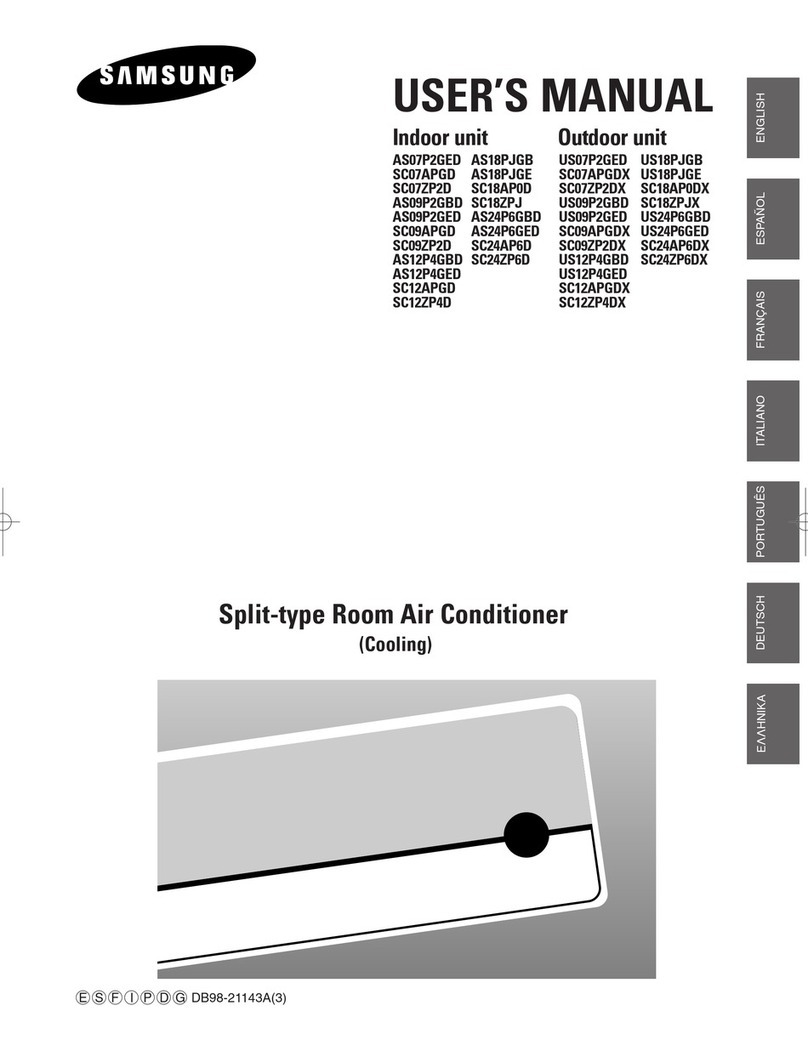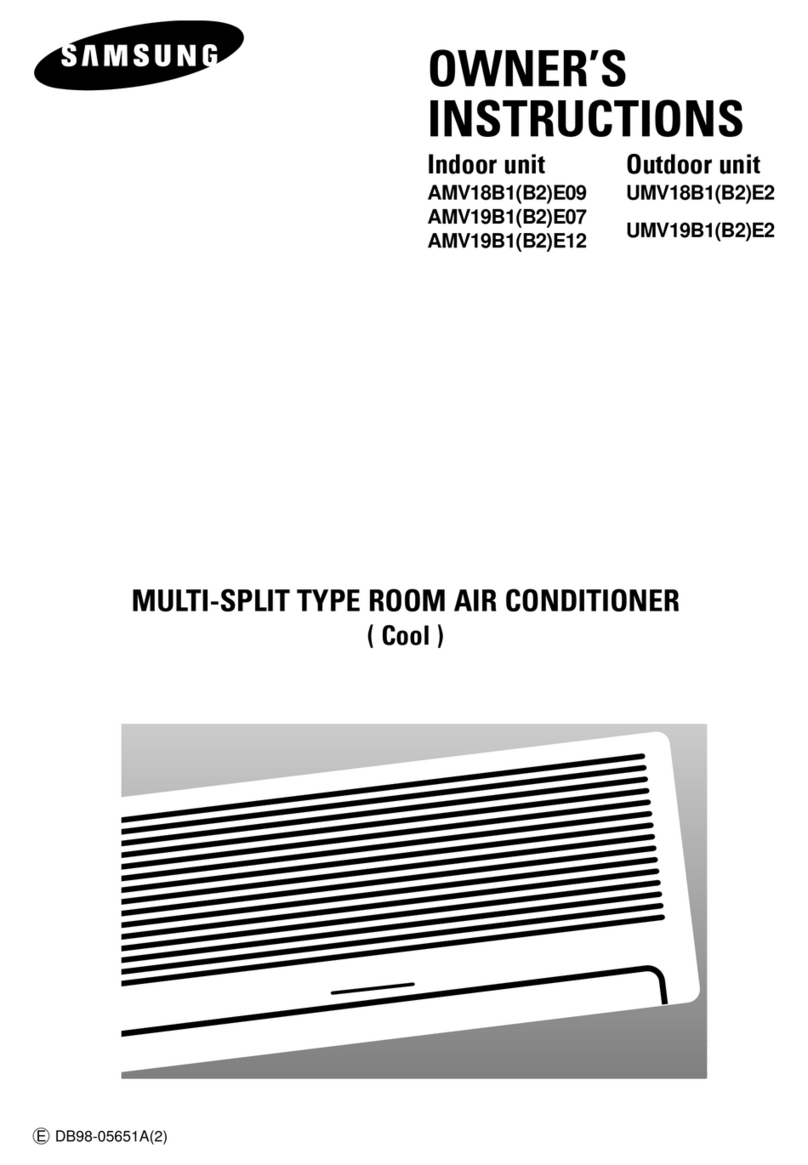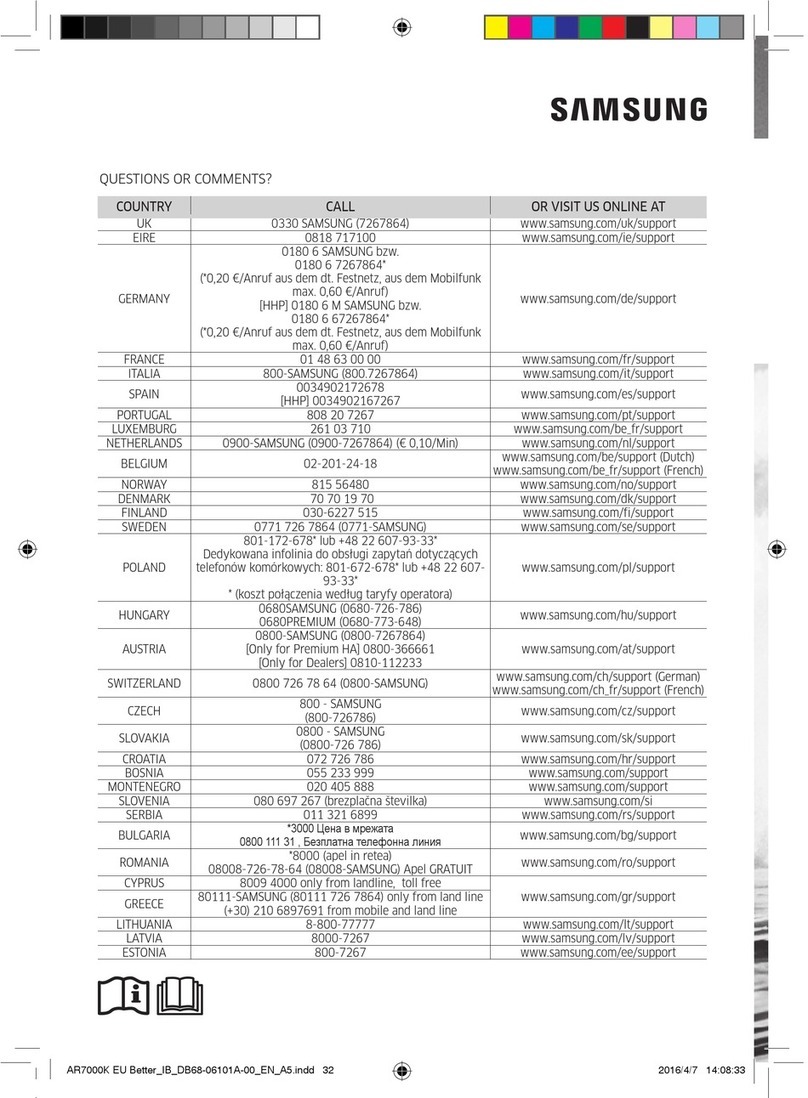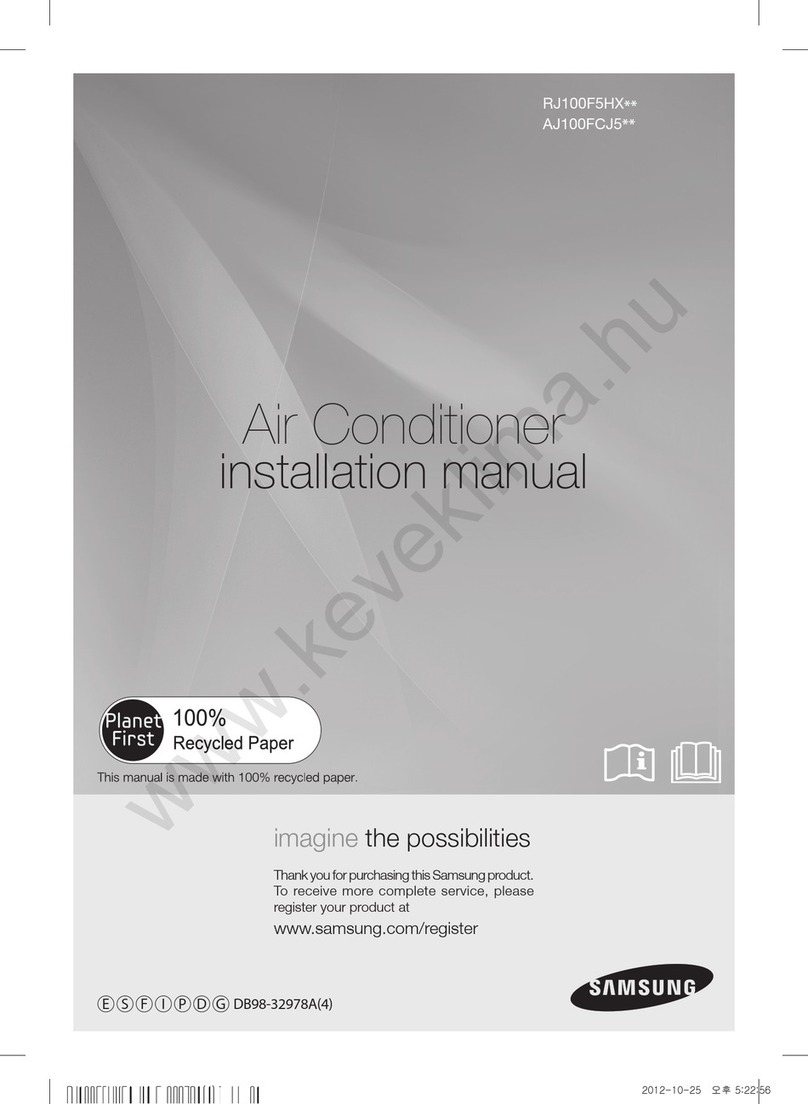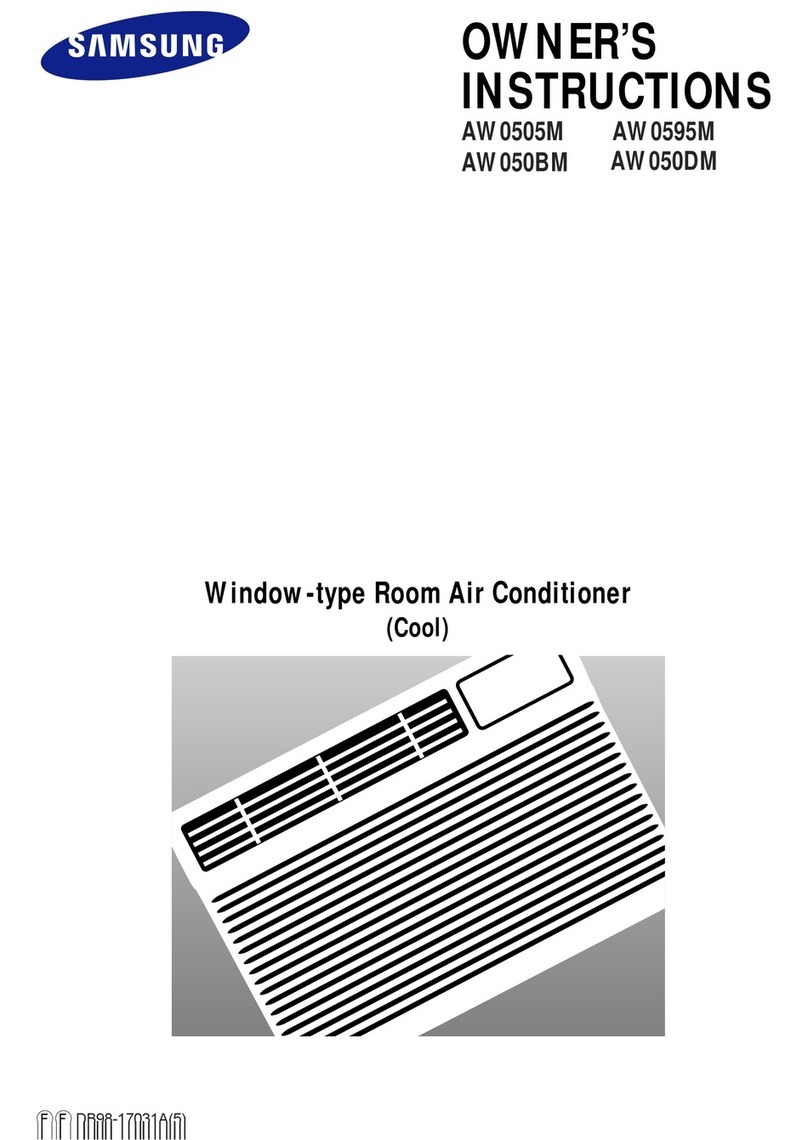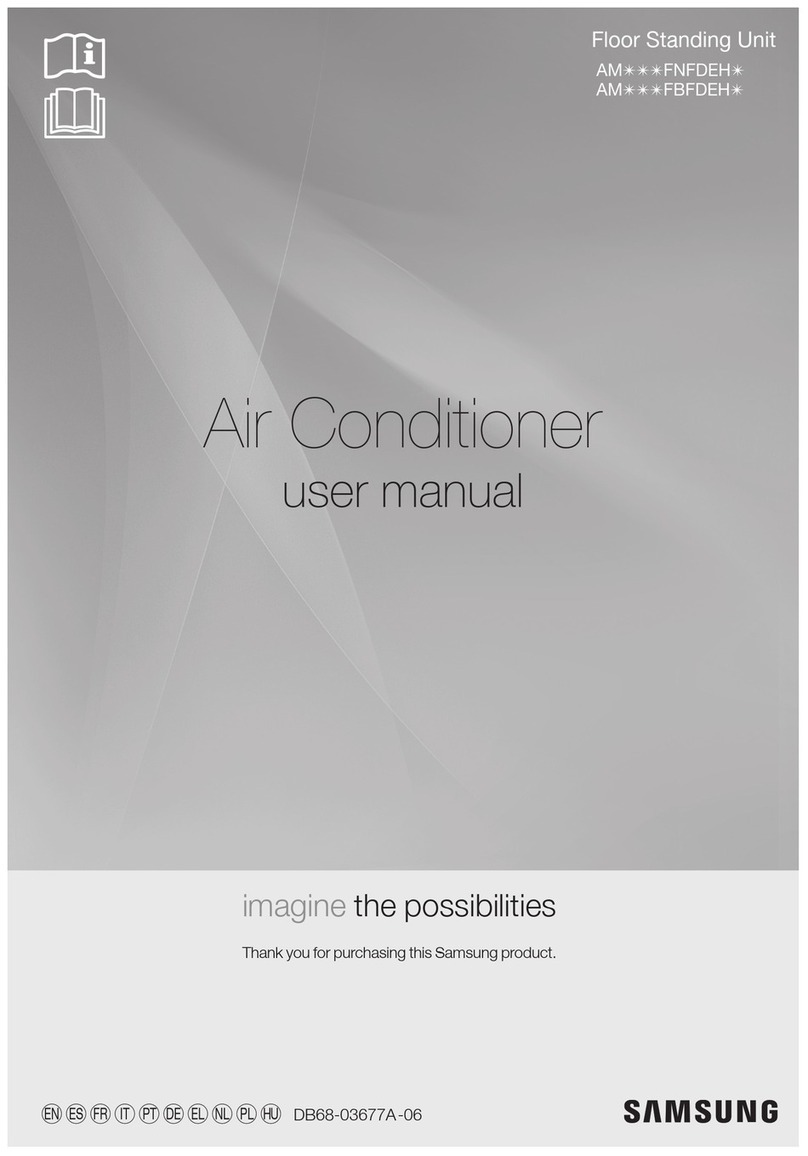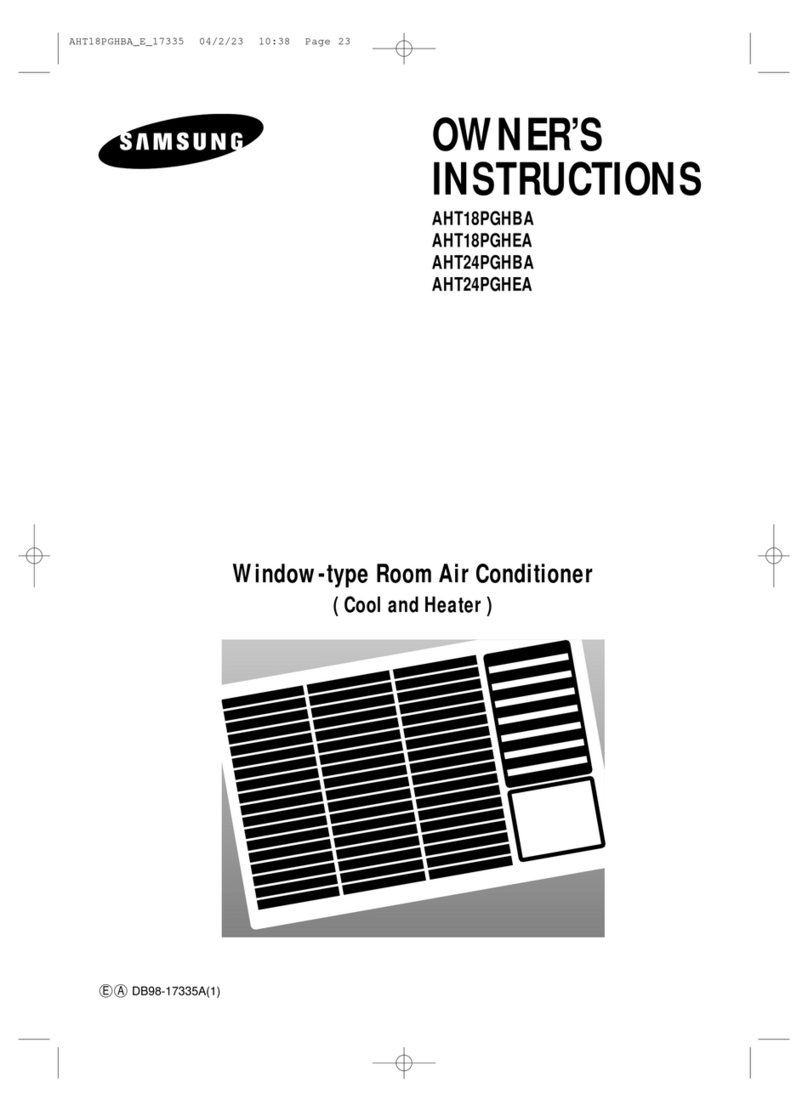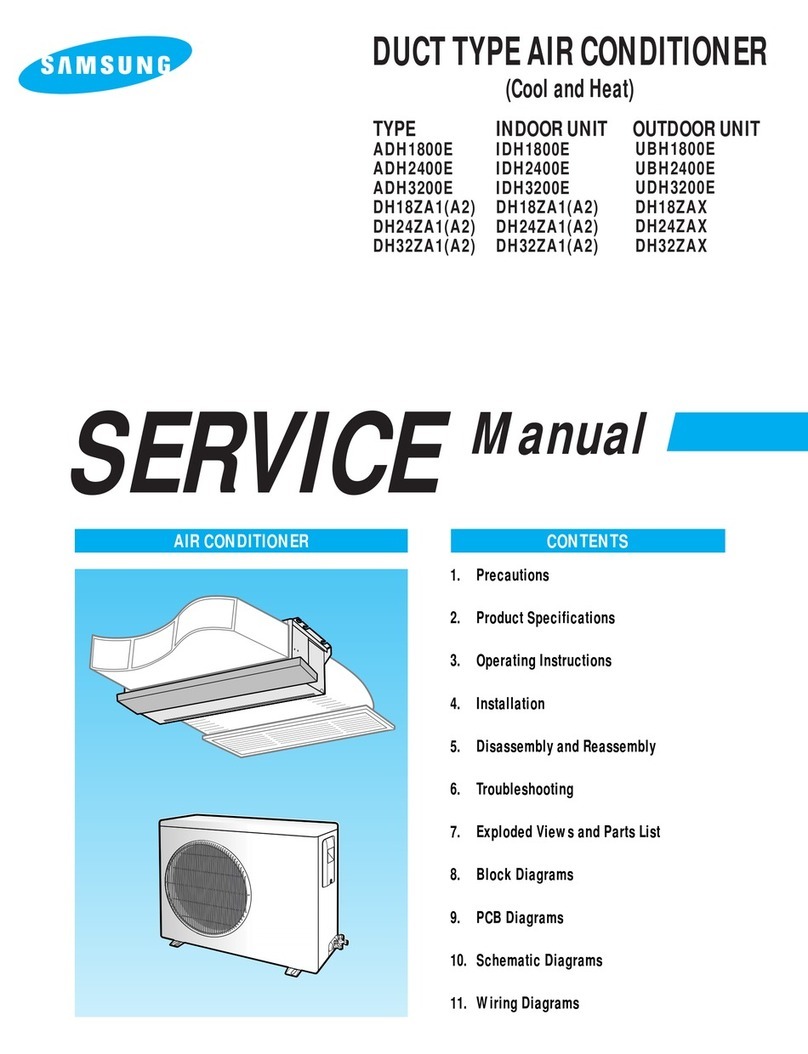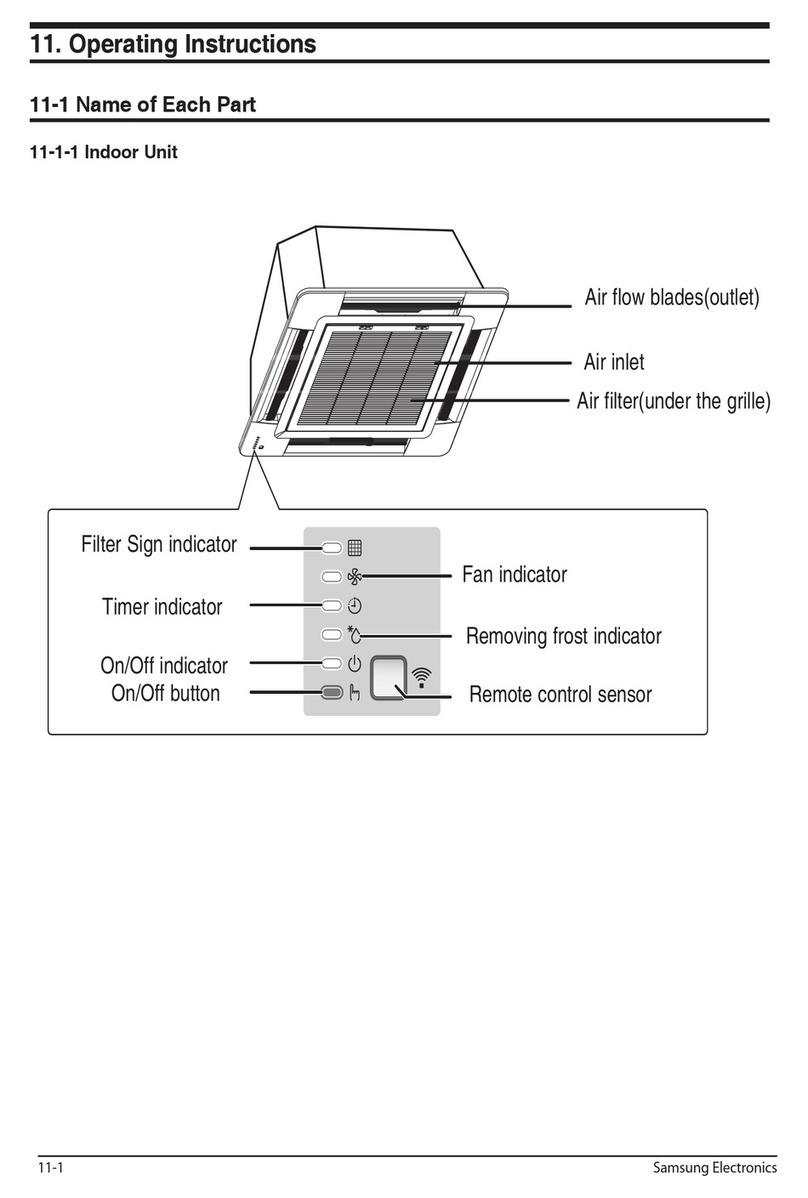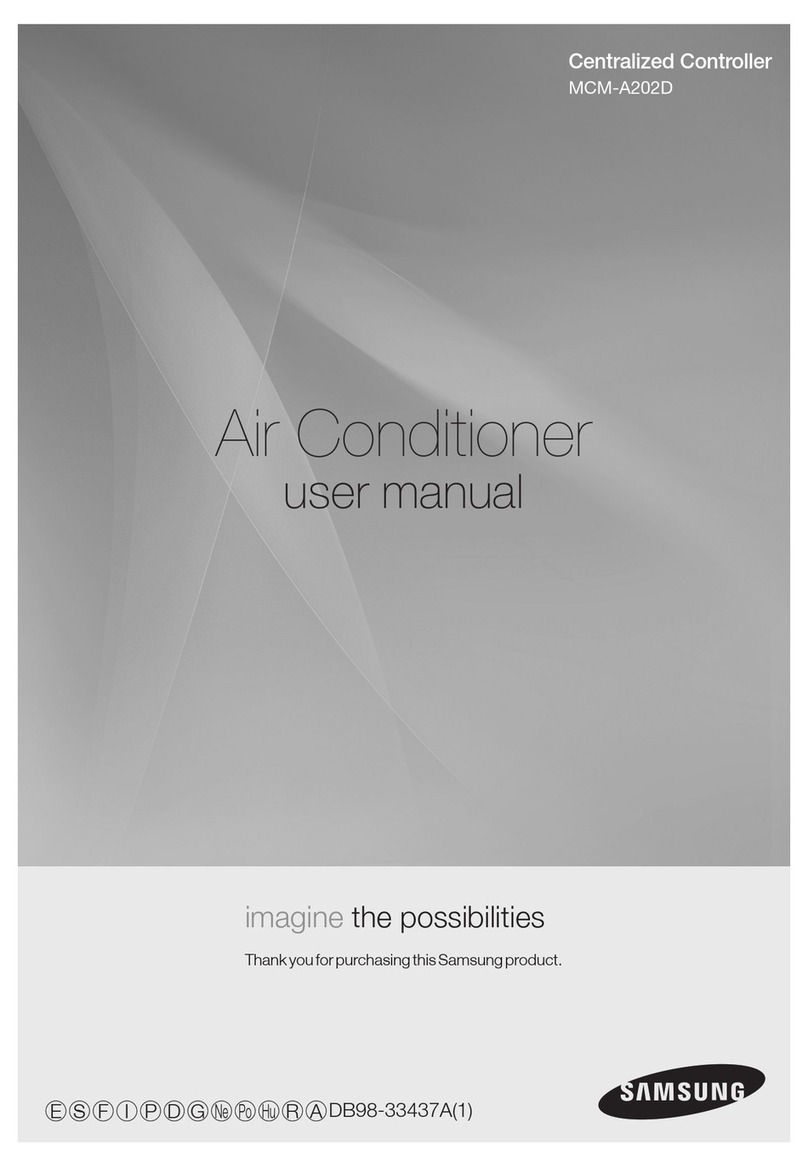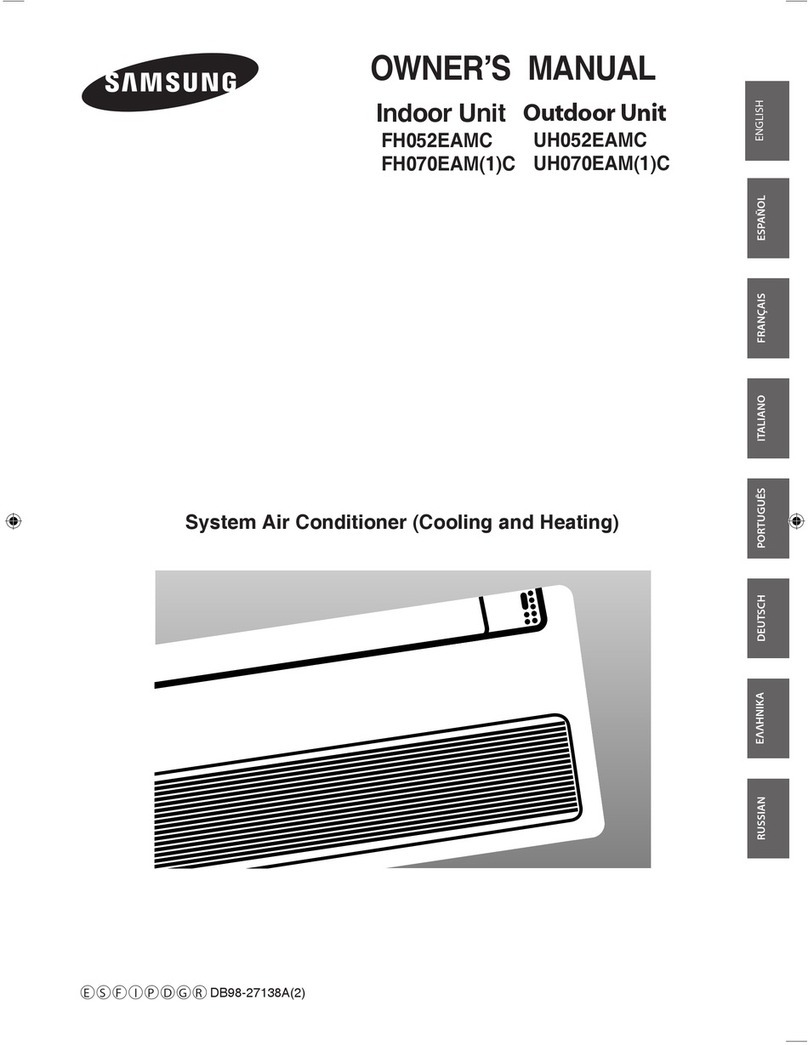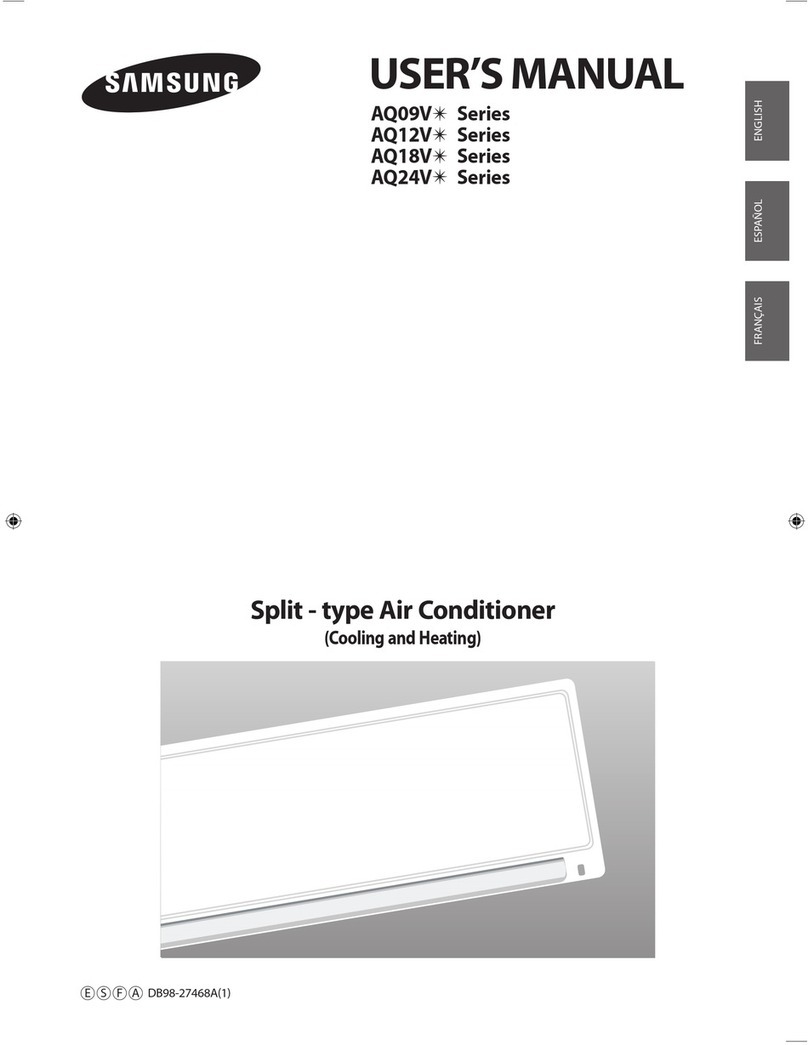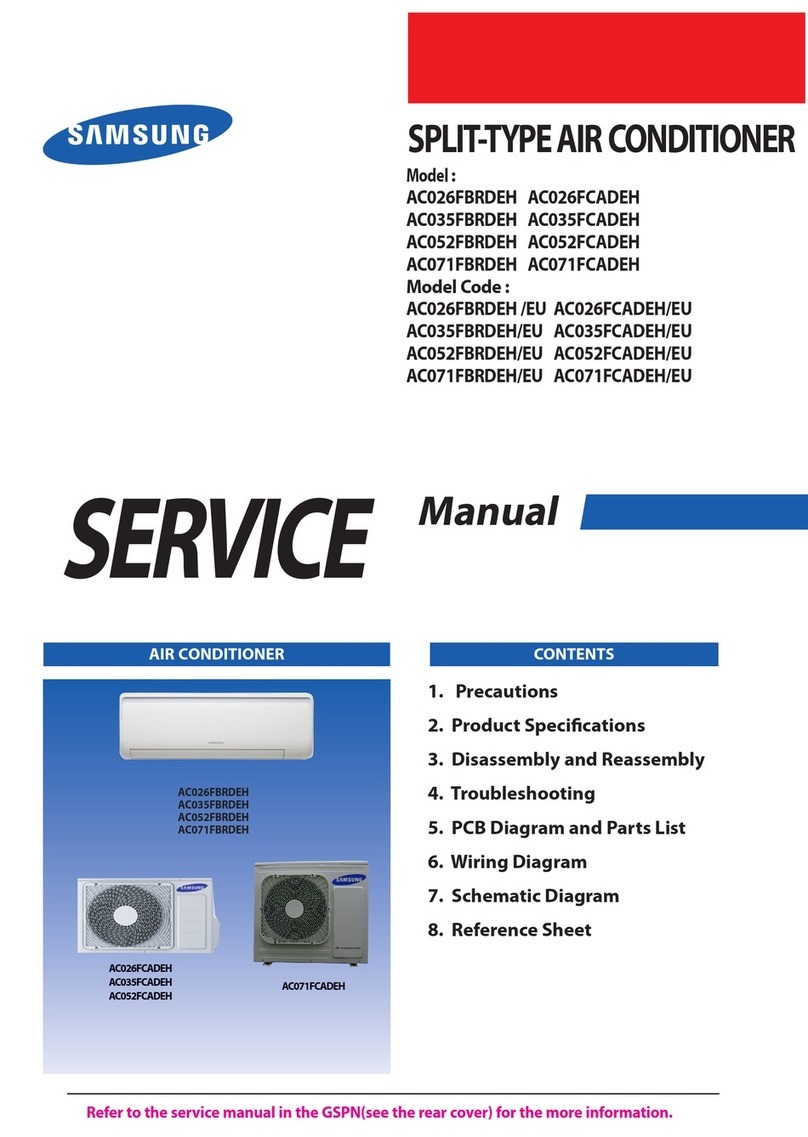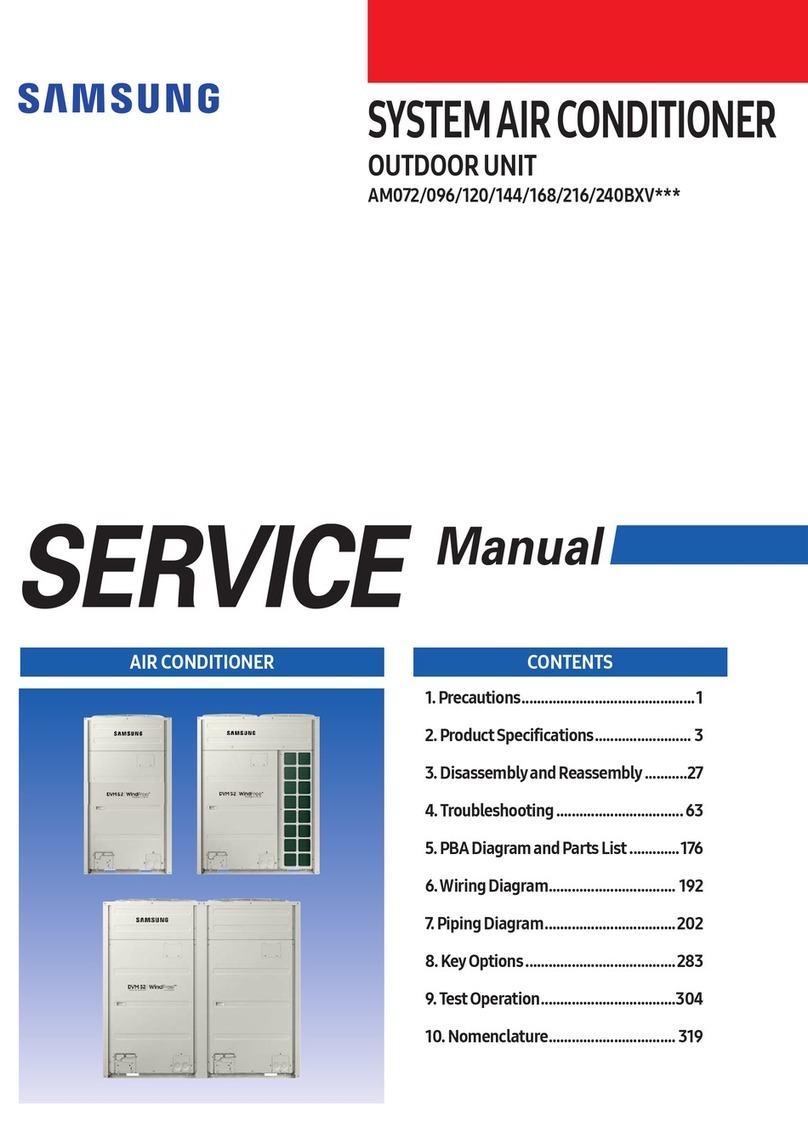2
Contents
Ɗɇ˙ʪϩцΧθʪʀɇЇϩͱϑ ....................................................................................ߤ
A˵ʪʀϑɵʪ˙ͱθʪÃϑϩɇɇϩͱ.............................................................................ߦ
Accessories............................................................................................5
ExternalDimensions...................................................................................5
Ãϑϩɇ˝ϩ˵ʪǮࣗçϩ.................................................................................ߧ
Wi-FiKitinstallation...................................................................................6
Settingtheindoorunittenantsforeachuser...........................................................12
CheckingtheWi-FiKit.................................................................................14
Initializingtheuserdata...............................................................................15
UpdatingwithaMicroSDcard.........................................................................16
TurningofftheWi-Fi..................................................................................16
TurningontheWi-Fi..................................................................................16
ƊɇθϩƟ˵˝ϑɇΧΧ ......................................................................................ߢߨ
Checkingthepowerconnections......................................................................17
SettingupandconnectingtoaWi-Fiaccesspointusingyoursmartphone...............................17
DownloadingtheSmartThingsappandregisteringyourSamsungaccount..............................18
ConnectingtheSmartThingsapptoyourproduct.......................................................18
Ɗϩɇθϩ˝ϩ˵ʪϑцϑϩʪɇθʀͱʒϩͱʪθɇΧΧ ...............................................................ߣߡ
Controllingtheairconditioner.........................................................................20
ƟθͱЇɵʪϑ˵ͱͱϩ˝ .....................................................................................ߣߢ
ƊΧʪʀѣʀɇϩͱϑ........................................................................................ߣߤ
ĮΧʪƊͱЇθʀʪͱЇʀʪʪϩ .........................................................................ߣߤ
Uʪʀɇθɇϩͱͱ˙Aͱ˙ͱθϩц .......... . . . . . . . . . . . . . ......................... . . . . . . . . . . . . . ............. . . ߣߥ
AɇЇϩͱɇɵͱЇϩߦ²іθɇ˝ʪθɇʒͱʪαЇΧʪϩ...........................................................ߣߧ
CorrectDisposalof ThisProduct
࣍ǮɇϑϩʪkʪʀϩθʀɇkʪʀϩθͱʀkαЇΧʪϩ࣎
࣍ΧΧʀɇɵʪʀͱЇϩθʪϑиϩ˵ϑʪΧɇθɇϩʪʀͱʪʀϩͱϑцϑϩʪϑ࣎
This marking on the product, accessories orliterature indicatesthat the product and its electronic accessories
(e.g. charger, headset, USB cable) should not be disposed ofwith otherhousehold waste at the end of their
working life. To prevent possible harm to the environment orhuman health from uncontrolledwaste disposal,
please separate these items from othertypes ofwaste and recycle them responsiblyto promote the
sustainable reuse of material resources.
Household users should contact eitherthe retailerwhere theypurchased this product, ortheirlocal
˝ͱЭʪθʪϩͱ˙ѣʀʪࡡ˙ͱθʒʪϩɇϑͱ˙и˵ʪθʪɇʒ˵ͱиϩ˵ʪцʀɇϩɇʪϩ˵ʪϑʪϩʪϑ˙ͱθʪЭθͱʪϩɇцϑɇ˙ʪθʪʀцʀ˝ࢋ
Business users should contact theirsupplierand check the terms and conditions of the purchase contract.
This product and its electronic accessories should not be mixedwith othercommercialwastes fordisposal.
(ForIndia only)
Formoreinformationonsafedisposal andrecycling,visitourwebsitewww.samsung.com/in/supportorcontact
ourHelpline numbers -1800 40 SAMSUNG (180040 7267864),
18005 SAMSUNG (1800 57267864).
ki]_TW_[Y]hTW[piptuhzhGvjmG~TmGrl|luUGGGY YWYYTXXTYZGGG㝘㤸GXXaWWaZY