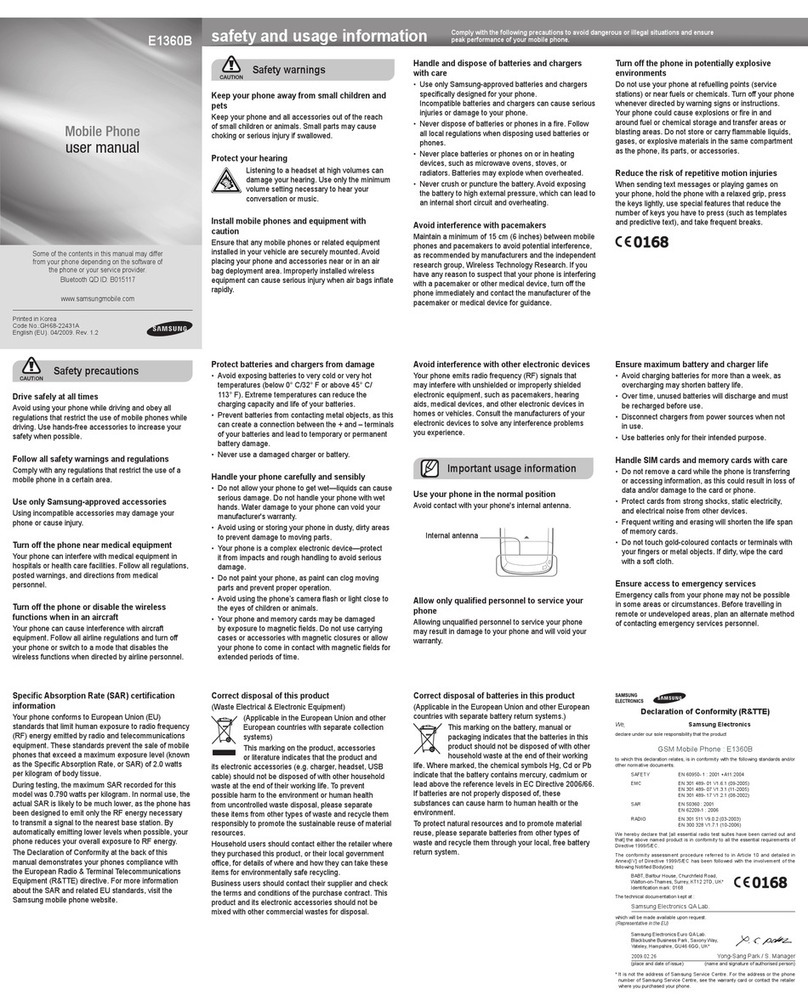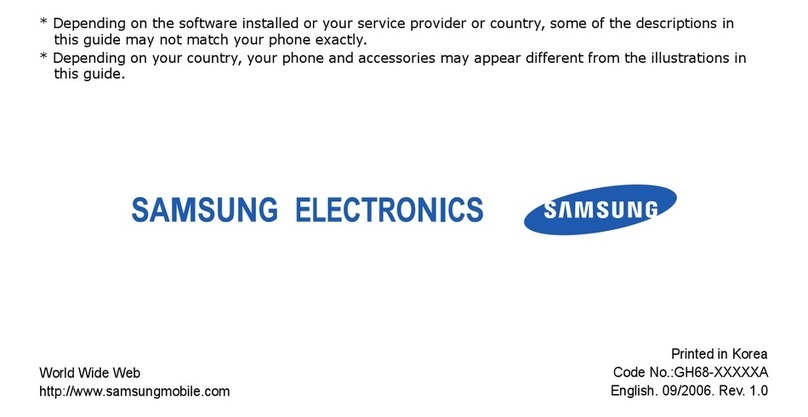Samsung Galaxy S20 5G User manual
Other Samsung Cell Phone manuals

Samsung
Samsung Convoy 4 User manual
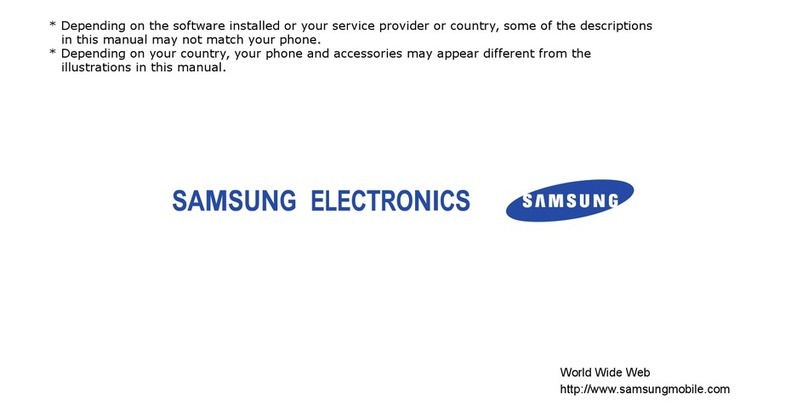
Samsung
Samsung Power Vision A920 User manual
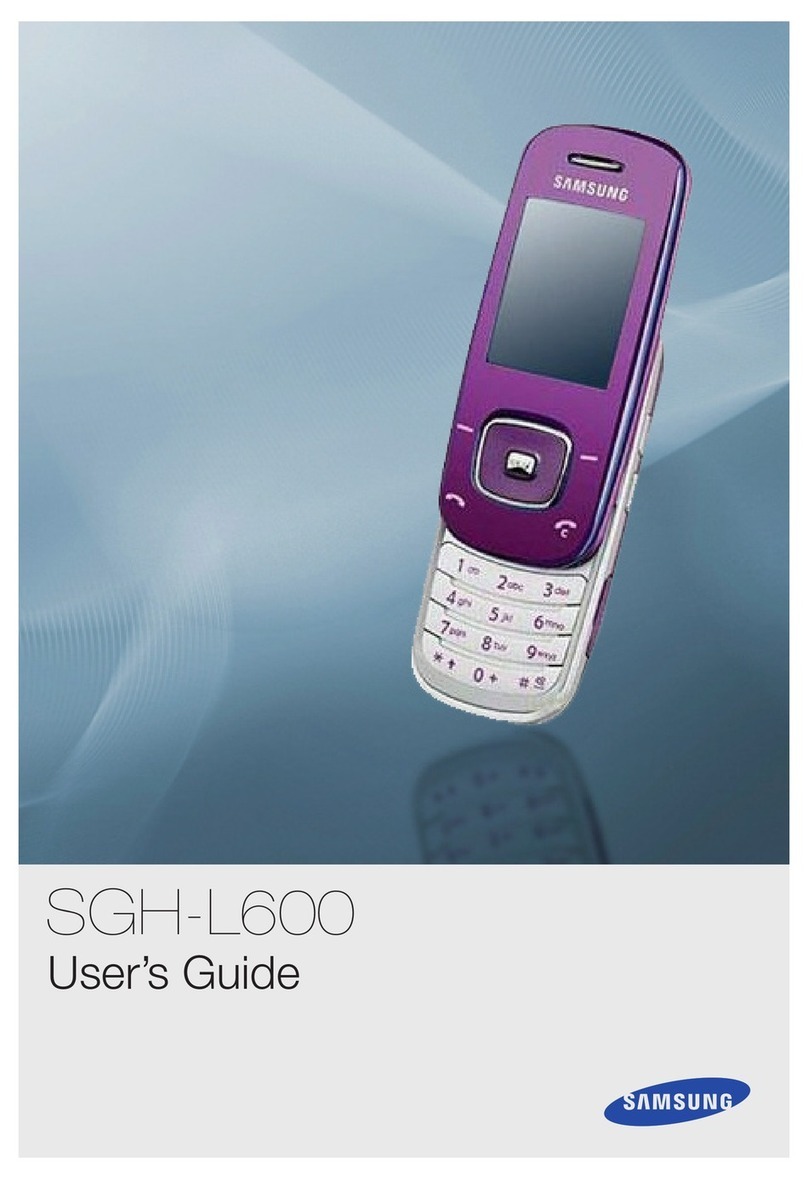
Samsung
Samsung SGH-L600 User manual

Samsung
Samsung GT-I9060 User manual

Samsung
Samsung SGH-S500 User manual

Samsung
Samsung Stratosphere SCH-I405 User manual
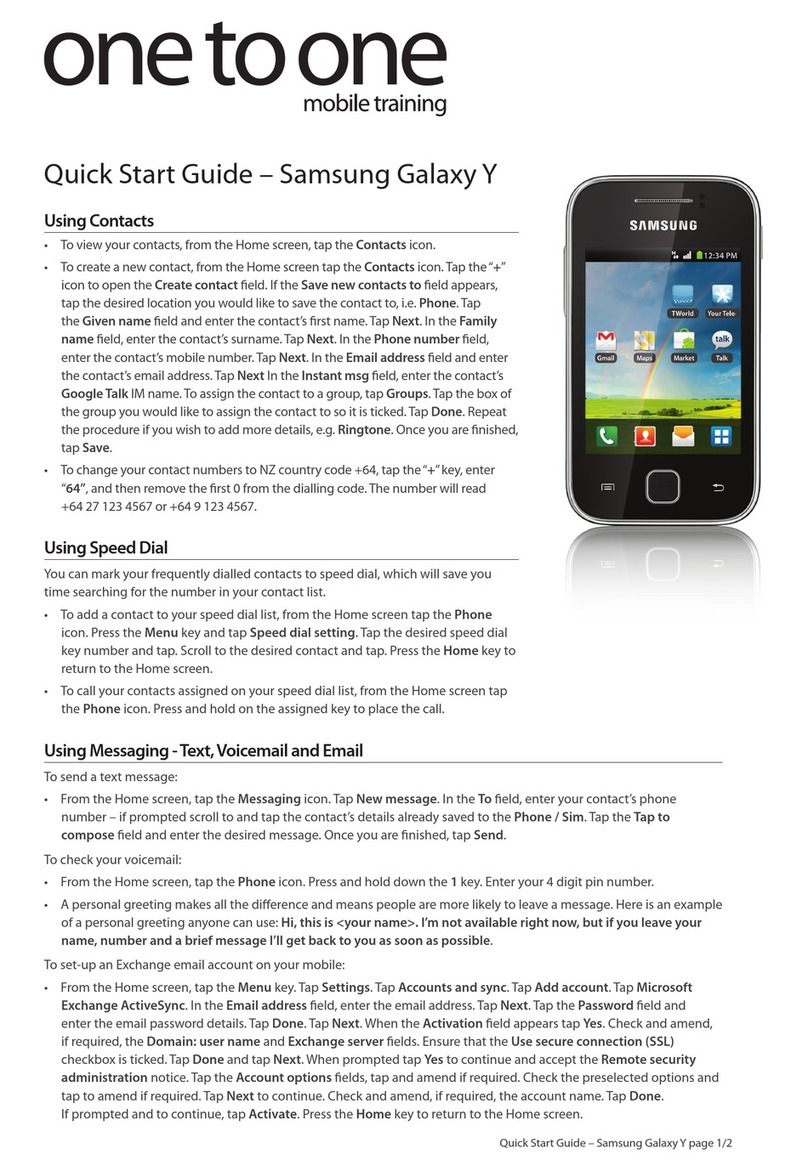
Samsung
Samsung One to one Galaxy Y User manual

Samsung
Samsung A437 - SGH Cell Phone User guide

Samsung
Samsung SM-A115W User manual

Samsung
Samsung SCH-W940 User manual

Samsung
Samsung SGH-Z370 User manual

Samsung
Samsung SPH-M340 User manual
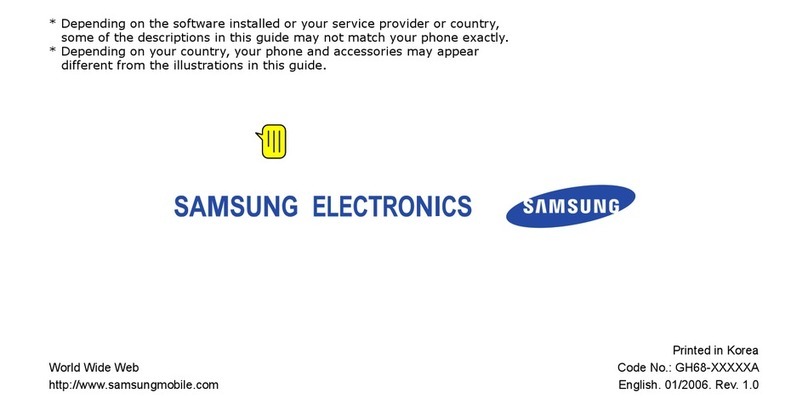
Samsung
Samsung SGH-E780 User manual
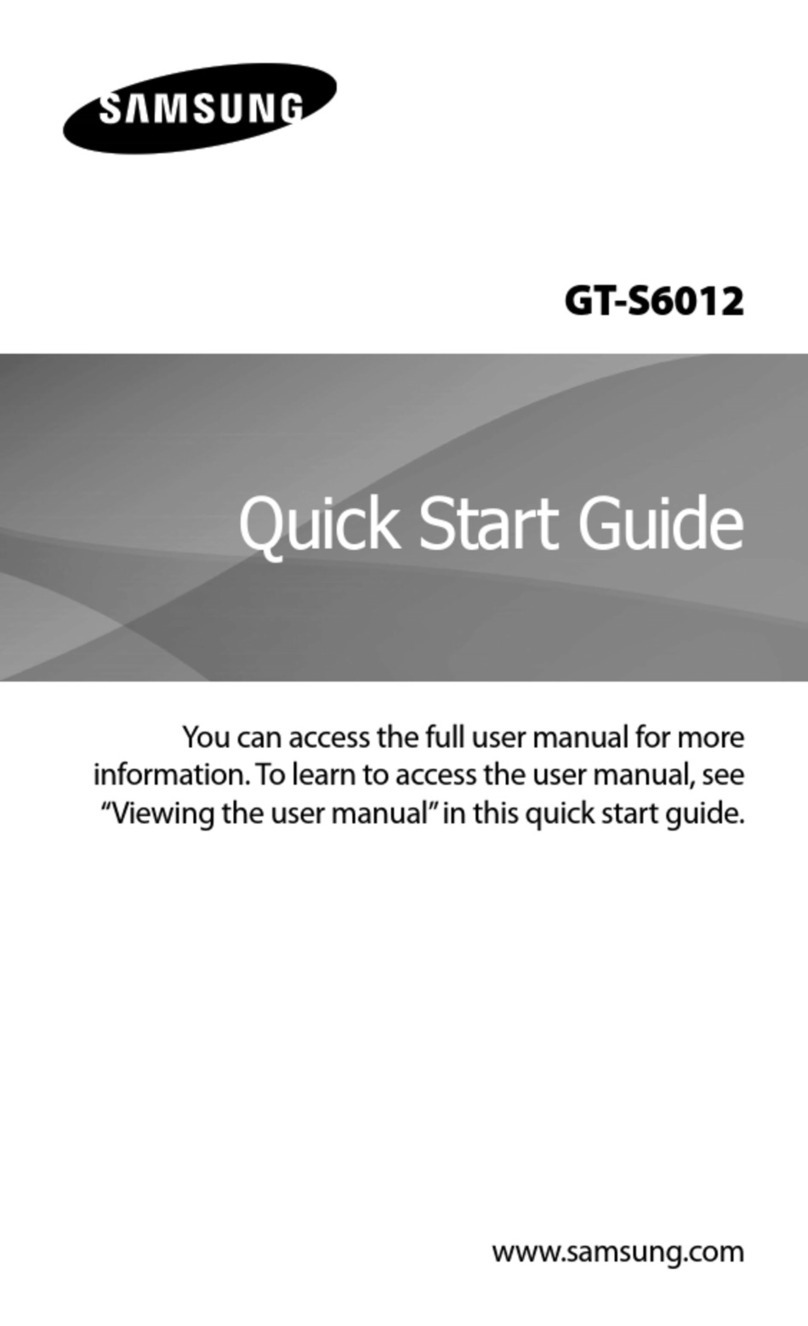
Samsung
Samsung GT-S6012 User manual

Samsung
Samsung Galaxy J2 Prime User manual
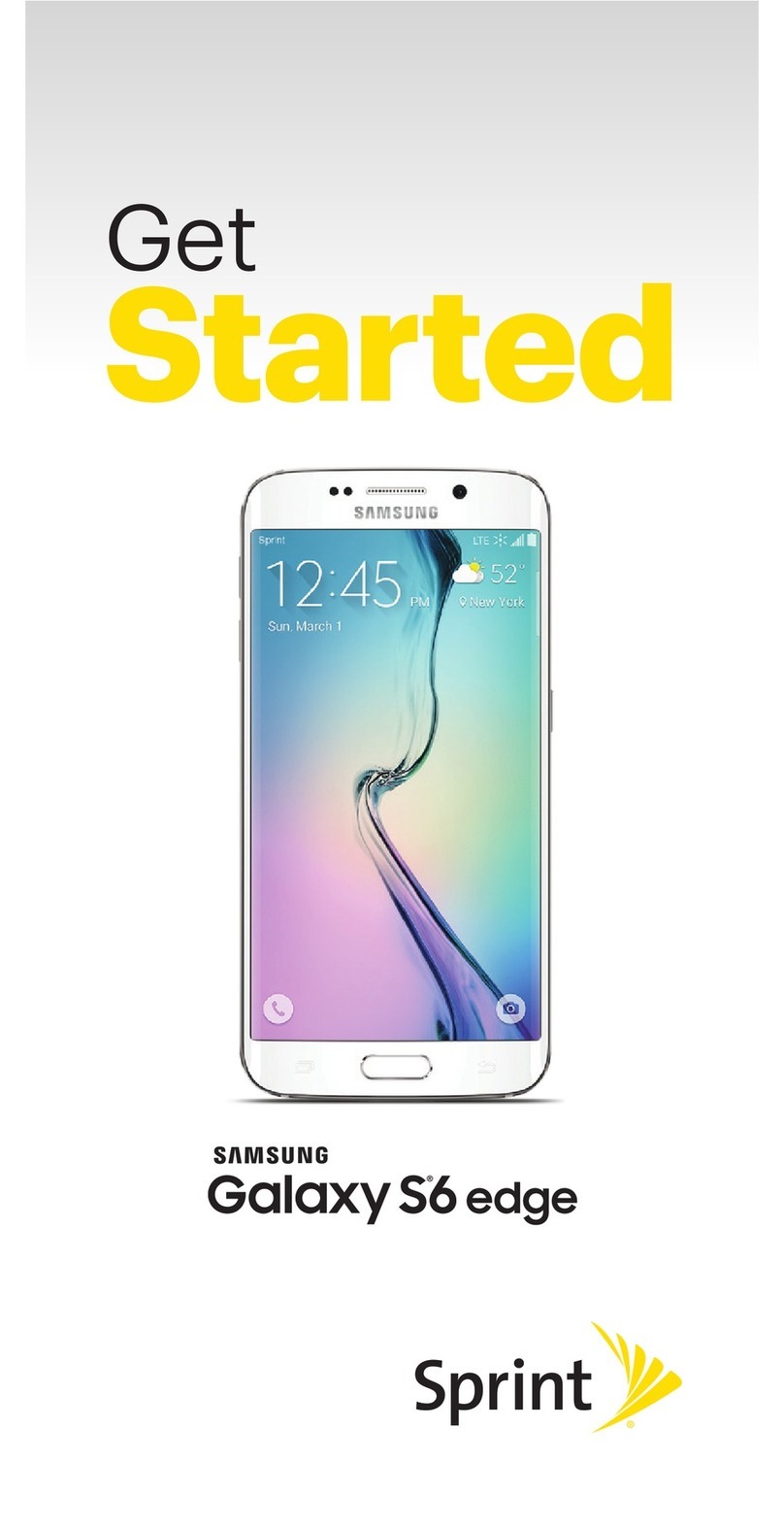
Samsung
Samsung S6 edge Specification sheet

Samsung
Samsung SGH-I407 User manual

Samsung
Samsung SM-S901B/DS User manual

Samsung
Samsung GALAXY SIII User manual
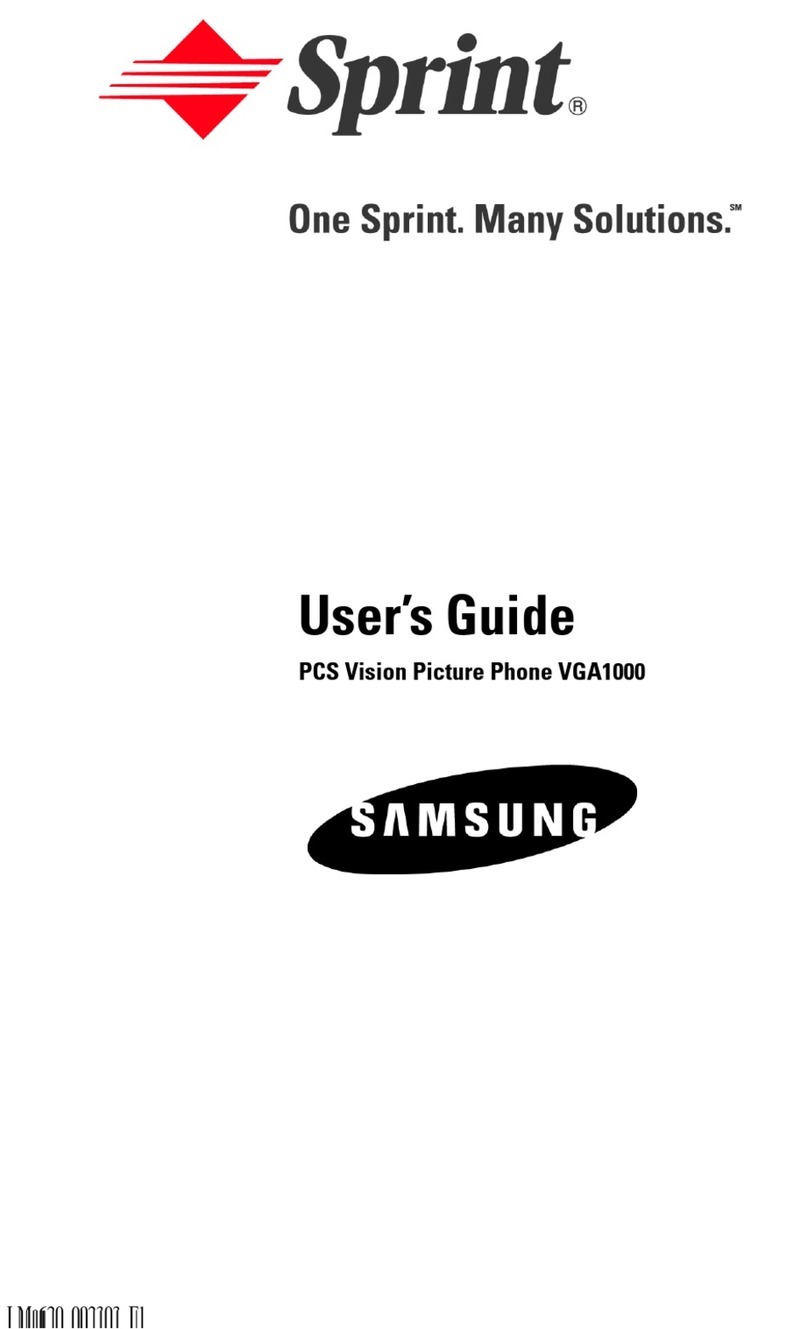
Samsung
Samsung VGA1000 User manual