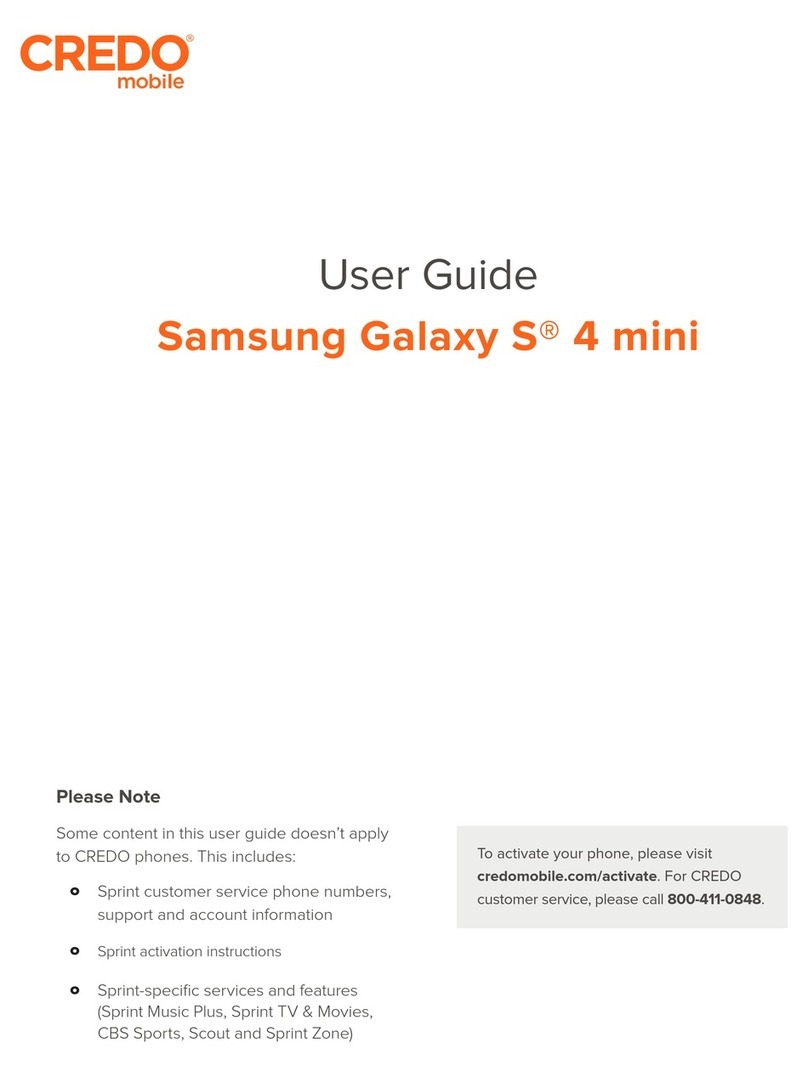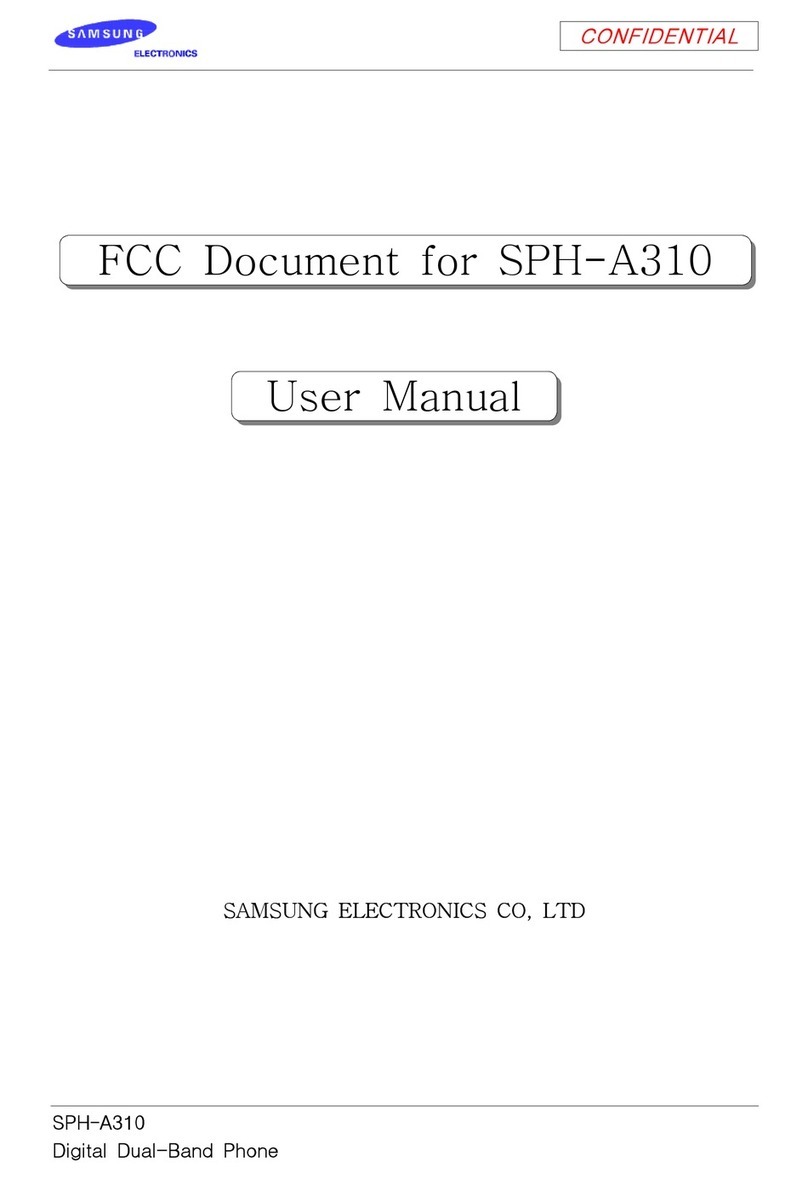Samsung SGH-E710 Reference guide
Other Samsung Cell Phone manuals

Samsung
Samsung SGH-E720 User manual
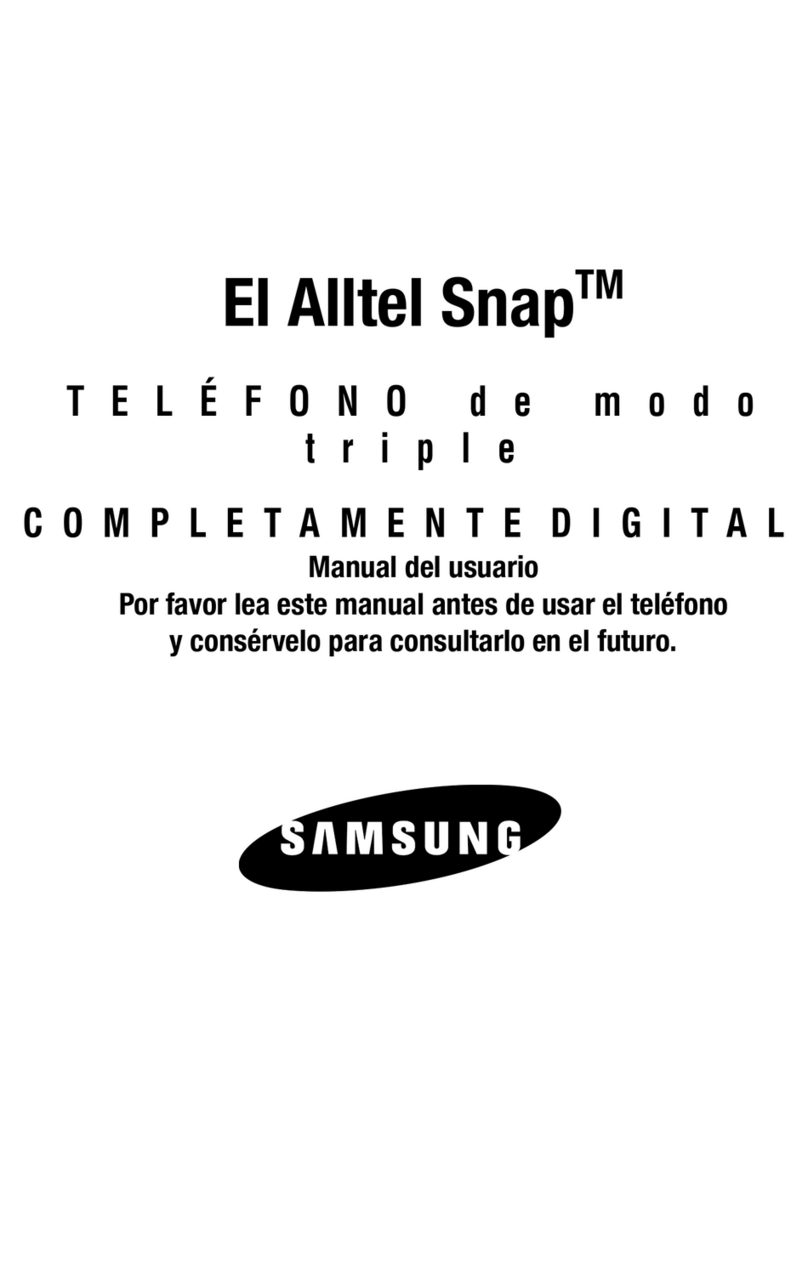
Samsung
Samsung SCH U340 - Cell Phone - Verizon Wireless User guide

Samsung
Samsung GT-M8800 User manual

Samsung
Samsung GT-S3778 User manual

Samsung
Samsung SGH-A997 User manual

Samsung
Samsung SGH-C160 User manual

Samsung
Samsung SGH-G600 User manual
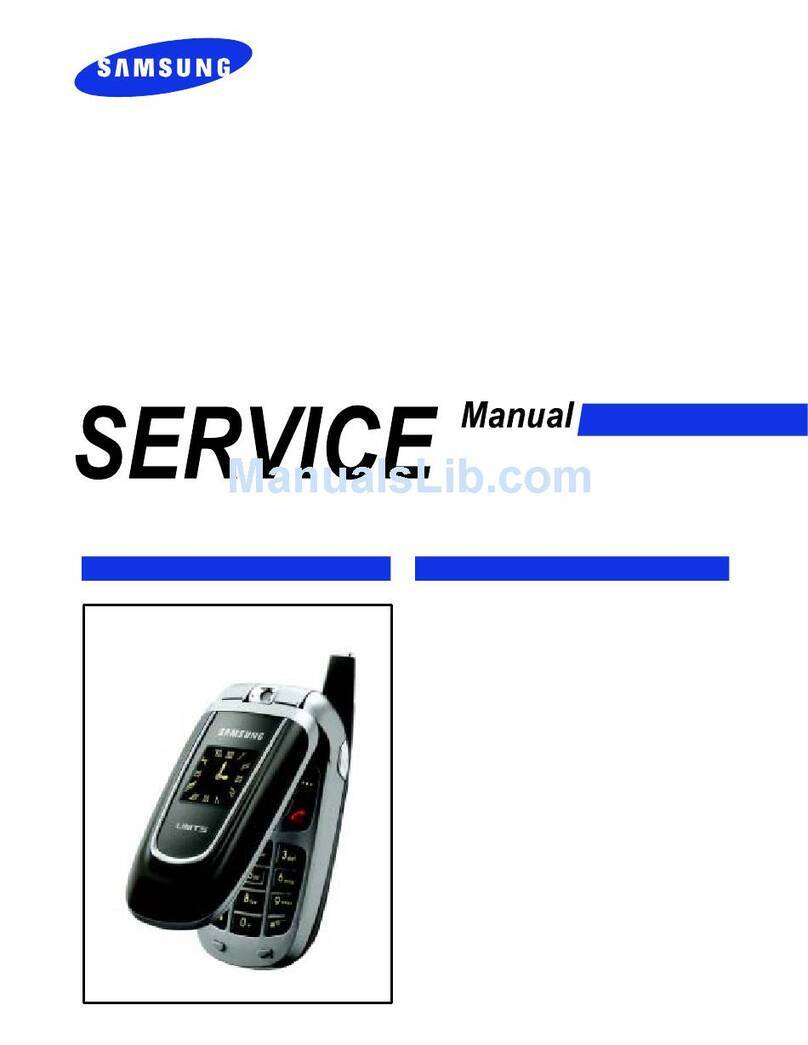
Samsung
Samsung SGH-Z140 User manual
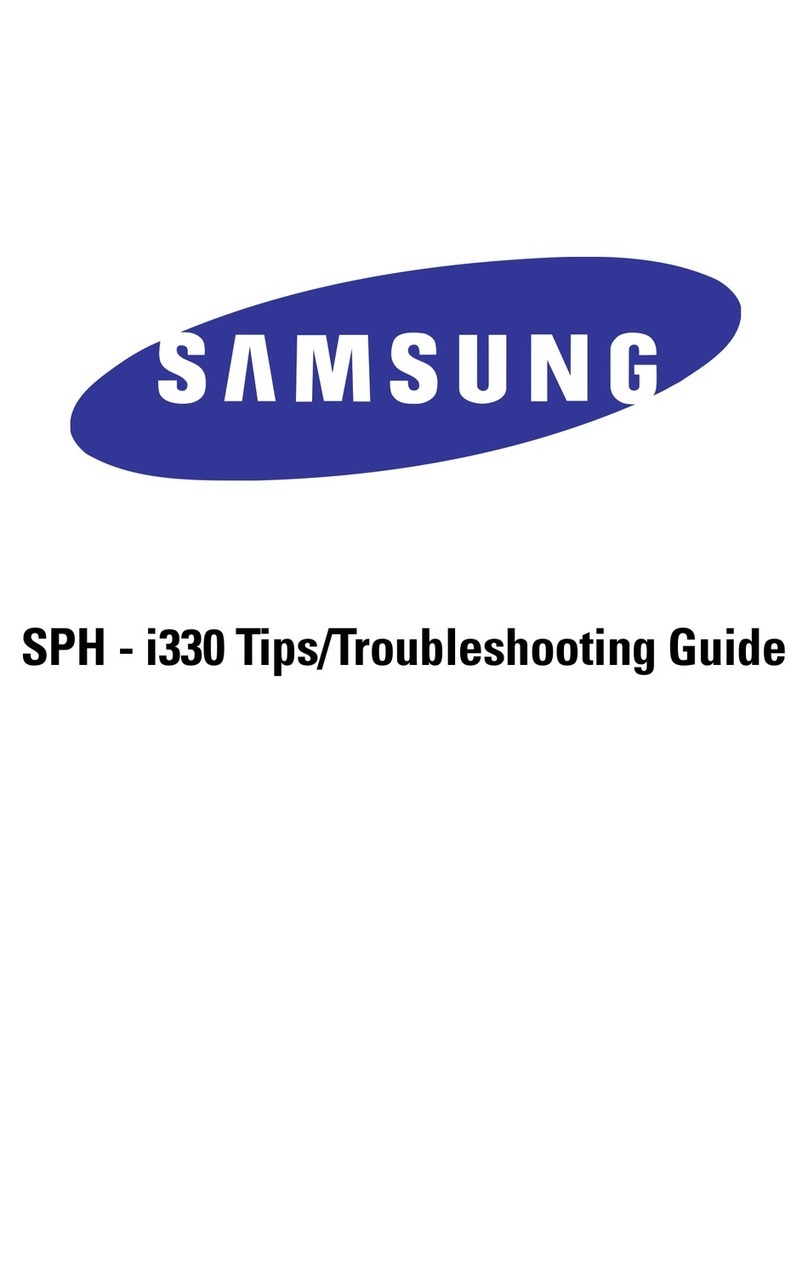
Samsung
Samsung SPH-I300SS User manual
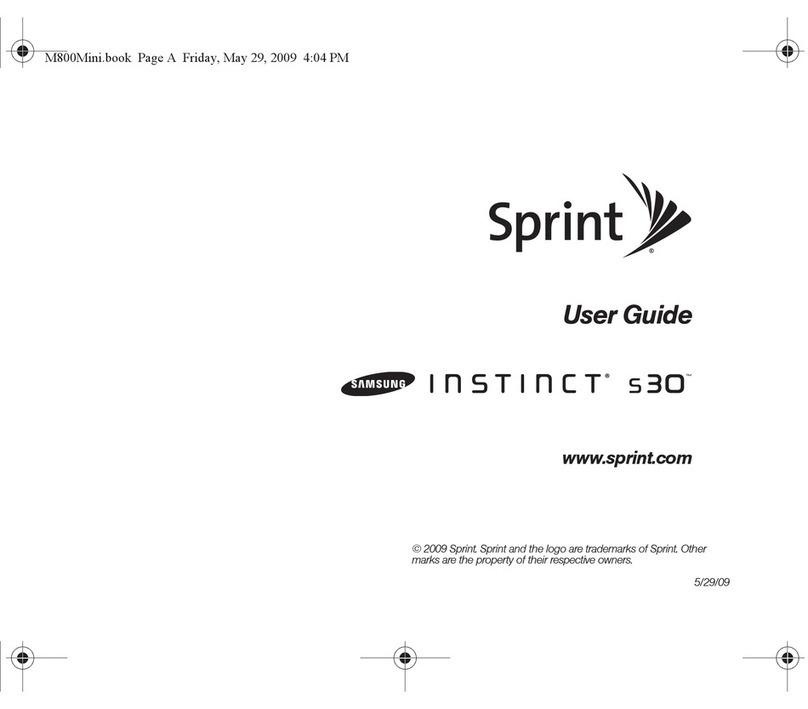
Samsung
Samsung Instinct S30 SPH M810 User manual

Samsung
Samsung GT-S8530L User manual

Samsung
Samsung SM-G920FD User manual
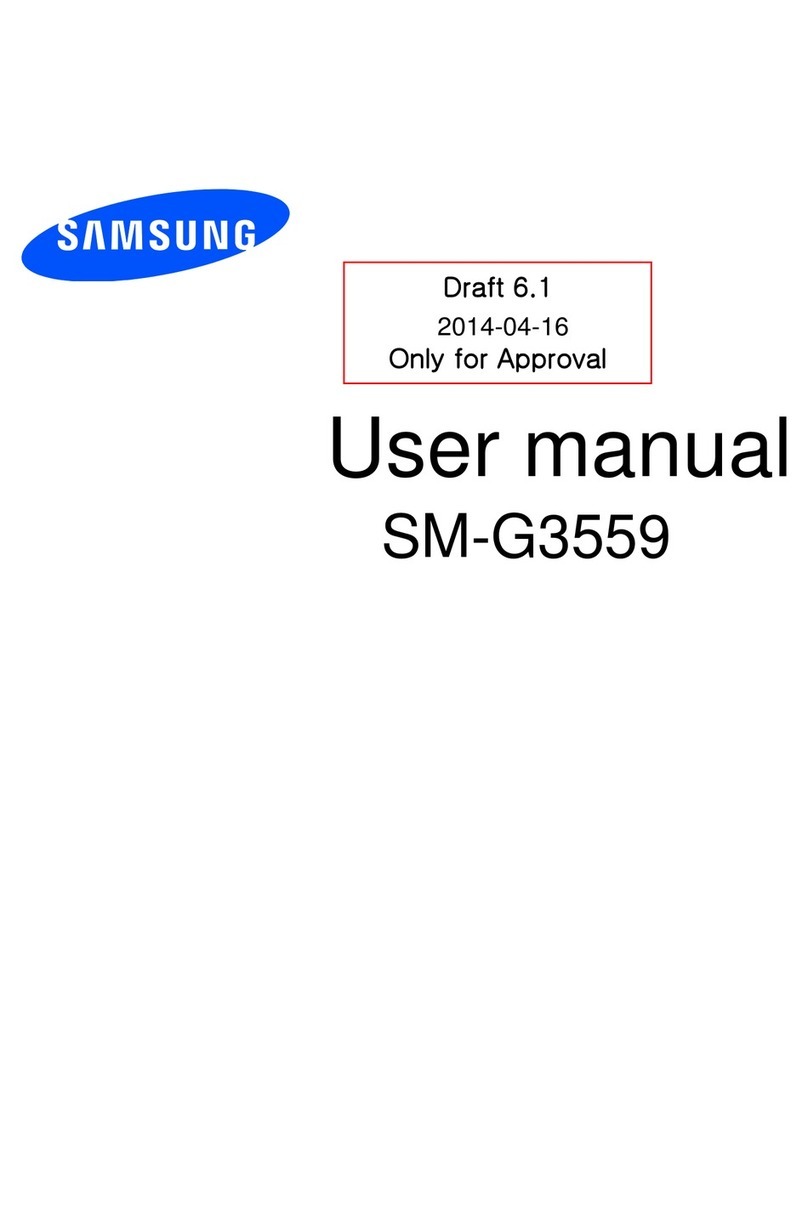
Samsung
Samsung SM-G3559 User manual
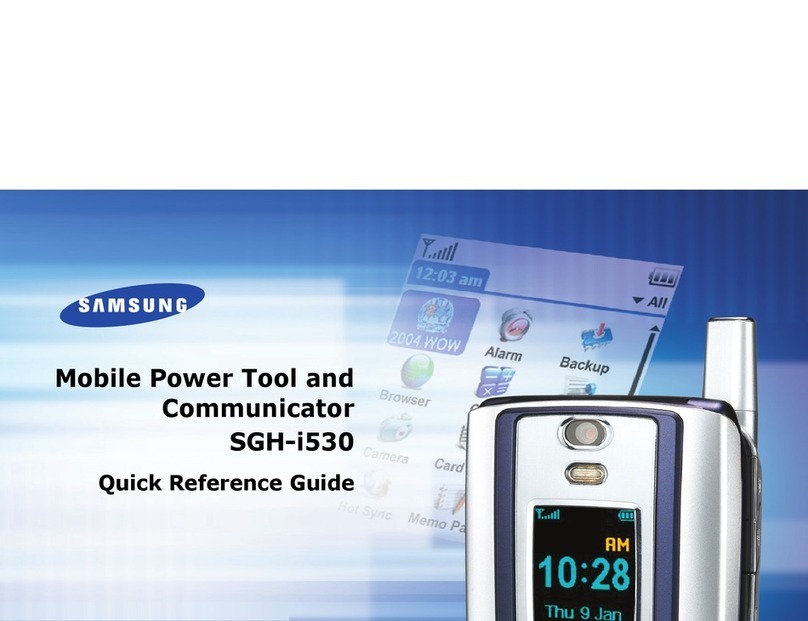
Samsung
Samsung SGH-I530 User manual

Samsung
Samsung E630 - SGH Cell Phone User manual

Samsung
Samsung GT-S5600T User manual

Samsung
Samsung Galaxy Ace 2 User manual

Samsung
Samsung SGH-T999N User manual
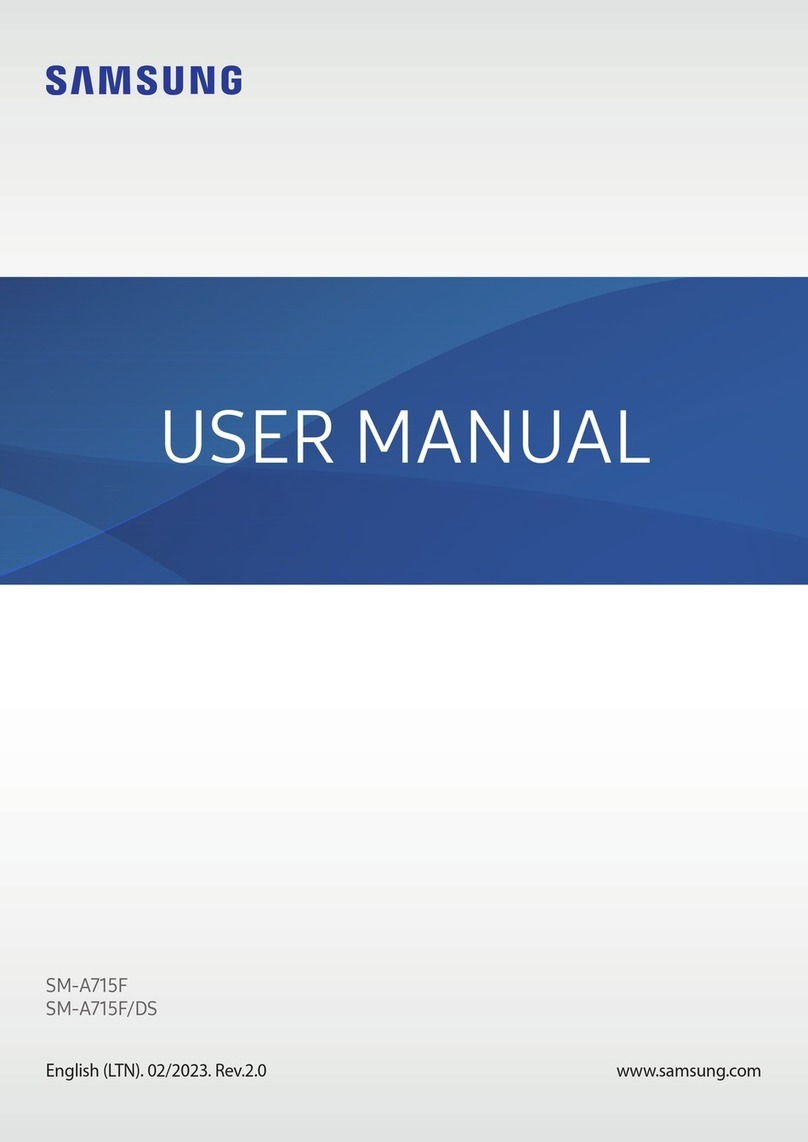
Samsung
Samsung SM-A715F User manual

Samsung
Samsung SM-G611M User manual