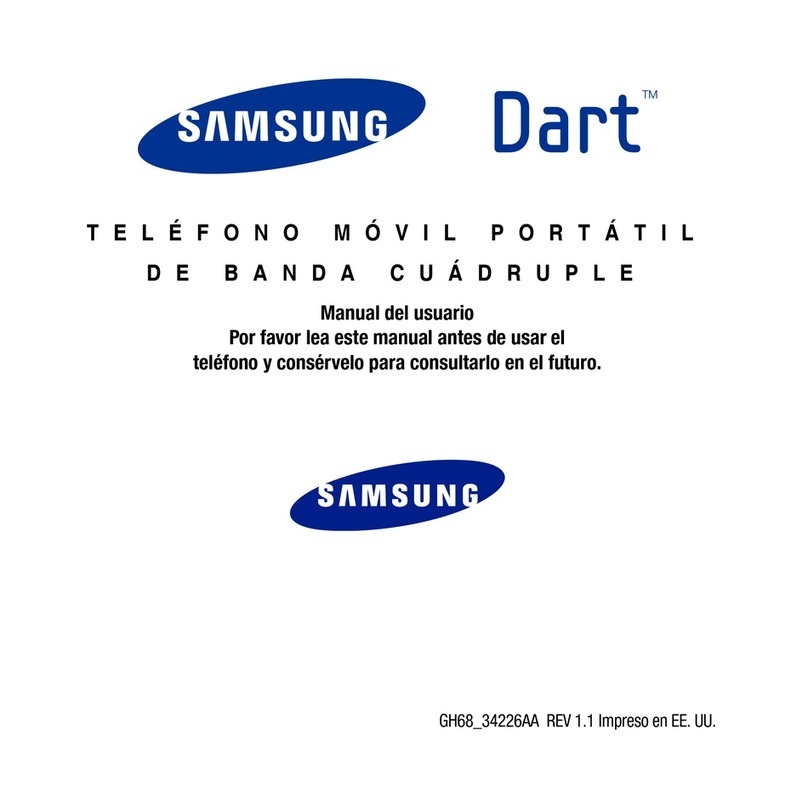Samsung SGH-P100 Reference guide
Other Samsung Cell Phone manuals

Samsung
Samsung Galaxy GT-P7300B User manual

Samsung
Samsung SM-G928S User manual
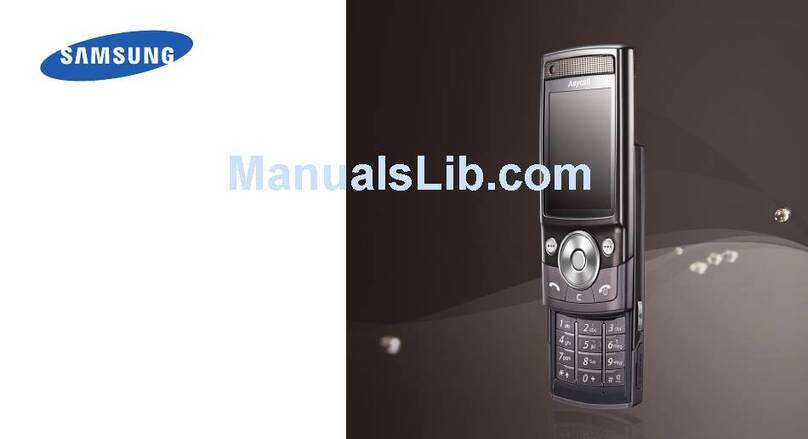
Samsung
Samsung SGH-G608 User manual

Samsung
Samsung SPHD710 User manual

Samsung
Samsung SM-G313H User manual

Samsung
Samsung Chrono SCH-R261 User manual

Samsung
Samsung Galaxy J7 User manual
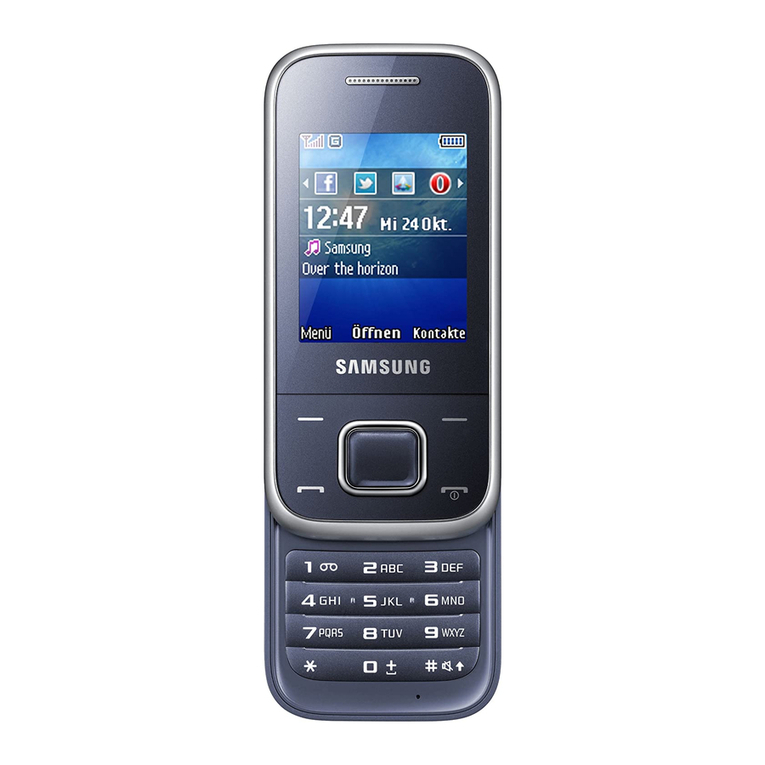
Samsung
Samsung GT-E2350B User manual

Samsung
Samsung SM-J500FN User manual

Samsung
Samsung galaxy grandprime User manual

Samsung
Samsung SM-J327R4 User manual

Samsung
Samsung SM-G715U1 User manual

Samsung
Samsung SGH-T569 User manual

Samsung
Samsung SCH-W460 User manual

Samsung
Samsung SPH-M270 User manual
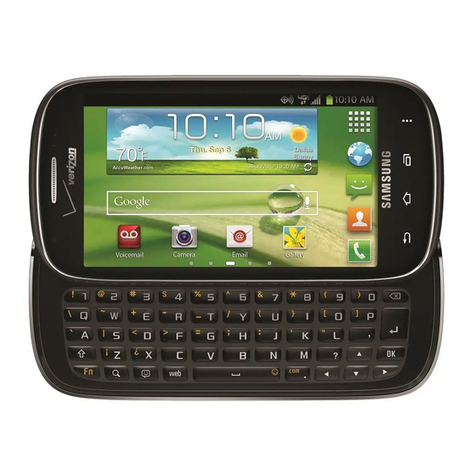
Samsung
Samsung SCH-I415 User manual
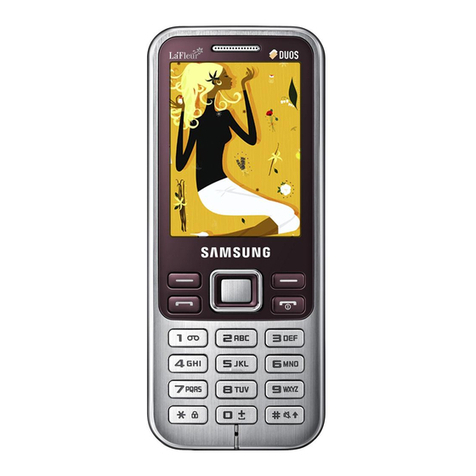
Samsung
Samsung GT-C3322I User manual
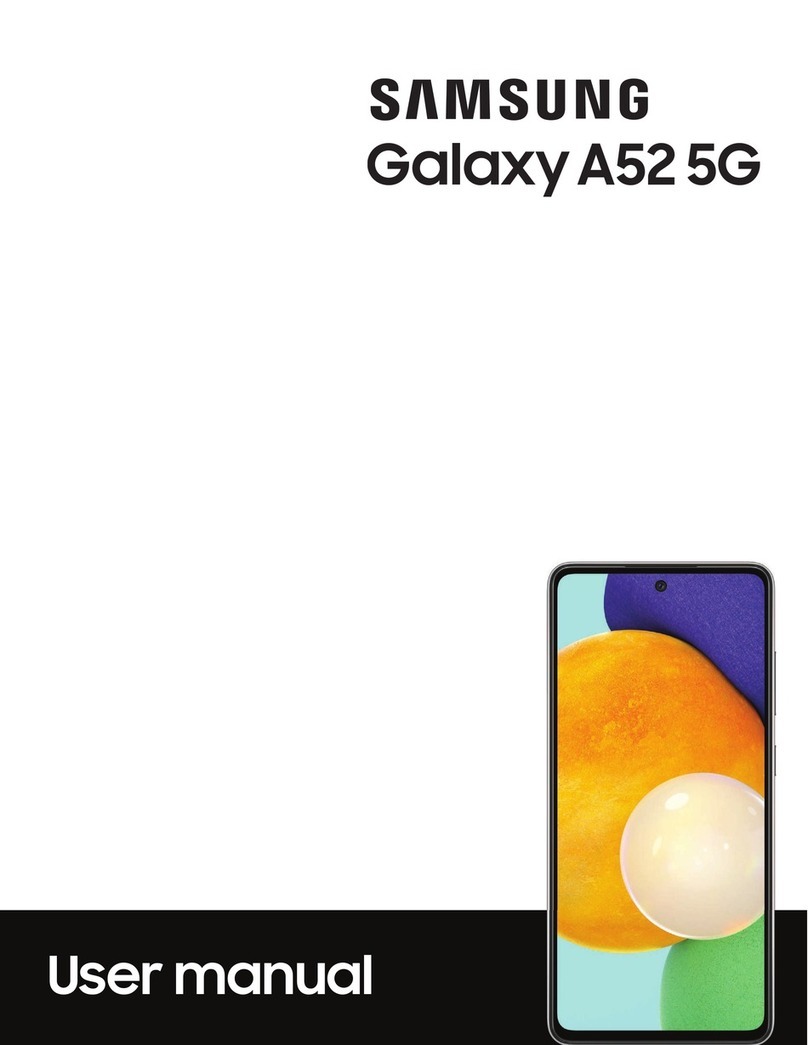
Samsung
Samsung Galaxy A52 SG User manual
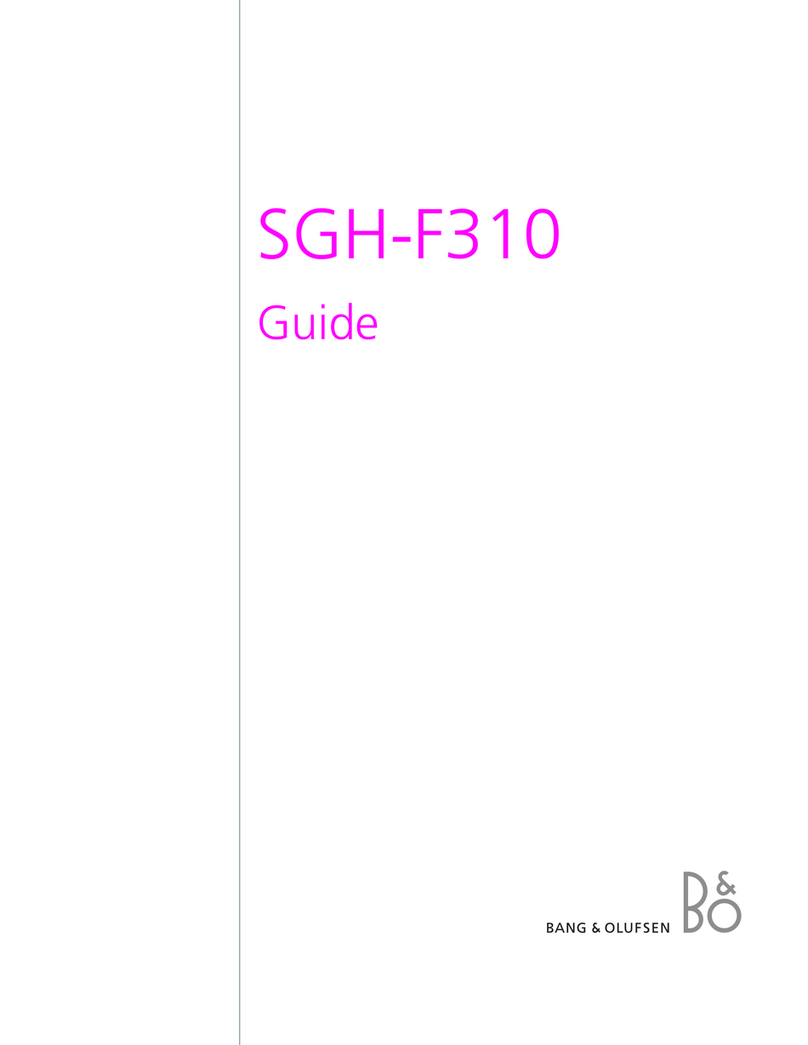
Samsung
Samsung Serenata SGH-F310 User manual

Samsung
Samsung SC-04D User manual