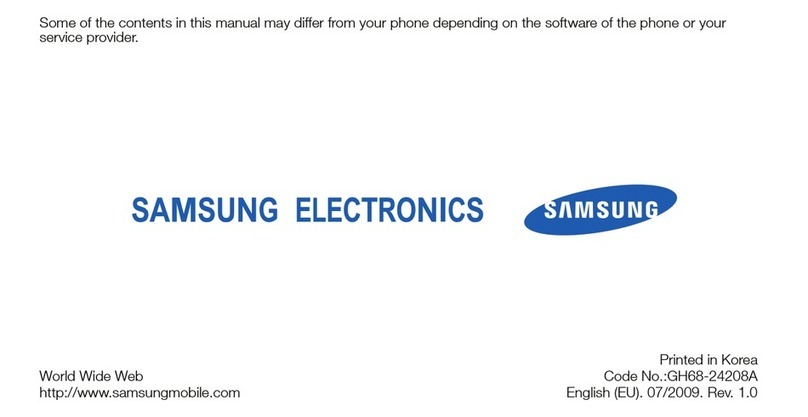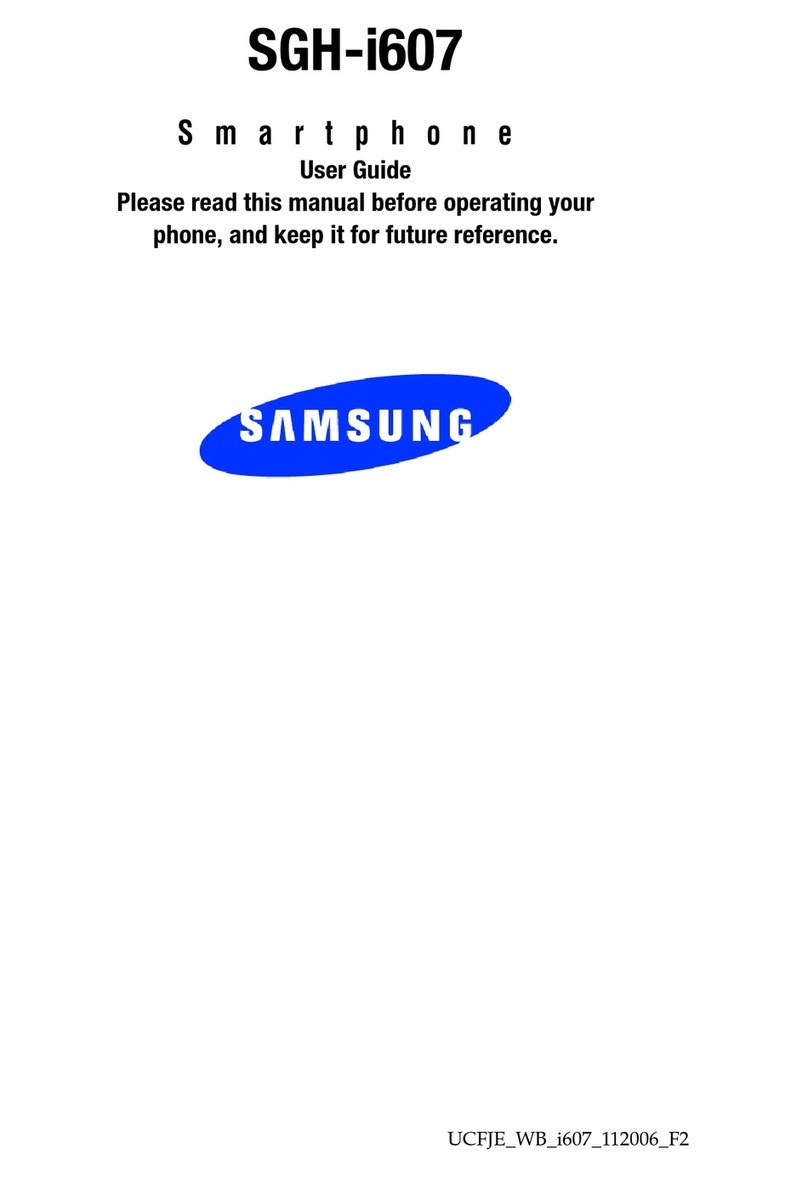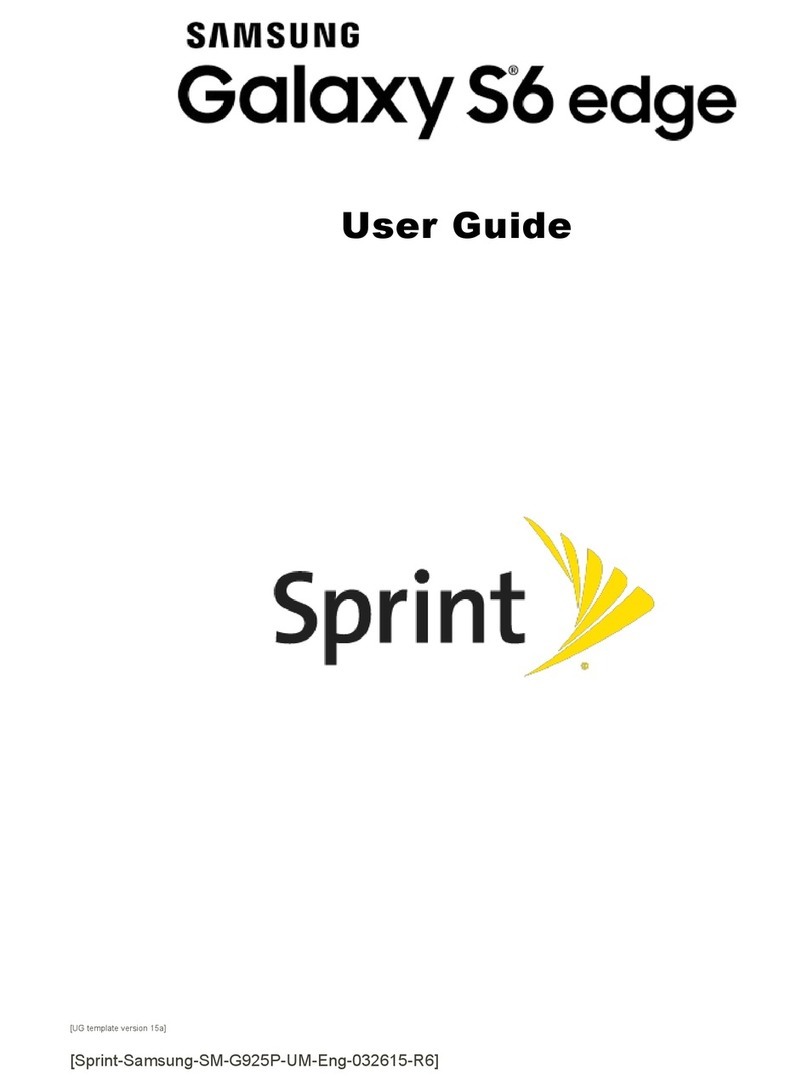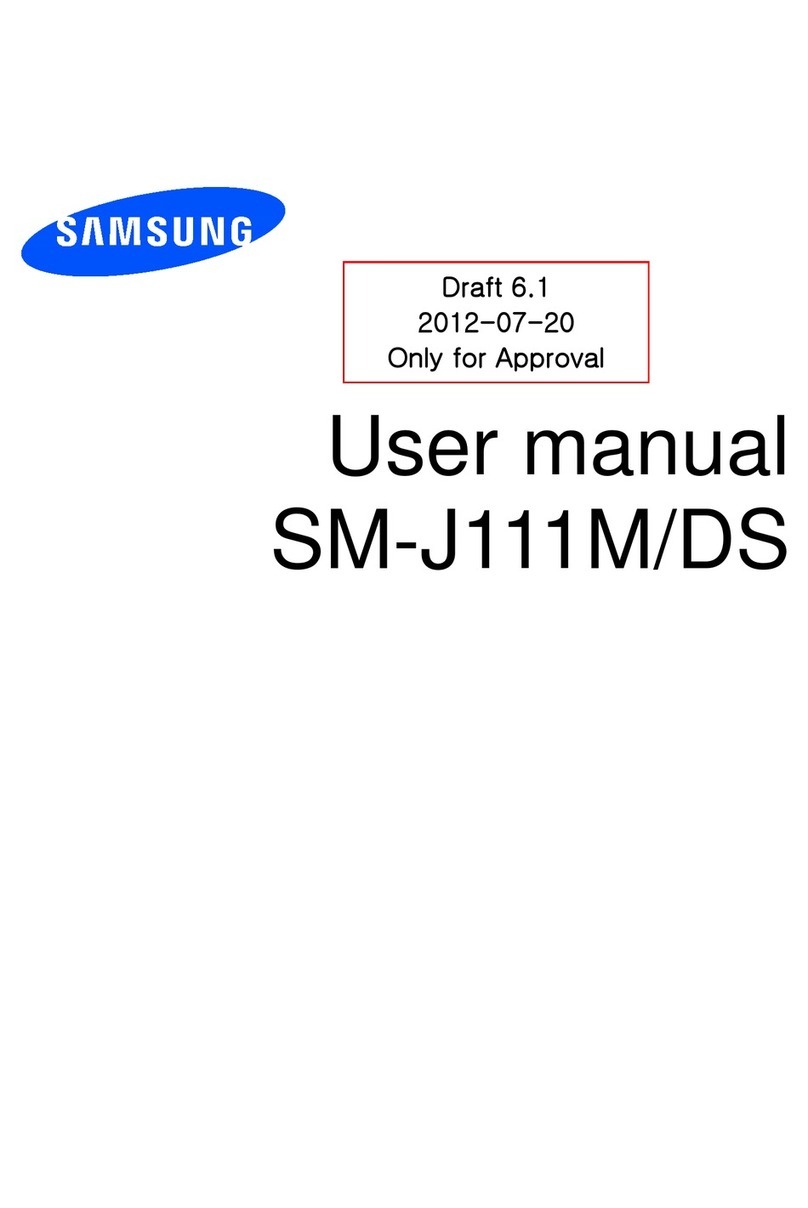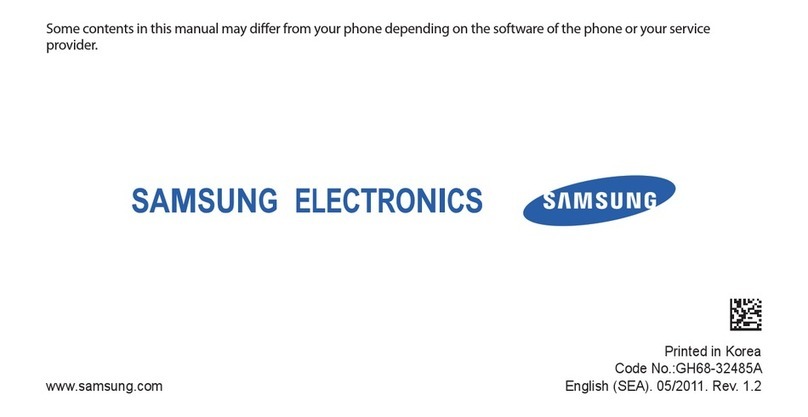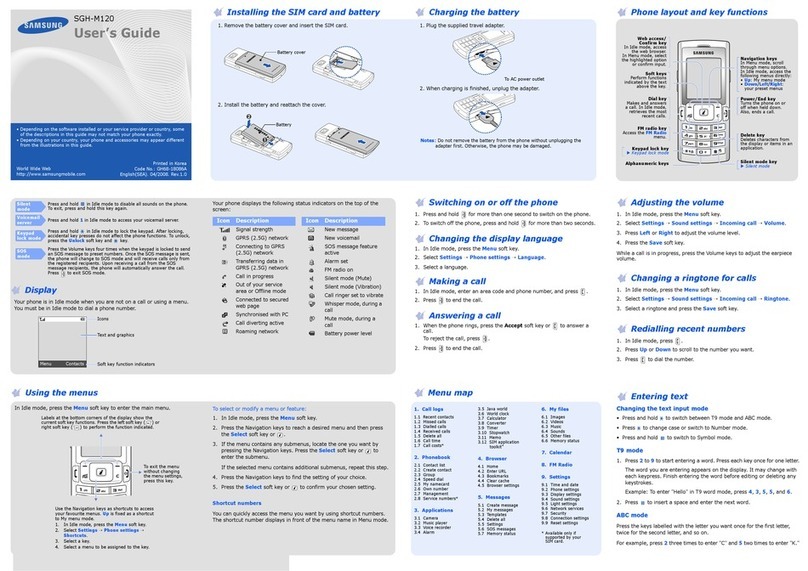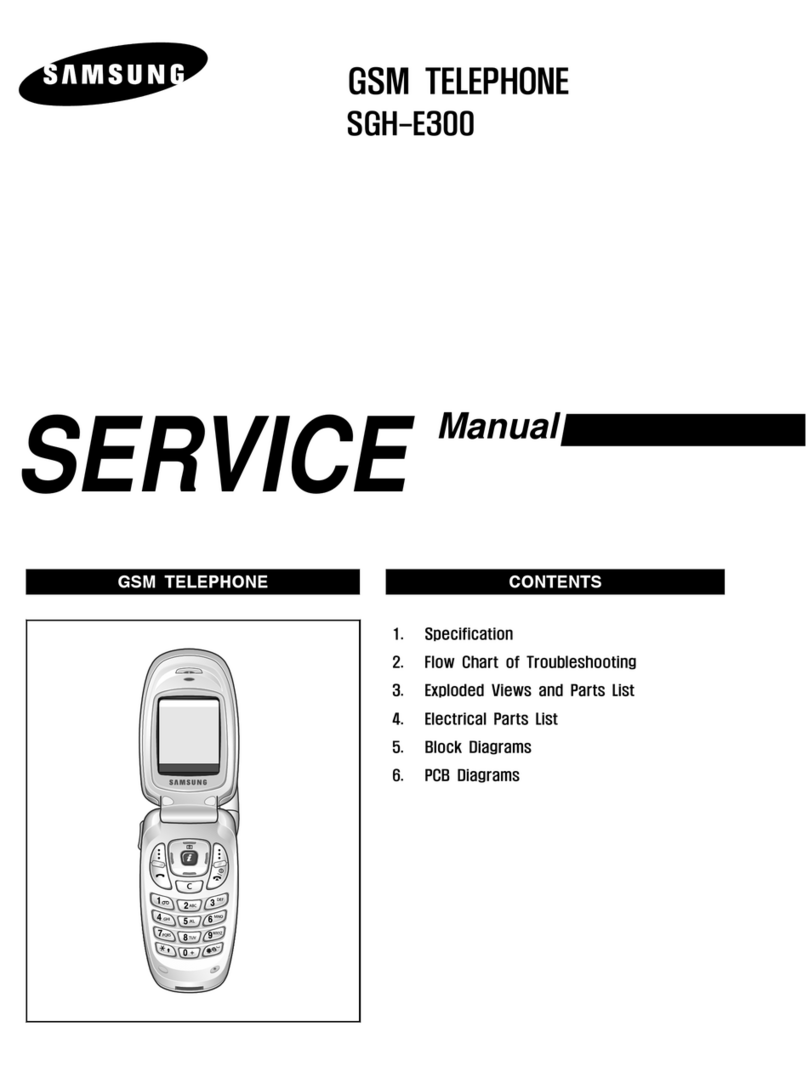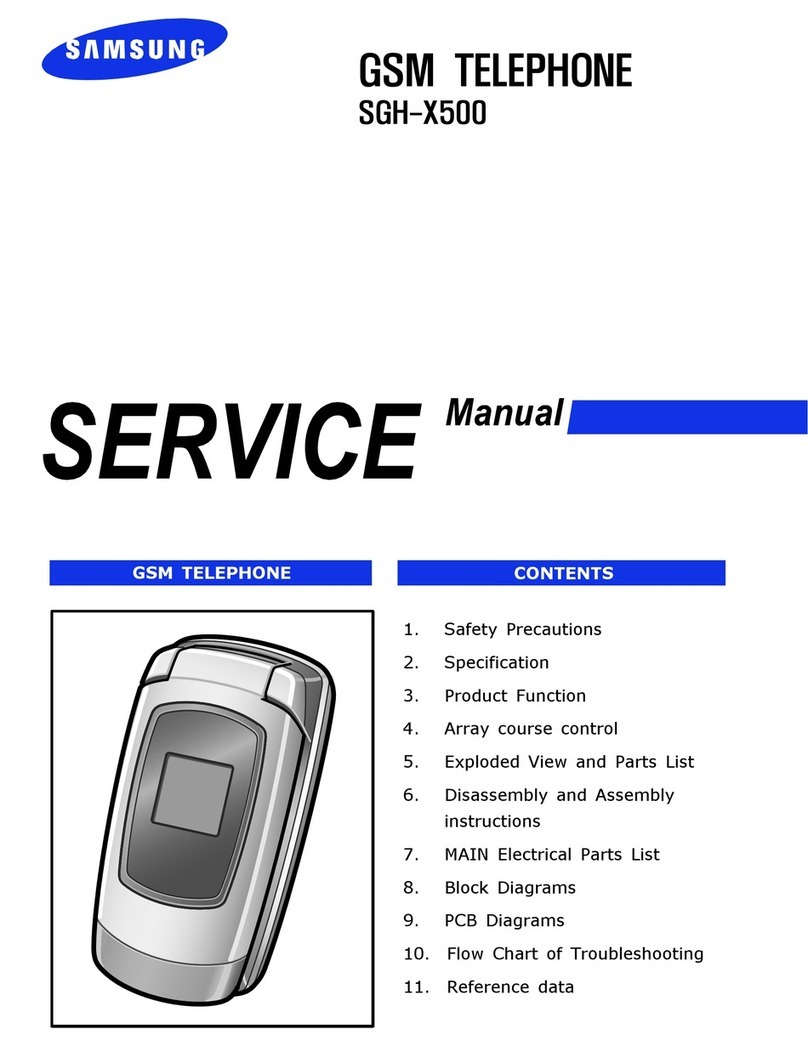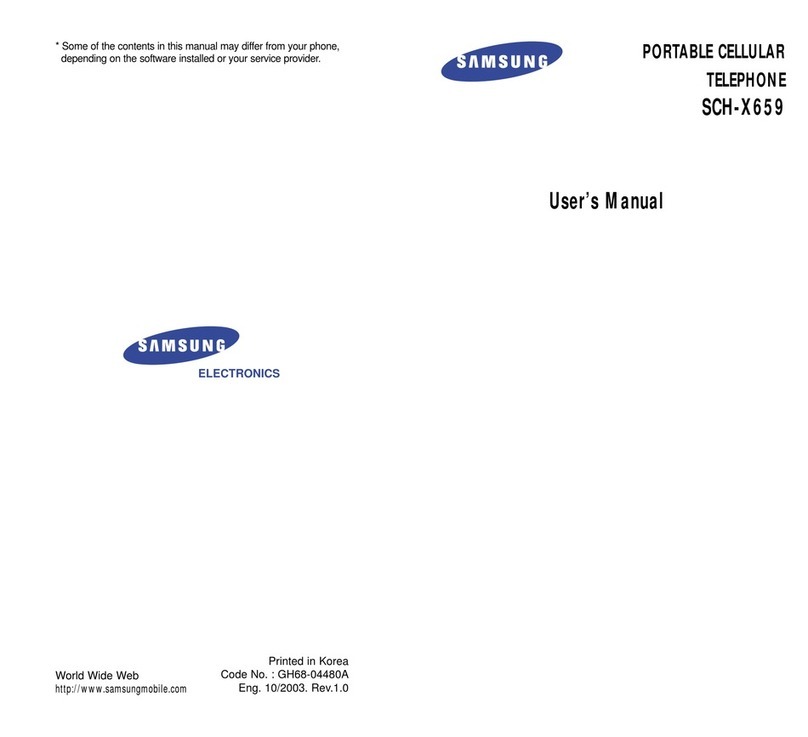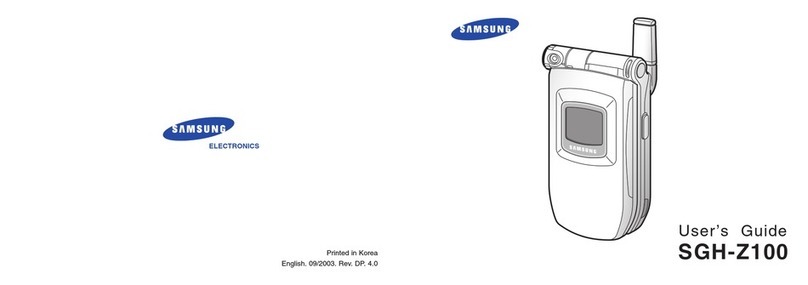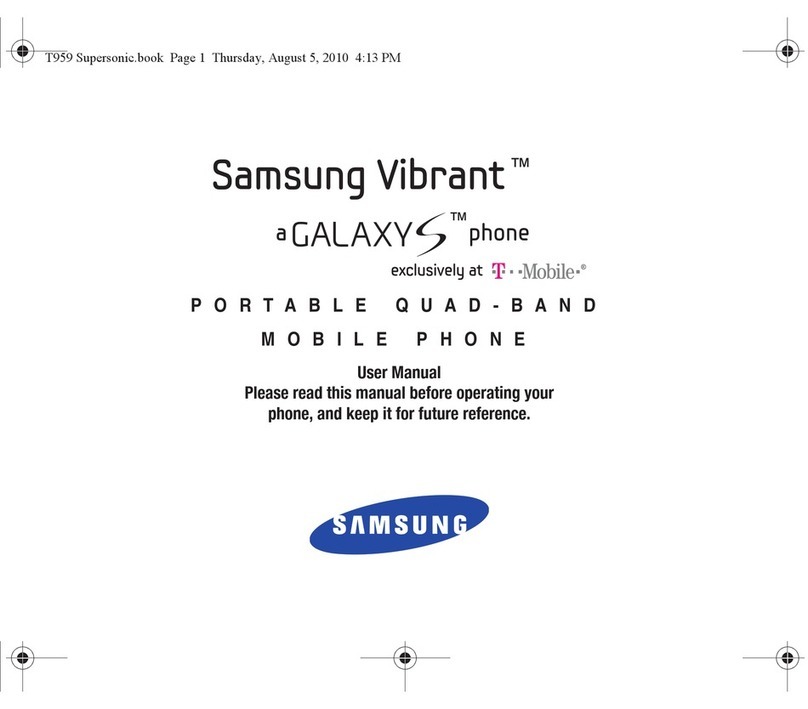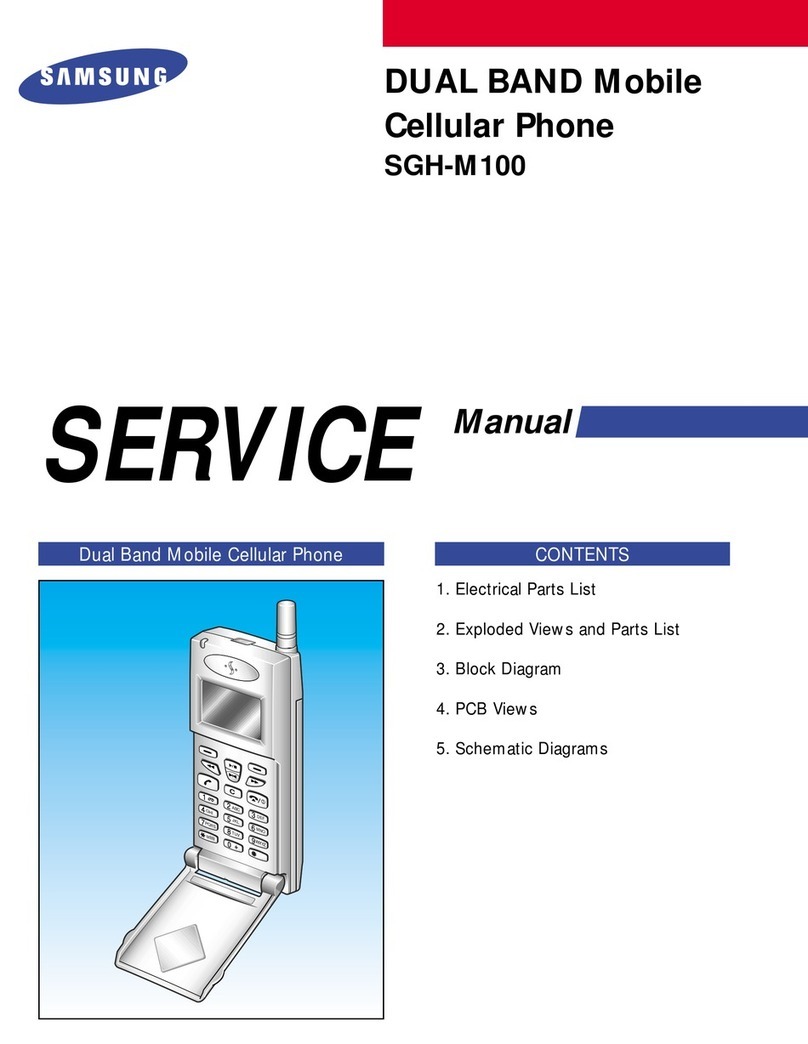DRAFT
FOR INTERNAL USE ONLY
TOC iii
Visual Voicemail Options ............................................................................................................44
Configure Visual Voicemail Settings...........................................................................................44
Change Your Main Greeting .......................................................................................................45
Edit the Display Name ................................................................................................................45
Logs ....................................................................................................................................................45
Access Call Settings ...........................................................................................................................47
Contacts ......................................................................................................................................................48
Get Started with Contacts...................................................................................................................48
Access Contacts .........................................................................................................................48
Find a Contact.............................................................................................................................48
Contacts Settings........................................................................................................................49
Add a Contact .....................................................................................................................................49
Save a Phone Number........................................................................................................................50
Edit a Contact......................................................................................................................................50
Add or Edit Information for a Contact .........................................................................................50
Assign a Picture to a Contact......................................................................................................51
Assign a Ringtone to a Contact ..................................................................................................51
Link Contacts ..............................................................................................................................51
Delete Contacts ..........................................................................................................................51
Save a Business Card as a Contact ...................................................................................................52
Merge Contacts...................................................................................................................................52
Speed Dials.........................................................................................................................................53
Favorites .............................................................................................................................................53
Groups ................................................................................................................................................54
Share Contacts ...................................................................................................................................56
Import and Export Contacts ................................................................................................................57
Accounts and Messaging............................................................................................................................58
Google Account...................................................................................................................................58
Create a Google Account............................................................................................................58
Sign In to Your Google Account .................................................................................................58
Access Gmail..............................................................................................................................58
Send a Gmail Message...............................................................................................................59
Read and Reply to Gmail Messages ..........................................................................................59
Samsung Account...............................................................................................................................60
Email ...................................................................................................................................................60