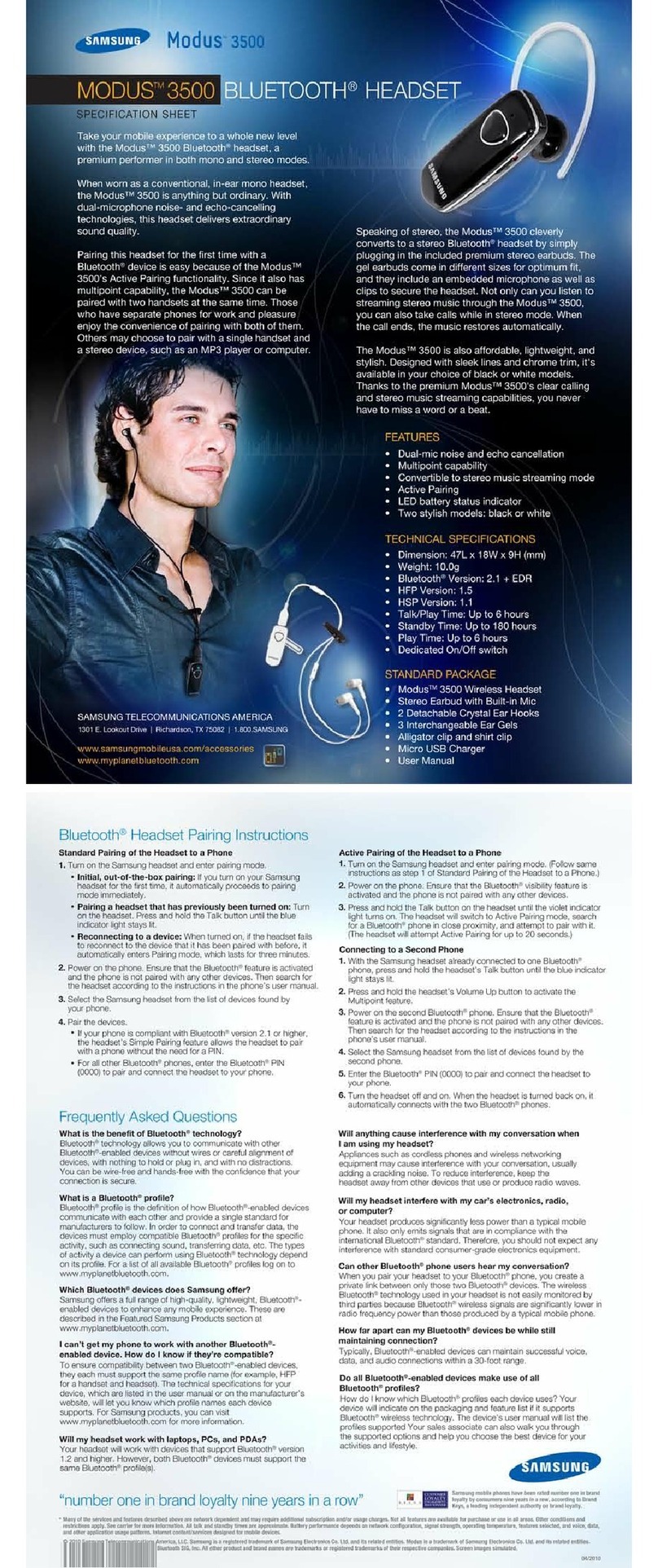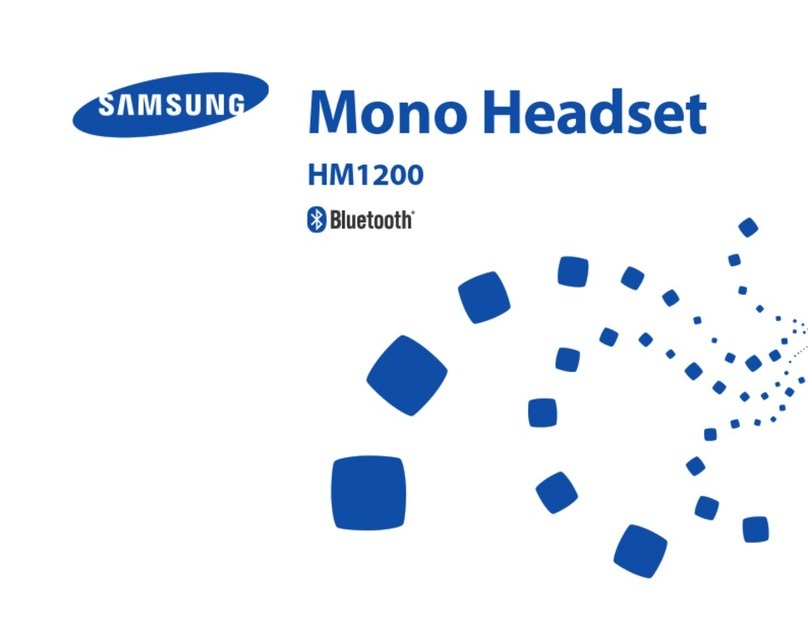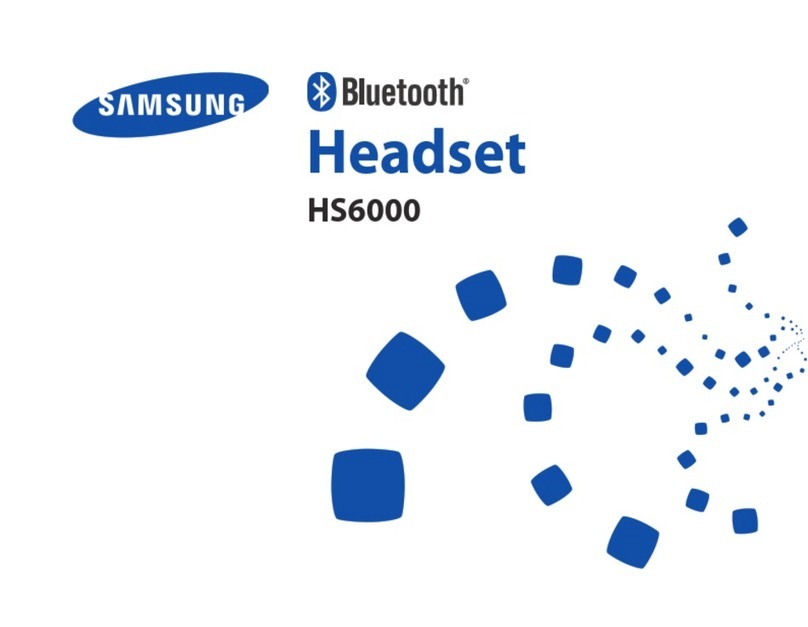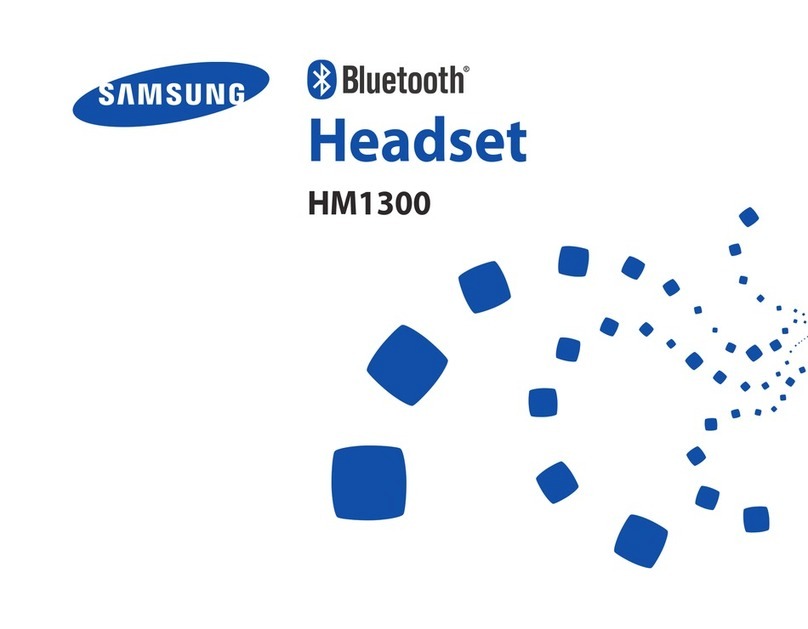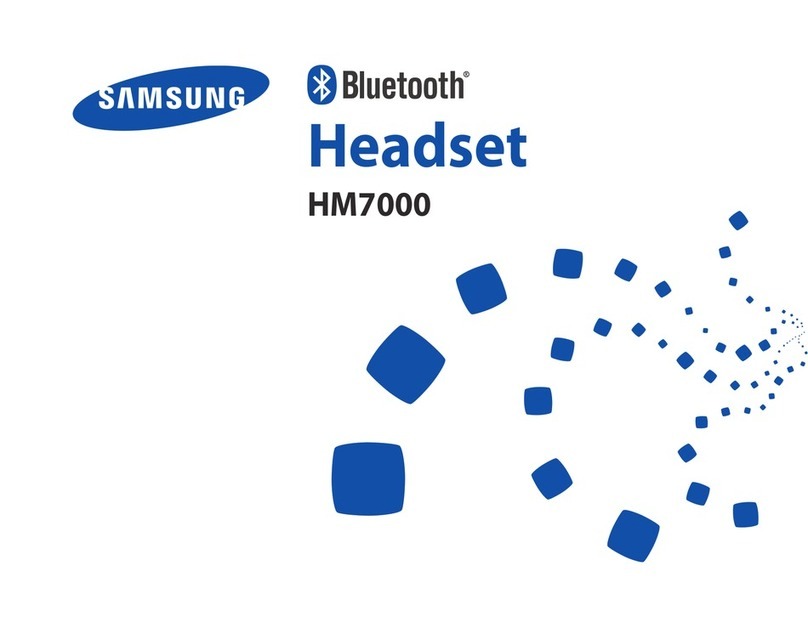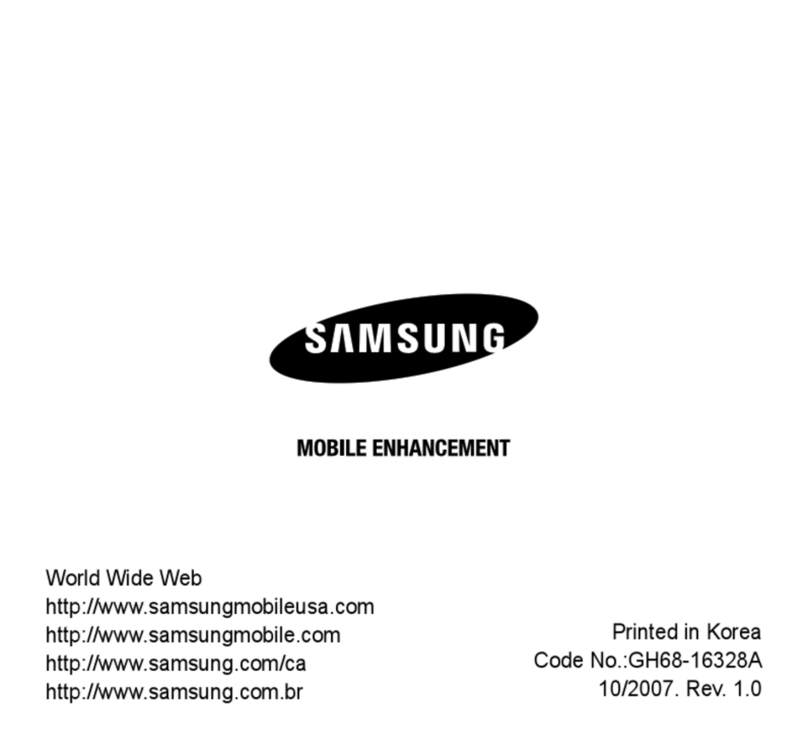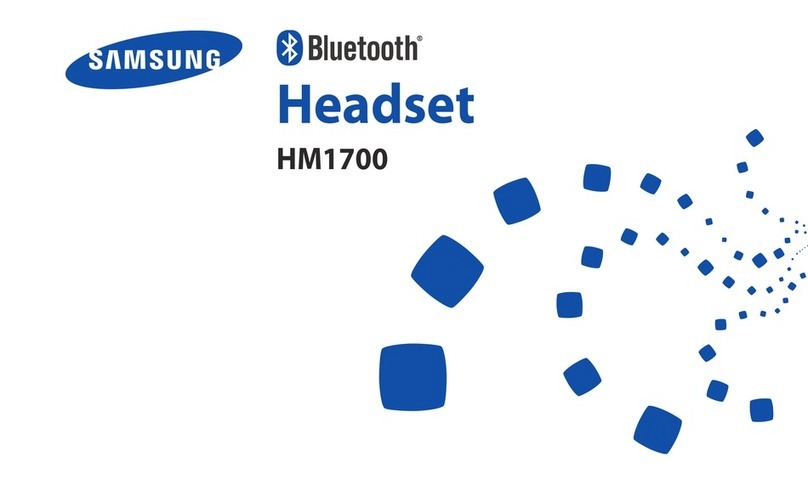Left Right
Be sure to first follow the
Quick Start Guide on
the reverse side of this guide
to complete initial setup
of your headset.
Features and
Functions Guide
SAMSUNG
Bluetooth®Headset
WEP210
To turn the headset on,
Press and hold the Multi-Function button for
4 seconds until you see 4 blue flashes on the
indicator light, then release.
You will hear a tone and see the indicator light
flashes while the power is on
(see Meaning of the indicator light of this guide).
To turn the headset off,
Press and hold the Multi-Function button for
4 seconds until you see blue and red flashes on the
indicator light, then release.
You will hear series of 2 tones and see the indicator
light stops flashing.
Turn the headset on/off
Wear the headset on your ear.
In general, you will get better performance
when there are no obstructions
(including parts of your body)
between the headset
and the phone.
Wear the headset
Use enhanced features
Meaning of the indicator light
Make a voice activated call
If the phone’s voice recognition feature is on, you can
make a voice activated call.
1
Press and hold the Multi-Function button. You will hear
the voice-activation tone.
2
Say the name of the person you wish to call.
Depending on your phone, this feature may not be
supported.
Redial the last number
Press the Multi-Function button. When you release the
button, the phone dials the last dialled or received
number.
End a call
Press the Multi-Function button.
Answer a call
When a call comes in, the headset sounds the ring tone and
flashes the blue indicator twice. Press the Multi-Function
button.
Adjust the volume
Press [Volume Up] on the side of the headset to increase
the volume level and press [Volume Down] to decrease the
volume level.
Make calls
You can replace the original earpiece cover with the
supplied loop earpiece cover. Depending on what ear
you are going to wear the headset, simply adjust the
loop accordingly.
Use the loop
Enhanced features are available for phones that support the
Hands-Free Profile and enhanced features.
• Reject a call
When you receive a call, press and hold the Multi-Function
button.
Depending on your phone’s setting or type, you may only
be able to mute the ringer or this feature may not be
supported.
• Answer a second call
When your phone notifies you of another incoming call while
you are on a call, press and hold the Multi-Function button to
answer the second call.
You can switch between calls by pressing and holding it.
Depending on your phone, this feature is not supported.
• Place a call on hold
While you are on a call, press and hold the Multi-Function
button. To retrieve the call, press and hold the Multi-Function
button again. Depending on your phone, this feature may not
be supported.
Flashes in
blue every
8 seconds.
Quick series
of 2 tones.
(Active mode
starts.)
The headset is in Active mode.
• The headset has an active
call in progress.
• You can talk up to 5 hours
30 minutes.*
Flashes in
blue every 3
seconds.
Quick series
of 2 tones.
(Standby
mode starts.)
The headset is in Standby mode.
• The headset is waiting
for a call.
• The headset can be in
Standby mode up to 70
hours.*
Flashes in
red.
5 tones every
20 seconds.
The battery of the headset is low.
• There is less than 10% of
battery power left. Recharge
the battery.
Important:
Light Tone Status
*Depending on the phone type and usage, the actual time
may vary.
Troubleshooting
My phone does not find my headset.
Make sure the blue indicator light on your
headset turns on when your phone is
searching for devices.
My headsest worked before but now it is
not working.
Make sure your phone is on and the Bluetooth
feature is turned on in your phone.
If the Bluetooth feature has been turnned off
or was turned on only temporarily, you may
need to restart the Bluetooth feature.
If you have confirmed the Bluetooth feature is
on in your phone, pair your phone and
headset again.
Headquarters:
1301 East Lookout Drive Suite 150
Richardson, TX 75082
Internet Address:
http://www.samsungmobileusa.com/
accessories
Customer Care Center:
1-888-987-4357
Depending on your phone, how to redial the last number
may vary.
Do not hold the Multi-Function button down too long when
making a call with your voice, ending, or answering a call.
This should only be a quick tap.