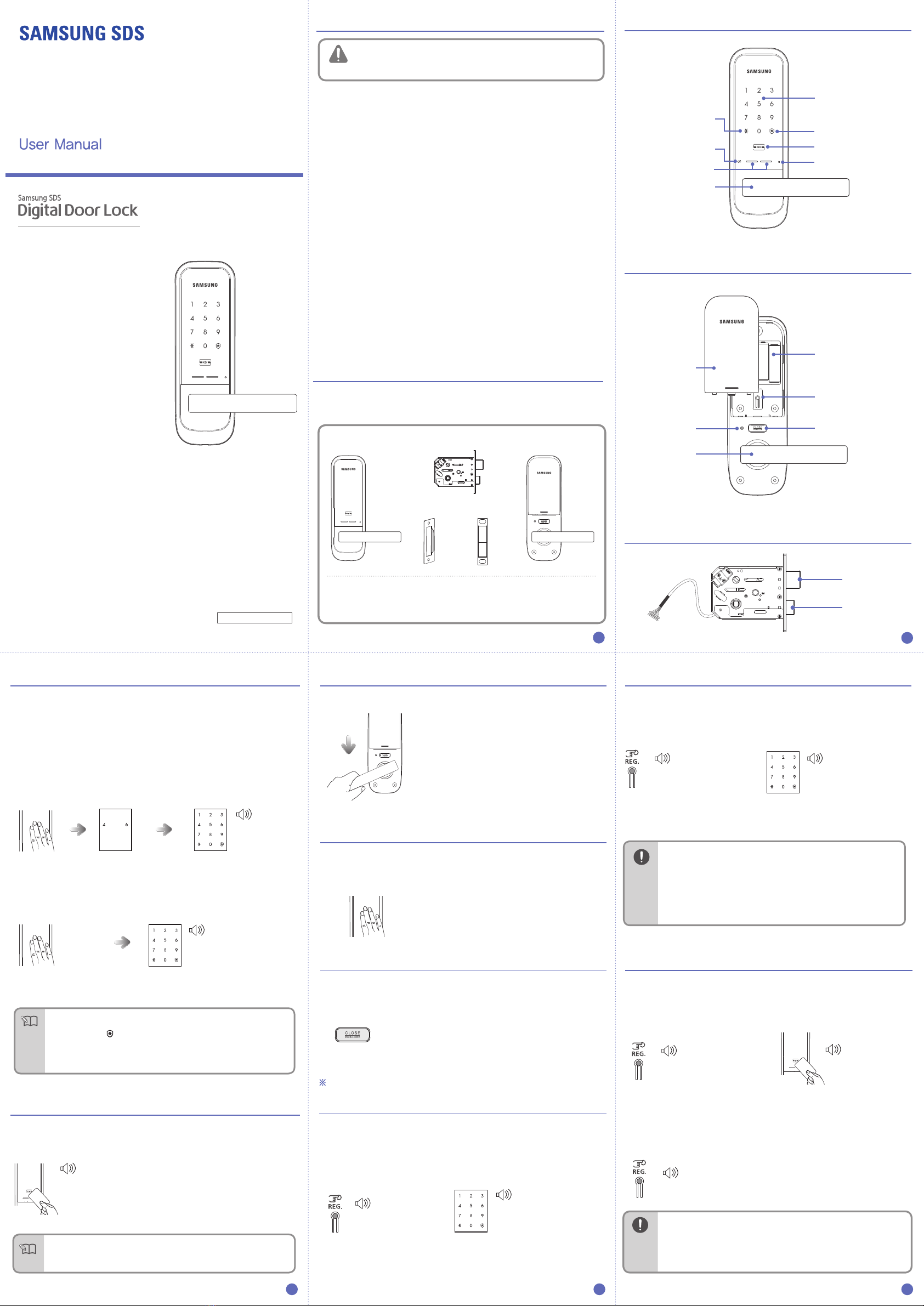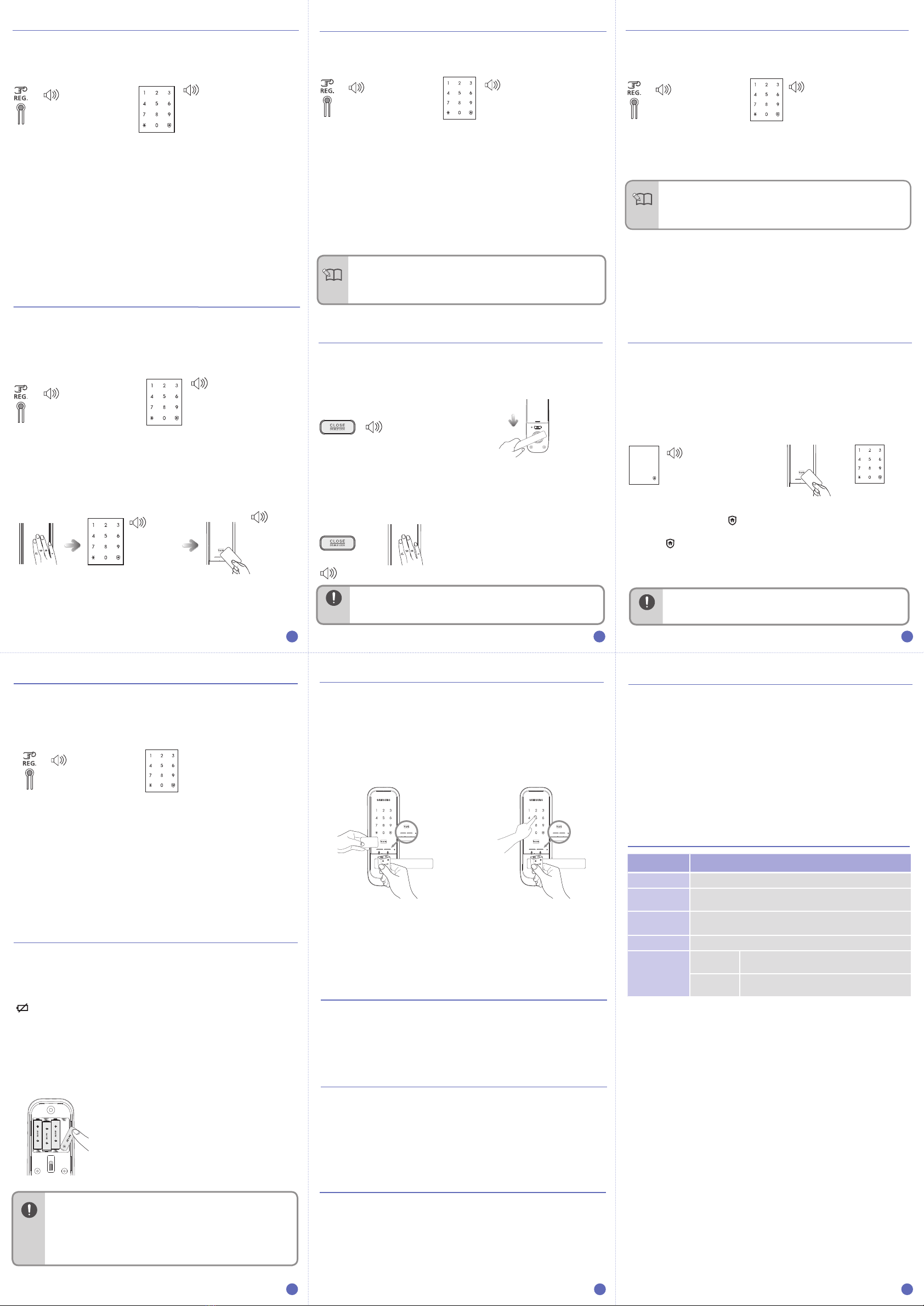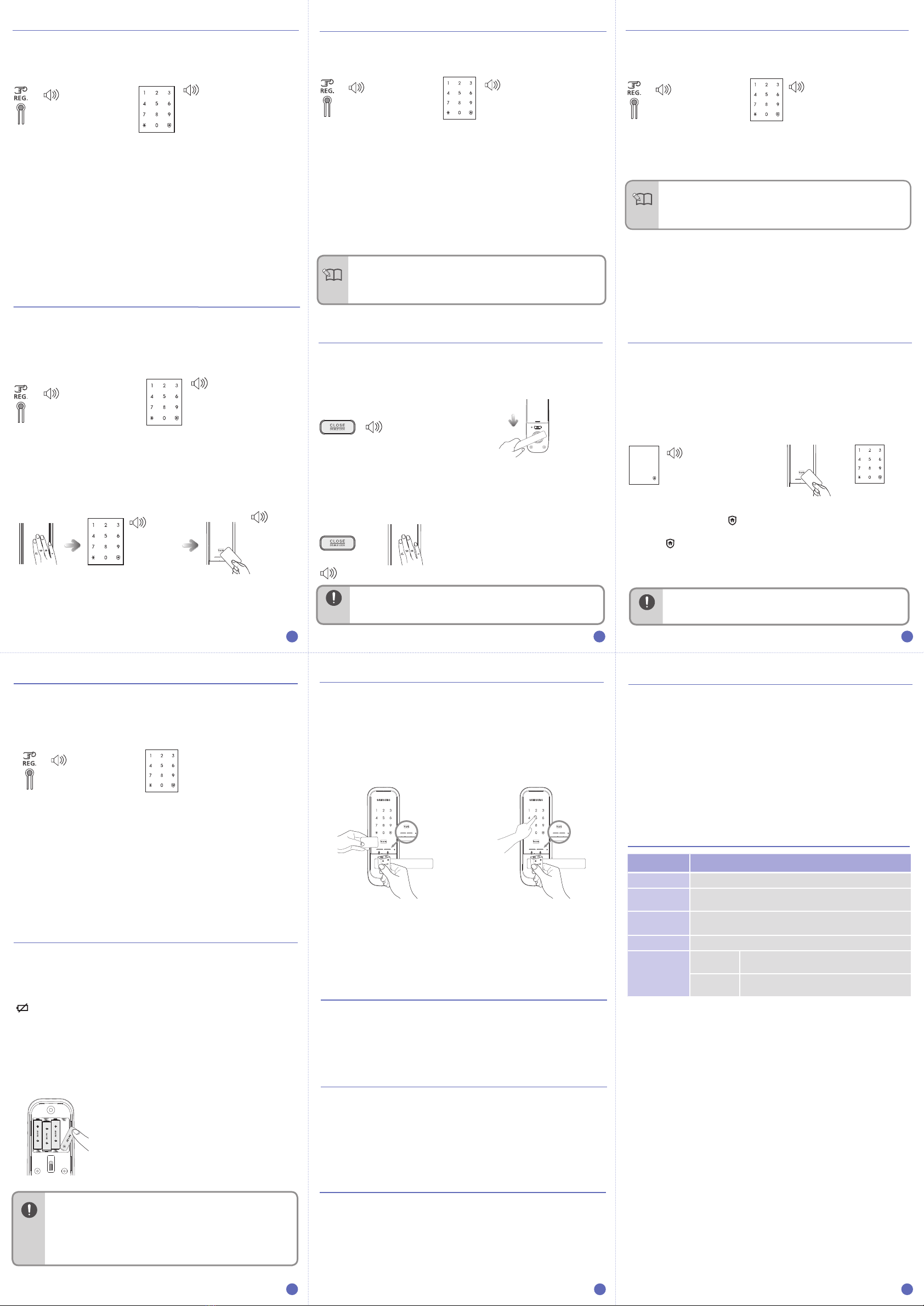
9
11
8
10
7
Default settings is automatic detection.
This settings is to automatically or manually detect the Key tags.
[21] Button : Automatic Locking Setting
[22] Button : Manual Locking Setting
●
●
or
By pressing a PIN code in order after two arbitrary numbers are inputted,
a user can prevent PIN code leak.
By default, the multi-leveled security code entry mode is set.
[ 7 ] Button : Multi-leveled Security
Code Entry Mode
[9] Button : Common Mode
Press the [] button after pressing the
[7] or [9] button, and the security mode
will be set.
DING DONG
DENG
DING DONG
DENG
DING DONG
DENG
Press the [ ] button after pressing the
[21] or [22] button, and the Automatic/Manual
Locking mode will be set.
DING DONG
DING DONG
Open the battery cover of
the inner body and press the
[Register] button shortly.
[1] Button : Automatic Detection Setting
[3] Button : Manual Detection Setting
DING DONG
DENG
DING DONG
Press the [ ] button after pressing the
[1] or [3] button, and the key tag
Auto/Manual Detection mode will be set.
Open the battery cover of
the inner body and press the
[Register] button shortly.
Open the battery cover of
the inner body and press the
[Register] button shortly.
Open the battery cover of
the inner body and press the
[Register] button shortly.
Double authorization mode requires both PIN code and
key tag
to open the door,
enhancing more security.
To set the double authorization mode, one or more
key tag
need to be registered.
When purchased, the door lock is not set to double authorization mode initially.
2-Step Authentication Mode
DING DONG
[4]Button : Double authorization
mode on
[6]Button : Double authorization
mode off
Press the [] button after pressing the
[4] or [6] button, and the authorization
mode will be set.
DING DONG
DENG
Automatic
Manual
The Automatic Locking mode allows for automatic locking of the door when
it is closed.
The door is automatically locked 2 seconds after the door is closed.
If the battery an alarm sound are heard, replace the batteries.
If the voltage of the door lock continues to be low, the door may not be locked.
The door does not automatically lock, and the [DOUBLE LOCK] button
must be pressed from the inside or touch [number pad] to close the door.
Auto/Manual Key Tag Reading Function SettingRandomizer Mode Automatic/Manual Locking Setting
Regardless of the automatic/manual locking setting, the door will automatically lock
7 seconds afterthe doorlockis unlocked if the door is not opened.
Under automatic lock settings, if the door is not locked properly, an alarm will go off
and the warning LED on the indoor unit will flicker.
Note
Privacy Mode ActivationPrivacy Mode Deactivation
Inside : Press the [CLOSE] button, then the
sound for action-unavailable willbe
heard.
Outside : Press the [Number Pad] or touch with
a Key tag, then the sound for action-
unavailable will be heard.
Privacy Mode Operation
Rapid beeping
While the door is locked, press
[CLOSE] button on the inner body
part for 3 seconds.
●
When the Privacy Mode is activated, the door cannot be unlocked from the
outside, so please be careful. Be especially careful not
to allow children to set this mode accidently from the inside.
Warning
Press down the inner body handle to
deactivate privacy mode.
DING DONG
DENG
Away Mode Activation/DeactivationPrivacy Mode Activation/Deactivation
At-home privacy mode is to prevent opening of the door from outside while
someone is inside.
To prevent intrusion when a user goes out, this function triggers an alarm
sound when someone tries to open the door from the inside.
In Away mode, if someone tries to open the door from the inside, “beep-
beep-” sound is triggered for 5 minutes.
Away Mode Activation Away Mode Deactivation
Once the door is locked, the [ ]
buttonof the numberpad is lighted.
Press the [] buttonwithin 3 seconds
to activate the Away mode.
Enter the user PIN code,
touch a registered key tag
and open the door to
deactivate the Away mode.
Warning
●
Away mode functionshould only be set upwhen there is no one inside.
Double Authentication Mode Operation
Touching
[Number Pad].
Enter the PIN code
when the number pad is
lighted, and press the [
]
button.
Touch the Key tag on to
the [Key tag Reader], if the
authentication is successful,
the door will open.
Success:
DING DONG
DENG DONG
Fail: DING DONG
DING DONG
Success:
Fail:
DING DONG
DING DONG
BE BE BE BEEP↑
●
The door will unlock when the key tag is tagged against the key tag sensor
during auto detection mode.
●
Under manual detection mode, you need to touch the number pad and then
key tag against the key tag sensor.
Note
This function triggers an alarm sound when an attempt is made to
forcefully open the door from the inside or the outside.
(It is a basic function, and cannot be activate/deactivated by the user.)
If the door is forcefully opened while locked, the open/close door sensor
detects it and triggers an alarm sound for 5 minutes.
Intrusion Detection Function
This function triggers an alarm sound and deactivates lock operation when
the door lock is improperly handled from the outside.
If a key tag that are not registered or a wrong PIN code are used five times,
an alarm sound is generated and the door lock is deactivated for 3 minutes.
Prank Prevention Function
Open the battery cover on the inner body and press the [Register] button, or
open the battery cover and separate the batteries.Authenticate a registered
key tag or pressing the user PIN code and press the [
] button.
Alarm Sound Deactivation
If the room temperature abnormally increases, the temperature sensor
detects it and an alarm is triggered. (It is a basic function, and cannot be
activate/deactivated by the user.)
This high temperature alarm function is activated at about
65 °C ± 5°C.
Depending on the installation environment, the temperature may be different.
When a high temperature occurs, the temperature sensor detects it.
The LED of the Warning led on the inner body flashes while an
alarm sound is generated for 15 seconds. After the alarm sound stops,
the door is automatically opened.
(If the room temperature decreases to below a certain temperature,
the door lock is normally operated.)
High Temperature Alarm Function
Press the [ ] button after pressing the
[31] ~ [33] button, and the Volume
will be set.
DING DONG
Open the battery cover of
the inner body and press the
[Register] button shortly.
The sound that is generated when the number buttons are pressed, when
the door is locked, or when the locked door is unlocked, canbe set accord
ing to the user’s preference.
When purchased,all sounds are set to be generated initially. (1level)
- [31] : The sounds of door opening/closing and key touching are not deactivated
(except an alarm sound).
- [32]~[33] : All sounds are activated, and the sounds get bigger as the step becomes
higher.
Volume Setting
●
Depending on battery manufacturer, date of manufacture, and the user environment,
the duration of use may vary. (In the case of average use, given as 10 times a day, 4
AA alkaline 1.5V batteries canlast for 12 months).
●
Liquid leaks from batteries can damage the product. Checkthe batteries regularly
(about every 6 months).
●
Before the batteriesare replaced after the battery replacement melody sounds, a
menu function such as activating the registration/setting mode cannot be used.
Warning
Battery Replacement
When the battery replacement alarm voice is heard, immediately replace all
batteries with new ones.
- The unit will stop operating suddenly if the batteries are not replaced.
Melody for low battery notification is triggered
(If the battery replacement alarm melody sounds, the battery replacement
[ ] LED is lighted on the number pad.)
If the melody of “Blues for Elise” sounds when opening the door with the
PIN code or a key tag, it is time to replace the batteries.
Replacing the Batteries
or
-
Place the key tag on the Key tag reader, or enter the PIN code , while
the 9V battery is connected to the external power port of the outer body.
How to openthe doorUsing Emergency Power
If batteries are not replaced on time, they will be completely discharged and
the lock will not operate.
Purchase an emergency battery (9V) at the nearest store.
As the alkaline batteries offer longer life, they are recommended over the
manganese batteries or rechargeable ones.
Using the Emergency Battery
or
Item Specifications
Voltage
Four AA Alkaline 1.5 V batteries (LR6) (DC 6 V)
Emergency
Power Source
Operation
Method
Weight
1.824kg (including both inner and outer bodies)
Product
Dimensions
(including the
handle)
Outer Body 77mm (W) X 228.9mm (H) X 63.2mm
(D)
Inner Body 77mm (W) X 229mm (H) X 73.6mm
(D)
Product Specifications
9V Battery (6LF22) (Separately sold)
Electronic Control Method
(PIN code entry or key tag reading)
12
[31]Button : Mute
[32]Button : Low
[33]Button : High