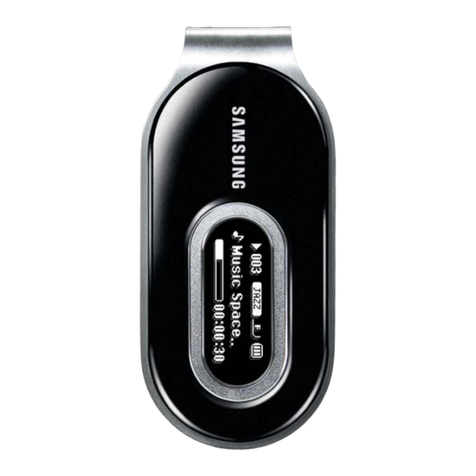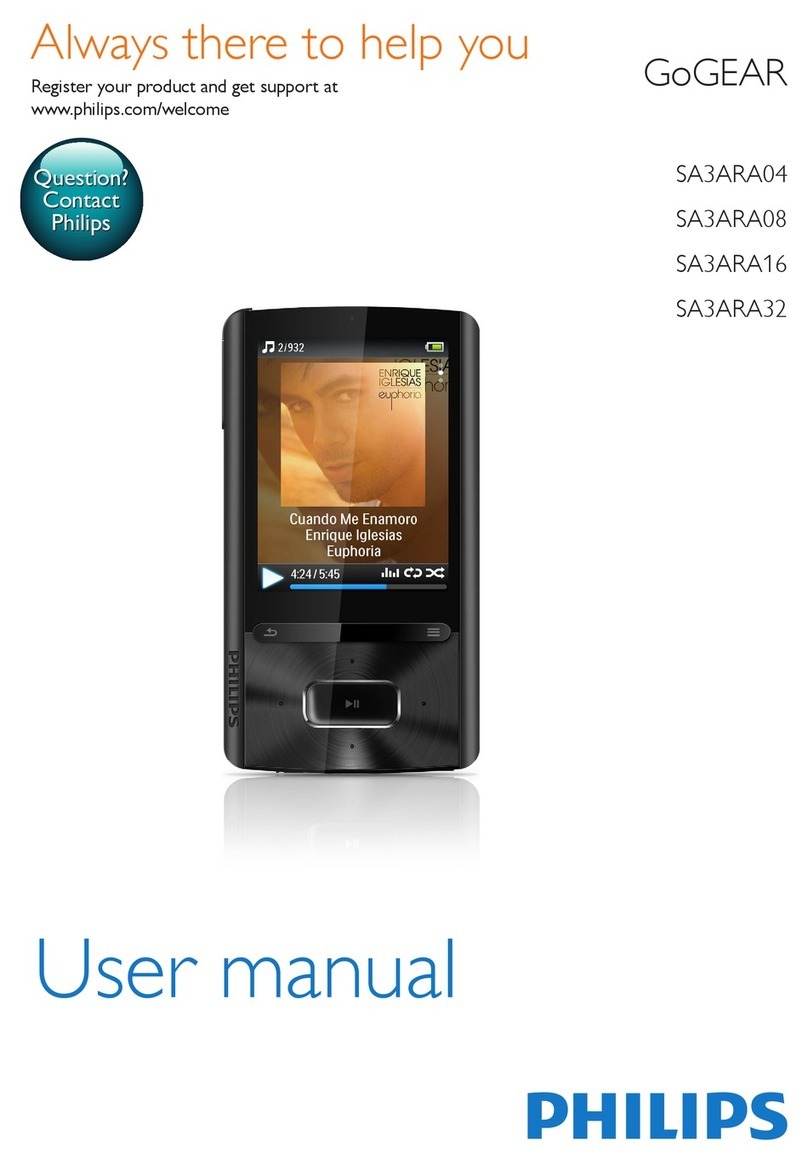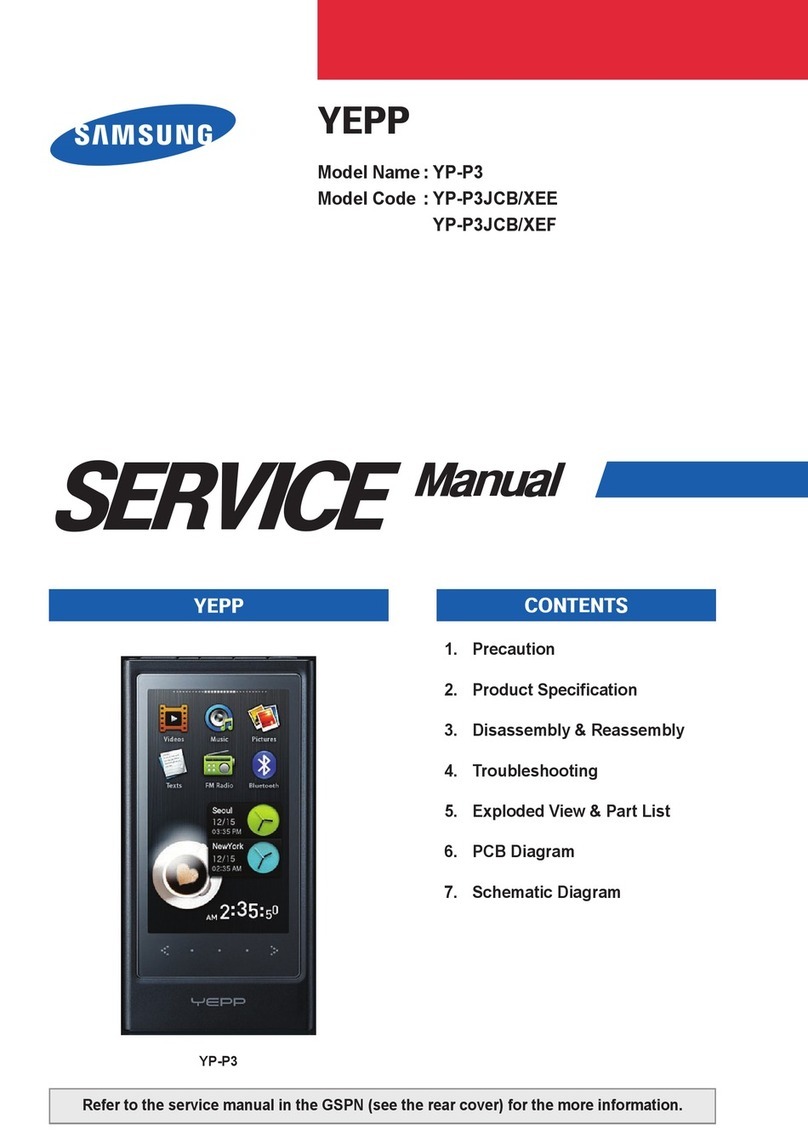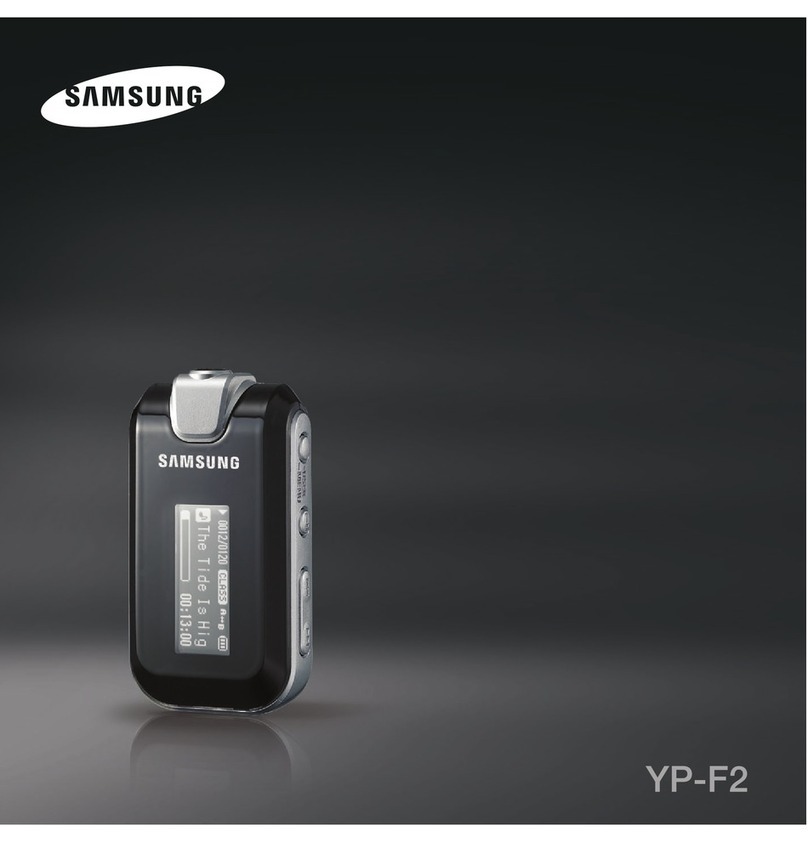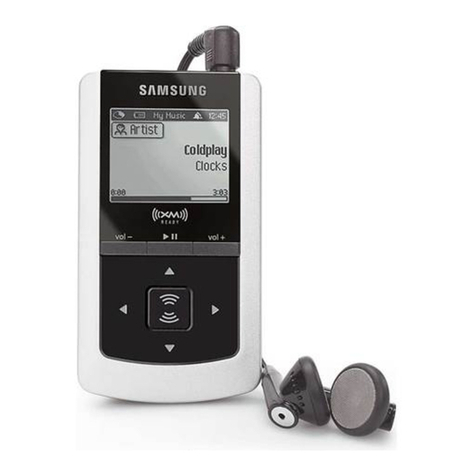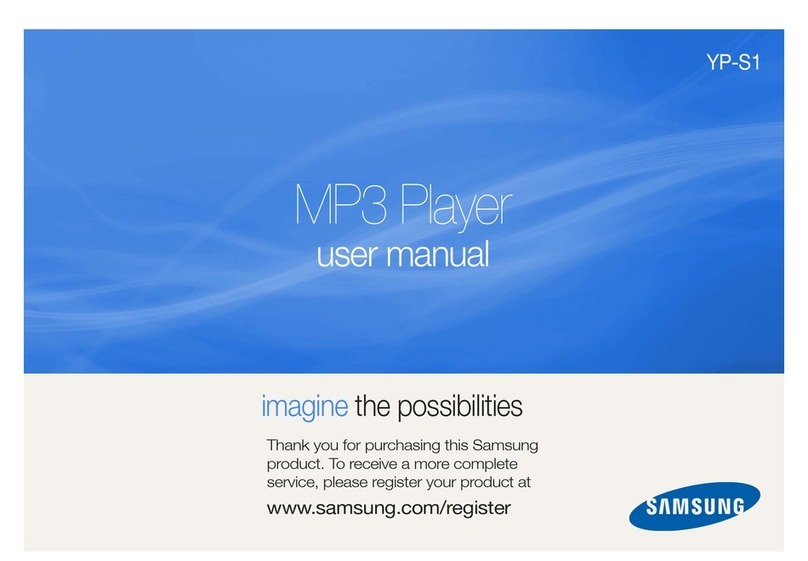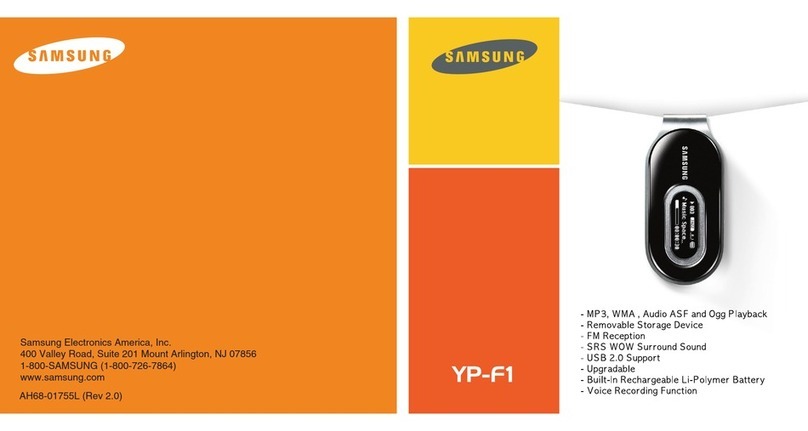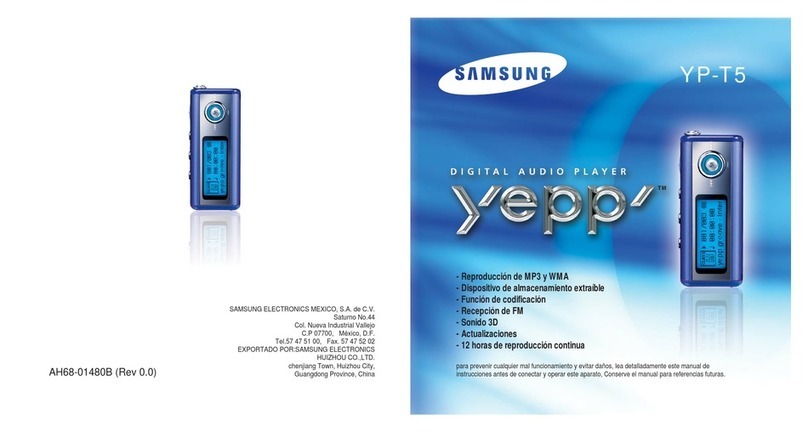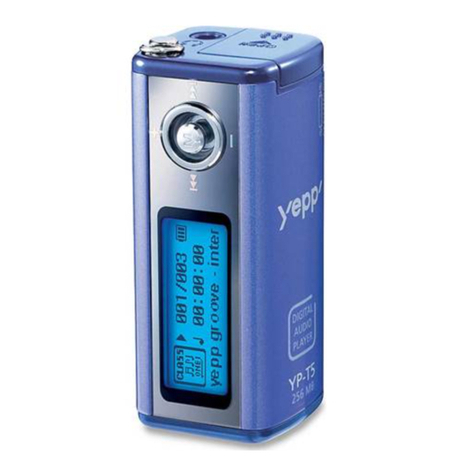5
ENG
Contents
I
Chapter 3 Using Your Player
Setting Main Functions in Text Mode.........58
●Setting a Bookmark...................................58
●Bookmark................................................58
●Text Viewer Color .....................................58
Viewing an Image ......................................59
Setting Main Functions in Image Mode......60
●Start Slideshow ........................................60
●Zoom......................................................60
●Photo Adjustment .....................................61
●Image Filters............................................61
Viewing a Video .........................................62
Taking a Picture.........................................63
●Instructions for Taking a Picture ..................64
Setting Main Functions in Still Camera Mode.....
65
●Video Camera..........................................65
●Burst.......................................................65
●Self Timer................................................66
●Camera Filters..........................................66
●Flash Mode..............................................66
●Shutter Sound..........................................67
●Resolution ...............................................67
●Frequency ...............................................68
Recording a Video .....................................69
Setting Main Functions in Video Camera Mode
....
70
●Still Camera.............................................70
●Camera Filters..........................................70
●Flash Mode..............................................71
●Frequency ...............................................71
Using USB Host
..............................................
72
●Connecting an External Device ...................72
●Transferring Files from an External Device
to the Player.............................................73
●Deleting Files in an External Device .............73
●Transferring Files from the Player to an
External Device ........................................74
●Deleting Files in the Player.........................74
●YP-D1 USB HOST Compatible....................75
Setting the Advanced Functions ................76
Setting Play/Sound ....................................77
●Play Mode ...............................................77
●DNSe......................................................78
●3D User Set.............................................78
●Street Mode. ............................................79
●Earphone/Speaker....................................79
●User EQ Set.............................................80
●Play Speed. .............................................80
●Search Speed. .........................................81
●Intro Time................................................81
Record Settings .........................................82
●Bit Rate...................................................82
●Auto Sync................................................82
Time/Alarm Settings...................................83
●Date/Time Set..........................................83
●Alarm Set ................................................83
●Sleep......................................................83
Display Settings .........................................84
●Scroll Speed ............................................84
●Text Viewer Color .....................................84
●Backlight Time..........................................84
●Clock Screen Saver...................................85
●View Mode...............................................85
●Language ...............................................86
System Settings.........................................87
●Deleting a File..........................................87
●Auto Power Off.........................................87
●Resume ..................................................88
●Beep.......................................................89
●Default set...............................................89
●Format....................................................89
Viewing System Information ......................90
●About......................................................90
I
Chapter 4 Appendix
MENU Table.............................................91
I
Chapter 5 Customer Support
Troubleshooting .......................................92
Specifications...........................................94