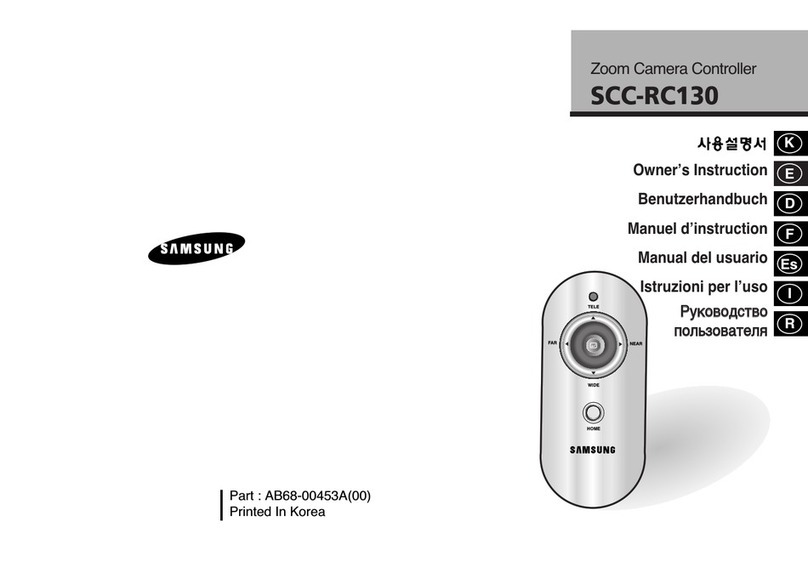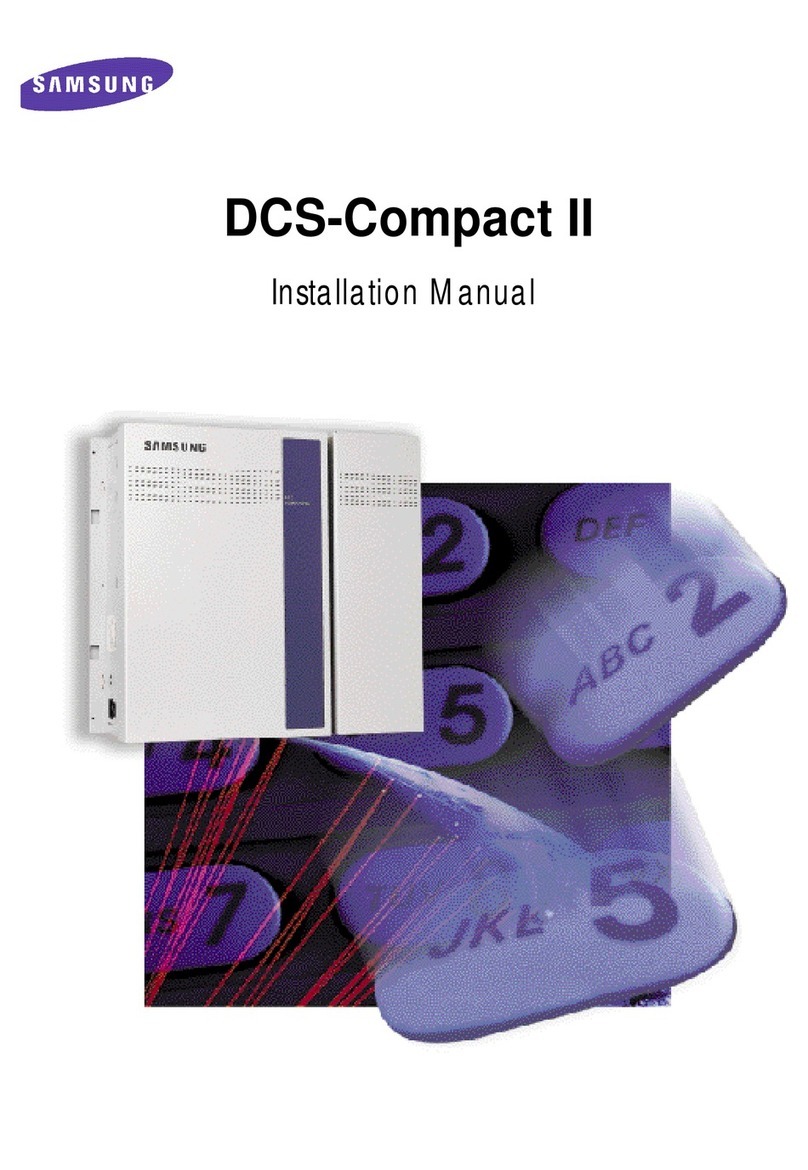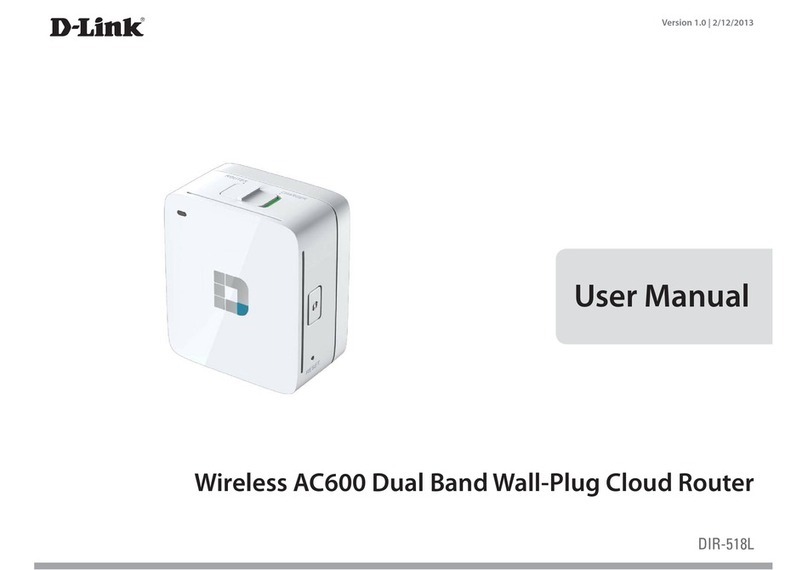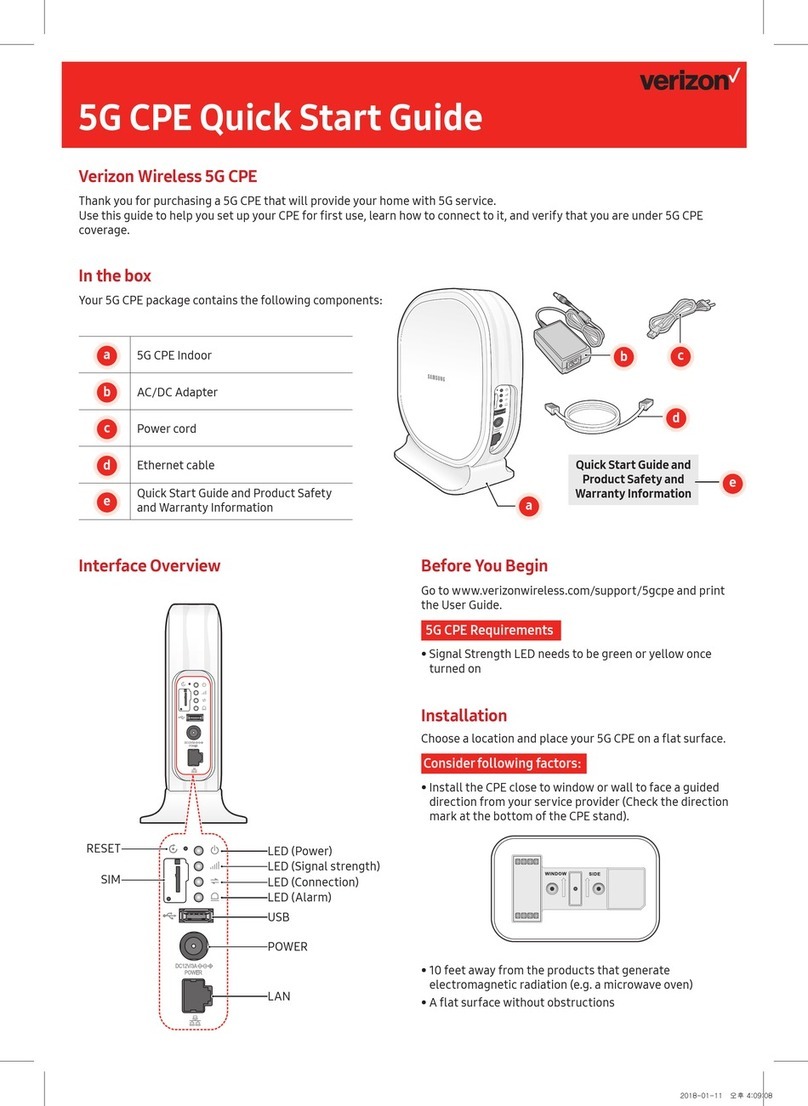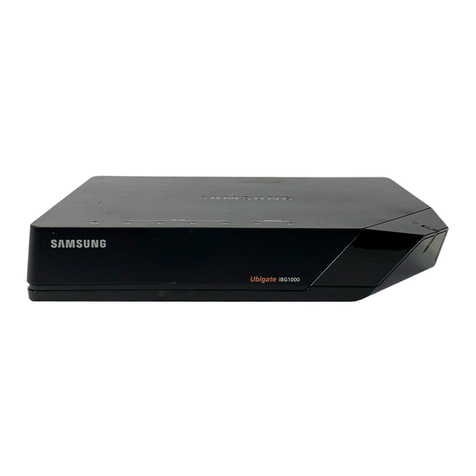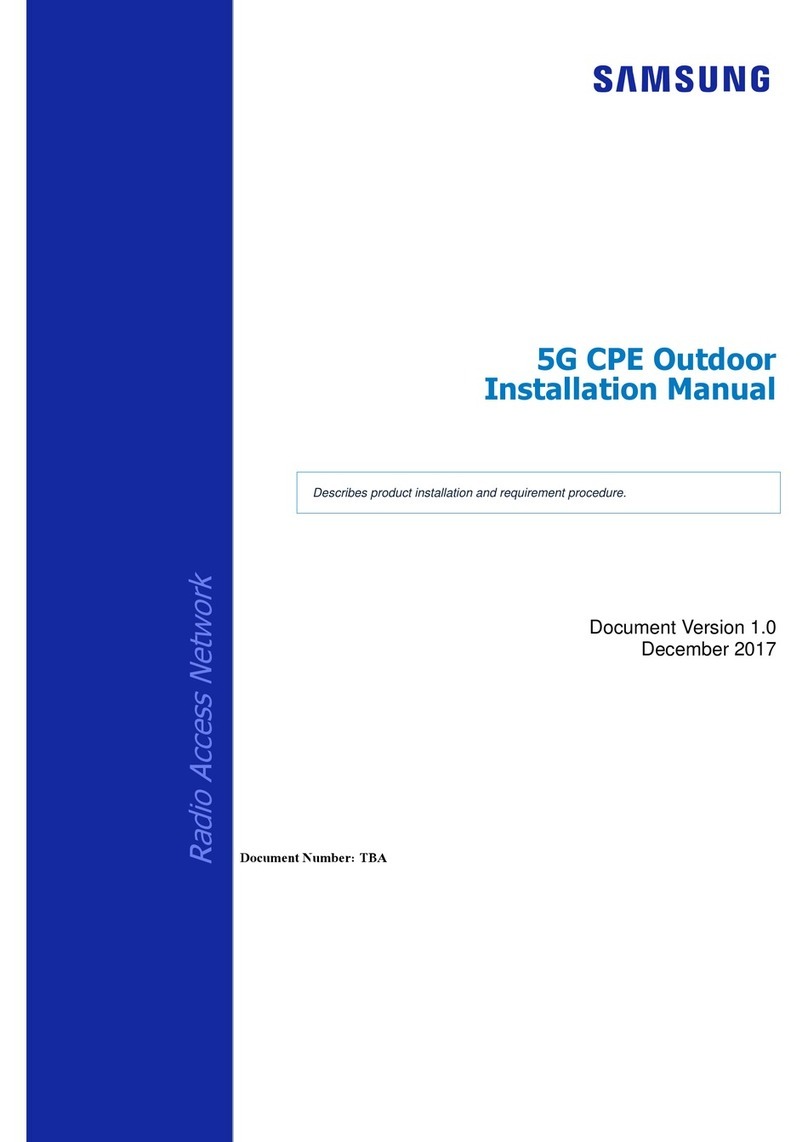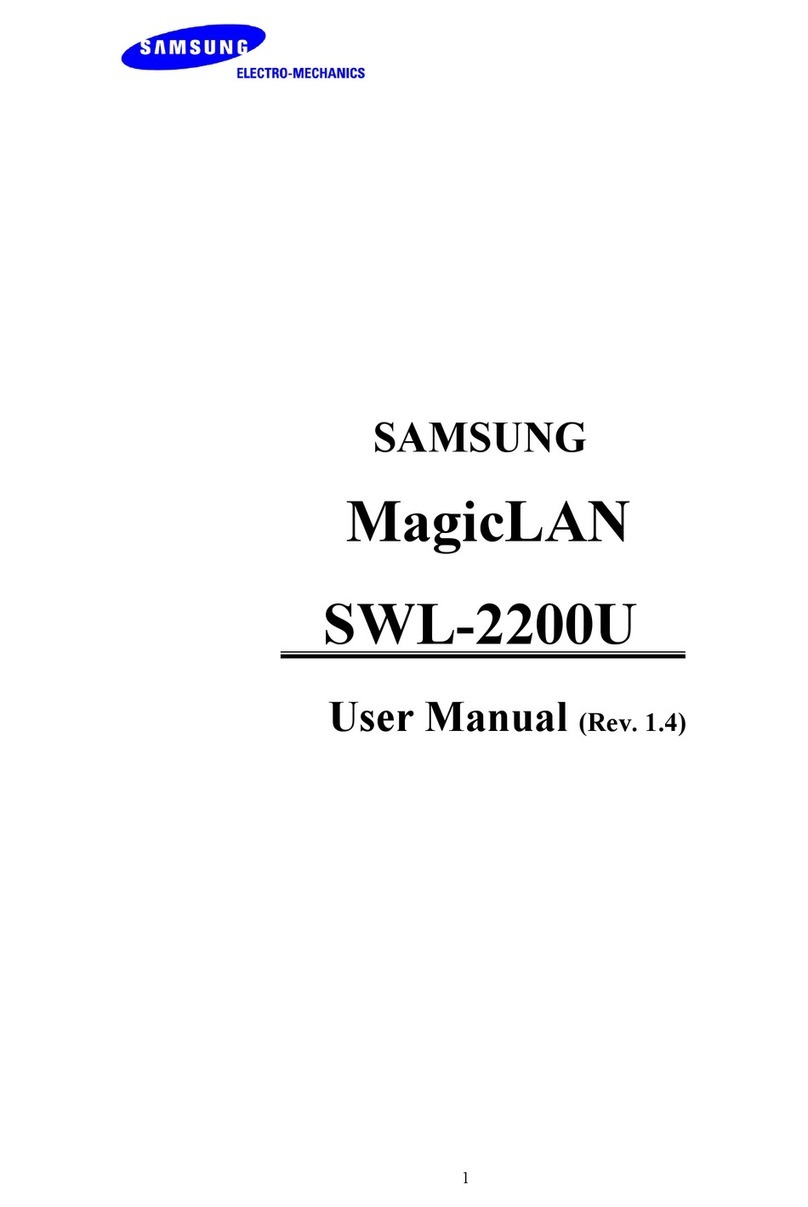Ubigate iBG2006 Installation Manual/Ed.01
© SAMSUNG Electronics Co., Ltd. VII
3.
Warning to service personnel:
CAUTION: Double pole/neutral fusing
4.
Telephone line cord:
CAUTION: To reduce the risk of fire, use only No. 26 AWG or larger
(e.g., 24 AWG) UL Listed or CSA Certified Telecommunication Line
Cord
5.
Leakage currents due to ringing voltage - Earthing installation
instructions: ‘1. A supplementary equipment earthing conductor is to be
installed between the product or system and earth, that is, in addition to
the equipment earthing conductor in the power supply cord.
2. The supplementary equipment earthing conductor may not be smaller
in size than the unearthed branch-circuit supply conductors. The
equipment earthing conductor is to be connected to the product at the
terminal provided, and connected to earth in a manner that will retain the
earth connection when the power supply cord is unplugged. The
connection to earth of the supplementary earthing conductor shall be in
compliance with the appropriate rules for terminating bonding jumpers
in Part K of Article 250 of the National Electrical Code, ANSI/NFPA 70
and Article 10 of Part 1 of the Canadian Electrical Code, Part 1, C22.1.
Termination of the supplementary earthing conductor is permitted to be
made to building steel, to a metal electrical raceway system, or to any
earthed item that is permanently and reliably connected to the electrical
service equipment earthed.
3. Bare, covered, or insulated earthing conductors are acceptable.
A covered or insulated conductor must have a continuous outer finish
that is either green, or green with one or more yellow stripes.’
6.
Safety Instructions - Rack Mount ‘Rack Mount Instructions -
The following or similar rack-mount instructions are included with the
installation instructions:
A) Elevated Operating Ambient - If installed in a closed or multi-unit
rack assembly, the operating ambient temperature of the rack
environment may be greater than room ambient. Therefore,
consideration should be given to installing the equipment in an
environment compatible with the maximum ambient temperature
(Tma) specified by the manufacturer.