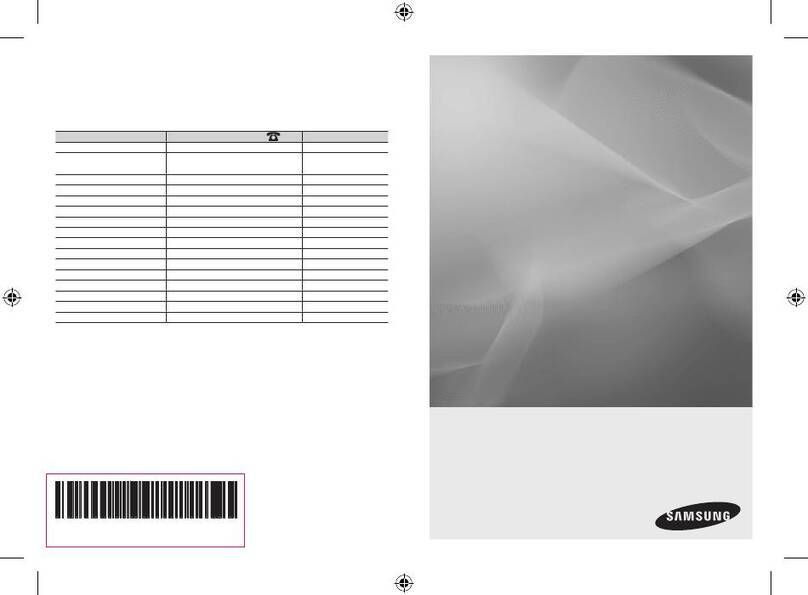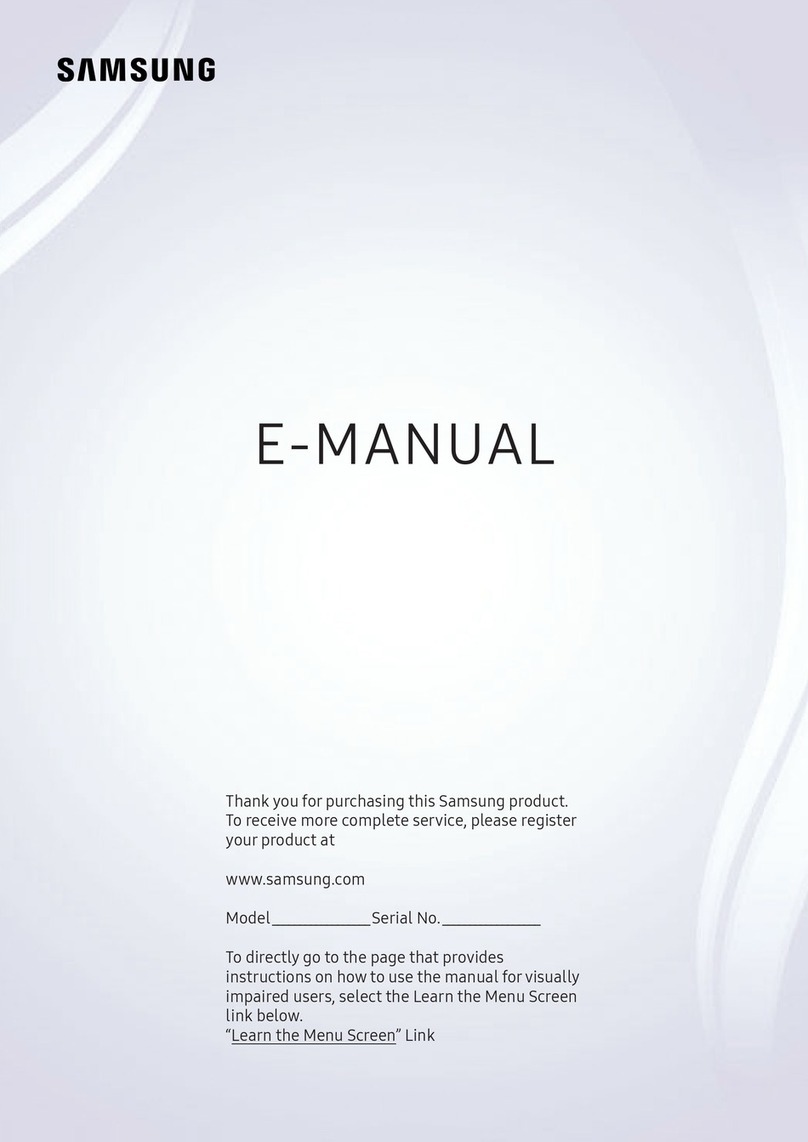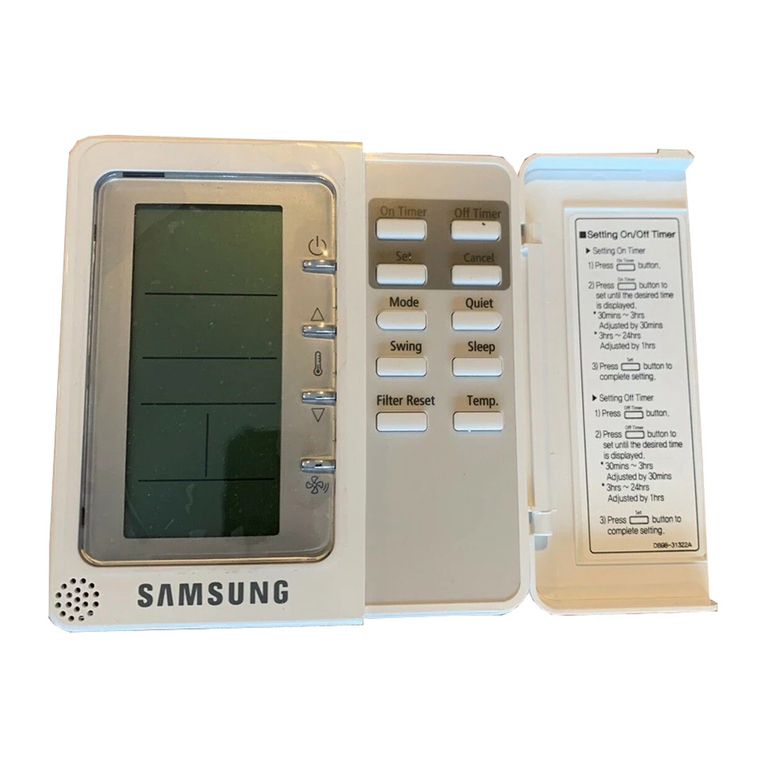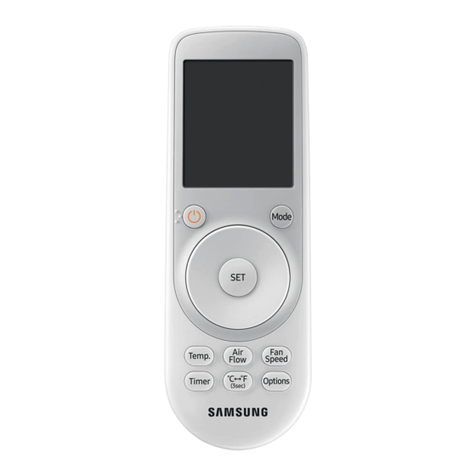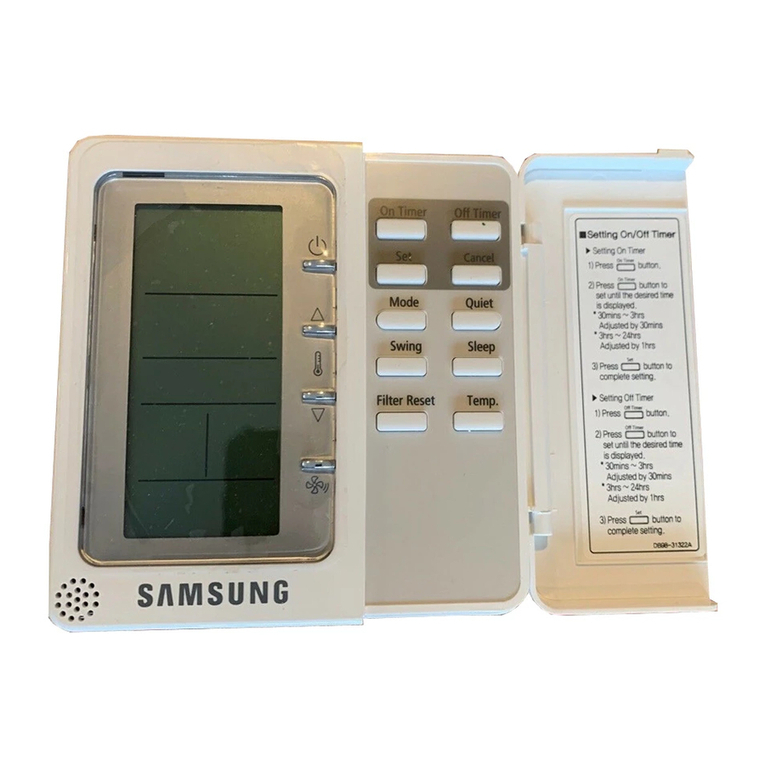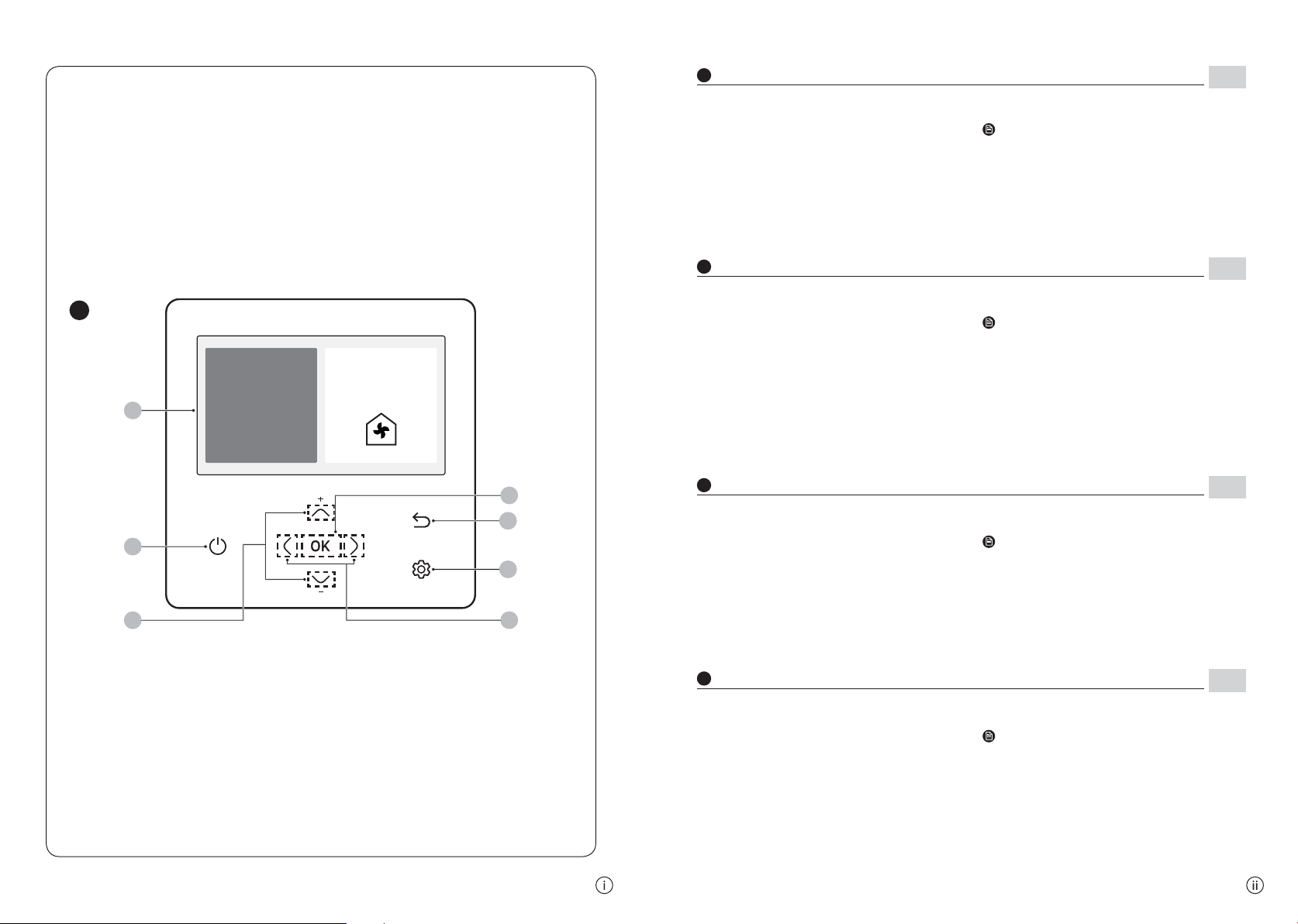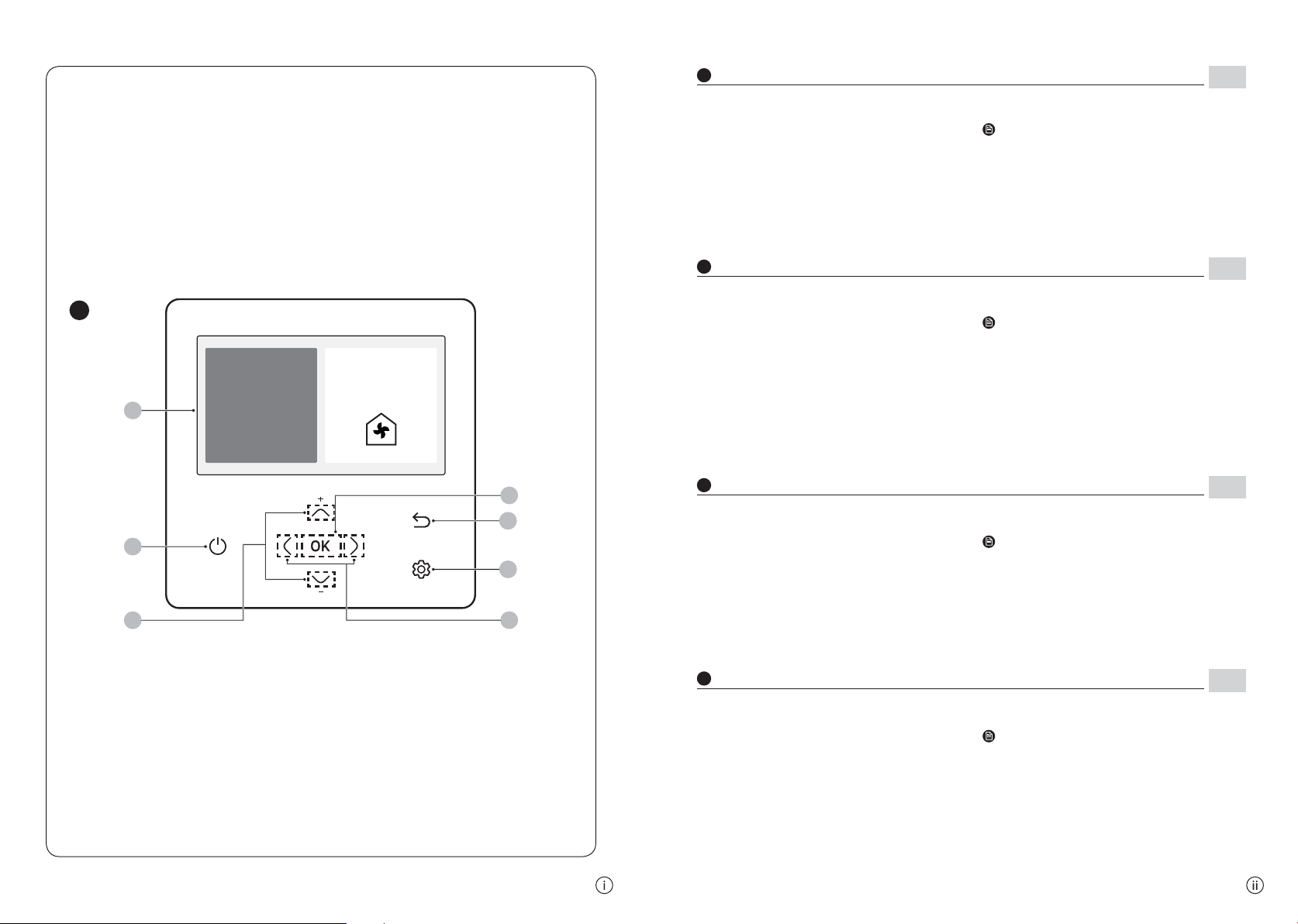
Indoor
ߤߦ
Ventilator
Set °9цࣛťɇϑϑ
ߢߣ
ߢߤ
ߢߥ
ߢߧ
ߢߦ
ߢߨ
ߢߩ
A
01 Affichagede l’étatdefonctionnement
ࣚAfficheles réglagesetles états dufonctionnement/delafonction.
02 Boutonde mise en marche/arrêt(affichage LED)
ࣚMetle climatiseur/ventilateurenmarche/arrêt
03 Boutonhaut/bas
ࣚParcourtlesélémentsverticalementoumodifielatempératureconfigurée.
04 Boutongauche/droite
ࣚParcourtleséléments horizontalementou modifie lavaleurdel’élément.
05 BoutonOK
ࣚEnregistrevosnouveauxréglages.
06 Boutond’enregistrementet de retour
ࣚEnregistrevosnouveauxréglagesetretourneàl’étapeprécédente.
07 BoutonOption
ࣚSélectionnelafonctionde réglageavancé.
REMARQUE
࡙ L’affichagedumode defonctionnement surlatélécommande change
enfonctiondelalangue sélectionnée.
࡙ Ladisponibilitéde certainesfonctionsdépend desspécifications de
l’unitéintérieure.
࡙ Vouspouvezvoirl’étatdefonctionnementsurl’affichageLED.
ࣚ ĮĘࡠk˙ͱʀϩͱʪʪϩࡡ
A˝ͱϩɇϩࡠƸʪʪθθʪЇθϑ࣭ʪϑϩΧθͱʒЇϩʪࡡ
ĮࡠƊ࣭ʭϩʪϩ
A
Aperçu de la télécommande FR
01 Operation status display
ࣚDisplays the operation/function settings and statuses.
02 Operation On/Off button (LED display)
ࣚTurns the air conditioner/ventilatorpowerOn/Off
03 ƸΧࢥUͱиɵЇϩϩͱ
ࣚMovesbetweenitemsverticallyorchangestheset temperature.
04 Left/Right button
ࣚMovesbetween itemshorizontallyorchangesthe itemvalue.
05 OKbutton
ࣚSavesyournewsettings.
06 Save & Return button
ࣚSaves yournew settings and returnsto the previous step.
07 Option button
ࣚSelects the detailed setting function.
NOTE
࡙ The operation mode displayon the remote controllerchanges
depending on the selected language.
࡙ Ɗͱʪ˙ЇʀϩͱϑɇцͱϩɵʪɇЭɇɇɵʪࡡʒʪΧʪʒ˝ͱϩ˵ʪʒͱͱθ
unit specifications.
࡙ You can see the operation status on the LED display.
ࣚ ĮĘࡠĮΧʪθɇϩ˝ࡡ
9˝ࡠʪθθͱθͱʀʀЇθθʪʒࡡ
ĮࡠƟЇθϑͱ˙˙
A
Remote Controller Overview EN
01 Pantallade estadode funcionamiento
ࣚMuestralos ajustesyestados delfuncionamientoofunción.
02 Botónde FuncionamientoOn/Off(pantalla LED)
ࣚApagao enciende la alimentacióndelaireacondicionado oventilador
03 BotónArriba/Abajo
ࣚSemueveverticalmente entre loselementos ocambia la
temperatura establecida.
04 Botón Izquierda/Derecha
ࣚSemueven horizontalmente entrelos elementos ocambia el
valordel elemento.
05 BotónOK
ࣚGuardasus ajustes nuevos.
06 BotónGuardaryVolver
ࣚGuardasus nuevosajustesyvuelveal paso anterior.
07 BotónOpción
ࣚSeleccionalafunción de ajuste detallado.
NOTA
࡙ La pantallade modode funcionamientodel controlremoto cambia
segúnelidioma seleccionado.
࡙ kϑΧͱϑɵʪαЇʪɇ˝Їɇϑ˙ЇʀͱʪϑͱʪϑϩʭʒϑΧͱɵʪϑࡡϑʪ˝Љɇϑ
especificacionesde launidad interna.
࡙ Puedeverelestadodefuncionamientoen lapantalla LED.
ࣚ kĘAkĘUÃUĮЇʀͱɇʒͱࡡ
ťɇθΧɇʒʪɇʒͱࡠƊʪ˵ɇΧθͱʒЇʀʒͱЇʪθθͱθࡡ
ĮࡠΧɇ˝ɇ
A
Descripción general del control remoto ES
01 Visordo estado de funcionamento
ࣚExibeas definições e osestadosdefuncionamento/função.
02 BotãoLigar/Desligarfuncionamento (visorLED)
ࣚLiga/Desligaoaparelhode arcondicionado/ventilador
03 BotãoParacima/Parabaixo
ࣚNavegaverticalmenteentreitensoualteraatemperaturadefinida.
04 BotãoEsquerda/Direita
ࣚNavegahorizontalmenteentreitensou alteraovalorde um item.
05 BotãoOK
ࣚGuardaas suasnovasdefinições.
06 BotãoGuardar&Voltar
ࣚGuardaas suasnovasdefinições evoltaaopasso anterior.
07 BotãoOpção
ࣚSelecionaafunçãode definições detalhadas.
NOTA
࡙ Ovisordomodo defuncionamentono controlo remotoaltera-se em
funçãodo idioma selecionado.
࡙ ˝Їɇϑ˙ЇʅΡʪϑΧͱʒʪθɬͱɬͱʪϑϩɇθʒϑΧͱЭʪϑࡡʒʪΧʪʒʪʒͱʒɇϑ
especificaçõesda unidadeinterior.
࡙ Podevero estado defuncionamentonovisorLED.
ࣚ øÃUĮࡠʪ˙Їʀͱɇʪϩͱࡡ
ÃϩʪθϩʪϩʪࡠͱʀͱθθʪЇЇʪθθͱࡡ
Įࡠʒʪϑ˝ɇࣗϑʪ
A
Descrição geral do controlo remoto PT