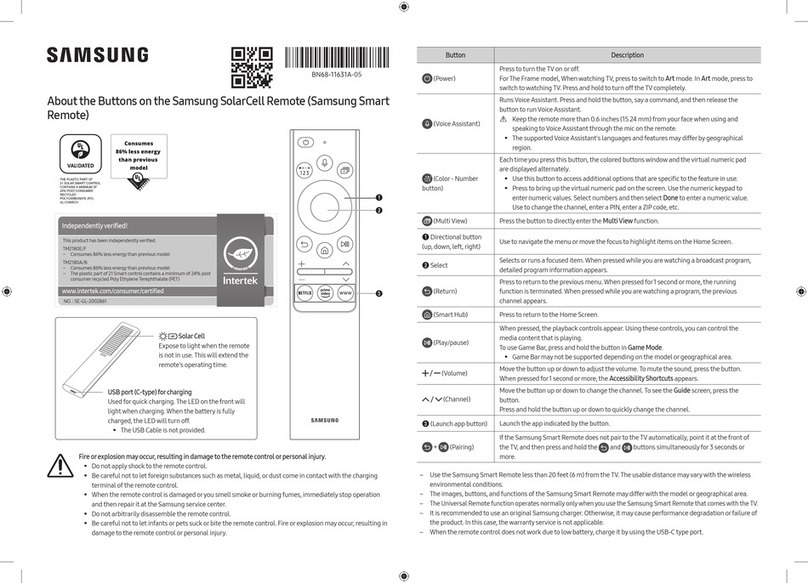Samsung MWR-WE1 Series User manual
Other Samsung Remote Control manuals
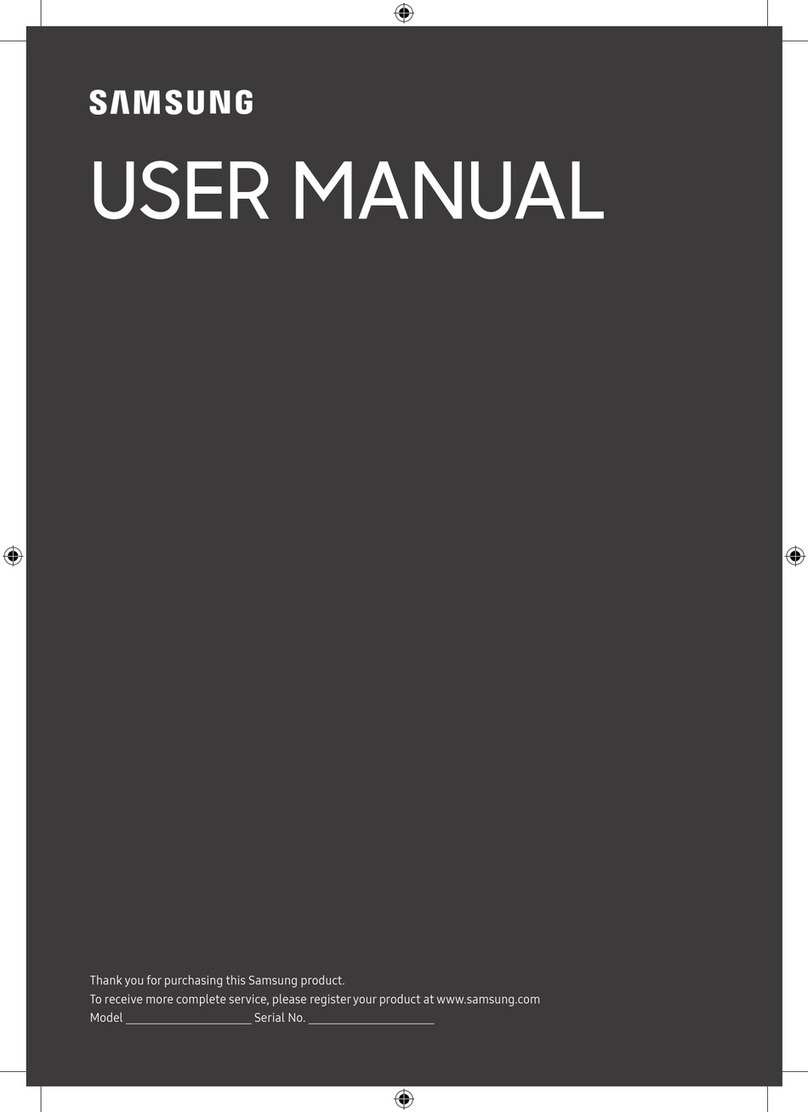
Samsung
Samsung VG-TM2360E User manual

Samsung
Samsung MWR-WG00UN User manual

Samsung
Samsung Smart Remote BN68 Series User manual

Samsung
Samsung TM2180E/F User manual
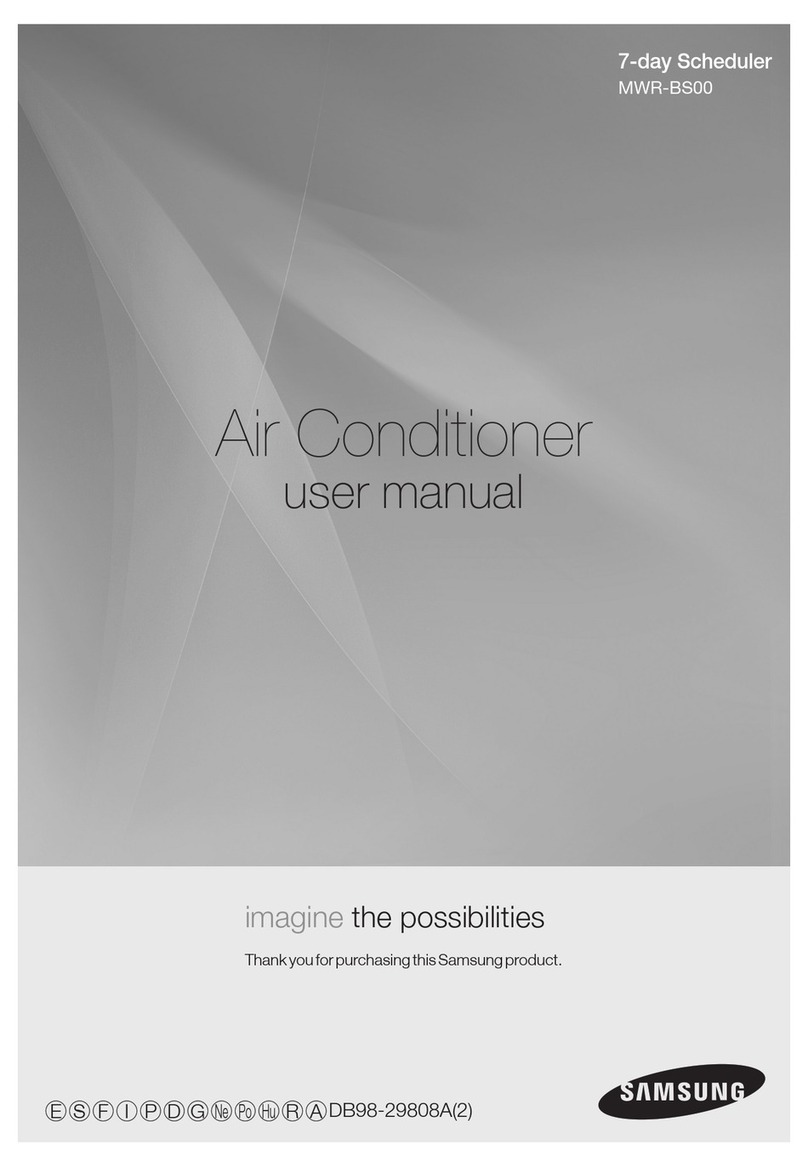
Samsung
Samsung MWR-BS00 User manual

Samsung
Samsung SolarCell Remote User manual

Samsung
Samsung bn59-01178w User manual

Samsung
Samsung MWR-WG00JN User manual

Samsung
Samsung RMC30C2 User manual

Samsung
Samsung MWR-WE11N User manual

Samsung
Samsung SRF2 User manual

Samsung
Samsung MWR-WG00JN User manual

Samsung
Samsung SolarCell Remote User manual
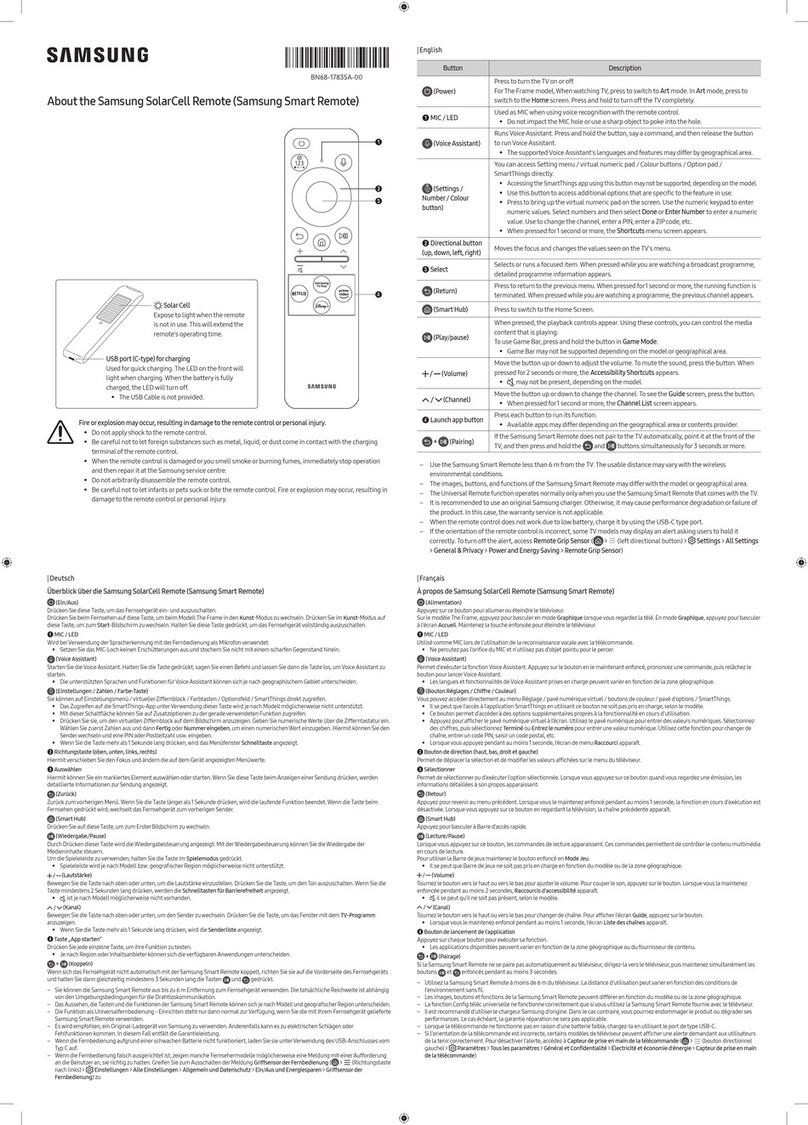
Samsung
Samsung SolarCell Remote User manual

Samsung
Samsung SolarCell Remote User manual

Samsung
Samsung MWR-WE10N User manual

Samsung
Samsung SRF1 Installation guide
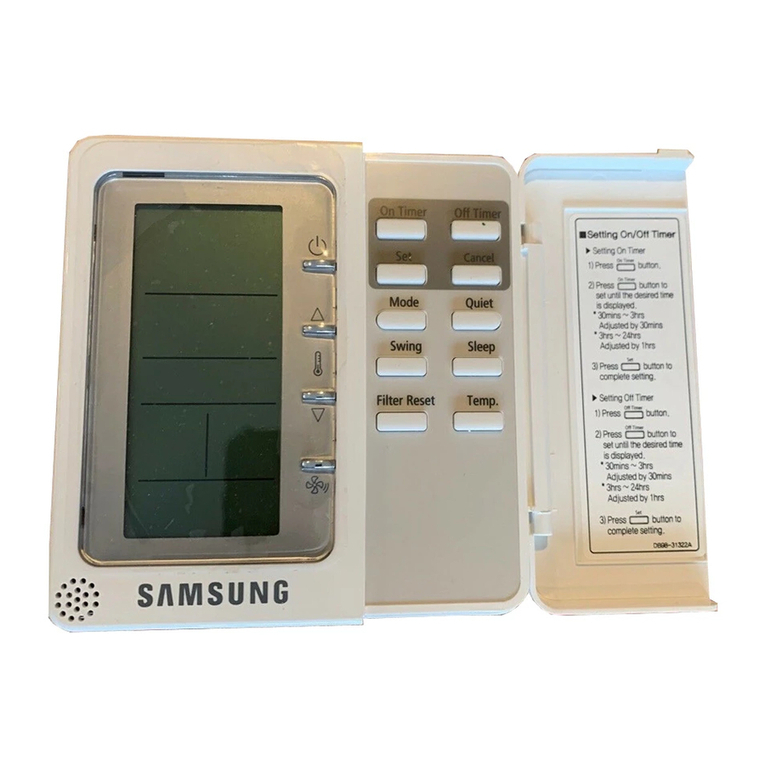
Samsung
Samsung MWR-WH00 User manual

Samsung
Samsung MWR-SH11UN User manual

Samsung
Samsung MWR-WE10 User manual