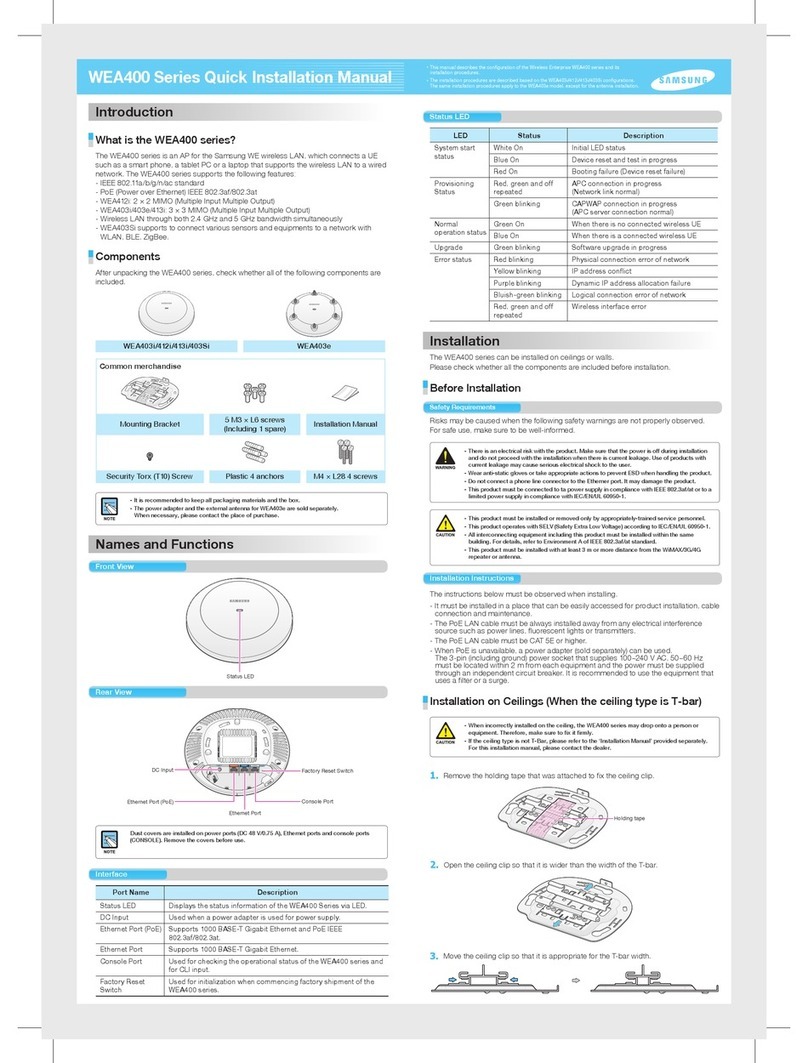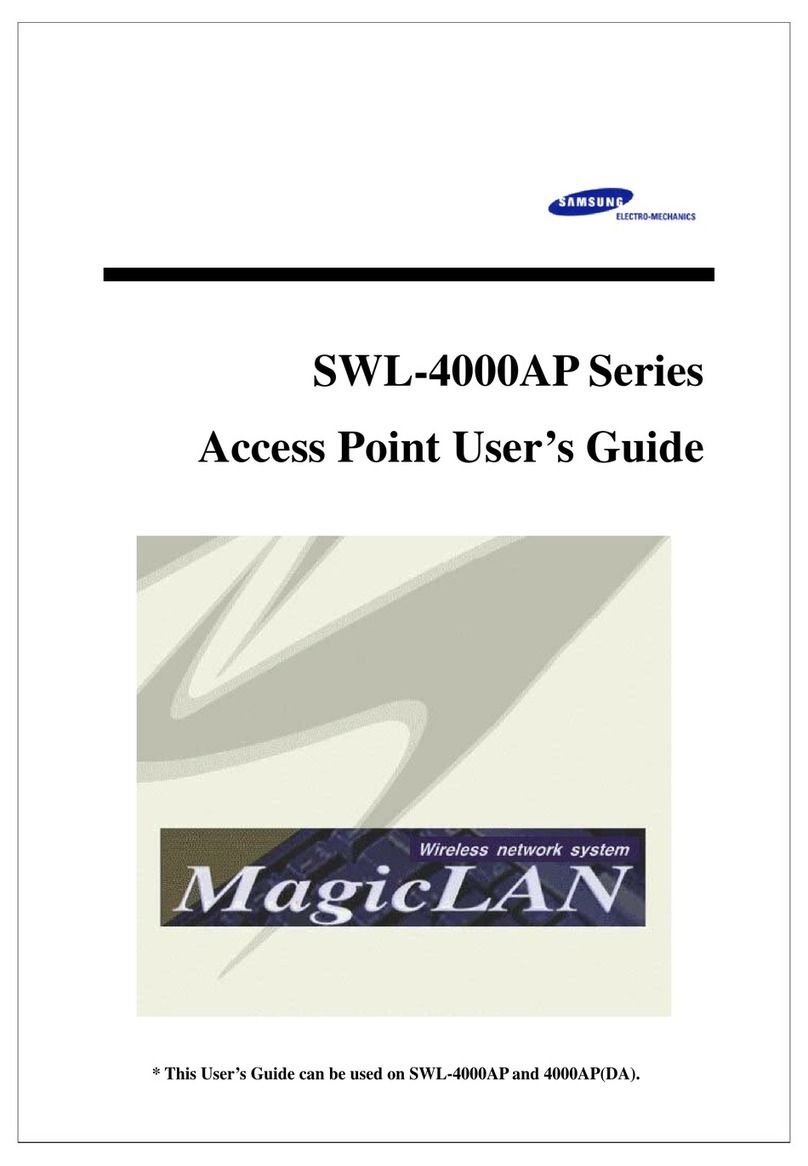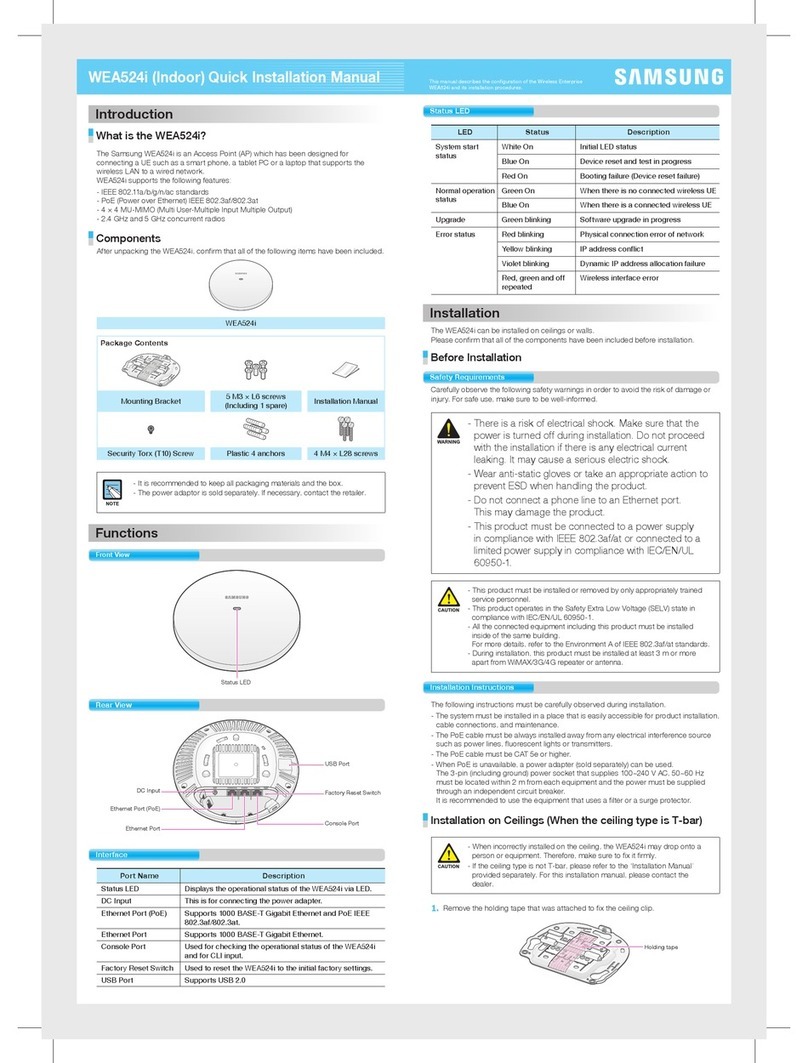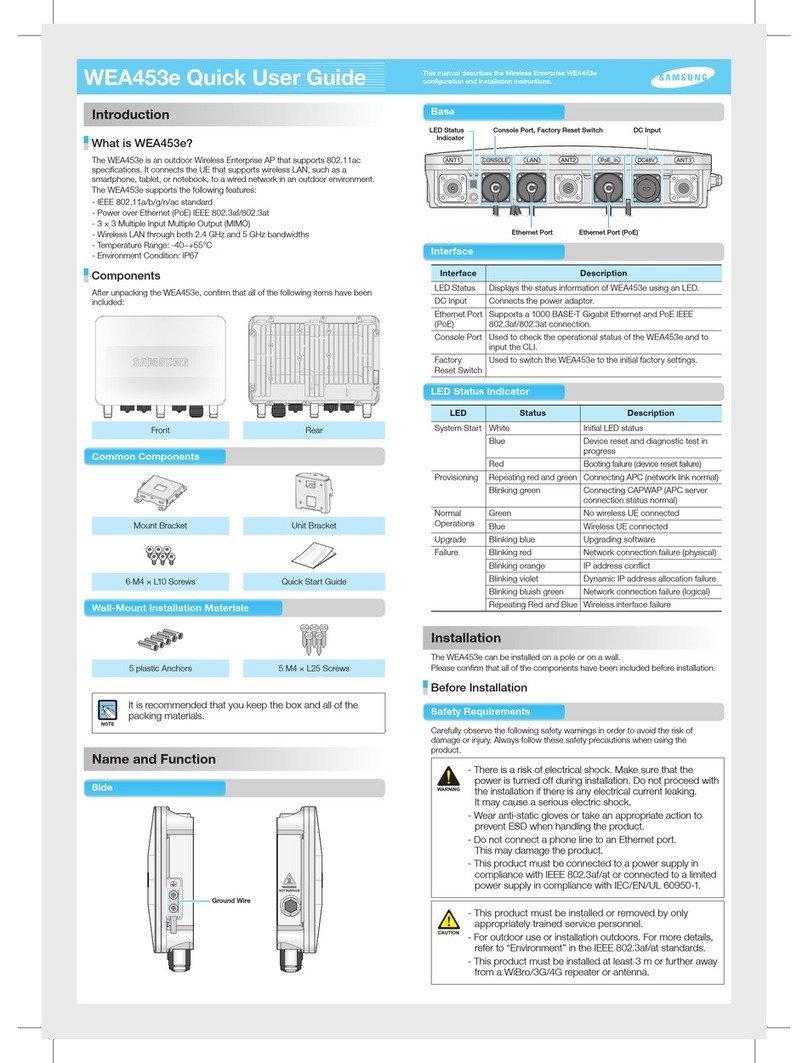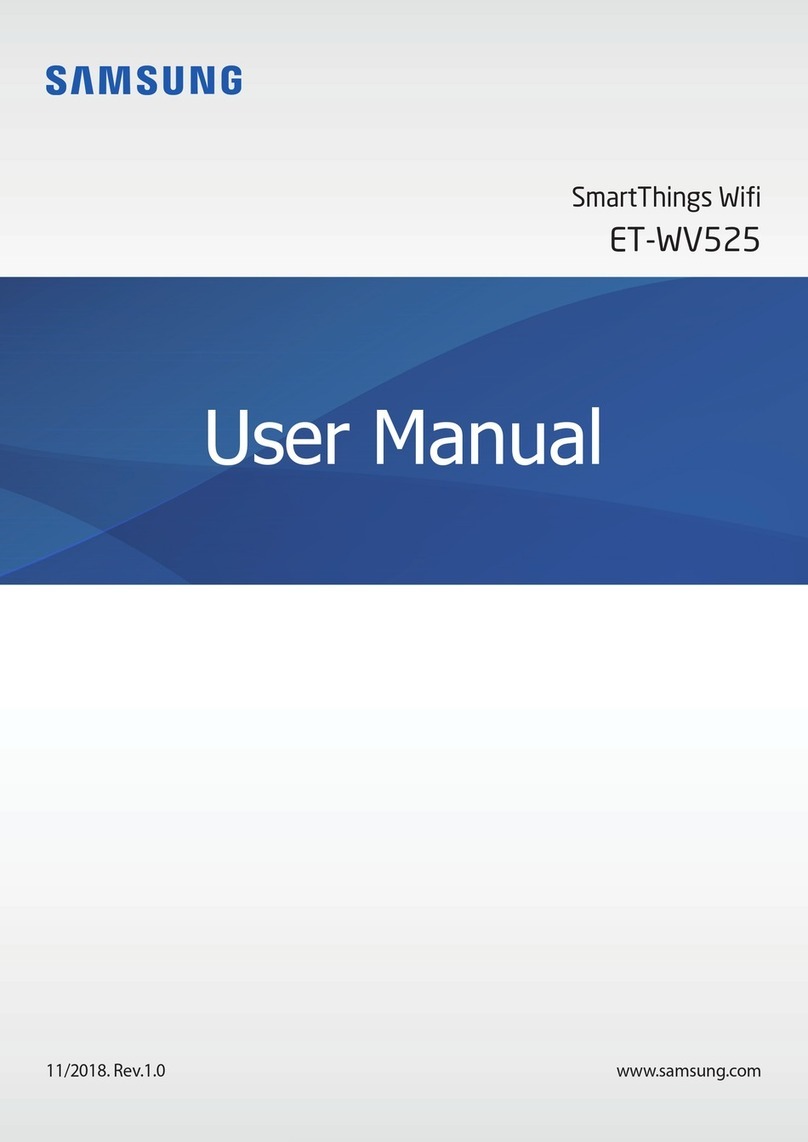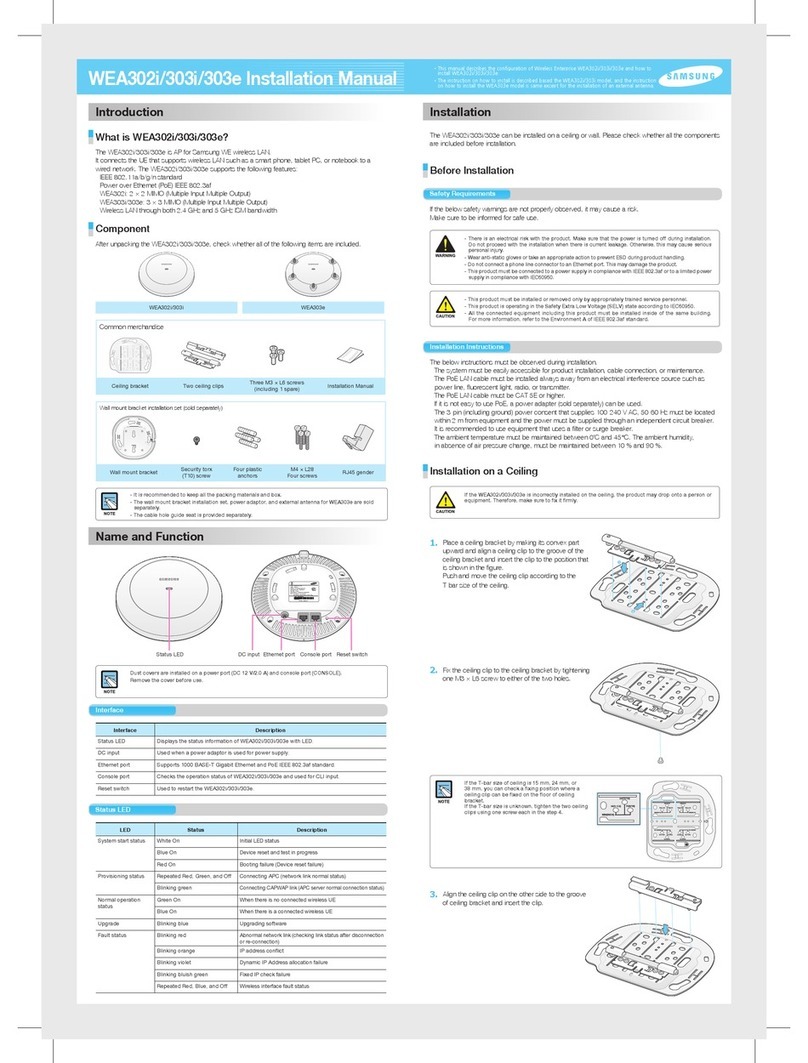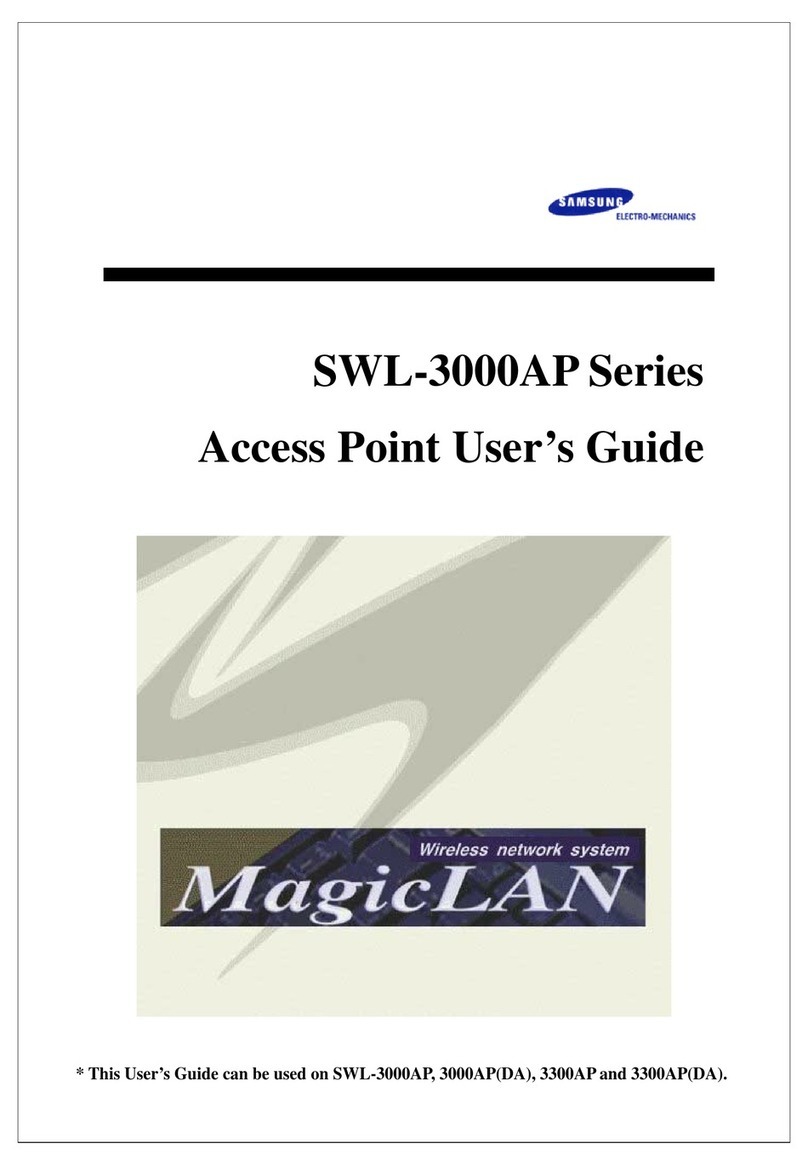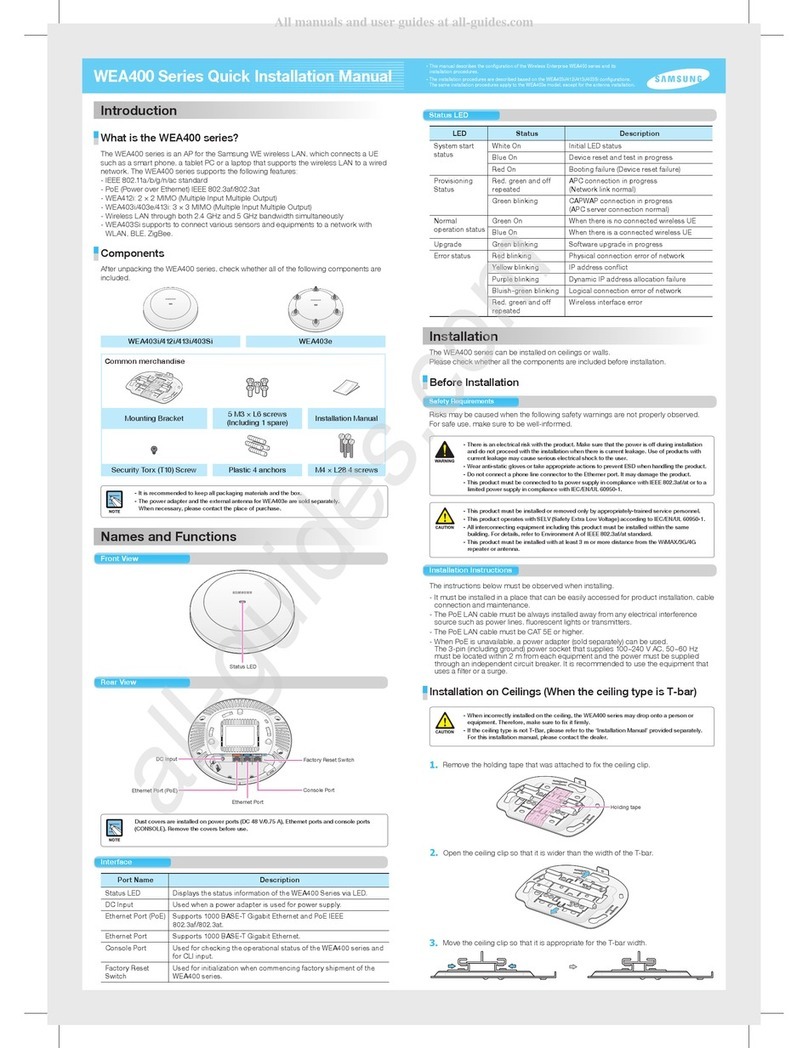SMT-R2000 Service Manual
© SAMSUNG Electronics Co., Ltd. VI
TABLE OF CONTENTS
INTRODUCTION I
Purpose.........................................................................................................................................................I
DocumentContentand Organization.........................................................................................................I
Conventions.................................................................................................................................................II
RevisionHistory...........................................................................................................................................II
FCC/SAFETY CONCERNS IV
Symbols ......................................................................................................................................................IV
Caution.........................................................................................................................................................V
CHAPTER 1. Introduction of SMT-R2000 1-1
1.1 SMT-R2000 Overview..........................................................................................................................1-1
1.2 SMT-R2000 Configuration .................................................................................................................1-2
1.2.1 FrontPanel ofSMT-R2000.......................................................................................................1-2
1.2.2 Rear Panel of SMT-R2000.......................................................................................................1-3
1.3 Hardware Specification......................................................................................................................1-4
CHAPTER 2. Assembly and Disassembly 2-1
2.1 Configuration of SMT-2100C Main Board......................................................................................2-1
2.2 Disassembling......................................................................................................................................2-2
2.3 Assembling ...........................................................................................................................................2-5
CHAPTER 3. Troubleshooting 3-1
3.1 LED Failure............................................................................................................................................3-2
3.2 Power Failure........................................................................................................................................3-3
3.3 Wireless Failure -5GHz......................................................................................................................3-4
3.4 Wireless Failure -2.4 GHz ..................................................................................................................3-5
3.5 Network Connection Failure.............................................................................................................3-6