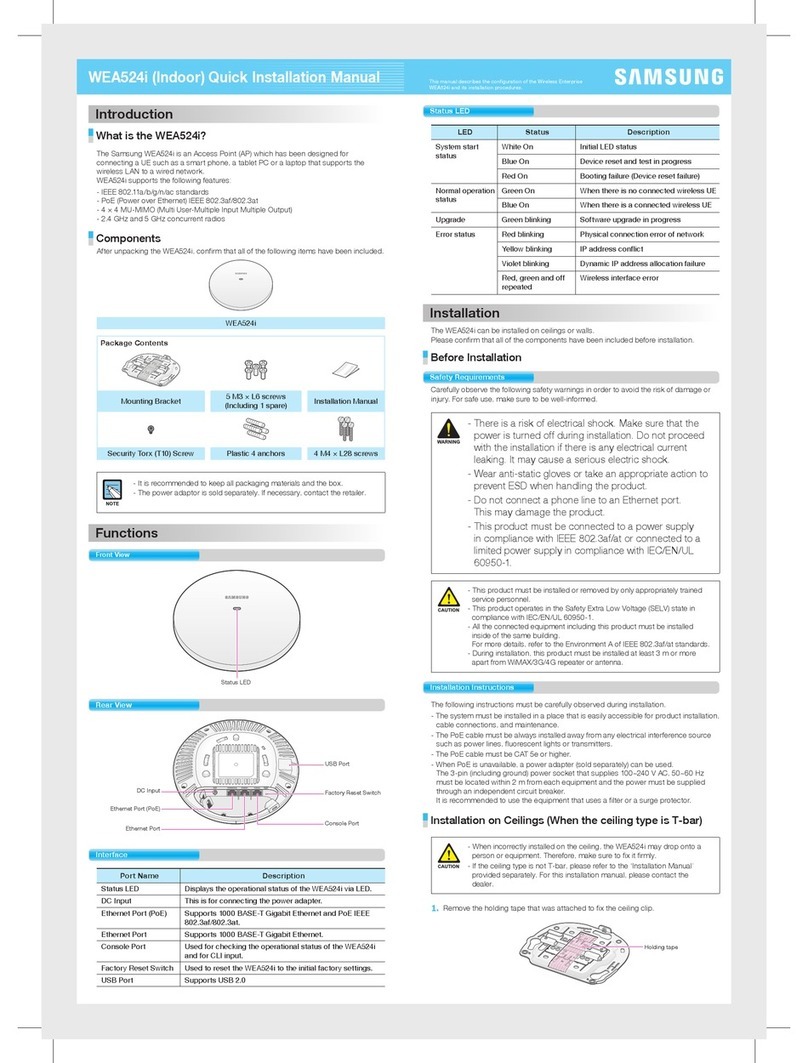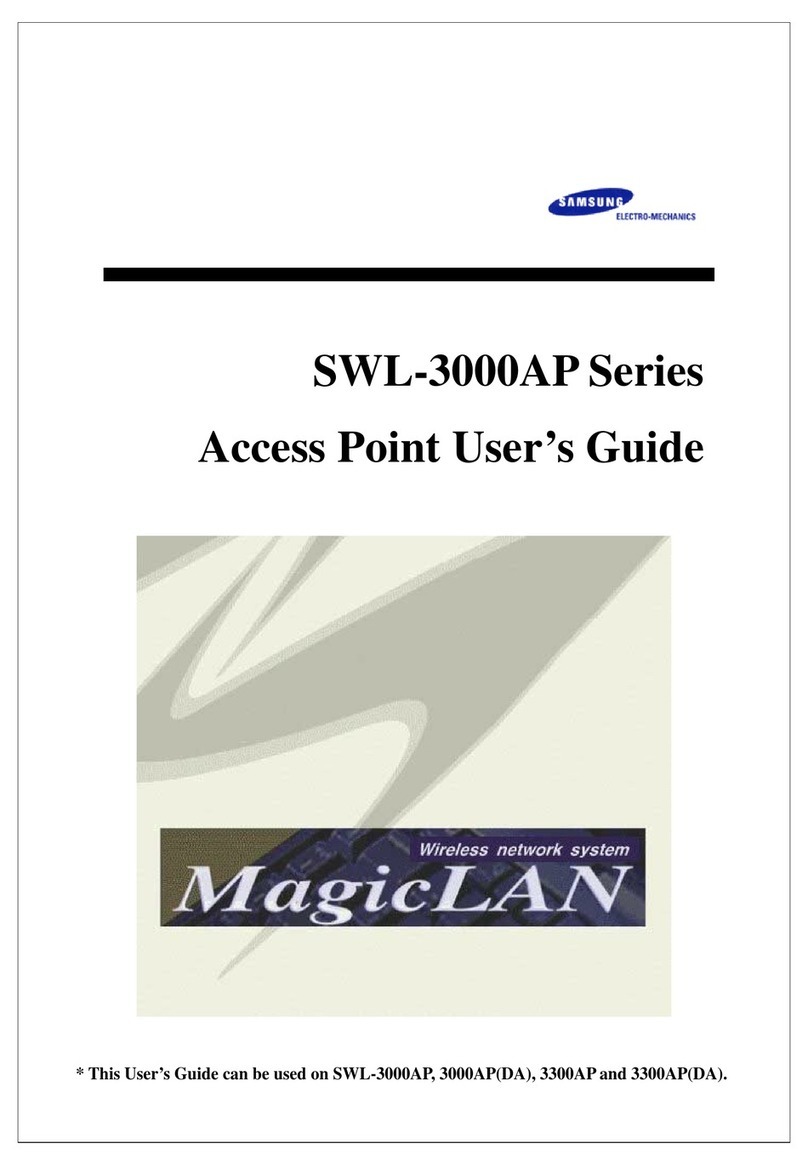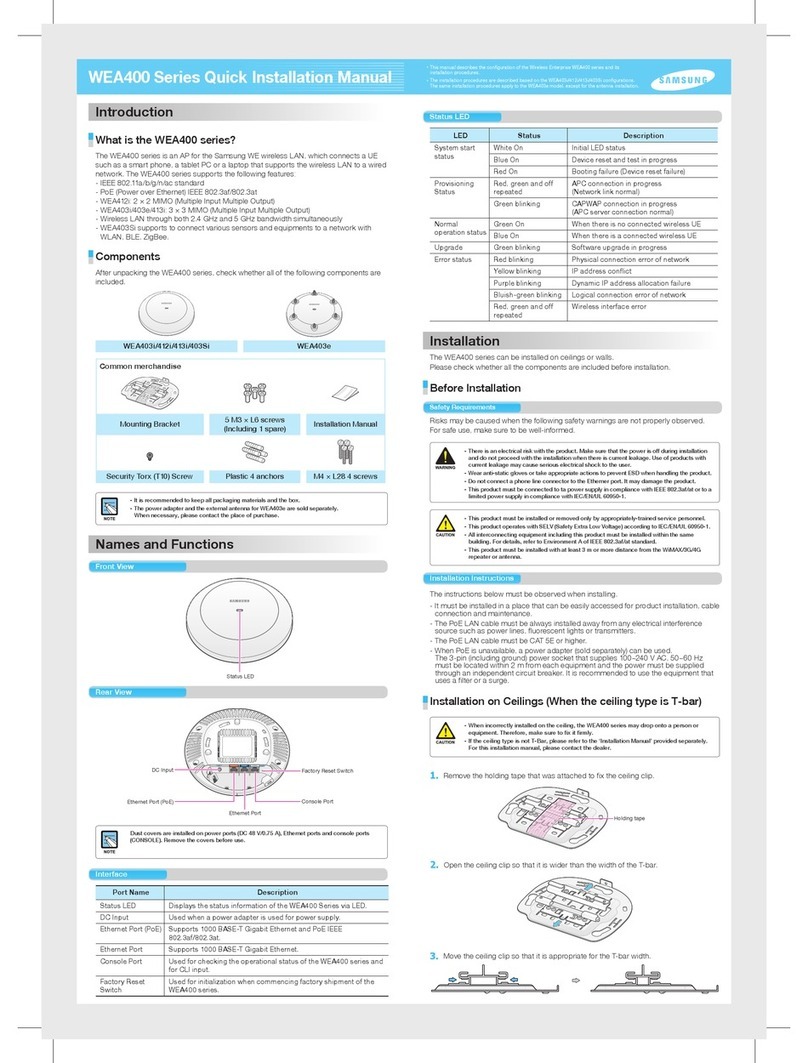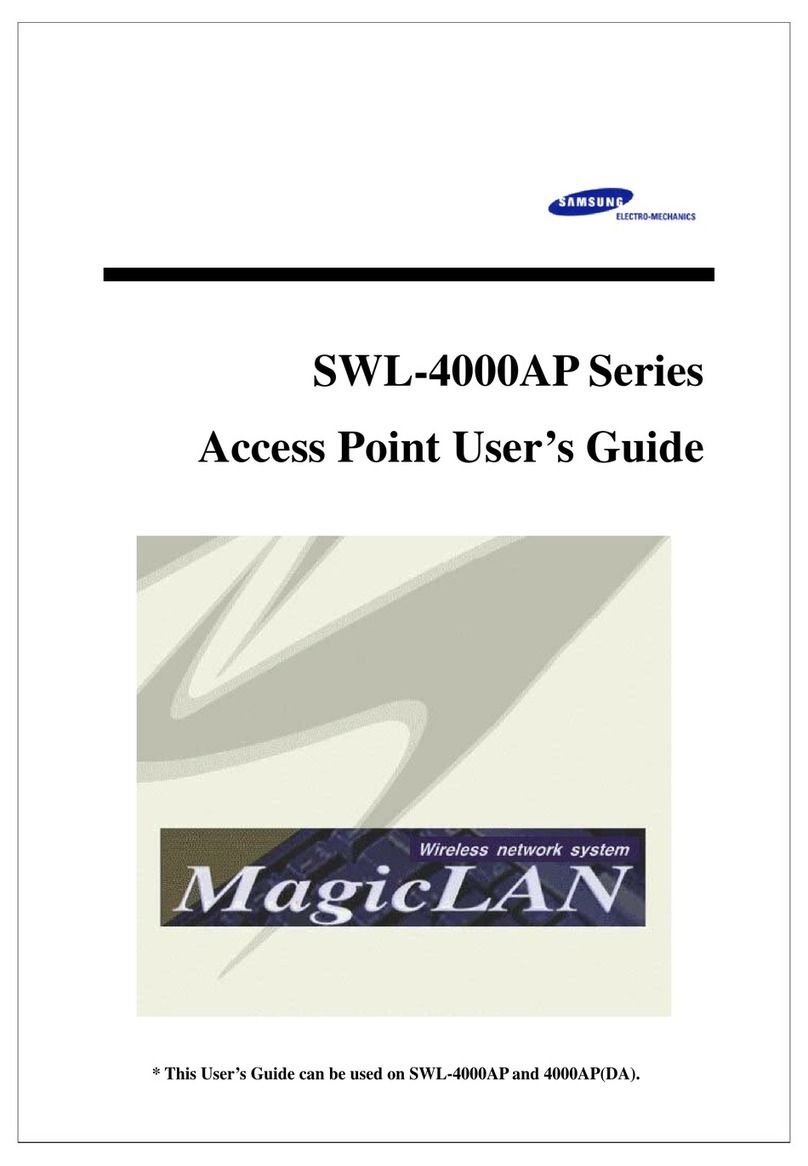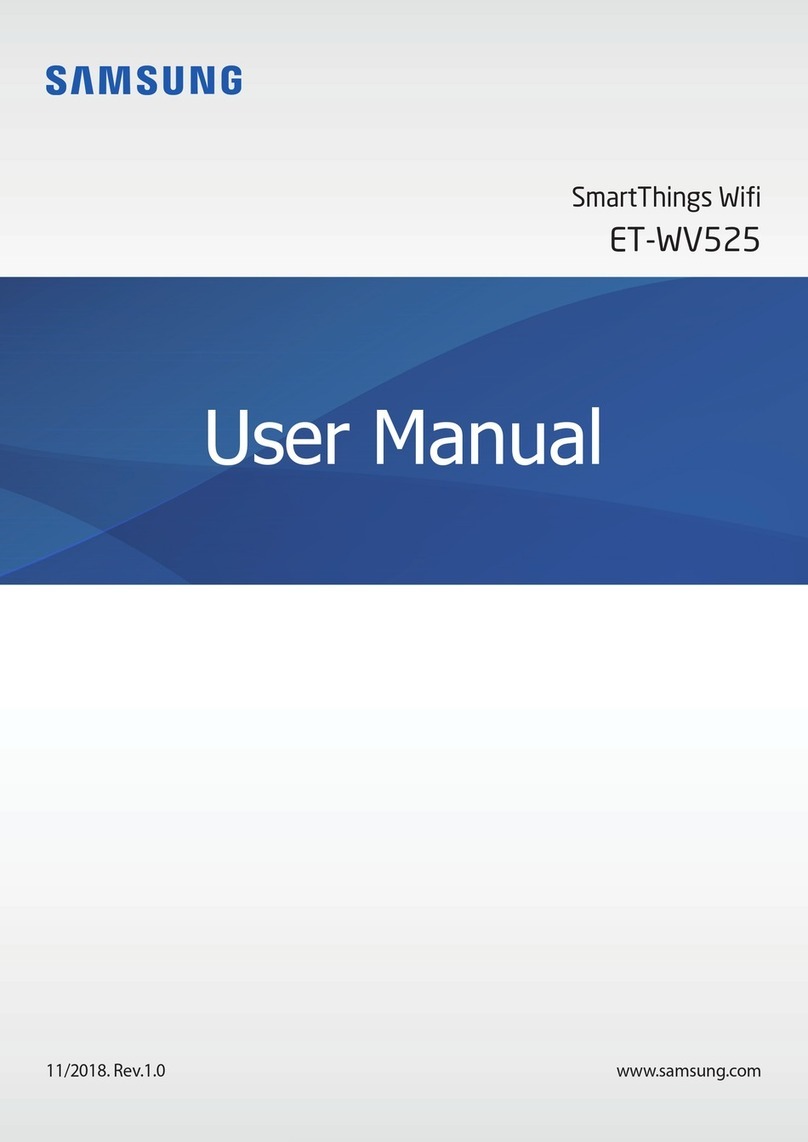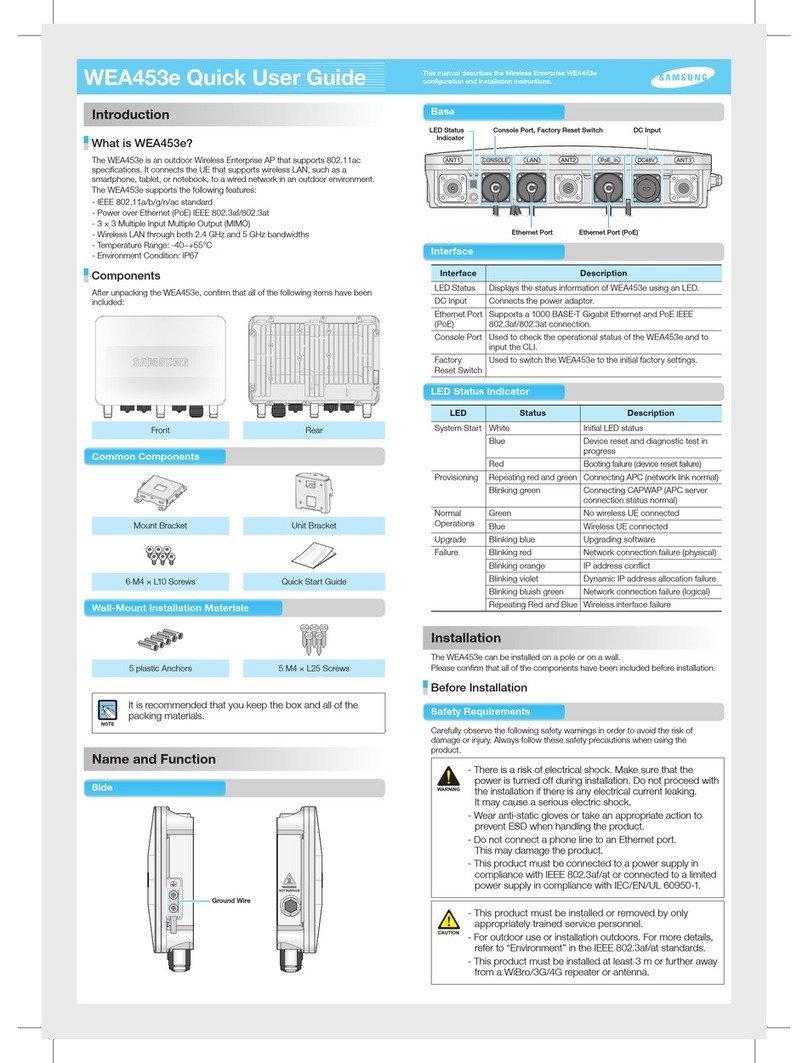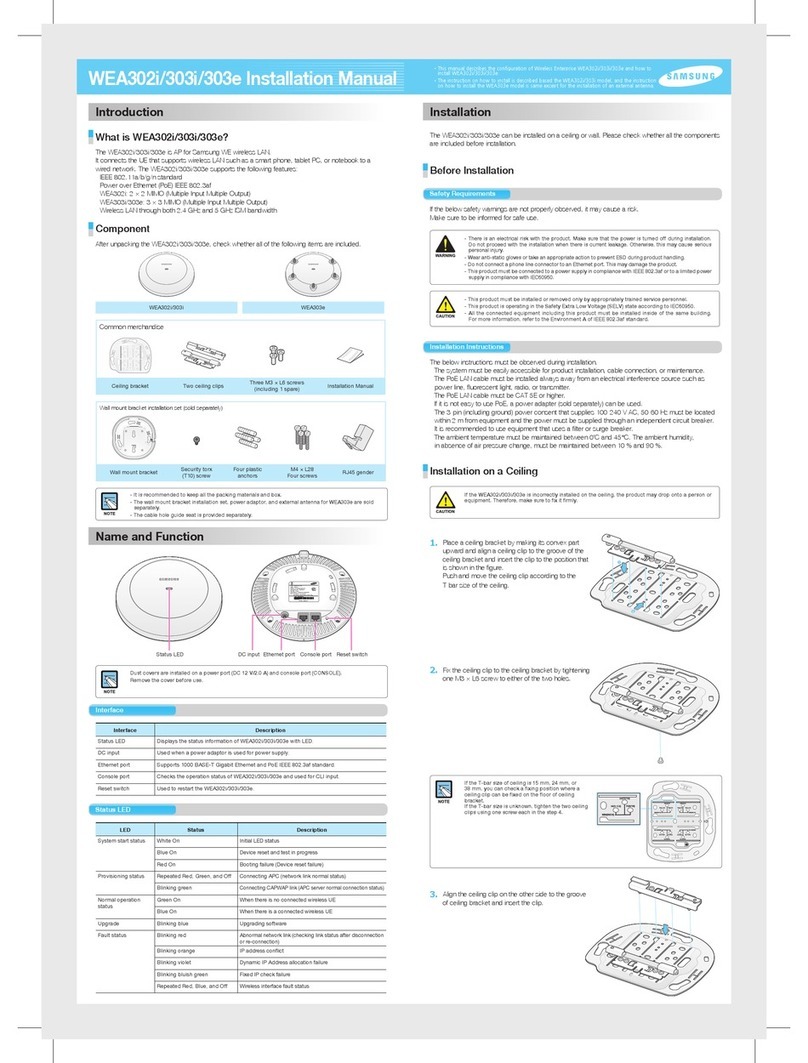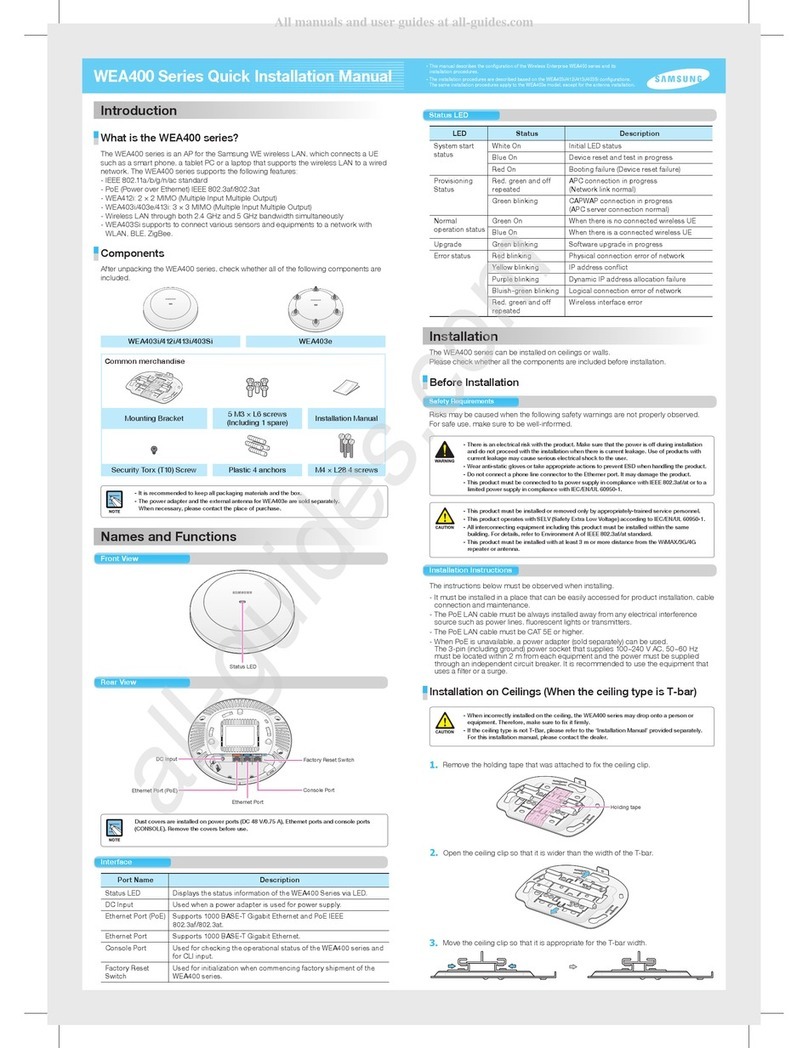WEA453e Installation Manual Version 1.0
Samsung Electronics America Page 9of 117
TABLE OF CONTENTS
Purpose .....................................................................................................................................................3
Document Content and Organization ......................................................................................................3
Conventions...............................................................................................................................................4
Console Screen Output ............................................................................................................................4
WEEE Symbol Information.......................................................................................................................5
BATTERY Symbol Information .................................................................................................................5
Revision History ........................................................................................................................................5
Symbols .....................................................................................................................................................6
WARNING .................................................................................................................................................7
CAUTION ..................................................................................................................................................7
CHAPTER 1. Preparation 15
1.1 System Design and Interface..................................................................................................15
1.2 System Specifications.............................................................................................................17
1.3 Installation Safety Procedures ...............................................................................................18
1.4 Installation Tools......................................................................................................................19
CHAPTER 2. System Installation 20
2.1 Installation Procedure .............................................................................................................20
2.2Foundation Procedure.............................................................................................................21
2.2.1 System Arrangement..................................................................................................................21
2.3 Carrying and Unpacking .........................................................................................................23
2.3.1 Moving the Components ............................................................................................................23
2.3.2 Unpacking the Components ......................................................................................................23
2.4 Mounting the System...............................................................................................................24
2.4.1 Wall Mounting .............................................................................................................................28
2.4.2 Mounting to a Pole......................................................................................................................39
2.5 Leveling the System ................................................................................................................44
CHAPTER 3. Cables Connect 47
3.1 Connecting the Cables ............................................................................................................47
3.2Cable Configuration.................................................................................................................52