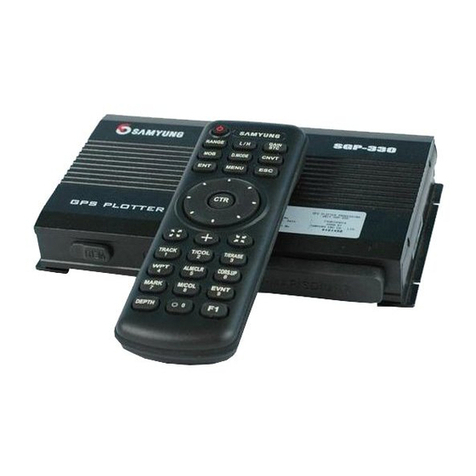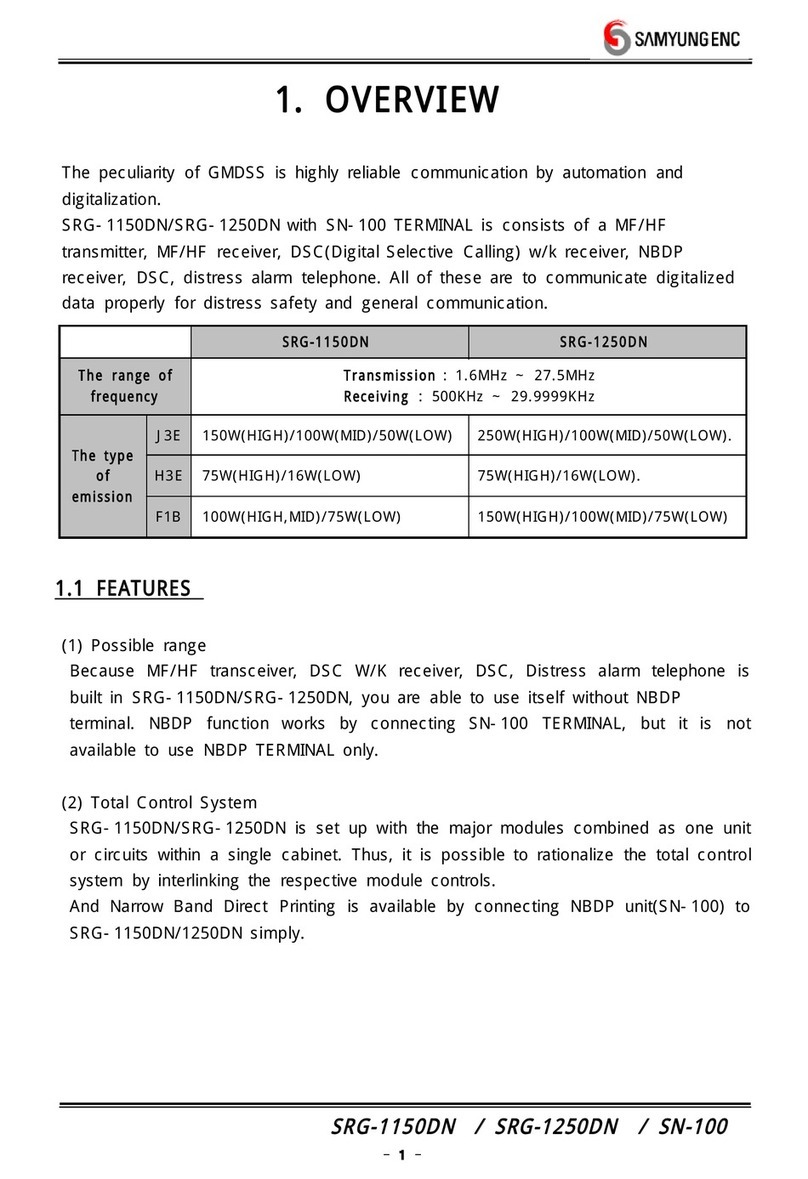1. Key and Operation
Power ON/OFF.
ON : Holding press 1 sec OFF : same way about
2sec.
Selecting menu.
Changing display mode.
Stop alarm or select/change items in menu.
( )
Press cursor to show changeable rod. Press one
more time it is disappeared..
Highlighted cursor. Adjustable by [▲][▼].
Selecting work, Moving or input data, cursor and
changing depth.
[◀
◀◀
◀][▶
▶▶
▶]checking previous data & Setting position,
Gain, STC.
[▲][▼] Moving cursor or setting depth range, input
data.
Less 12V, It is flashing LED with alarm.
2. Echo Sounder Screen
①Ownship Lat/Long : Lat/Long of Ownship position(Present) in
case of being connected by ex. data
②Temperature : Present temperature measured by
thermometer
(in connected thermometer)
③Depth Alarm Range : Sounding Alarm & flashing Depth within
range of depth alarm.
④GAIN : Displaying Gain value in receiver
⑤STC : Displaying STC value to see the screen
removed plankton, bubble etc under
the water about 100m less
⑥Frequency : The frequency to measure by transducer
(In dual frequency, Displayed by yellow
letter)
⑦5Min Time Mark : In time mark 15min, Displayed automatic
time mark per 5min. (GPS Lat/Long)
⑧Depth : Measured depth (set by m(meter) or
ft(feet)
⑨Menu : Displaying main menu each function
⑩Time Mark Line : Time Mark Line in red is displayed based
on set time.
3. Auto Gain by soft key
Auto Gain is to set GAIN automatically, Press then set
USE( ) / CANCEL( ) one after the other. Direction [▼],[▲] is to
select adjusting bar, [◀],[▶] is to adjust setting value.
In Auto Gain set, Not available to set GAIN/STC manually.
4. Echo Sounder Set
In order to return previous menu after set value,
Press .
[S.Speed ] Set The Example is following,
Select
[Echo Sounder]
Example
Select
[Echo Sounder]
②
②②
②
③
③③
③
④
④④
④
⑤
⑤⑤
⑤
⑥
⑥⑥
⑥
⑦
⑦⑦
⑦
Select
[S.Speed]
Select
[Echo Sounder]
Example