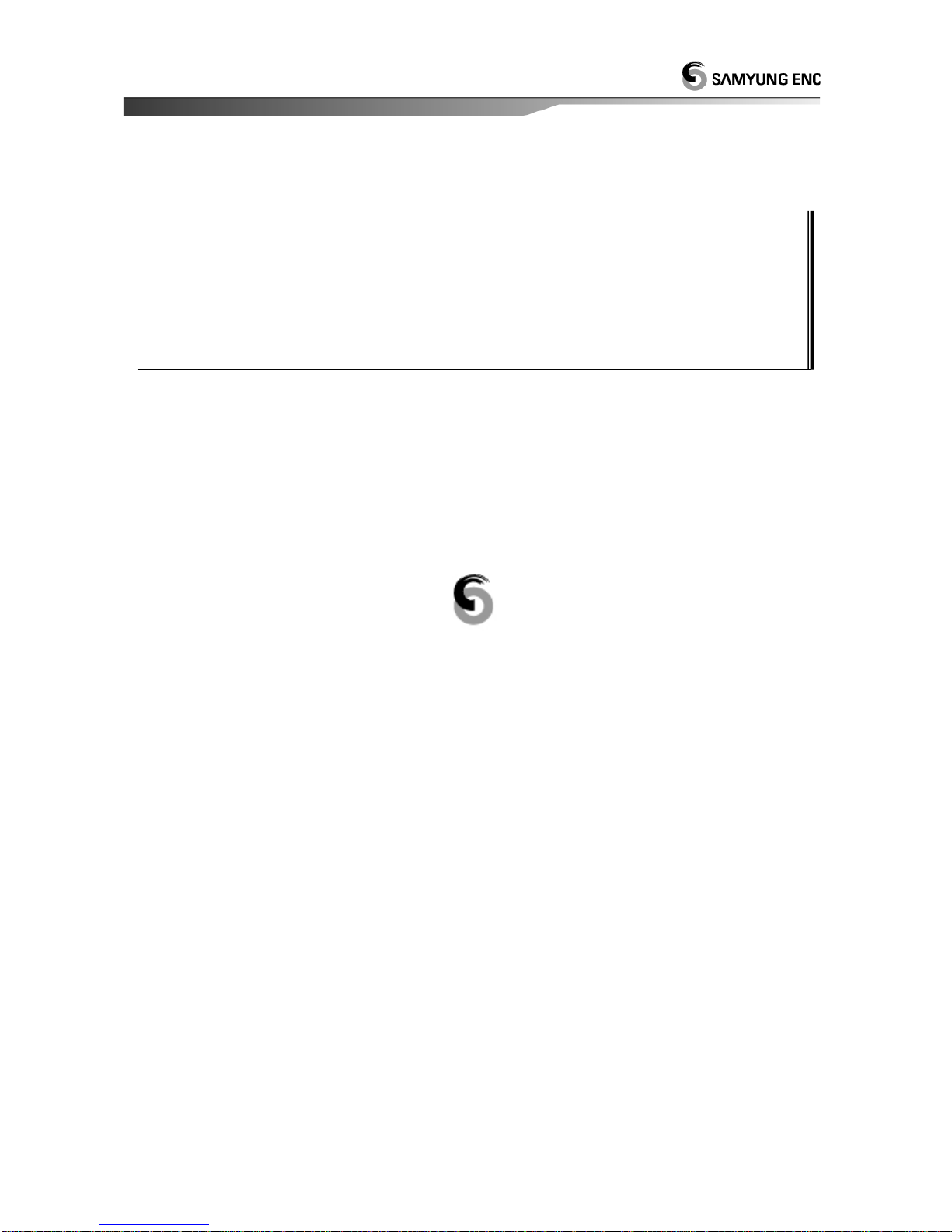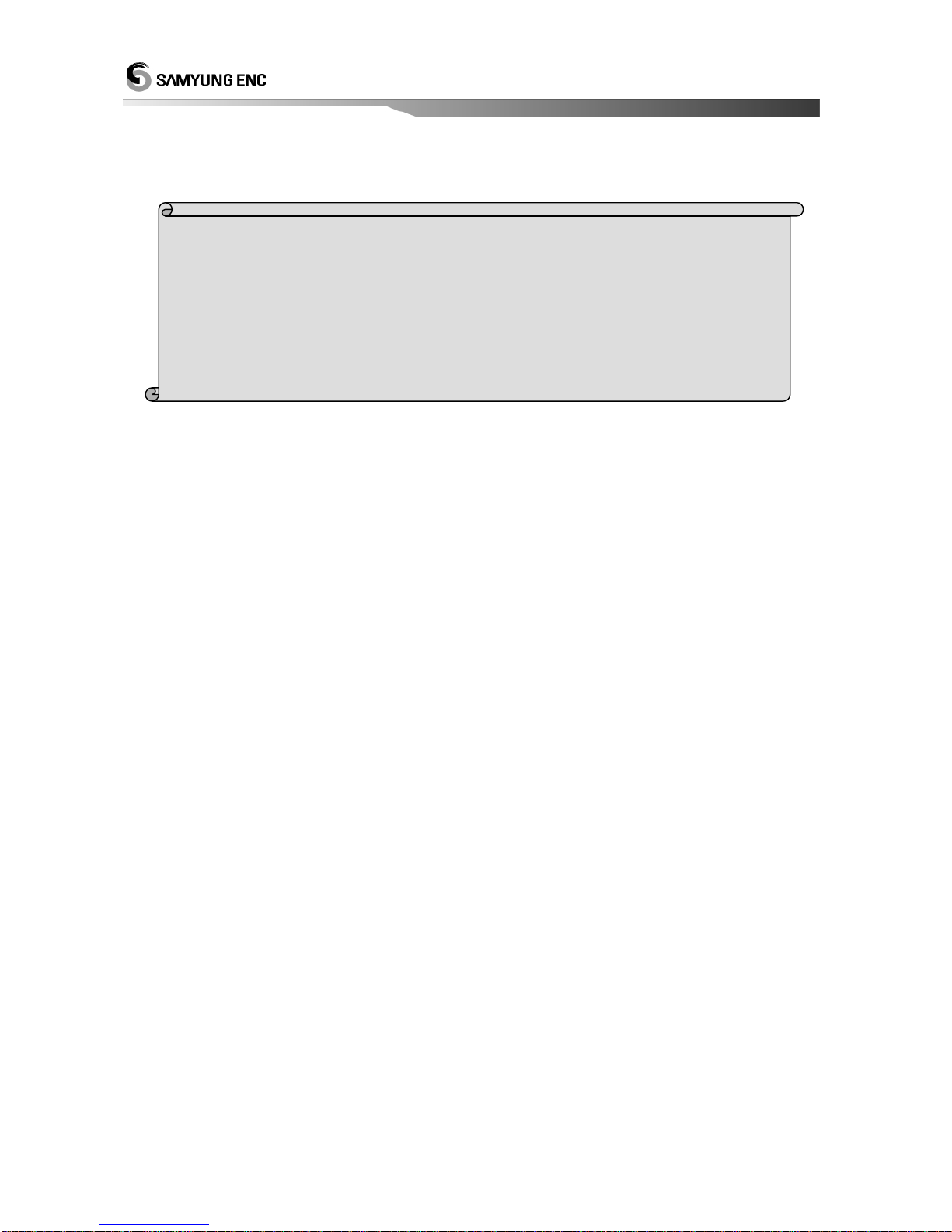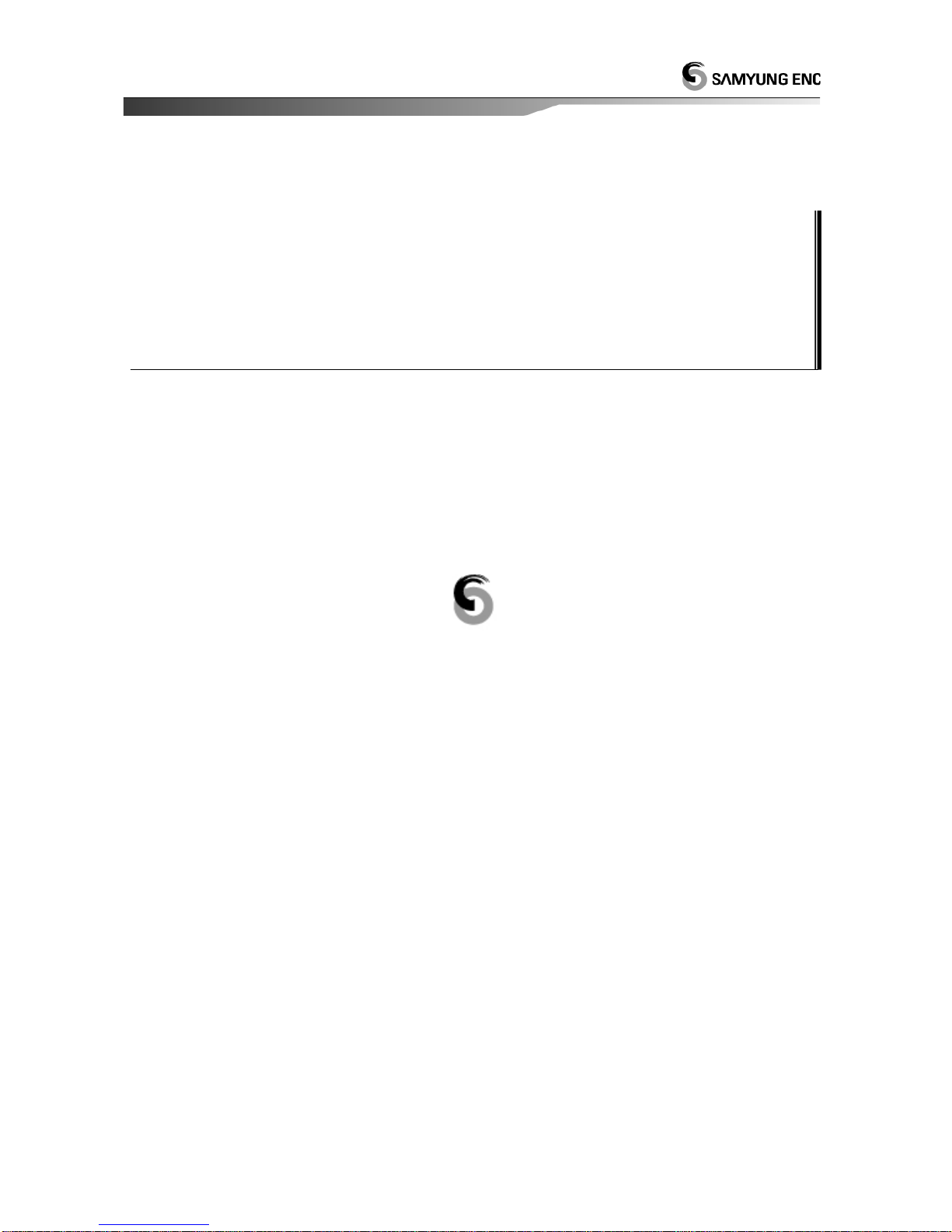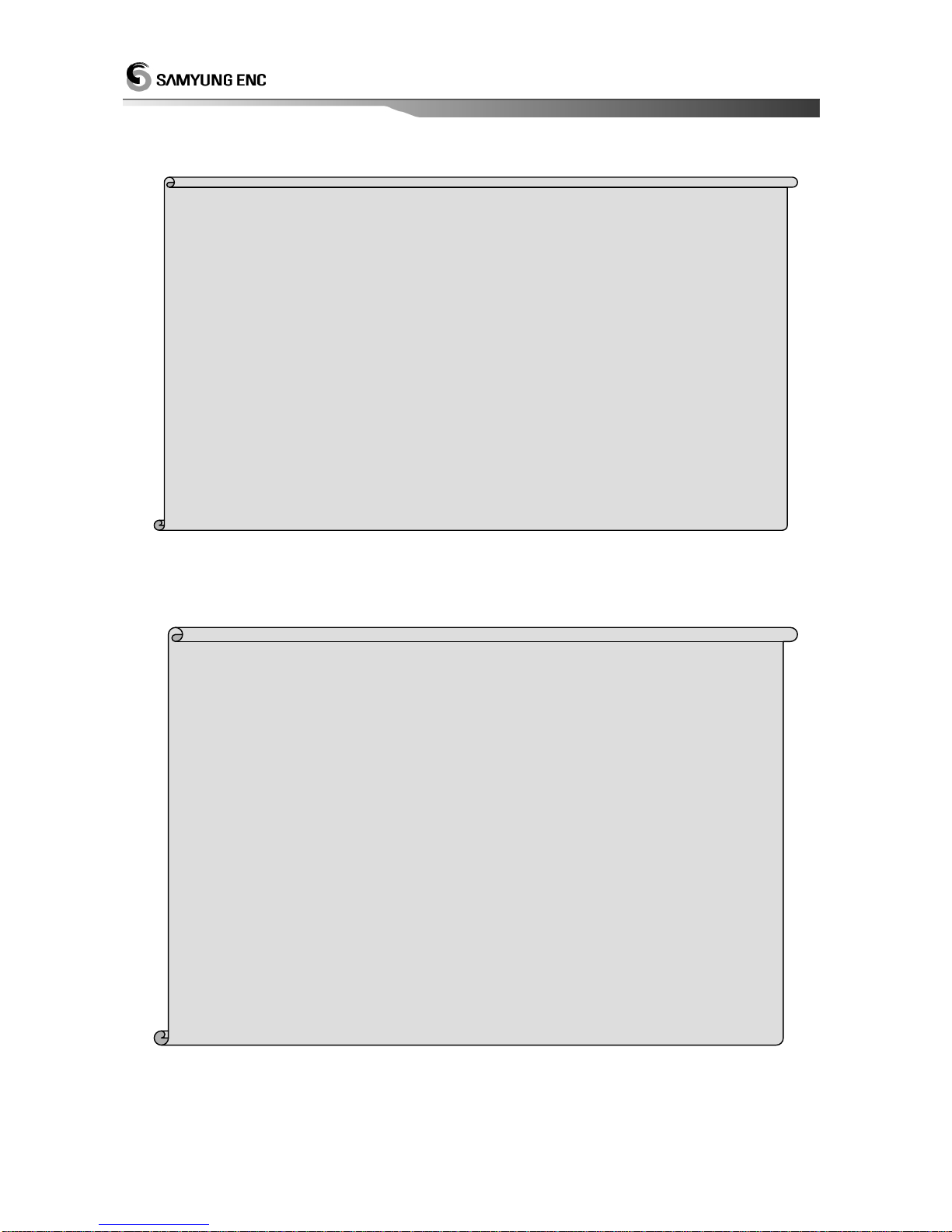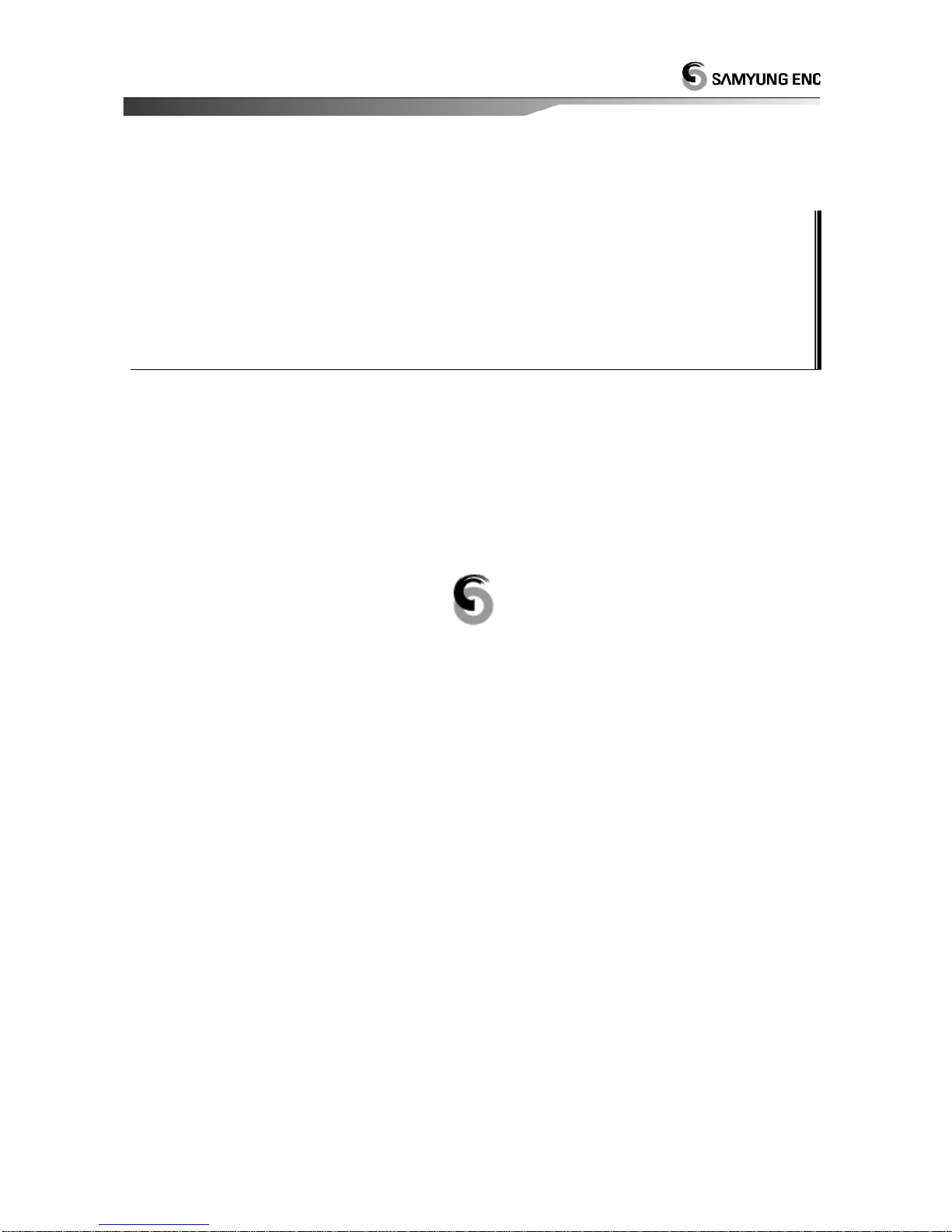Contents
Chapter 1: ECHO SOUNDER ............................................... 3
1.1 Overview............................................................ 4
Chapter 2: Specifications..................................................... 5
2.1 Resources.......................................................... 6
2.2 Performance...................................................... 6
2.3 Components ...................................................... 7
Chapter 3: Description......................................................... 9
3.1 Echo Sounder Screen...................................... 10
3.1 Echo Sounder Screen...................................... 10
3.2 Key and Operation............................................11
3.3 Menu................................................................ 12
3.4 Screen Mode ................................................... 13
Chapter 4: How to control functions ................................ 17
4.1 Echo Sounder Set............................................ 18
4.1.1 Frequency
.............................................. 18
4.1.2 Transmitting Power
................................... 19
4.1.3 Pulse Width
............................................ 19
4.1.4 Depth
................................................... 19
4.1.5 Printer
................................................... 19
4.1.6 Depth Alarm
........................................... 20
4.1.7 Display Temp.
......................................... 21
4.1.8 Auto Depth
............................................. 21
4.1.9 Depth Unit
.............................................. 22
4.1.10 Noise Erase
.......................................... 22
4.1.11 Time Mark
............................................ 22
4.1.12 Screen Speed
........................................ 23
4.1.13 Auto GAIN
............................................ 23
4.1.14 GAIN/STC
............................................ 23
4.2. Nav Data......................................................... 24
4.2.1 Data Output
............................................ 25
4.2.2 Depth Output
.......................................... 25
4.3. SYSTEM......................................................... 26
4.3.1 BRIGHTNESS
......................................... 27
4.3.2 Background Mode
.................................... 27
4.3.3 LANGUAGE SET UP
................................. 27