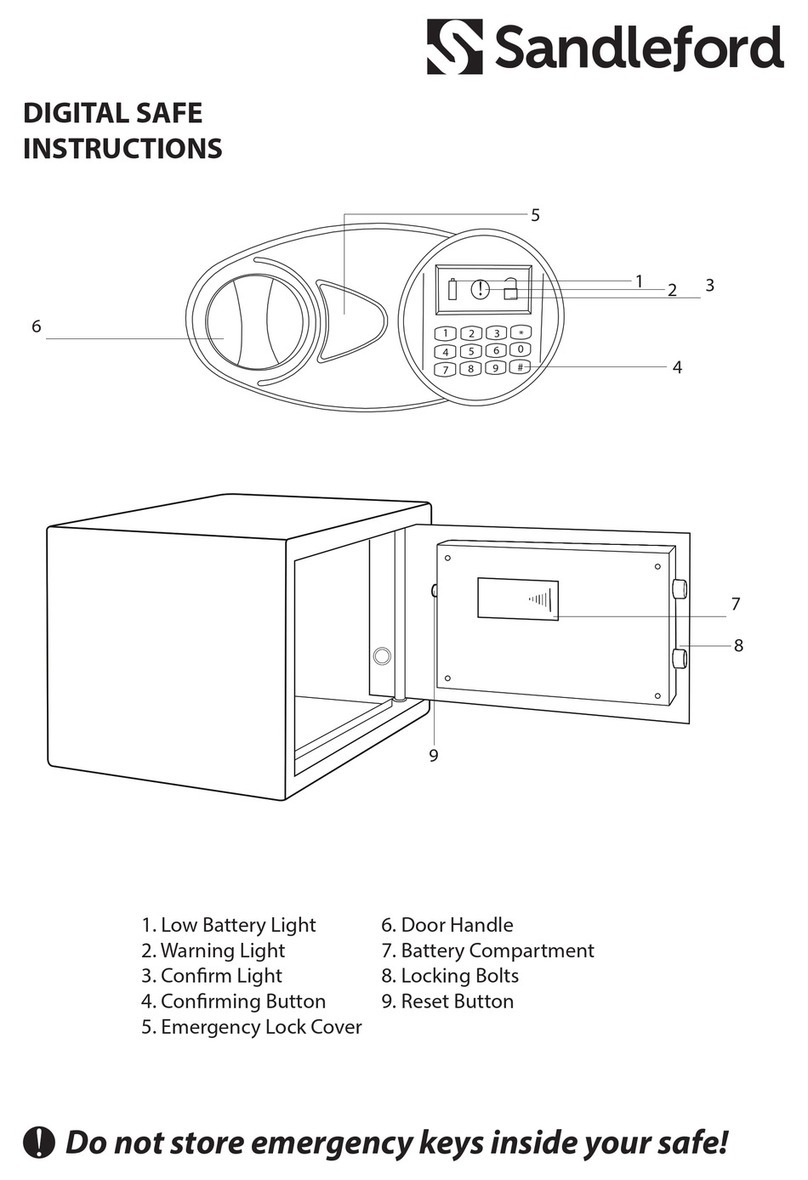PROGRAMMING YOUR SAFE
Batteries
1. Using the allen key provided, open the battery compartment and insert 4 x AA batteries.
When replacing batteries in the future, it is best to use heavy duty alkaline AA batteries.
(Note: If the batteries have been at/removed for more than an hour (approximately), the safe will reset and you
will need to re-program the master code, master card and date & time.)
Program Master Code
This safe comes programmed with a preset master code - 0 1 1 2 2 3 . For security purposes you will need to
change this to your own personal code by following these steps:
1. Input - * *
The display will read“PROG”
2. Input - 8 4 2 6 2 7 #
The display will read“OLD”
3. Input the current master code (6 digits), followed by the“#” key.
The display will read“NEW”
4. Input your new master code (6 digits), followed by the“#” key.
If you wish to change the master code again, refollow the steps above.
If master code is forgotten:
1.Remove emergency key cover using allen key provided.
2.Insert emergency key and turn.
The display will read“OPENED”
3.With the safe open, Remove the back cover that conceals locking bolts.
4.Locate the small black reset button which is at the top of the chipboard, just to the left of the white cords that
plug in.
5.Press the reset button.
The display should read“RESET”.
The master code will now have reset to the preset master code – 0 1 1 2 2 3 .
Program Date & Time
1. Input - * * 0 5 5 2 6 1 #
The display will read“DATE”.
1 2 3 4 5 6
2. Change to today’s date by inputting the year, month and day. Once you have entered all the numbers correctly,
press the “#” key to conrm. (eg. 15/09/2014 - 1 4 0 9 1 5 #)
After you have conrmed the date, you can now change the time.
1 2 3 4 5 6
3. Change to the current time by inputting the hour, minute and second. Once you have entered all the numbers
correctly, press the“#” key to conrm. (eg. 9:35am - 0 9 3 5 0 0 #)
The display will read“GOOD”, conrming the change of date & time.
USING YOUR SAFE
The User Code (guests)
The user code is designed for frequent change of users (hotel/motel occupants). It can be
changed every time the safe is closed. These instructions are provided on the front of the
safe to make it easier for guests to use.
Locking
(Safe unlocked)
1. Close the door. Enter 4 digit code followed by the “#”key.
The display will read“CLOSED” and the safe will now be locked.
Opening
(Safe locked)
1. Input the previously-set 4 digit user code.
The display will read“OPENED” and the safe will now be open.
Open Safe with Master Code
The master code is designed for use by management only. It can be used as a back-up if the
guest has forgotten their user code etc. Do not reveal the master code to anyone.
1. Input - # #
The display will read“SUPER”
2. Input your 6 digit master code.
The display will read“OPENED” and the safe will now be open.
Emergency Key
The emergency keys are provided for:
- a means of access if the batteries go at.
- a means of access if you forget your master & user code.
They should not be used for everyday access.
Sandleford will not take responsibility if the user misplaces the emergency keys.
Store these keys in a safe place but NOT inside the safe!
DATE
1 & 2 stand for the year
3 & 4 stand for the month
5 & 6 stand for the day
TIME
1 & 2 stand for the hour
3 & 4 stand for the minute
5 & 6 stand for the second