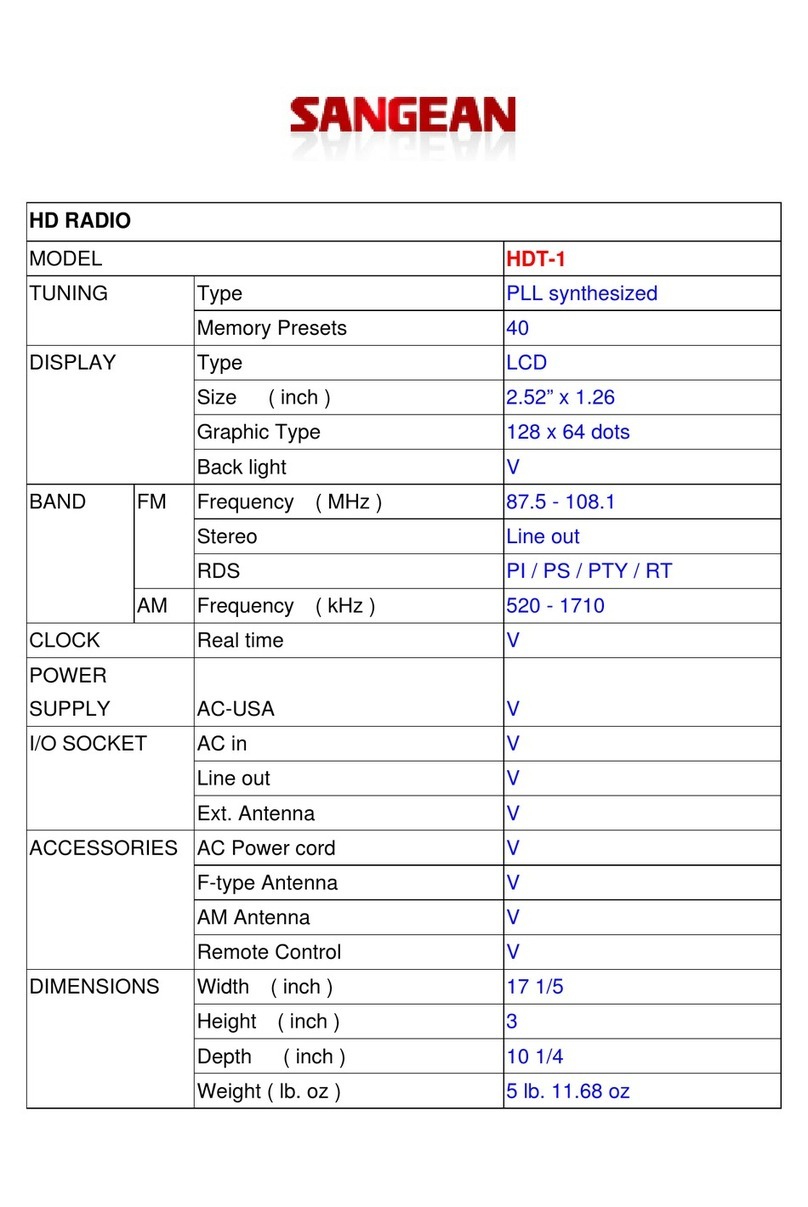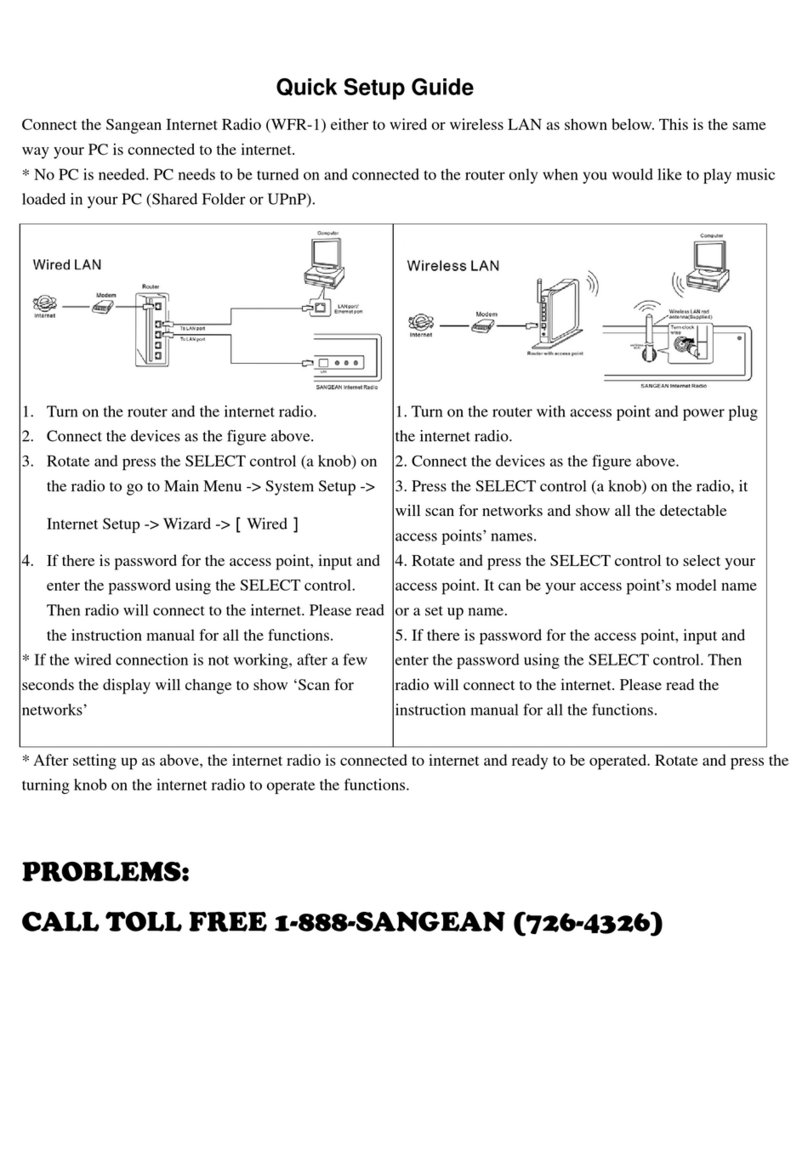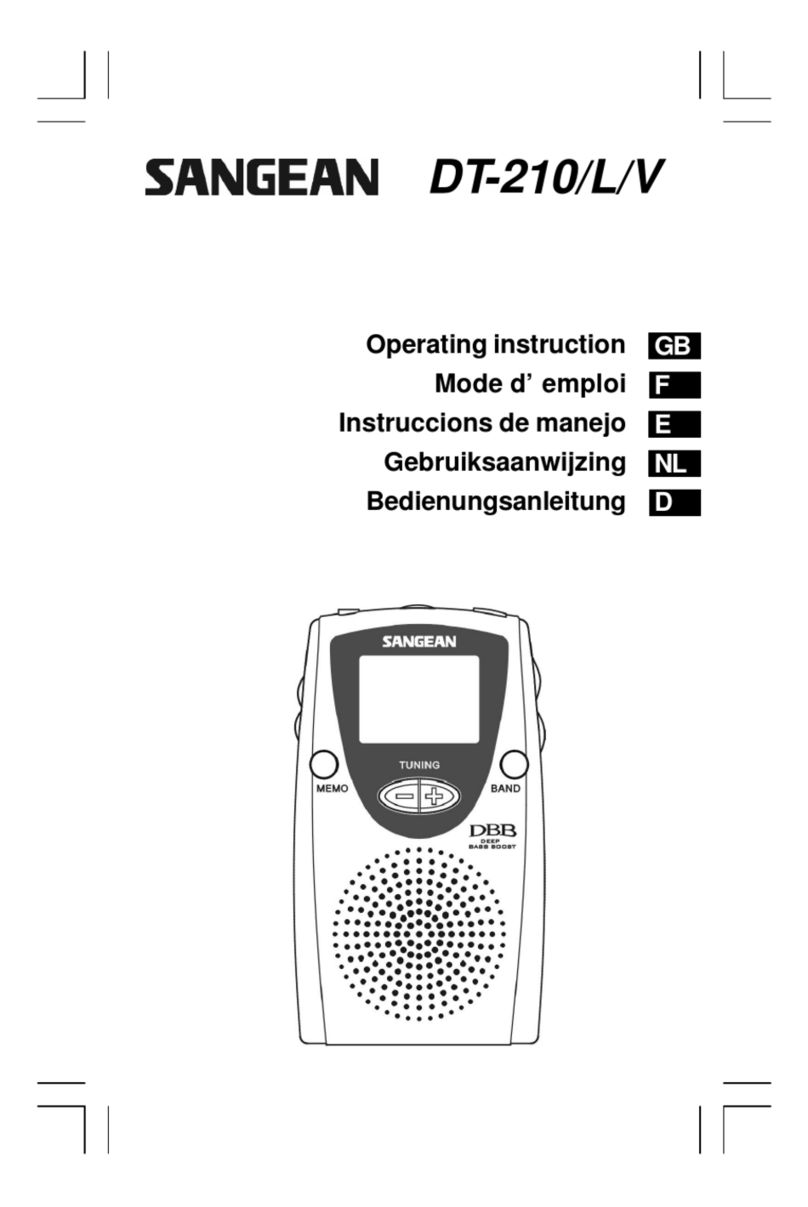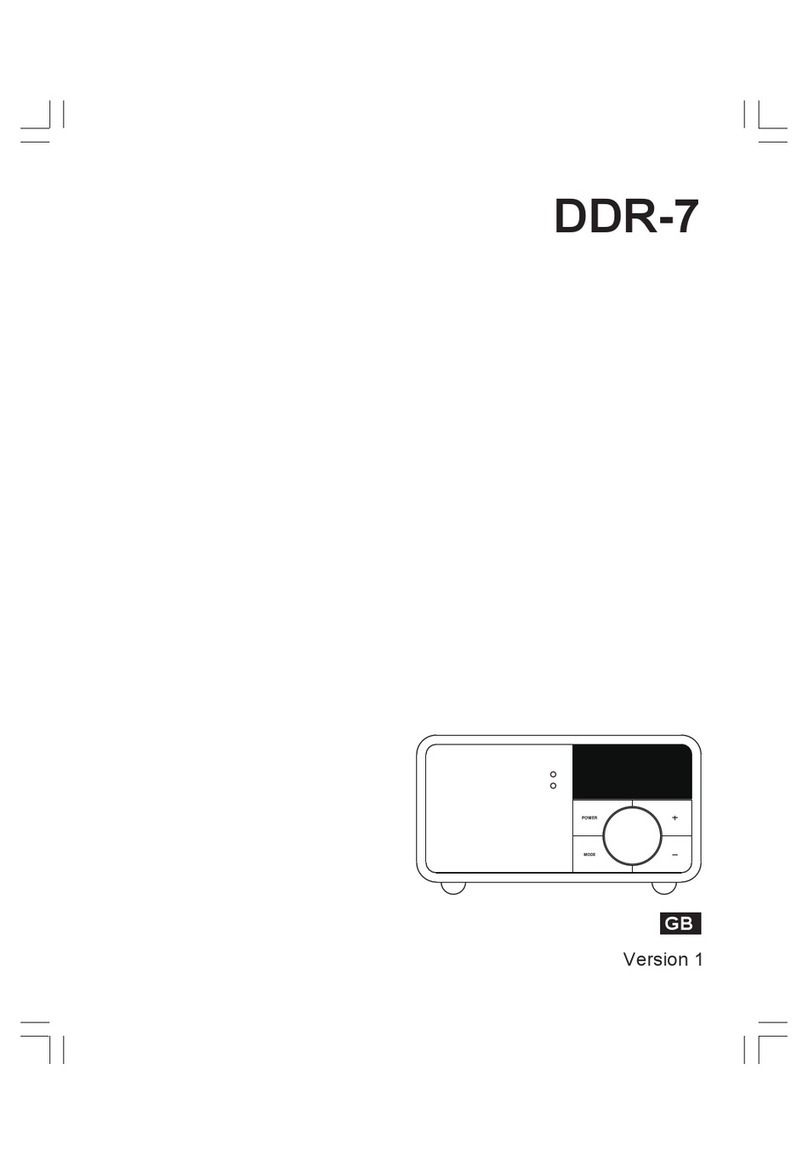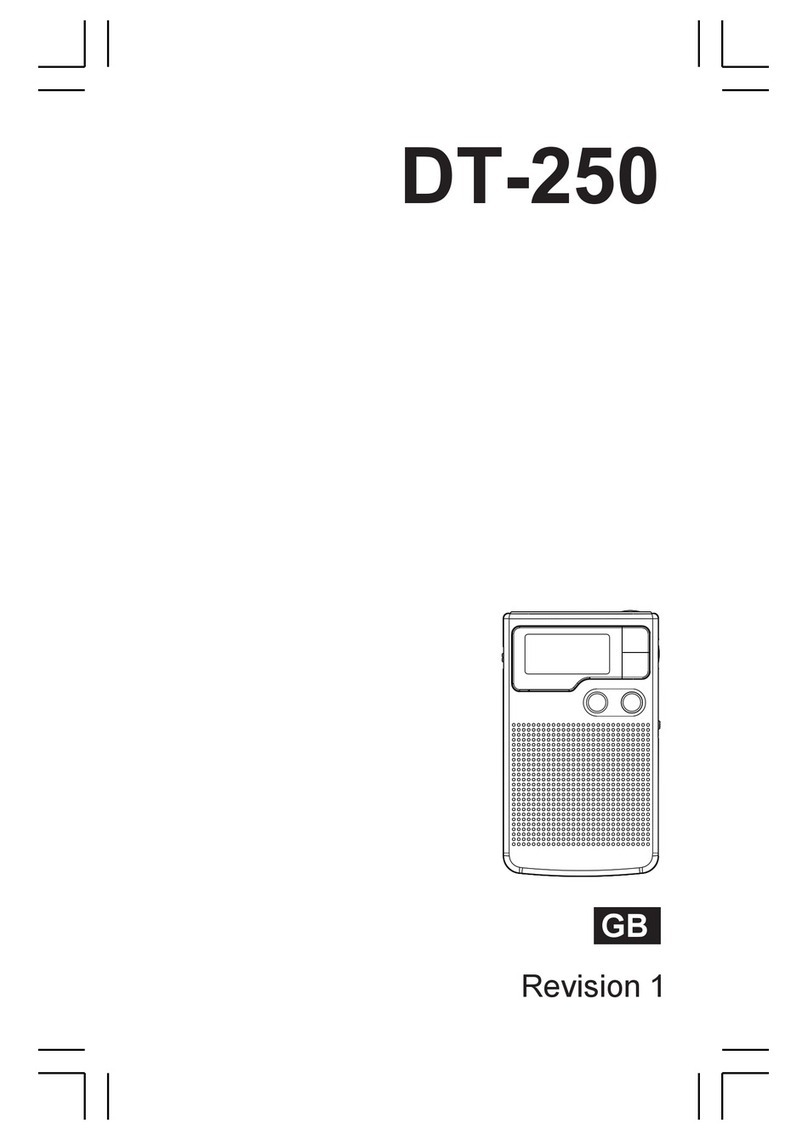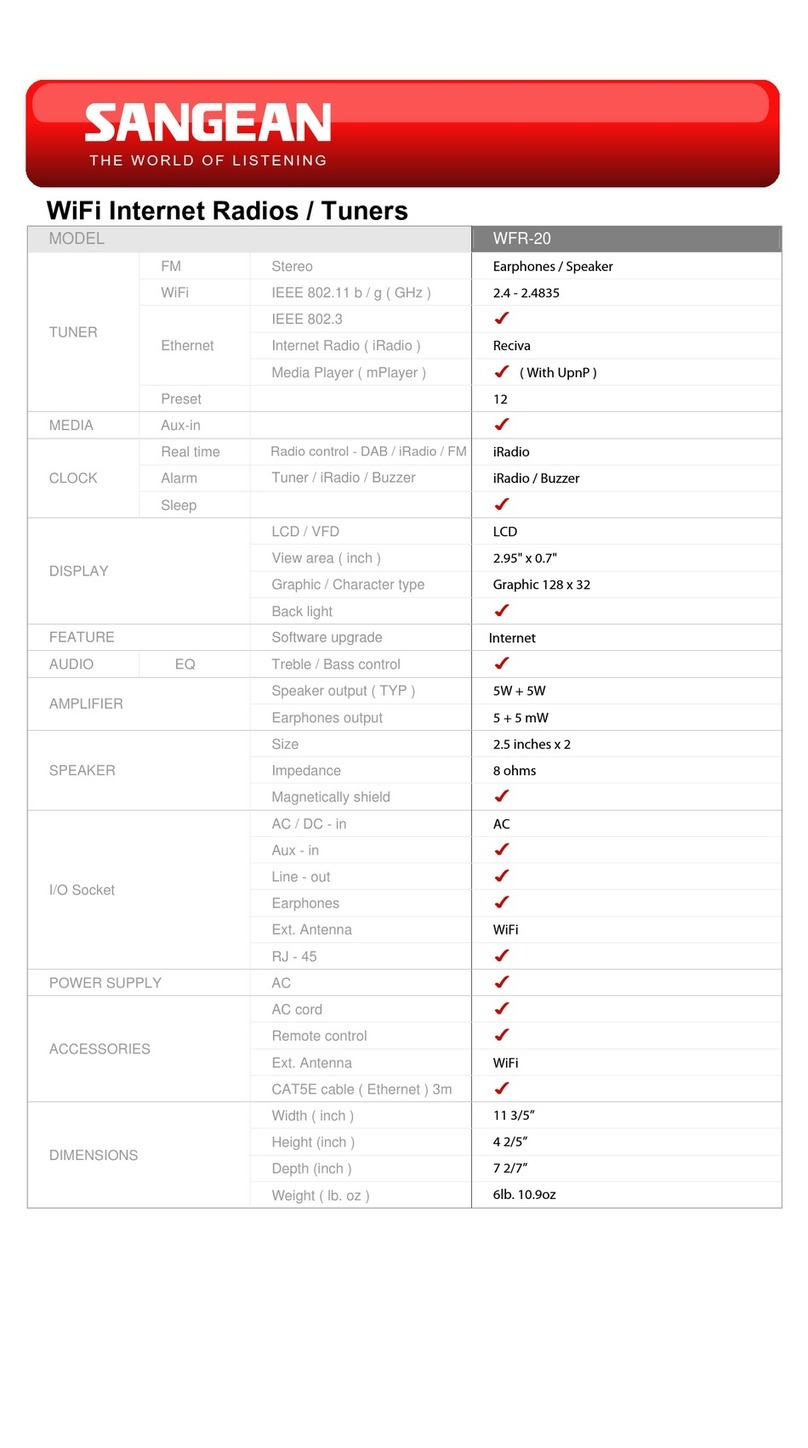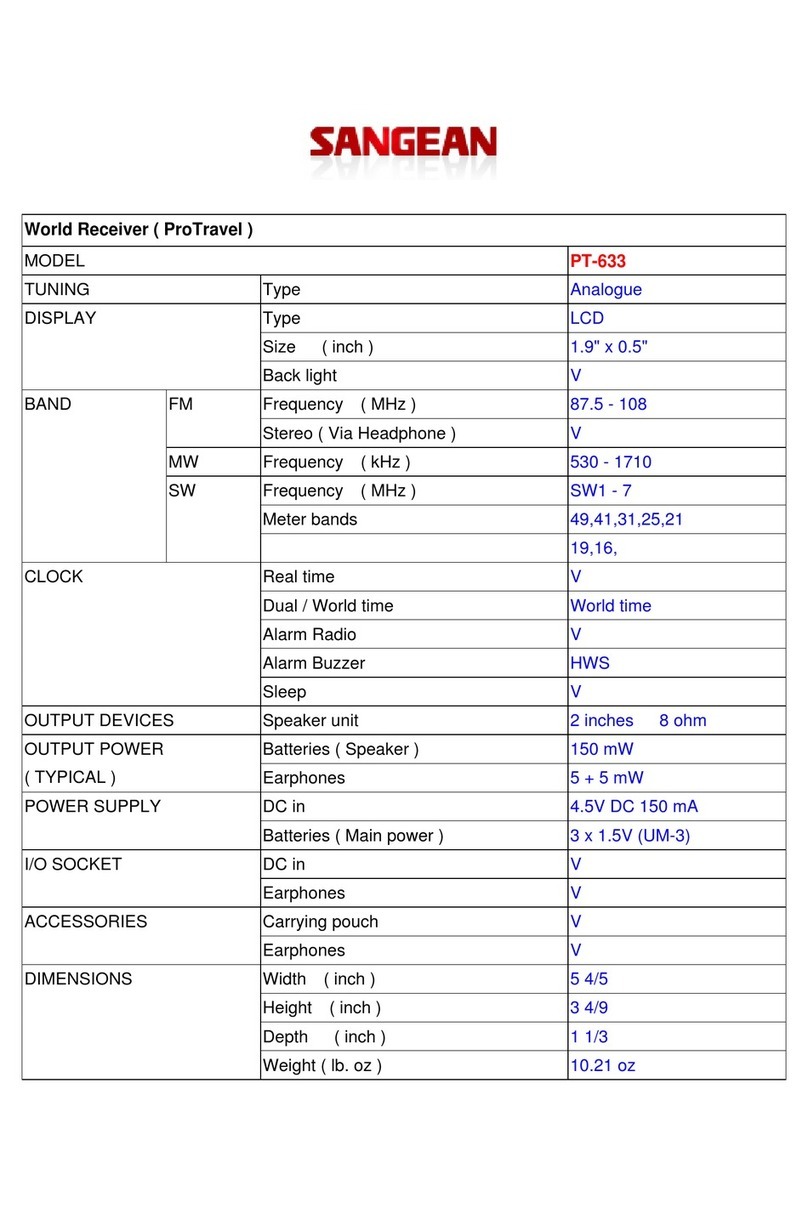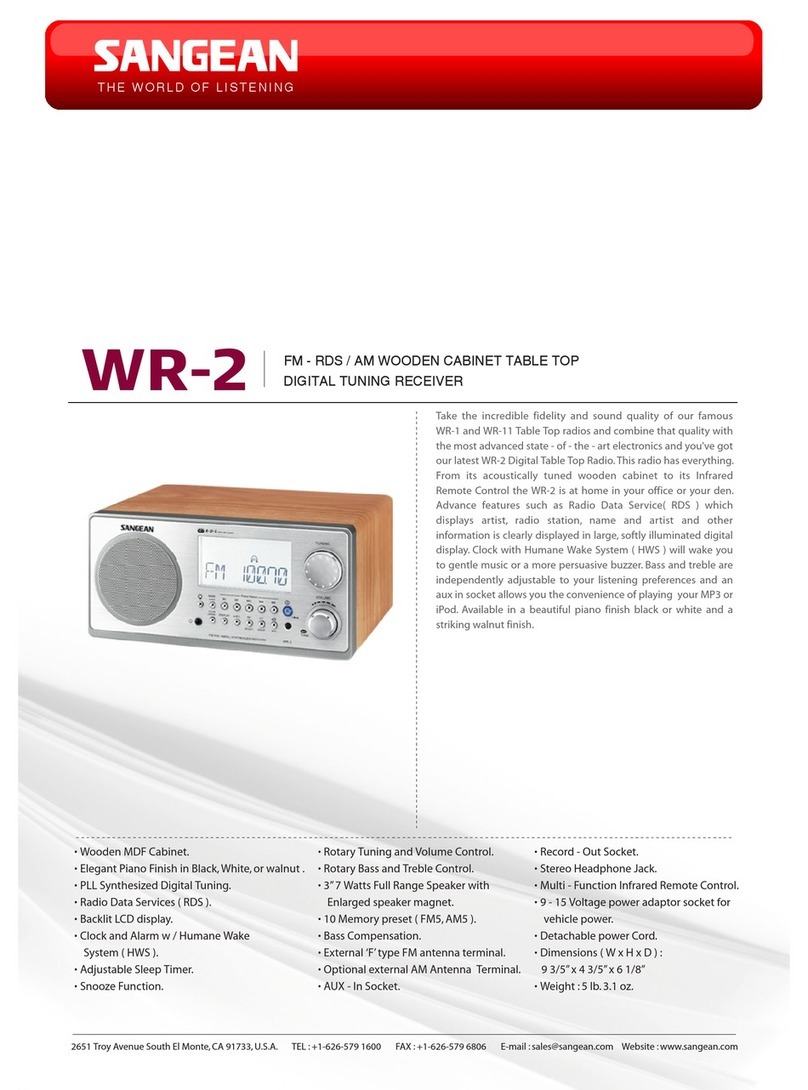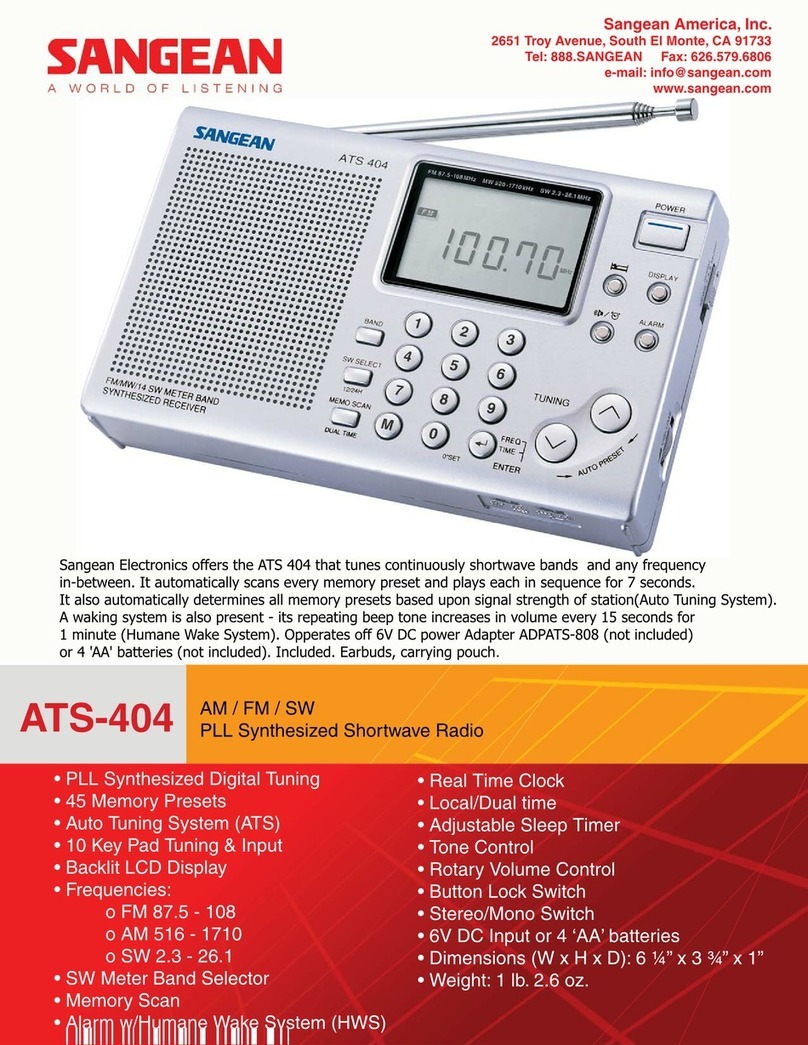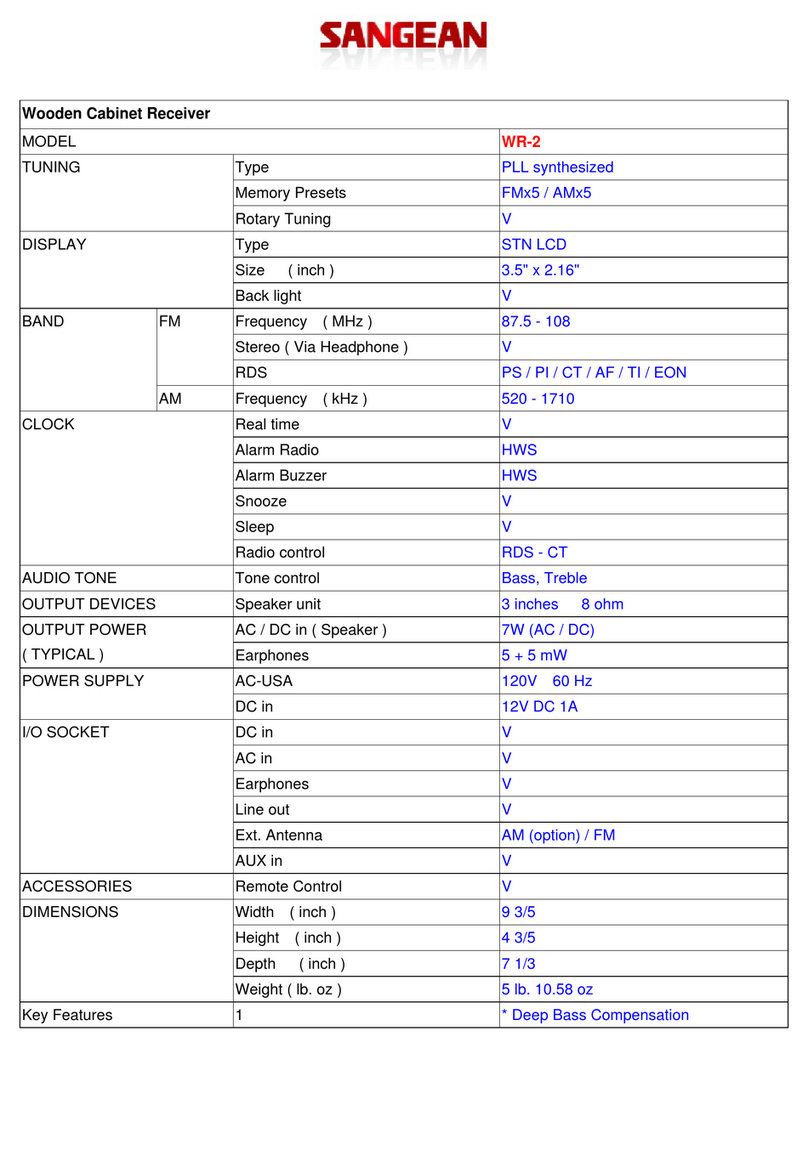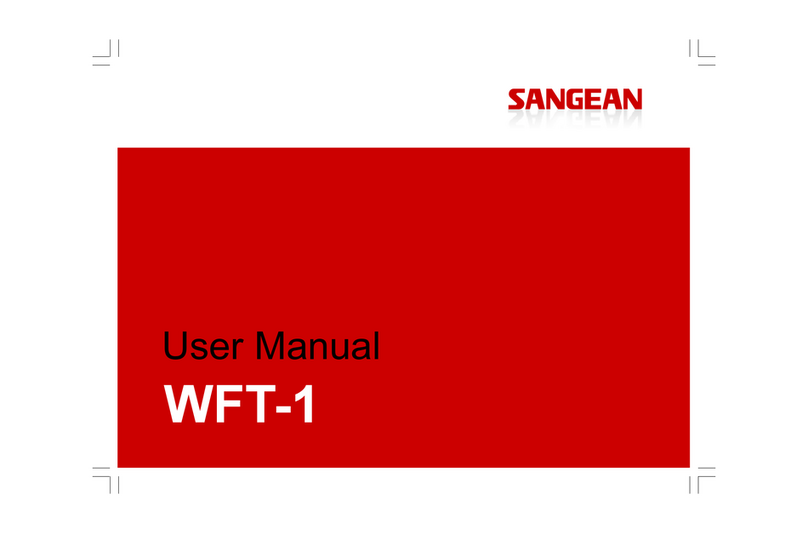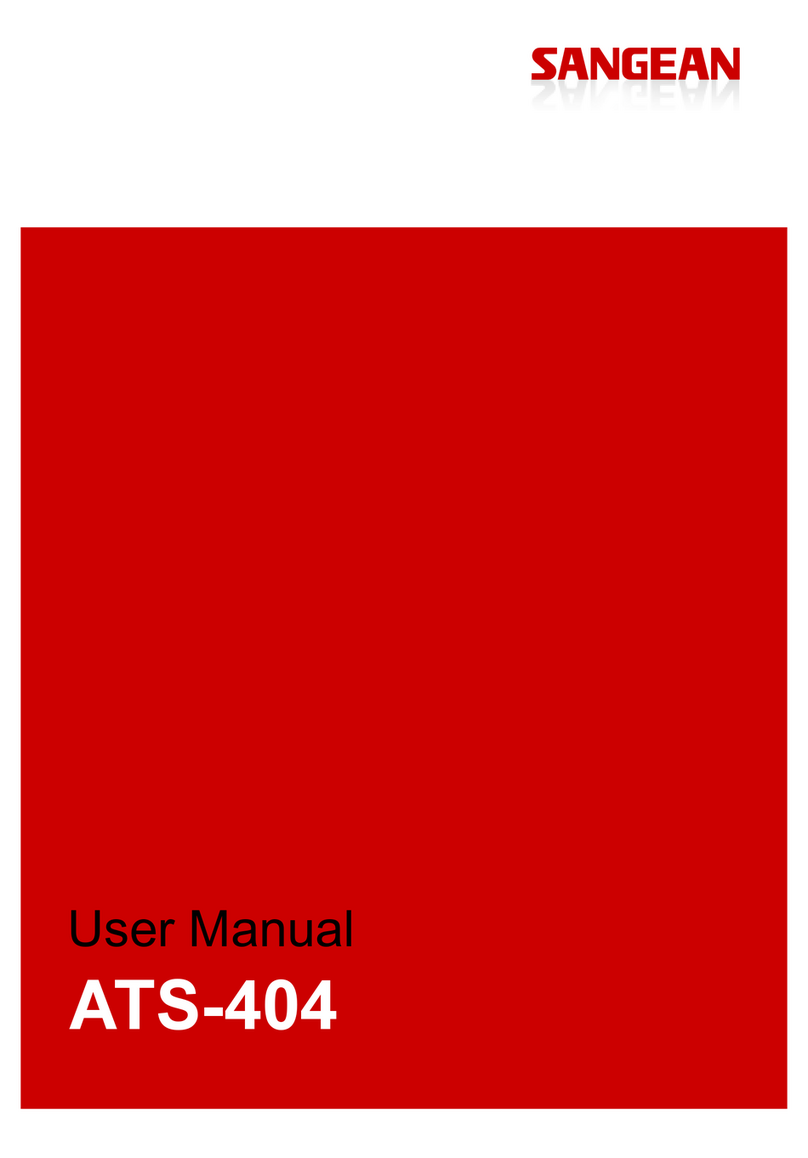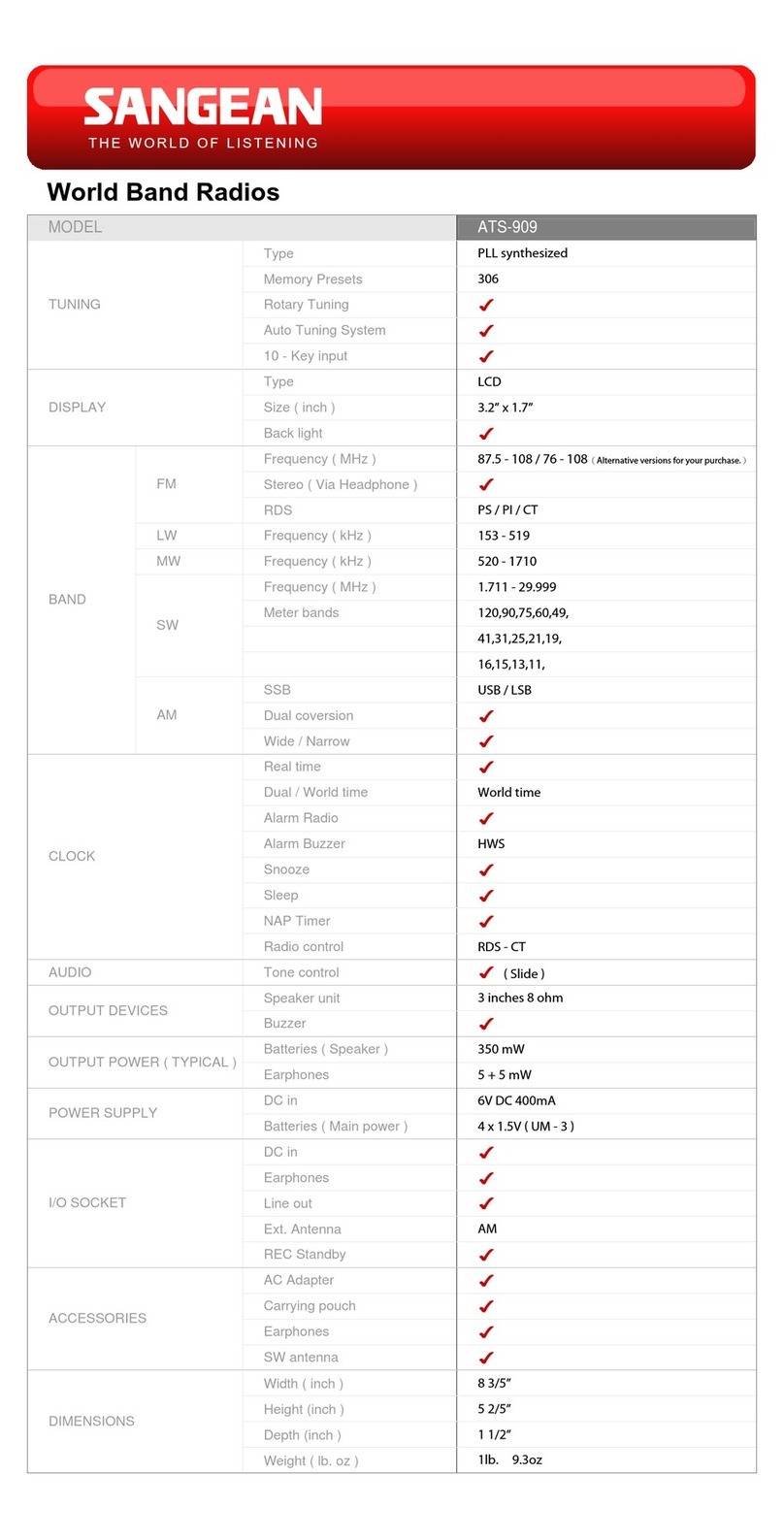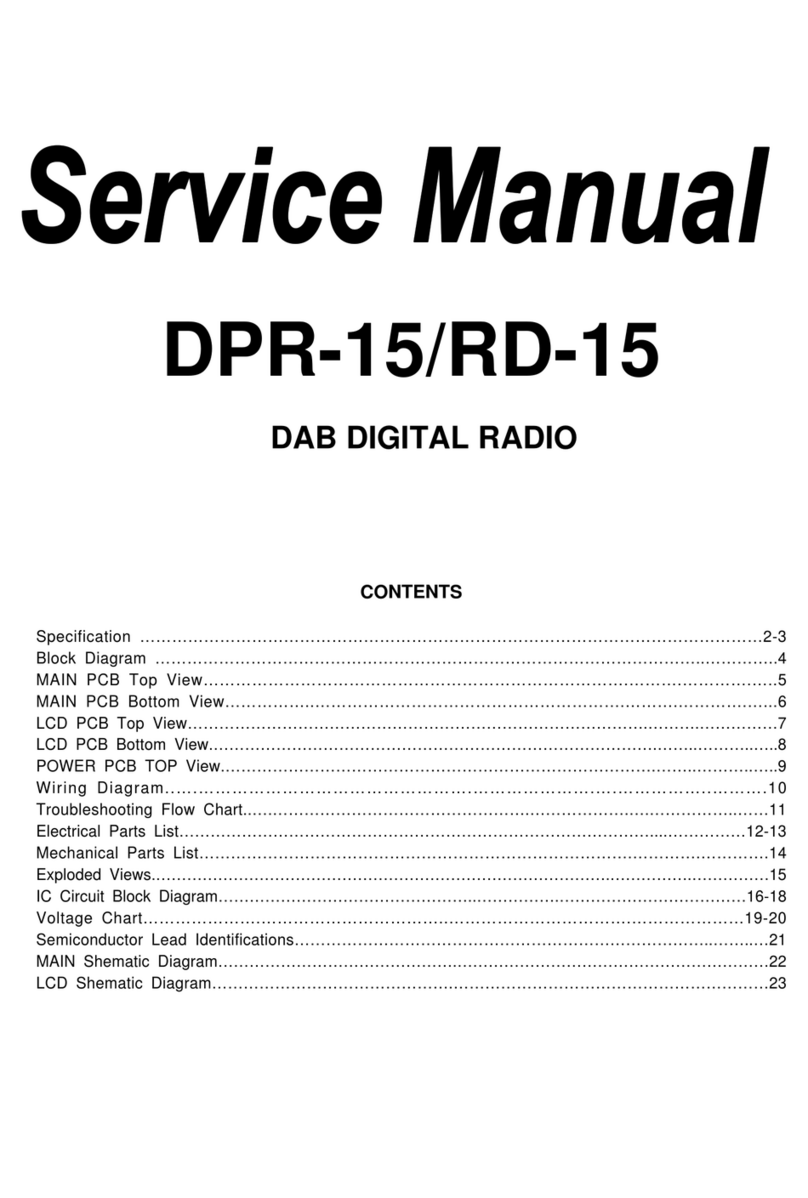GB
2
Contents
Introduction …………………………………………………........……… 3-11
Before you can use this product …………………………………......… 4
Controls and connections …………………………………………..... 5-7
Remote control operation ……………………….......……………..… 8-9
Network remote control options .................................…………...... 10
Navigation controls …………………………………......…….………… 11
Network conguration ………………………….......……………… 12-20
Connecting your radio to your computer network …...............… 12-20
Internet Radio mode ……………………………………………….… 21-34
Internet Radio-the basics …………………………………………...… 21
Selecting a radio station by location and genre .………………… 22-24
Searching for a radio station by name …………….………………… 25
Selecting a new or popular station …………………………....……… 26
Selecting a podcast/BBC Listen Again ……………………………… 27
Presetting stations ……………………………………………….……… 28
Display modes ……………………………………………………… 29-30
Customizing your radio …………………………………………..… 31-32
Selecting favorite stations ….........…………………………………… 33
Music Player mode ………………….......…………………………… 35-48
Use with Windows, Apple Mac and Linux …..……………………… 35
AccessingyourlesviaUPnP…..……………………………………36-37
LocatingandplayingmedialesusingUPnP…………………………38
Media selection ………………………………………………………… 39
Controlling playback …………………………………………………… 40
Display modes ………………………………………………………… 42
Playlists ……………………………………………………………………… 43
Wake On LAN ……………………………………………………………… 46
Prune servers …………………………………………………………… 46
Windows 7 'Play to' function (UPnP render) ……………………… 47-48
Listening to Spotify …………………………………………………… 49-50
Listening music via Bluetooth streaming ………………………… 53-55
DAB mode ……………………………………………......…………… 57-64
Selecting a DAB radio station …………………………………………… 58
Display modes …………………………………………………………… 59
Finding new DAB radio stations ………………………………………… 60
Manual Tuning …………………………………………………………… 61
Dynamic Range Control Settings ………………………………………… 62
Station order setup ……………………………………………………… 63
Prune stations …………………………………………………………… 64
FM mode ………………………………………….........……………… 65-70
Manual tuning ………………………………………......……………… 66
Scan tuning ………………………...…………………………………… 68
Stereo/Mono switching ………………………………………………… 69
Presetting stations in DAB and FM modes …………………………… 70
CD/MP3/WMA ………………………………………………………… 71-79
Compact discs ………………………………………….……………… 71
Playing a CD ………………………………………………...……… 72-74
CD track programming ………………………………………………… 75
CD/MP3/WMA mode ………………………………..……………… 76-79
SD/USB playback and recording …..……………………………… 80-88
SD/USBleandfolderselection………………………………...…82-83
Recording to SD/USB ……………………………………………… 84-86
Deletingles…………………………………………………………87-88
Multi-room …………………………….……………………………… 89-90
Clock and Alarms ……………...……………………………………… 91-99
Automatically updating the clock ……………………………………… 91
Setting the clock format ………………………………………………… 92
Manually setting the clock ………………………………………… 93-94
Setting the alarm clock ……………………………………………… 95-97
When the alarm sounds ………………………………………………… 97
Disabling alarms ………………………………………………………… 98
Snooze timer ……………………………………………………………… 99
Sleep timer ……………………………………………………………… 99
Display and Auto …………………………………………………… 101-107
Equalizer ………………………………………………………………… 101
Brightness control ……………………………………………………… 103
Language selection …………………………………………………… 104
Mute function …………………………………………………………… 104
Headphone socket and Line out socket ……………………………… 105
Auxiliary input socket …………………………………………………… 106
Optical S/PDIF output socket ………………………………………… 107
Aerial removal …………………………………………………………… 107
Information …………………………..……………………………… 108-115
Factory reset …………………….……………………………………… 108
Software update ……………..………………………………………… 109
Networkproles…………………………………………………………110
Software version display ……………………………………………… 111
Audio FAQ ……………………………………………………………… 111
Accessingyour audiolesviaaUPnPserver usingW indows
Vista and XP …………...................………………….…………… 112-113
Codecs ……………………………………..…………………………… 114
Specications……………………………………………………………115