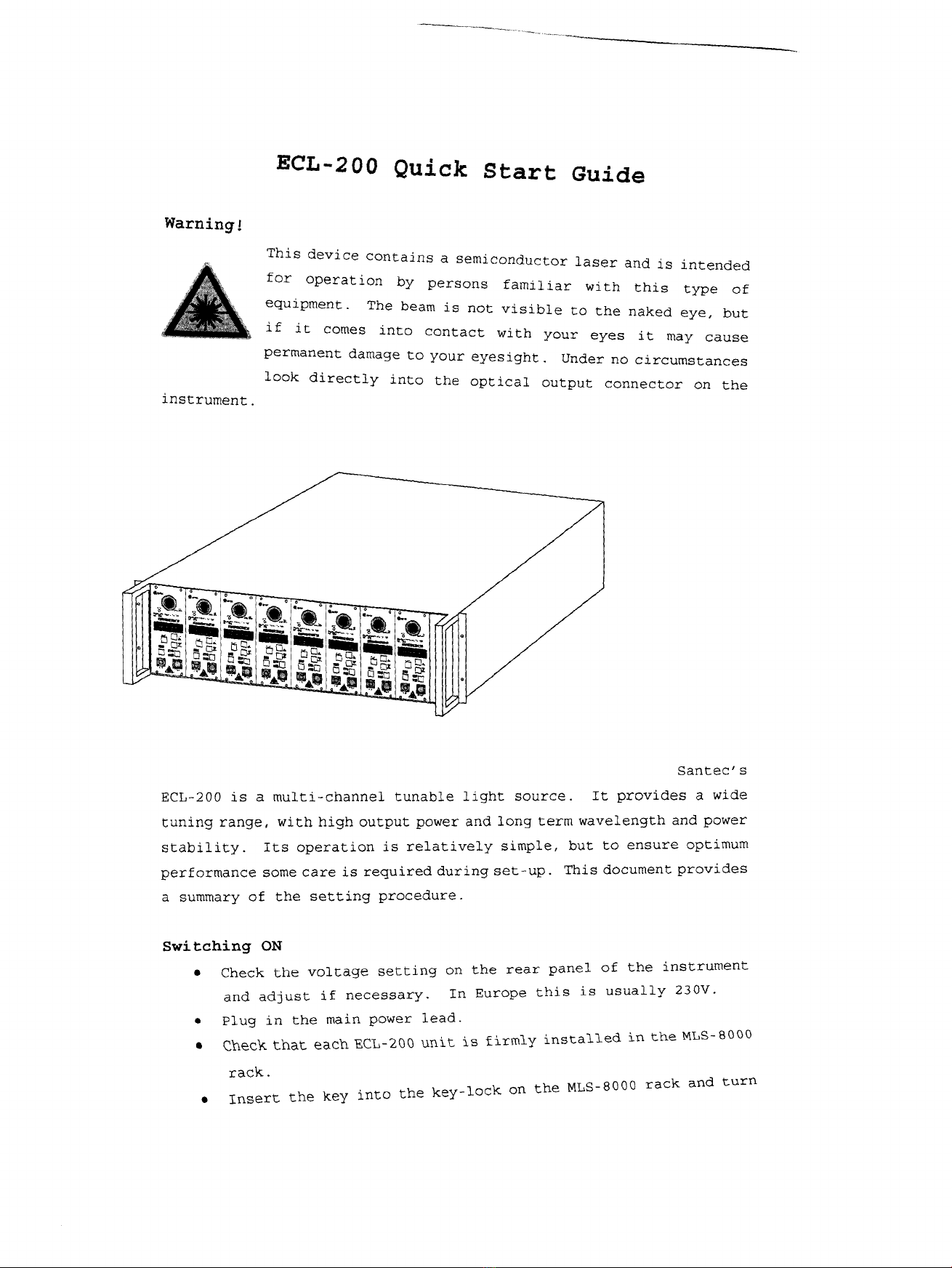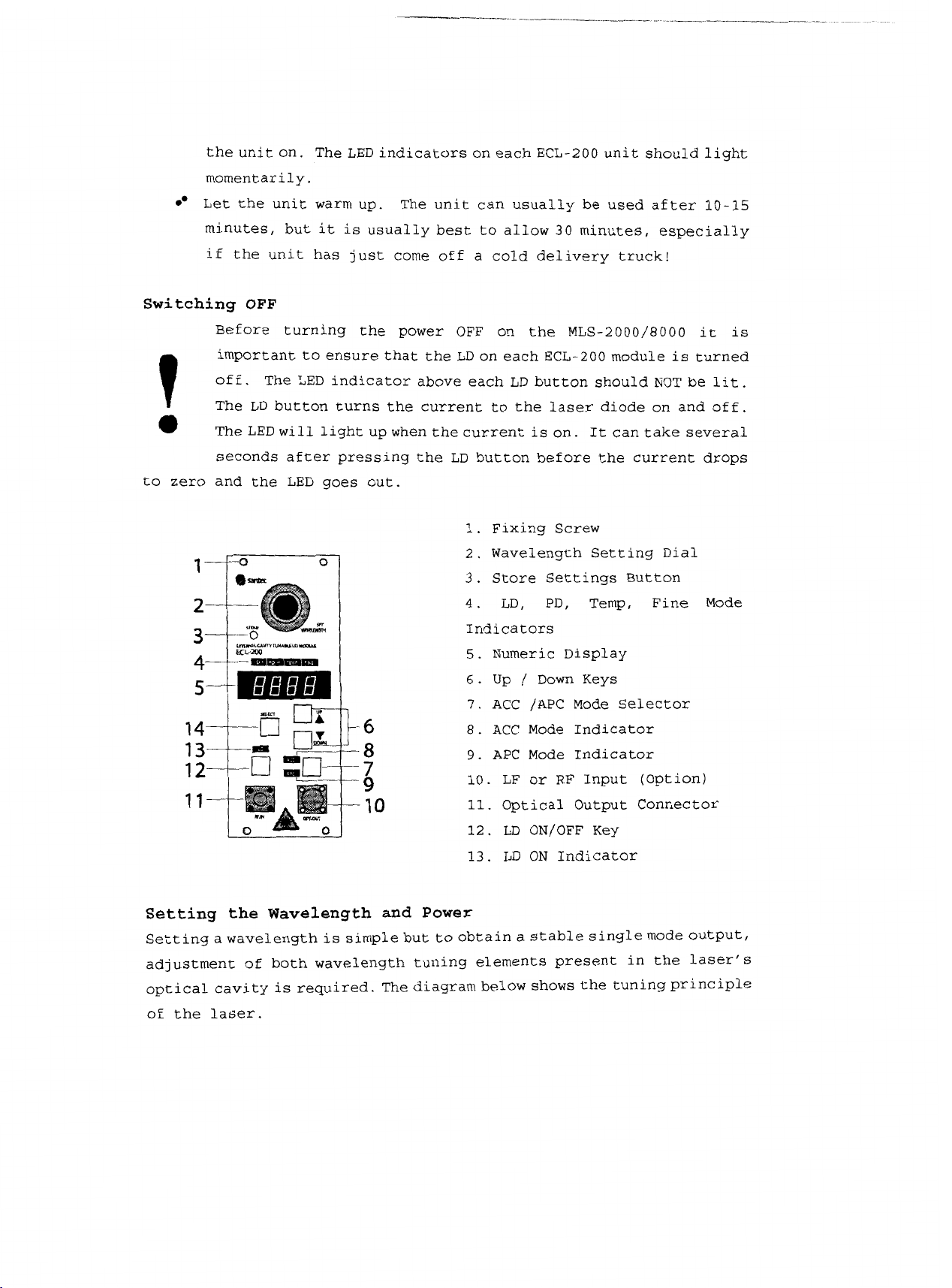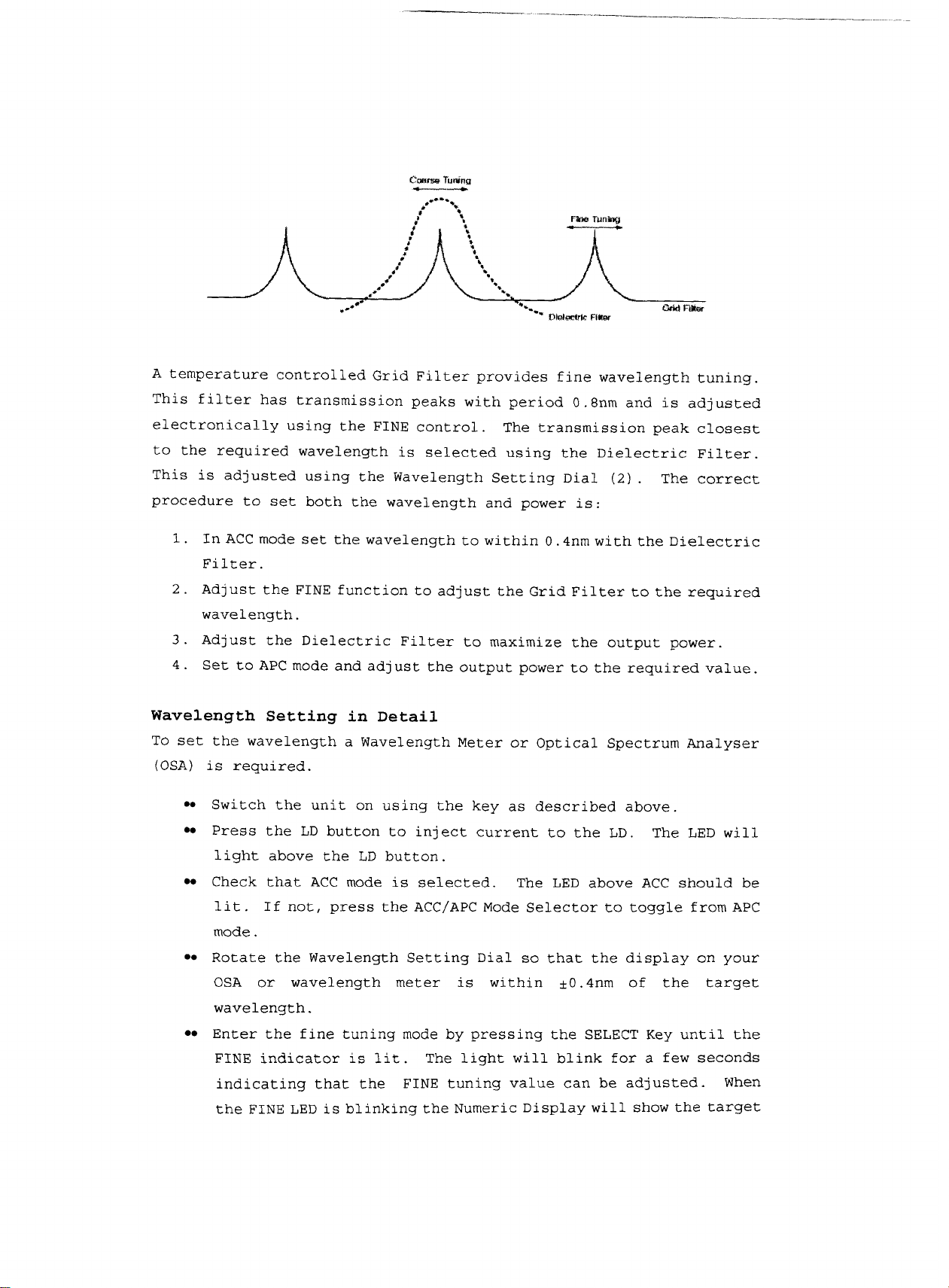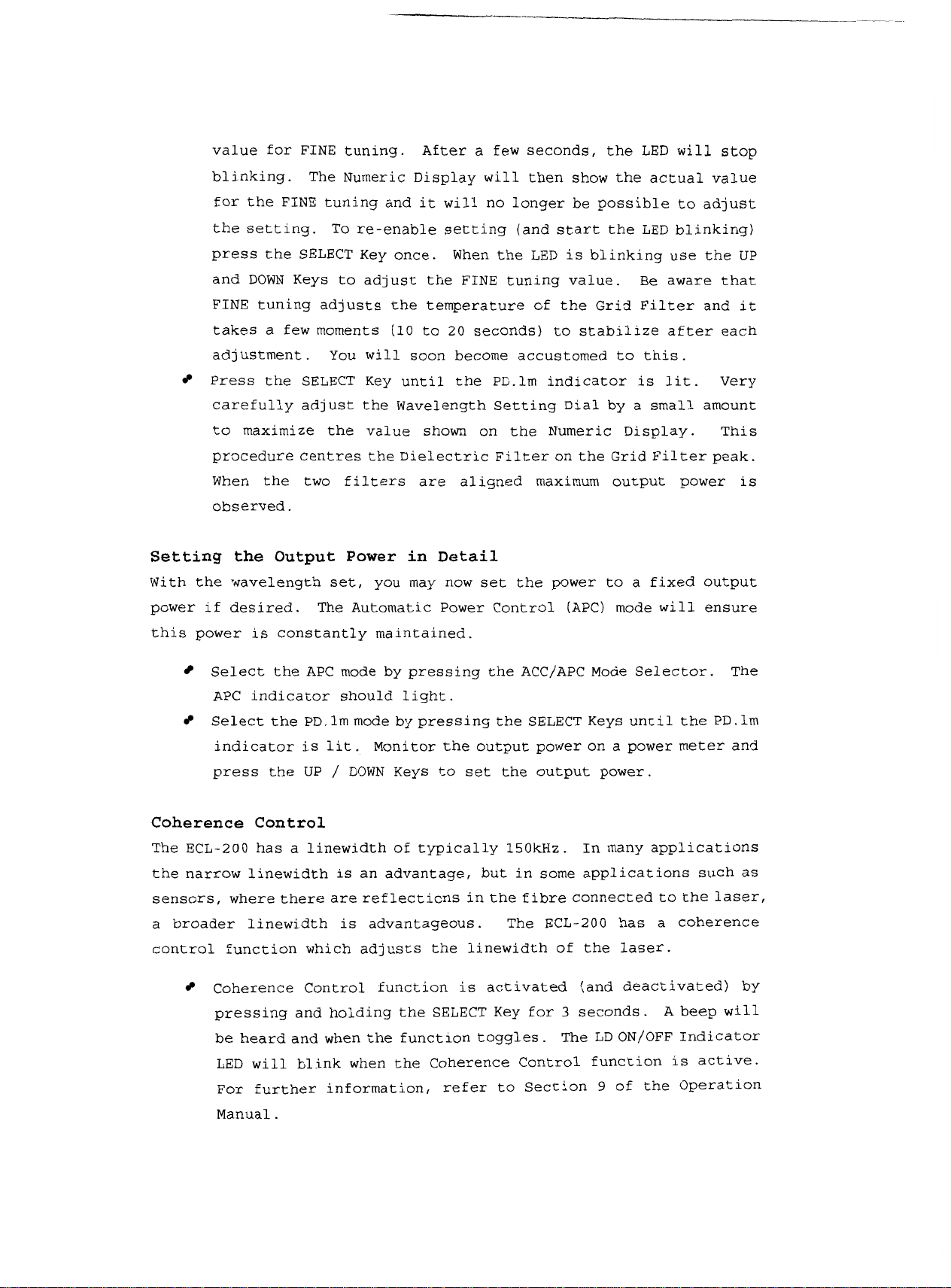value for FINE tuning. After a few seconds, the LED will
stop
blinking. The Numeric Display will then show the actual value
for the FINE tuning and it will no longer be possible to adjust
the setting. To re-enable setting (and start the
LED
blinking)
press the SELECT Key once. When the LED is blinking use the
UP
and DOWN Keys to adjust the FINE tuning value. Be aware that
FINE tuning adjusts the temperature of the Grid Filter and it
takes a few moments (10 to 20 seconds) to stabilize after each
adjustment. You will soon become accustomed to this.
Press the SELECT Key until the PD.lm indicator is lit. Very
carefully adjust the Wavelength setting Dial by a small amount
to maximize the value shown on the Numeric Display. This
procedure centres the Dielectric Filter on the Grid Filter peak.
When the two filters are aligned maximum output power is
observed.
Setting the Output Power in Detail
With the wavelength set, you may now set the power to a fixed output
power if desired. The Automatic Power Control (APC) mode will ensure
this power is constantly maintained.
Select the APC mode by pressing the ACC/APC Mode Selector. The
APC indicator should light.
Select the PD.lm mode by pressing the SELECT Keys until the
PD.
lm
indicator is lit. Monitor the output power on a power meter and
press the
UP
/
DOWN Keys to set the output power.
Coherence Control
The ECL-200 has a linewidth of typically 15OkHz. In many applications
the narrow linewidth is an advantage, but in some applications such as
sensors,where there are reflections in the fibre connected tothe laser,
a broader linewidth is advantageous. The ECL-200 has a coherence
control function which adjusts the linewidth of the laser.
Coherence Control function is activated (and deactivated) by
pressing and holding the SELECT Key for
3
seconds.
A
beep will
be heard and when the function toggles. The LD
ON/OFF Indicator
LED will blink when the Coherence Control function
is
active.
For further information, refer to Section
9
of the operation
Manual.