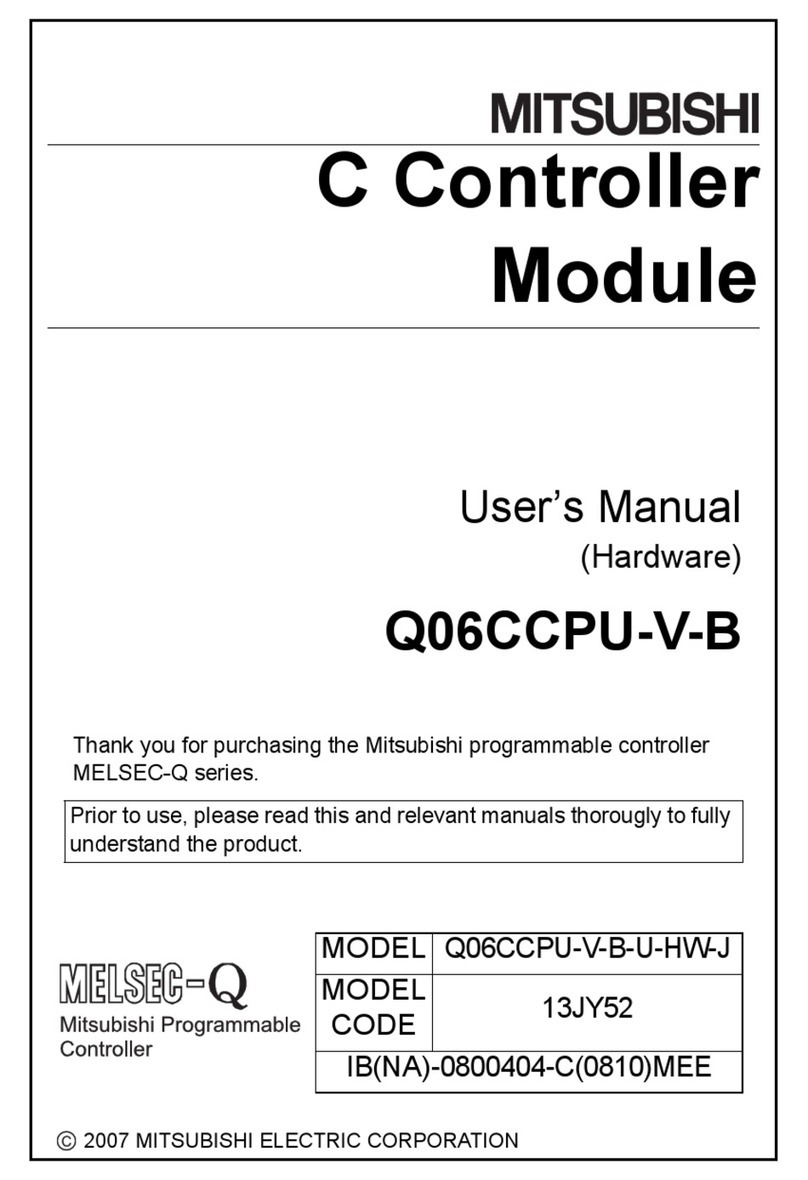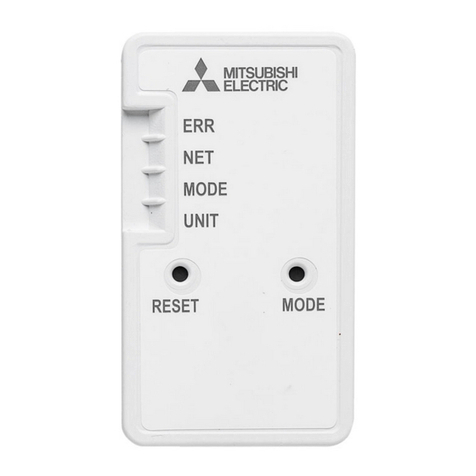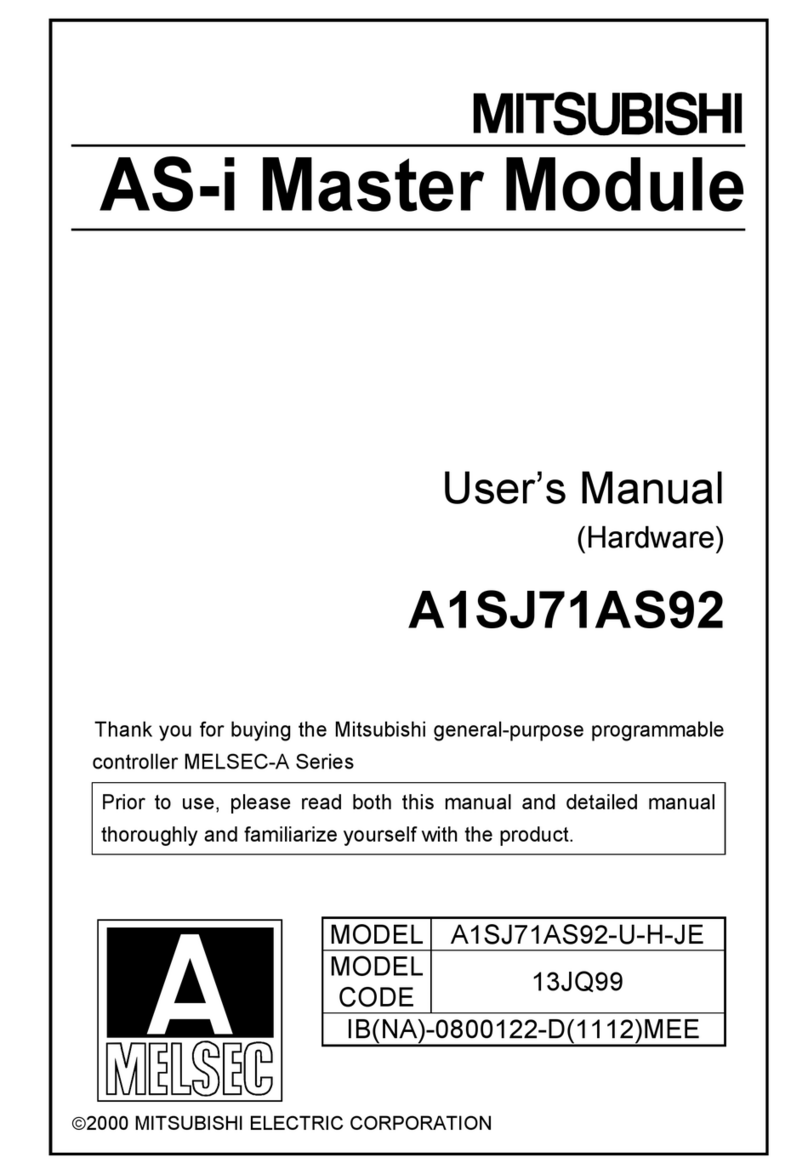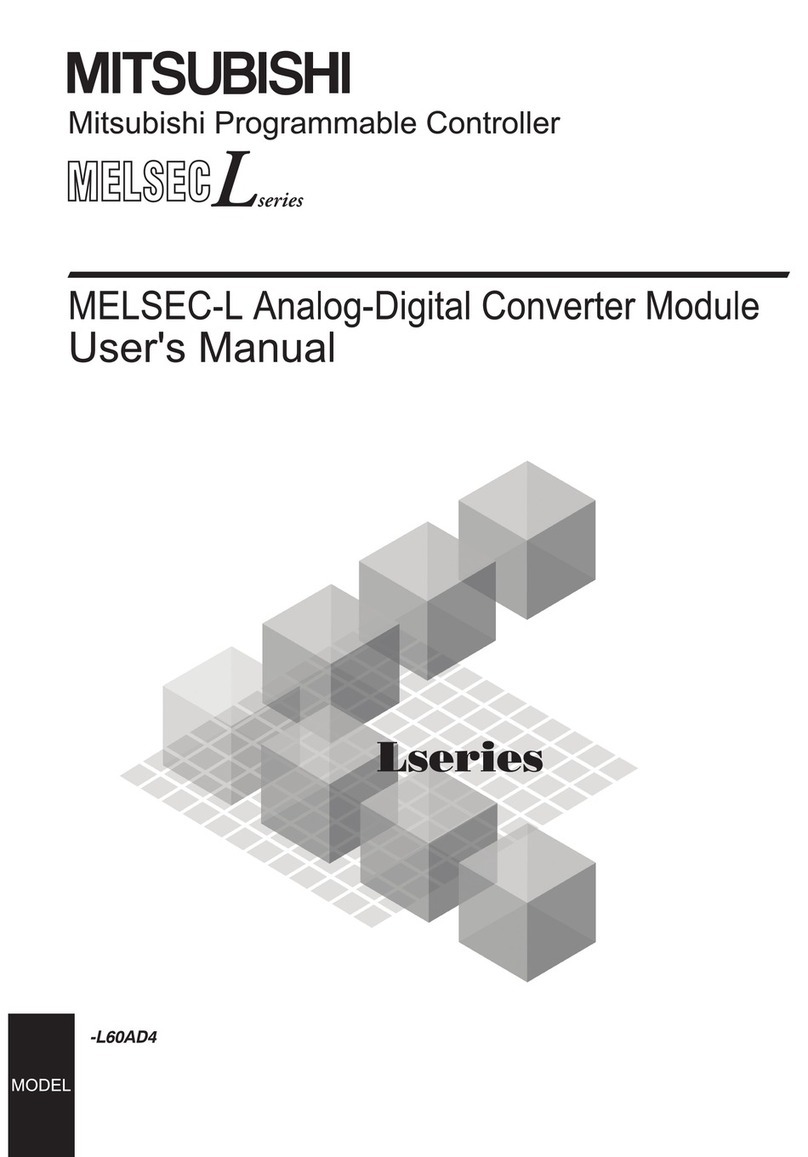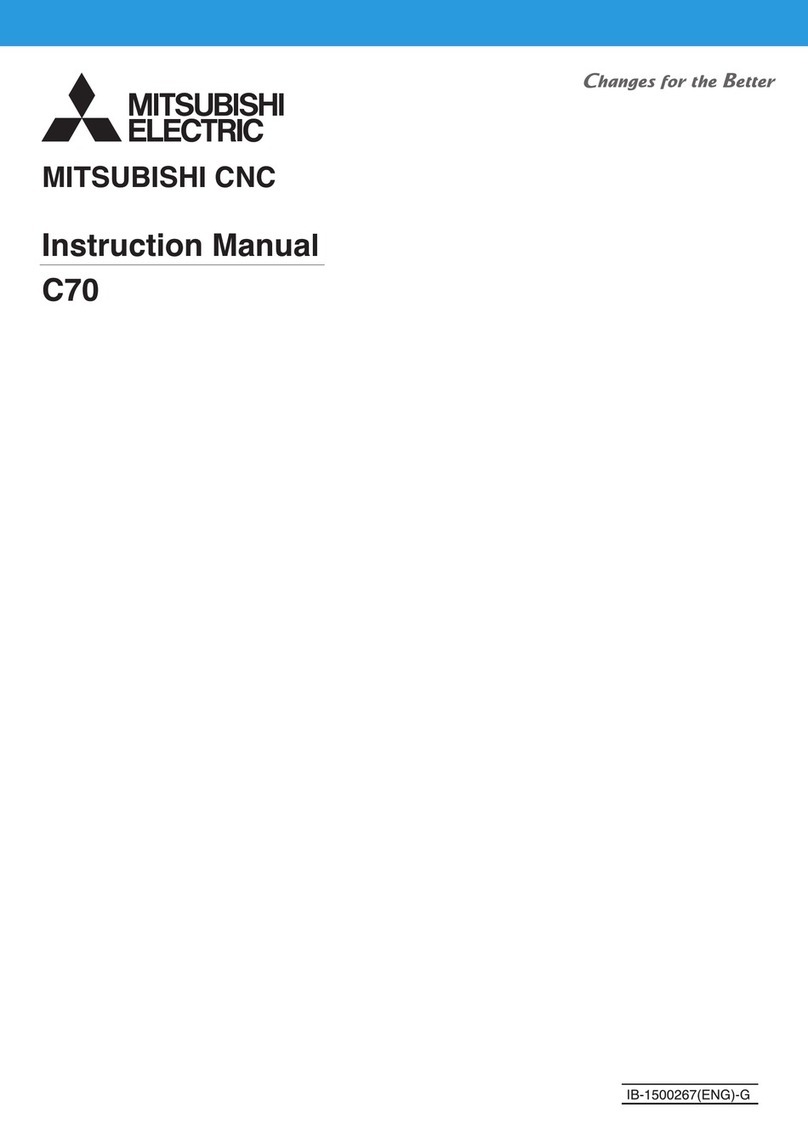INTRODUCTION
Thank you for purchasing the Mitsubishi Programmable Controller MELSEC-A Series.
Before using the equipment, plese read this manual carefully to develop full familiarity with the
functions and performance of the graphic operation terminal you have purchased, so as to
ensure correct use.
CONTENTS
1.OVERVIEW 1-1 to 1-2
1.1 AJ71PB92D/A1SJ71PB92D Features .............................................................................................................. 1- 2
2.SYSTEM CONFIGURATION 2-1 to 2-7
2.1 Whole System Configuration ............................................................................................................................ 2- 1
2.2 Applicable System ............................................................................................................................................ 2- 3
2.3 Precautions for Configuring a System .............................................................................................................. 2- 5
2.4 System Configuration Example......................................................................................................................... 2- 6
2.5 Checking the version of the A1SJ71PB92D/AJ71PB92D ................................................................................. 2- 7
3. SPECIFICATIONS 3-1 to 3-11
3.1 General Specification........................................................................................................................................ 3- 1
3.2 Performance Specifications .............................................................................................................................. 3- 2
3.3 Network Configuration....................................................................................................................................... 3- 4
3.3.1 Basic configuration ................................................................................................................................ 3- 4
3.3.2 Applicable configuration......................................................................................................................... 3- 5
3.3.3 Number of connectable slaves .............................................................................................................. 3- 9
4. FUNCTIONS 4-1 to 4-43
4.1 Functions for Exchanging with Slaves .............................................................................................................. 4- 1
4.1.1 I/O data exchange ................................................................................................................................. 4- 1
4.1.2 Global control functions ......................................................................................................................... 4- 3
4.2 I/O Signal .......................................................................................................................................................... 4- 7
4.2.1 I/O signal list .......................................................................................................................................... 4- 7
4.2.2 I/O signal detail description.................................................................................................................... 4- 8
4.3 Buffer Memory List ............................................................................................................................................ 4-16
4.3.1 Buffer memory/configuration.................................................................................................................. 4-16
4.3.2 Buffer memory detailed description ....................................................................................................... 4-17
4.4 Operation Mode ................................................................................................................................................ 4-41
4.5 E2PROM initialization function .......................................................................................................................... 4-43
5. PROCEDURES BEFORE SYSTEM OPERATION 5-1 to 5-19
5.1 Procedures before Operation............................................................................................................................ 5- 1
5.1.1 Parameter setting procedure ................................................................................................................. 5- 2
5.1.2 Master Parameters ................................................................................................................................ 5- 4
5.1.3 Bus Parameters ..................................................................................................................................... 5- 6
5.1.4 Slave Parameters .................................................................................................................................. 5- 8
5.2 Handling Precautions........................................................................................................................................ 5-10
5.3 Part Names and Settings .................................................................................................................................. 5-11
5.4 Execution Method for Self-diagnosis................................................................................................................. 5-14
5.5 Wiring................................................................................................................................................................ 5-15
5.5.1 PROFIBUS cable wiring......................................................................................................................... 5-15